
Return of the 4-Inch iPhone: Apple Announces iPhone SE
While it's been rumored for a few months, Apple finally unveiled its new 4-inch iPhone SE at the Apple Special Event on March 21st.


While it's been rumored for a few months, Apple finally unveiled its new 4-inch iPhone SE at the Apple Special Event on March 21st.

When anyone brings up Tasker, the first topic that always gets discussed is how powerful the Android automation app can be. But all of that power can be overwhelming for some people, so even if you're a Tasker pro, it's hard to share your awesome creations with friends that don't quite understand what's going on.

With recent security breaches in the news, there is no better time than the present to make sure you know exactly what's happening on your device.

It is really quite easy to flash a custom recovery to your Nexus, and there are many excellent tutorials on how to do so (see the How-To below): The Easiest Way to Install a Custom Recovery on Your Nexus 7 Tablet « Nexus 7.

Just about every softMod requires some kind of reboot. Whether it's because something in the System UI was changed, or because a ZIP needs to be flashed in custom recovery.

Normal wear and tear, combined with unfortunate accidents, can take a toll on any smartphone leading to scratches, cracks, and breaks that can leave physical buttons useless. One of the first buttons to usually go is the power button, since it's the main way to turn your phone (and screen) off and on.

The high limit thermostat can be found in gas and electric dryers and serves as a safety feature that helps to prevent the dryer from becoming too hot when it’s running. The thermostat is designed to shut off power to the dryer’s heater when the dryer vent is blocked or clogged. The high limit thermostat on your dryer is something that does need to be replaced from time to time. Fortunately, it is a job that you can do on your own with basic tools.

If you get no power or intermittent power to your oven element, you will probably have to replace the oven block wiring harness. You can follow the steps in this video to help you do this easy repair.

In this video we will show you how to replace the driverside master power window switch on a 2004-2012 Toyota Sienna.

First off, let me say this—using real steam power is dangerous, and heavy, and just generally not worth it when you have modern alternatives. Except, you know, if you're a Steampunk. Or this guy:

Watch to see how to fix a broken rear power window regulator in a Chrysler Pacifica (2004 -2008).

This instructional video from BaseballRox with baseball player Noah Jackson will help you develop your hitting mechanics with hitting drills in the sport of baseball. This baseball video is aimed to help young players and coaches improve their performance on the field. See how to practice the power ball drill in baseball.
One of the objectives of the writings and other media items chosen or created for the Super Small Business World is to help small business managers and potential managers obtain access to information to begin the research needed to make key decisions. Another objective is to facilitative thinking in the lines of exploring possible opportunities. A third objective is to encourage the readers and learning participates that there is hope of a brighter future and that positive reality is within r...
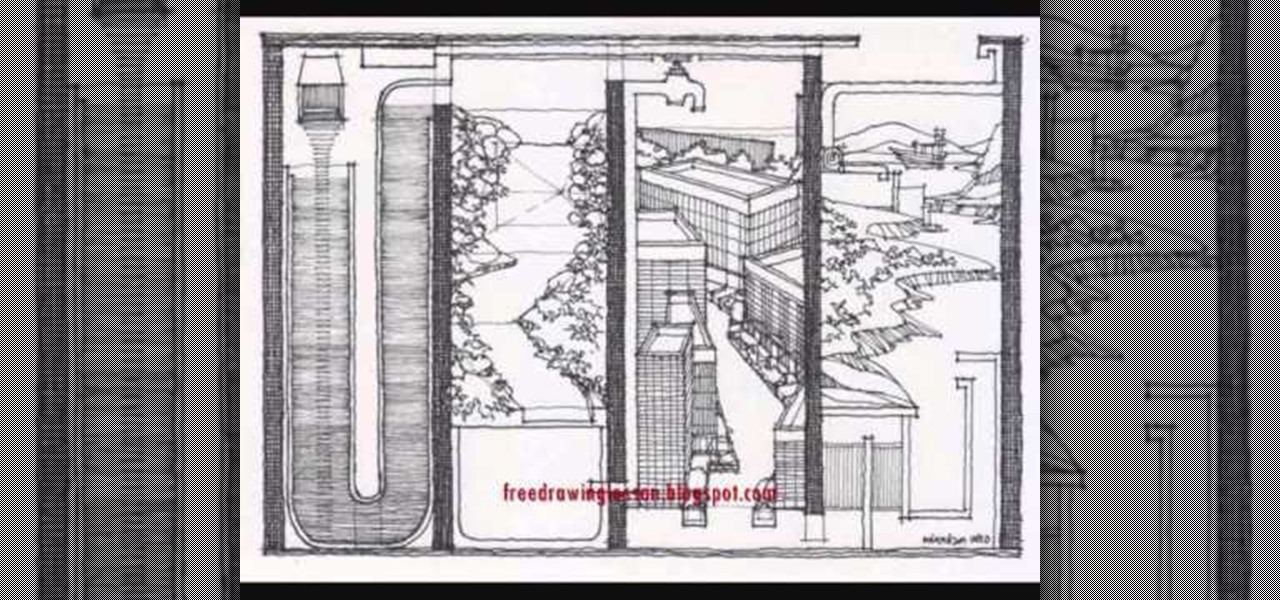
What's the best way to get better at drawing? Practicing, of course! When it comes to art, especially its more technical side of drafting, sketching out buildings in relation to a vanishing point or a suburban garden scene filled with lots of architectural elements increases your ability to draw more realistically.

In this video, we learn how to repair a defective ceiling fan light switch with Richard Wright. There are two types of switches: two wire and three wire, grab the one you need and tools to help you replace your light switch. Now, disconnect the power at the breaker panel and get started by removing the weighted poles on the chain. Next, remove the globes and bulbs, then set aside. Get inside the light by inserting your screwdriver into it and pulling the light kit apart. The inner workings wi...

If you want to make sure your sump pump is always working properly, a backup battery would be a good idea. But Basement Watchdog actually makes a combination sump pump power system that controls you primary (AC) power and has a backup battery (DC) for emergencies. This video shows you how to install the complete combo sump pump system to make sure the flooding never starts. Find out how to assess the sump pit, install the combo system, connect the sump pump to the standby battery and more. Ke...

If you're having a hard time going up hills or being able to ride a bike for a long time, you may need some help. Performing leg exercises away from your bike can be a great way to help build endurance and strength.

Everyone should have an electric fan installed in their attic, but who wants to waste electricity on something like that? That's where the 1010TR Solar Powered Attic Fan from U.S. Sunlight Corporation comes in. If you have just gotten yourself one of these energy saving roof fans, you have two options: professional installation or self-installation. This video will walk you through the steps of installing the solar-powered fan yourself, and for more help, download the official installation in...

In this video, Luke Van Dyck discussed power tools in the home, and some tips to using them more effectively, efficiently, and safely. When doing home renovations, it's important that you're familiar and comfortable with the tools you're working with, especially the power tools, specifically blades and drill bits. Whether you're using corded drills, cordless drills, table saws, or hand saws… you need sharp bits and blades for tool longevity. Find out some cool tips.

Removing and replacing the brushes in your DeWalt power drill doesn't have to be a costly repair. You can do it yourself, and it doesn't require a lot of time or effort. Simply unscrew and take the casing off your corded DeWalt power drill to expose the brushes. The model in the video has spring-loaded brush holders. It's as simple as taking the old ones out, and dropping the new brushes in. Learn from a pro to efficiently and correctly restore the brushes in your corded drill.

In order to clean and restore your headlights, you will need the following materials: razor blades, tape, liquid rubbing compound, and a power polisher.

Before you can alter the settings of a virtual machine, you must first have the machine powered off. Load VirtualBox on your Mac desktop and make sure it is powered off on the left hand panel. Double-click General and a window should pop up allowing the changing of several settings. For example, you can include a description to keep many virtual machines separate, or adjust the size of the drive. You can even add virtual devices through ports if they are connected to the physical machine. The...

In this Electronics video tutorial you will learn how to update your iPhone and iPod Touch firmware 3.0. You will need iTunes 8.2 and the firmware from Deposit Files. Go to the website and download the firmware. This will take some time. Use Firefox browser for the download. Now make sure your device is clean, i.e., it is not jailbroken and connect it to the computer. Then open up iTunes on the device for this hold down ‘power’ and ‘home’ until the device switches off and then powers on. Once...

In this how-to video, you will learn how to downgrade an iPhone or iPod Touch to 3.1.2. First, download the correct firmware model. Hold the home button and power button. Release the power button when the screen turns off. Make sure the device is plugged in while doing this. This will put the device in recovery mode. In iTunes, hold shift and click restore in the device screen. Next, navigate to the firmware you downloaded and click okay. This will downgrade the device to the firmware you dow...

Ken demonstrates how to hit a golf ball far. A golf shot starts with a good grip to give it power and flexibility. Grip the golf club under the heel pad creating a 45 degree angle. When the wrist flexes and hinges, the angle will be 90 degrees which will give you power and speed. This promotes flexibility, control and a desirable centrifugal effect. Create speed through motion. Keep your feet together to keep your body quiet and you will increase the speed of your hands and arms. It will also...

This video instructs the viewer on how to do a powerful Driven Free kick for soccer. First, you will need to come on to the ball and strike it with your in-step. Your in step is the inner part of your foot that is right next to the laces. The most important tip is that when you do strike the ball, come through the ball and not around it! Finish with a hop at the end which will create more power! You'll want to kick the ball just under the center for proper height and maximum power. Kick the b...

Would you like your own custom movie poster for that amazing film you're working on? Well this YouTube user made a video to show you exactly how to create your own movie poster right in Adobe Photoshop.

You can make your own 6 volt battery pack for the Vivitar 285HV camera. The Vivitar 285 is known as the "cockroach" flash because it is well put together and it is very hard to kill the flash. Manual mode settings and the color setting are explained briefly. Instead of using four double A batteries to power this flash you can make your own 6V battery to power it. This is beneficial because the 6V battery will last longer and some of them have the ability to be charged up.
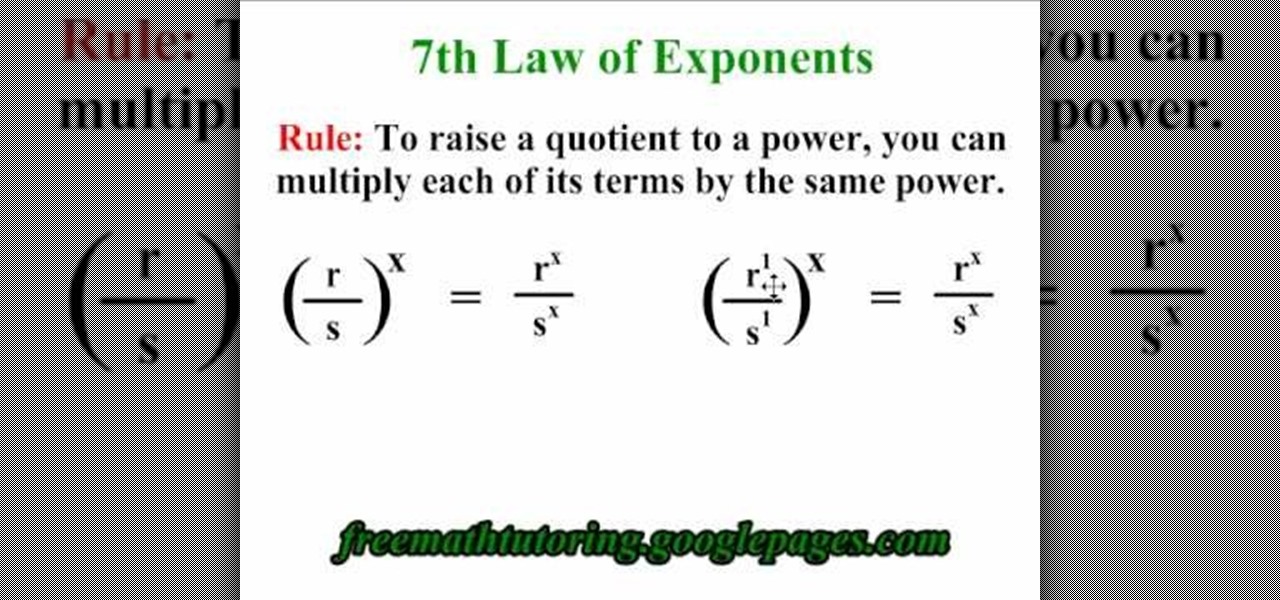
This video explains how to apply the 7th Law of Exponents. The principal rule explained here is that "To raise a quotient to a power, You can multiply each of its terms by the same power". This is a simple rule explained clearly with the help of a couple of examples, which is so simple that once you watch this video you will never make any mistake as far as the 7th Law of Exponents is concerned. It has also got a couple of more parts, do visit them and learn more.

Slow down? What!?! You've got to love the simplicity when it comes to long drive tips from long drive competitors. The long hitting Jamie Sadlowski shares his simple tip for more power, and it's not what you might think. See how to slow your golf swing down for more power.

Find the ins and outs to UPS hacking in this video from Systm! And were not talking about the parcel service here—we're talking about your UPS system—your uninterruptible power supply, which can be pretty weak. That's why you should hack the tiny battery out of it and replace it with a giant car battery! Your UPS will last a lot longer, which is important when it comes to power outages. Though Systm doesn't recommend swapping out batteries, they do walk you through the process so you get it d...

Go for a bug theme this Halloween! This Halloween makeup tutorial demonstrates how to apply a fun bumblebee costume makeup look. Be a queen be this Halloween. Enjoy!

A CNC router machine is probably the most useful tool a hobbyist can own, but the price for a CNC machine on the market is way more than the average hobbyist is willing to spend. You can build your own CNC with very basic tools, little knowledge of machinery, mechanics, or electronics, but be warned, these machines are inherently dangerous, so wear the proper protection and use common sense. At the very least, read the instructions and precautions on every tool you use.

When I first bought my Western Digital Passport drive I had all intentions of putting hundreds of movies on it and plugging it into my USB enabled DVD player that's hooked up to my TV. Unfortunately, it didn't work. The drive draws power through the USB cable, and the LG DVD player I have doesn't supply enough. I thought that if I bought an external case with it's own power adapter, took the drive out of the Passport and put it in there, it might work. Nope. Didn't work either, it was still d...

Create teenie tiny solar robots with Bre Pettis of Make Magazine. Learn to make little teeny tiny robots called beambots that are powered by the sun! One of the great things about these little solar powered bots is that you can make them from scavenged materials. Use parts from broken electronics and bring them back to life as little robots! If you are not an expert in circuits, you will need books and pdf's to supplement this video.

This pool shooting video demonstrates the proper stance for a power break, or shooting the cue ball at the triangle form at the beginning of a game. Your feet should be wide apart, body weight forward, make several practice shots, and a strong shot with straight follow through. By using proper technique, you will open any billiard game with a statement. Stand for a power break when shooting pool.

You can customize the seven home screens on the HTC Droid Incredible cell phone by adding widgets, changing the live wallpaper, and creating scenes to fit your lifestyle. Live wallpapers move and respond to your touch and changing scenes is a quick way to match the Incredible to your current status. Verizon Wireless shows you how to personalize your phone.

Modeling an undersea scene in Cinema 4D? This guide will show you how to create a realistic reflective floor. Whether you're new to MAXON's popular 3D modeling application or are just looking to get better acquainted with Cinema 4D and its various features and functions, you're sure to enjoy this free video software tutorial. For more information, including complete instructions, watch this 3D modeler's guide.

This clip offers a few quick tips on scene linking within Blender 2.49b or 2.5. Whether you're new to the Blender Foundation's popular 3D modeling program or a seasoned graphic artist just interested in better acquainting yourself with the application, you're sure to be well served by this free video tutorial. For more information, including detailed instructions, take a look.

Looking to add to your digital bag of tricks? In this installment from his series of free Adobe Photoshop tutorials, Justin Seeley shows you how to to take any photo and transform it into a dreamy illuminated scene using Camera Raw, Smart Objects, and a little creative brushing. For detailed, step-by-step instructions, and to get started using this eye-popping effect yourself, watch this video lesson.