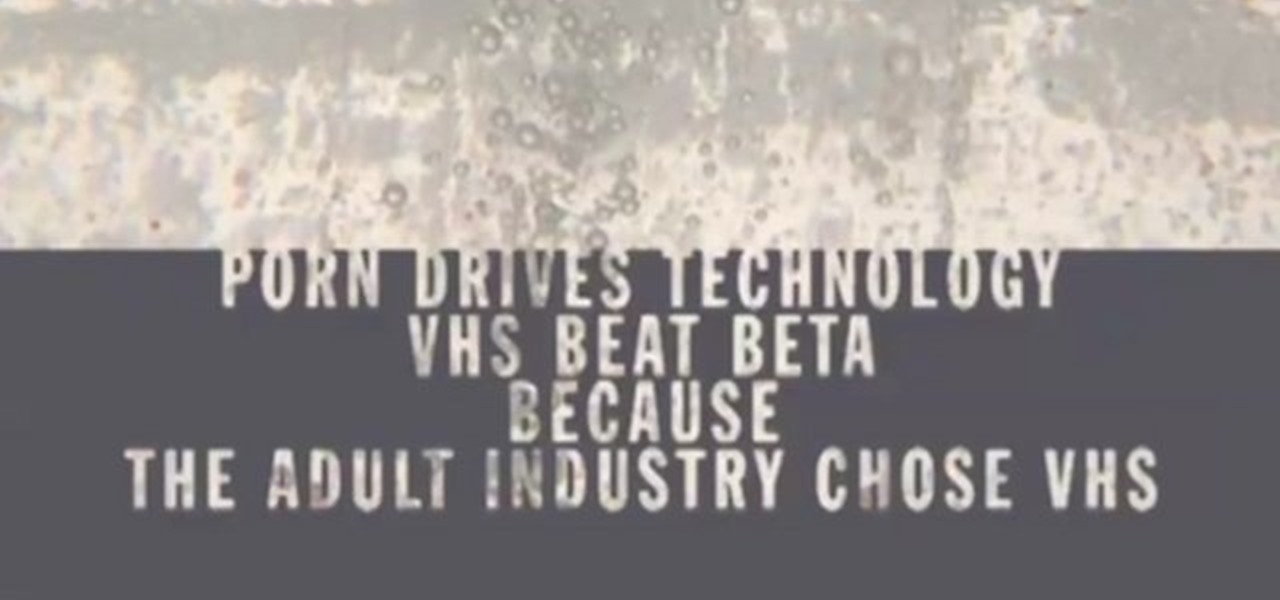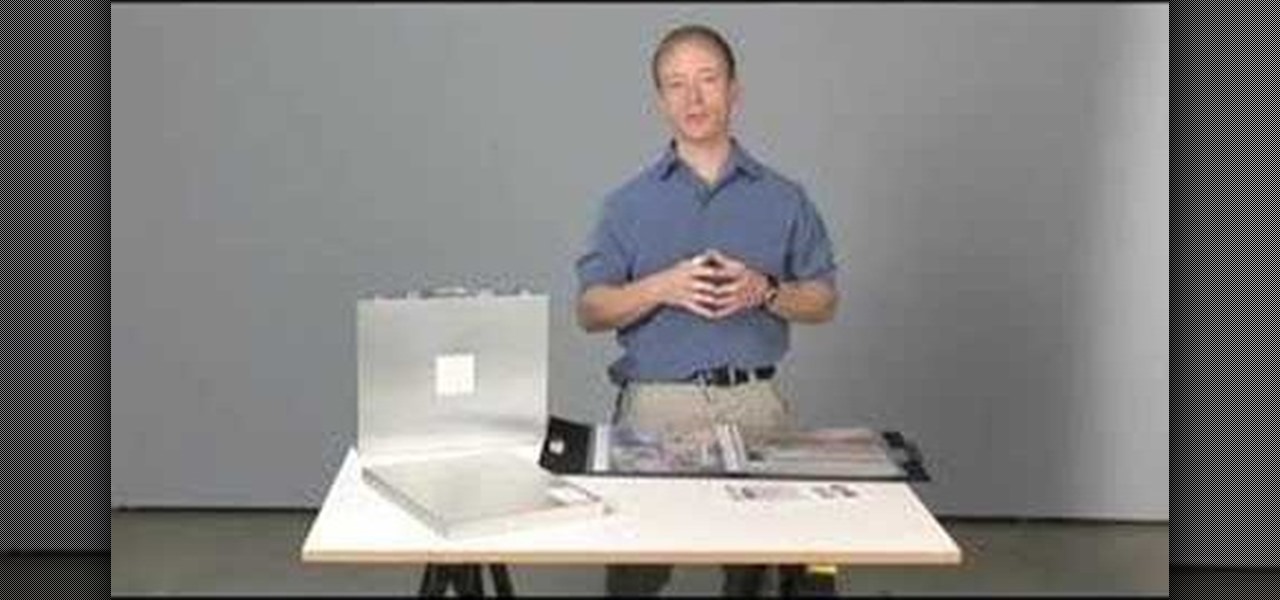Apple makes it easy to integrate all their products and Keynote '08 is no exception. In this tutorial you will learn how to publish your presentation to any of the iLife softwares or you tube or export it.

Apple works hard to make things as easy for you as possible and Keynote '08 is not exception. In this tutorial, you will learn how to create presentations with Apple-designed themes.

Sweaty palms, stuttered speech, and terror blackouts: if you're someone who absolutely despises speaking before audiences, you've probably experienced side effects like these. No matter how well prepared we are, or how familiar our audience is, giving a presentation can be an experience more terrifying than death, according to psychologists. Unfortunately, it's impossible to avoid public speeches, but you can make these events less frightening with a few simple hacks.

One thing hosts overlook is presentation. It's all about presentation. And one of the easiest ways to delight your friends and guests is with ice cubes. No, not the ones sitting in your ice tray, the one's you're about to make. The tiny details are the best way to have a successful party, and these heart-shaped strawberry ice cubes are the best way to go! They're yummy and a conversation piece. Learn how to create these sweet strawberry cubes, which are a great way to add pizzazz to any get-t...

This video is a simple guide about adding automatic page numbering to your document in Adobe's InDesign. It can be a tricky task, but there's no need to fear, this how-to will get you up and numbering in no time. Whether you're making your own document or presentation, or you're working for a huge client and it's got to be right - learn how to set up auto pagination and rest easy, knowing your 1 precedes your 2 and your three then comes next.

Safecracking is something that most of us will only come in contact with in the movies, where strange men and women stick their head against safes and twist dials until the safe magically opens. If your interest in gaining entrance to safes that aren't yours goes beyond that, this video will teach you most of what you need to know. It features a prominent lockpicker giving a 30 minutes presentation on non-destructive safecracking techniques.

Origami bows are handy for times when you're wrapping a gift last minute and the closest thing you have to a ribbon is a roll of packing tape.

Tradition says slice the turkey at the table, but we think your guests will just as happy with a pretty, plated presentation. Watch this video to learn how to properly carve a turkey this Thanksgiving!

You can easily integrate images from your Aperture library into your Keynote '08 presentations using the Keynote media browser.

This trick used to be called, "You do as I do". Here's an updated presentation that will win you a free drink.

This presentation entitled: Pollinate Chain Reaction was produced by Mike Goedecke and Kane Roberts at Belief Design. There are many tips contained within on how to maximize your creative potential. Great to help inspire anyone in a creative field.

Keynote can make your photos and images look amazing. It also makes them easy to work with. If you have, for example, four different file formats of different images, rather than dragging each of them into a presentation and trying to create a slide, you can grab all four and drag them right into the slide navigator and have full image slides ready to go. Just press play. For more, watch this friendly OS X tutorial.

Let's say you're about to give a presentation and you want to print slides for your audience. Well, you probably want to customize your lay out so you don't waste ink, toner or paper. With Keynote, that's really easy to do. With your presentation open, go to File, the Print, and with the third dropdown menu, select Keynote. Here, you can customize your layout easily. For more, as well as step-by-step instructions for customizing print settings in Keynote, watch this video tutorial.

We've always been advised to apply eyeshadow shades that complement our individual eye colors. So for sisters with brown eyes, a deep royal purple or metallic silver will bring out the richness and golden undertones of our eyes, while blue eyed gals look great with sunset tones.

Lauren, AKA QueenofBlendingMUA has joined the ranks with the other YouTube makeup gurus. Lauren is a makeup artist with a large collection of eye makeup video tutorials. Her eye makeup look span from everyday makeup to creative, more expressive party looks. Check out this makeup tutorial video to learn how to create a matte royal blue smokey eyeshadow makeup look. Search QueenofBlendingMUA on WonderHowTo for more beauty videos.

Lauren, AKA QueenofBlendingMUA has joined the ranks with the other YouTube makeup gurus. Lauren is a makeup artist with a large collection of eye makeup video tutorials. Her eye makeup look span from everyday makeup to creative, more expressive party looks. Check out this makeup tutorial video to learn how to create a MAC tan & burgundy eye makeup look. Search QueenofBlendingMUA on WonderHowTo for more beauty videos.

Lauren, AKA QueenofBlendingMUA has joined the ranks with the other YouTube makeup gurus. Lauren is a makeup artist with a large collection of eye makeup video tutorials. Her eye makeup look span from everyday makeup to creative, more expressive party looks. Check out this makeup tutorial video to learn how to create a MAC variation green warm eye makeup look. Search QueenofBlendingMUA on WonderHowTo for more beauty videos.

Lauren, AKA QueenofBlendingMUA has joined the ranks with the other YouTube makeup gurus. Lauren is a makeup artist with a large collection of eye makeup video tutorials. Her eye makeup look span from everyday makeup to creative, more expressive party looks. Check out this makeup tutorial video to learn how to create a MAC green eye makeup look for warm eyes. Search QueenofBlendingMUA on WonderHowTo for more beauty videos.

Visual aids like handouts, models, or PowerPoint presentations can help a speech or lecture engage the audience and stay on task. Learn to pick the right visual aids and how to use them from a professional public speaker in this free business video.

Katy Perry is well known for being a chica who loves colors - on her eyes, cheeks, lips, and really everywhere, and all at once. But recently she's been favoring a softer - though still super dramatic - makeup look consisting of heavy, graphic eyes and a pouty pink lip.

It's that time of year again — Apple will be hitting the stage in California to talk about new features coming to iOS and macOS devices in the near future. Of course, you're going to want to tune in and be up to date on all the changes coming to your Apple products.

This how-to video shows a pretty and unusual makeup color combination, of turquoise and brown. Use these cosmetics, or similar colors and textures for comparable results: URBAN DECAY primer potion, MAC "groundworks" paint pot, MAC "electric eel" E/S, MAC "mulch" E/S, MAC "handwritten" E/S, MAC "rice paper" E/S, LOREAL intense lineur in carbon, MAC "navy stain" powerpoint liner, REVLON "black/brown" pencil eyeliner, ARDELLE falsies in Giselle, MAC "wheat" brow finisher, NYX "frosted flakes" li...

People with monolids or small crease might feel like their eyes look small because the lid "diasappears" when the eye is open. This makeup how-to video offers a step-by-step guide for using the usual no-no, eyeliner, to actually make eyes look bigger, and enhance the beautiful shape of Asian eyes. The cosmetic products used are Stila Illumination Foundation in 30 Watt, Maybelline Mousse Blush in Whipped Strawberries, MAC Powerpoint Pencil in Handforged, The Body Shop Liquid Eyeliner in Black,...

A twist on the classic smokey eye look, this video adds a light teal turn. Learn how by watching this tutorial.

If you're looking for another way to share documents, iWork.com provides an easy, cloud based way to share your thoughts and words. You can share your Pages, Numbers and Keynote documents using Apple's iWork.com service. Others can view your documents right in their browser, and make comments and notes if they are using Safari. You can even upload Keynote presentations and present right from the Safari.

Once your Thanksgiving dinner table is set with beautiful gourds, autumnal leaves, and candles and your turkey, green bean casserole, and pies are out of the oven, it's time to mess everything up. While a beautiful dinner presentation is great and all, unless you plan on having your guests rip off drumsticks from the turkey caveman-style you'll probably want to carve the bird.

Keynote is a Mac-based software program designed around presentation. While you can use it to make videos, you can also create a Keynote project which is just narrating a slideshow, or present a series of ideas to get your point across.

The French are very particular about food presentation and preparation to achieve the best flavor, so it only makes sense that they have a specialized way of pouring absinthe into a glass.

In this video tutorial, learn how to create a really beautiful, eye popping, neon light "magic effect". Brighten up your asthetic presentation with this cool Photoshop trick, originally found on this blog. This tutorial is constructed using Adobe Photoshop CS3, but please note: This trick does work with CS4, but yields sightly different results. One can download the font used in this tutorial, here.

In this Jerk dancing tutorial, a young man by the name Young Maj teaches us in a few seconds how to do the basic Jerk step. After? He burst out into a crazy advanced Jerk dance full of dips and acrobats... Not for beginners or those with bad backs. 'A' for presentation however, Young Maj!

Putting together a print portfolio for your photography? This instructional photography video provides some suggestions on photographic portfolios and how to assemble a portfolio. It is very important to have a good online presence, a nice gallery of your work to show. But there are advantages to having a print portfolio as well.

This is how you may make snack sticks with as few as 3 ingredients and meat. This video is more about techniques than the snack sticks themselves. There is some discussion on shelf-stability as well. This is a "cooked sausage" that is later dehydrated to improve presentation.

In part one of this tutorial we found out that your English teacher is a paedophile, by using a Man in the Middle attack to intercept his internet traffic.

We'd never turn down a perfectly baked, perfectly crunchy and flaky cookie, but the presentation does in fact add to the whole experience. Give your coworkers - or your kid's classmates - a treat this Valentine's Day by making these cookie bouquets.

Lockpicking might not be the most well-respected discipline in the world, but it's very useful for crime, survival, and all sorts of other disciplines. This video is of a presentation from a lockpicking conference that focuses on economical lockpicking. Topics include getting cheap tools and space as well as using heat treating to turn cheap lockpicks into more durable effective ones.

Want a professional way to deliver your video blog presentation without relying on notes or having to memorize every line? All you need is some paper and a CD case, and either a smartphone or a laptop to set up your own free teleprompter program.

You can use Keynote to create animated charts and graphs. Then you can export them to use in iMovie and other software to make video presentations. It's easy! So easy, in fact, that this home-computing how-to from MacMost can present a full overview of the process in about five minutes. For more information, including detailed, step-by-step instructions, watch this Apple lover's guide.

Looking to make a splendid deli platter for your next shindig? This video from the UKTV Food Channel gives us some great tips on what meats and sausages to use, how to dress up your presentation to look near professional, and familiarizes us with charcuterie.

Brussels sprouts with hot orange sauce is a sweet green that makes for a gorgeous presentation on the side of any holiday plate.

Learn to do an Elmsley count card trick. With this video tutorial, you'll better your skills as a magician, and learn the proper techniques and presentation involved when performing an Elmsley count magic card trick. This is a great addition to your sleight of hand repertoire. Made by Richard Scorpio.