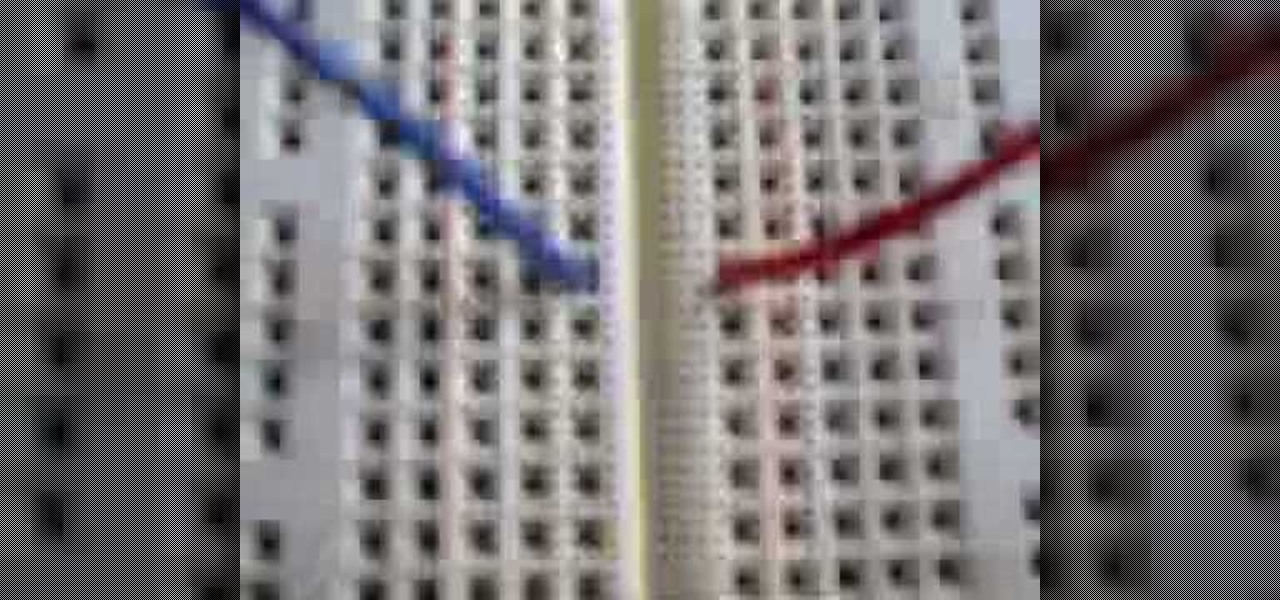Cory Norlund, a person living with HIV, and his mother Diana Norlund discuss how their family dealt with the news that Cory was HIV positive. He and his mother now make individual or joint presentations about HIV/AIDS under the auspices of the not-for-profit organization He Intends Victory.

This video is a presentation of the cold process method of soapmaking.

Tadka dal is a very healthy side dish that comes from India. Made with tovar dal, tomato, chillies, turmeric powder and jerra this lentil soup is served over rice and garnished with curry ander leaves for a wonderful presentation.

The more you use Keynote and the more complex your presentations become, you are going to need to become more organized. This tutorial shows you how to organize your slides in Keynote and keep your work flow smooth.

If you're looking for some quick and easy ways to apply effects to images for your presentation you can actually do them right in Keynote '08 without having to jump to another application. Of course, if you need real detailed changes, you may need something more powerful, but for general effects this tutorial will get the job done.

The key to interactivity in a slideshow it by adding hyperlinks. In this tutorial you will learn how to use hyperlinks in Keynote '08 to add interactivity to your next presentation.

Treat your spreadsheet like a presentation and make it exciting by adding images, movies and sound. Not sure how? Then watch this tutorial on customizing your spreadsheets in Numbers '08.

This video will show you how to download apps and games in Samsung Galaxy Note 3. Enjoy new apps and games in Samsung Galaxy Note 3. So please watch the presentation and follow all the steps carefully. Employ the technique to download new app and games on your device.

This video will show you how to change windows update settings in windows 7. All steps are here in this slide presentation. So please watch the video and follow all the steps to change windows update settings in your PC.

If you're creating a document and with Adobe's InDesign and would like to learn how to number your pages, look no further. This video will show you what to do to make sure you get the numbers you want, where you want them. Though this seems like a simple task, it can prove frustrating to someone unfamiliar with the program. This how-to clears up some of the mystery and lets you get your 1,2,3 on. Adobe InDesign can be an impressive document or presentation tool and this tip will help you get ...

You want to know the real reason you pay so much money to dine at four and five-star restaurants? Well, the quality of the food is obviously a factor. But the biggest discrepancy is quite simply the presentation. Order something as simple as pan-seared tuna with sesame seeds and it'll come drizzled in a posmodernist Pollock-esque pattern of soy sauce and a miniature dragon made out of a carrot. It's pretty impressive stuff, almost as impressive as what your bill will be.

Just as not all eggplants are made equal, not all eggplant cuts are made equal. This may slightly surprise you, but how you cut an eggplant does impact its flavor and reception in any recipe. Plus, presentation is very crucial if you're into creating both a pleasurable and good-looking meal.

Sea bream is a type of fish that lives in tropical climates, prefering to live in shallow waters and typically dwelling at the bottom. It's not nearly as easy to find at supermarkets as salmon or tilapia, but it's worth a try because it has such a unique flavor.

In this video, we learn how to do card tricks: Hindouble (alternate presentation). Start out with a deck of cards and have two cards selected. Then, have them select one more card for you to have. Look at the card and keep it in the middle of the deck. Then, ask the spectators to name their cards. Snap your fingers and roll your cards out in front of you. Now, you will see their cards face up and sandwiching your card upside down in front of them! This is a great beginner trick and will fool ...

Generally if you can get your knife through a peach and produce smaller, more bite-sized chunks, that's good enough. We're not all too picky about how beautiful our peach slices look when we're scarfing one down post workout, but sometimes it's important to give a good presentation.

We're not the biggest advocates of red meat, but every now and then we love nothing more than to indulge in a large, fat flank of prime rib, roasted and marinated to perfection. Juicy and tender, a prime rib roast is great for times when only a nice, deeply flavored dish will do.

If you're anything like us, then you find it pretty ridiculous that whenever you purchase a gift card, you have to shell out nearly twice the amount of the gift card in order to put it into a neat, pretty gift card holder.

In this tutorial, you will see how to apply a texture, in this case a subtle gradient, to the world background in Blender. Textures can vastly improve the presentation of your model. Whether you're new to the Blender Foundation's popular open-source 3D computer graphics application or are a seasoned digital artist merely on the lookout for new tips and tricks, you're sure to be well served by this free video software tutorial from the folks at CG Cookie. For more information, including step-b...

If you're a true liqueur conoisseur you know that the way you pour and mix a drink is just as important as the quality of the liqueurs that compose the drink.

In this video, you will learn how to shuck an oyster using the lollipop method. Don Merry will show you how to perform this method. You must have a device with a point, such as an oyster knife, and an oyster. Place the knife into the hinge of the oyster. You should be able to hold the knife with the oyster stuck to the end. Now, perform a twisting motion to loosen the top shell. Go in and cut the top until you reach the abductor muscle. Now, remove the top shell and cut at the bottom of the s...

In this web TV presentation the host is talking about Grub 2. In Grub 2 you can mount an ISO file like a device with the loop back function. In Grub 1 you can use tack tack mem to mount iso files if the files are not fragmented by using the map command. Grub 2 is an application available for download that will be available after download as a chain from Grub 1 to Grub 2 to your operating system. Grub is a program that compresses all of your favorite boot programs into one.

Check out this automotive video tutorial to see how to relocate breathers on a Toyota FJ Cruiser. If you own a Toyota FJ Cruiser and you plan on getting it wet, you're going to be doing a scuba mod, which is nothing more than relocating the breathers up to a higher location. In this video, you will see how to relocate the breathers to your vehicle's gas fill area, to keep them neat and tidy and out of the way. This step-by-step presentation will get you to move those breathers with the scuba ...

This two-part video introduces you to the breadboard, also called a protoboard, used to build electronic circuits without soldering. The first part of this presentation describes the features of a breadboard.

On Thursday, yet another piece of the Magic Leap puzzle fell into place at Twilio's Signal developer and customer conference in San Francisco.

Today, at Abundance 360, an exclusive event for tech entrepreneurs in Beverly Hills, California, Boston Dynamics unveiled a video of "Handle," a humanoid-like robot with wheels instead of feet.

Follow your dreams. That's the best advice anyone can give you, and Chief Ninja Padraig Hyland tells you just that with this motivational video.

Creating 3D bar graphs using Cinema 4D can be challenging and boring, but is an essential part of many who use the software's professional lives. This video will teach you how to do so quickly and easily. This should make the process of preparing business presentations or any other project involving bar graphs much easier and less headache-inducing.

In this video, Paul Louis, a professional puppeteer and puppet builder discusses the difference between puppets intended for theater and television and how they are different both in appearance and operation. For a puppet on stage, stitching is acceptable to be seen on the outside of the puppet and large, exaggerated movements for the puppet are acceptable and encouraged for easier viewing by your audience. For a puppet which is shown on a television shown, the puppet should be cleaner and th...

This video provides tips to make great photo slideshows. Many people have found photo slideshows are a great way of celebrating memorable occasions, commemorate milestones or reminisce. First, choose your photo images carefully. Filter out irrelevant or blurry photos. Try using a photo editing program to improve your photos. Next, choose a theme for your slideshow. Then select transitions, being cautious to limit your use of transitions. Consider your use of intervals in the slideshow. Also, ...

This is a Video clip presentation from all3sports guides us on how to check and assemble the unpacked shipping box. The first step to assemble the motorcycle involves inserting the seat lifter to the reasonable depth and tighten the screws. After that attach the handle bars and front brake and make sure that there is an equal amount of gap between the top and bottom of the handle bars. Then, check the brake cables are properly fit. Then, assemble the arm gauge or arm rest with the two sets of...

Are you interested in 2D animation in Flash? First import a image in flash. Then create a new layer and choose oval tool and take a radial gradient. In the middle of the shape, we need to have zero alpha value and pick the colors from the background of the image. Create the shape over the image and take another frame at no.10 and increase alpha. Then create another keyframe and convert it to movie clip. Then create shape and motion tween. On the new layer, write a stop command in action scrip...

This simple video tutorial teaches you how to change the pivot point position when using Flash. The tutorial handles drawing basic shapes, such as squares and rectangles and converting them to movie clips.

A video presentation by Jeff White on the role of Mattress and Box spring Encasement in bed bug management plan and how it will help in early detection of bed bugs

Learn the basics of crumpling and tearing in Houdini 10. This cool crumple and tear effects can make destruction look more realistic in any 3D scene.

Do you want to be the next David Blaine, Chris Angel or David Copperfield? These magicians know how to do magic right, and they know how to do card tricks right, but why can't you? Just watch this video tutorial to see how to perform an amazing four card magic card trick.

Do you want to be the next David Blaine, Chris Angel or David Copperfield? These magicians know how to do magic right, and they know how to do card tricks right, but why can't you? Just watch this video tutorial to see how to perform the magic "ace thru four rearrange" card trick.

Do you want to be the next David Blaine, Chris Angel or David Copperfield? These magicians know how to do magic right, and they know how to do card tricks right, but why can't you? Just watch this video tutorial to see how to perform the magic "this 'n' that" card trick.

Do you want to be the next David Blaine, Chris Angel or David Copperfield? These magicians know how to do magic right, and they know how to do card tricks right, but why can't you? Just watch this video tutorial to see how to perform the magic "card switch" card trick.

Do you want to be the next David Blaine, Chris Angel or David Copperfield? These magicians know how to do magic right, and they know how to do card tricks right, but why can't you? Just watch this video tutorial to see how to perform the magic "greatest card trick in the world" card trick.

Do you want to be the next David Blaine, Chris Angel or David Copperfield? These magicians know how to do magic right, and they know how to do card tricks right, but why can't you? Just watch this video tutorial to see how to perform a magic mathematical card trick.