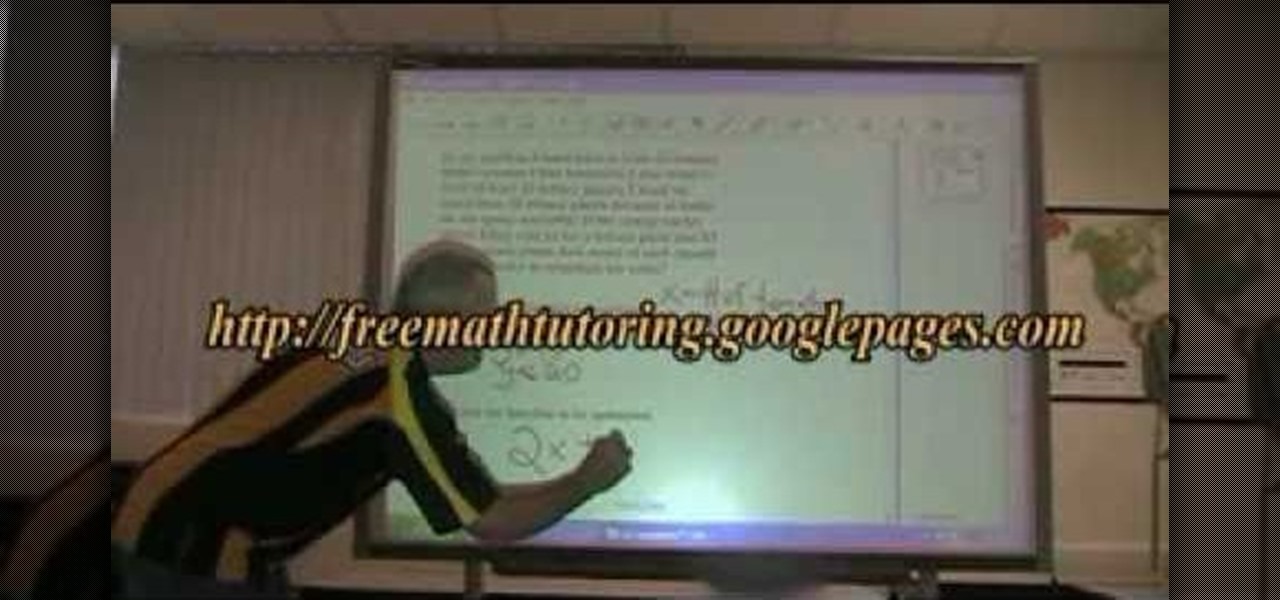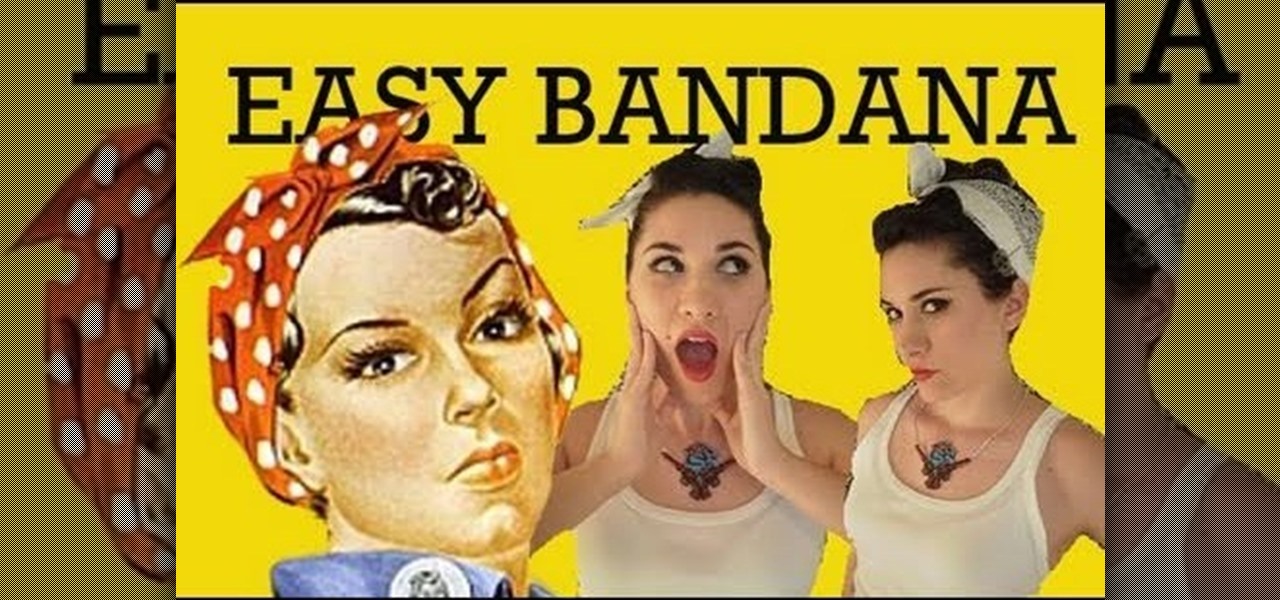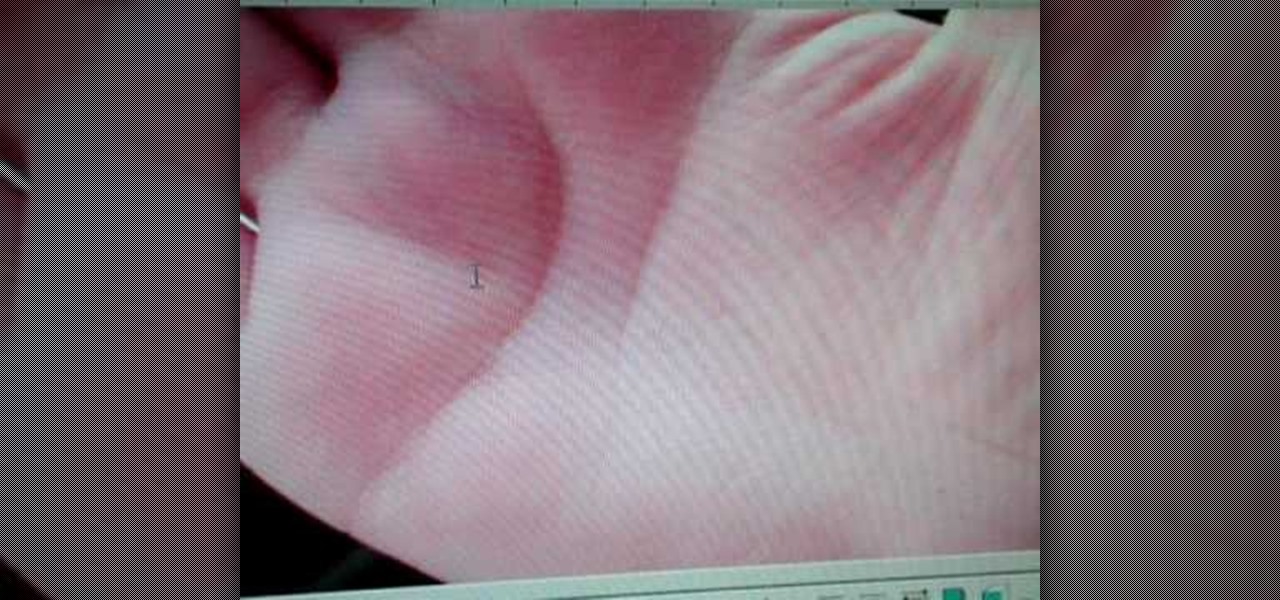John demonstrates the Command+Tab features built-into OS X Leopard and Tiger. Learn how to easily switch between different applications on your Mac, hide applications, and even quit applications with this useful functionality.

One of the neatest tricks available in Google Lens, an app that can identify and interpret real world information, is the ability to copy text from the app's camera view and paste it into a digital document.

A new telemedicine application for the Microsoft HoloLens is promising paramedics and EMTs a new tool for diagnosis and treatment of patients in the field.

As people experiment with mixed reality software, we're seeing applications that cover the entire spectrum of human interest. Anything that can exist in the physical world has a place in the holographic one. And just as we enjoy building various contraptions with real parts, a new app called ARails knew we'd feel the same about digital ones.

We can't be in two places at once, but with virtual touch interfaces we can theoretically use a machine to act as our second body in a remote location. Over at MIT, Daniel Leithinger and Sean Follmer, with the advisement of Hiroshi Ishii, created an interface that makes this possible.

3D printers have been surging in popularity for both professional and personal applications, and now OLO is on the verge of making 3D printing practical wherever you go. Their eponymous 3D printer is battery-powered and uses the light from your smartphone's screen to create 3D objects out of special "daylight" resins.

Our first stop at CES this year was at iLuv, a company well known for their long line of smartphone accessories (portable chargers, speakers, headphones, etc). While their products are geared towards everyday use, their Selfy phone case, which is a bit more situational, caught our attention.

If you're a habitual thrift store and consignment store shopper, then you know that every now and then you'll stumble upon a vintage necklace or ring that has one part that's sooo pretty, but the rest looks pretty tacky or too old. Give new life to the little bits of vintage jewelry you've collected by repurposing them into a brand new necklace.

In this tutorial, we learn how to palm read Madonna. Her hand shows she has a practical mind and her fingers are the same length. This gives a sign that someone is ambitious. The ring on her first finger gives the person a manner of difficulties and problems connected with their career. The pinkie finger away from the ring finger shows a need for independence. A square palm says that she has a need to move and other people are attracted to her. The lines on her hand how that she loves others ...

One of the few technical advantage the Nintendo Wii has against its high-tech rival the XBox 360 is that it allows users to browse the web on their console. Trying to do so using only a Wiimote, however, is impractical. Did you know that you could use a USB keyboard instead? This video will show you how to connect a USB keyboard to your Wii, making it MUCH easier and more practical to use the Opera web browser available in the Wii Store. Now can surf the web on a giant screen while reclined o...

With the weather getting colder and colder this winter season, you may need to update your winter clothing with some new, warm sweaters. If the weather is just a little too chilly for your taste, then layer yourself up with this fashion tip. See how to make a lux short-sleeved sweater in this video from GiannyL.

The alluring and stylish GiannyL is the DIY fashion design guru of the web. Do-it-yourself has never been so sexy before. Her fashion design video tutorials make new outfits not only hot, but cheap and easy. And recycling and reusing old clothing is not only practical, but eco-friendly.

T-shirts are practical and unfailingly comfortable, but not particularly known for looking either sexy or fashionable (they're more, shall we say, frumpy, than anything else). But did you know that within the ugly duckling that is your blank gray T-shirt is a beautiful swan of a tank top just waiting to get out?

Don't trash your unfashionable old skirt, but turn it into something new, something unique, something fashionable. See how to create a designer tote from a skirt in this video from GiannyL.

Is your PC too slow? Want your PC performance to increase without paying any money? Well, in this video the viewers will be taught how to speed up their PC and internet speed without spending a dime. First of all, the video goes through some of the potential applications that are draining the computers' resources, such as multiple anti-virus. The video teaches how to delete and remove unneeded applications and free up additional RAM. One of the key ideas is to close and disable applications t...

The is a video from free math tutoring that teaches you about in-equations or inequalities and optimization functions of algebraic problems.

A great special effect for any film or movie is the space warp effect, like this bleach bypass effect. It's a little tricky to make, but once you know, fairly simple. Learn how to create a bleach bypass effect in Sony Vegas.

What every indie filmmaker needs is a little program called After Effects. After effects does wonders for any film requiring a little special effects that would normally be too expensive to make "real". Like this glowing eye effect. See how to make an eye glowing effect in Adobe After Effects.

When shoemaker Robert Pinney invented the first plain but practical bobby pin in 1868, he surely never imagined all of the elaborate variations that would be available today! In this tutorial, a young crafter teaches you how to glam up your bobby pins. Using costume jewelry, sequins or other cheap stuff and a little bit of glue, you can give your old bobby pins a fun new look.

Looking for a way to quickly restart your Windows applications when they crash? This clip from Tekzilla will teach you everything you'll need to know and introduce you to Restart on Crash, a useful application for doing just that. For more information, watch this home-computing how-to.

With its recent acquisition of 3D gaming engine PlayCanvas, Snapchat parent Snap, Inc. appears to be preparing a challenge to the existing players in the world of game development, particularly in terms of augmented and virtual reality gaming.

Scope AR has decided to take its live remote assistance enterprise application, Remote AR, further into the mobile augmented reality realm by harnessing the powers of Google's recently released ARCore.

Have you ever wanted to control a swarm of robots? Well, now you can! Robotics researchers at New York University (NYU) have created an app which controls 'bots from your smartphone, using augmented reality. This AR app would certainly come in handy when you want to make a coffee from the comfort of your couch, but let's not get ahead of ourselves!

It's time for another mobile prank. The classic pranks and practical jokes are always great, but let's hit your friends where it really hurts—their precious (and expensive) smartphones. And what better way to scare the shit out of them than making them believe their phone's been infected by malware?

The use of smart phones is not limited only as a mode of communication now-a-days. There are many things that can be done with the help of a smart phone.

In this Windows 8 Tutorial you will learn how to change the application tile size for metro applications. If the application is not a metro style application you will not be able to re-size it. Their are a few benefits to changing the tile size of applications including the ability to have more applications viewable in smaller space so that you don't have to scroll through assuming you make applications smaller. Enlarging the application will allow you to see more information about that app. ...

In this tutorial, we learn how to design, plan & install a water-wise landscape w/Lowe's. Traditional landscape can require a lot of time but there are a lot of ways to make it more simple. A water wise landscape is easy to do and will look great. This simply means using your landscape simply to achieve great results. First, you need to plan and design and call utility companies to see what areas to avoid electrical and gas lines. Draw out a plan of your property and then draw how you want yo...

We're all into modern hairstyles, but sometimes a retro 'do helps take us from blah to positively glamorous in just a few minutes, which, well, we don't mind. Check out this hairstyling video to learn how to create a rockability hairstyle inspired by pin ups and women of the 1950s.

In this video, Peter John teaches us how to palm read the right hand and changes. The square hand is usually the practical side of the person. Where the thumb comes out from the side of the hand shows a person of extravagance. When the thumb is closer to the hand it shows a person who clings or holds onto their money. A line underneath the pointer finger means the person is going to go into business. A line coming out from underneath that means someone who controls their emotions and can make...

In this Spirituality video tutorial you will learn how to palm read with Peter John. If the heart line, the first line on top of the palm, is well formed and curves around towards the center of the first finger, the person is quite good and balanced. If the head line is quite long along the palm and bends towards the lower part of the palm, the person is more practical and mathematical. When you see more than one line on the mount of Apollo or the mount of Sun, the person could take more than...

We know how hard it is to buy a present for a woman during the holidays. 99% of the time she's not going to wear what you buy her, and giving her a practical gift like a blender or a new microwave - despite your best intentions - is just cause for a good talkin' to. So how do you indulge that special woman in your life this Christmas without getting slapped?

Nothing says chic like DIY. With spring and summer just around the corner, this breezy and elegant tube dress is all you need to stay cool. See how to make a DIY chic tube dress in this video from GiannyL.

Squirrelod shows you how to put together a shock assembly or a shock absorber on a Factory Team remote control car kit. He takes us through building the piston - shaft, dampener, nuts and over rings step by step. Practical tips and tricks involved in building up the shaft and the recommended oil used are presented. This is not something that should be done in a hurry since time is needed to let the oil settle thus removing any air bubbles in the piston. Although the instructions for different...

You can use your Ipod touch to SSH from windows. To do this go to Cydia and download Open SSH and Toggle SSH. Download and install these two applications. You will need to download and install Win SCP on your windows computer to work with the SSH. Now go to your Ipod applications and open the Toggle SSH application. From the welcome screen you can either enable or disable the SSH. Go ahead and enable it. Now close the application and open Win SCP on your desktop. From the first screen in the ...

How we dress can matter a lot when it comes to our professional advancement? Christina Vonges gives useful tips on how to dress professionally yet fashionably in this how to video. Adding a bold scarf will add a punch to any basic outfit. When looking for a job Invest on a suit in classic and solid colors. Paring black with a pop color like blue and red signals for a after office party evening. Keep your dressing style clean and simple. This will give a conservative and traditional look. Peop...

The video is about the full uninstall of programs on a Mac computer using a program called AppZapper. The video begins with explanation on how files deleted from a system often leaves behind traces of files which slows down the system and leaves the hard drive fragmented. To avoid this a program called AppZapper can be used to uninstall the applications. This program is available as a trial version which will zap 5 applications and a full version with three updates for 13 dollars. So when you...

Using ASP.NET Secure Services and Applications Services

Televisions are an amazing innovation that allow for endless hours of entertainment and information dissemination, but sometimes you just want them off! Make a TV remote jammer as a joke, to get a few hours of quite or just for fun.

Nine inch storage shelves are spaced and constructed in a practical way. It shows the right screws. This requires a drill some wood. The viewer is shown how to make a good back brace for the shelves. It shows how to make the shelving unit level. You learn the screw head must be flat. You are also shown how to put in a good support for underneath the shelves. It shows the center support being constructed. He shows how to set the shelves up so there is support from all sides and to make the she...

This video shows a user how to create a panoramic picture using Photoshop. In this video the details like how to merge a photo and other options which are very useful to a learner are shown clearly. This video is very practical for keen user as different things like the layouts and merging a photo are explained in detail. In this video a user can find different filters that are used in creating this panoramic picture. One will find it very easy and one with artistic heart will definitely appr...