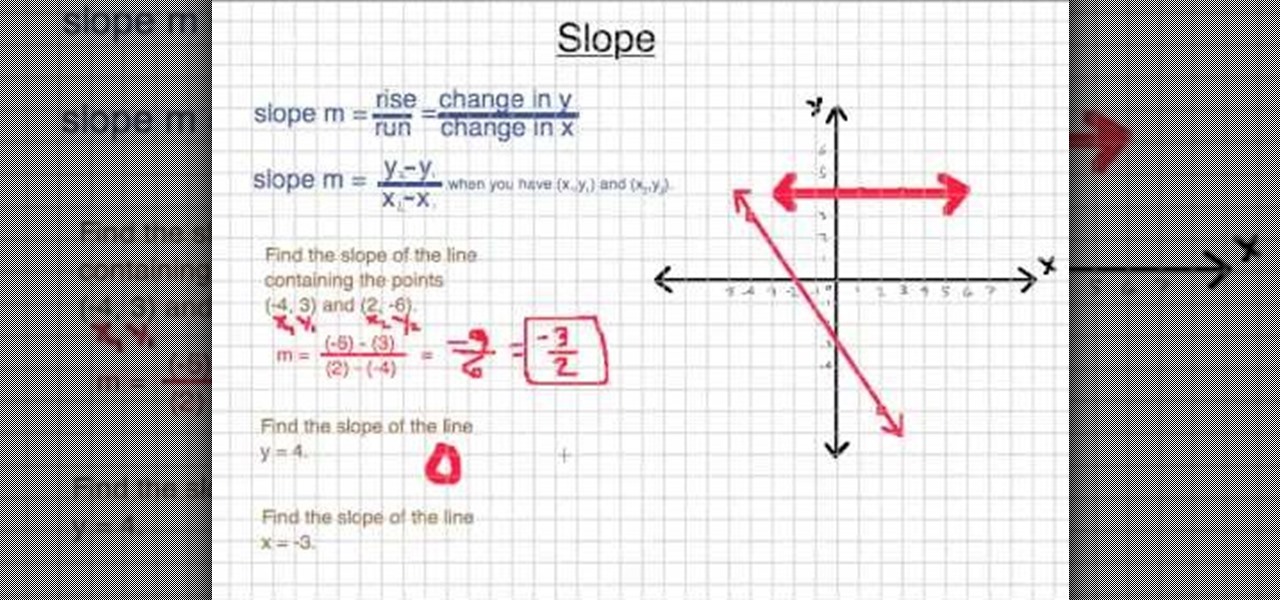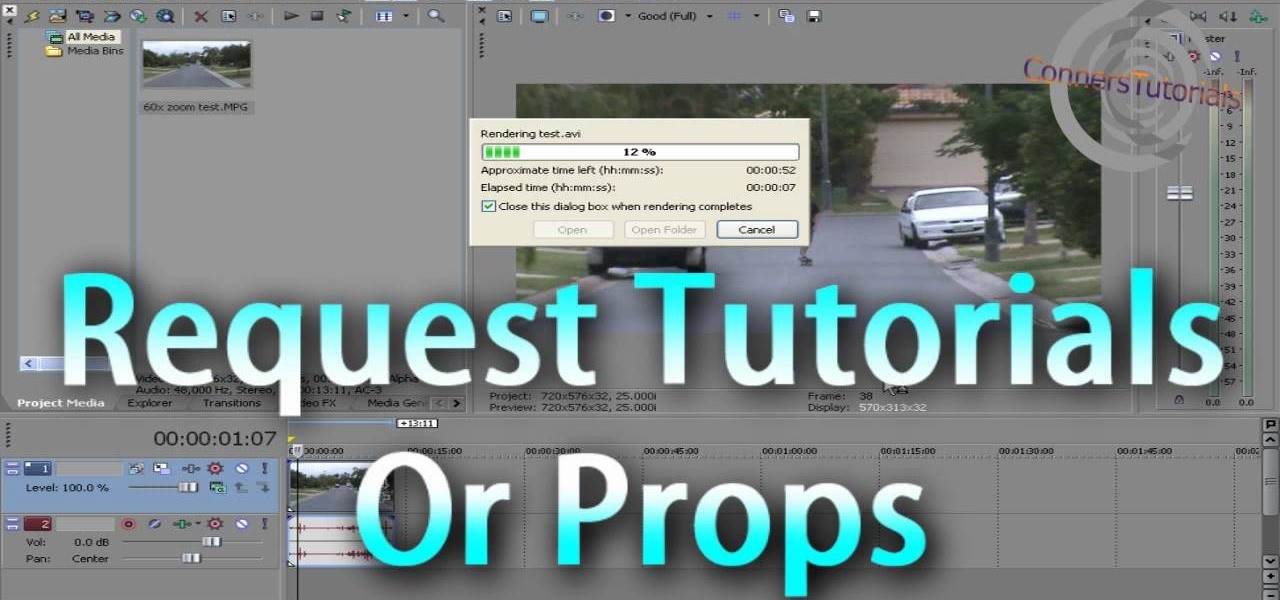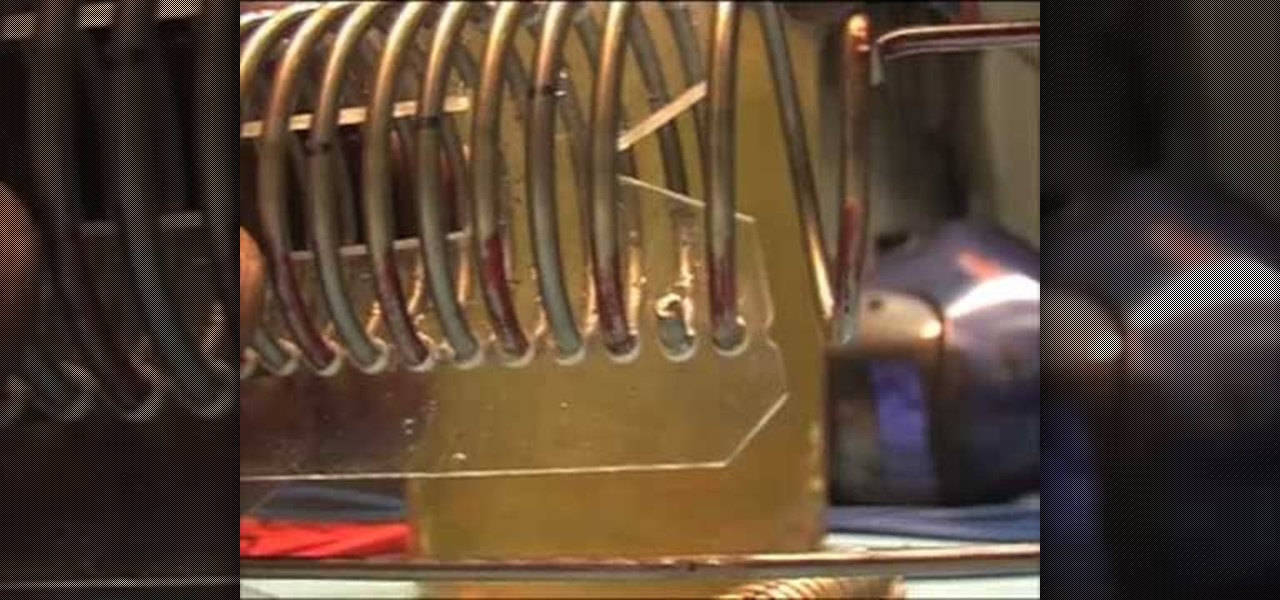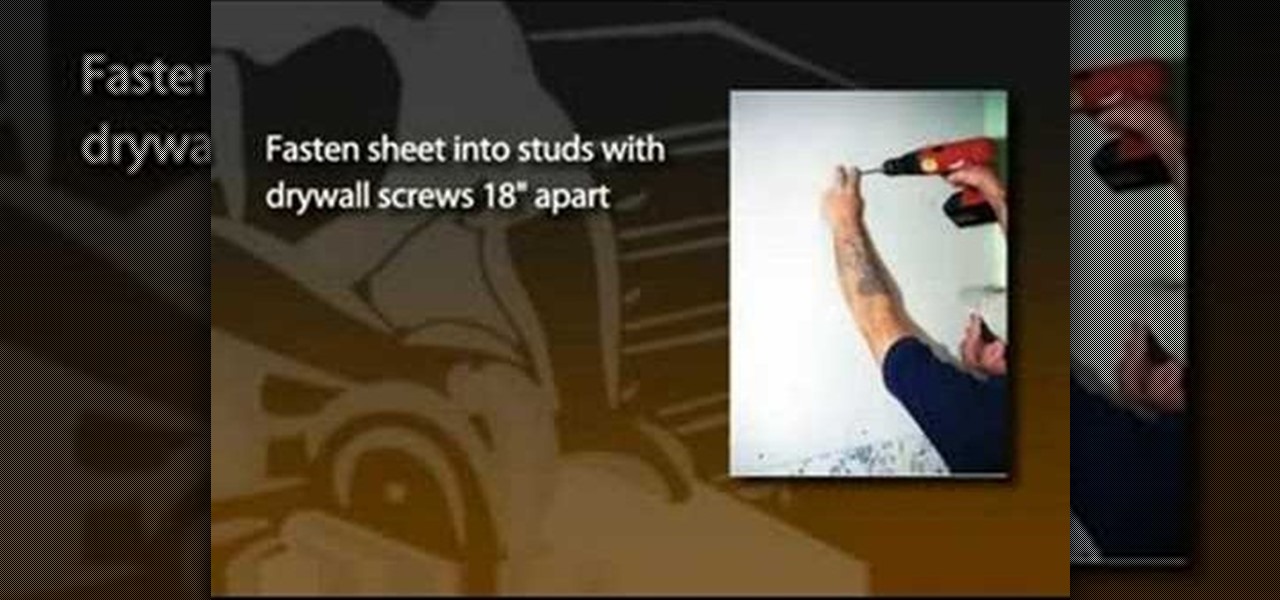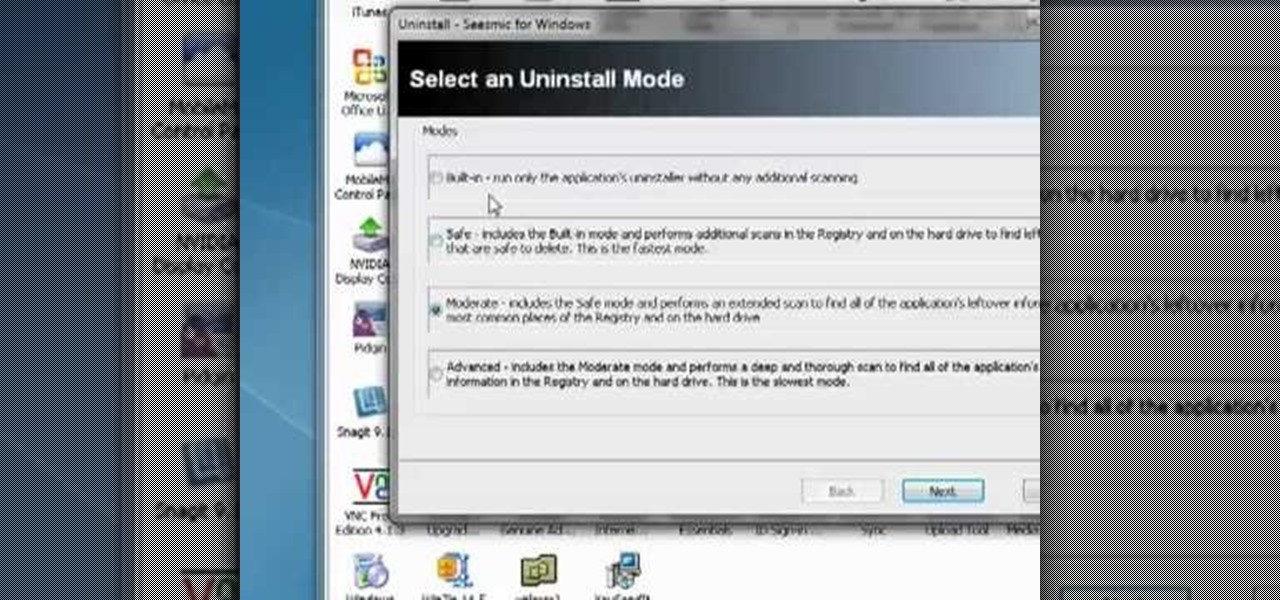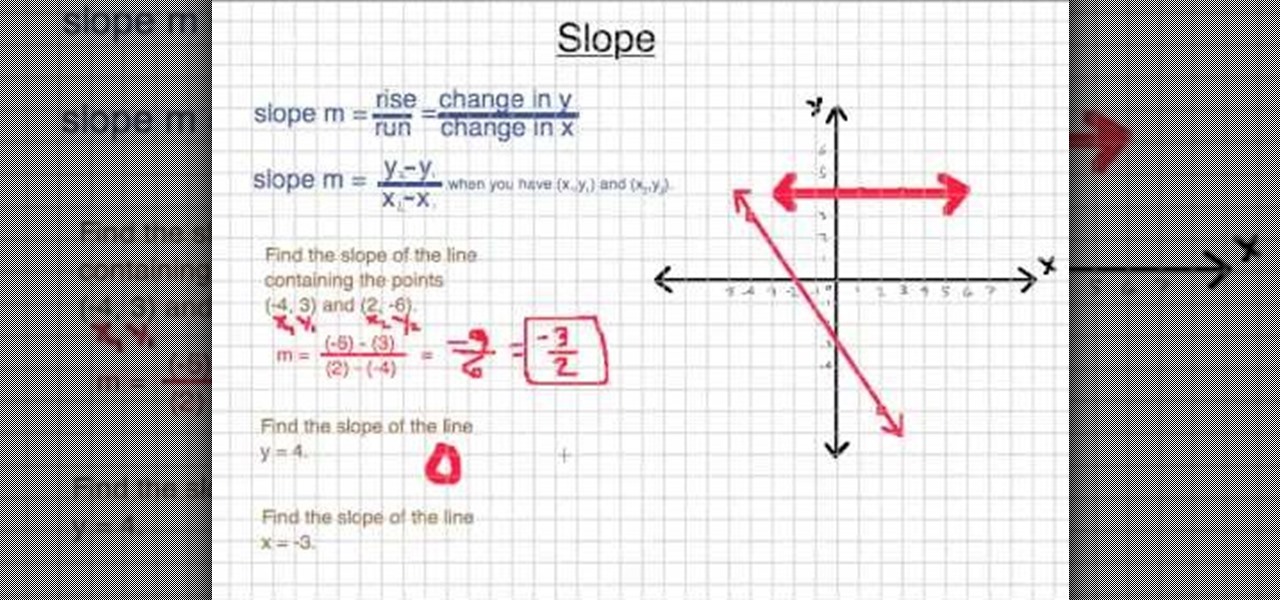
In this video you will learn how to find a slope of a line. The man in the video shows in a practical and easy way, how to do it with formulas. First he teaches how to find slopes of lines containing both negative and positive points. He shows with formulas how to do it. He teaches how to find slopes on a flat line and demonstrates that the slope of it is equal to 0. Next, he teaches a "trick" to help students learn how to identify zero and no slope lines. In the last example, he demonstrates...

Watch this video for a helpful tip on how to use secret folder application and protect folders in your MAC PC by hiding it. you could download secret folder application from version tracker.com for free go to the Website and click download button to download the application on your Mac PC open the secret folder application. click on the required password button, put your desired password and re enter to confirm. to access your file, click the plus button at the lower left. choose the desired ...

Everyone wants trendy custom looking destroyed jeans and this video teaches us the best, and most practical way to destroy them yourself at home, avoiding the often huge markups stores can apply to these sorts of items. Taking the jeans that you intend to alter, you take a simple razor to the area you wish to rip, and lightly, in a sort of tapping motion, slash at it until you expose a whitish color in the material. Go all the way through if you wish to expose skin, but be careful where you d...

NUME2004 sees the transition from relaxed to natural hair as a practical and emotional journey. The video presents few tips and suggestions to all the ladies seeking for such transition to eliminate the appearance of baldness or thinning hair. Learn from the tips which talks about the journey starting from scratch, suggesting you to fire your stylist without doing a big chop, to treat all your hair like its natural. You should experiment with various products available and select the right on...
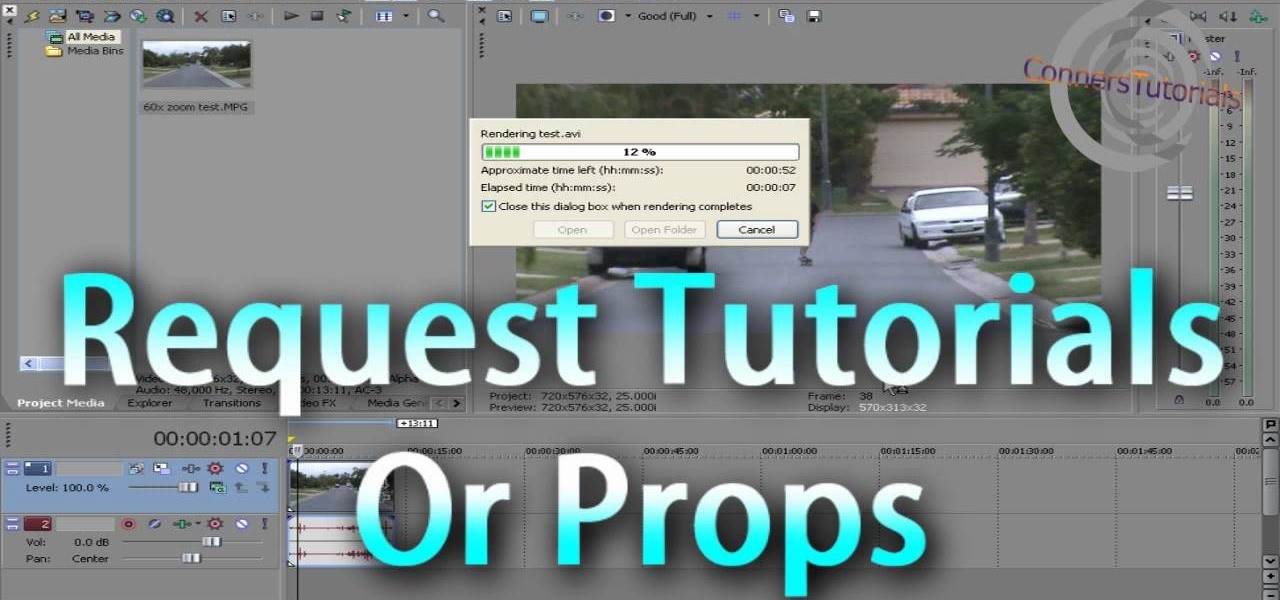
One thing you need to know in particular about Sony Vegas is rendering. If you don't know how to render, you're not going to make a good film or video. So watch this and see how to render video in Sony Vegas.

The high-waisted skirt is a fashion classic and should be the wardrobe staple of every stylish career woman. See how to make a high-waisted pencil skirt in this video from GiannyL.

There aren't a lot of Boris Red tutorials out there, so make sure you watch this one on motion tracking. Learn four-corner pin tracking in Boris Red, which is a great compositing and effects program (plug-in) for Sony Vegas. See how to create a fisheye look in Sony Vegas Pro 9. Motion tracking is ability to realistically incorporate an object into a video, matching the movement of the shot.

Creating a curved video look, also known as the fisheye look, is one of the easiest camera tricks possible, and can also be done with your editing software. It's commonly used in skateboarding videos, but be done for any low budget indie film. See how to create a fisheye look in Sony Vegas Pro 9.

If you own Sony Vegas, a good editing technique to learn is tracking motion. Track motion is the ability to rotate, scale, and skew an object in 3D perspective. This is great for making intros, titles, animated pictures in your homemade videos and much, much more. See how to track motion in Sony Vegas Pro 9. These are the basics.

Have Sony Vegas, but don't know all that it can do, like masking? Well, this video tutorial about masking in Vegas Pro 9 will get you started in movie visual effects. As in the video, you can give an illusion that there is a real tank in your backyard with masking. See how to use the mask tool in Sony Vegas Pro 9.

With the winter coming, a sweater is your key to warmth. But you don't have to sacrifice your sexiness with a big, bulky sweater. Transform it into a slim and sexy dress. See how to make a sweater dress in this video from GiannyL.

Batgirl. Who wouldn't want to be Batgirl for Halloween? Batgirl is the female counterpart to the all-too-famous Batman from DC Comics. See how to make a Batgirl costume in this video from GiannyL.

The alluring and stylish GiannyL is the DIY fashion design guru of the web. Do-it-yourself has never been so sexy before. Her fashion design video tutorials make new outfits not only hot, but cheap and easy. And recycling and reusing old clothing is not only practical, but eco-friendly.

The alluring and stylish GiannyL is the DIY fashion design guru of the web. Do-it-yourself has never been so sexy before. Her fashion design video tutorials make new outfits not only hot, but cheap and easy. And recycling and reusing old clothing is not only practical, but eco-friendly.

The alluring and stylish GiannyL is the DIY fashion design guru of the web. Do-it-yourself has never been so sexy before. Her fashion design video tutorials make new outfits not only hot, but cheap and easy. And recycling and reusing old clothing is not only practical, but eco-friendly.

The alluring and stylish GiannyL is the DIY fashion design guru of the web. Do-it-yourself has never been so sexy before. Her fashion design video tutorials make new outfits not only hot, but cheap and easy. And recycling and reusing old clothing is not only practical, but eco-friendly.

The alluring and stylish GiannyL is the DIY fashion design guru of the web. Do-it-yourself has never been so sexy before. Her fashion design video tutorials make new outfits not only hot, but cheap and easy. And recycling and reusing old clothing is not only practical, but eco-friendly.

The alluring and stylish GiannyL is the DIY fashion design guru of the web. Do-it-yourself has never been so sexy before. Her fashion design video tutorials make new outfits not only hot, but cheap and easy. And recycling and reusing old clothing is not only practical, but eco-friendly.

The alluring and stylish GiannyL is the DIY fashion design guru of the web. Do-it-yourself has never been so sexy before. Her fashion design video tutorials make new outfits not only hot, but cheap and easy. And recycling and reusing old clothing is not only practical, but eco-friendly.

The alluring and stylish GiannyL is the DIY fashion design guru of the web. Do-it-yourself has never been so sexy before. Her fashion design video tutorials make new outfits not only hot, but cheap and easy. And recycling and reusing old clothing is not only practical, but eco-friendly.

The alluring and stylish GiannyL is the DIY fashion design guru of the web. Do-it-yourself has never been so sexy before. Her fashion design video tutorials make new outfits not only hot, but cheap and easy. And recycling and reusing old clothing is not only practical, but eco-friendly.

The alluring and stylish GiannyL is the DIY fashion design guru of the web. Do-it-yourself has never been so sexy before. Her fashion design video tutorials make new outfits not only hot, but cheap and easy. And recycling and reusing old clothing is not only practical, but eco-friendly.

Check out this instructional science video that demonstrates how to make high production spirals. Since for many people it is much easier to buy 1/12 of an inch 316 L Stainless Steel welding wire or a 1/8 of an inch wire (instead of plates or tubes), then for those of you who do not have the practical skills this video might just be a little hint and a aid on how to proceed. There are so many details needed involved in order to make it simple and replicable. Learn how to build production spir...

When faced with old, damaged plaster walls, one technique to dress up the room is to install drywall over the existing plaster. A drywall overlay gives the walls a smooth, fresh surface that's ready for new paint, paper or trim. This is a common technique used among professional contractors hired to renovate houses bought under foreclosure. For example, real estate companies that invest in foreclosures often deal with houses that are more than 50 years old and exhibit serious signs of aging. ...

To install a sliding patio or deck door, first decide a practical, aesthetically logical and structurally sound location for the entranceway. Do not locate a patio door closer than 4 feet from any corner, otherwise the solid-wood sheathing or metal bracing at the corners could be compromised. Also, plan ahead. We chose the door's location in part because it allowed the option of later adding a bathroom at the corner of the adjacent wall. For a step-by-step at the installation process, take a ...

In this AeroCast episode, Anthony Bottini discusses the Power Off Stall maneuver as performed in the Piper Warrior (PA-28-161), referencing the procedures and standards outlined in the UND Aerospace Warrior Standardization Manual. All performance tolerances are based on the performance standards set forth by the FAA Private Pilot Practical Test Standards. Power Off Stall practice is vital in increasing a pilot’s proficiency in regards to stall recognition and stall recovery techniques during ...

Kip "Kipkay" Kedersha is known for his intriguing and clever how-to and prank videos, even when he teams up with MAKE Magazine. He will show you how to tweak, hack, mod, and bend any technology to your hacking needs. No electronic device, gadget, or household item can stand the test of Kipkay's hacks and mods.

In this web application development tutorial we show you how to create an Adobe Air desktop application and how to produce an unsigned certificate. The example shows how to embed a browser into Adobe Flex 3.

In this video tutorial, viewers learn how to save and swap icons on a Mac OS X computer. Begin by selecting the application that you want to get the icon from, and copy it. Then open preview, go to the File menu and click on "Create new clipboard". Users are also able to apply the icons on other applications or drives. After you have copied the desired icon, select the application with the icon that you want to replace, press the Command and I buttons, select the icon and paste the copied ico...

Adobe apparently did not plan for it's AIR protocol to lead to people turning their websites into programs, but it turns out that it is fairly easy to do. This video tutorial explains in great detail how to create an AIR application using Flash CS4. Topics include how to create a digital signature and .swf files that you will need to create the program.

This video will discuss how to implement color changes in Photoshop editing. This step by step approach will tutor the novice Photoshop user how to utilize the various tools and applications to achieve, colorization in photos, swap select and hue, colors and backgrounds of photos, describes layering using saturation and blend techniques. This video tutorial will describe and demonstrate the correct settings and tool usage for easy application of each editing and color manipulation.

Job applications should be taken seriously, and filling them out with correct information, as well as specific details that make this application stand out, is an art form. Fill out job applications with tips from a career adviser in this free video on job guidance by following the instructions of the application, making it legible and addressing the value the applicant will bring to the company.
When programming an Excel-file with links between sheets and assorted macros for whatever is needed you may want the file to behave as a program so that users can not access the ribbon even by double-clicking on the top bar. Protect the code from being accessed by pressing alt-F8 or alt-F11. Make sure you can run the macro show_sheets_and_ribbon () from the opening sheet before continuing to step 3

In this clip, you'll learn how to change an application's default icon. With a little bit of know-how and LiteIcon, it's easy. So easy, in fact, that this video guide can offer a complete overview of the process in a matter of a few minutes. For more information, including a complete demonstration and detailed, step-by-step instructions, watch this home-computing how-to.

Want to fully uninstall an application from your Windows desktop or laptop computer? This brief video tutorial from the folks at Butterscotch will teach you everything you need to know. For more information, and to get started neatly uninstalling applications on your own Windows PC, take a look.

Applications on the blink? In this tutorial, Gary Rosenzweig looks at various ways to force broken applications to quit. He also shows some handy keyboard shortcuts for logging out, restarting, shutting down and quitting instantly.

This is a short video tutorial on how to launch applications with AppleScript (Script Editor) for the Mac, and there's also a little bit about what to do with the applications after they're launched. You can instantaneously launch different Safari pages on Tiger and Leopard. There's no limit to what you can do, just watch and learn.

Learn to add new applications to your Mac in this easy to follow tutorial. This video demonstrates how to download and install applications to your Mac using the Safari browser.

After the changes made to Facebook, some users are having a hard time trying to configure their options to their liking. If you’re a fan of Mafia Wars and want your updates to be posted on your News Feed, this video will teach you how to unhide this game or any other application. The easiest way to go about this is to log onto your Homepage. On the left-hand side, you’ll see a blue link that says “more.” Click into it and then press “links.” Now scroll down to the very end of the ...

In this video, we learn how to navigate an HP TouchSmart computer homepage (Windows 7). First, double tap the HP TouchSmart house icon. You will now see several different applications. On the top are applications that are running, on the bottom are applications that are not running at the moment. You can run your finger to scroll along the different windows that you have open. You can use Paint, internet, photos, videos and much more all at the same time! To scroll between pages, grab the top...