
News: PTC Offers Free Trial of ThingWorx Platform
For companies wary of the temperature, PTC just made it easier for them to dip their toes in the waters of augmented reality.


For companies wary of the temperature, PTC just made it easier for them to dip their toes in the waters of augmented reality.

Last week, the internet was ablaze with talk about the Galaxy S8's home button, because it subtly changes positions without the phone alerting you. This feature was included to stop burn-in issues with the screen, and the general consensus from tech sites was the screens would not experience any burn-in at all.

Sony has upped the ante for the promotion of Smurfs: The Lost Village, which was released on April 7 in the US, with a mixed reality experience via Microsoft's HoloLens.

4DViews, the volumetric capture company that films actors and performers in augmented and virtual reality for things like movies, TV series, and applications, has just released the app 4DViews: Raise Virtual to Reality, to demonstrate its technology for smartphones.

Jeep has now jumped on the AR-retail trend with their introduction of the Jeep Compass Visualizer. Customers can now view and customize a Jeep Compass to their liking, all without a real Jeep even present.

Merge VR, a company mostly known for its virtual reality experiences, is moving into and creating an augmented reality experience that combines an iPhone or Android smartphone, a set of goggles to put your phone in, and a box about the size of a Rubik's Cube which looks more akin to the Lament Configuration seen in the Hellraiser film series. When used in concert with the smartphone and goggles, the toy cube, called Holo Cube, becomes one of many AR experiences.

If you're an Apple user and want an untethered virtual reality system, you're currently stuck with Google Cardboard, which doesn't hold a candle to the room scale VR provided by the HTC Vive (a headset not compatible with Macs, by the way). But spatial computing company Occipital just figured out how to use their Structure Core 3D Sensor to provide room scale VR to any smartphone headset—whether it's for an iPhone or Android.

We've heard a bit about Google Daydream—the new smartphone-based virtual reality platform that is supposed to provide a markedly better experience than Cardboard—but don't really know what it'll look like. Engadget claims we could find out in just a couple of weeks, since Android Nougat is already out, a necessary component of Daydream.

Virtual, mixed, and augmented reality all provide different but compellingly immersive experiences that draw us in through sight and sound. But what about our other senses? A few strange inventions are already exploring the possibilities.

With most augmented and mixed reality devices, you wear a purchased headset and use it alone, in a place of your choice—but not this one. Ben Sax decided to reinvent the binoculars to create a mixed reality experience that anyone can walk up to and try for free. He calls it the Perceptoscope.
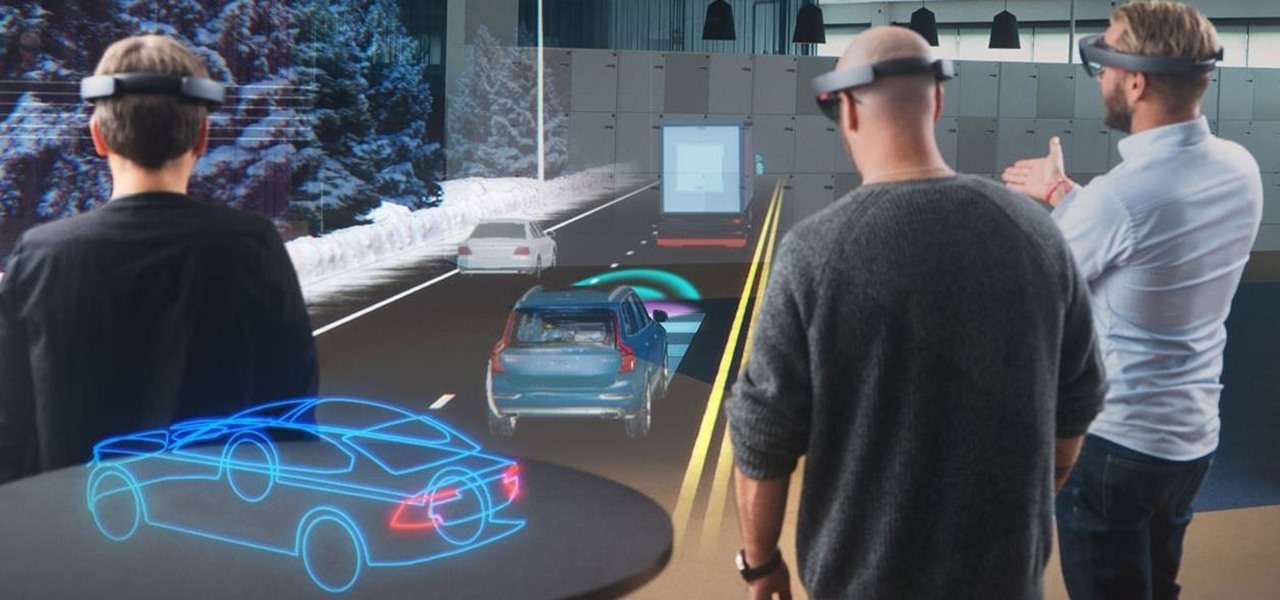
While the early stages of any new technology always seems amazing because of the utilitarian, almost altruistic software concepts it inspires, mixed and augmented reality will still see its fair share of corporate apps. That might be a good thing, however, as Volvo's plan goes past general information and advertising to make a truly helpful tool for prospective car buyers.

Six Flags is teaming up with Samsung to make riding a roller coaster a little more thrilling, and quite possibly a little more nauseating as well.

Lurking inside your old junk microwave is an abundance of useful parts that can let you melt metal, spot weld, and make electrifying Jacob's ladders. You can even make a powerful AC arc welder, perfect for making hard-to-solve puzzles and even makeshift weapons for the zombie apocalypse.

Today's project will show how you can convert your laptop, smartphone, or tablet computer into a makeshift projector—just in time for March Madness! It's super cheap to build, and can add a little bit of creative fun to your next sports party.

In this video, we learn how to recruit a great staff for your business. When hiring, you want to find someone that has great thinking ability and that you have really good chemistry with. You want to be able to get alone with the person and make sure they have experience. If they are the right person, work with them even if they don't have the experience in the field. Just make sure to keep a list of what your values are and what type of person you want to work for you. As soon as you do this...
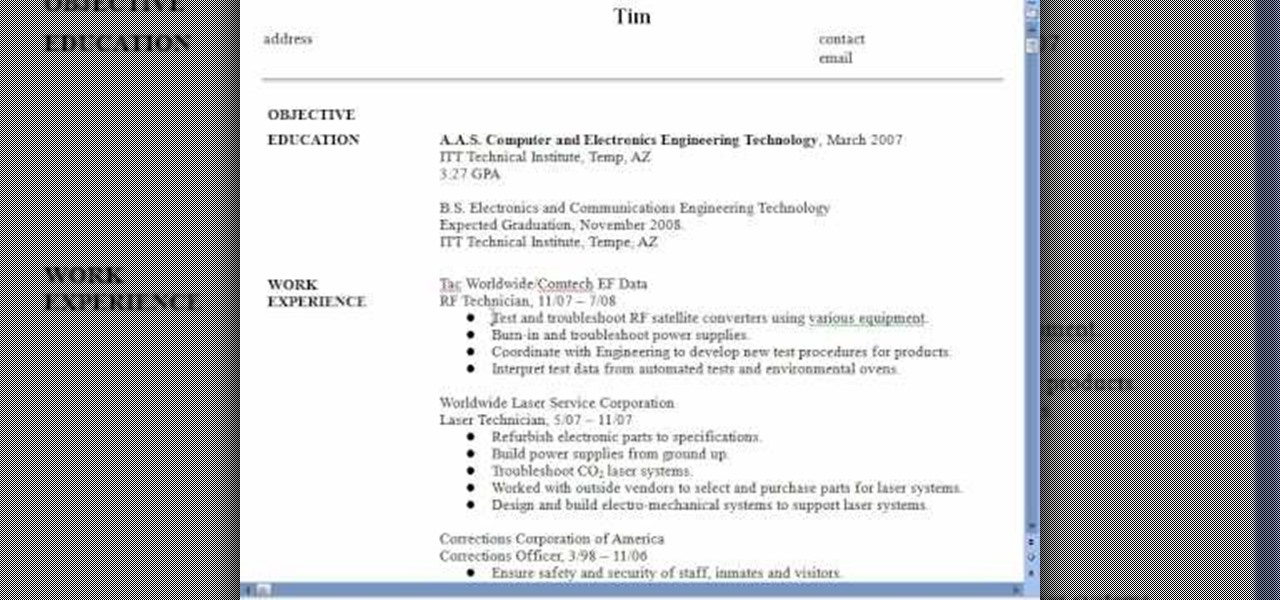
In this video, we learn how to create a compelling resume. When you talk about your prior experience, write down something that you learned from your work background, preferably something that matches the job you're applying for. Employers are looking for something you were taught in your experience. Write down any accomplishments you received while on the job, and how well you did them as well. If you're graduated, let them know when you are available for full time work and when you are grad...

The Aero desktop experience dresses up your PC with translucent window glass, cool graphics, and new colors. Plus it has new ways to help you get around your desktop. The Aero desktop experience is available in the Home Premium, Professional, Ultimate, and Enterprise editions of Windows 7.

As we've all seen and laughed at in Ben Stiller's comedy "Meet the Fockers," meeting your girlfriend's parents for the first time is not a pleasant experience. In fact, you're lucky to come out of it with just lowered self-esteem and a hurt ego.

In this video, we learn how to reset your wireless router. You can use this if you are getting the "server can't be found" error, and it will work most of the time. First, grab your router and unplug the electricity and DSL plugs that are in the router. They will be round and look like post, and shouldn't be hard to find. After you unplug it, plug it back in after about 30-45 seconds. This will reboot your router, so it will most likely fix the problem you are experiencing. You should be able...

In this video tutorial, viewers learn how write a resume in the table format. A table formatted resume is one of the most effective formats. It highlights metrics in a particular field that potential employers are looking for in a presentable quick overview. At the top of the table, provide your name, contact information and location. In the table, list your skill, experience, role and products from each of your previous jobs and experiences. This video will benefit those viewers who are sear...
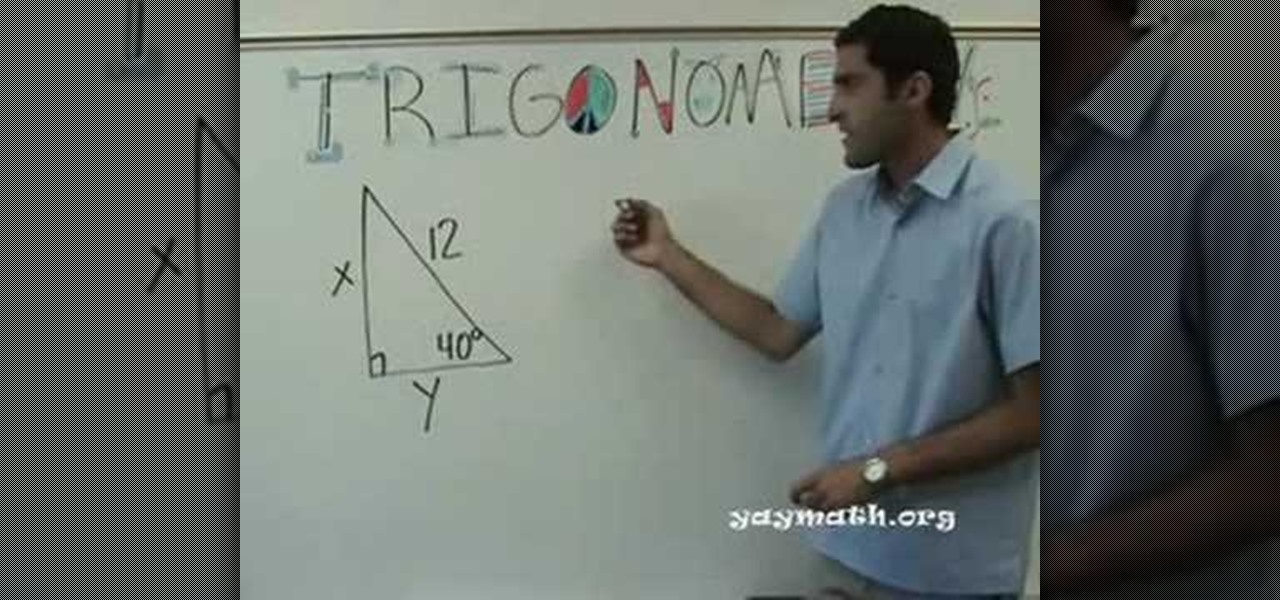
Learn and understand the basics of Trigonometry in this entertaining video. Taught by an experienced YayMath instructor, viewers gain knowledge in the study of trigonometry: the relationship of angles and the triangles they are in. Trigonometry is relevant in many forms of everyday living and careers including architecture. Watch as the experienced instructor gives easy-to-follow instructions and examples including solving "x for y" equations using the 'SOHCAHTOA' method, an abbreviation for ...

We have all experienced a screwed up heart, and in this episode of "Look Learn & Create" we learn to turn that experience into some cute art!

This video demonstrates how to restore your iPhone or iPod Touch if you are experiencing freezing or errors. You will need to restore your device if you experienced problems after attempting to have a jailbroken device. First, you have to make sure the device is turned on and plugged into your computer and connected to iTunes. To start restoring the phone, you want to hold onto the "home" button and the "unlock" button at the same time and continue to hold it until the device turns off. Next,...
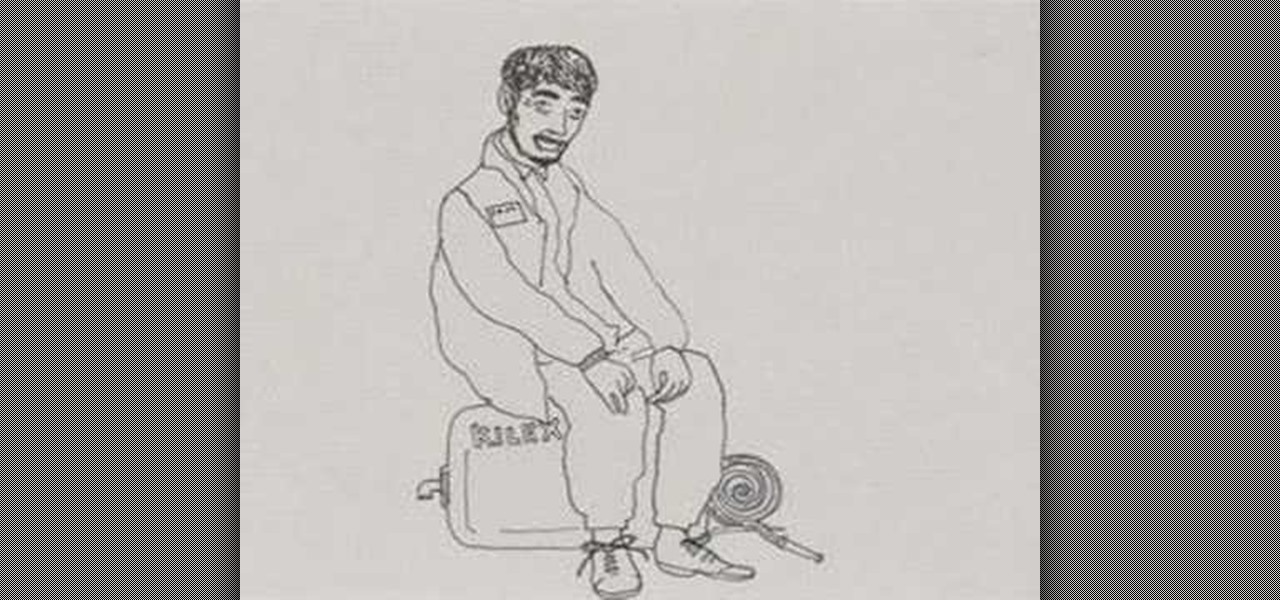
Paul Bolzoni is one of the best exterminators of New York City. Watch as he talks about some of his experiences as he goes around New York helping people with the bedbug epidemic.

Hack mybrute with this mybrute cheat. MyBrute hacks, cheats, tricks. Watch this video tutorial to learn how to hack MyBrute for morphing clothes (08/02/09).

Hack mybrute with this mybrute cheat. MyBrute hacks, cheats, tricks. Watch this video tutorial to learn how to get a MyBrute wolf or panther (07/03/09).

Hack mybrute with this mybrute cheat. MyBrute hacks, cheats, tricks. This video will show you how to change your stats on MyBrute (06/30/09). Watch to see how to use the MyBrute Stat Changer, v. 2.1, in exe or rar files.

http://mange03.mybrute.com Here Link To Download Grease Monkey: https://addons.mozilla.org/en-US/firefox/addon/748
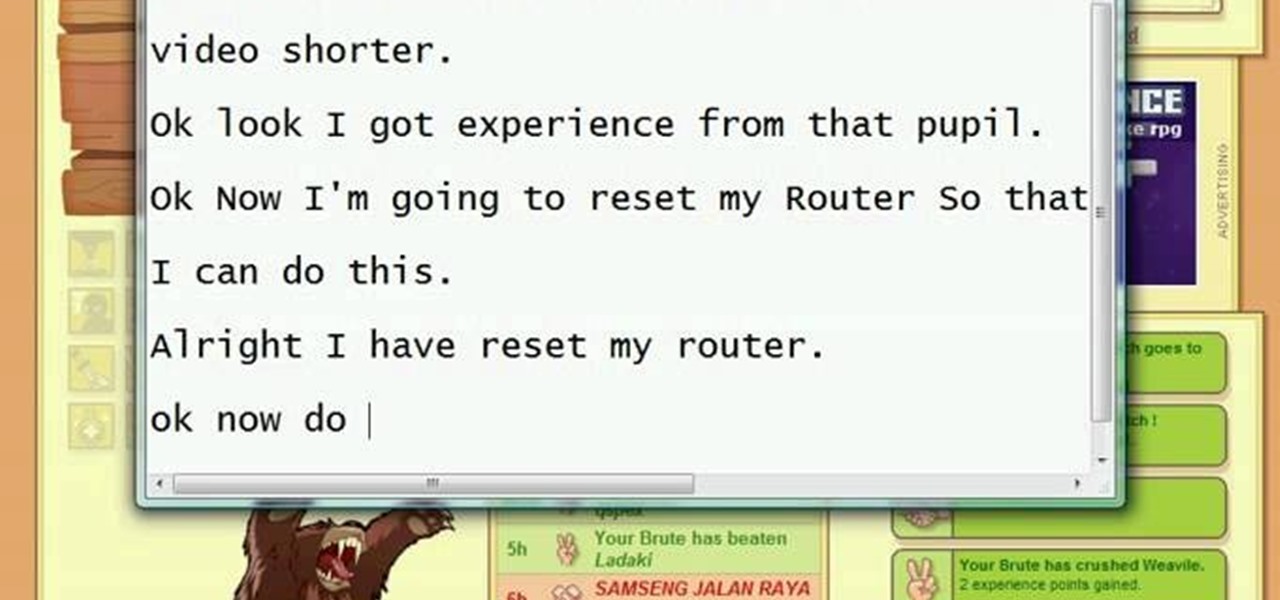
This is the Mybrute Pupil Glitch and I do it myself step by step to prove it works. This actually works please try it out yourself.
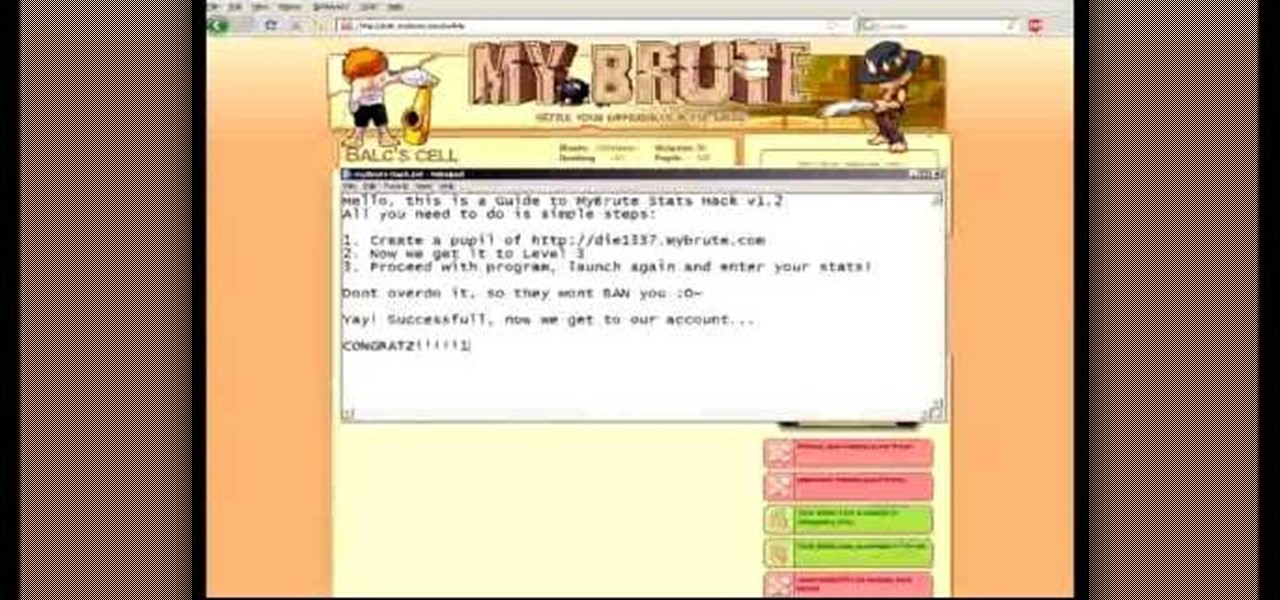
Mybrute Stats Hack, allows you to change stats of your brute. Hack mybrute with this mybrute cheat. MyBrute hacks, cheats, tricks.

Create a black brute with changing cloth on http://tobeburtan.mybrute.com. Before you start you will need to have 1: Monzilla firefox 2: Temper data.
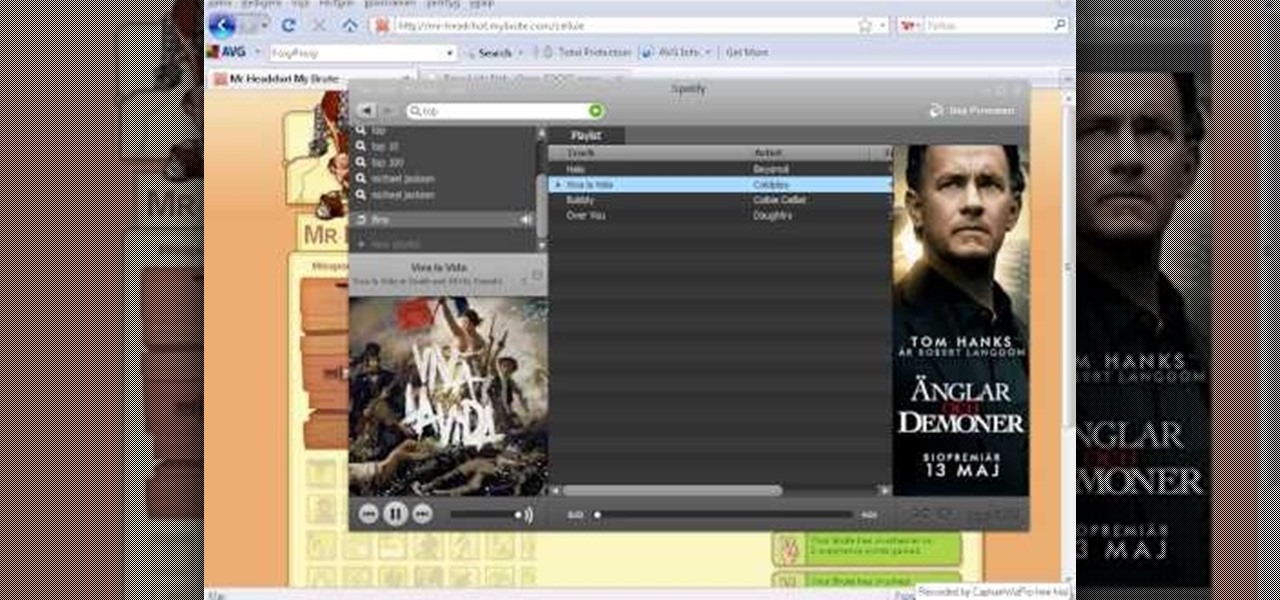
This video is showing you how to gain your own pupils and exp for free. You can also pupil me and I will pupil back just msg me. Gelerino.mybrute.com
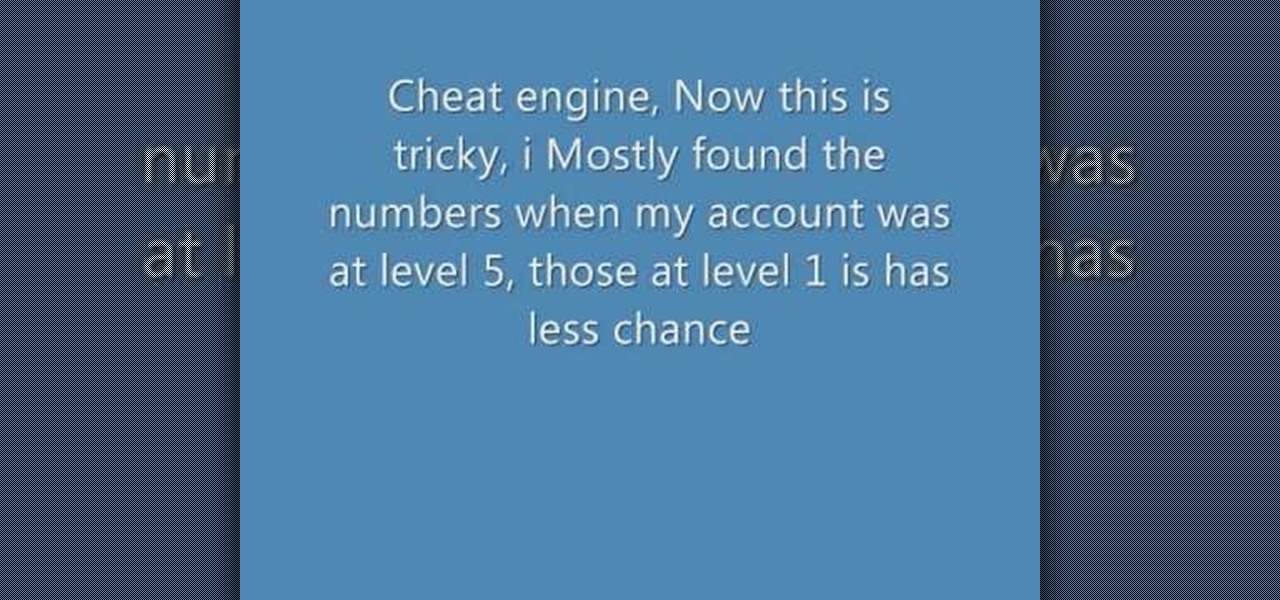
This is the guide of how to cheat in my brute to gain Exp. much faster then the normal people. Click the link www.cheatengine.org to get cheat engine!

Hack mybrute with this mybrute cheat.
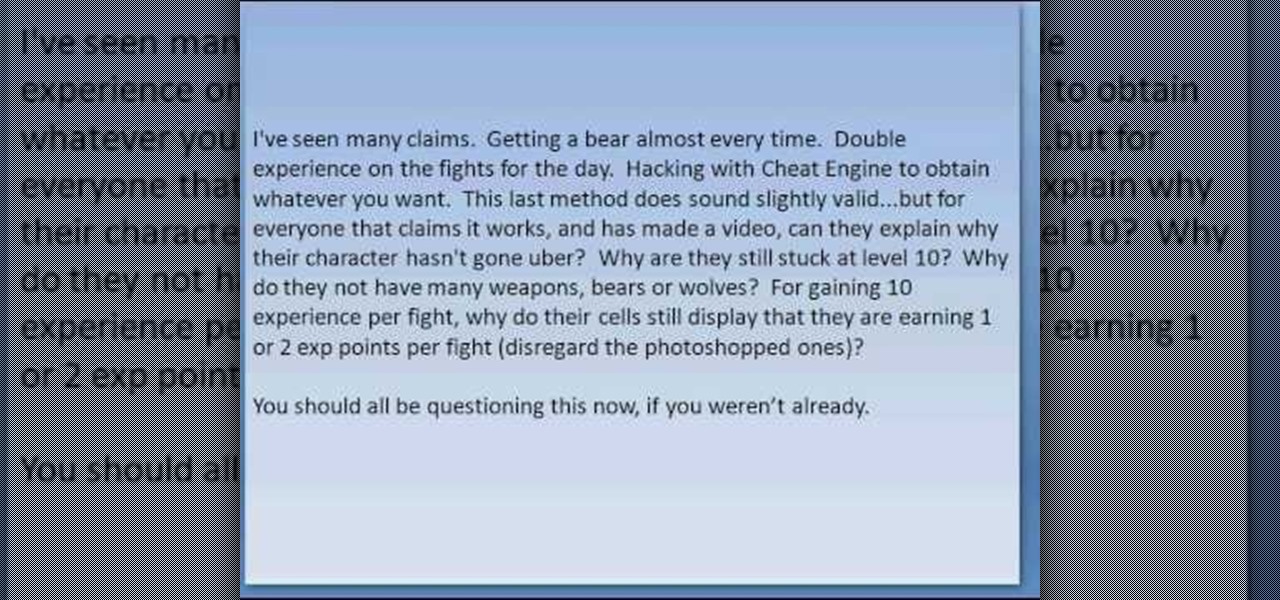
For all those people who are looking for ways to cheat, hack, or otherwise exploit mybrute.com. Here is the perfect, and 100% guaranteed method.

1) Go to http://ninz0r.mybrute.com/ 2) Write name and press "valide"
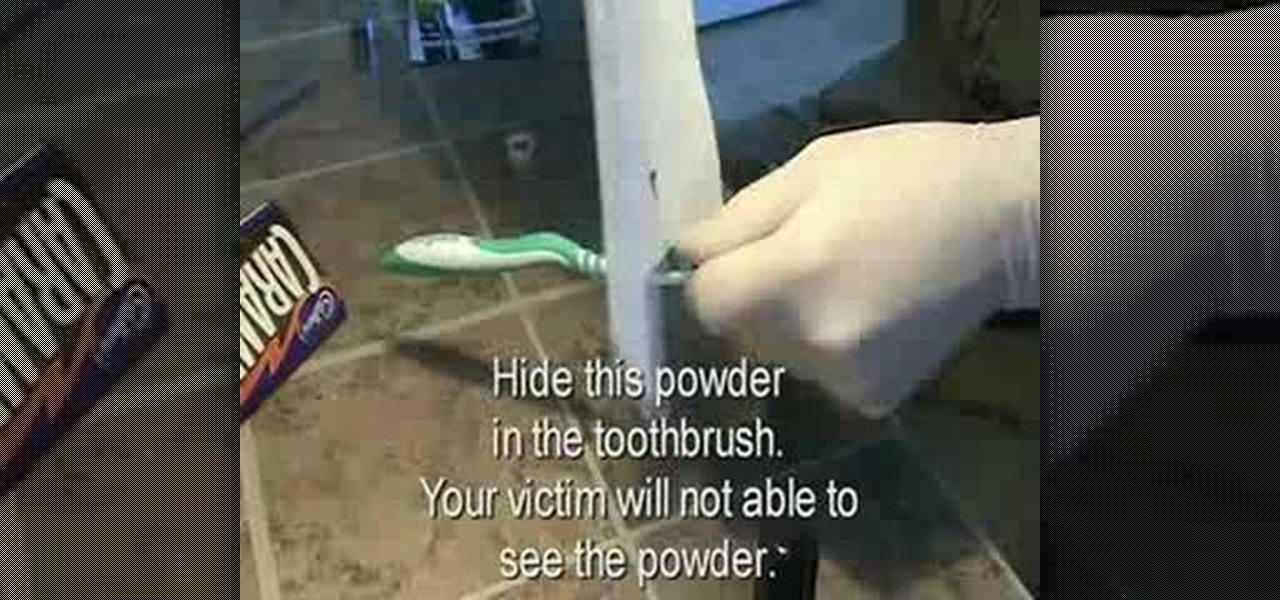
Brushing your teeth is pretty mundane. Why not enliven the experience for a friend or enemy by pranking them into thinking that their mouth is gushing blood? This video will teach you how to use food coloring and an oven to set up the Bloody Toothbrush Prank. All you do is cook the food coloring into it's powdered essence, apply the powder sneakily your victim's toothbrush, and wait until they brush.

Ordering a new computer is a big event for most people, and waiting for it to arrive can be torturous. If someone close to you is waiting for a computer, why not help them make the experience even more memorable with this prank! All you need is a roommate or family member who has ordered a desktop computer, the box from a similar computer, a bigfoot suit and an air horn (both optional). Just wait until they're out, call them and let them know their computer has arrived, position the box, get ...

When someone uses a public restroom (former Idaho Representatives aside) they expect a degree of separation, the ability to wander in and move through the experience taking as little notice of their fellow excretors. Why not interrupt that flow and make some people cringe? This video will show you how to pull some great pranks while using a public bathroom. You could probably give someone hang-ups for a long time if you try some of these on the right person.

Watch this software tutorial to see a few really practical new features in Adobe Illustrator CS4. Now designers can finally export multiple JPGs from an Illustrator file in one step! See how to use the Illustrator CS4 artboard tools in this video.