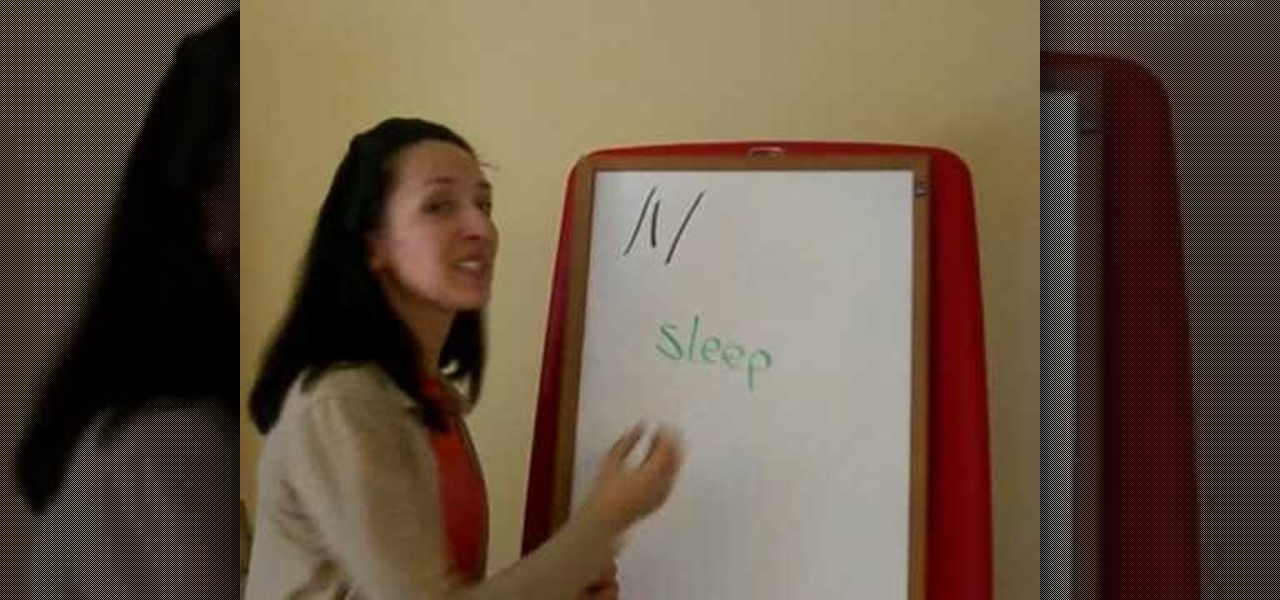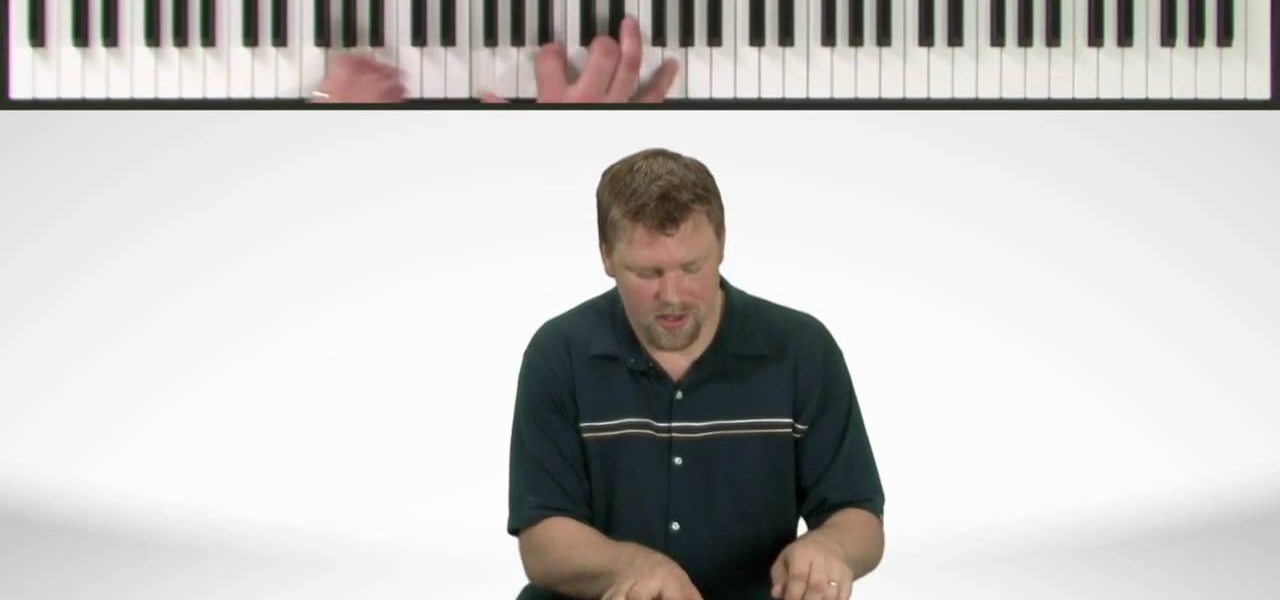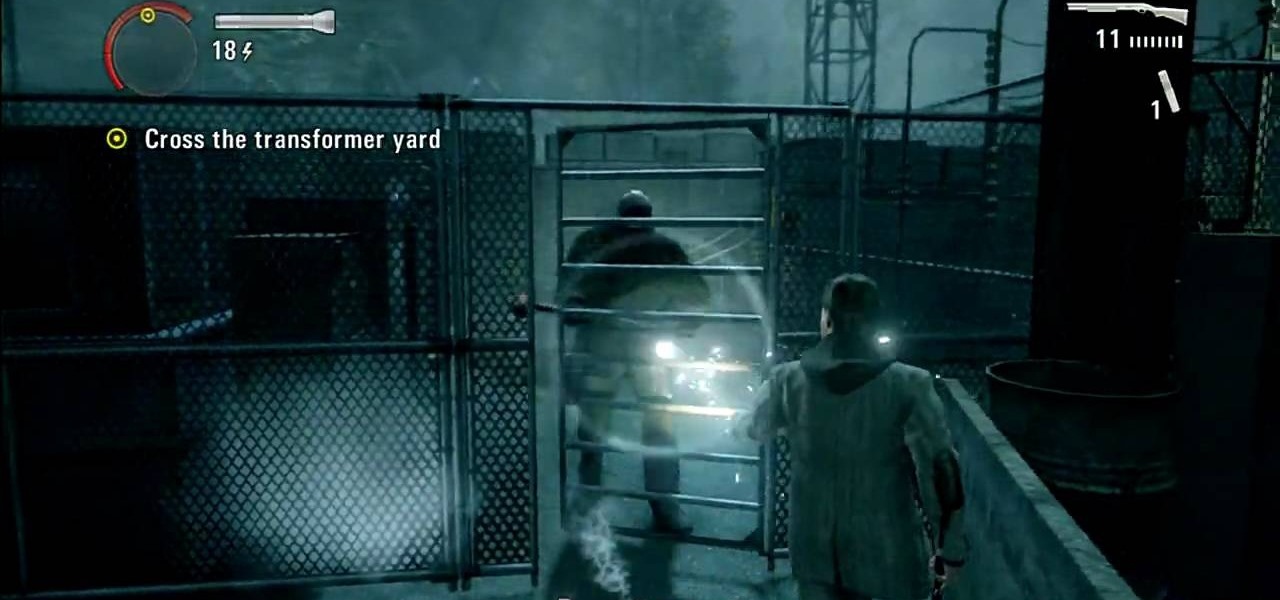Justin Sandercoe teaches us how to play power chords with a 5th string root note in this tutorial. Start out by placing your first finger on the root note and your third and fourth finger underneath. The tip of your fourth finger should be touching the sixth string. Push the tip of it up until you've trained it to always touch the sixth string, without this the song will sound terrible. Once you have the chord shape down, you will need to start to play some riffs. Move the fifth string root a...

In this video, we learn how to change the strings on the erhu. First, loosen and remove the inner string. After this, take and unwind the new inner string. Then, take the end with the loop and put it through the Qianjing. Then, loop it in the screw at the bottom of the erhu. Then fold the tip of the other end of the string and put it through the hole in the first peg. Then, loop the string one and push the tip into the hole. Now turn the peg clockwise to tighten it. Repeat this for all the st...

New to Microsoft Excel? Looking for a tip? How about a tip so mind-blowingly useful as to qualify as a magic trick? You're in luck. In this MS Excel tutorial from ExcelIsFun, the 718th installment in their series of digital spreadsheet magic tricks, you'll learn how to find the Absolute Value Max of a set of integers (positive, zero and negative) using the MAX and ABS functions.

New to Microsoft Excel? Looking for a tip? How about a tip so mind-blowingly useful as to qualify as a magic trick? You're in luck. In this MS Excel tutorial from ExcelIsFun, the 719th installment in their series of digital spreadsheet magic tricks, you'll learn how to compare two list of numbers and see what happens when one list is numbers is aligned right and the other list is numbers as text.

New to Microsoft Excel? Looking for a tip? How about a tip so mind-blowingly useful as to qualify as a magic trick? You're in luck. In this MS Excel tutorial from ExcelIsFun, the 713th installment in their series of digital spreadsheet magic tricks, you'll learn how to count the max number of items in succession in a column of data using the FREQUENCY, IF, MAX and ROW functions.

New to Microsoft Excel? Looking for a tip? How about a tip so mind-blowingly useful as to qualify as a magic trick? You're in luck. In this MS Excel tutorial from ExcelIsFun, the 608th installment in their series of digital spreadsheet magic tricks, you'll learn how to to create an expanding data validation drop-down list from table with duplicates using a number of different tricks.

As we've all seen and laughed at in Ben Stiller's comedy "Meet the Fockers," meeting your girlfriend's parents for the first time is not a pleasant experience. In fact, you're lucky to come out of it with just lowered self-esteem and a hurt ego.

In this edition of Wilton's "Ask Nancy," the topic covered is rolled fondant. We can't overstate the importance of knowing how to make your fondant and how to use it for cake decorating ventures like covering your cake/cupcakes with it and crafting little fondant figures to put on top of those cakes.

Tumbao is a basic beat. It is 4 4 timing. The fingers on both hands are bandaged on ring and middle fingers. The left hand looks flat, but is played in a heel, tip, heel, tip rhythm. Fingers on right hand are curved to meet the drum head. The left hand keeps the constant rhythm. Right hand does solo portion and moves from one Conga drum to another. Video is slowed down to see the exact rhythmic patterns. It also makes it easier to practice.

In order to do the fork and apple trick, you will need the following: a fork, and an apple. Reveal the fork to the audience. Next, reveal the apple. Taking a bite out of the apple is a good way to demonstrate that the apple is real. Place the apple on the tip of a fork. It should be tossed from resting on the tip of the fork. Then, toss the apple into the air and catch it with the fork. When the apple is caught, it should be skewered, by the fork. Take a bite out of it to demonstrate that it ...

Ask any pastry chef and he/she will tell you that cookie and cake decorating is an art. Instead of paint you have all different types of icing and fondant, and instead of brushes you have your dexterous fingertips. And all these things go toward creating a crowning masterpiece.

There are many tools that homeowners can use to help with the curb appeal of their own and landscape. One of those tools is a weed wacker or string trimmer. This device enables the user to get rid of weeds instantly and makes lines and edges look clean and finished. So in this tutorial, you'll be finding out how to use one in your yard today. So good luck, be careful, and enjoy!

In this video, we learn how to apply mime and clown makeup. To start, outline your face in a mask shape. When you are done with this, apply white paint to the face until it's on thick and you can't see your skin color any longer. If you make mistakes, use a q-tip to clean up, then run it around the edges to make it a clean line. After this, use a q-tip to remove some paint from the eyebrows. Now, take black paint and paint it onto where the eyebrows are at. When you're done with this paint th...

In this tutorial, we learn pronunciation tips to Speak English. To help someone learn this, use an analogy, imagery, and vivid explanation so they understand what you are talking about in full detail. Use your hands to make the motions, then relate words to your base words. You will need to repeat yourself a lot, and also draw pictures so it can help them visually understand. Don't use difficult words, just start by doing simple words that are easy to understand. Once the easy letters are und...

New to Microsoft Excel? Looking for a tip? How about a tip so mind-blowingly useful as to qualify as a magic trick? You're in luck. In this MS Excel tutorial from ExcelIsFun, the 644th installment in their series of digital spreadsheet magic tricks, you'll learn how to create a recorded macro that uses formulas to rearrange a proper data set to one listed in a column.

In this video tutorial, viewers learn how to play glissando on the piano. This task is very easy, fast and simple to do. Glissando is basically playing all the notes of the piano. When playing glissando, use the tip of the thumb to slide down the piano. When going up the glissando, use the tip of the middle finger and slide it up the piano. The fingers might hurt at first, but you will eventually get used to it with the more you play the glissando. This video will benefit those viewers who en...

In this tutorial, we learn how to increase hair elasticity. A great mixture that will help increase your hair elasticity is honey and water. When your hair is wet, it can stretch up to 50% longer than it is without breaking! If you have low elasticity, your hair will not curl well and the heat will not keep your hair curly. There are many products out there that will give you more elasticity to your hair. Putting moisture in your hair will also help. The last tip is to see your doctor and ask...

In this video, we learn how to whiten yellow teeth at home with a lemon. You will need: a q-tip, baking soda, and a lemon. First, cut the lemon in half and squeeze out all the juice into a container, then add in baking soda to the juice to make a paste and mix together with the q-tip. Now, apply this mixture onto your teeth and leave on for around 10 minutes. After you have done this, you will have whiter teeth in just a few minutes! Only use this mixture a couple times a week, because it is ...

In this tutorial, we learn how to clean an aluminum Apple keyboard. You will need: soap , q-tips, and water. First, remove each individual key to your keyboard gently, then, clean off the keys and the inside with a mixture of soap and water on a q-tip. When finished, place your key back onto the keyboard. Repeat this step for your entire keyboard, making sure to be gentle when you remove and replace the keys back on. Don't do more than two at a time or you run the risk of forgetting where the...

Acne sucks, and don't we know it. Our prom would have been ten times better had we not developed that continent-sized cystic blemish right at the tip of our nose (no concealor invented as of yet can cover up that monster), and the only thing more horrendous than going on first dates is going on first dates with a face full of stress pimples.

In this tutorial, we learn tips from roadies. If you experience a nosebleed and don't know how to handle it, there is a very simple way to cure it. First, take a long string and tie it around the middle of your hand a few times until it's tight. Then, make a fist with your hand and squeeze for two minutes. By the time the two minutes is up, your nosebleed should have subsided. Another tip, is for when you have hiccups. First, take a pen and press it on the inside of the ear. After a few secon...

Is your wedding coming up in a few months? If you're like the greater population of brides, whittling yourself away with all the planning, decorating, and selection of dresses isn't enough to match your standards.

New to Microsoft Excel? Looking for a tip? How about a tip so mind-blowingly useful as to qualify as a magic trick? You're in luck. In this MS Excel tutorial from ExcelIsFun, the 623rd installment in their series of digital spreadsheet magic tricks, you'll learn how to see the pain that pay day loans inflict on people using Excel. Learn how to calculate APR (Annual Percentage Rate), EAR (Effective Annual Rate), an Amortization Table and the EAR for a loan that takes a fee out up front. Learn ...

New to Microsoft Excel? Looking for a tip? How about a tip so mind-blowingly useful as to qualify as a magic trick? You're in luck. In this MS Excel tutorial from ExcelIsFun, the 532nd installment in their series of digital spreadsheet magic tricks, you'll learn how to use the AVERAGE, STDEV, MAX, MIN and SUM function to add statistical data. Specifically, this video lesson discusses how to sum and average evidence in an age discrimination case.

With the release of Alan Wake, gamers were introduced to something they may have never seen before. This game is considered a full blown thriller that is sure to keep anyone on the edge of their seat. In this helpful tutorial from the awesome people at IGN, you'll find out how to fight the baddies in the game using some helpful tips. These tips and tricks will help boost your flashlight, flare placement, and dodging techniques. So check it out if you value your fictional life. Enjoy!

Exercise is not enough for losing weight if you're still getting the supersized Big Mac meal at McDonald's. Food is almost more important than exercise when trying to drop those lose 5, 10, or 20 pounds. But how do you eat right if you're constantly on the go?

iPhones aren't perfect. They can have problems just like every other electronic mobile device. One thing that happens frequently with iPhones is freezing. If you're iPhone becomes frozen, how do you fix it? Best Buy has answers. The Best Buy Mobile team explains how simple it is to safely reset a frozen Apple iPhone.

In this tutorial, you will learn how to dye your hair like a pro. Get tips and tricks on dying your dark brown or black hair to a nice blonde color without going orange. In addition to learning to lighten your whole head, you will also receive tips on how to use a hair cap to highlight your locks. By highlighting you will create a defined, multi faceted look that will look great and unique. So follow along and get ready to give yourself a professional style makeover.

New to Microsoft Excel? Looking for a tip? How about a tip so mind-blowingly useful as to qualify as a magic trick? You're in luck. In this MS Excel tutorial from ExcelIsFun and Mr. Excel, the 12th installment in their joint series of digital spreadsheet magic tricks, you'll learn how to create formulas that will take an unsorted list and sort smallest to biggest or biggest to smallest using the MAX, LARGE, SMALL, ROW and ROWS functions.

New to Microsoft Excel? Looking for a tip? How about a tip so mind-blowingly useful as to qualify as a magic trick? You're in luck. In this MS Excel tutorial from ExcelIsFun and Mr. Excel, the 44th installment in their joint series of digital spreadsheet magic tricks, you'll learn how to count the number of Mondays between two dates using the WEEKDAY function or the TEXT function wrapped around the ROW and INDIRECT function.

New to Microsoft Excel? Looking for a tip? How about a tip so mind-blowingly useful as to qualify as a magic trick? You're in luck. In this MS Excel tutorial from ExcelIsFun and Mr. Excel, the 26th installment in their joint series of digital spreadsheet magic tricks, you'll learn how to create random dates between upper and lower dates using the 4 different formulas that use functions such as RANDBETWEEN, RAND, INT and DATE.

New to Microsoft Excel? Looking for a tip? How about a tip so mind-blowingly useful as to qualify as a magic trick? You're in luck. In this MS Excel tutorial from ExcelIsFun and Mr. Excel, the 14th installment in their joint series of digital spreadsheet magic tricks, you'll learn how to create formulas and Conditional Formatting that will display UP, DOWN, and SIDE arrows to indicate up or down for a list of numbers.

New to Microsoft Excel? Looking for a tip? How about a tip so mind-blowingly useful as to qualify as a magic trick? You're in luck. In this MS Excel tutorial from ExcelIsFun, the 166th installment in their series of digital spreadsheet magic tricks, you'll learn about the relative advantages and disadvantages of the ampersand symbol and the CONCATENATE function (both join two [2] or more elements together into one text string).

New to Microsoft Excel? Looking for a tip? How about a tip so mind-blowingly useful as to qualify as a magic trick? You're in luck. In this MS Excel tutorial from ExcelIsFun, the 497th installment in their series of digital spreadsheet magic tricks, you'll see a formula that uses SUMIFS or SUMPRODUCT functions that will take invoice information for inventory quantity sold and update inventory records to show correct amount on hand (in stock) for each store or branch of the company.

New to Microsoft Excel? Looking for a tip? How about a tip so mind-blowingly useful as to qualify as a magic trick? You're in luck. In this MS Excel tutorial from ExcelIsFun, the 515th installment in their series of digital spreadsheet magic tricks, you'll learn how to create an amortization table that will update when you pay extra principal so that loan is paid off early. See also how to make changes to a template, get into trouble, then trouble shoot your way out of it so that you can fix ...

New to Microsoft Excel? Looking for a tip? How about a tip so mind-blowingly useful as to qualify as a magic trick? You're in luck. In this MS Excel tutorial from ExcelIsFun, the 527th installment in their series of digital spreadsheet magic tricks, you'll learn how to enter VLOOKUPs 3rd Argument in four different ways: Number, COLUMN function, COLUMNS function, or MATCH function. col_index_num or Column Number for VLOOKUP

New to Microsoft Excel? Looking for a tip? How about a tip so mind-blowingly useful as to qualify as a magic trick? You're in luck. In this MS Excel tutorial from ExcelIsFun, the 532nd installment in their series of digital spreadsheet magic tricks, you'll learn how to count blanks in a dynamic range using the COUNTIF, INDEX, MATCH, COUNTA and OFFSET functions. Learn about the difference between an empty cell and a blank. Also see how to create dynamic ranges with INDEX and OFFSET (Index:Index).

New to Microsoft Excel? Looking for a tip? How about a tip so mind-blowingly useful as to qualify as a magic trick? You're in luck. In this MS Excel tutorial from ExcelIsFun, the 530th installment in their series of digital spreadsheet magic tricks, you'll learn how to use the OR, SEARCH and ISNUMBER functions to see if the descriptions in a data set contain a given value (in this case, "Repair" or "Rework").

New to Microsoft Excel? Looking for a tip? How about a tip so mind-blowingly useful as to qualify as a magic trick? You're in luck. In this MS Excel tutorial from ExcelIsFun, the 552nd installment in their series of digital spreadsheet magic tricks, you'll learn how to look up and retrieve a row of data from a table and display it vertically using the VLOOKUP and ROWS functions.

New to Microsoft Excel? Looking for a tip? How about a tip so mind-blowingly useful as to qualify as a magic trick? You're in luck. In this MS Excel tutorial from ExcelIsFun, the 559th installment in their series of digital spreadsheet magic tricks, you'll learn how to extract the first, last or nth word from a text string using Excel's SUBSTITUTE, LEN, SEARCH, REPLACE, LEFT, RIGHT and MID functions.