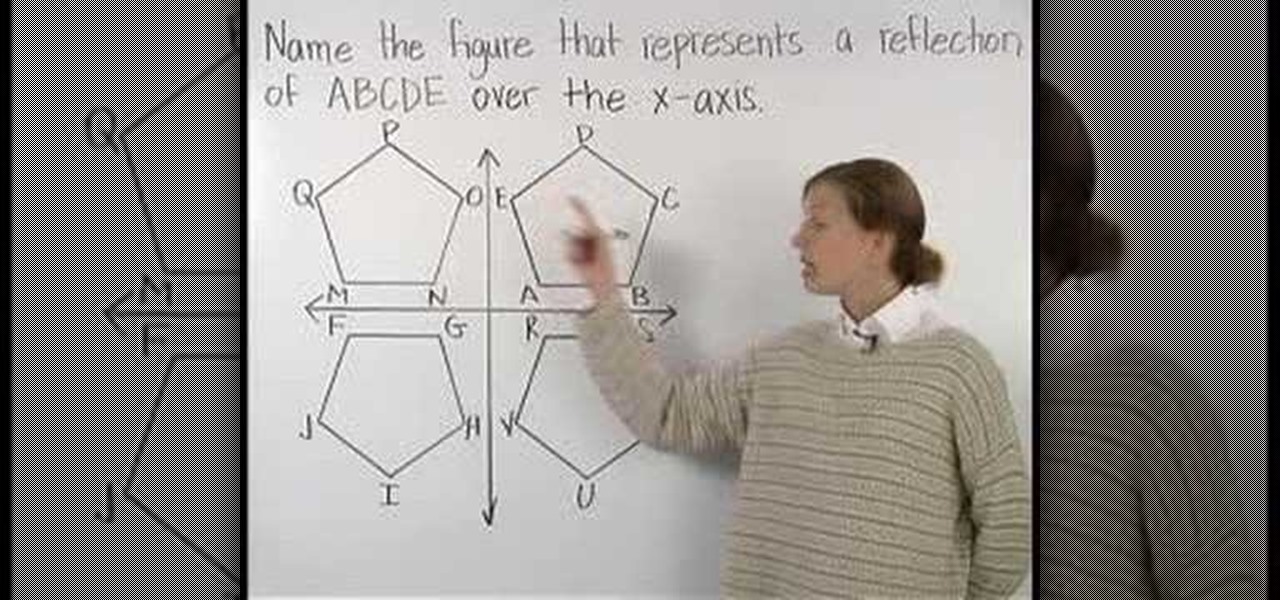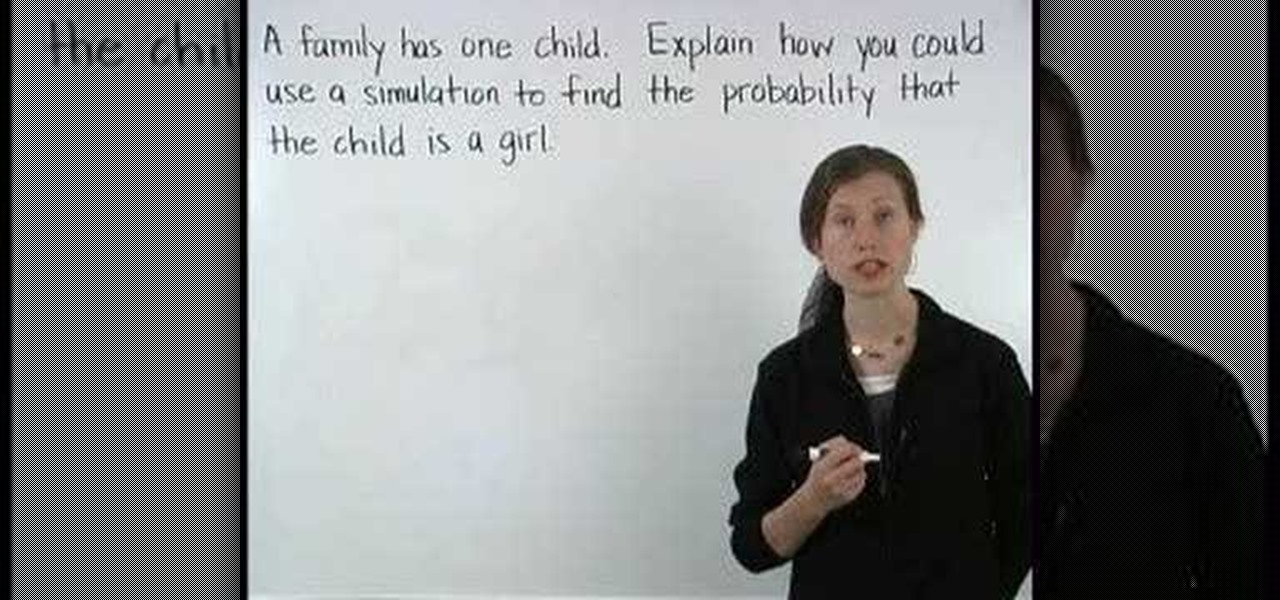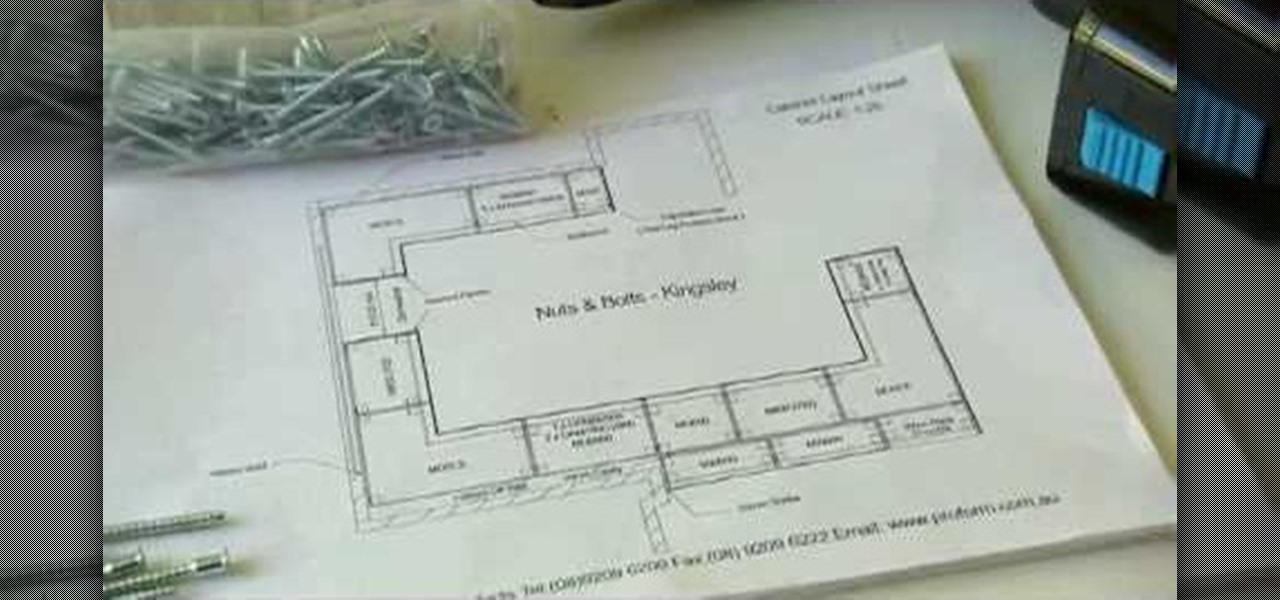Flash is a great piece of software that has been around for some time. It's easy to use and can add some much needed character to a potentially boring web page. This video tutorial will show you how to make a preloader for your website. If you don't know what a pre loader is, it's basically an animation showing you that the computer is thinking and gathering all the information needed to open up a new page or play some sort of video or song. It's a great way to let your viewers know that ever...

The Minecraft 1.9 update introduces a very dangerous and scary option--the ability to play Minecraft in hardcore mode. Hardcore mode provides you with one life, meaning that dying in the game will completely delete the world and force you to restart. Find out how to turn on hardcore mode in this tutorial.

The Nokia N900 smartphone suffers from a lack of quality games due to Nokia's restrictive OS, but fortunately you can get WebOS games from the Palm Pre loaded onto it pretty easily by following the steps outlined in this video tutorial.

The smaller your origami gets, the harder it is to fold, but not in the case of the lucky stars. The miniature 3D stars are easy to fold, and you just need a long strip of paper. You could buy pre-made strips of paper, or cut your own with scissors, box cutter or paper cutter. On you fold these mini stars, you'll have to fluff it out for that 3D look and feel.

When you're a vegan, meals must be pre-planned in order to ensure you're not using animal products of any kind. Make your next cookie recipe a little bit easier by learning what sorts of things you can use to substitute eggs.

In this video, Justin Kredible will focus on magic tricks that can be performed on the run. These tricks don't require you to carry many props or do any pre-trick prep so you will always be ready. Follow along and twist your friend's minds into a pretzel while they try and figure them out.

Wanting to re-tile a bedroom but don't have the cash to spend to hire a professional? You can tile yourself! In this Home Depot instructional, learn how to install 12 x 12 inch sheets mosaics on a bathroom floor. Mosaic tiles can be installed individually or pre-mounted on mesh-backed sheets.

Ever wonder how to create movie magic right in your own home? This video shows you step by step everything you need to know and do to create the green screen effect, from properly setting up your green screen, to lighting it, as well as your subjects for a successful effect. Filled with tips and instructions this is a great video to watch for filmmakers, and special effects artist of all kinds.

Justin Rose shows us a method to develop a pre-shot routine. It is very important once a routine is established you do it each time you get ready to address the ball. Create a pre- shot routine.

So the beta version of Minecraft 1.8 is officially out and you want to explore the new worlds and features of the pre-release. The best way to explore is to move around super quick right? So take a look at this walkthrough on sprinting and flying in Minecraft 1.8.

This is a video tutorial in the Education category where you are going to learn how to write equations in pre-Algebra. Write an equation that represents the following sentence and then solve the equation. The product of n and 6 is 12. That's n multiplied by 6 or 6n = 12. We want to solve our equation for n. That is we want to get n all by itself on the left hand side. Since n is multiplied by 6, we got to divide both sides by 6. So, we get 6n/6 = 12/6. On the left hand side of the equation, 6...

In this video, we learn how to change the ringtone via the web OS on your Palm Pre. From the main screen, tap the 'launcher icon'. Then, tap 'sounds and ringtones'. After this, you can set your ringer switch settings, rings and alerts settings, ringtone, ringtone volume, and system sounds. To change the tone, tap the 'ringtone' menu and then select a song from the list by tapping on it. If you want to add music as a ringtone, tap the ringtone icon and then tap the 'add music' icon. After this...

Generally, we hate putting in extra effort to prepare a food (waiting four hours for a stew to finally marinate and for all the beef to soak in the garlic, onions, and spices we tossed in? Boring). But we're willing to make that extra effort when it comes to shrimp because we love our shrimp recipes.

In this clip, you'll learn how to pre date or post-date content posted to your WordPress blog. Every version of WordPress brings with it new features, new functions and new ways of doing things. Fortunately, the very same technology that allows an open-source blog publishing application like WordPress to exist in the first place also makes it easy for its users to share information about the abovesaid things through videos like this one. Take a look.

In this tutorial, Rachel Ray shows us how to make coconut cupcakes. First, grab pre-made cupcake mix and add in shredded coconut into the mixture. Place this batter into the fridge overnight. To make the frosting, add confectioners sugar, milk, vanilla and butter together until it makes a fluffy texture. You can place the frosting into small bowls and add food coloring in any colors that you like. Put these onto your baked cupcakes and add toppings and sprinkles as you wish! You can also use ...

On yourteachermathhelp teaches you how to use math rotations in pre-algebra. In this example, the shaded object represents the original one, while the empty object is the new, rotated one. Here, the original object has suffered a quarter of a turn, or a 90 degree turn. You can see that the top of the shaded figure or object has been turned to the left. This is in the opposite direction in which the hands of a clock move. This translates to a 90 degree turn in the counter-clockwise direction. ...

The tutorial is part of a full lesson of pre algebra. This video teaches you what reflection is as a mathematical term. In the beginning of the video, the video maker draws 4 shapes labeled MNOPQ, ABCDE, FGHIJ and RSTUV. The first question in the video asks to "Name the figure that represents a reflection of ABCDE over the X-axis." The woman in the video repeats the question, stating the horizontal line is the X-axis and asks for the reflection image. She puts her hand on ABCDE and flips her ...

This is a video from yourteacher.com on simulations for Pre Algebra. It explains what simulations are and gives an example problem. The teacher reminds us that it is important to remember that there can be more than one simulation for a problem. The teacher suggests a simulation for the problem given and suggests how many times to run the simulation. The teacher makes a simulation for what sex a child is by flipping a coin and suggests to flip the coin 50 or 100 times. The teacher also explai...

In this video tutorial learn how to make a jointed flower fairy paper doll sitting on top of a trinket box. You will need three strips of paper and two circles cut out of paper. To create the box, curl the strip with a pencil. Then adhere scotch tape to the strip and tape the strip to the circle to create a box-like structure. Cover the perimeter with a larger strip of paper in whatever design you want to use. Follow these same steps to create a larger box. Fit these two pieces together and a...

After entering into settlement talks with Epic Games over the gaming giant's trademark challenge, Nreal is now ready to open up the floodgates to potential early adopters in the augmented reality space.

The lab scope is one of the most powerful diagnostic and repair tools for the modern mechanic. In this video you'll learn how adjust coil ramping with a lab scope and use the scope to determine if your have good or bad engine coils.

Nobody likes having bad breath. Not only does it leave you with a bad taste and scare away potential suitors, it can be a signal of more serious dental issues. This helpful video from Colgate offers up some tips you can use to cure your bad breath and improve your overall health.

Need help with Satellite Uplinks in Battlefield: Bad Company 2 on the Xbox 360? Jack and Geoff from Achievement Hunter give you this two-part video guide on finding all 24 M-Com Stations. In the first video, see the locations of the first 12 M-COM Stations that you must explode for great glory! Part two of this tutorial reveals the last 12 locations, along with the location of the Holy Grail. They also finally break that barrier and hug each other. And they also pick up the Complete Blackout ...

The first thing you need to do in this mission on Battlefield Bad Company 2 is to hop out of the copter and get in the sand buggy and head to your marked location. You'll need to locate and head to each station on the map: Bravo Base Station, Charlie Base Station, and Alpha Base Station. After that, complete the Triangulation Point. Watch this video walkthrough to learn how to complete the Sangre Del Toro mission in Bad Company 2 on the PS3.

The debut of Microsoft's HoloLens 2 went off without a hitch, and now it's time to figure out if you want to hop aboard the updated augmented reality train.

Attention Android users — the famously iPhone-only HQ Trivia is here! If you've been waiting for the worldwide sensation to come to your smartphone, now's your chance to dive into the excitement.

Things are really heating up now with that the Russians are putting on the pressure in Battlefield Bad Company 2. This time your helicopter gets hit by an RPG and you need to put it down and make your way through the clearing in the jungle. Destroy all the M-Com Stations, and nobody can die. Watch this video walkthrough to learn how to complete the No One Gets Left Behind mission in Bad Company 2 on the PS3.

This video demonstrates how to assemble a kitchen flat pack. Everything needed comes packed flat, plus cupboard doors and bench tops are included. The flat pack is a pre-cut custom designed kitchen that can be assembled by yourself. First assemble the cabinets according to the instructions that are provided. The holes are pre-drilled making assembly quick and easy. After you have completed the assembly of your cabinets, attach the adjustable feet to the base so you can level the cabinets with...

All new Apple Macs are NOT coming with Adobe's Flash plug-in pre-installed, meaning you'll need to do it yourself to get the most out of your internet browsing experience.

Turn bad hair days into sexy mama days by checking out this video on how to camoflauge bad hair days with a stylish scarf. No crazy professional hairstyling skills here - just some ingenuity and careful placement of the scarf over the unruly portion of your hair.

Bento is the Japanese style of pre-packed lunch that might be the most efficient and stylish lunch delivery system ever conceived. This video will teach you how the basics of making a Bento, and is the first video in a series on the topic.

Make a fun and inviting Christmas wreath this holiday season and impress your friends and family with your creative skills! For this project, you will need a pre-made wreath, wire edged ribbon, glue gun, scissors, and additional accoutrements like decorative berries and cinammon sticks.Keltie Colleen from Mahalo gets in touch with her resourceful side and shows you how.

Cylinder heads are tough pieces of metal, and determining whether one is bad if it isn't snapped in half isn't as easy as it sounds. Watch this video to learn a fast and accurate way of assessing whether a cylinder head is bad.

Whoever said that bread was boring? While most restaurants serve sliced bread as sort of a "pre-appetizer" finger food, you can make bread your main course by creating this mooli ka paratha.

Looking for a way to get a professional sounding drum track? The drum kit provided by the Reason 5 software will let you load, edit and record your own drum tracks on separate mix channels. This tutorial gives you several pre-made templates to use in your own work.

Safety is everything, and for pilots, safety means checklists. Pilots need to develop a pre- and post-flight checklist for each different aircraft they are responsible for flying, to make sure everything runs nice and smooth in-flight.

Painting your home can be a nightmare, involving lots of pre-planning, the perfect paint selection, sectioning unpainted areas with painter's tape, etc.

Lady Gaga's landmark "Bad Romance" video not only ushered in a new era of avant-garde video making and performance art thereafter copied by Rihanna and Christina Aguilera, but also spawned a whole pack of makeup, hair, nail, and dance tutorials.

Here in civilization, any sign of a cold can be instantly erased with a trip to the doctor and the right medicine, but when you're stuck out in the wild without any pre-packed meds, you're in major trouble.

Do you have onions, carrots, butter, and celery? Then you can make a Mirepoux, a handy vegetable base that can be applied readily to all manner of soups, sauces, and other dishes. Having something like this pre-made in your refrigerator makes preparing flavorful food quickly much easier.