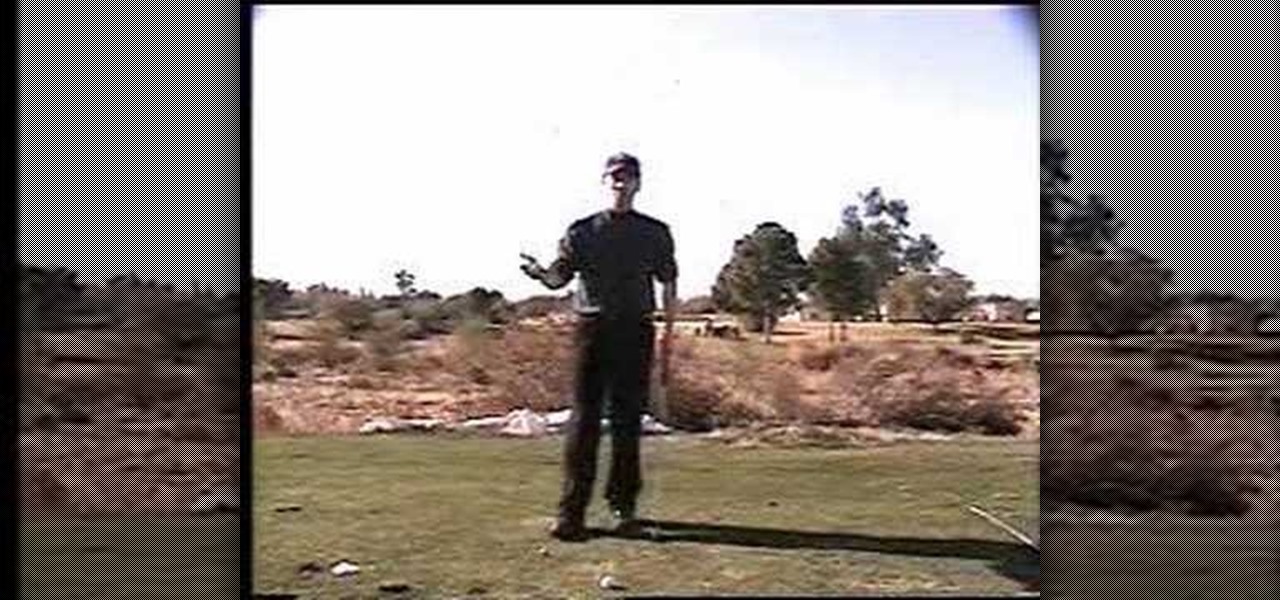Romeo's and Rubinstein's Revenge juggling patterns are suggested pre-requisites for learning how to do the Sandbox Shuffle, but with a little bit of practice, anyone can learn how to do this complex pattern. Watch this video juggling tutorial and learn how to execute the Sandbox Shuffle juggling pattern.

This at home beverage-making tutorial shows how to make flavored schnapps, both banana and toffee, out of vodka or any strong, unflavored alcohol. Watch this simple how-to video and never go to the store to buy pre-flavored schnapps again.

The Wing Man is a small piece of plastic that comes pre-packed with the condom itself. The WingMan lets you easily apply a condom using one hand within three seconds after it is taken out of its package. Watch this how-to video that demonstrates how to use a WingMan condom applicator.

If you bought a toilet that is not pre-assembled Bob Schmidt will show you the proper way to assemble toilet for your home plumbing project.

You'll immediately taste the difference between fresh, homemade ravioli and pre-cooked varieties. Try this simple cheese ravioli recipe and experience Italian home cooking at its best. Make it with riccota and parmesan or substitute your favorite cheeses.
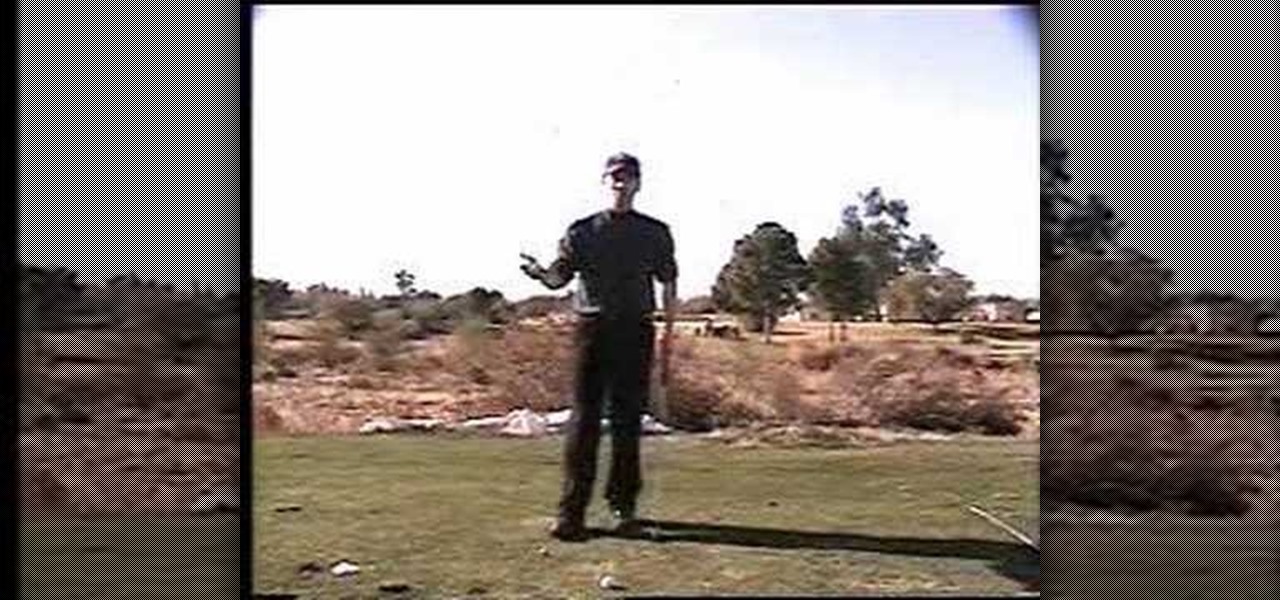
In this video golf lesson instructor Steve Bishop discusses some tips on a specific pre-shot routine for the full swing and the reasons behind each part of the routine.

Non-woven wallpaper is easy to install and it's reusable. Tim Carter of AsktheBuilder.com explains how this cool wallpaper is different because it doesn't expand when the adhesive contacts the paper backing. These new non-woven wallpapers are huge time savers because there is no need to pre-paste a sheet of paper and book it while you work on another piece.

A discussion of an important part of aiming and preshot routine.

Learn how to play "Don't tell me" by Avril Lavigne on the guitar. CHORDS:

Learn how to play "Falling Slowly" by Glen Hansard and Marketa Irglova. In the video I mixed up the G and the B string. So when I say the G string, I actually mean the B string and the other way around***

John continues his introduction to Google SketchUp with a third installment. In this episode we look at how to change the look/view in SketchUp using the styles and section plane to manipulate a pre-made house.

Chad west covers some basic masking concepts to add a pre-made border file to a photograph.

Practice your soloing skills and record melodic lead lines over your favorite song or backing track by importing pre-recorded tracks into Logic.

This iWork Pages tutorial introduces you to the application and explains how to search and use the pre-existing templates.

A homemade fruit tart is a satisfying way to finish a meal. Save time in the kitchen by using a pre-made pie crust. You will need a refrigerated pie or tart crust, mixed berries, apricot preserves, unsalted butter, sugar, eggs, almond extract and dark rum. Serve with whipped cream for a tasty treat. Enjoy!

Teach Excel demonstrates how to completely hide the Ribbon menu system in Excel 2007 as soon as the workbook is opened. This will be done by writing a macro which hides the Ribbon only for the specific workbook in which the macro is implemented. Some helpful shortcuts are Ctrl+F1 which partially hides the ribbon, Alt+F11, which opens the Visual Basic screen, and Alt+F8, which opens the macros list. First, hit Alt+F11 to open the Visual Basic screen. Then double-click "This Workbook" on the le...

In this Lynda video tutorial, learn how to use FileMaker Pro 10 software to create databases with pre-made templates. FileMaker offers these templates in a package called Starter Solutions. To access these options, click open FileMaker. Then, go to New Database under the File menu. Click the option "Create a database using a Starter Solution." The templates are grouped according to the nature of their use. Some are for the home, while some are for business. All you do is open the template you...

Did you know that you can make a rocket out of stuff you might already have around the house? In this tutorial, you'll see how to make a candy rocket using PVC pipes, sorbitol (a sugar substitute) and other fairly common household objects. With just a little work, your sugar rocket will be ready to blast off into space. Sweet!

Prompt and frequent system updates are a big part of the Pixel's identity — we're even getting quarterly feature drops now. But not all devices receive these all-important updates at the same time because of Google's staged rollout system. If you want the update right away, there's a way to manually check without having to dig around in Settings every time.

Computer vision is a key component in enabling augmented reality experiences, but now it can help give sight to the blind as well. In this case, that assistance comes from Envision, developers of mobile apps for iOS and Android that use optical character recognition (OCR) and object detection to provide an audio description of the user's surroundings.

All of your partially written, unsent emails live in your "Drafts" folders, in limbo until the day they are sent off or deleted. In Apple's Mail for iPhone, you can access all drafts from all accounts in a combined "All Drafts" folder from the app's main Mailboxes list — but only if you added it manually. But there's an even better way to access all of your drafts in Apple Mail in iOS; it's just not obvious.

Reminders may have received the biggest update out of all the native Apple apps on iOS 13. Among other things, the new Reminders app now comes packed with smart lists to make it easier find things, and a flagging feature to help you better manage your most important reminders.

Most of us have had a cloud-connected address book for years now. The result of this is an ever-growing contact list that will continue to get harder to navigate and manage. With the increased size of our contact lists, it becomes more important to sort contacts in a way that works best for us.

To quote MKBHD, cheap phones are getting good. Each year we are seeing manufacturers start to offer more for much less. This not only translates to cheaper flagship phones, but better budget phones. The latest example of this is the Alcatel 3V, which is redefining what you can get at $150.

One feature in iOS you're likely underutilizing is 3D Touch, a highly useful, unique tool for iPhones ever since it first appeared on the iPhone 6S. Apple's pressure-sensitive interactivity gives iOS an extra layer of functionality, which can be clearly seen across the entirety of your device. From the lock screen to the home screen to the apps in between, there are plenty of ways to use 3D Touch.

There are a number of options and hidden menus within Android that provide users more control over their device. With this control, you can better manage how your phone operates. We came up with a list of tips and shortcuts that, when used, will slowly put you on a path to becoming an Android power user.

3D Touch is only available on the 6s and 7 series iPhones right now, and likely future models, so those with older devices are missing out on all the cool "Quick Actions" available for app and settings icons. But the new iOS 11 is finally bringing some of those helpful shortcuts to iPhones without 3D Touch built in.

Xiaomi phones run a skinned version of Android known as MIUI, which, over the years, has been a popular custom ROM. One of the standout features Xiaomi has added to the mix is something called Quick Ball, which lets you navigate your phone by swiping inward from a small circle that resides on the edge of your screen.

Android Nougat is a godsend for tablet users, as it's packing some serious multitasking improvements. It goes well beyond the new split-screen mode, too, because as it turns out, there's a hidden setting that turns your apps into completely resizable windows within a desktop-like interface.

If you follow tech, you're probably familiar with Siri, Apple's personal voice assistant, which has been integrated heavily into iOS ever since iOS 5. But you might not have known that Siri is capable of performing some tasks when the iPhone is in a locked state. The default state of iOS is to allow access to Siri from the lock screen, most likely for the convenience of hands-free access to the phone.

When Google issues an Android update, the changes are usually all over the place—fixing issues, adding functionality, playing catch-up with the latest thing Apple added to iOS. It's how the smartphone wars have evolved, where the two competing operating systems continually match and one-up each other.

Ever since iOS 8, you could add widgets on your iPhone using the "Edit" menu on the Today view page, but there's an easier and faster way to get widgets set up for viewing via a right swipe on the lock screen, a swipe right from the first home screen page, and a swipe down from center top everywhere else.

Android Marshmallow introduced a pair of new battery-saving features called Doze and App Standby, and according to the general consensus, both features are a rousing success. Average battery life has increased dramatically for virtually every phone or tablet running Android 6.0, so there's nothing to complain about here, right?

bObsweep robotic vacuums automatically clean whenever instructed to do so by an owner or because of a pre-programmed schedule.

Here's a great tasting meatball recipe for your slow cooker. This is a nice easy meal for a company lunch, or just something different for lunch or supper.

With GPS chips and Wi-Fi positioning systems, a modern smartphone is capable of tracking its user's location with pinpoint accuracy. This being the case, it's strange that the most common text message sent today is still "Where are you?"

Welcome back, my tenderfoot hackers! Not too long ago, I showed how to find various online devices using Shodan. As you remember, Shodan is a different type of search engine. Instead of indexing the content of websites, it pulls the banner of web servers on all types of online devices and then indexes the content of those banners.

You may not always be connected to the internet, but if you're anything like me, your thirst for web content is insatiable. Whether you're on an airplane or stuck in an area with no reception, having some offline content stored on your Nexus can definitely save the day.

Out amongst the ether of the internet lies a completely different version of the Netflix library you've come to know and love. Because of licensing and rights fees, the streaming media giant maintains separate libraries for each country it services. Ultimately, this means that certain movies and TV shows are only available in certain countries.

Change is something everyone needs every now and then. President Obama used it as his campaign slogan and adult movie stars use it to hide their real identifies. Change is in itself versatile. You never want to have the same thing day in and day out, and that's why us Android users appreciate the massive amount of customization available.