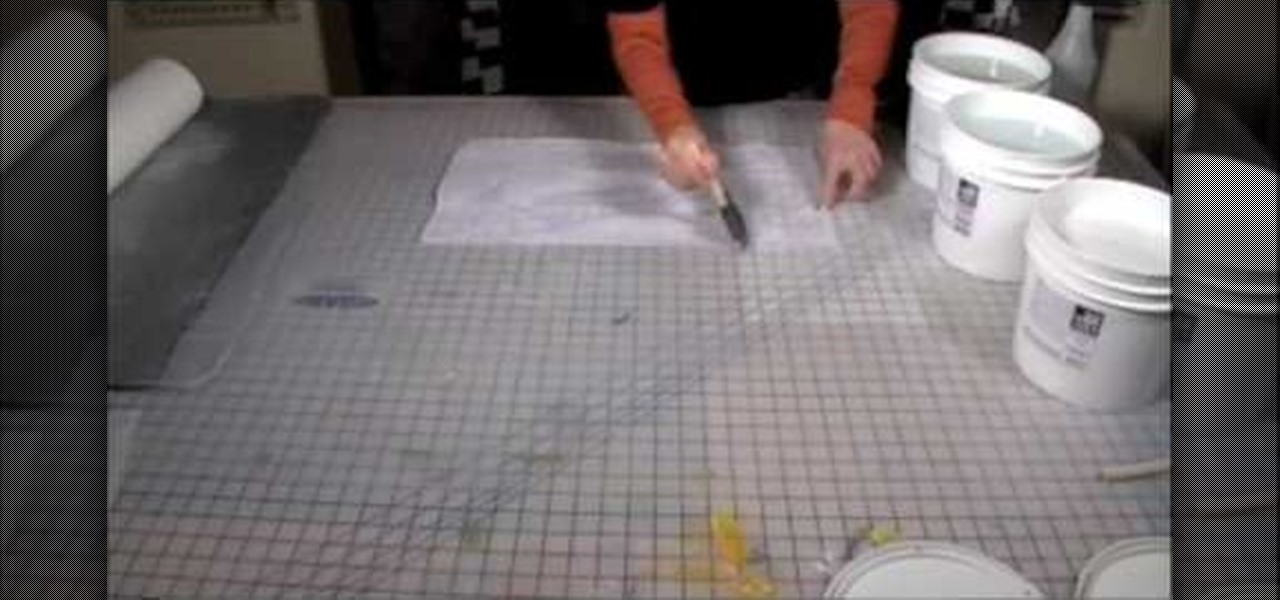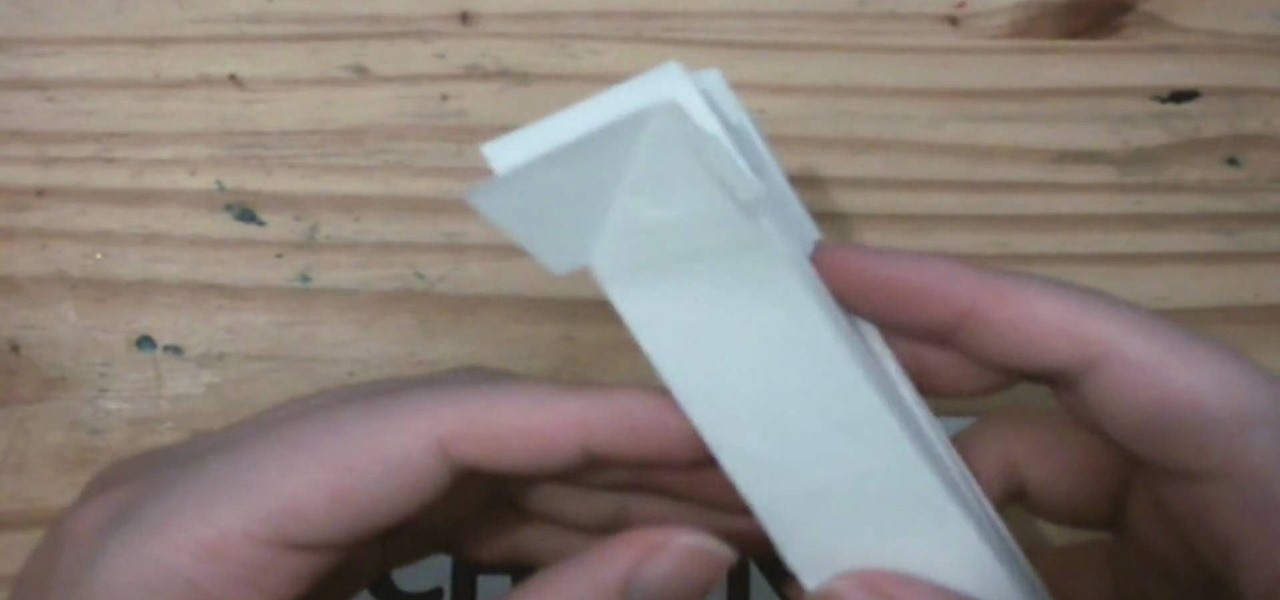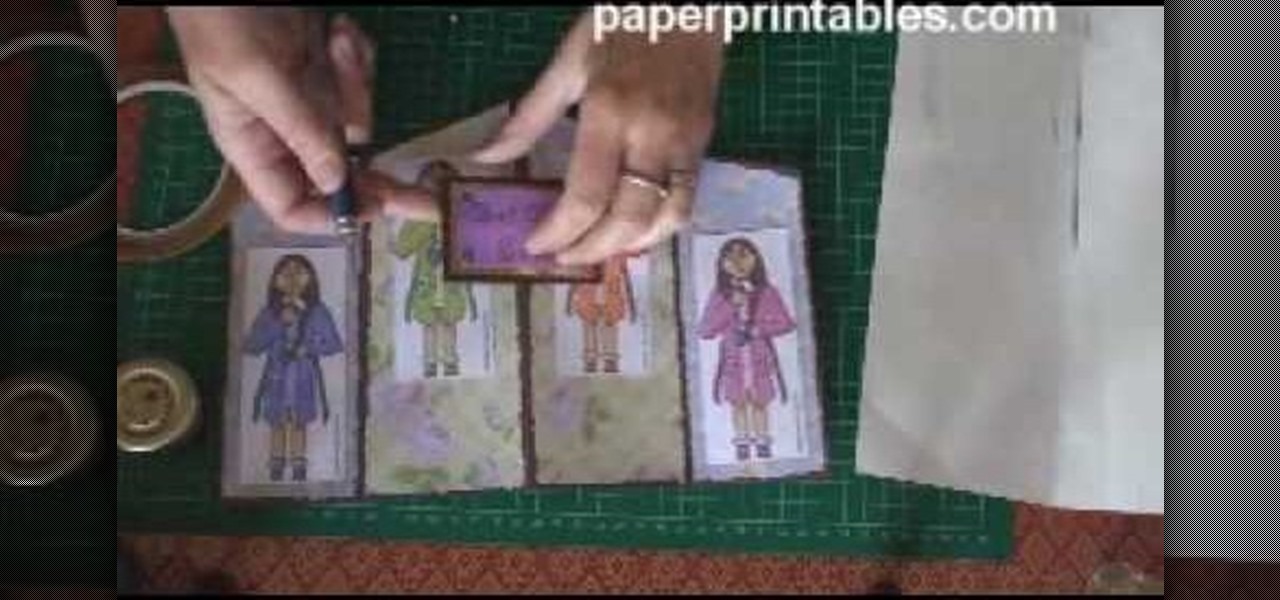Accessing your recent contacts just became a hell of a lot quicker with iOS 8. In addition to accessing recent apps, double-pressing your Home button now shows off recent contacts at the top of your screen.

If you've ever seen one of those Samsung commercials from about a year back, you know that the Galaxy S series of phones come with a feature that allows you to do certain things by making gestures in front of your screen. They call this feature Air Gesture, and it enables you to perform certain functions without even touching your phone.

Amongst the trove of high-end features on the Galaxy S5, the display may be the most impressive. Sporting a 5.1-inch Full HD Super AMOLED (Samsung's version of OLED) display with 1920 x 1080 resolution and 432 pixels per inch, Samsung's flagship has one of the best smartphone screens currently on the market.

Nokia's recent foray into the world of Android brought a plethora of goodies along with it. The Finnish smartphone manufacturer offers a slightly different take on our favorite mobile operating system, with customizations ranging from ringtones to its very own app store.

When a phone has only one main button, it can be pretty frustrating when that one button doesn't really work anymore. If you have an iPhone 4 or 4S, you know exactly what I'm talking about. Yep, the Home button, which is prone to unresponsiveness and lag. Most users blame the Home button issues on either dirt, moisture, or misalignment. No matter what the reason, having a busted Home button sucks, especially for those of you no longer under warranty. But that's okay, because there are a few t...

With the new Samsung Galaxy Note II, there's a new Multi Window mode that allows users to run two different apps simultaneously on the tablet's screen. This feature works with Samsung and Google apps like Gmail, YouTube, Chrome and Talk.

Code your Flash-based website so that your content can remain the same, no matter if visitors are viewing your site on a computer screen, smartphone display or even a high-definition TV. This tutorial shows how you can code your fluid website to achieve the true fit effect.

In this video tutorial, anyone who owns a Droid smartphone can learn how to better navigate their home screen. With this Droid phone tips, you'll be able to maximize your time and create shortcuts to your most used applications. The Droid's home screen in much like a computer's desktop; putting an icon on one of your Droid home screens allows you quick access to a program or app. There are numerous Android phones, but this video focuses on the "Droid" versions, but you may need to play around...

Compositing green screen images with images from other sources is the most important part of using a green screen. This video will teach you how to composite a green screen element with a 3D stage created using Maya in After Effects. The end result looks very professional, and your videos will as well after you apply the lessons from this video.

Green screens are clever devices that have saved movie studios millions of dollars in production fees because of their ability to let you tack on any background you desire digitally.

As you might very well have discovered if you're here looking at this video, mounting a flat screen television is quite possibly the hardest part of the set up process. You need to get your mount securely to the wall and make sure it's in a position you like. Then there's the matter of getting the tv up there. This video will show you how to hang a flat screen.

Special effects are so cool and so..expensive! In this tutorial, learn how to make a portable green screen for very cool effects for less than 30 bucks. This green screen can move with you so you are ready to shoot no matter where you are! Follow these step by step instructions and you will be practicing your Oscar speech in no time.

Tom Skowronski teaches the secrets of using an outdoor green screen. An excellent summary is given below. First check the advantages of using green screen outdoor like a lot of space, sufficient light. In the same way check some disadvantages like noises from birds, children. For the screen materials you can use paper which is cheaper but it cannot be controlled if wind blow. You can also use a board or even paint a wall green which will be better. Now to set up the screen use the screen rods...

Ever wonder how screen printed t-shirts are made professionally? This awesome tutorial takes you through the process, starting with the design on the transparency screen, to printing, to the press bed, then to dry. Make sure to listen for advice on how to keep your ink on your t-shirt by heat setting the t-shirt after you're done screen printing.

This week, Etsy How-Tuesday presents Kari aka ikyoto and Stella aka lookcloselypress of The {NewNew} York Team. Today we're going to learn how to screenprint our own snowflake gift wrap for the holidays. Kari and Stella remind us that recycling paper bags is a great source for materials for this kind of project.

Here is a Final Cut Studio software suite tutorial on how to use the green screen function in Final Cut Pro. Footage that has been shot on a green screen can be brought in and isolated with Chroma Key settings. Once you have your subject removed from the green screen background, you are ready to apply hundreds of effects and transitions in Final Cut Pro.

With the Group Text app, you can easily set up a distribution list so you can send out text messages to large numbers of people at once. You can also set up form templates, which are useful if you tend to send out a similar text message each time. This short tutorial shows you how to set up the distribution list, and how to get the most out of your Group Text. You can even set up multiple distribution lists for different topics or texts!

In this video, we learn how to digitally print on uncommon surfaces. First, you will want to apply the gloss evenly with a sponge brush. Use clear so that when it's printed you will almost be able to see through it. This will come out really crystal clear and look amazing. Take the top sheet off and set it aside to dry. Grab the underneath part and then cover this with the gloss as well. Doing this step beforehand will help the pre-coat look even better for when you are printing. Once you are...

In this tutorial, we learn how to make a family photo album with iPhoto. First, you will load your photos onto iPhoto from your digital camera. After this, you can combine all the photos from one event and label them into one album. You can use facial recognition on one photo to find more pictures of the person you're searching for. Once you open up a new scrapbook photo album, you can drag the picture into it. After this, you can add in text about the trip and then insert titles. You can als...

Another video in which the presenter Ngai Chen Cheung demonstrates his Origami skills. Again all you need is a blank sheet of paper. The first step is to create pre-creases which makes the later folding maneuvers a bit easier.

In order to make a multi-colored paper cube, you will need the following: 6 pre-made folded squares, which can be found separately.

In this video, we learn how to cook pizza at home. First, butter or grease the bottom of a baking pan. Next, purchase pre-made dough from the grocery store and lay it out onto the pan, then spread it. Roll out the dough until it's the shape of the pan, then spoon on your sauce onto the dough up until you reach the crust. After you have spread as much dough as you would like, add on your favorite toppings to the pizza. You can place on sausage first if you like meat, before you place on cheese...

In this software video tutorial you will learn how to create drop down menus in Excel using Data Validation. This example will show you how to display a list of parts in a drop down menu. Create the list of parts somewhere in your worksheet. Then in the cell underneath the one where you want to display the parts, go to the data validation window and enter the data. For this select the cell and then press 'Alt + D + L' to bring up the data validation box. Here you click on 'settings' and selec...

In order to prepare Bay Scallops with White Wine Lemon Caper Sauce, you will need the following: scallops, lemon and pepper corns, olive oil, pre-prepared pasta, capers, parsley, butter, and lemon juice.

In this tutorial, learn how to make an ordinary coin completely vanish by placing a clear wine glass over it!

What exactly does a concertina card imply? We all know the concertina is a musical instrumental, much like the accordion and bandoneon, which is basically played by stretching and squeezing. Well, this concertina greeting card applies the same principle, though without as many folds.

Having downloadable files on your website is often an essential. It is an easy and fast way to share programs via the web and allow your visitors to experience software and files that you enjoy. In this tutorial, you will learn how to make a file downloadable for you website, so your visitors can easily download any file. This process is surprisingly straight forward and easy. You can follow this same process whether it is a text file, image, movie or music file. You will also learn how to tu...

Description Of Excel Magic Trick 444-> to understand this you can also download it from EMT 440-451.

Put pre-mix into bowl. Add whole mustard seed, coriander, fresh ground pepper, and liquid smoke for flavor. You can also add half a teaspoon of hot pepper mix to make it spicy. For meat, use 1/3 ground chuck and 2/3 hamburger; some fat is necessary for a good sausage. Next, add the sodium nitrates, spices and 1 ounce per pound of meat of water into the chuck and hamburger and mix it with your hands. Continue mixing until the meat gets "tacky". Then, the meat needs to be ground and put into th...

This video shows you how to idiot-proof a data set in Excel pretty much. It demonstrates how to enable data validation in a cell, so that when you type something in it must be in a predetermined list or will not work. Start by typing in your data table in a second tab. His example is a date, then information about certain employees based on that day. To enter the data validation menu, click the cell you want to use and then hit ALT+D+L to bring it up. Go to settings, then under the Allow menu...

To make a Christmas wreath with poinsettias, by using synthetic materials you will need a Christmas wreath, pine cones, ribbon, berries, poinsettias, and any other picks you may want to use. You can purchase these items at any craft store. First, shape wreath, make bow out of Christmas ribbon (or pre-purchase bow), and attach on wreath. Next, wrap excess ribbon around Christmas wreath and align evenly poinsettias around wreath. Then, wrap around wire from the ornaments, pine cones, berries, a...

In this video tutorial, viewers learn how to tile a bathroom floor with Home Depot. Home Depot is an American retailer of home improvement and construction products and services. Tiling a bathroom floor can be difficult and can look awful if installation is done incorrectly. In this video, users will learn how to tile a bathroom floor. Mosaic tiles can be installed individually or pre-mounted on mesh-backed sheets. In this video you will learn how to install 12 x 12 inch sheets mosaics on a b...

The video is about the process required to remove vinyl record noise. You should have audacity programmed software installed in your computer. First clean the records as best as possible. The noise between the songs are first visualized, then go to the selection tool and press noise removal. The portion depicting the noise is enlarged to view clearly their removal. The portion between the songs is chosen and noise removal is selected and pressed. You can put in your pre-recorded songs in this...

Aaloo cholay sabzi or potato chickpea is a traditional Pakistani dish. It is a delicious, spicy concoction that is actually quite easy to prepare. No matter where in the world you are from, you will love this healthy dish with a Middle Eastern flair.

Learn how to remove old wallpaper with this video! Put down a pre taped plastic drop cloth. Tape it to the top of the baseboard. Then score the wallpaper with a wallpaper perforator. Roll it over the wall and it will make little holes in the wallpaper. You can use a 50/50 mixture of vinegar and water or a 25/75 mixture of downy and water as a solvent to loosen the glue. Apply the wallpaper solvent with a paint roller. You can put the solvent in a paint pan so you can get it on the roller. Rol...

Instead of buying a pre-made album at a crafts store, crafter Mary shows how to create custom miniature albums that make excellent gifts. You just need

This video provides instructions on how to make Pavlova which is an Australian desert. Using an electric mixer beat egg whites until they are nice and foamy. Then slowly add two cups of a fine sugar. Add until it is completely mixed in and dissolved. Then add two teaspoons of vanilla extract, 1/2 teaspoon cream of tartar. Mix until stiff. On a baking sheet place two pieces of baking paper. Then spoon mixture onto tray forming the mixture into a cake shape with a flatter top. Place into pre-he...

This video shows you how to make your very own water filter. 1. 20mm PVC pipe for upper section larger debris.

Windows 7 is the hot, new operating system replacing the past XP and Vista systems. Windows 7 is the most simplified, user-friendly version that Microsoft has developed - ever. Get acquainted with your new version of Windows straight from Microsoft.

See how to choose a tattoo that’s right for you. A tattoo is forever – unless, of course, you want to go through the pain and expense of removing it. So think long and hard before you get one!