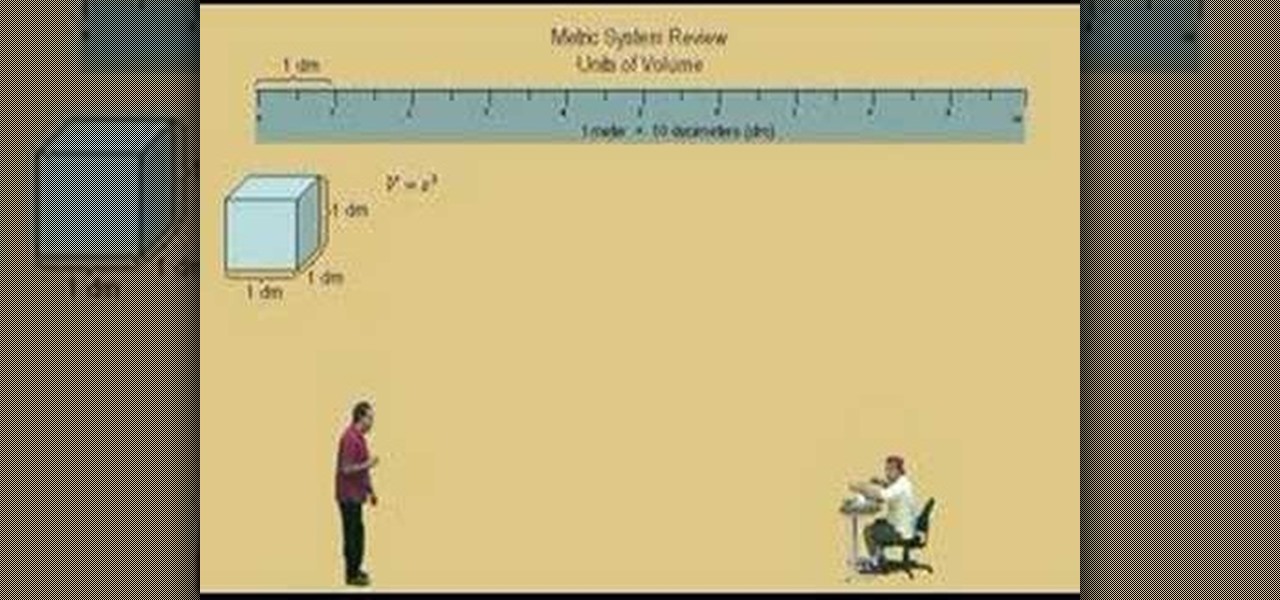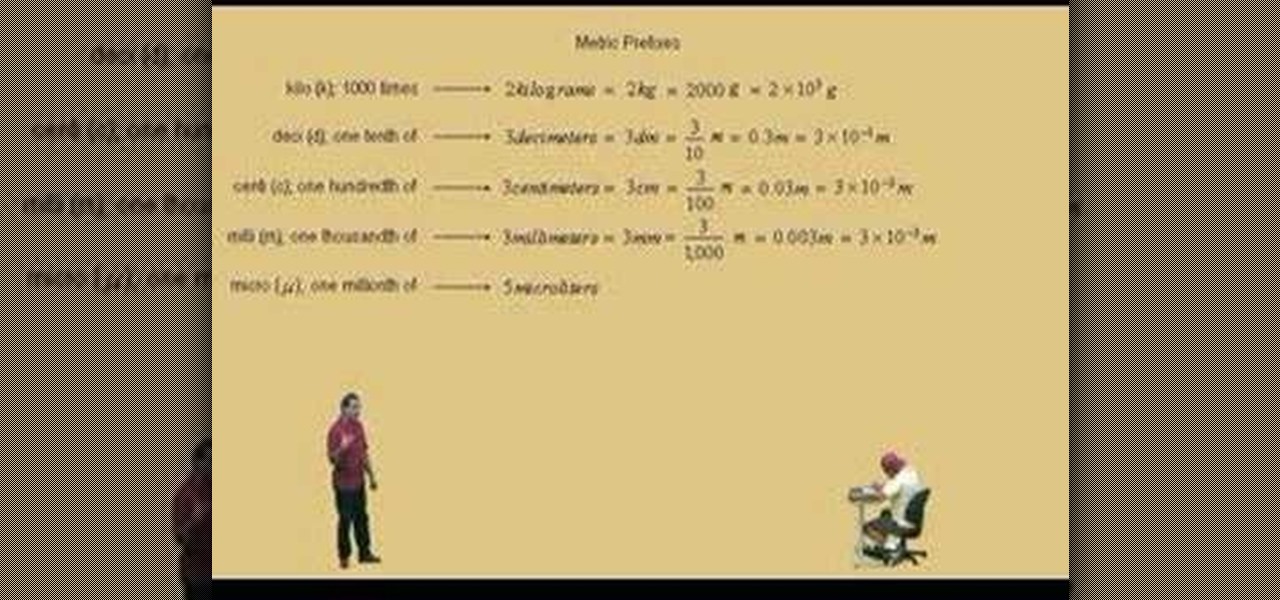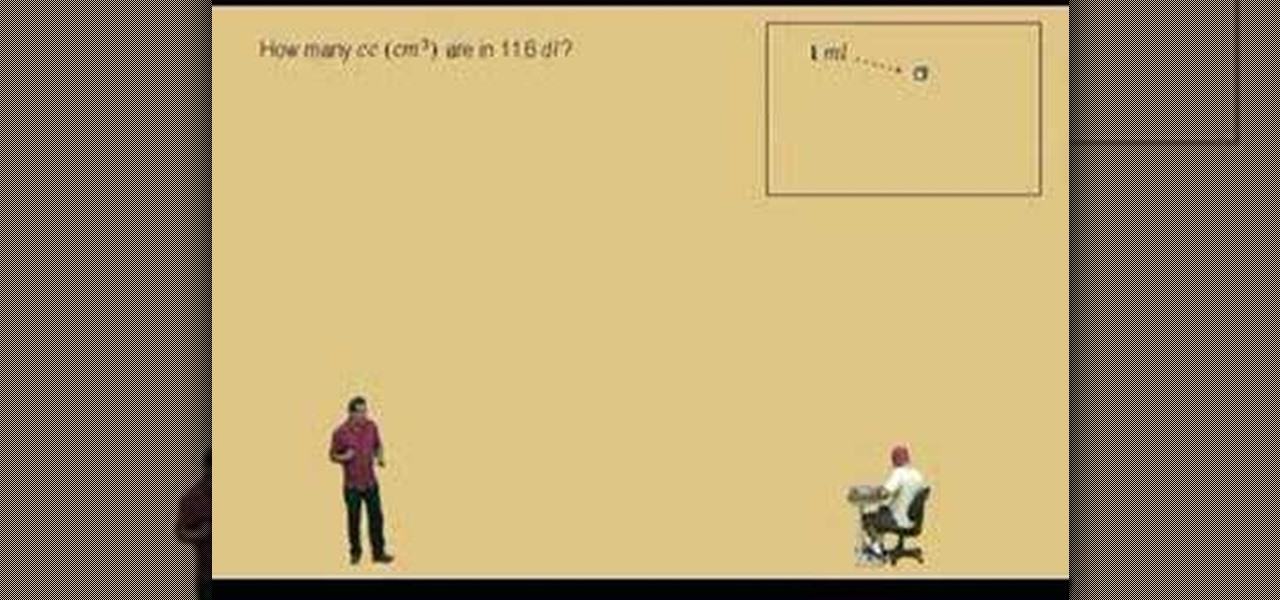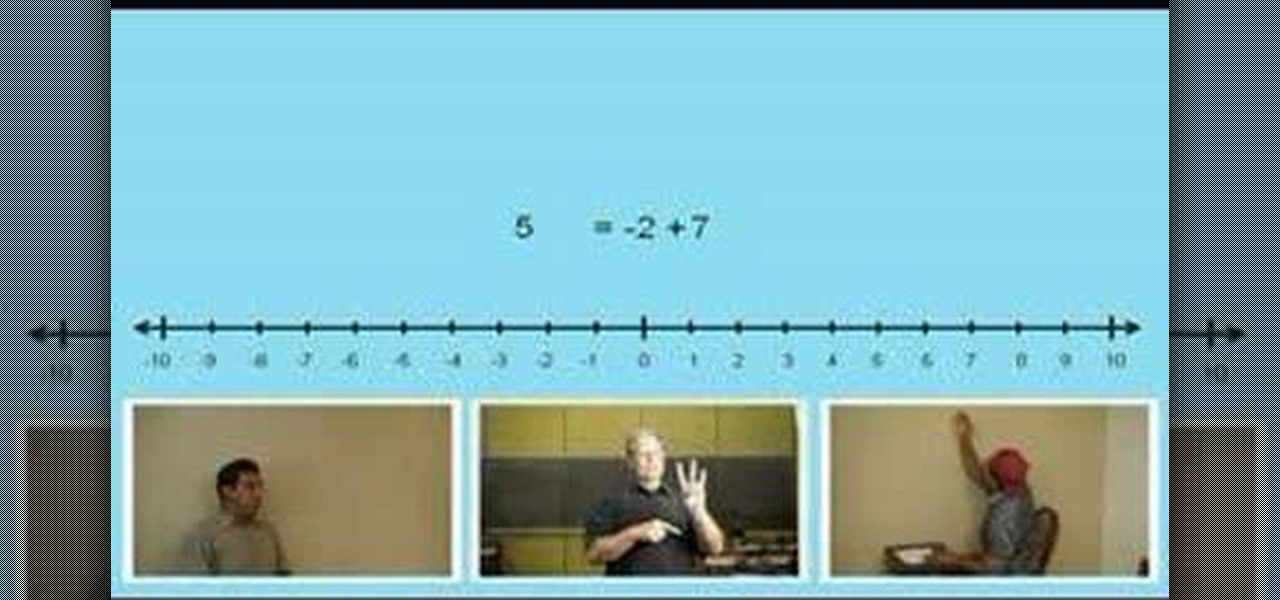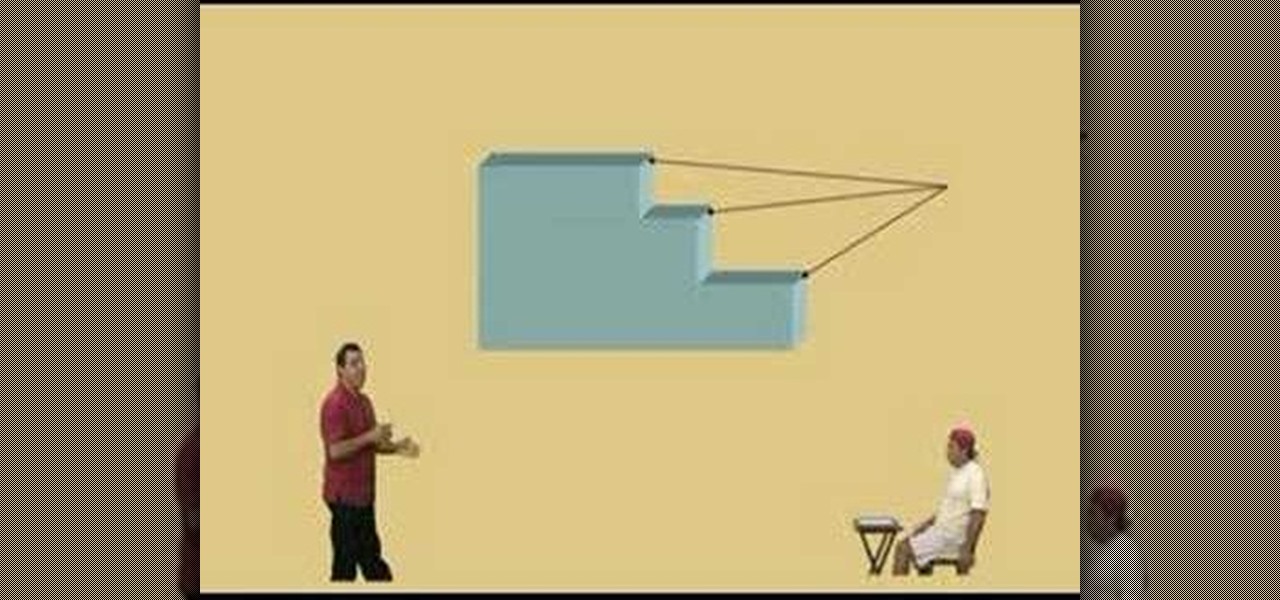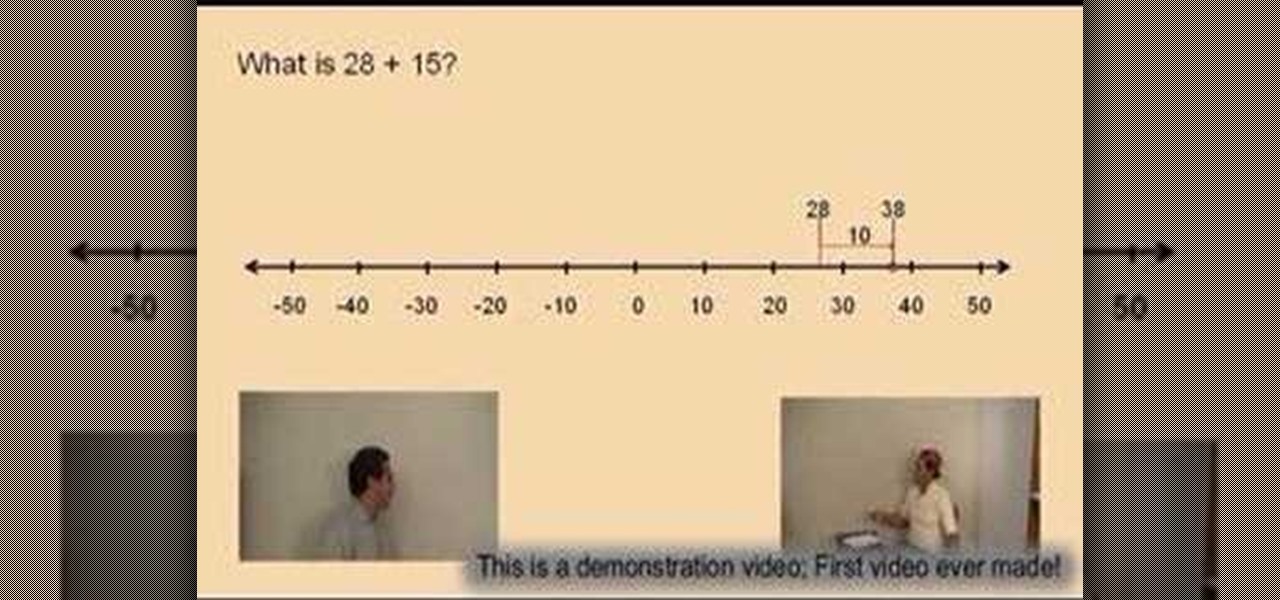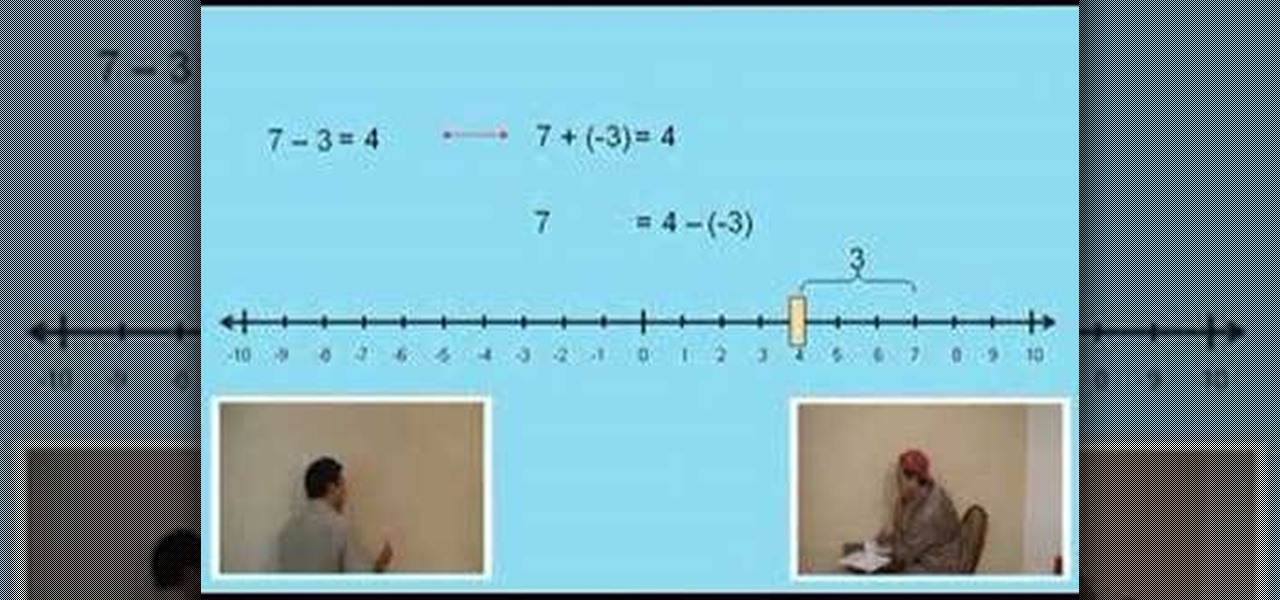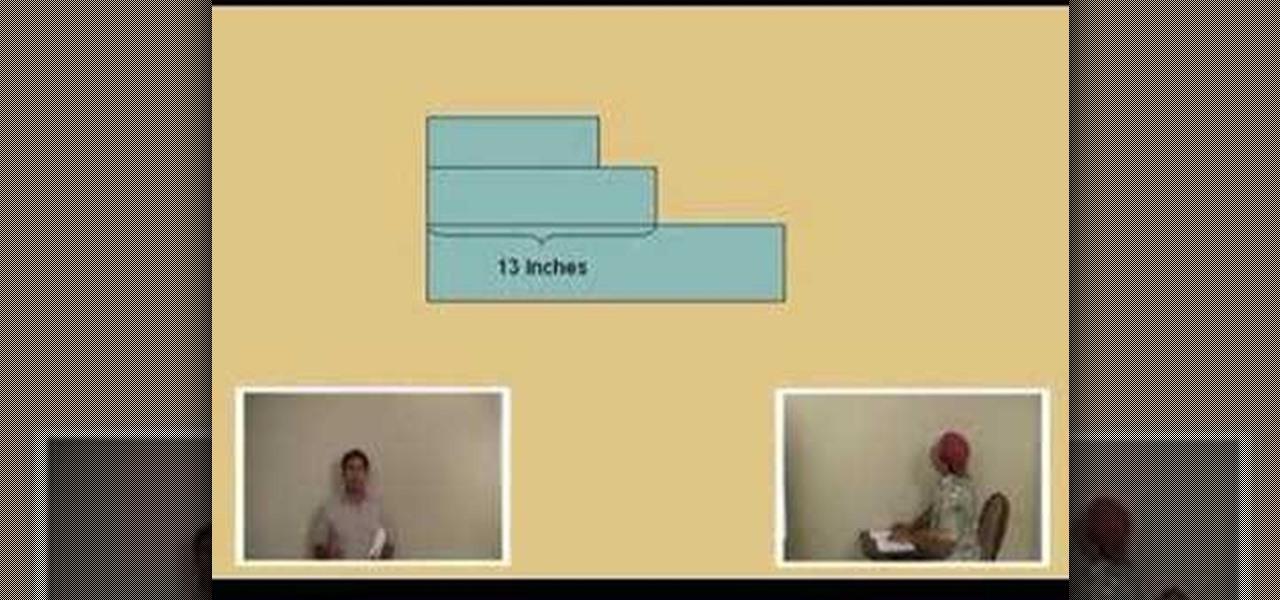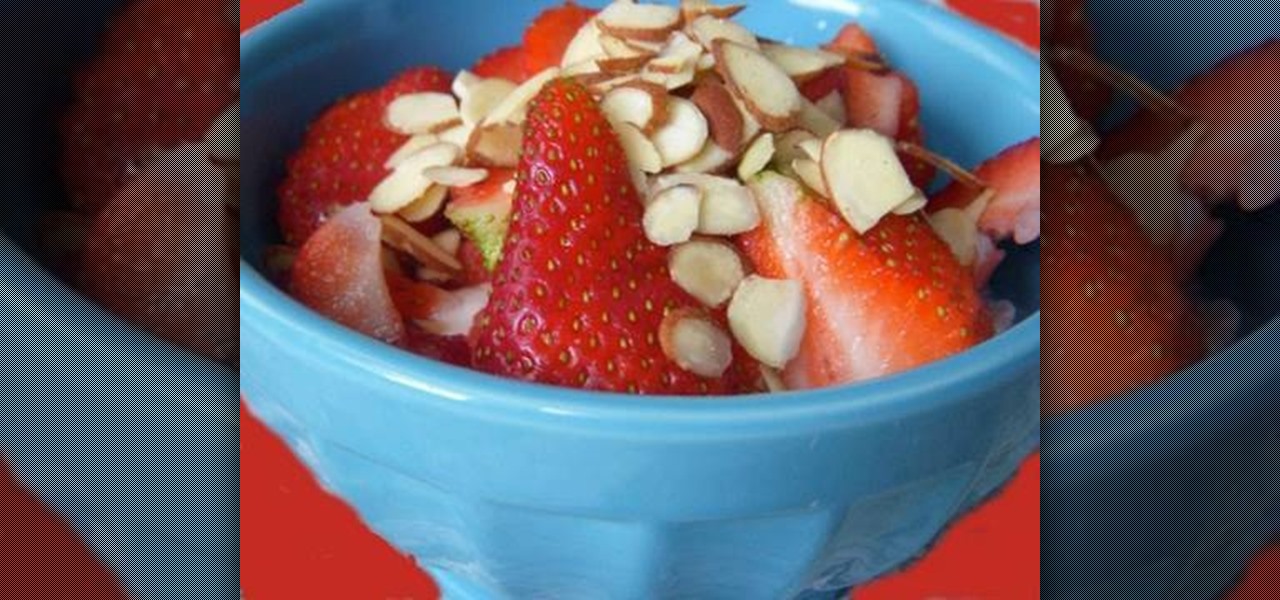In the pre-release version of Minecraft 1.8, it is possible to craft iron bars from iron ingots and use this to create iron fences for your buildings and creations in the game. This tutorial will show you what you need to do to craft them and what it looks like when it's installed.

Some film makers fall into a few pitfalls when working with a green screen. This video lists a few common problems, such as having your talent wear costumes in similar color keys or using uneven lighting, and how to avoid them completely.
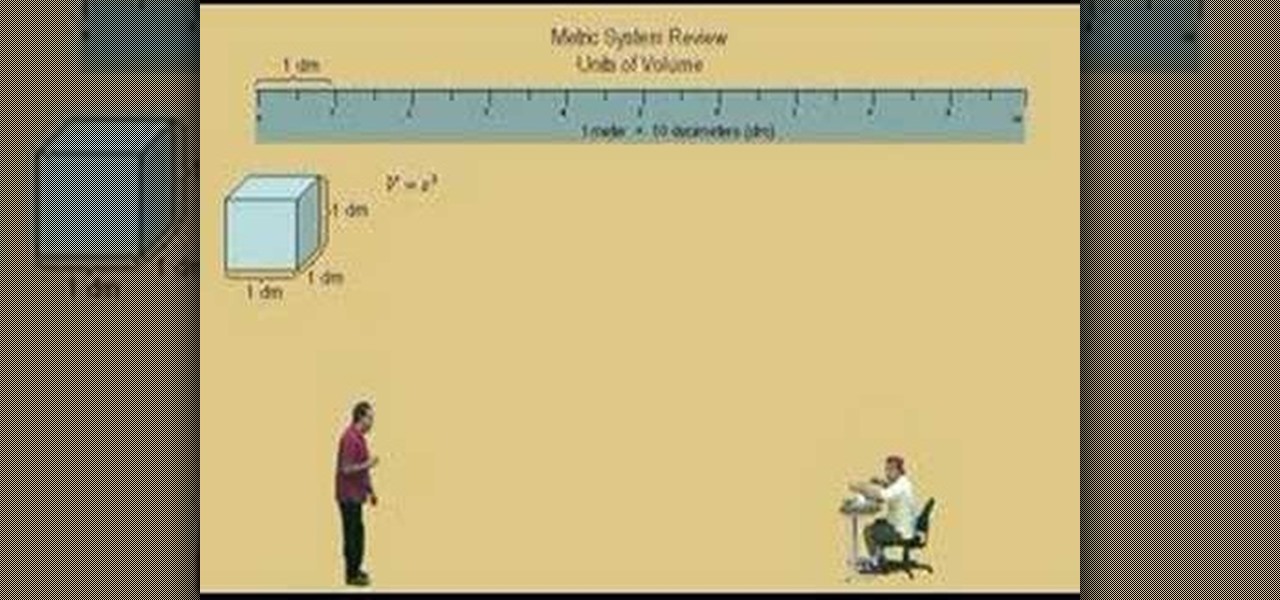
Lawrence Perez, from Saddleback College, and his assistant Charlie, give this pre-algebra lesson on the metric system. If you want to know all about that glorious metric system, well, need I say more?
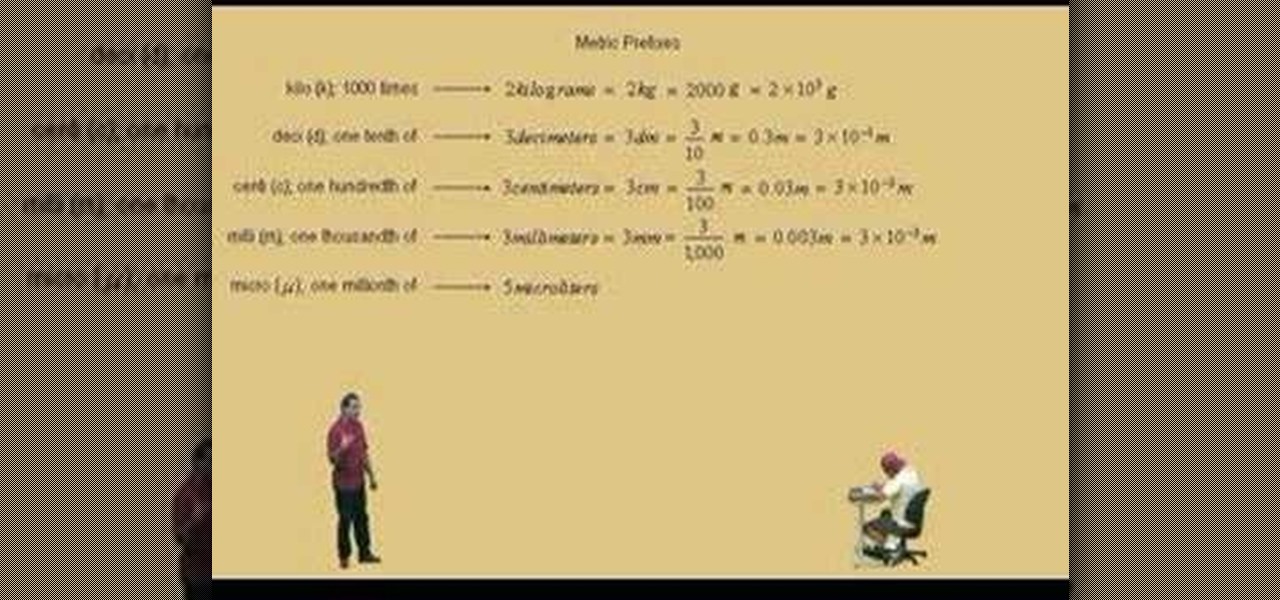
Lawrence Perez, from Saddleback College, and his assistant Charlie, give this pre-algebra lesson on metric prefixes. There's kilo, and deci, and centi, and well, you get the picture.
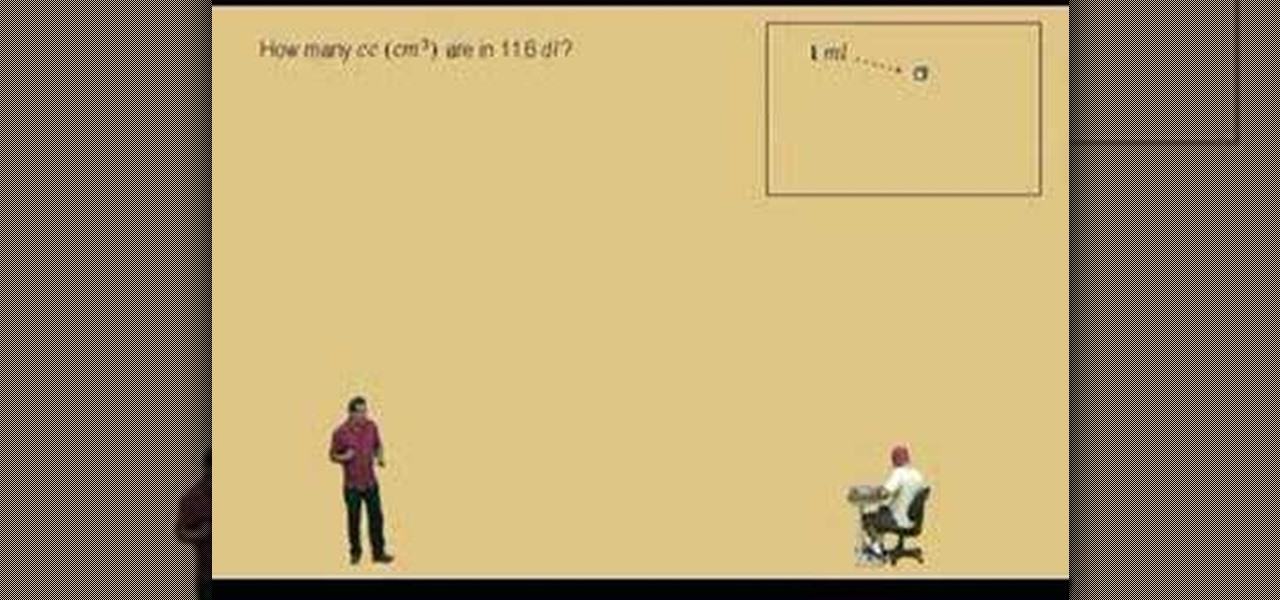
Lawrence Perez, from Saddleback College, and his assistant Charlie, give this pre-algebra three-part lesson on metric conversions. Why can't we all use the same system of measurement, who knows? But until we see this day, you'll need to know how to do this.
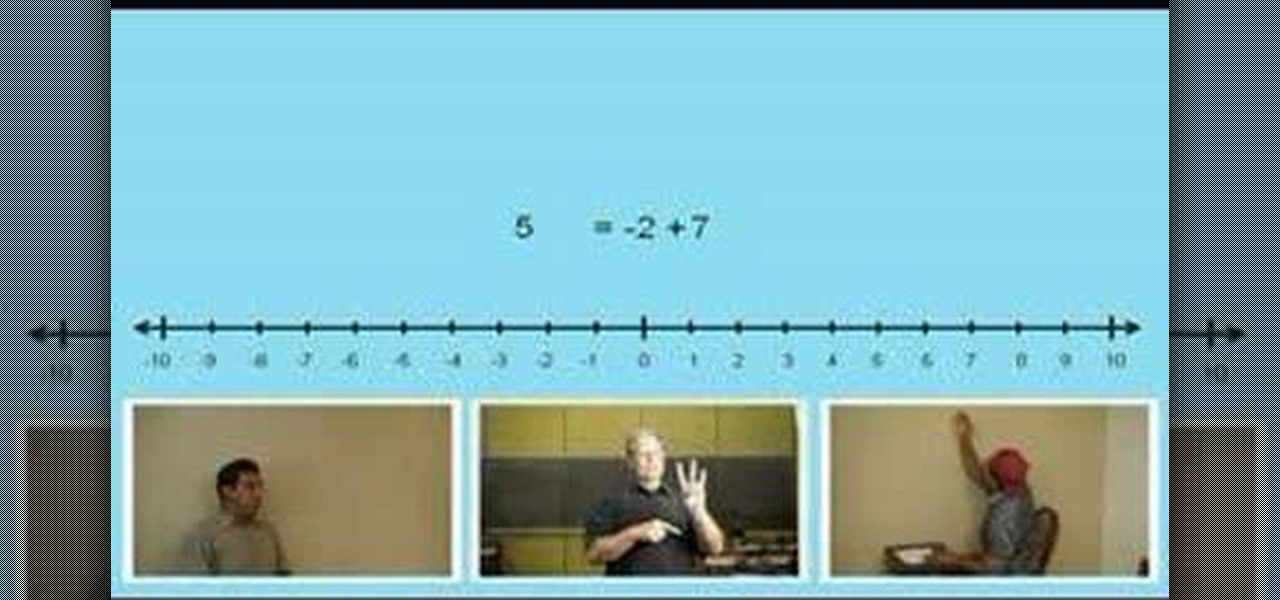
Lawrence Perez, from Saddleback College, and his assistant Charlie, give this pre-algebra lesson on adding negative numbers together. You'll learn the easiest way to do it, and maybe even freshen up on your subtracting skills. Don't waste your time in summer school, learn it here.

Lawrence Perez, from Saddleback College, and his assistant Charlie, give this pre-algebra lesson on finding volume with the help of a few rectangular solids. Length times with times height is all you need to remember to get this stuff down.

Lawrence Perez, from Saddleback College, and his assistant Charlie, give this pre-algebra lesson on adding numbers on a number line. This is basic arithmetic here, so, if you want to get into algebra, start with the basics.

Lawrence Perez, from Saddleback College, and his assistant Charlie, give this pre-algebra lesson on subtracting negative numbers. Don't get confused with those minus symbols. Learn how to manage them correctly, and with ease.

Lawrence Perez, from Saddleback College, and his assistant Charlie, give this pre-algebra lesson on finding the volume using rectangular prisms. You'll learn the formula for volume, and how to apply it. Get out your best pirate suit, and learn some math.

The Xposed Framework lets you modify your phone's software like nothing else. But because of how powerful this tool can be, it seems like things are always in development. This is certainly the case with many Xposed modules, to the point where some have several alpha and beta releases before they go mainstream.

If you're a Harry Potter fan who has ever wanted to have your own Hogwarts adventure, you're in luck — Jam City is close to releasing "Harry Potter: Hogwarts Mystery," a mobile game that allows you to attend the magical school yourself. In fact, it's so close you can pre-register for the game right now.

One of the funniest scenes from the teaser trailer for the Wreck-It Ralph sequel is the basis for the new pre-show augmented reality experience via the Noovie ARCade app.

Apple hates game emulators. Go ahead, look around in the iOS App Store, you won't find any. But who needs 'em anyway?

In this video, Tom Leese, Director of Instruction at Angel Park Golf Club, gives pointers for your pre-shot routine in golf. Important in the transition from the practice range to real games, your pre-shot routine helps you get situated and ready to play real competitive golf. Tom explains, first, how to set your lines, taking a straight and purposeful line down course where you want your ball to go, and remaining fixed on it, as you approach your tee. Then, when positioned at your ball, he t...

The most recent version of the iPhone Software (iOS 5) has the ability to utilize emoticons by use of the native keyboard and software, no third-party app or jailbreak required. Just follow these simple steps for unlocking the emoticon keyboard:

Look up "bombshell" in the dictionary, and you're sure to find Sophia Loren listed as example numero uno. The beautiful Italian actresses, who was and is the epitome of womanly curves and sultry bedroom eyes, made waves during her film career with her raw sexuality, beauty, and confidence.

Amazon has launched its Chromecast competitor, the Amazon Fire TV Stick, which is available for pre-order today. This little dongle has four times the storage and twice the memory of Google's Chromecast, plus many of the features found in Amazon's Fire TV set-top box.

As soon as you plug a set of headphones into a Samsung Galaxy series device, a bar pops up in the notification tray that lets you select from a list of "recommended apps" for earphones. It's a convenient little feature that shows the apps you're most likely to use based on previous activity.

Apple is extremely strict when it comes to modifying your iPad, iPhone, or iPod touch. For example, let's look at the dock on iOS 7 devices. You've only really got two options for the dock background, either the default frosty translucent one, or the dark gray version. That's it, and the dark one will also change the look of other things on your device.

Welcome, my hacker novitiates! As part of my series on hacking Wi-Fi, I want to demonstrate another excellent piece of hacking software for cracking WPA2-PSK passwords. In my last post, we cracked WPA2 using aircrack-ng. In this tutorial, we'll use a piece of software developed by wireless security researcher Joshua Wright called cowpatty (often stylized as coWPAtty). This app simplifies and speeds up the dictionary/hybrid attack against WPA2 passwords, so let's get to it!

In this tutorial, we learn how to text message from the Palm Pre. First, tap the launcher icon. After this, find and tap on the messaging icon. From here, tap on the new message icon and then enter in the name or the number for the person you want to text. After this, tap on the bottom where you will enter in the message. Write out the text for the message, then when you are finished, tap on the send button. This is all you have to do to send a message from the Palm Pre, it just takes seconds...

This video tutorial is in the Home & Garden category where you will learn how to install an interior door set on a pre-bored door. For this you will need a tube latch, straight plates, door plates, two knobs, two sets of ring guides and a spindle. You will also need a tape measure, ruler, screwdrivers, a drill and safety glasses. A pre-bored door has a face and an edge bore. First install the tube latch through the edge bore ensuring that the angle side of the tube face is towards the door ja...

This tutorial is helpful for those who enjoy the old fashioned way of sending mail. The video focuses on making your own envelopes using a variety of different papers including wallpaper, regular paper, and even designer paper. You'll also find out how to make pre-made envelopes to fit card. Enjoy!

Team USA's Diandra Asbaty and Derek Eoff discuss their pre-shot routines. Pick up some bowling tips and tricks to improve your game, whether you are a beginner or a competitive bowler in a bowling league. Learn how to use a pre-shot routine with this bowling video.

Alex Oliver demonstrates how Art Directors and Cinematographers can use the Film & Stage plugin in SketchUp to explore the use of different camera lenses and aspect ratios on location or on a production set. The Film and Stage plug-in is a great way for film makers and directors to pre-visualize shots and scenes in SketchUp, a software you may only have thought useful for architecture and product pre-visualization. Learn how to plan shots and do animatics in this SketchUp tutorial.

Getting you, your family and your friends in and out of the house is not the only thing an exterior door is about. When you install a door you want it to swing smoothly, latch tight, seal out the weather and be secure. You can get a big head start on reaching these goals by choosing the right set-up to begin with, and this usually means buying a pre-hung door. In this DIY video tutorial, you'll find step-by-step instructions for installing a pre-hung door in your own home. For more, or to get...

This video tutorial offers a demonstration of how to install a Mojo pre-wired guitar assembly on a Gibson SG guitar. The installation will show how easy the Mojo assemblies drop in without modification.

Check out this tutorial and learn the pre-swing fundamentals of golf. This instructional video covers the three different types of grips, stance, posture, and ball position.

Instructions for how to make Crowding Butterflies, an origami tessellation design by Shuzo Fujimoto. You can download the crease pattern with instructions for the pre-creasing part of this video from www.marigami.com. The pre-creasing is easy so this video moves quickly through that part. Visually seeing how the model collapses and finishes up should be helpful for anyone trying to fold this model.

This tutorial goes over more basic features of Google SketchUp and helps you learn how to use pre-made 3D models.

In this introductory how - to video for pre-algebra, the lesson is simple and clear. You will learn the four basic rules for multiplying positive and negative numbers. You will be able to see the rules on the video screen and you will see two examples written on the white board. The video is short and only the basic explanation is given so you will not get lost in all the reasons behind the rules. This is a great video if you need a reminder on the rules for multiplication of positive and neg...

To create a green screen, open up the program Sony Vegas. Now go to media generators. On the left hand side of your screen there should be a list with the link solid color right in the middle. Click on that and a menu with a variety of different colored boxes will appear. Double click on green. A menu will pop up so that you can adjust the shade of green just by moving the vertical line to the left or right. After choosing the appropriate shade, save the green box as either a video or picture...

Thanks to Android Pie's gesture controls, features like split screen mode now take several additional steps to activate. This change is due to the revamped navigation bar which removed the recents apps button. Luckily, we can still change it back.

What you eat before and after you work up a sweat is actually just as important as the workout itself. The main thing to keep in mind is that you can't eat so much that you still have a bunch of stuff bumping around in your stomach when you're jumping or running.
My Suzuki booting off a flash drive. Remastered Ubuntu 10.04. The original won't get you past the monitor screen (it will only show a blank screen). My 3.5 GB is fully installable and has some applications pre-installed. Post a comment so I can send you a link.

One of the more low-key functions to arrive with the Note 10 was the ability to easily record your screen system-wide. Thankfully, this long-awaited feature will finally make its way to popular Galaxy devices like the S10 and Note 9 thanks to One UI 2.

Google I/O 2014 is currently going on in San Francisco, but as the conference rolls on, the Android Gear smartwatches continue to be one of the hotter topics.

In this video we learn how to find your IP address with the Command prompt. First, go to the start menu on your desktop. Then, find the run box and type in "cmd". After this, hit "enter" and then a black command prompt will show up on your screen. Next, type in "ip config" and then hit the enter button again. Now, a list of information will appear on the black screen. Look down the list to find the IP address listed on the page. Once you have this, you should write down your IP address and th...

In this Computers & Programming video tutorial you will learn how to Use save file dialog and stream writer with a list box in VB.Net. Open up a ListBox and you will have a ListBox1 with a blank text box, Add Item and Save Item buttons on your screen. It will also have a save file button at the bottom. On the top of the panel, click Form1 and thereafter, the video shows the various parts of the code on the screen. Then click on Debugging, and add text in the blank text box and click Add Item....