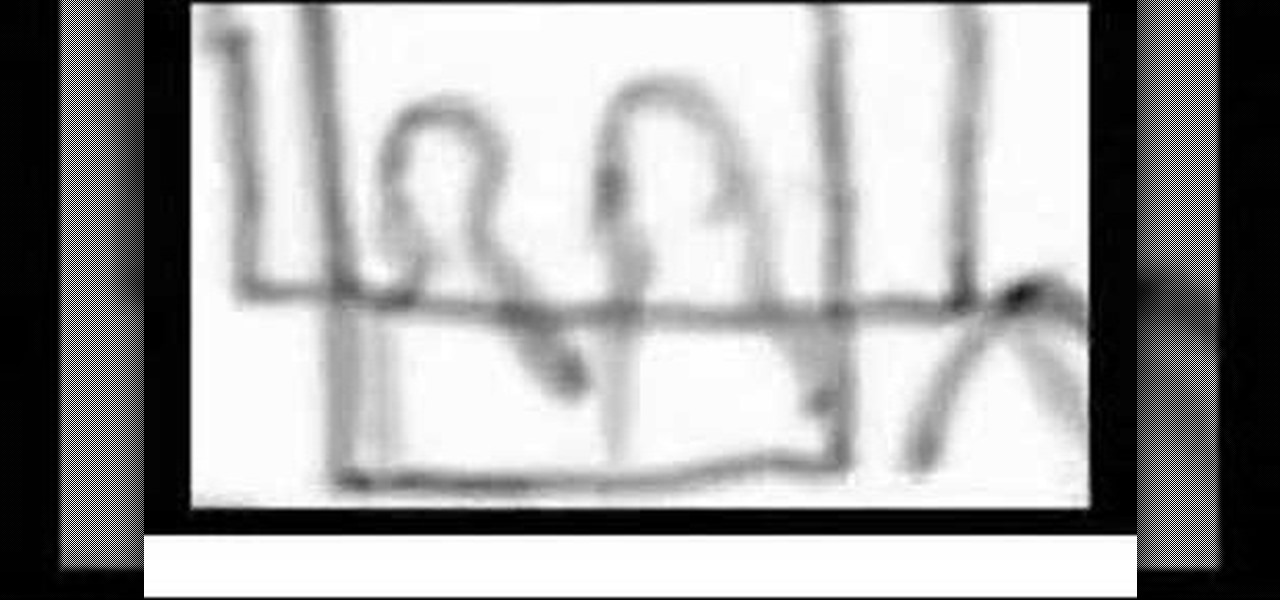The next phase of the holographic display is upon us, and Looking Glass is aggressively making sure that it's at the tip of the spear when it comes to leading that charge.

Want to make a phone call on an iPhone 4 running Apple's iOS 4.1, but don't know its passcode? Not a problem. In this clip, we learn a simple trick that will allow you to bypass the lock screen entirely and permit you to view the phone's contact list and place phone calls to any number you like. This glitch has been fixed with iOS 4.2, so treasure this hack while it still lasts! This will let you unlock someones password on an ipod or iphone touch.

This collection of instructional videos from BaseballRox with baseball player Max Luckhurst focuses on the proper setup and pre-pitch position for the catcher. Coach Luckhurst explains the setup position, depth from the hitter, and the fundamentals of giving signs as a catcher in the sport of baseball.

Google's Material Design guidelines have finally brought some consistency to the look and feel of Android apps, bringing most of the user experience on par with what you would see on iOS. However, some developers are still using non-compliant home screen icons, even though Material Design calls for specific padding, size, and layouts.

Apple unveiled a 9.7-inch iPad Pro at their keynote event today, filling their roster to four different iPads. The smaller iPad Pro has the same screen size as the iPad Air 2, but comes with significant improvements under the hood. Keynote speaker Phillip Schiller rolled into the details: it's 40% less reflective than the Air with only 1.8% screen reflectivity, 25% brighter, produces 500 nits of light (making it "the brightest tablet available"), and has 25% greater color saturation. It also ...

I'm a textaholic, as I've said many times before, but even textaholics forget to respond sometimes. When I'm watching a YouTube clip or devouring delicious snacks in Candy Crush Saga, I'll often ignore incoming texts and forget to respond later.

Thousands of Android users have been disappointed to learn that getting the latest firmware update isn't as easy as it sounds. Some really popular phones like the Samsung Galaxy S III just started getting the Jelly Bean upgrade, with the update continuing to roll out over the next couple of weeks overseas. All of the stateside S3 users will have to wait even longer for Android 4.1.

Update 2: 1.9 Version3 is currently out. Click here to download and install 1.9 Version 3. Update: 1.8 is now officially out! It'll prompt you to update the next time you launch.

This video shows you how to easily add a bookmark to your home screen on a Motorola Droid phone. The first thing you have to do is press anywhere on the main screen for a few seconds and select Shortcuts from the pop-up menu. Then, select Bookmark and then choose the desired bookmark from the list. This will place a web page bookmark shortcut to your home screen. Click it and it will start the browser and surf to that specific website. That's it! Good Luck!

Phil of DroidBoards has another video tip. This video explains how to one-touch-dial from your home screen. Simply long click on an empty spot on your home-screen. Then, in the menu that comes up, hit "shortcuts." Then select "direct dial," that brings up your contact list. Select the contact you'd like to dial. And that shortcut is added to your home-screen. Now, to dial from your home-screen, simply click on that newly-created icon.

In order to prepare and decorate a Wildlife Safari Cake, you will need to pre-prepare royal icing and a pre-made cake.

Update 6/16: This number is now way higher. In just the first two days of this sale, over 350,000 people have pre-registered for the phone.

When Google announced its new Android TV platform, one of the features they advertised was a home screen that automatically reorganized your apps based on how frequently you used them. Unfortunately, this feature either didn't make the cut, or is still under development, since the home screen on the Nexus Player always remains static.

In this video Mike Callahan walks you through using Skype on the iPhone. To start, download it from the Apple App Store. Next, launch the application on your iPhone. It will immediately prompt you to enter your name and password. If you don't have one you can use this screen to create one. Once you've logged into your account you'll see your list of contacts. Touch one of your contacts to place a call to them. There is a call option at the bottom of the screen that will launch your dial pad. ...

The free version of tools is great and offers tons of useful features. The paid "suite" version is a great value too - it lets users collaborate, share updates, manage edits.......the list goes on.

When it comes to note-taking, Google Keep is one of the most diverse and functional applications on the Android platform. Sure, there are a plethora of other note-taking apps to choose from, such as ever popular OneNote and Evernote, but Google Keep differentiates itself from the crowd with its user-friendly interface and Google Now integration.

Pre-game eating… what's best for young sports players? For early morning games, the goal is to provide enough food for the child to prevent him/her from getting hungry and distracted, and to something that will give the child enough energy to make it through the game. It could be as simple as a glass of chocolate milk or a piece of toast with orange juice. Watch and learn the rest of the pre-game meal plan tips for child sports players.

The benefits of reading aloud last well into the teen years, so don't stop now. As kids get busy with homework and extracurriculars, it's easy to give up family reading time. Resist. They still gain a lot from your special attention and the sound of your voice.

This video will help you understand the pre-production process for movies, animations, film shorts, etc.

This video teaches the viewer how to cook 10-minute noodles. First, we are shown to slice an onion. Second, roughly chop some garlic. Heat up some oil in your skillet. While you're waiting, you can slice a pepper. Toss all the ingredients in and be sure to keep them moving in the skillet. Next, chop up some chicken. Flip the board over to prevent spreading bacteria, and then chop up some green beans. Toss the green beans into the skillet, along with any other chopped vegetables you choose. Co...

A Membership Provider allows a web application to store and retrieve membership data for a user, and the standard ASP.NET Membership Provider uses pre-defined SQL Server tables. In this video tutorial, Chris Pels shows how to create a custom membership provider that uses custom SQL Server tables separate from the pre-defined tables used by the standard provider. The principles covered in the video will apply to creating custom membership providers using other databases such as Access or Oracl...

Your iPhone is just that — yours. Why should your home screen look like everyone else's? While iOS, and by extension, Apple, famously locks its users into its way of doing things, there's a lot more room for customization than you'd think. Before you make the switch to Android, you might want to see what you can do with the iPhone you already have.

After Vuzix's scorching hot week at CES, the future of AR is so bright, we have to wear (smart) shades. Luckily, Vuzix is making it easier for consumers to grab a pair.

Newer gaming systems like the PlayStation 4 have a nice, subtle feature that goes a long way towards helping create a more immersive experience. Any time you're on the main menu or home screen, an ambient background music track is playing, which adds an aural appeal to an experience that would otherwise be all about the visuals.

Get ready to stop using the stock Contacts app on your Samsung Galaxy S4, because there's something better out there for keeping track of your family and friends—and it looks better too.

Keeping unwanted clowns off on my Samsung Galaxy S3 is priority number one. I've shown you how to snag a picture of people opening your apps and how to lock your screen for whenever you hand off your phone, allowing them to access only the page you left open.

In this video Henry shows you the proper way to install an exterior entrance door. Every detail is covered and you will easily be able to install a pre-hung door after watching this video.

Adjusting the brightness on your Samsung Galaxy S3 can be a real pain sometimes. Each app you open may need a different amount of light to better optimize its use of the screen, and then you have to worry about it potentially eating up your battery life if it's too bright.

Here's a quick tip for Android phone users! You can use the App Launcher (the icon is at the bottom of your phone, near the center) to open up your app screen, listing all your apps. From there, run all your favorite Android apps!

The iPhone 4 for Verizon is already old news, thanks to Sprint's unveiling of the Kyocera Echo smartphone last Monday.

Want to switch your Blackberry Curve's service? Here might be your chance. In this tutorial, learn how to unlock (or jailbreak) your Blackberry Curve in just a few steps, listed below (from Killer Number X):

Amazon is running a pre-sale deal on a few unlocked smartphones by BLU and Motorola, which will be released on July 12, 2016. The 8 GB BLU R1 HD is on sale for just $49.99, and the 16 GB version is available for $59.99, for a savings of $50 off either phone. You can also grab the 16 GB Motorola Moto G4 for $149.99, or the 32 GB variant for $179.99, again a $50 discount on each.

Aside from changing your wallpaper, there's not much you can do to customize the home screen on your iPhone besides nesting folders, hiding folder names, and hiding apps—and those aren't even actual features. They're simply glitches that Apple never took care of, and now there's another, even cooler one to add to that list.

Google's Chromecast streaming device is a marvel of functionality and form. Even with powerful features such as screen mirroring and collaborative party playlists, it's the device's idle screen that first catches the eyes of most folks.

Apple definitely wasn't first to the widget game, but any iPhone running iOS 8 or higher can add widgets to their Today View found via a swipe down from the top of the screen when on the home screen or in any app. There's even access to widgets on the lock screen via the same swipe down on iOS 8 and iOS 9 (on iOS 10, iOS 11, and iOS 12, all you have to do is swipe right on the lock screen).

Have you ever been a little overzealous in dismissing notifications on your Nexus 5? Perhaps you missed your target and swiped away the notification you meant to read later. Or maybe you simply hit the "Clear All" button when you really meant to tap the button that switches to the Quick Settings tiles.

In this tutorial, we learn how to delete an old friend from Facebook. First, you need to log onto your Facebook account. After this, you will need to go to where it says 'friends' on the top of the screen. After you click on this, you will go to the left hand side of the page and find the list of your friends. This will come up on your screen and then you will see the list of all your friends. Next, you will find the friend that you want to delete and click the 'x' on the right side by their ...

Need to know how to work with logarithms in pre-calculus? You're in luck. From Ramanujan to calculus co-creator Gottfried Leibniz, many of the world's best and brightest mathematical minds have belonged to autodidacts. And, thanks to the Internet, it's easier than ever to follow in their footsteps (or just finish your homework or study for that next big test). With this installment from Internet pedagogical superstar Salman Khan's series of free math tutorials, you'll learn how to work with l...

Flash is a great piece of software that has been around for some time. It's easy to use and can add some much needed character to a potentially boring web page. This video tutorial will show you how to make a preloader for your website. If you don't know what a pre loader is, it's basically an animation showing you that the computer is thinking and gathering all the information needed to open up a new page or play some sort of video or song. It's a great way to let your viewers know that ever...

If you're an owner of a BlackBerry smartphone, chances are you're going to want to use BBM, which for all of you newbie BlackBerry owners, stands for BlackBerry Messenger. BBM is an instant messaging application developed solely for BlackBerry device owners.