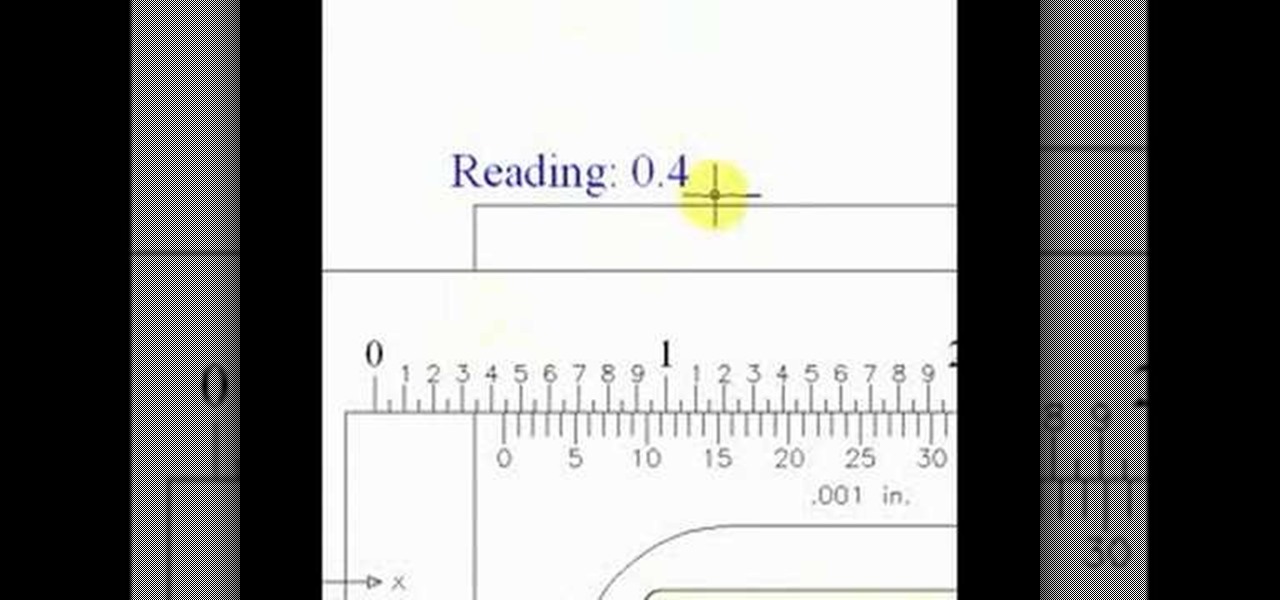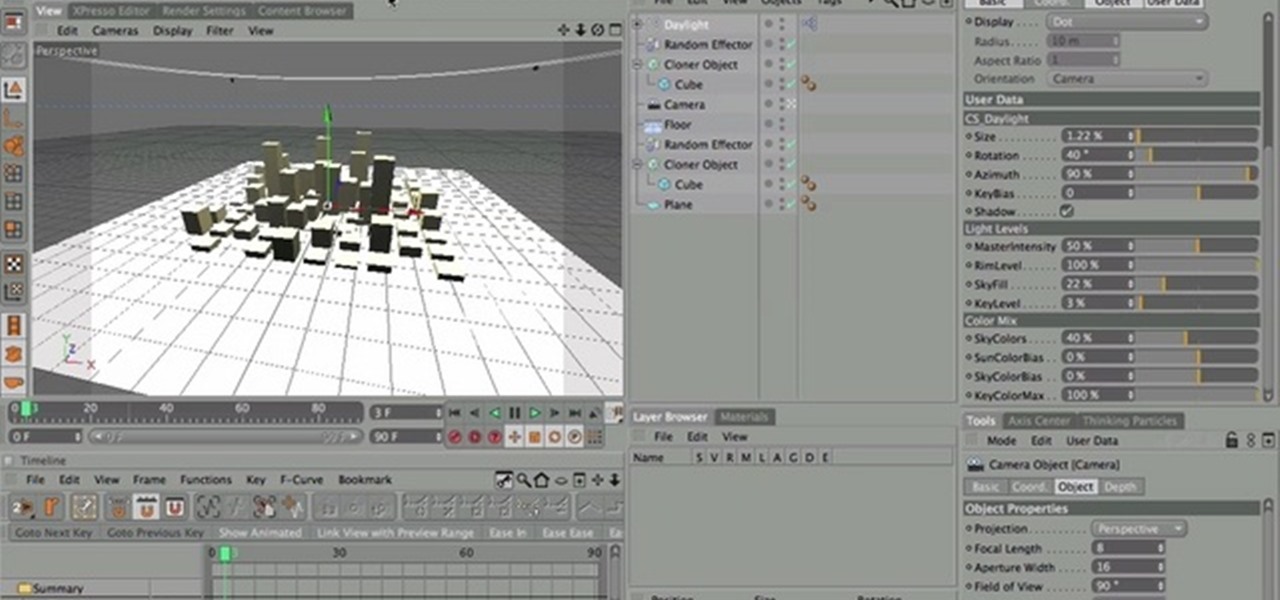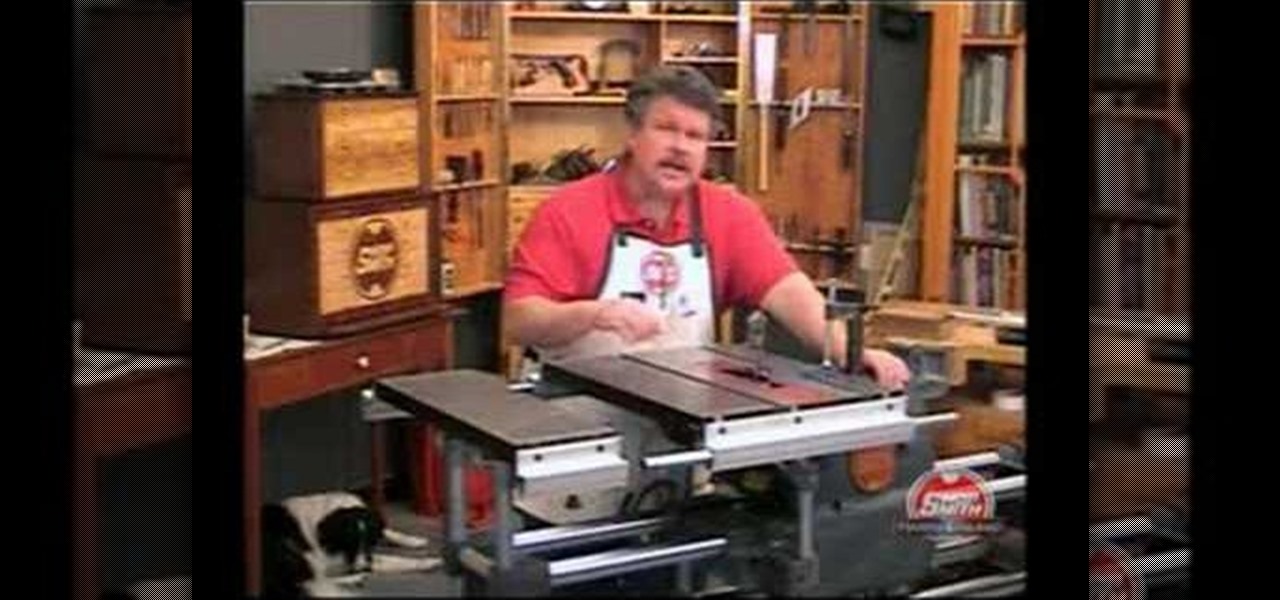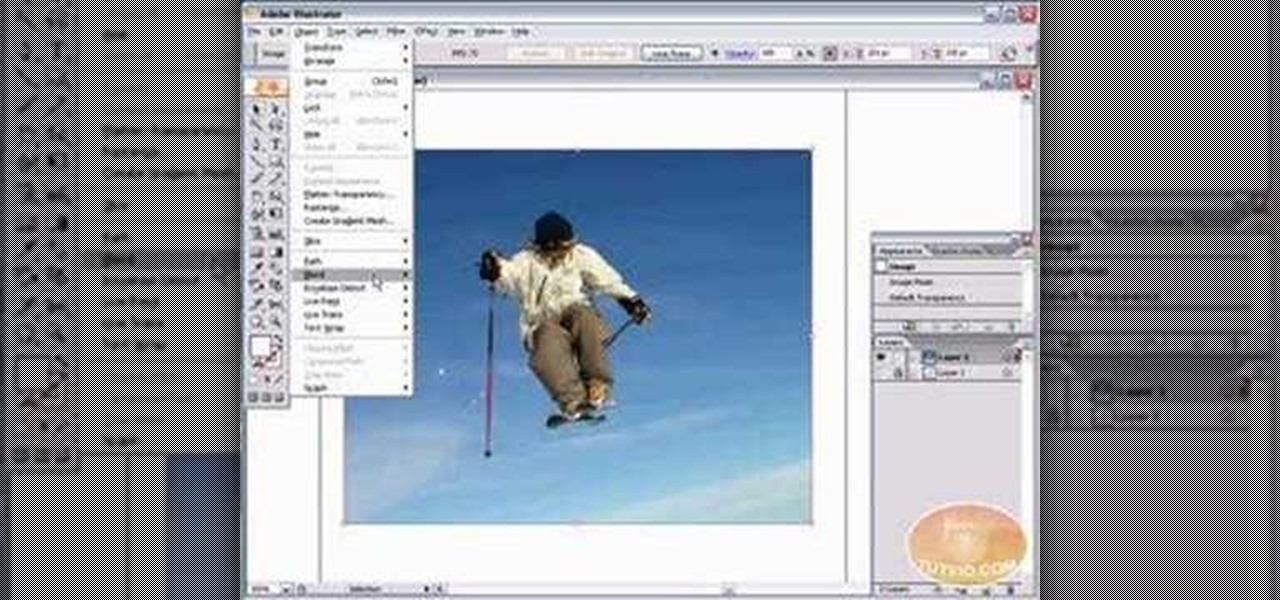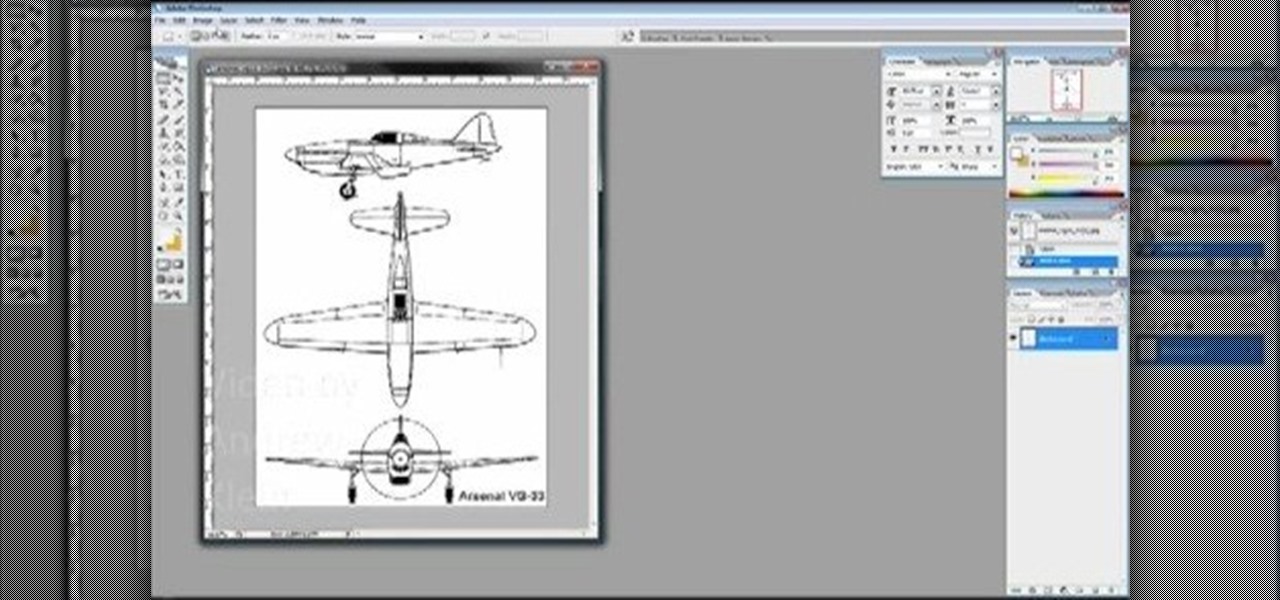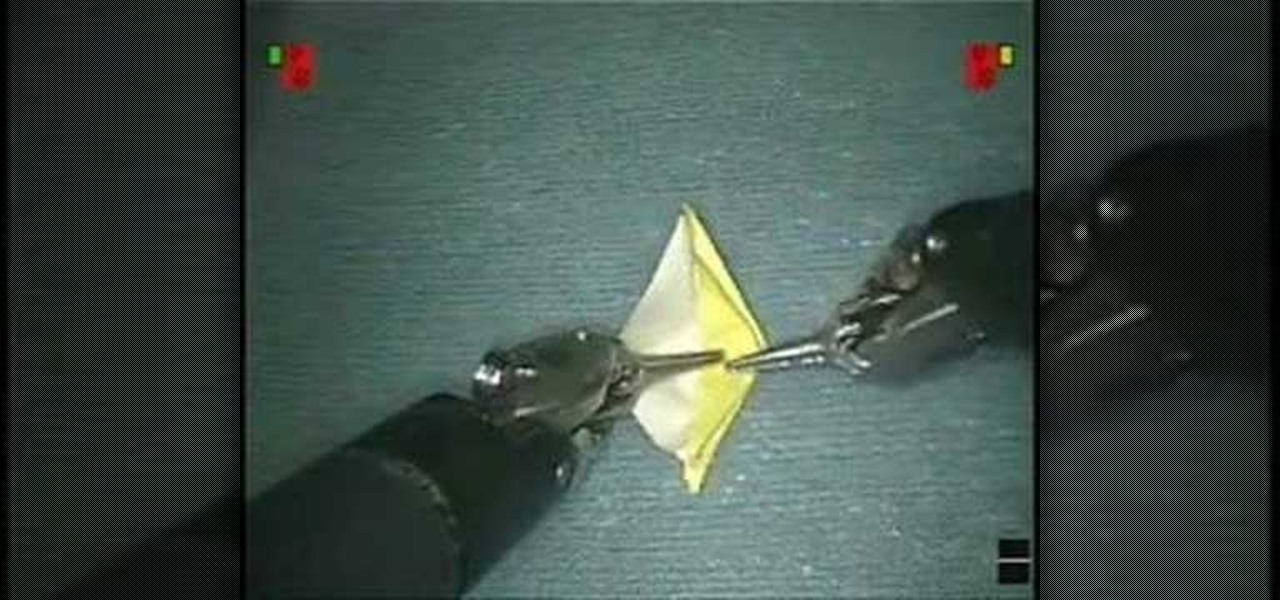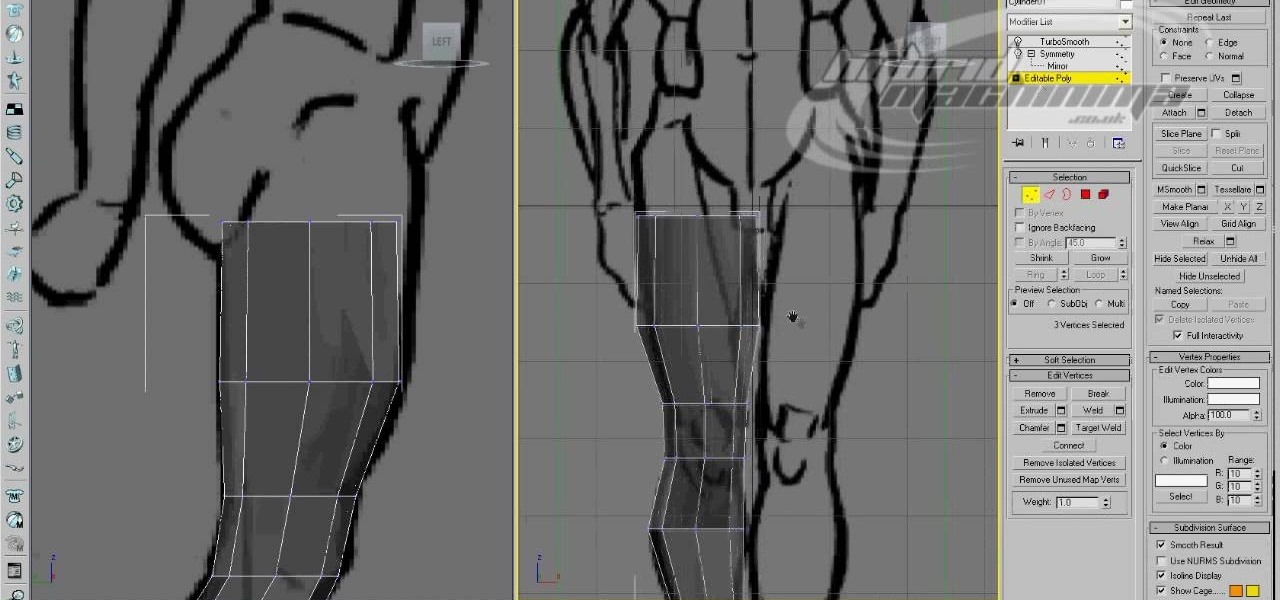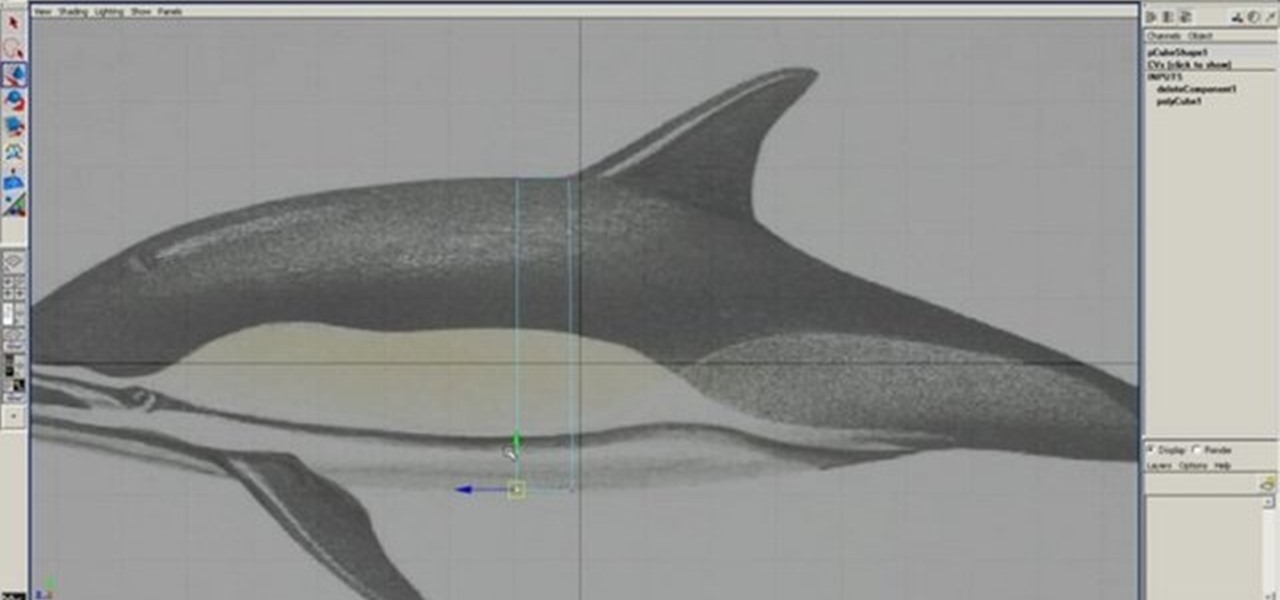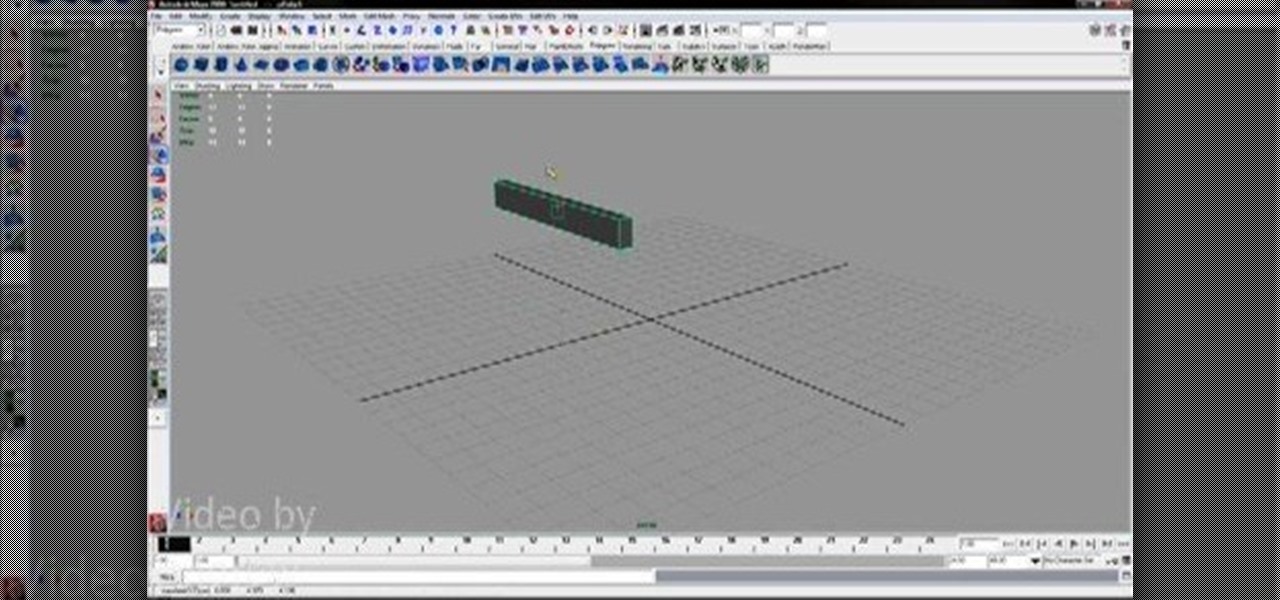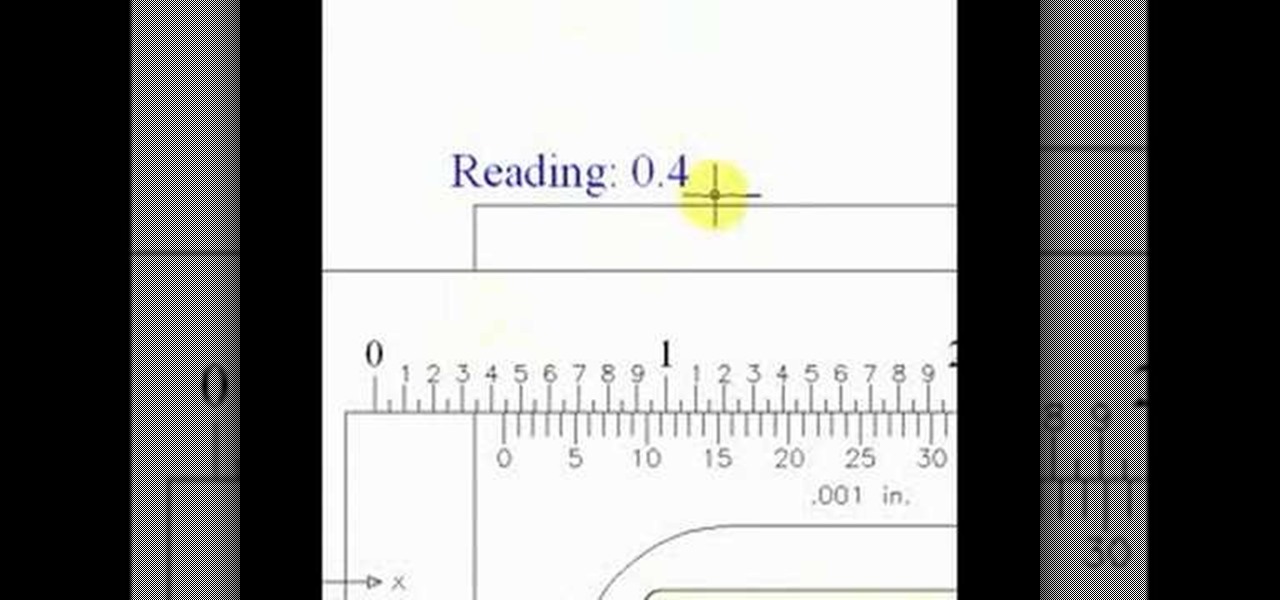
A vernier caliper is a great tool to use if you're interested in measuring things externally, internally, and in some cases the depth. It gives you a precise measurement and includes both metric and inch measurements on the upper and lower part of the scale. It's an easy tool to use and can be helpful in certain situations. So sit back and enjoy this tutorial on how to read a vernier caliper. Enjoy!
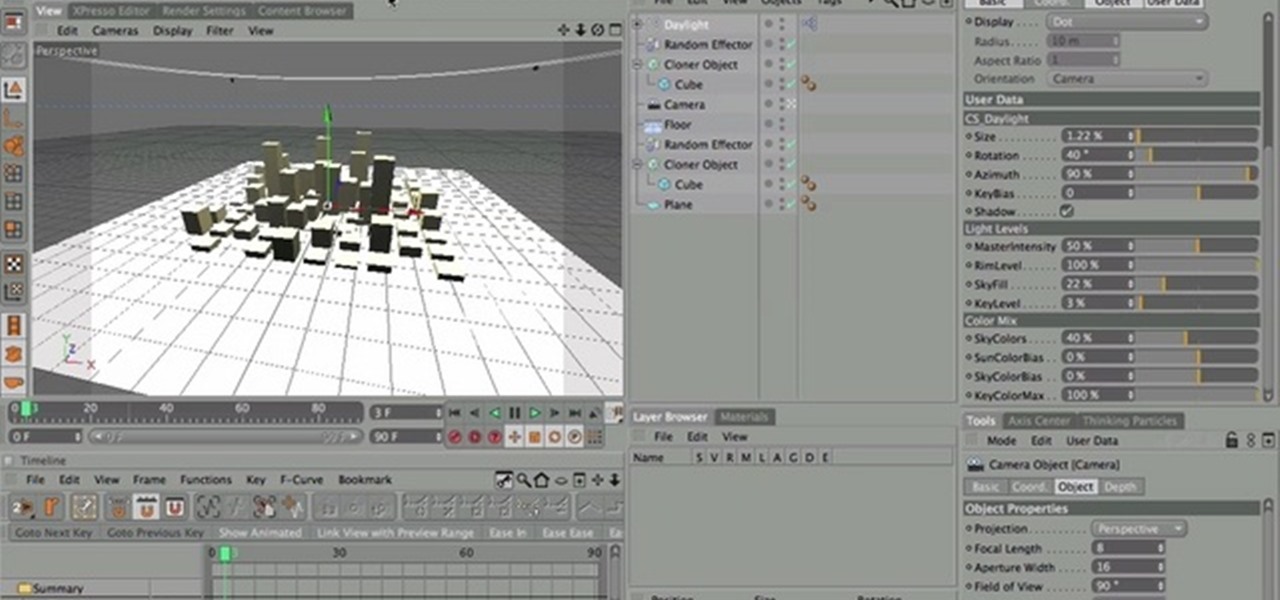
Nick from Greyscale Gorilla demonstrates how to use the ever-useful CS Tools plug-in (Daylight) for Cinema 4D. This feature enables you to fine-tune your key light and other precise ambient settings.

This origami dragon in flight is pretty difficult so if you're an origami novice it might be best to warm up on something easier. When you do get around to tackling this paper beast remember to be precise and patient. This instructional video provides a visual guide with which to follow along. Origami skills don't just happen over night, so if at first you don't succeed fold, fold again.

In this short video, Mark Donovan of HomeAdditionPlus.com shows you how to cut ceramic tile using nippers. Nippers are good for cutting tile in an arc or for cutting irregular tile. Using them, you can trim your tile to the precise dimensions you need for your floor.
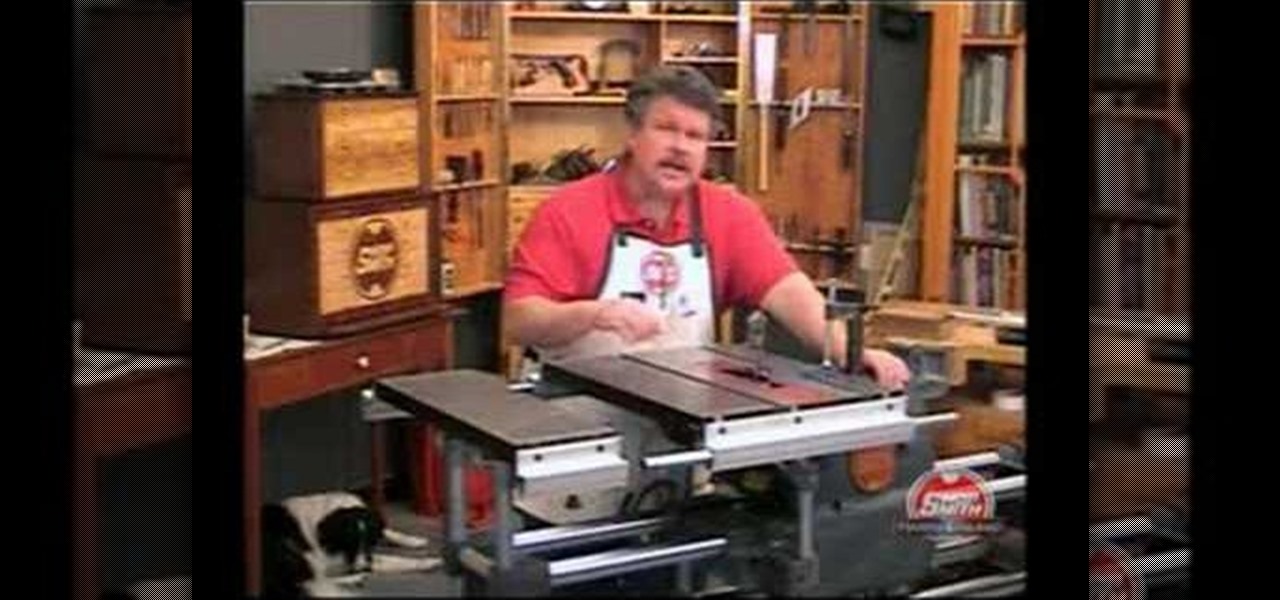
Shopsmith Academy shows you how to stabilize the Mark V table for more precise cuts on the 510 and 520. Watch this video for useful tips for your woodworking project. Search Shopsmith Academy on WonderHowTo for more woodworking videos.

This how-to video covers the steps for making an exact double of your body out of duct tape to use as a dress form. Many commercial dress forms don't adjust to body types, and nothing will ever be as accurate as your own precise dimensions. All you need is duct tape, poly fill, and a friend with scissors to liberate you. Watch this video fashion design tutorial and learn how to build a cheap duct tape dress form.

See how to line up the selvedge edges of your fabric so you cut straight strips every time. Complicated quilts require almost every piece of fabric to have precise dimensions to fulfill an exact geometric purpose in the quilt design. Watch this instructional quilting video to hang your fabric as a way of measuring and folding your fabric for cutting.

This how-to video will walk you, step by step, through the process of upgrading the hard drive on your MacBook. More specifically, this tutorial addresses saving your old data by creating a copy, or cloning, your MacBook hard drive with SuperDuper, removing it, and installing the new drive. For precise instructions, press play!

Sue at Paper Source demonstrates how to glue like a pro. PVA is a great paper glue, while methyl cellulose extends drying time (which is perfect for precise adjustment) and is also reversible (making it really handy for archiving). Watch this video crafting tutorial and learn how to use PVA and methyl cellulose glues.

Kay schools us on how to cook brownies from a mix. Watch this instructional cooking video to bake brownies using a a box of brownie mix, vegetable oil, eggs and water. This process looks simple, but if you've never baked anything before, these guidelines are helpful and precise.

A tutorial on Live Trace - the fast and easy, yet highly optional and precise way of tracing your photos or sketches in Illustrator CS2.

Do you work with 3D graphics? Have you ever wanted to have one character that you've modeled destroy hordes of tiny other characters you've made? Well want no more. This video series will show you how to model and animate a small army of little models that will walk around and have basic interactions with each other. Really cool and really educational.

When you're flying your model airplanes, it's inevitable that it will eventually suffer some minor damages, like scuffs, breaks and bends. This video tutorial will help you alleviate and repair any damages to your flying model airplane to get you back in the skies again.

Apple's TrueDepth camera made its debut in the premium-priced iPhone X late last year, and since then, the reviews have been pretty positive. Now, Apple might be preparing to make the Animoji-friendly sensors available in more iPhones, as well as the iPad Pro, later this year.

Thanks to ARKit, homeowners and apartment dwellers can visualize just about every aspect of their abodes, from furniture and decor with the IKEA Place, Houzz, and Amazon apps to new countertops with Cambria's app and retractable awnings via Markilux.

When people fire weapons in movies, there is often a shot of the shell-casings leaving the gun and flying through the air. Sometimes we get to follow them all the way to the ground, leaving us with a sense of loss at the firing of the weapon. This video will show you how to model and animate some shell casings falling to the ground and smoke trailing them in 3D Studio MAX and Photoshop, utilizing Reactor physics, particle flow, space warps, and all sorts of other fun 3DS MAX tools.

Destroying crowds of little people has been a favorite passtime of dictators since time immemorial, but also a colossal waste of manpower. Now you can get some of the same thrill without all the needless death using 3D Studio MAX. This video will show you how to model, animate, and duplicate with particle flow a series of small robots. Then it will show you how to use a collision object (here a meteor) to destroy them all in fiery glory.

Maya is arcane, complex, but incredibly powerful software. It is the industry standard for 3D modeling in games and film. This video for Maya beginners will teach you how to create a model of an airplane as a means of teaching you a lot of the basics of Maya. It is meant to be watched after the previous two tutorial series by the creator: modeling a chair and modeling a toy. It builds on the lessons therein, and watching the whole series will ensure that you learn more than you would have wat...

Making a head is hard enough with pen and pencil or with clay. Doing it in a 3D graphics program can seem impossible. This video is here to prove that such is not the case. Its eleven parts feature incredibly detailed instructions for modeling a human head using 3D Studio Max, one of the most popular software suites for 3D modeling. Follow along at your own pace, and you should be making your own head in no time!

Joe's Model Trains Co. has developed a mini paint roller specifically designed to paint model railroad track. It comes in two sizes; one for Z / N / HO scales and one for larger track like O / S scales. Each size is adjustable and includes rollers and extra disks to easily paint all sizes of rail.

This hobby how-to video shows how to build a Paper Plane Model that is 2.5 by 3.5 inches. You'll need the back of a cue card, a hobby knife, paper glue and a kebab skewer. It takes about an hour to make, and a little longer to clean up the rough edges. Watch this instructional video and learn how to construct a model paper plane.

Those shiny new model train cars might not fit in with the elaborate and realistic look of a model train layout. They're easily weathered to look like they've aged from years of work. Watch this hobby how to video and learn how to create a vintage look on a model train diesel engine.

Brand new model train cars might ruin the overall effect of the train tracks. Trains that look like they've been out on the job for years look more realistic. Watch this hobby how-to video and learn how to give an aged and weathered finish to a grainhopper model train car.

The bearings in most model engines wear out eventually but fortunately changing them is a pretty simple task, requiring no special tools. This video shows you how to change your own bearings.

This video shows how to drift with electric and petrol(nitro)model RC cars. Learn how to develop the right skills and find the right parts to drift with a toy model car.

This video shows you how to perform tire maintenance on your vehicle. In order to check the tread wear on your tires, you will need a penny. You will have to check the entire tire for wear, because tires may wear away unequally. Just slip the penny between the tread. If you are still able to see Lincoln’s entire head, then you will need to replace your tire(s).

Learn how to origami a crane with this demonstration by a Japanese surgeon. Watch as he makes origami with the DaVinci robot, a surgical tool powered by state-of-the-art robotic technology. The surgeon’s hand movements are scaled, filtered and seamlessly translated into precise movements of the EndoWrist Instruments. Making origami will never be more interesting. Check out the size of the origami paper crane!! Amazing!

Whether you're a Maya (AKA Autodesk Maya) beginner or seasoned veteran, modeling a realistic house using the 3D graphic design software is a great course on how to use your vectors and a variety of Maya tools. Whether you are an interior designer, architect or are just trying to get ahead in the game, this Maya tutorial will show you the way.

Box modeling is the most fundamental type of modeling in 3D Studio MAX, allowing you to model elaborate 3D images out of many tiny boxes. This video for 3DSMAX beginners will walk you through the basics of box modeling a human body from a blueprint. You may move past this technique as your skills grow, but you need to know it before they can.

Edge loop character modeling in 3D Studio MAX allows you to create smooth, natural-looking characters. This video will introduce you to using edge loop modeling to model a character from a blueprint (get it here). This is one of the most fundamental techniques in 3D modeling, so get used to doing it!

Clothing a 3D model properly is almost as hard as making the model in the first place. Fortunately, 3D Studio MAX and this video are here to help. Watching this you will learn how to create splines, simulate cloth animation, and use good smoothing techniques, among other things. Now your 3D models can be as stylish as you! If not more so.

Creating a good 3D model in 3D Studio MAX is hard enough. Now I've got to model clothes onto them too? Why can't all 3D game characters be naked?

In this four-part tutorial, you'll learn how to create a full human head with Blender's 3D modeling tools. Whether you're new to the Blender Foundation's popular open-source 3D computer graphics application or are a seasoned digital artist merely on the lookout for new tips and tricks, you're sure to be well served by this free video software tutorial. For more information, including step-by-step instructions, and to get started modeling your own 3D heads in Blender, take a look!

Maya can count itself among the most powerful and also most challenging programs in all of computing. It's 3D modeling potential is nearly limitless if you can master its intricacies. This video features a professional digital art teacher teaching you how to model a 3D head using Maya. You can download the skull he uses as a reference here.

For beginners, learning the intricacies of modeling 3D art can seem insurmountable. This video for 3D beginners is here to help you through it. Its four parts are a detailed and slow walkthrough for making low poly BC Rich guitar with splines using 3D Studio Max, a popular 3D modeling program.

In this 3D modeling software series you will learn how to model organically with polygons in Maya. For this example, you will learn how to model a dolphin.

Maya is the most powerful 3D modeling tool that most people are likely to have access to. This video will teach you some basic techniques for creating 3D models in the program by teaching you how to make a chair from scratch. It's not a very exciting chair, sure, but you have to start somewhere, and making a chair is a lot easier than making an orc, so get to practicing!

Shopsmith Academy shows you how to shave a precise amount of stock from the width or thickness of a tenon to fit it in its mortise. Apply this lesson to your next woodworking project. Search Shopsmith Academy on WonderHowTo for more woodworking videos.

Watch an experienced quilter show a quick and easy way to miter the corner on the binding of a quilt. Quilting is a precise craft, but a mitered corner works best with a some accurate estimation. Follow this two step process to sew a neat and sturdy corner on quilt binding.

Here is how to make strips and squares using the JT ShapeCut ruler. Follow these instructions to measure and cut a precise design. With the June Tailor Shape Cut ruler, you can lay a piece of fabric on a grid and slice the fabric into geometric squares.