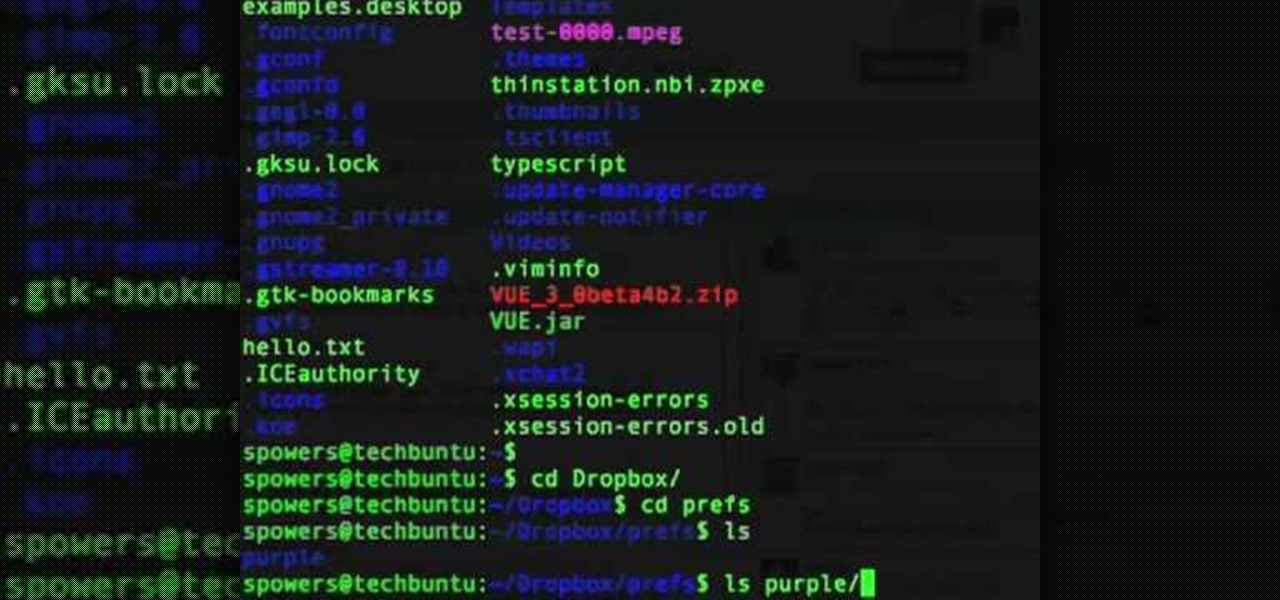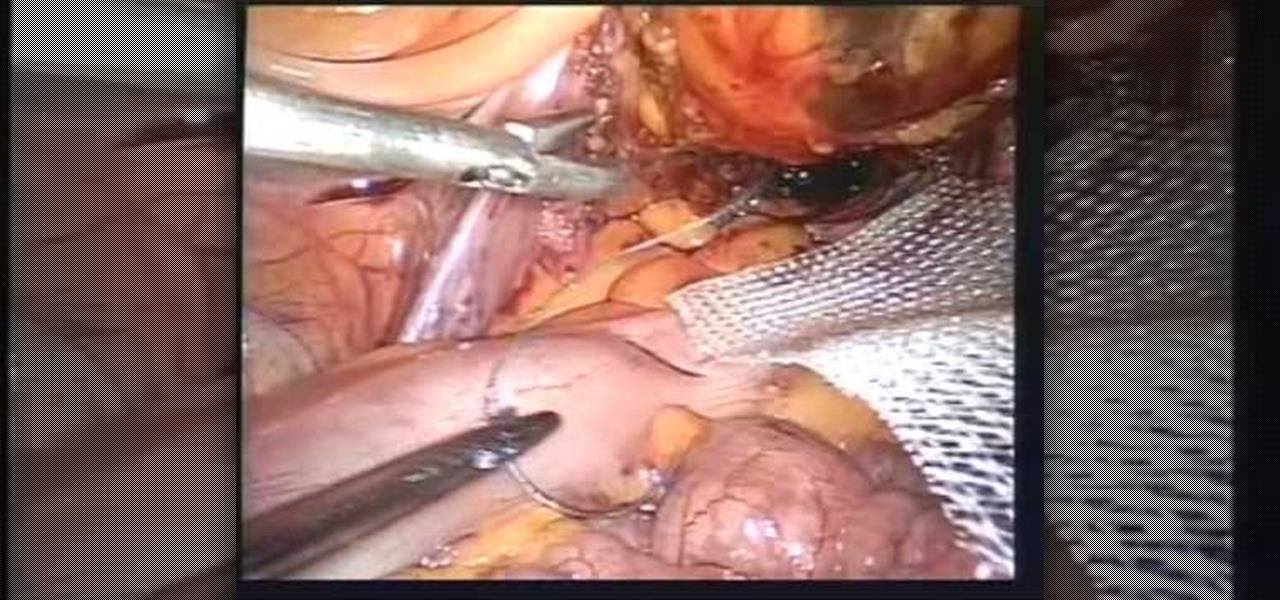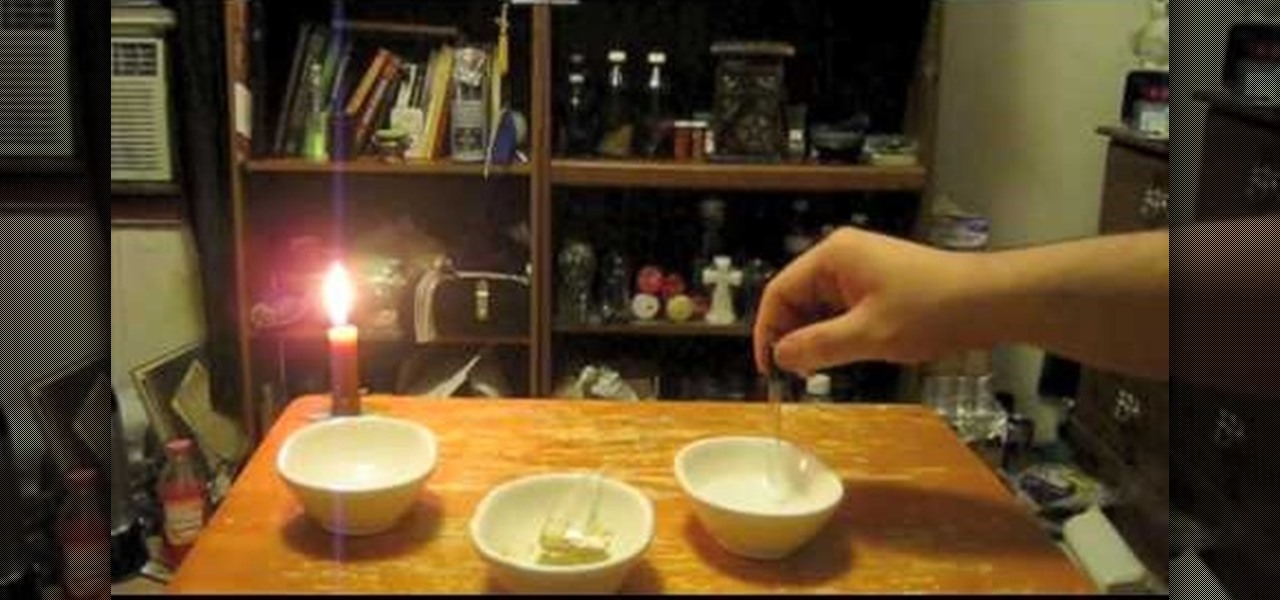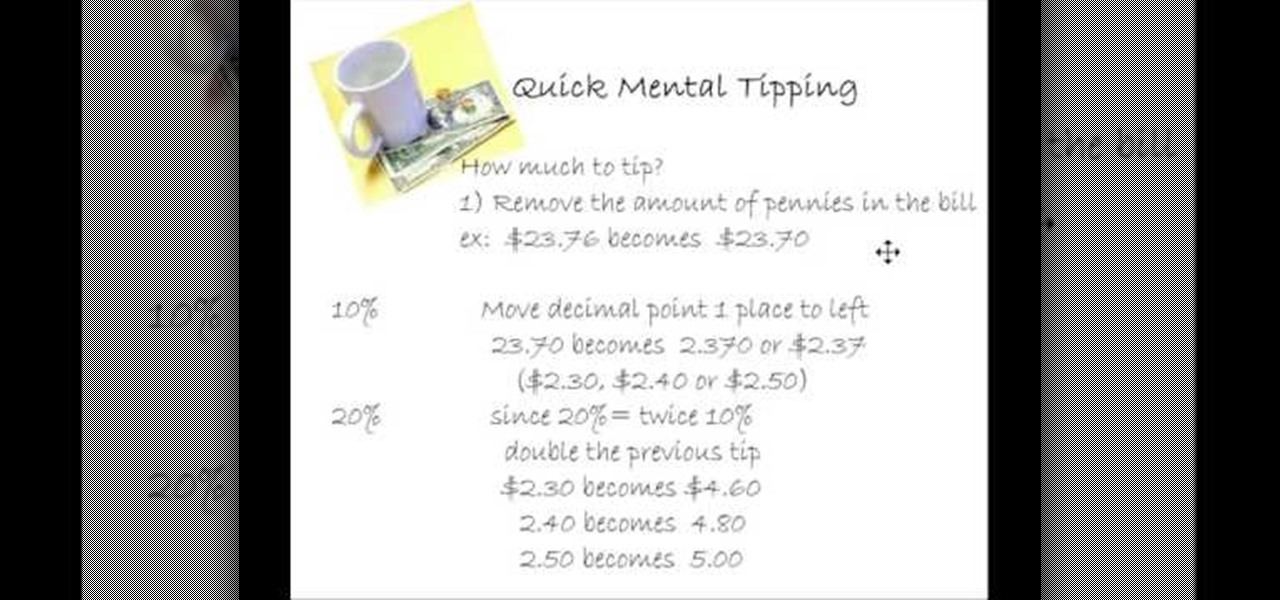Making a purchase through PayPal is great because you have the option to pay using your account balance, a bank account, debit card, credit card, rewards balance, or even PayPal's own credit product. You need to pick one to be your preferred payment method for each in-stores and online but, unfortunately, changing these preferences can get a bit tricky on your iPhone or Android phone.

If you have a taste for sweets, you have at least one thing in common with mosquitoes. While too much sugar is unhealthy for humans, a new product makes sweets deadly to mosquitoes.

If you want to create a shortcut in Mac OS X, or if you want to change the default hotkey for a function on your Mac computer, check out this quick tip from Tekzilla. It will help you learn how to access the system preferences on your Mac and gain access to the full list of keyboard shortcuts, allowing you to remove, add, or change all the hotkeys on your Mac.

In this clip, you'll learn how to record and toggle between different preference settings on an Apple computer running Mac OS X. With Airport Location Utility, it's easy! So easy, in fact, that this home-computing how-to from the folks at MacMost can present a complete overview of the process in just over three minutes. For more information, including step-by-step instructions, take a look.
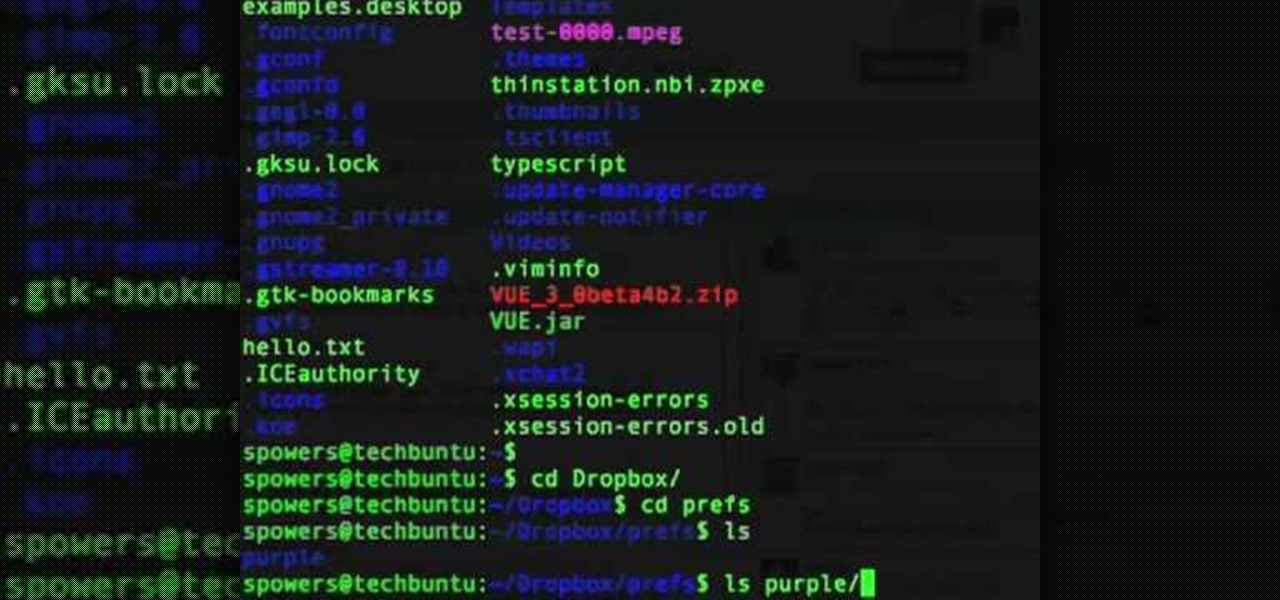
In this tutorial, we learn how to sync preferences with DropBox or Ubuntu one. This doesn't work for everything, but it will sync pigeon preference. It's a folder ".purple" and all the preferences are inside here. If you are familiar with using command prompts, then this will be very easy for you to do. Make a symbolic link from the command prompt to the drop box folder. On every folder, you will get the same result! This is very easy to do and just takes a few seconds to find, then you can c...

Bejeweled 2 is a famous web-based free game. Bejewel 2 Deluxe is not free and is available for PC, Xbox 360, Apple's iPod and iPhone, PlayStation 2, smartphones, and Macs. Learn how to hack Bejeweled with tricks, cheats, hacks. This video tutorial will show you how to change preference values in Bejeweled 2 to get very high scores, making a boring game even more boring!

In this home-computing how-to from the folks at Tekzilla, we learn how to use the Energy Saver preference pane to program an Apple Mac OS X computer to shut itself off or turn itself on at a specified time. For all of the details, and to get started using this lesser-known trick on your own Mac, watch this video guide.

Head massages are great releases after a long day. They are easy to learn and easy to give once you know how. When giving a head massage, it's important to remember that personal preference for the amount of pressure used varies greatly from person to person. Learn about giving a good head massage with help from Gretchen Rivas, a massage therapist from Relax Wilmington in Wilmington, NC. Learn these professional secrets from a masseuse in one of America's loveliest cities.

Chris Davis with the Educational Technology Center shows us a few easy steps to putting YouTube videos in our Microsoft PowerPoint 2007 presentations. To start you'll need to have an active internet connection and you should have the developer tab in PowerPoint active. To do this go to the Office menu, PowerPoint options, popular and click show developer tab. Locate the hammer looking more control option button and scroll down to Shockwave Flash Object and click it. This allows you to draw a ...

If done wrong, a backflip could be devastating. But if done right, a backflip just might make you the coolest person ever. This is a unique backflip tutorial that uses both video examples and instructional text. See how to do a backflip. Follow these steps, one by one, to see what you're doing wrong.

Remember summer camp? Remember the smell of the log cabins? The feel of the treated wood? Well, you can create something for your home that's perfect for a nostalgic summer camp aesthetic. Meg Allen Cole (recently of Threadbanger) was inspired to make this mid-century modern wall hanging piece made from a small wooden log (or branch) when she was at a relaxing, wooded vacation spot in Maine. And she shows you how to make one, too!

Learn to use Zotero to create bibliographies and citations with this tutorial. In addition, collect and organize information from all sources. So help correct the sources research paper. Before using the excitation features, make sure to select and prepare the style of your paper. If you are not sure ask your instructor. She has a preference style. You will select by clicking on the action button +preference then choose the style. It will include the number of most common style. You can downl...

Check out this video for advice on how to build a brand new wallet out of duct tape. These aren't just ordinary wallets, either, they have slots for credit cards and everything! These are complete billfolds and can be made into plenty of different style depending on your preference. So, follow along and once you get the hang of it, why not experiment and create your own design?

In this video, we learn how to choose the right duct tape for craft projects. There are many different choices for colors of duct tape available, so you can choose this by the preference you have. There is also craft duct tape and professional duct tape. The craft duct tape is good for projects and the professional is good for making a book bag or something larger and more heavy duty. The Gorilla Tape is very thick and should be used on projects where they are not supposed to bend very much. ...

What?!? A pie without baking? That's right, and you'll learn the recipe for this no-bake blueberry pie in this video. You'll need 3/4 cup of water, 3/4 cups of sugar, 3 tbsp of cornstarch and a pinch of salt. Mix it all together and put it on the stove. When the mixture dissolved, add 3 cups fresh blueberries. Bring it up to a boil and cook them into a thick sauce. Next, add a tbsp lemon juice and another 3 cups of blueberries. Also, add 4 tsp butter. Stir it, cook it until it's to your prefe...

This video is about Laparoscopic Suturing Techniques.The video begins with the narrator saying that the technique is widely used in major abdominal surgeries and mastering of the techniques would give great confidence in the surgical procedures.There are various types of laproscopic needle drivers are available which can be selected according to preference.Different types of 10 millimeter laproscopic ports are available,however the valves used in the ports are important for performing extra c...

This Photoshop tutorial on performing a nose job using Photoshop contains detailed instructions on the use of Photoshop tools to, depending on taste, enhance the appearance of an individual. The person narrating the tutorial specifies the necessity of subtlety with the modification of the picture in order to remove any appearance of modification. The way described is essentially to select the general nose area, feather the selection by an optional amount, and set it in a separate layer. Then ...

This video demonstrates the split tone effect in Photoshop. A split tone effect makes a picture look more rustic by changing the tones. First, add an adjustment layer to the picture by opening the channel mixer window. Select Monochrome and adjust the RGB values to create a black and white image to your own personal preference. Next, add another layer by opening the color balance window. Here you can change the colors of the light areas by selecting Highlights and changing the color sliders, ...

This video describes how to customize the Dock in Macintosh OS, we can arrange application into the docks as your wish, and in right side of the docks we have the "Trash" and also minimized applications. Now we are going to see how to add shortcuts to "Dock”. First get into the "Application" folder for example take Quick time player and Drag into the Dock directly. We can also change the position of the application in dog by drag and drop we can also add shortcut to folders into the right han...

To make a Mario avatar begin by going to change my features. Under hair go to pate three of ten and select the middle one. For color, go to page two of three and pick the bottom middle one. For the eyes, he used the right middle one, but says that you can use really any one you like. As for eye color, again just choose whichever you like. For the eyebrows, go to page three of three and select the bottom middle one and color them brown. For the ears, use the first one available. For the noses,...

Are you looking for a new way to crochet while being left handed? Then watch this video, where we learn how to do a left handed mesh crochet pattern stitch. Start off with the first round, where you will double crochet in the fourth chain from the hook. Then, double crochet in the next chain and skip two chains. From here, you will do one double crochet in the next two chains and continue across from the start for the width, ending with two double crochets. For the next and last round, you wi...

In this tutorial, we learn how to perform negative resistance training with Jennifer DiDonato. Start of sitting down with your elbow resting on your knee and holding a weight of your preference. Now, lift the weight up by counting 1,2,3. Bring the weight back down by counting to 6, and keep doing this back and forth. This will give you a different work out since you are doing resistance on your way down as well as going up. Do three sets of this exercise on both sides, then try to do one more...

In this video, learn how to use cake mix, a mug and a microwave to make a delicious and gooey chocolate cake in less than 5 minutes!

Want to draw a male chibi? This video will show you how. First, draw a circle. Second, draw a tiny triangle underneath the circle. This will be the body of the chibi. Then, draw two little circles for eyes in the center of your face. Next, draw four little ovular rectangles for the limbs of the creature. Now you must give definition to your chibi's eyes by emphasizing them with dark shading. Lastly, add the rest of the clothes on depending upon your preference. The author takes the opportunit...

In order to add a nice contrast punch to an image using Photoshop, go to your adjustment layer and click on the black and white adjustment layer. Then go to your "blend modes" and change it to "overlay". If you find that the effect is too harsh you can adjust your opacity settings or you can switch your blend mode to "soft lights". In "overlay" using the black and white adjustment panel you can change your settings to meet your preference. If you are using a previous version of Photoshop that...

Mixologist Miguel Aranda wants to share his very simple recipe for Rose Water Champagne Cocktail in this video. He goes through each stage of the recipe including adding real rose petals to add more flavor and color to the Champagne Cocktail. You can use sparkling wine in place of the champagne if that is your preference and all of the ingredients are listed at the end of the video. By following these easy instructions you will have a great Rose Water Champagne Cocktail any time you need to a...

Don't know how to create the night vision effect using Photoshop? Well, this video is the solution for you. First of all, select the image that you want to create the effect on. Then you need to open up a new black and white adjustment layer. In the setting box that pops up, go under the preset drop down box and select red filter. Next, go down and check the tint box. After wards, the viewers can set their own photo and saturation base on their own preference.

Many people ruin a good cigar by a badly placed cut. YouTube user Cigaraficionadovideo is here to help. First in order to understand the cutting mistakes you must first know how a cigar is put together. A hand made cigar is held together a the tip by, what is called, a cap. When cutting this cap you want to do it above the shoulder. Be carful here because a bad cut a little lower could result in the wrapper falling it apart can lead to a mouth full of tobacco which will pretty much ruin your ...

Krazyboytx shows viewers how to make their own incense cones. You will need Makko to do this and you can get Makko pattern at Chinese or Japanese markets or Online. About 25% of the Makko powder should be used in your dry mix, but this is really all a preference. You should always try to grind up the dry mixture as good as you can and this makes more of an even burn. First, you need your dry mix with a few drops of essential oil. Next, you'll need to put your Makko powder into the dry mix and...

Check out this video for info on how to setup the quick launch toolbar in Windows 7. Quick launch makes it easier and faster to access your favorite folders and programs. The quick bar can be activated and deactivated depending on your preference and provides simple access to frequently used objects. This tutorial will show you a quick step by step to activate this handy tool in Windows 7 just like it worked in Windows XP and Vista.

Do you have a preference for using an umbrella or a softbox with studio strobes? This instructional photography video demonstrates the strengths of each. The umbrella can spread light over a wider area and creates a softer light. The soft box creates a soft light with a defined edge to it.

Attention jewelry makers! When making your own unique jewelry designs, one must learn how to secure the end crimp beads with crimping or chain-nose pliers. Crimp beads can be used for finishing off your strung jewelry or as "stoppers". In this tutorial, learn how to hone your jewelry-making skills!

In order to prepare Kim chi Fusion Tacos, you will need the following ingredients: Kim chi, ground beef, lettuce, tomatoes, onions, garlic, mushrooms, black olives, cheese, taco seasoning, and flour tortillas.

In this video, we learn how to make sweet potato muffins. First, take 1 medium sweet potato and cook it, when it's cooled, peel it and cut it into cubes. Next, mash the potato and add in 1 cup egg whites (6 egg whites), 1 tbsp cinnamon, 1 tbsp pumpkin spice, 1/4 cup Splenda baking blend, and 1 tbsp pure vanilla extract. Now, mix this all together in a large bowl until it's well combined. The final ingredient to add after this is 2 cup of oats (your preference). Mix this together with the othe...

In this tutorial, we learn how to save drive space using Firefox. If you want to change the cache folder location, whether it's for security or just because, it's very simple. First, type in "about:config" into your internet browser. A new page will appear, right click your mouse and select "new" and then "string". When the page asks for the preference name, type in "browser.case.disk.parent_directory". Then, type in the name of the folder where you want the cache to go. Next, Firefox will cr...

Are you looking for a delicious meal that is healthy too? A curry coconut stir-fry may be just what you need. First prepare the vegetables: the celery first, cut into diagonal slices; the the onions are cut in two different styles to give a mixture of textures in the stir-fry; followed by the red pepper which is cut into thin strips. The chicken is prepared next: cut along the bones and then into small chunks. The wok needs to be extra hot when you add the oil. Depending on your preference yo...

Have important files that you want to put on a USB drive but do not want anyone else to be able to access them? Put a password on it using USBSecure.net free resource.

In this video tutorial, viewers learn how to create a freeze-frame effect in Adobe Final Cut Pro. Begin by placing the time line indicator to where you would like to place your freeze-frame. Press Shift and N to create the freeze-frame. The default user preference is 10 seconds. To change it, change the time and click on the insert button to splice the new freeze-frame time into the time line. Now click on the Effects tab and select the Dip to Color Dissolve under Video Transitions and Dissol...

Learn how to enable JavaScript and cookies in the Opera web browser. 1. Open Opera. 2. Click on tools. 3. Click on "preferences" to open the preferences pane. 4. Select the "advanced" tab. 5. Click on "content" and then check the "enable JavaScript" checkbox. 6. Click "cookies" and then click "accept cookies". 7. Click "ok" to close the preference pane and save the settings. Now you should be able to fully enjoy the web on your favorite browser !

To figure out a tip without a calculator, first remove the pennies amount in the bill. For example, if your bill is $23.76 becomes $23.70. To figure out a 10% tip, move the decimal point one place to the left. So, 23.70 becomes 2.370 or $2.37. Bump up that number to $2.30 or $2.40 or $2.50 cents, depending on your preference. Since 20% equals two times 10%, double the figure you computed for 10%. So, $2.30 becomes $4.60, or $2.40 becomes $4.80 or $2.50 becomes $5.00. Using this method, you wo...