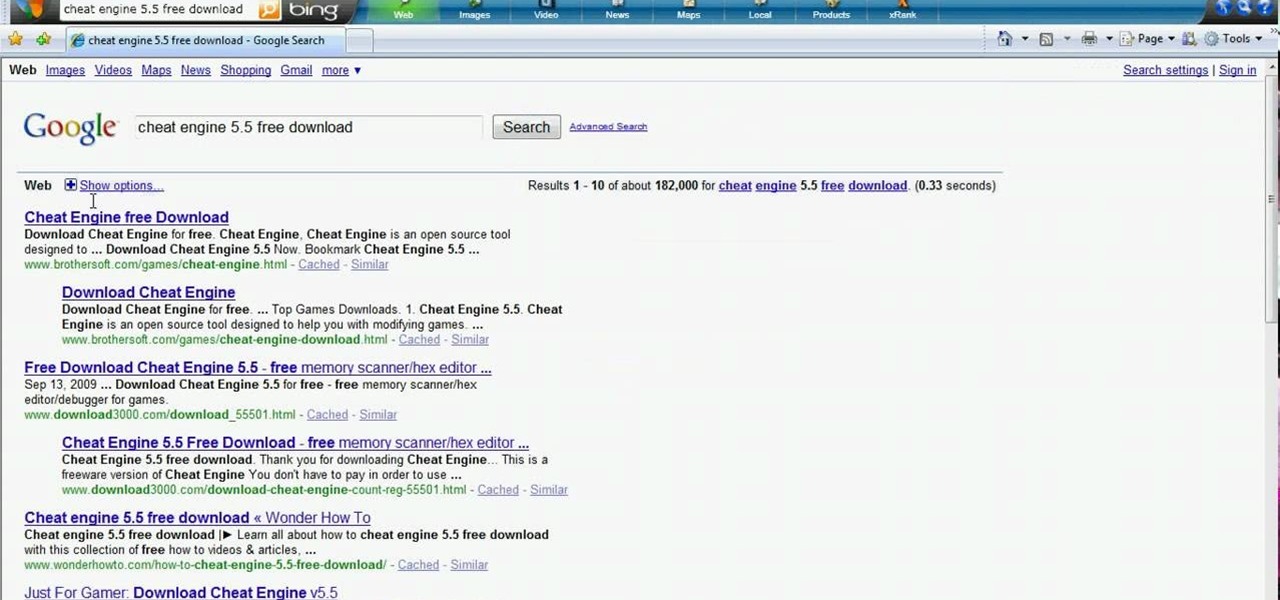I always keep my iPhone's Portrait Orientation Lock on so that my screen doesn't randomly rotate while I'm lying down. However, there are certain apps that I do turn it off for. It's kind of a pain since you have to swipe down the Control Center and toggle the orientation lock — but that ends now. Instead of doing it manually, a new iOS update can automate app orientations for you.

After a few months and a couple of beta versions, Android 11 is now ready not only for Pixel devices, but also handsets from OnePlus, Xiaomi, Oppo, and Realme.

Automation has been a buzz word for quite some time now, but the principles behind it are as strong as ever. For a hacker or pentester, Bash scripting is one form of automation that cannot be ignored. Virtually any command that can be run from the terminal can be scripted — and should be, in many cases — to save valuable time and effort. And a Bash script just happens to be great for recon.

For many of us, our work phone and our personal phone are one and the same. Just any old phone isn't going to cut it when you need to meet a deadline — a phone with built-in features that make it easier to get things done is almost a must.

Even though most phones don't have Oreo yet, Google has released Android 9.0 Pie. It's available on Google's own Pixel devices, and updates should soon be available to partnered devices from Essential, Nokia, Oppo, Sony, Vivo, and Xiaomi. We're already digging into it to highlight all of the features and changes.

Apple's built-in search on iPhone is an incredibly valuable tool you shouldn't ignore or underutilize, and we're here to show you why. So, buckle in because this list covers hidden and lesser-known Spotlight features that will leave you wondering how you ever lived without Spotlight Search on iOS.

On the latest iOS software, your iPhone comes with significant privacy and security enhancements to protect your data even more than Apple did before. From safeguarding your iPhone to passcode-protecting files to making it easier to browse the web safely, there's a lot you need to know and start using.

While the Maps app hasn't received as big an update in iOS 16 as Books, Messages, Photos, and Weather did, there are still quite a few exciting new features to enjoy on your iPhone.

The standard way to sort your notes and to-dos in Reminders has always relied on you putting them in the correct list and group. Then came smart lists for flagged and scheduled tasks, followed shortly by a smart list for tasks assigned to you. In iOS 15, Apple brings yet another way to find your reminders more easily — tags.

Stories are everywhere in social media today, but that wasn't always the case. In 2013, Snapchat introduced the world to these temporary windows into our daily lives. Since then, stories have infiltrated other popular apps. However, to stand out, you can't solely rely on the app where the story will be posted. Instead, you need a suite of apps that can turn your story into something special.

These days, using Reddit on your iPhone is just as good, if not better, than Redditing on a desktop browser. While there's an official Reddit app for iOS, there are plenty of third-party clients that have similar features as well as custom perks to enhance the experience. But figuring out which Reddit client is best for your daily use can be a lot of work — work that we can make easier on you.

Rooting. As an Android user, I'm sure you've heard the word once or twice. According to Kaspersky, 7.6% of all Android users root — but for the 92.4% who don't, we wanted to talk to you.

Ports allow network and internet-connected devices to interact using specified channels. While servers with dedicated IP addresses can connect directly to the internet and make ports publicly available, a system behind a router on a local network may not be open to the rest of the web. To overcome the issue, port forwarding can be used to make these devices publicly accessible.

Your iPhone's Messages app has some impressive new features and changes with iOS 17, and you've probably already noticed some of them just by using the updated app. But there are less apparent features, even hidden ones, that have likely eluded you that you're going to want to know about. There are even some new Messages features yet to be officially released.

Apple just released its iOS 16.6 update for iPhone on July 24. When you install the new software, it may look like there's not much to it since Apple doesn't include any features in the release notes beyond "important bug fixes and security updates," but a few new features are hiding within.

Siri can perform many actions for you on your iPhone, such as sending messages, providing information, getting directions, looking up a contact, and playing music. Still, there are even more important Siri voice commands that every iPhone owner should know — even the ones who hate Siri.

It hasn't been long since Apple released iOS 16.0 with over 350 new features, but iOS 16.1 just came out with even more cool updates for your iPhone. While some of the recent upgrades were expected, others are somewhat surprising — and there's even one that you may not even think was possible.

Apple made significant improvements to its Shortcuts app in the latest iOS update, so you can do even more with your custom-made macros for iPhone.

Apple finally gave the Books app for iPhone the attention it deserves, making the experience even better for reading e-books and listening to audiobooks on the go. You can even do more with Books in custom shortcuts you develop.

Some apps look great with Dark Mode, and some do not. So when you have system-wide Dark Mode enabled on your iPhone and are using an app that only looks good in Light Mode, you'd normally have to turn the dark appearance off manually, then switch it back on when you leave. But there's a workaround that can automate the process for you.

When Tim Cook, Craig Federighi, and other core Apple leaders take the stage for WWDC 2021 on June 7, we'll hear a lot about exciting new things to come. We're likely to see what's in store for watchOS 8 and macOS 12, but more importantly, we'll get a glimpse at what iOS 15 and iPadOS 15 will be like.

Apple's stock keyboard for iPhone has gone through many changes over the years. Some have been significant, and others more subtle. Overall, most of these updates have been fairly obvious, so you're probably already using them — but there are more than a few interesting features that were slipped in under the radar that you may not know about.

With just two microcontrollers soldered together, you can inject keystrokes into a computer from a smartphone. After building and programming the device, you plug it into a desktop or laptop, access it over a smartphone, and inject keystrokes as you would with a USB Rubber Ducky.

Trying to figure out which music streaming service to subscribe to can be a difficult task when the playing field is so crowded. Each has its benefits, as well as downsides, so finding the right one for your needs and wants can take a lot of overwhelming research. But we've done all the research for you to help you find the best music subscription your money can buy.

A mention of the deep web can bring to mind images of drugs, hackers, and other criminal activity. Despite the presence of these elements, the Tor network is a valuable tool for preserving privacy and anonymity. And browsing the deep web and any hidden services can be as simple as downloading the Tor Browser.

Apple's iOS 15.4 update for iPhone is out after 46 days of beta testing, and it has some exciting features you won't want to miss. Here's everything you need to know about the new software.

Apple officially announced iOS 15 at WWDC Monday, June 7. With that announcement, we got our first look at brand new features like redesigned notifications, FaceTime screen and music sharing, and Focus modes in Do Not Disturb. All of these new iPhone features are available to test out today, thanks to the iOS 15 beta.

Apple just released public beta 2 for iOS 14 today, Thursday, July 9. The good news comes two days after Apple released the second iOS 14 developer beta, and 17 days after the release of the first developer beta. While this is the first public beta for iOS 14, it's called "public beta 2" to keep in line with developer beta numbering.

Apple just released the second developer beta for iOS 14 today, Tuesday, July 7. The update comes 15 days after Apple seeded developers the first iOS 14 beta, which introduced home screen widgets, picture-in-picture, and 4K YouTube support, among more than 200 other features.

"Would rather" is used to show a preference for one thing over another. What do you want to do today, go to the beach or go to work? I would rather go to the beach. Or, I'd rather go to the beach. In this ESL how to video you will learn the use of the phrase "would rather" in English. You will also learn how to construct the contraction of "would rather." Watch this how to video and you will be speaking English in no time.

If you've been wondering how to get internet tethering working on your iphone 3G 3.0 or 3.0.1, check out this video! Jailbreaking your phone is optional for this.

While the Macbook Pro track pad is a dream to use, it may not be immediately apparent on how to access the secondary, or "right click" menu. This video gives you a visual demonstration on how to right click using the two finger tap method. Note, it is important you check your System Preferences > Track pad preference pane to ensure secondary tap is the selected option. You can access the System Preferences by clicking on the Apple in the very top left hand corner of your screen and selecting ...

This video shows the method to cut a Kat Von D inspired t-shirt. You will need a t-shirt ans scissors. Cut out the seams of collar and sleeves. Cut both the sleeves into strips making it thin or thick according to your preference. Now flip the t-shirt so that its back can be seen. Cut the back of t-shirt down the middle to about an inch below the collar. Fold the t-shirt vertically along the cut. Cut parallel to the bottom of the t-shirt. Cut the back into strips. Cut the strips(thick or thin...

Gather your hoop and supplies. Wrap the suede evenly around the entire ring. Wrap it either eight or sixteen times, depending upon your preference. Glue the ends to the hoop. Secure them with a clothespin until the glue dries. Make the web. Tie the nylon string to the suede. Make eight knots evenly dispersed around the ring. Keep the thread taunt between knots. Make a second row. Place each knot "between" the knots of the previous row. Continue in this manner until a small hole remains in the...

Now that you know the power of the music, in this free video series, learn how to sequence your own beats on a Korg Triton Studio keyboard. Our synth expert, RT Ouk, will explain the basic sequencing process in detail, including how to use the function tabs on the keyboard (program, mixer, play loop, sampling, preference, top edit, and menu), how to set the tempo, how to select individual tracks, quantize input resolution, record a song, edit a track, insert and master effects—and even how to...

Flank steak is an increasingly popular cut of meat in restaurants and on dinner tables. In this tutorial, the guys from Straight From the Block bring you a unique way of cooking this delicate cut of meat. This recipe is for pancetta stuffed flank steak, and it is easy to prepare and sure to impress.

Hacking flash games is the new coolest thing these days... now hackers can be anywhere, ever expanding, all thanks to a little cheating program called Cheat Engine. Check out this video tutorial to learn how to download and install Cheat Engine to hack flash games.

Checkout this helpful interactive tutorial for learning acoustic or electric guitar. See how to learn chords for acoustic and electric guitars. The Guitar Chords section allows you to choose between electric or acoustic guitar, find any number of chords and hear them played on the virtual guitar.

Muay Boran Muay Boran (Ancient Boxing) is an all-inclusive term for the ancient boxing arts of Thailand, from which modern Muay Thai was born. In the old days, fighters would wrap their hands with strips of twisted hemp cloth or hemp rope. Although it is commonly thought that fighters would dip their wrapped hands in broken glass, this is largely a myth. They did, however, dip their hands in water in order to harden the rope.

Getting used to your new Firefox 4 web browser? If so, you might have seen some improvements in the Location Bar. The updated features make browsing the web a cinch, so it's no wonder why more and more Internet junkies are calling it the Awesome Bar. It's faster and easier to use, and there's even some optional tweaks that you can employ to make your Internet experience smooth and effortless.