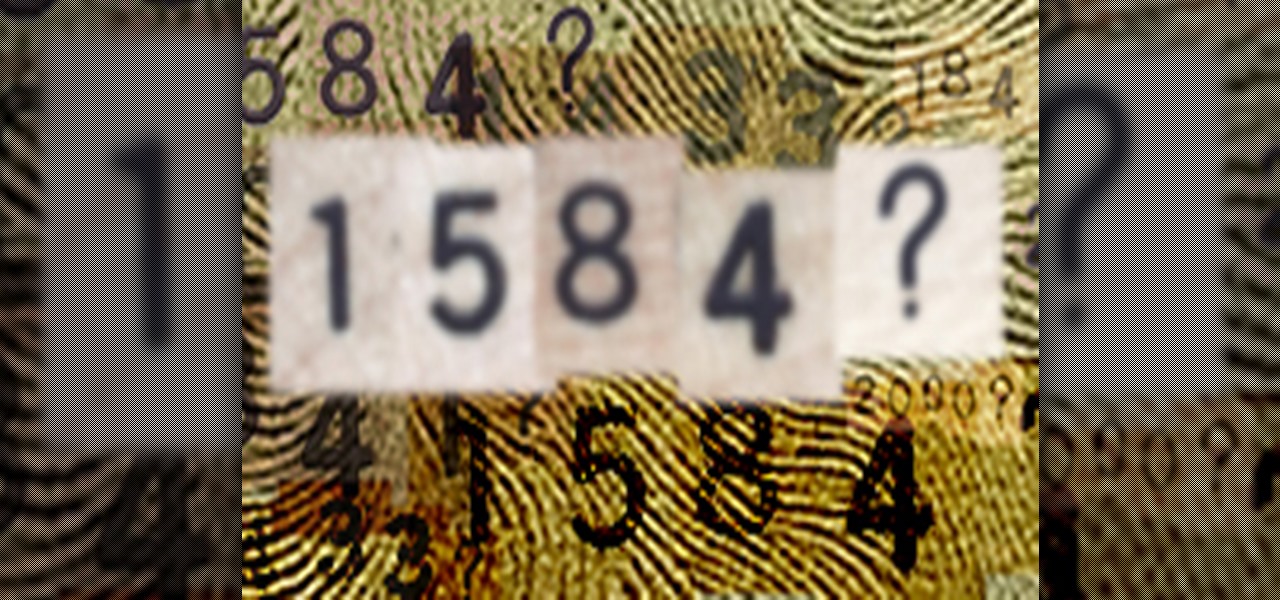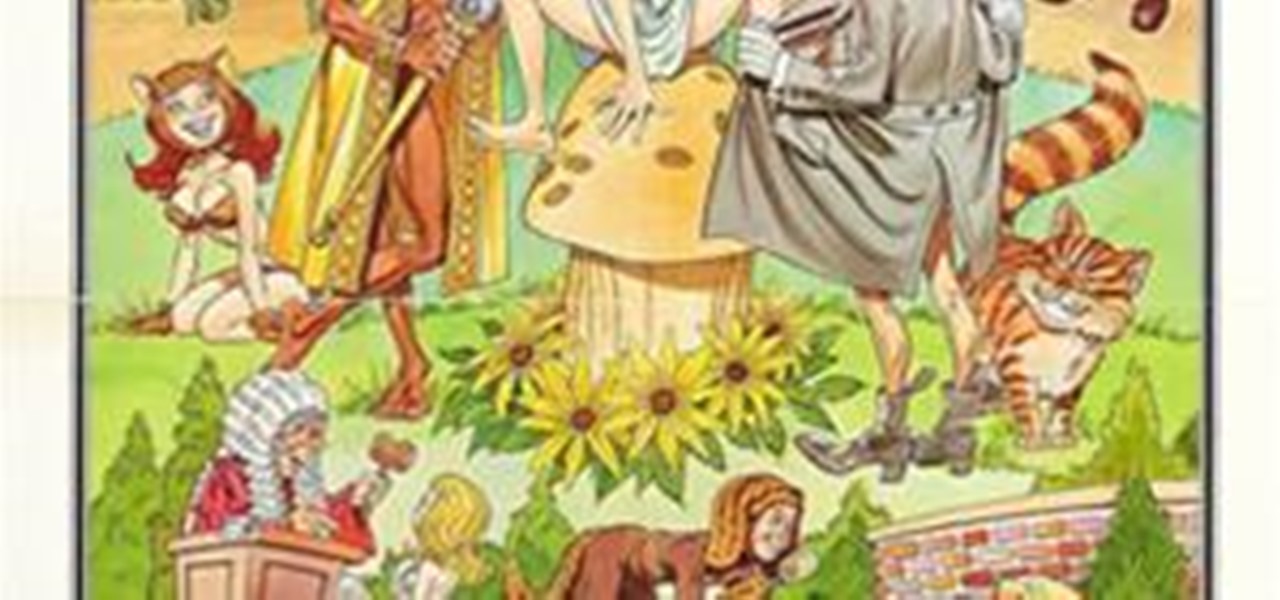Apple finally gave the Books app for iPhone the attention it deserves, making the experience even better for reading e-books and listening to audiobooks on the go. You can even do more with Books in custom shortcuts you develop.

While the Maps app hasn't received as big an update in iOS 16 as Books, Messages, Photos, and Weather did, there are still quite a few exciting new features to enjoy on your iPhone.

The App Store has been around for almost 14 years now, and during that time, we must have seen over a million games come and go and stay and expand. But only a tiny fraction of those games have become blockbuster sensations because of the mighty App Store's reach on iPhone and iPad, and many of the first big hits are still alive today for you to relive the good ol' days of mobile gaming.

Apple's iOS 15.4 update for iPhone is out after 46 days of beta testing, and it has some exciting features you won't want to miss. Here's everything you need to know about the new software.

With all the time most of us spend on our phones each day, wouldn't it be great if we could get rewarded for our addiction? Well, we can, thanks to various iPhone apps out there that can help us make a quick buck, earn cash back, donate freebies to charity, get complimentary cryptocurrency or stock, and receive other types of rewards.

Malevolent hackers can divert your incoming calls and texts to any number they want, and they don't need to be a criminal mastermind to do it. Even friends and family members can reroute your incoming calls and messages so that they know exactly who's trying to reach you, and all it takes is seconds of access to your iPhone or wireless account. These secret codes can help uncover them.

The year 2020 was a pivotal span of time during which the word "virtual" took on a brand new meaning. Instead of referring to VR or augmented reality, the term was hijacked to describe meeting across long distances through a variety of software tools, most often through video.

Apple's latest big update to iOS 14 has a lot to be excited about. While iOS 14.2 had some fun new features, such as new emoji and wallpapers, People Detection in Magnifier, and a Shazam control, iOS 14.3 brings on the heat. There are new Apple services and products that are supported, ApplePro RAW is ready to go, the TV app makes searching better, and custom home screen app icons work even better now.

The new iPhone 12 Pro Max is equipped with MagSafe, the iPhone 12 lineup's most talked-about feature. While Apple previously used MagSafe for its magnetic charging connectors on older MacBook models, it's given new life to it on the iPhone, and in a much better way. But can it do for you exactly?

Apple's iOS 14 is here. With it, you'll see over 200 new features and changes hit your iPhone, including home screen widgets, inline replies in Messages, and cycling routes in Maps. Here's how you can get your hands on the brand new update.

The new iOS 14 for iPhone arrived Wednesday, Sept. 15, 2020, alongside iPadOS 14, and there are a lot of features to uncover. Improved widgets. Better home screen customization. Exciting Messages improvements. New abilities in Camera and Photos. There's so much here that it'll take months for you to learn everything by heart.

Apple just seeded developers and public beta testers the GM (golden master) for iOS 14 on Tuesday, Sept 15. The update (18A373) comes just after Apple's "Time Flies" event, and six days after Apple released iOS 14 beta 8 for both developers and public testers.

Social media apps like Instagram, Snapchat, and TikTok have plenty of editing tools that go beyond the basics, but there are still a lot of things they can't do. So if you want to apply interesting, unique effects to your photos and videos for social media, you'll need to add some other apps to your iPhone's arsenal of tools.

Last year, many were caught off guard when Google released a midrange Pixel device. It was quickly crowned the best value-buy phone on the market, as it brought most of the camera tech people loved in the flagship Pixel for almost half the cost. Google's 2020 entry in this series has finally made its long-awaited debut.

In the iPhone modding scene, the Checkm8 bootrom exploit, by developer axi0mX, led to a powerful jailbreaking tool known as Checkra1n. With it, you can jailbreak a variety of iPhone models without worrying about it getting patched later on. But in the past, it required you to have a macOS computer — but not anymore.

A rather exciting development has recently surfaced in the jailbreaking scene for iPhone. The Checkm8 bootrom exploit was shown off to the public by axi0mX, which made way for the undefeatable Checkra1n jailbreak tool. With it, you can freely jailbreak a variety of older iPhone models without any restrictions. The success rate is quite high, too, when compared to other jailbreak methods.

Christmas is just one week before Jan. 1. That means a lot of New Year's resolutions filled with promises to better ourselves with increased productivity, focus, and work ethics — but getting started can be challenging. Give the people in your life a leg up this holiday season with these smartphone gifts to keep them on-task in 2020.

With MP3 players all but dead, phones are now the dominant portable music devices. While smartphones have gotten better at this task over the years, they do have some glaring limitations when it comes to music. On the bright side, we can use these limitations to help find the perfect gifts for the audiophiles in our lives.

If we were to assign a theme for the 2019 edition of the Next Reality 30 (NR30), it might be something along the lines of, "What have you done for me lately?"

Your social security number, credit card information, and medical history can fall into the wrong hands if you're not careful about how and where you share your data online. If you really care about your data, there are tools and techniques you can utilize to protect yourself from cyberstalkers, advertisers, and hackers in a time when digital lives are a high commodity.

With Unc0ver, Pwn20wnd was the first to jailbreak an iPhone and iPad running iOS 12 versions. While it initially couldn't work on all devices, it's an entirely different story now. Unc0ver currently works up to iOS 13.5 for most A7 to A13-powered devices. Plus, Chimera, another jailbreak tool, supports a similar range of models on iOS 12 to 12.3 and iOS 12.4.

With smartphone cameras and software getting better and better every year, more and more users are getting passionate about photography. So when you're shopping for a gift to get someone, if they have a smartphone, chances are they'll more than appreciate some tools and accessories for taking better photos with their pocket friend — and we've got some gear ideas they'll love.

Ports allow network and internet-connected devices to interact using specified channels. While servers with dedicated IP addresses can connect directly to the internet and make ports publicly available, a system behind a router on a local network may not be open to the rest of the web. To overcome the issue, port forwarding can be used to make these devices publicly accessible.

Have you ever seen those super-expensive universal remote controls like the Logitech Harmony and thought to yourself, "Man, I really want one of those, but that's just too much money"?

Android comprises an entire ecosystem of apps, games, functions, and features, so it would only make sense that it has its own lexicon. Words, phrases, and acronyms that didn't exist ten years ago are now used in an off-the-cuff style by developers and support technicians across the web.

Since its introduction on the iPhone 5S, Touch ID has made unlocking Home button iPhones quick and secure. The second-generation iPhone SE brought back the beloved feature in 2020 but didn't take any steps to improve on the technology. So if you're rocking Touch ID and having trouble getting it to read your fingerprints, there are some things you can do to fix it.

Many new players wonder how one actually gets a rating in SCRABBLE. Now, we're talking about an official rating, not one you would get on SCRABBLE Beta or with the ISC WordBiz player — I mean an "Official SCRABBLE Rating". A rating that allows you to play in the National SCRABBLE Championship (NSC), which is held once every year (sometimes two).

This video shows you how to quickly set your iPod Shuffle to play songs by rating through iTunes. All you need to do is connect your iPod Shuffle to your computer, open iTunes, and click the rating tab in iTunes. Play songs by its rating on your iPod Shuffle.

Aharon Rabinowitz discusses one of the most common After Effects mistakes: importing image sequences at the wrong frame rate. Of course, he tells you the effects and solutions to fix the problem. Fix videos imported with the wrong frame rate into AE.

Airsoft doesn't get any better than a cloud chamber BB machine gun, aka Cloud BBMG. This design has an incredible rate of fire. If you've got a full charge of compressed air, it can easily fire more than 50 rounds per second at a 350 ft/s muzzle velocity. Since this is a legit airsoft build, it should be handled safely with the same care as any other airsoft firearm, and you should be wearing the same protective gear—protective mask, safety glasses, etc. My video details the build of this bea...
This website is one of my personal favorites. You can easily shop and compare electricity rates for different companies. I love their display and how organized their searches are! I hope you find it resourceful.

Learn about Variable/Month-to-Month Energy Rates.

Bounce Energy tell you everything you'll want to know before shopping for Texas electricity rates online. This video will empower you to be a smarter energy shopper!

Bounce Energy gives useful tips on shopping for electricity rates.

Pixar animation artist Josh Cooley presents a series of drawings based on R-Rated movies in the style of G-Rated Golden Books (you remember, the children's books your parents probably read to you as a kid). Keep an eye on Cooley - his book, Movies R Fun, should be coming out later this year.

Here is the Movie Trailer for "Alice in Wonderland - Musical" when it got re-released as an R rating.
The rhetorical skirmish over this question is the prelude for bargaining that’s likely to culminate after Election Day as President Barack Obama tries to persuade Congress to raise income tax rates on people with incomes over $200,000 and Republican try to keep the current tax rates in place at least for 2013.

In this video tutorial, learn how to get auto-tune into Audacity. This video shows you how to receive a ten day free trial. The success rate of this video is questionable, so if you have trouble: Go into edit/preferences/effects, and make sure all three VST settings are checked. Also make sure that "rescan" is checked. Restart Audacity, and it should work. This video is demonstrated on a PC, and should work for Vista users.
In music production the producer have to know about sound waves. This are something they should know. This is also part of a big part of Physics.