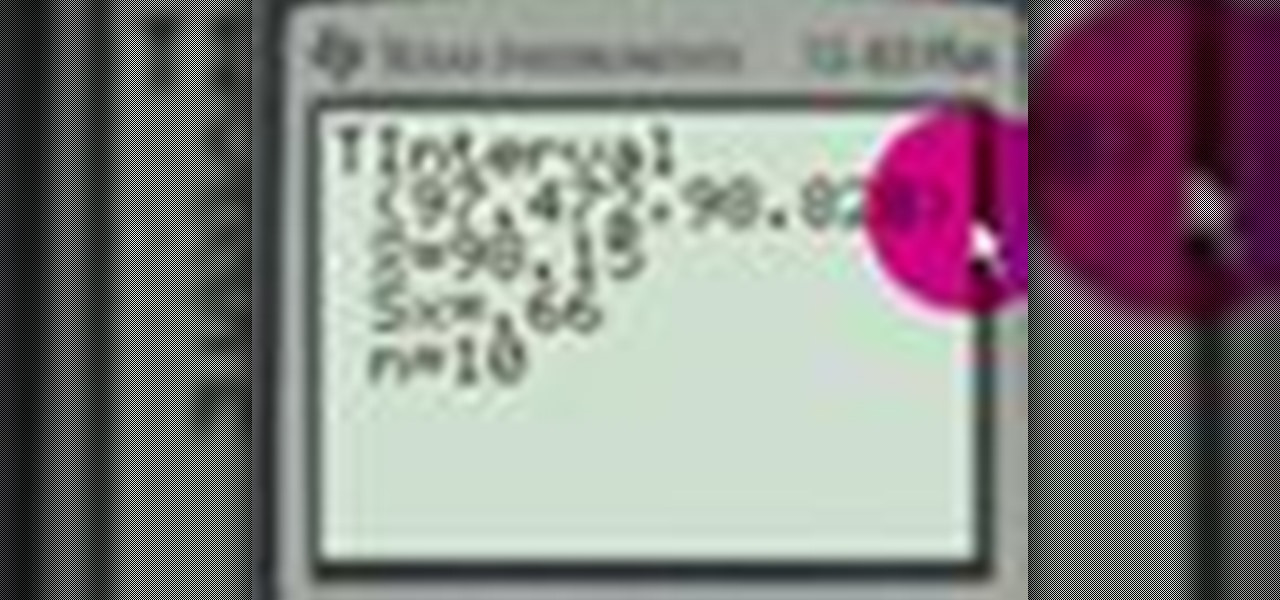Live Activities is Apple's hottest new feature for iPhone, but it's not always straightforward. Sometimes you'll trigger one without realizing it, but it may seem frustratingly impossible to start one when you really want it.

URL tracking codes: you'll see them on almost every link you copy online to share with friends and followers. It could be tens or hundreds of extra characters appended to the end of a URL, which websites and marketers use to tell how you got to the link in the first place. These excess tracking tokens not only make the links you share look sloppy and spammy — they could even invade your privacy.

Just as expected, Apple pushed out iOS 14.3 to the masses on Monday, Dec. 14, which coincided with the pumped-up release of Fitness+, Apple's subscription workout service for Apple Watch users. It also came one day before the new AirPods Max hit buyers, and the iPhone needs iOS 14.3 to use all of its features.

According to the CDC, one in four U.S. adults has a disability, where limitations can involve vision, cognitive function, hearing, motor skills, and more. That's why the iPhone has accessibility features; so that everyone can use an iPhone, not just those without any impairments. Apple's iOS 14 has only made the iPhone even more accessible, and the new tools benefit everyone, not just those that need them.

Remember concerts? Those were fun. While gathering in large groups to listen to live music might not be allowed at the moment, the live music part still is. Thanks to the internet, more and more musicians are taking the stage each day to perform for those of us stuck in social isolation due to the new coronavirus. The best part? Many of these concerts are 100% free.

Apple's iOS 18 and iPadOS 18 have been out since September, but more features are coming, and you can test them after installing a beta build. Chief among them is Apple Intelligence, which debuted on iOS and iPadOS 18.1. But now you can test even newer Apple Intelligence features such as Image Playground, Genmoji, ChatGPT integration, and Visual Intelligence with iOS and iPadOS 18.2.

Apple's latest big software update includes an entirely new Apple app, a controversial change in the TV app, better Siri control, an improved Shortcuts app, interesting Safari upgrades, Apple Music Sing, and more. Keep reading to see what iOS 16.2 has to offer your iPhone.

In the 21st century, we're all looking for ways to stay private, especially on our electronic devices. We have big tech corporations, enemy countries, malicious hackers, and other prying eyes watching our every move, so it's only natural to want to limit what they can see. Making your web browsing experience on iPhone and iPad more private is one way to do that.

SharePlay is arguably one of the most significant features to hit FaceTime since group calls, and it's still hard to find apps that support shared experiences in FaceTime. Apple does list a few apps, but there is no official index of all the apps with SharePlay integration. That's where we come in.

Apple's iOS 14 is here. With it, you'll see over 200 new features and changes hit your iPhone, including home screen widgets, inline replies in Messages, and cycling routes in Maps. Here's how you can get your hands on the brand new update.

The new iOS 14 for iPhone arrived Wednesday, Sept. 15, 2020, alongside iPadOS 14, and there are a lot of features to uncover. Improved widgets. Better home screen customization. Exciting Messages improvements. New abilities in Camera and Photos. There's so much here that it'll take months for you to learn everything by heart.

Apple just seeded developers and public beta testers the GM (golden master) for iOS 14 on Tuesday, Sept 15. The update (18A373) comes just after Apple's "Time Flies" event, and six days after Apple released iOS 14 beta 8 for both developers and public testers.

The biggest problem with Netflix (which is hardly a real problem) is the overwhelming amount of content available for streaming. Browsing through profile-specific categories might help narrow down your search on something to watch, but some of those categories come and go without warning, and it's impossible to find them again—but not anymore.

Purchase a Megaphone Get in one of your mates car

Need to know how to use your Texas Instruments graphing calculator for your college math or statistics class? You're in luck... watch this video tutorial to see how to find intervals with a TI-83 graphing calculator.

Ask the conscious adult if they can talk, if not step behind them. Position one fist just below their ribs and begin the abdominal thrusts. Clear an adult airway.

In this video, we learn how to do face painting for teenagers and adults. First, you want to use a fine brush to create the lines on the side of your face. After this, you want to use a brush with purple to create a flower on the opposite eye. Next, use a size two brush to make a swirl next to a looped upward purple design. Continue to add on more paint marks to the face, making fine details that join together. This is a great look because you can be as creative as you would like! When finish...

Halloween has become one of the most popular holidays of the the year in the United States. Retailers even lease out empty retail spaces to put in Halloween stores.

This is a video that shows a study being done with teens and adults. Check it out!

You can never start 'em too young. Chinese kids are raised on the violin or piano. Brazilian kids play soccer from birth. And then there's P-Nut. He's only 7-years-old and he's been working at becoming a household name in the Memphis hop hop scene since the young age of 4.

The Fake Adult Website Prank is an incredible trick if you happen to have the necessary access and work in the internet industry. Luckily, I had both.

Unconscious choking can create an emergency situation. Learning to spot the symptoms of unconscious choking and react quickly to treat a victim of unconscious choking can help you save a life. Treat an unconscious choking adult or child.

Jeremy Reid has created what quite possibly may be every child, teenager and adult's dream: the backyard roller coaster. This thing sure beats my childhood swing set.

In this tutorial, we learn how to discipline a teen with Dr. Felicia Ferrara. Since teens have always been known to be hard to discipline, it's very important to do this. When you punish a teen, make sure you are giving them a punishment that suits the crime they did. It's very important that you set guidelines with your teen, they will most likely thank you when they become an adult. Always remember, making wrong choices will shape your teen and how they are as an adult. Allow them to make m...

To build your own hand-powered fan, you'll need the following: 1 peanut butter jar lid

Netting is, without question, the most effective and user-friendly temporary electric fence design ever made. In this how to video, the experts at Premier will show you how easy ElectroNet is to install. Install an Electronet electrical fence.

See how to use Photoshop & Illustrator in tandem to create fancy, magazine-style vector art backgrounds.

In this tutorial, Tom Green shows how to use 3D tools in Flash CS4 to create a 3D tour out of a group of static images.

Tom Green shows how to easily take an effect created in After Effects and bring it over Flash using the XML format.

Having fun experimenting with Flash CS4’s Deco Tool. For more Adobe software tutorials from Layers Magazine, search Layers Magazine on WonderHowTo. WonderHowTo indexes all Layers Magazine tutorials for Illustrator, InDesign, Photoshop, Acrobat, After Effects, Premiere Pro, Dreamweaver and Flash.

Tom Green takes a layered Photoshop document and adds motion to it in Flash using the Bones tool. For more Adobe software tutorials from Layers Magazine, search Layers Magazine on WonderHowTo. WonderHowTo indexes all Layers Magazine tutorials for Illustrator, InDesign, Photoshop, Acrobat, After Effects, Premiere Pro, Dreamweaver and Flash.

RC opens up Lightroom 2 and talks about creating and customizing in the slide show module. For more Adobe software tutorials from Layers Magazine, search Layers Magazine on WonderHowTo. WonderHowTo indexes all Layers Magazine tutorials for Illustrator, InDesign, Photoshop, Acrobat, After Effects, Premiere Pro, Dreamweaver and Flash.

This tutorial covers how to distribute frames evenly across a document using the step and repeat command.

The GREP style options allow users to make dynamic style applications to their InDesign documents. For more Adobe software tutorials from Layers Magazine, search Layers Magazine on WonderHowTo. WonderHowTo indexes all Layers Magazine tutorials for Illustrator, InDesign, Photoshop, Acrobat, After Effects, Premiere Pro, Dreamweaver and Flash.

Layers Tip of the Day writer, Jeff Witchel shows off a headline effect created using InDesign. For more Adobe software tutorials from Layers Magazine, search Layers Magazine on WonderHowTo. WonderHowTo indexes all Layers Magazine tutorials for Illustrator, InDesign, Photoshop, Acrobat, After Effects, Premiere Pro, Dreamweaver and Flash.

In this tutorial, AJ Wood shows you how to use InDesign CS4 to design a photobook that can be exported in JPEG format and sent to the printers.

Here’s a technique for creating smoke in Flash using the lighten blending mode and motion editor. For more Adobe software tutorials from Layers Magazine, search Layers Magazine on WonderHowTo. WonderHowTo indexes all Layers Magazine tutorials for Illustrator, InDesign, Photoshop, Acrobat, After Effects, Premiere Pro, Dreamweaver and Flash.

Tom Green uses the trace bitmap option in Flash CS4 to convert a photo to line art and bring it back again.

Dave Cross talks about the new-and-improved Isolation Mode in Illustrator CS4 which is now easier to use and understand.

Learn about using smart objects created in Illustrator and taking them into Photoshop and then Dreamweaver.