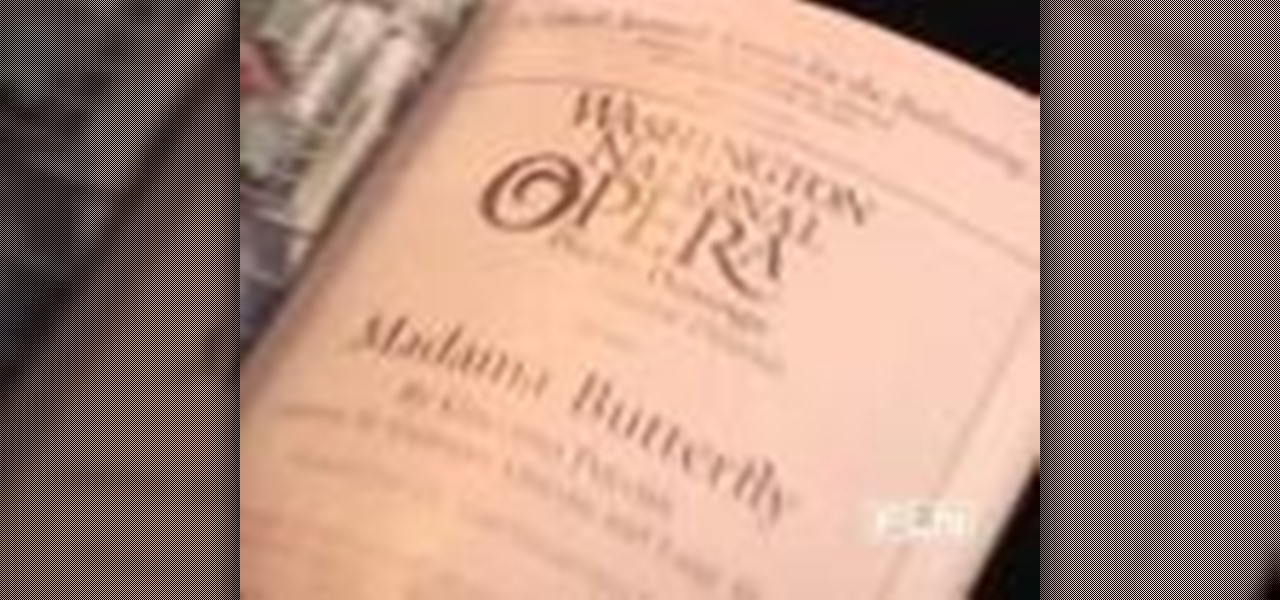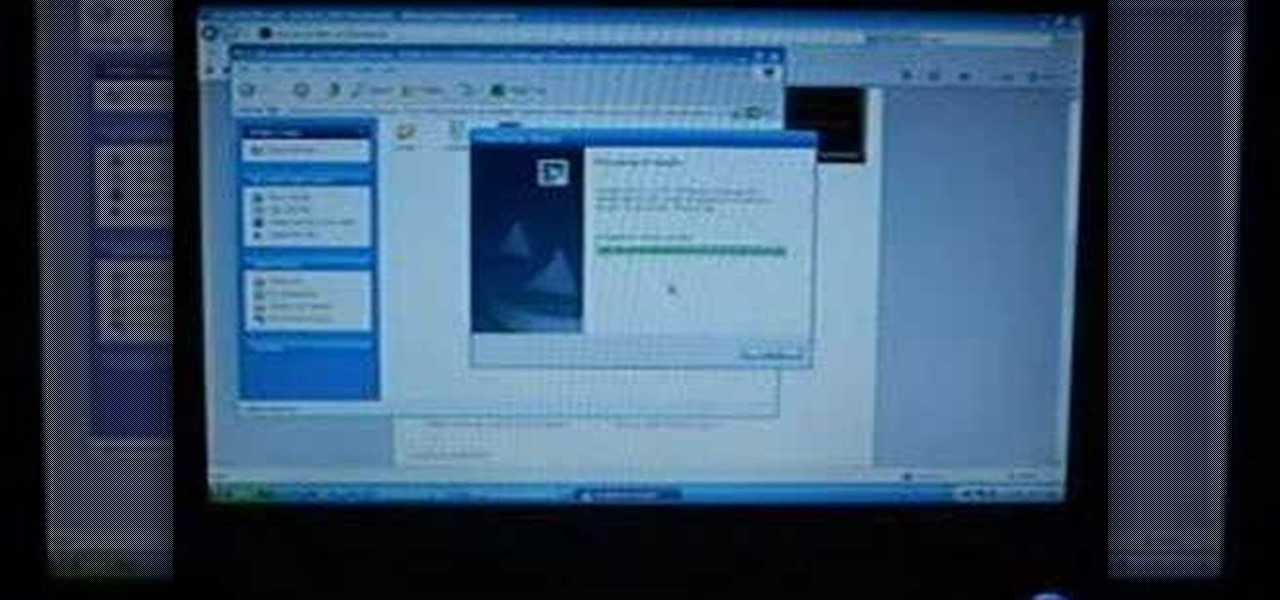Windows 8 may have introduced a new, intuitive touch-based interface, but plenty of Microsoft loyalists were unhappy with the absence of the classic start menu that they were so accustomed to.

Amazon is currently offering over $80 in free Android apps in the Amazon Appstore, but only for Friday and Saturday, so make sure to grab them quick before they all go back to normal price. Highlights include the Fleksy Keyboard (normally $3.99), Oxford Dictionary of English with Audio (normally $24.99), and EasyTether (normally $9.99).

A musical hiccup during a DJ's set can completely ruin the mood, and that same feeling can definitely translate to mobile listening as well.

Finding a unique wallpaper can be extremely difficult, and even the most dynamic wallpapers become exhausted and boring to look at after a while. Searching for new, interesting wallpapers can become a tedious task, so instead, let's just make our own instead.

On June 12th, Samsung introduced their newest tablet series, the Galaxy Tab S line. These are the thinnest and lightest in Samsung's history, measuring in at only 6.6mm in width and weighing 465g (10.5-inch) and 294g (8.4-inch). Additionally, both have a WQXGA (2560x1600) Super AMOLED display giving these screens both richer and crisper colors.

As the world becomes increasingly more connected, there's been a rise in translation solutions. Whether it's Google Translate or Word Lens, there is an ever-growing need to understand and be understood, no matter what your native tongue is. There are plenty of extensions you can add to your computer that can translate text on-the-fly, but what about your phone?

The new operating system for your Mac is here, and it looks fantastic—OS X Yosemite. At Apple's WWDC presentation, we were shown the new iOS-like aesthetics, as well as other awesome enhancements to the operating system. Improved Aesthetics

While both Rdio and Beats Music look to be developing support for Chromecast, Spotify has kept their distance from the Google dongle, focusing instead on "several prevailing priorities."

I like to hop between apps pretty often, and luckily my Samsung Galaxy S3 let's me do that fairly quickly. By simply holding the Home button for a few seconds, it will bring up my most recent apps, and I can switch between them with a simple tap. So if I am playing Injustice: Gods Among Us and want to switch the song currently playing on Pandora, I can bring up the recent apps menu to navigate there. While this default app switcher is more than adequate, it takes up the entire screen and coul...

This web design tutorial is for newcomers to the Xara Web Designer software. In this web design tutorial, you will learn how to open a new document and save it using save as and save option.

With the Samsung Galaxy S III being a hot commodity, it's no surprise that your friends might try unlocking your fancy password-protected phone. While some friends have good intentions when using your phone, there are those certain friends who get into the phone to do this... The worst scenario might be that you leave the phone around a group of friends, come back and find that all of your social media accounts have been hacked. When you yell out to your friends asking who did it, no one make...

A few handy tricks can turn your school cell into a cozy suite. You Will Need

If you've got video games that have been sitting on the shelf for months, or even years, you might be interested in selling them. Or maybe, you want to expand your collection by picking up some vintage Nintendo or PlayStation games. This video is a helpful guide to buying and selling used video games.

In this tutorial, we learn how to safely buy and sell stocks and shares online. First, go online to your broker and open an account. You can do this through Options Xpress. Now, press on the stock button located at the top. On this page, you will be able to type in the stock symbol, then type in the rest of the information before you place your order. Once you do this, you will have bough a stock in just minutes online! If you want to sell a share, you will do the same process, except underne...

Add an extra level of security to your website by creating your own dynamic 'Buy It Now' button for PayPal-using visitors to your website. Coding this button is very easy, and you can even animate it to draw more attention to your webstore.

In this tutorial from Fine Living, you will get the rundown on wedding gifts. When a friend or family member gets married for the second time, it can be difficult to know what is appropriate to buy them. In this video, you will learn all about the rules that go along with second weddings and what the do's and don'ts are for presents.

This next video, is a great blend of woodworking and technology. In the tutorial, you'll be finding out how to create a wooden frame for the small digital picture keychains that can be bought from stores like Target and Best Buy. It's a great gift idea for parents, relatives, or just for you. So check it out, take notes, and good luck!

If you own a VW Beetle Bug, check out this helpful and insightful tutorial. This video focuses on buying the right distributor for a VW Beetle and how having a certain type can be a problem for you and your car. So pay attention, good luck, and when repairing or fixing cars, remember to use the correct tools and wear the right equipment. Enjoy!

Need super fast directions? Google Maps has you covered, but what if you're using your new Motorola DROID mobile device? Could you believe it only takes two buttons to access Google Maps on your DROID? Best Buy has answers. The Best Buy Mobile team explains how simple it is to easily access Google Maps from the Motorola DROID cell phone.

Why buy something when you can just make it yourself? Instead of a store bought mini dog/cat bowl, you can easily make it for yourself. Buy some polymore clay and roll it into a very small ball. Now take your finger, and press it down on the clay until its flat, not too thin although. Next take a marker and with the bottom of it, press down so you have the bottom of it, make sure you don't go right through it. Next center a circle cutter around the pen and cut straight down and through the cl...

If you ever wondered how to create a buy now button for your website this video shows how to do it using Photoshop. To do this open Photoshop and start with a new file. First draw a rectangle which will be now modified into the buy now button. Set the radius of the rectangle to forty pixels. Fill it with gray color. Duplicate the layer. Open the layer options of the duplicated layer and set the stroke position option to inside. Set its weight to 6 pixels and set its colors to light gray. Now ...

Want quick access to your voicemail using your BlackBerry device? Instant voicemail access is available on the BlackBerry device. But how? Best Buy has answers. The Best Buy Mobile team explains how to quickly dial your voicemail on a BlackBerry by using the shortcut of holding down the "1" key.

When you have found what you want to buy something in China, you need to know how to communicate your intention.

It's no secret: whether you get them new or second-hand, buying your textbooks online can save you a lot of money. This brief video tutorial from the folks at Butterscotch will teach you everything you need to know. For more information, including detailed, step-by-step instructions, and to get started buying your own textbooks on the Internet, take a look.

If you enjoy spending your time outdoors and tend to a garden, then you need a workspace to call your own. Don't have one, then either buy one or build it. Buying one may be easy, but if you build it you'll appreaciate more.

One of the best (for Apple) and most dangerous (for you) features of the iTunes media distribution system is that it allows you to buy things with a click of the mouse that are delivered to you instantly. The potential for making rushed buying decisions that you'll regret later is massive. Fortunately, and not many people know this, you can actually return content that you've purchased from Apple to them for a refund! This video will show you the process for returning and getting refunds for ...

Everyone who has a digital camera, no matter how high-end, wishes that they had more megapixels and wider angles at their disposal. Do you want to increase your megapixel count without buying a really expensive camera or camera parts? This video will show you some tricks for taking pictures with more megapixels and wider angles without buying a nicer camera, which will make your photos look better and make your work more professional. You will need Photoshop, but if you're serious about photo...

If you are unfortunate enough to own one of the XBox 360's that shipped with a 20gb hard drive, then you've realized that that is way to little storage for everything that you want to have on your XBox. If you've decided to buy a larger drive from Microsoft, this video will show you how to transfer your precious saves and other files from the old hard drive to the new one using a transfer kit. Now you can buy as many downloadable games as you want or even install your disc games on the hard d...

Sarah East from Grocery School gives a lesson on how to buy fresh asparagus. Look for straight, firm stalks with dark green or purple tips. It is best to choose stalks the same size so they will cook uniformly, though the size does not affect the flavor.

This video provides detailed instructions on how to hack into the game credits of 'Shopping Cart Hero 2'. The first step in this process is to complete the first level of the game in order to gain in-game funds. The instructor then shows how to use a cheat engine when buying an item in-game to change values within the game to whatever you choose allowing the player to have unlimited funds and buy everything they want within the game. This means that the shopping cart can easily receive every ...

Right out of the box, iPhone is incredibly easy to use. If you want to get the most out of every feature, you’ve come to the right place. This video tutorial straight from Apple will teach you how to shop iTunes on the Apple iPhone 3G. The iPhone redefines what a mobile phone can do.

If you call yourself a hobbyist or a kid at heart, you know that remote-controlled vehicles are more than just fun. If you're a serious R/C man, you'll know all about doing everything to your model truck or car, like fixing wheels, vamping the pinion gears, waterproofing, troubleshooting, electronic diagnostics, setting up, programming and finally... racing. As much as you know about these remote-controlled vehicles, it will never be enough, you'll always be looking for more...

eBay has been around for over ten years yet there are many people out there who are afraid to use it, or haven't had a chance to use it, due to negative hearsay. This video tutorial presents a guide to buying items successfully—and safely! There's a lot of things to consider when buying an item in an eBay auction, so make sure to pay attention to all of these four tips.

A video on what to look for when buying an airbrush gun. Basic technical info is covered in this vid. Save your money and buy the nicer ones, the plastic ones are not as pricey but not durable.

If you don't own Serato Scratch Live but plan on buying it in the future, this is what you can do to get everything ready for when you buy Serato Scratch Live.

Apple released iOS 12.3, the latest version iOS 12 for iPhone, on May 13. Great features to know about include Apple TV Channels such as HBO and Showtime that you can subscribe to in the TV app, support for audio, image, and video streaming to AirPlay 2-enabled TVs, and the ability to use Apple Pay to pay for content and subscriptions inside Apple's own apps.

Owning digital movies has many advantages over physical discs, such as easy access and a variety of online stores you can turn to for good deals. There's Prime Video, iTunes, Vudu, and the list goes on. However, this leads to fragmented video libraries, unlike DVDs and Blu-rays which can be stored together. Surprisingly, YouTube is one app that can help consolidate your collection online.

The transcribing app can be an invaluable tool, especially if you're a student or are in a profession that relies on audio journals or interviews. These apps can convert important recordings like lectures and meetings into text for you to carefully read through to better comprehend.

Samsung emphasized its goal of streamlined user experience with the unveiling of the Galaxy Note 9, highlighting the flagship's capabilities of seamlessly connecting with other devices. The Note 9's DeX mode makes it easier than ever to interface with a wide array of displays and monitors.

When you don't want somebody you're calling to know the real phone number associated with your iPhone, whether it's for privacy reasons, to avoid being called back, or to prevent being ignored, there are multiple things you can do to block it on their caller ID.