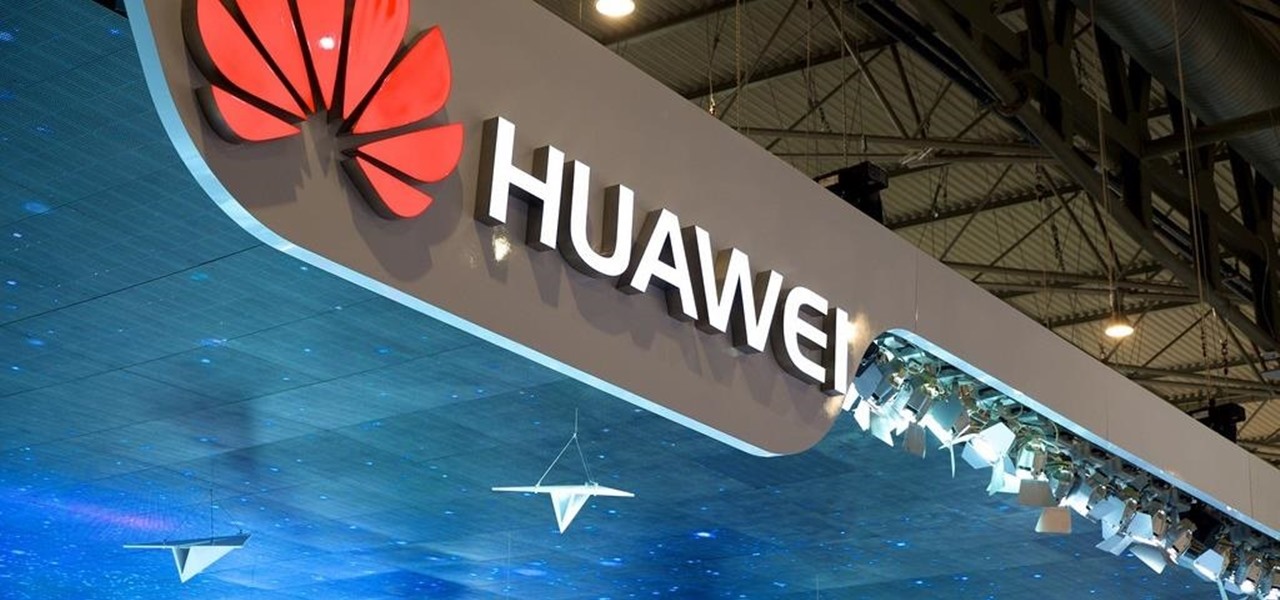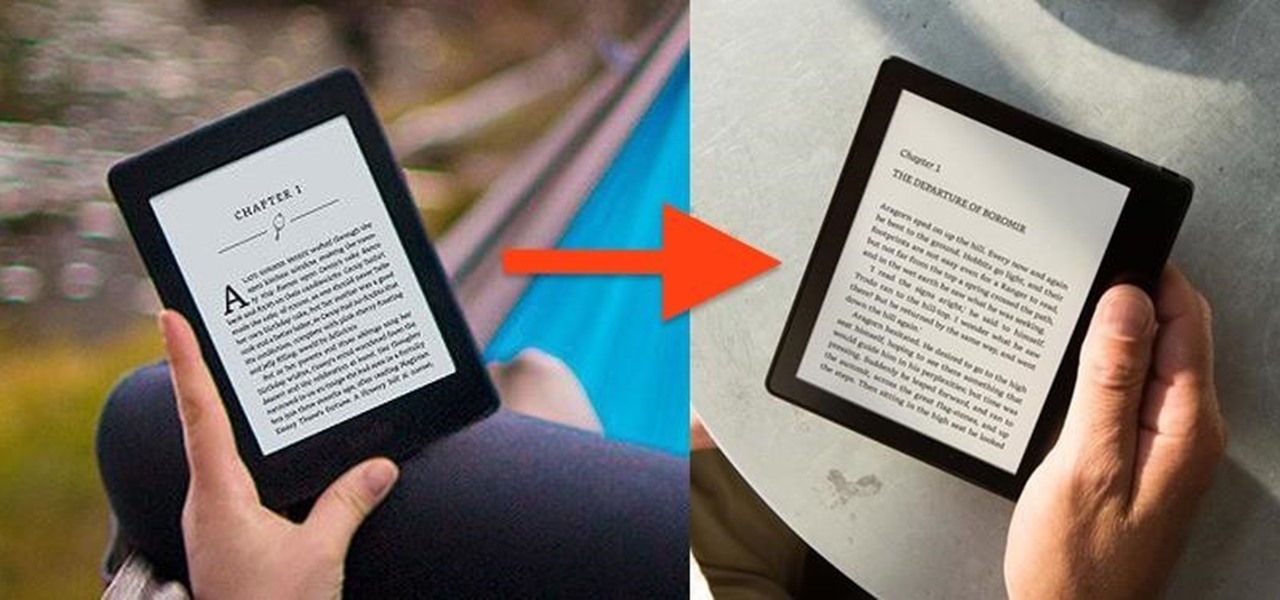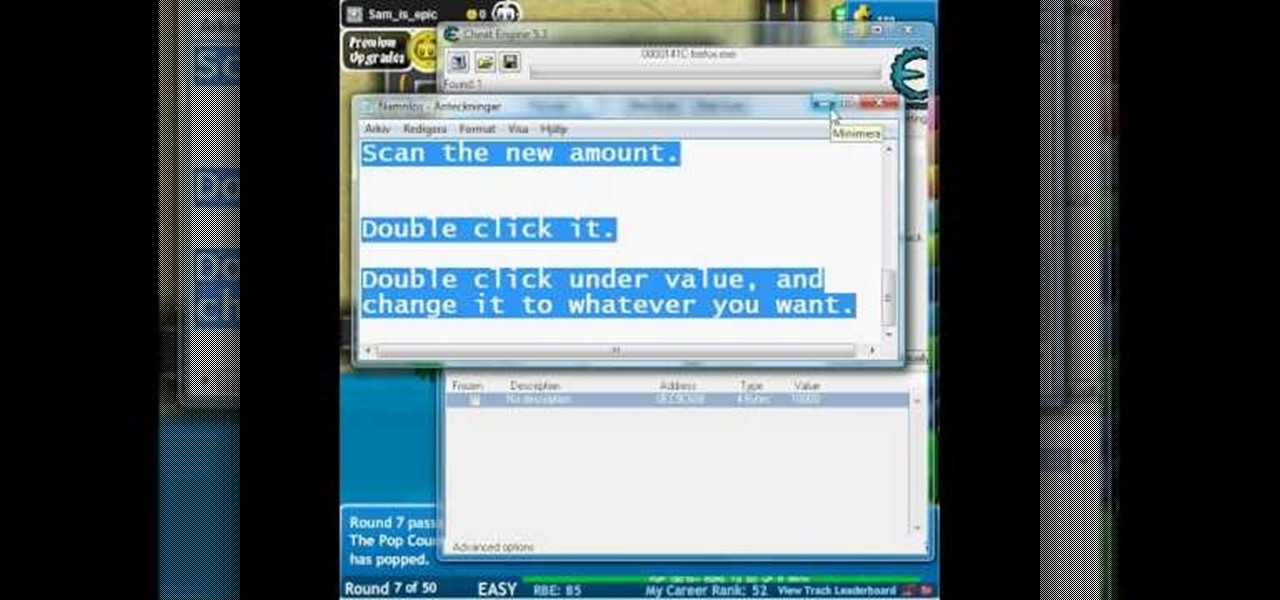Leading tier-one supplier Continental has confirmed it will sell driverless platforms developed from BMW, Mobileye, and Intel's previously announced alliance, giving the company a potential edge over competitors by widening the range of technologies it offers directly to OEMs.

At the eMerge Americas investors conference in Miami, Florida, Magic Leap founder and CEO Rony Abovitz previewed details of the launch of their highly-anticipated device.

Nissan began to offer Level 2 driving capacities in a mainstream model when it debuted its ProPilot self-drive option for its Serena minivan in Japan last year.

Over the past week, we are seeing more companies capitalizing on services leveraging augmented reality. One company secured funding to expand their service, while two other companies grow its own services through acquisition.

If you shatter your new Samsung Galaxy S8 display, then be prepared to pay a hefty repair fee for that bezel-less baby.

Amazon's first venture into the wireless phone market was a crash and burn moment — and that's us being kind. Their FirePhone went down in flames almost instantly, no pun intended.

We've been dying to see how the new LG G6 stands up to wear and tear, with its near bezel-less display and glass construction, ever since the device was announced at Mobile World Congress 2017 in Barcelona.

Huawei is making a fresh attempt at launching into the US market to challenge Apple and Samsung's monopoly on premium smartphones. In its latest attempt to break into America, Huawei is trying to get its Chinese mobile chipset accredited by AT&T.

It's that time of year again. The world's largest electronics companies are sending representatives to the annual Mobile World Congress event in Barcelona, and for gadget lovers like us, that means we'll get our first look at some of this year's biggest upcoming flagship smartphones.

Lenovo, the company that now owns Motorola, just announced two new entries in their wildly successful midrange Moto G series. The Moto G5, and its bigger brother, the Moto G5 Plus, were both shown off in detail at Mobile World Congress 2017 in Barcelona, Spain.

Oh no... your precious iPhone is in shambles. Maybe you shattered your screen after a crazy night of celebrating, or maybe your two-year-old jabbed a toy into your iPhone's charging port, completely destroying it in the process. Now what? Do you take it to a repair shop, or go to an Apple Store to have it fixed? This brief article will help you weigh your options.

Uh oh. With millions of devices already sold, Apple's latest blunder is bound to upset the owners of some of their brand new iPhone 7 Plus phones.

Android device manufacturers may see the new Pixel "Phone By Google" devices as just another competitor, one that likely won't upset their entry-level margins. But that would be a mistake. Pixel is Google's call to action. With Google now offering as near to perfect an Android experience as we've had so far, OEMs that want to keep selling smartphones in a world flooded with them will need to start working for the privilege.

When Google released the Nexus 5X and Nexus 6P, they added official support for fingerprint scanning to Android's main code base. On the surface, this was done to ensure that the fingerprint scanner in their own devices could be used to its full extent, but because it was added to AOSP, this meant that the new Fingerprint API could be used by any Android manufacturer.

Amazon just unveiled the Kindle Oasis, the latest model in its popular line of e-readers. There are a couple of nice new features, but it's pretty hard to see how any of them justify the whopping $290 price tag (or $310 if you don't want ads littering your screen).

Live wallpapers have dipped in popularity lately, with many users favoring a single, static image as their home screen background. But this is generally due to still photos offering a more sophisticated look, while traditional live wallpapers can sometimes seem a little less avant-garde.

The increased sophistication of smartphones and apps have allowed us the luxury to never leave our homes. Everything from coffee to food to dry cleaning can be delivered straight to your door without ever leaving your couch, which can can be a godsend during the winter months when you'd rather not risk leaving your warm bed. But during the summer, you gotta ditch the comforter and go enjoy outdoors.

Make no bones about it—having an "undo" option is a freaking godsend. Whether you accidentally deleted an entire essay, screwed up the shading on a Photoshop job, or sent an email that wasn't quite ready, having the option to undo a click or button-press can definitely be a lifesaver.

It's already that time of year again—LG has unveiled its latest high-end smartphone, dubbed the G4. In past iterations, LG released its flagship devices in the fall. But slowly over the course of the past 2 years, the release schedule has been bumped up to be more in line with HTC and Samsung's springtime releases, and further away from the sales-sucking iPhone event each fall.

Using the overview screen (aka recent apps) is a simple way to jump back to a previous task to continue where you left off, but as you use more and more apps, jumping back to that initial task isn't really that "recent" with all of those new tasks stacked on top of it. Now, thanks to developer PhinxApps, we can redefine what "recent" truly means using PinTasking. With this app, you can pin any app or webpage you're currently using onto your device's screen in the form of a Facebook-like chat-...

I grew up eating Korean, Japanese, and Chinese food, but it wasn't until college that I experienced Thai and Vietnamese cooking. Once I started, I couldn't get enough of these cuisines. The dishes had an incredible richness and savor that I couldn't identify, but whatever it was, it made me want to keep eating.

When Google Play Music launched a few years ago, I ditched iTunes and began using the service as my one and only source for listening to my personal music library. While All Access is great, I still prefer the radio feature on Spotify, so I still use that to discover new music.

AllCast, from renowned developer Koushik Dutta (better known as Koush), allows users to stream personal media, such as movies, photos, and music from mobile devices to Chromecast and other streaming devices.

Many game developers have finally realized that in order for their games to be successful, they have to support Android. To really win Android users over, they should also accommodate us hardcore gamers who have OTG cables with the ability to hook up controllers to our devices.

Google's text-to-speech engine is getting pretty good these days. In a recent update, the computerized voice that reads on screen text (like Google Now search results) got an audio quality bump that brought its clarity up to its highest level yet. And with each update, that robotic voice becomes a bit more human.

Photo mosaics have interested me since I was a kid. I could never understand how someone took the time and effort to make one large masterpiece out of hundreds of smaller images. Maybe I'm too daft to grasp the concept, but it seems extremely difficult. I certainly don't have the necessary skills to make my own work of art, but luckily my Nexus 7 does.

The Academy Awards, commonly referred to as The Oscars, are airing this weekend. If you're a movie buff or just want to watch the dimes walking on the red carpet, The Oscars is not to be missed.

One thing we can probably all agree on is that ads suck. In particular, ad-supported mobile apps are both a gift and a curse. Most are free, but supplement that non-existent price tag with non-stop banner or video ads. Sometimes, those ads can ruin the entire app, especially if it's a game that requires your undivided attention.

At some point, we all need to back up our device. Maybe it's time to take it in for repairs or maybe you're just cautious and paranoid. Maybe you're trying out a new ROM on your Nexus 7—then you definitely need to back up. The most secure way would be to use a custom recovery like ClockworkMod or TWRP, but if you're not rooted or planning to root, then you'll need an easy alternative.

What can be said about Spotify that most of us don't already know? It's the most popular digital music streaming service out there, giving you access to millions of songs on your computer. However, the mobile service was once an exclusive feature for paid subscribers. Not anymore, suckers.

On the new Moto X smartphone, the only thing you have to do to activate the virtual assistant is say "Okay, Google Now." That's it. You don't have to press a button or tap on the display at all. It's always ready for your voice commands via its "Active Listening" feature, making it a truly hands-free experience.

My standard text greeting to friends is something along the lines of "Wazzup biznitch?"—but apparently the auto-correct function on my Samsung Galaxy S3 has a problem with that. Time after time I have to retype it or just add all my made-up words to the word list—and I use a lot of made-up words, because that's what bosses do. But texting isn't the only way I communicate. I also use email, chat, and social media on a daily basis—and I don't always use my phone. So, wouldn't it be awesome if m...

For the first time ever, iPhones will be getting live panoramic wallpapers in iOS 7, but it's something Android devices have always embraced.

According to WitsView, 8-inch displays will rule the tablet scene this year at 11.9% market share, compared to yesteryear's 2.6% market share. By year's end, it'll be almost 18%.

Imagine… being able to watch television on your PC. And imagine being able to stop, pause and record those television shows. Well, in Windows 7 it's totally possible. This video shows you the possibilities of Windows Media Center.

Hack your way into unlimited money in Bloons TD! It's as simple as using Cheat Engine and playing the game. Just swap out a few numbers here, a few numbers there, and your ready for boundless money.

Traveling abroad can be a hassle. Between the flight, hotels, food, and the languages barriers, it can be a lot to manage. There's one tool you have that can help with all of this — your smartphone. Fortunately, nowadays, you don't have to change your carrier to continue using your phone.

There's a lot of misinformation about VPN services, and it stems from the fact that not all of them are created equal. Some focus on privacy, others on security, and a few VPNs are seemingly even purpose-built for the polar opposite: data collection. We made this guide to help clear the air on some of these issues while objectively ranking the best of the best.

If you're on the hunt for a profitable side-gig, or even a completely new way to to make money, you'll want to take a look at Upwork, a leading freelancing platform that connects skilled freelancers with clients from all over the world.

So you finally decided to make the switch from iOS to Android, huh? Well first off: welcome to the world of tomorrow. And secondly: good call, mate.