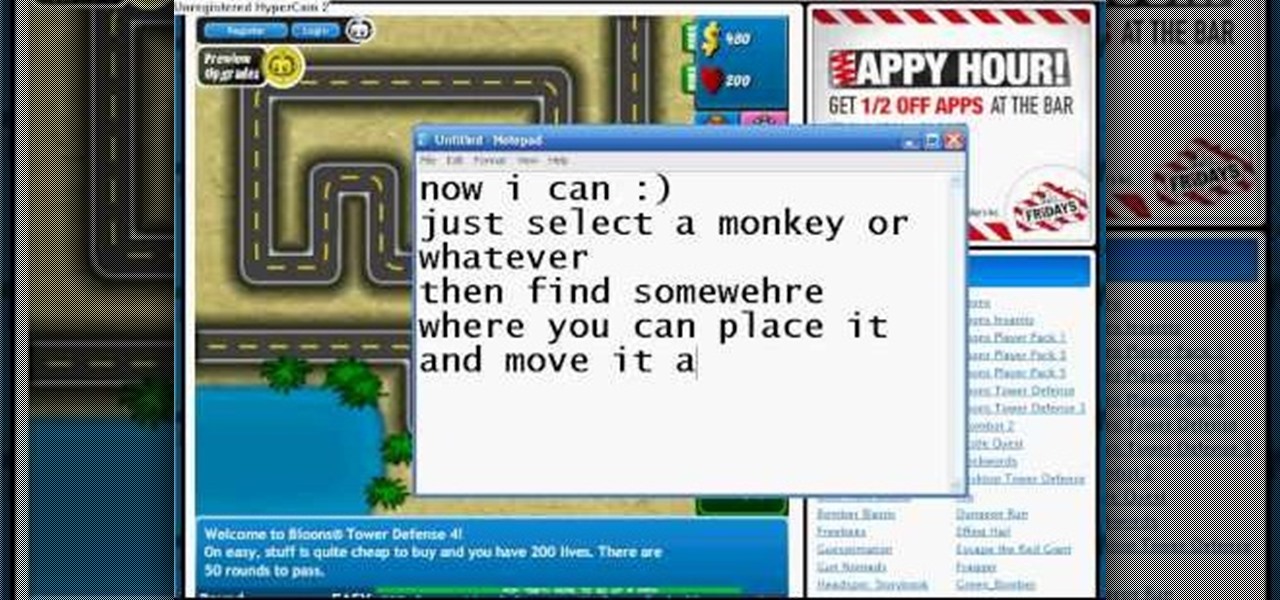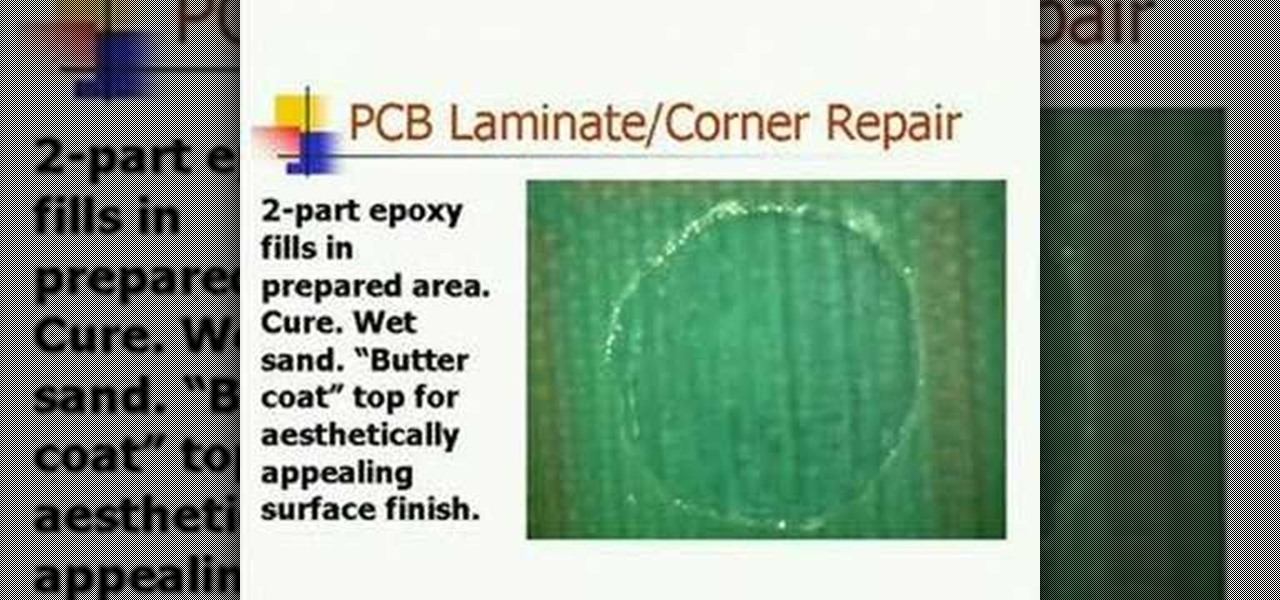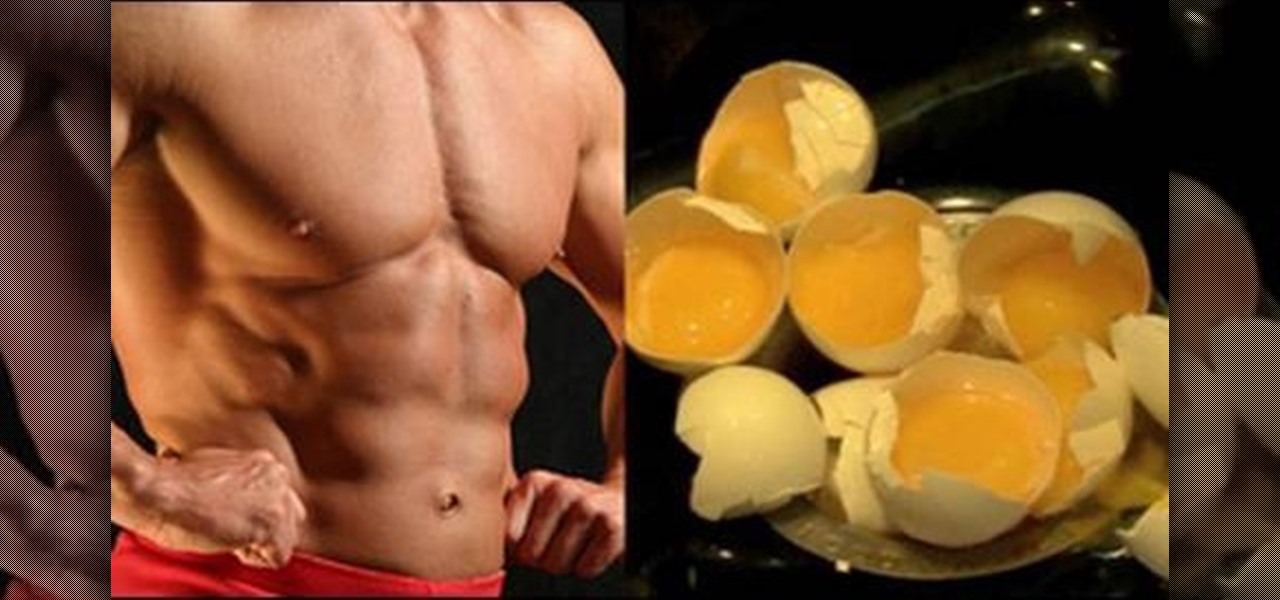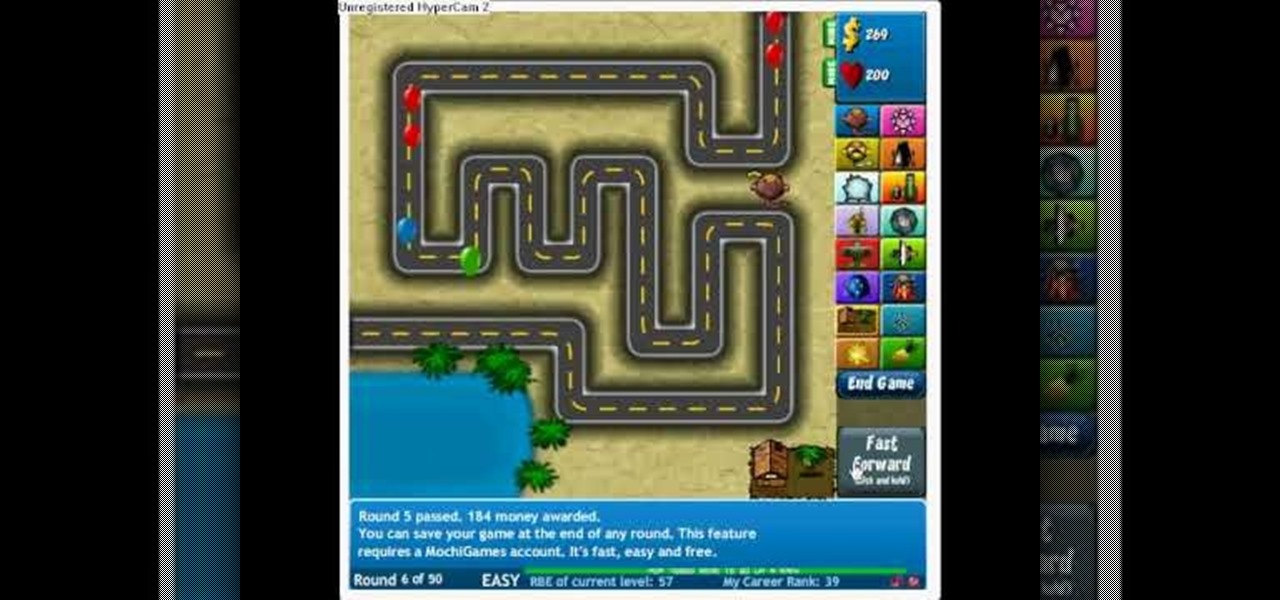The memories on your devices are precious, even if you don't often get a chance to revisit them. The worst thing in the world is when something happens to your computer or phone, and you end up losing some of those memories because your files weren't backed up or your microSD wasn't fireproof.

As much value as you can get out of reading, finishing a book takes a while, even if it's a best seller or a unique and valuable piece of work. To save you time while still giving you the value of reading, 12min Micro Book Library: Lifetime Premium Subscription provides access to hundreds of micro-books that can be fully read in just 12 minutes, and you can get it for $39 while it's on sale.

Want to land an exciting new job, get that promotion, or simply become more productive in 2021? Project and quality management are invaluable, transferable skills that will improve your efficiency in almost any industry. Right now, "The Premium 2021 Project & Quality Management Certification Bundle" is on sale with an amazing 98% off the regular price of $4,400, for just $45.99.

Although it's always been important to safeguard your data and private information in the digital age, privacy has recently taken on an entirely new meaning.

Micronutrients are essential to our health. Unfortunately, many of us aren't getting enough of each nutrient from our diets. It isn't that the food we're eating is bad, but rather we are not eating enough of the right food to get our recommended daily allowance. But with the help of a micronutrient tracker, we can change this.

The launch of the Audi A8 marks the world's first Level 3 car on offer in retail channels, except there is one catch: it can only take full control of driving at speeds of 37.3 mph or less.

We've been dying to see how the new LG G6 stands up to wear and tear, with its near bezel-less display and glass construction, ever since the device was announced at Mobile World Congress 2017 in Barcelona.

More often than not, when you find an app that offers a particular functionality, there are ten other apps on the Google Play Store that offer virtually the same features. But the reason we choose one app over the alternatives is mainly due to one thing—a preference for the user interface of the app we ultimately install.

Google's design chief Matias Duarte has gained fame and acclaim for his recent visual revamp of the Android operating system, and now, Google's starting to incorporate this Material Design styling into more of its products.

We recently lost Grooveshark, the free music streaming service that supplied users with a huge catalog of free music anytime, anywhere. Since its shutdown, I have been scrambling to find a half-decent alternative, and my expectations were more than exceeded when I found NetEase Music.

In this video tutorial, viewers learn how to make a char cloth. The materials required for this process are: cloth, container and tinder. The cloth must be made of any woven, cotton material. Begin by placing the cloth into a container. The container should be a metal material. Then close the container and make a while on top to allow the smoke and flames to escape. Leave the container in some fire and wait for it to finish. Then take it to cool and take out the cloth. Now strike some spark o...

Learn how to make a mouth-watering BBQ sauce from BBQTalk in just four easy steps! BBQTalk shows us how to make an easy, homemade BBQ sauce from scratch. You will need: 2 cups of ketchup ; cup white vinegar (apple cider vinegar can be used) ; cup of your favorite premium brand molasses, 1 tsp. seasoned salt (Lawry's brand recommended, plain salt can be used if seasoned salt is not available); 1 tsp. allspice, 1 tsp. chili powder, 1 tsp. paprika; 1 tsp. hot sauce; cup brown sugar; 1 tsp. mace ...

What? Cheating Bloons Tower Defense 4 without Cheat Engine? Unheard of! Guess it only takes a glitch though to throw the whole game off balance.

This is hacking for Bloons Tower Defense 4. Newly released, this game can't stand resistant to hacks and cheats. There's no way you can loose at Bloons!

Windows 7 is the hot, new operating system replacing the past XP and Vista systems. Windows 7 is the most simplified, user-friendly version that Microsoft has developed - ever. Get acquainted with your new version of Windows straight from Microsoft.

Windows 7 is the hot, new operating system replacing the past XP and Vista systems. Windows 7 is the most simplified, user-friendly version that Microsoft has developed - ever. Get acquainted with your new version of Windows straight from Microsoft.

This CAD software tutorial shows you how to work with lights and materials in Pro/DESKTOP. This is an advanced tutorial that will show you how to add materials to a figure, add lighting, backgrounds and export the image. Rendering completed images is an important part of working in ProDESKTOP since it showcases your final products. Learn how to make your models good with lights and materials in this Pro/DESKTOP tutorial. This video is best viewed full screen.

There’s a good chance that you’ll be alone in life one day, and no... I’m not talking about a couch-bound, dateless loser with a pocket pussy and a bag of potato chips. I’m talking about alone. In the wilderness. Hungry. Cold. Lost. You can’t stay in one place too long, so it would be nice to have something to carry your belongings in. Maybe it’s post-apocalyptic land where you’re the sole survivor, and all the backpacks and rucksacks in the world are but mere ash. Either way, knowing this si...

It's been a few years since Finding Nemo became the highest-grossing animated film of all time, but it's cultural appeal lingers on. If you want to capture some of that Nemo cuteness for your Halloween costume, watch this video to learn how to make a really cute Nemo costume with no sewing required.

In this clip, you'll learn how to create a new material resource when using MS Project 2010. Whether you're new to Microsoft's popular project management application or are just looking to better acquaint yourself with the Project 2010 workflow, you're sure to benefit from this free video software tutorial from Lynda. For more information, including detailed, step-by-step instructions, take a look.

This clip presents a general introduction to the process of animating materials within MAXON C4D. Whether you're new to MAXON's popular 3D modeling application or are just looking to get better acquainted with Cinema 4D and its various features and functions, you're sure to enjoy this free video software tutorial. For more information, and to get started using this trick in your own Cinema 4D projects, watch this 3D modeler's guide.

This C4D basics tutorial explains how you can use some of the different project modes to apply your materials. Whether you're new to MAXON's popular 3D modeling application or are just looking to get better acquainted with Cinema 4D and its various features and functions, you're sure to enjoy this free video software tutorial. For more information, and to get started using this trick in your own Cinema 4D projects, watch this 3D modeler's guide.

This clip offers a primer on how to create and manipulate materials within the 3Ds Max 2011 user interface. Whether you're new to Autodesk's popular modeling software or a seasoned 3D artist just looking to better acquaint yourself with the application, you're sure to be well served by this video tutorial. For more information, take a look!

Learn how to take use the Slate material editor in 3ds Max 2011. Whether you're new to Autodesk's popular modeling software or a seasoned 3D artist just looking to better acquaint yourself with the 3ds Max 2011 workflow, you're sure to be well served by this video tutorial. For more information, and to get started using the Slate tool in your own 3ds Max 2011 projects, watch this free video guide.

In this soldering tip video brought to you by BEST, Inc. Bob Wettermann demonstrates how to repair damages that have occurred to the based printed circuit board laminate materials as well as to PCB corners.

Watch this video to learn how to use glove molding systems. Glove molding systems are ideal for working on medium and large projects, this process involves creating a thin layer of flexible material and backing it up with a stronger, rigid material.This process can be used in automotive, mechanical, fine art and film special effects uses.

Yolks may be your favorite part of an egg, but that doesn't mean they're healthy! If you're truly committed to eating better and living healthier, then watch this video to see why you should toss egg yolks out and how to live healthier.

Designing 3D graphics is one of the most challenging and lucrative fields of computer design. This video for beginning 3D graphics artists features a tutorial on how to make materials and textures in Blender, one popular 3D modeling software suite. Making this pair of pants will have you well on your way to making more elaborate images.

In this how to video, you will learn how to work with standard materials in 3D Studio Max. The material editor is found by clicking the multicolored button to the right. You can see sample spheres where you can see examples of materials. Below, you can see surface properties such as shaders and ambient colors. You can select the type of material to be applied here. You can select the standard material to get familiar with it. First, decide the shaders. Blend is the default shader, although th...

In this video tutorial, viewers learn how to make a Christmas wreath. The materials used in this video are a Christmas wreath are: a greenery wreath, extra greens, pinecones, berries, bells and ribbon. If using artificial materials, you will also need a hot glue gun, glue sticks and wire. Begin by adding the extra greens on the wreath. No layout all the materials on the wreath before adding it on. Once finished outlining, glue the material on the wreath. Hang some bells inside the wreath. Thi...

In this video tutorial, viewers will learn how to use a chop saw. A chop saw is a power tool which is typically used to cut hard materials. This saw can cut pieces at different angles. When cutting any material, make sure it is pushed tight against the fence. Hold the material tight in this position and make sure it is correctly leveled. When using this machine, be sure to wear safety glasses or a face guard. Avoid cutting small pieces of material and go at a slow pace. This video tutorial wi...

Making crafts with a group of children can get a little hectic and also maybe a bit costly. Recycling materials to use for creative activites with your kids can be a fun and and economicly fiscal alternative to your normal purchases. This video will give you some example on how to recycle materials for your kids arts and crafts. Using these everyday materials, accompanied with some great insight from this video, you can have a lot of fun creating all sorts of interesting projects with your ch...

There are tons of hacks for Windows computers, so it was only about time that a hack for Bloons TD came out for a Mac. If you're using a Windows, you can still hack with Cheat Engine, but with Mac, you're going to want to use iHaxGamez.

Bloons Tower Defense 4 cheats are here. And you guessed it… this one uses Cheat Engine. If you want to hack the game, you have to know how to do it, and Cheat Engine can be kind of a complicated process if you've never used before.

Take a look at this instructional vidoe and learn how to use the paint bucket tool in Google SketchUp. Selecting the paint bucket tool will open the materials browser. The materials browser is different for windows and mac users. On windows, the browser has two main tabs to select and edit materials. On the mac, you have several tabs giving you different ways to paint colors into your model. To start using the paint bucket tool, simply pick a material and choose a surface to paint it into you...

Now that more people are working from home on unsecured networks and personal devices, hackers are having a field day accessing everything from private browsing histories to personal banking information. A virtual private network (VPN) is the first and most important line of defense when it comes to protecting all of your devices from digital intrusions, but not all VPNs are created equal.

Mobile privacy is one of the most pressing security issues in existence. Since we carry our phones with us everywhere we go, we need to ensure that we're safe from prying eyes.

LineageOS is great and all, but custom ROMs were at their peak when CyanogenMod reigned supreme. It had all sorts of innovative features that have since been copied by Google and Samsung and the like. But one thing that still hasn't been adopted into stock Android or One UI is CM13's easy way to adjust screen brightness.

Last year, Readdle released a major update to their popular intelligent email client Spark, which brought a number of new features and improvements, including the ability for team members to collaborate on emails. You can draft new emails and privately discuss existing ones with your team, invite team members into email threads, and create and share links to specific emails.

As you might know, Tidal differentiates itself from the competition with its audio quality. Unlike Spotify and Apple Music, it aims to give its subscribers studio quality audio from any device. However, before you sign up for Tidal, be aware there are few steps you need to take in order to stream such high-quality music.