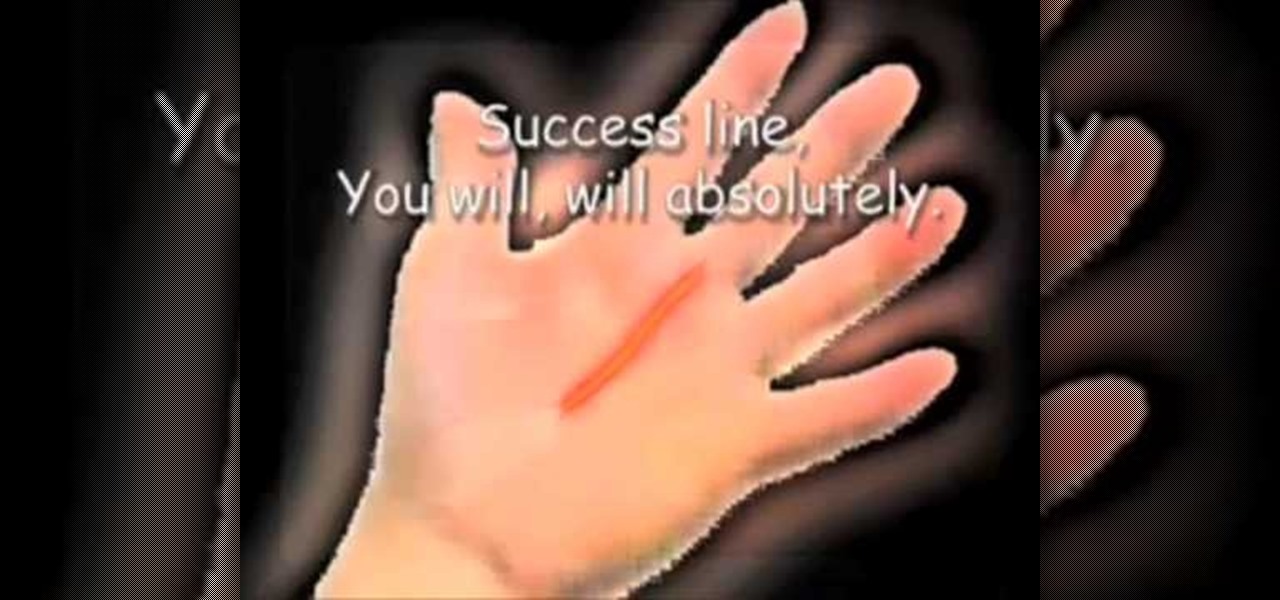Learn how to create a shimmery gold and green eyeshadow look with this how to video. This makeup tutorial uses the following products: water-based mixing medium, a soft white gold base (Gold Dusk pigment), an emerald green base (Emerald Green pigment), an emerald green eyeshadow (Humid eyeshadow), a white gold eyeshadow (Gorgeous Gold, Casablanca), a dirty gold eyeshadow (Rye eyeshadow), a cool mint green eyeshadow (Aquavert), a brow bone color (Casablanca), a black liner (Graphblack technako...

This video is a short video that can help you teach your child how to read a clock. It is simple and fun, the hand moves around the clock and the number flashes up brightly.

In this video legendary jazz drummer Joe Morello shows some practice techniques for the snare drum. Paradiddles, single stroke and double stroke technique are all addresses in this short but informative video.

Tired of drawing delicate flowers and ready for something a little darker? You can draw a wicked skull by following the method and including all the qualities you should include to really get your sketch to look like a skull.

Want to improve your car drawing abilities? Walk you’re way through these steps and you will have the tools to sketch your very own car. You can make it into a cheerful cartoon car or keep it looking sharp and realistic. Rev your drawing engine and get ready to learn how to use basic shapes to sketch your favorite car.
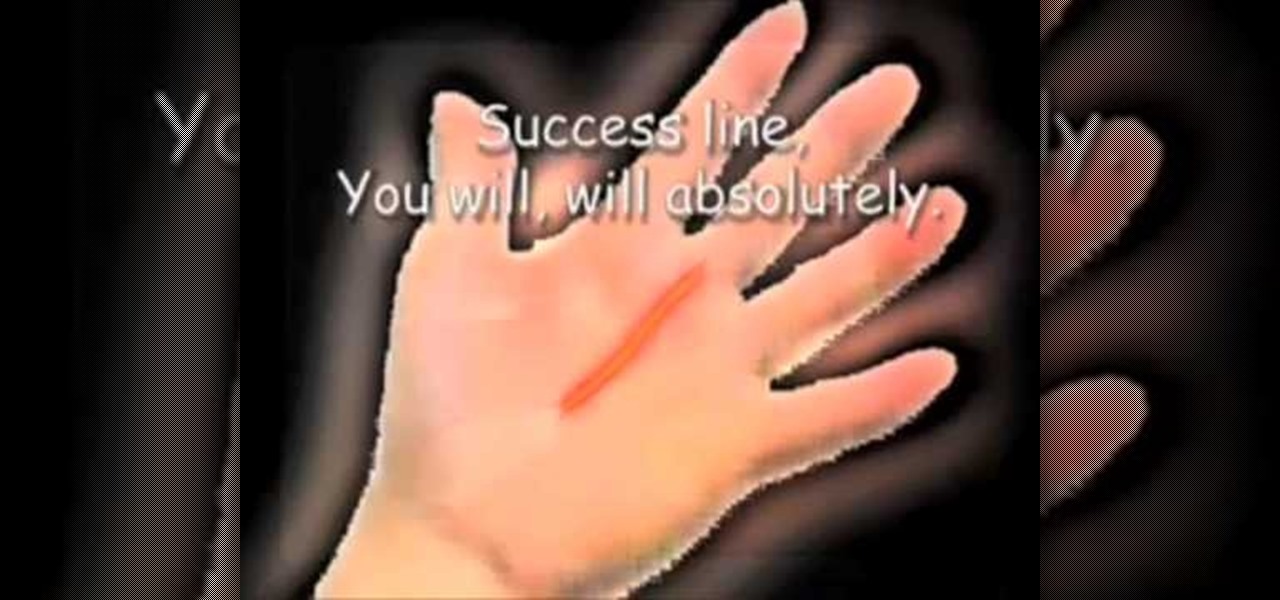
In this how-to video, you will learn how to use a song to read palms. Memorize these lines to music to help you. First, if you have a rich line, you are the rich and you get much money. If you have a sun line, you are popular. Everyone likes you because you are the sunshine. Check your palm. Check your life line. If it is thick, you have a powerful body. If it is thin, you are weak. Check the head line. If you have a short line, you quickly decide and act. If it is long, you need to think fir...

When you want a helpful task manager on your iPhone or iPad, any of the nine apps in this guide should be at the top of your list. But we'll review each app's features to help you determine which one might be best for your workflow.

While most established media brands are satisfied with copying Pokémon GO to jump into augmented reality gaming, at least one property is taking a slightly different approach.

The movie theater business is hurting due to the pandemic, but that hurdle is actually the perfect set of circumstances for movie studios to lean hard into augmented reality marketing.

Wordpress is one of the world's most-loved content management systems (CMS). The user-friendly interface and ease of use have made this open-source system a no-brainer for millions of people. Over one-quarter of the top 10 million websites on the planet use Wordpress.

Android 11 is available as a simple beta install for Pixel devices right now. Just visit Google's beta signup page, make sure you're signed in with the same account used on your Pixel, then opt into the program. You'll get an OTA update that will put you on Android 11 in no time. But is it ready to be a daily driver?

With each update, Chromebooks are slowly becoming the Android tablet we always wanted. They already run your favorite Android apps and recently added a multitasking feature introduced to Android smartphones a few years ago: picture-in-picture mode.

With Avatar, Facebook's personalized stickers for use on its social and messaging platforms, those who aren't on Facebook or have otherwise dumped the social network may feel left out.

Google Meet might not have virtual backgrounds like Zoom, but it hits all of the other basics, from hosting many multiples of video participants to sharing your screen, that you'd expect from a robust video conferencing platform.

Staying inside during the coronavirus pandemic isn't easy for most of us. As important as it is to keep away from others, it can be challenging to keep to ourselves day after day. That's why mobile game developers are stepping in to help; many are making their games free for a limited time, to provide some much-needed fun during scary times.

With the whirlwind of noise surrounding the COVID-19 virus sweeping the nation, it's not hard to default to panic mode. One of the best ways to avoid panicking, however, is to follow trusted sources of information and avoid all of the opinions and trolls that don't reflect reality.

While holographic Whitney Houston is hitting the road, a new mobile app is bringing volumetric captures of up and coming performers directly to the iPhones and iPads of fans.

Life is too chaotic to be organized all the time, but little steps in the right direction make things easier overall. File folders keep paperwork from spiraling out of control. Spice jars take the clutter out of cabinets. Storage totes keep basements neat and tidy. But to find what you're looking for faster, you need a label maker.

After closing its office last year, enterprise AR company Daqri has moved on to the final stage of its lifecycle with the liquidation of its assets.

Sending Christmas cards via snail mail is so passé. Why spend the time and money for a bougie photoshoot, saccharine card design, and postage when you can use augmented reality to instantly dress up photos and videos to send to friends and family instead?

Let's be honest, nobody enjoys doing cardio — they tolerate it. That dreadful, loathsome feeling you experience when you're doing cardio workouts isn't unique to you, it's almost universal. Sure, it gets easier the more you do it, but there are some ways to make it better now.

After several iterations of the product, Snap is focused on making sure the world knows that its smartglasses can be fashionable.

The legal drama surrounding Chinese startup Nreal and Magic Leap continues, and now we finally have an update.

Procrastination is an ugly beast. At first, it seems so innocent to spend five minutes checking Reddit or Twitter. You'll get started on work right after. Next thing you know, it's 1 a.m. and that paper is due in seven hours. Before you start another YouTube video, know you don't have to be like Spongebob. You can be like me, taking control of your productivity with the right app.

Slack is meant for business, but it's inevitably used for personal reasons too, or even just to goof off with colleagues. However, you never know who's looking over your shoulder (nosy coworker? boss?), and you could get in trouble for something sent to you. That's why you might want to hide images and GIFs to help keep your conversations private.

Magic Leap is making it easier for developers to share their spatial computing experiments with other Magic Leap One users.

The iPhone's autocorrect feature is wonderful and convenient, but it doesn't always work with informal language like profanity. If you've ever used the F-word, there's a good chance you've had your curse words "corrected" to other words that don't ducking make sense. And with the release of iOS 13, swearing in your messages and on social media could get a little harder.

In our comparison of the best gaming phones in 2019, the winner actually surprised us. A phone that most people don't know about from a brand you probably haven't heard of ended up as the clear winner. But how? Well, it ticked so many flagship boxes despite its midrange price tag.

In iOS 13, Apple is taking the Reminders app more seriously. With its long list of helpful new changes, the app finally stacks up to other task managers like Todoist or Wunderlist. One of the changes is small but mighty — the ability to add custom icons to lists. Doing so lets you personalize each collection of reminders to your liking and can help you identify lists with just a glance.

Apple's Mail app has always been a stylish yet simple way to check and send emails. Third-party apps up the ante with powerful tools and features to help keep junk and spam mail out of your eyesight. But with iOS 13, you don't need them since Apple gave the Mail app some much-needed superpowers. One of those being the ability to block senders from emailing you.

You may not want to disable notifications for the Mail app entirely on your iPhone since you could miss essential emails when they come in. But you can at least silence conversation threads on an individual basis. Doing so won't mute all conversations from the same sender, only the thread you select. Plus, it works for group email threads where things can get chaotic.

Samsung has just announced the Galaxy Note 10 and 10+. These are the latest and greatest from the largest smartphone OEM in the world. Plenty of numbers and specs have been thrown your way to showcase how good the Galaxy Note 10 is, but we wanted to simplify all this for you and key in on the most important things.

The longer it takes Apple, Snapchat, Facebook, and other tech giants to build their own version of augmented reality headsets and smartglasses, the longer runway of practical experience Microsoft gains with the HoloLens and its sequel. The latest example: AR cloning.

In the last few years, the HoloLens has become a popular tool for use in medical procedures and training. But recently, the Magic Leap One has gained momentum in the space as well when it comes to medical use cases.

A typical hours-long podcast can cover a broad range of topics, and it's not uncommon to stop listening halfway through an episode or to skip through the parts you don't want to hear. Unfortunately, in the Apple Podcasts app, unfinished episodes remain within the app's My Episodes list and will play again automatically once you've finished a previous episode.

Some investors play the short game, placing their bets on industries that show the quickest return on their investment, and, in the augmented reality space, that means the enterprise sector.

For those with small hands, smartphones have gotten out of control as of late. Nearly every flagship phone is over six inches in length, so many are forced to use phones that are too big for them and hope they don't fall. Well, thanks to one developer, using these phones can be a lot easier.

The recent industry whispers in augmented reality are mostly about Apple and its rumored fashion-friendly smartglasses, but one company isn't waiting for the iPhone heavyweight to enter the fray.

If you record yourself for a vlog or story post using your selfie camera, it can be challenging to stay on message. You might worry too much about the way you look or sound to focus on what you want to say. Using a script can help, but looking away from the camera to read is unprofessional, even on social platforms like Instagram. What you need is a teleprompter, and there are apps for that.

With an inconspicuous Android phone and USB flash drive, an attacker can compromise a Windows 10 computer in less than 15 seconds. Once a root shell has been established, long-term persistence to the backdoor can be configured with just two simple commands — all while bypassing antivirus software and Windows Defender.