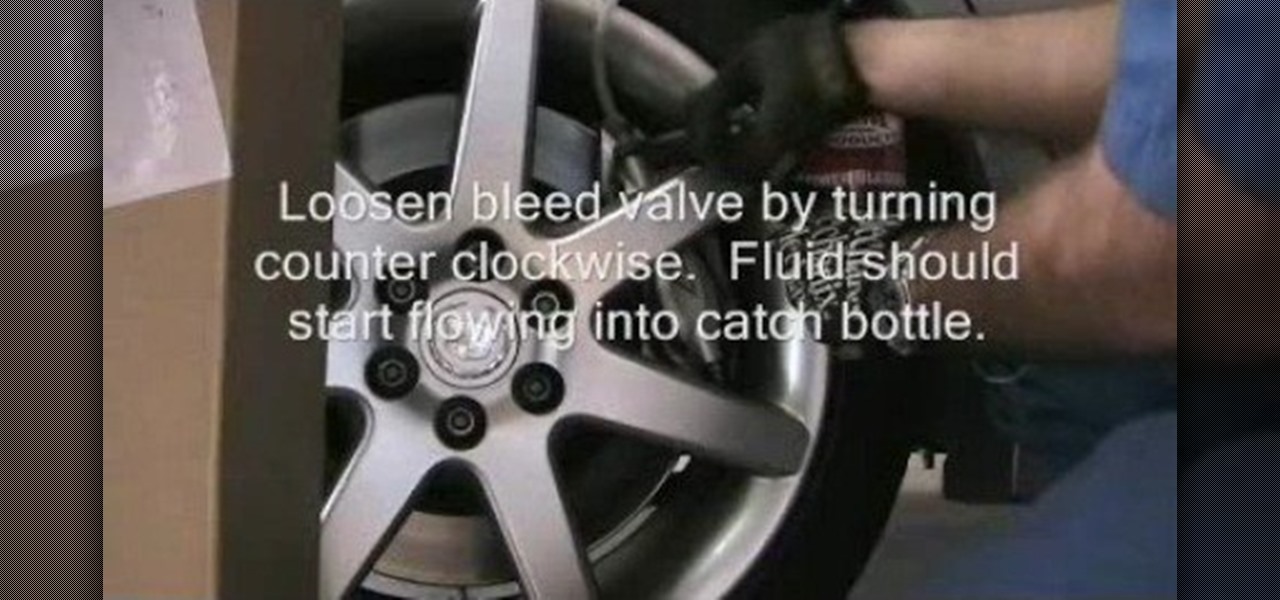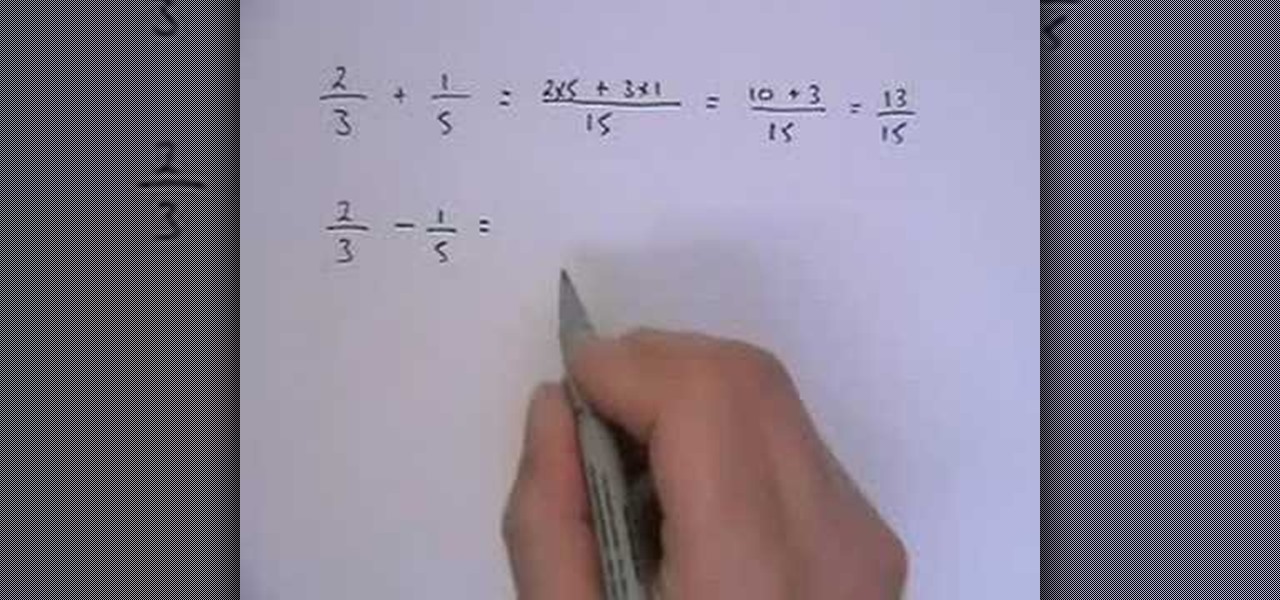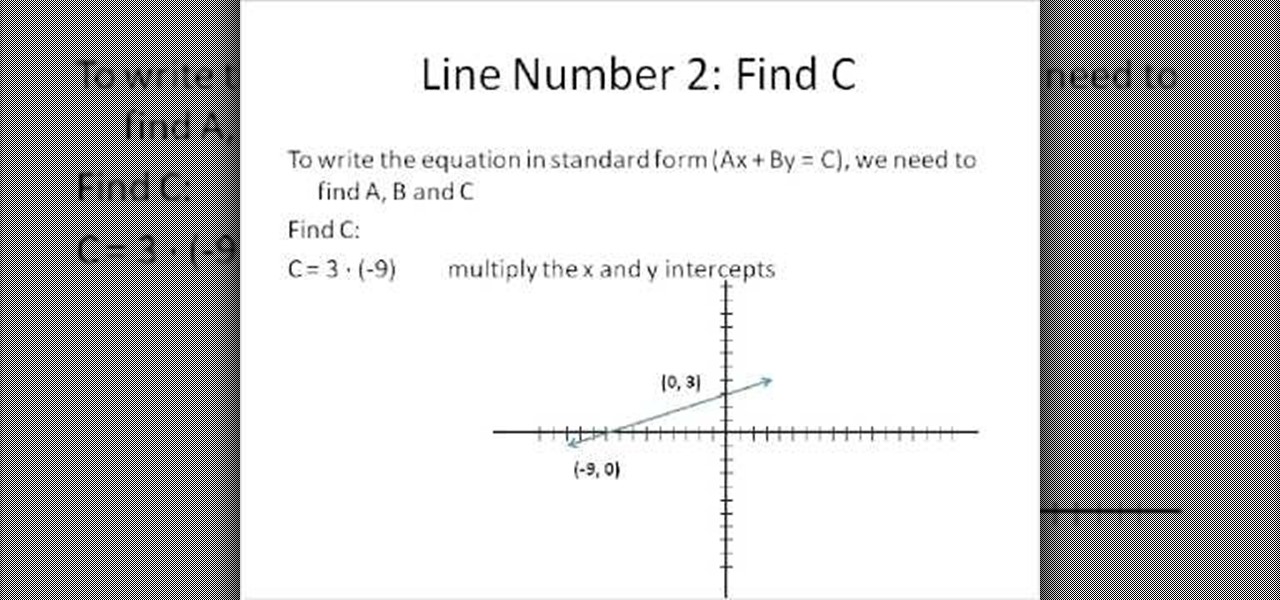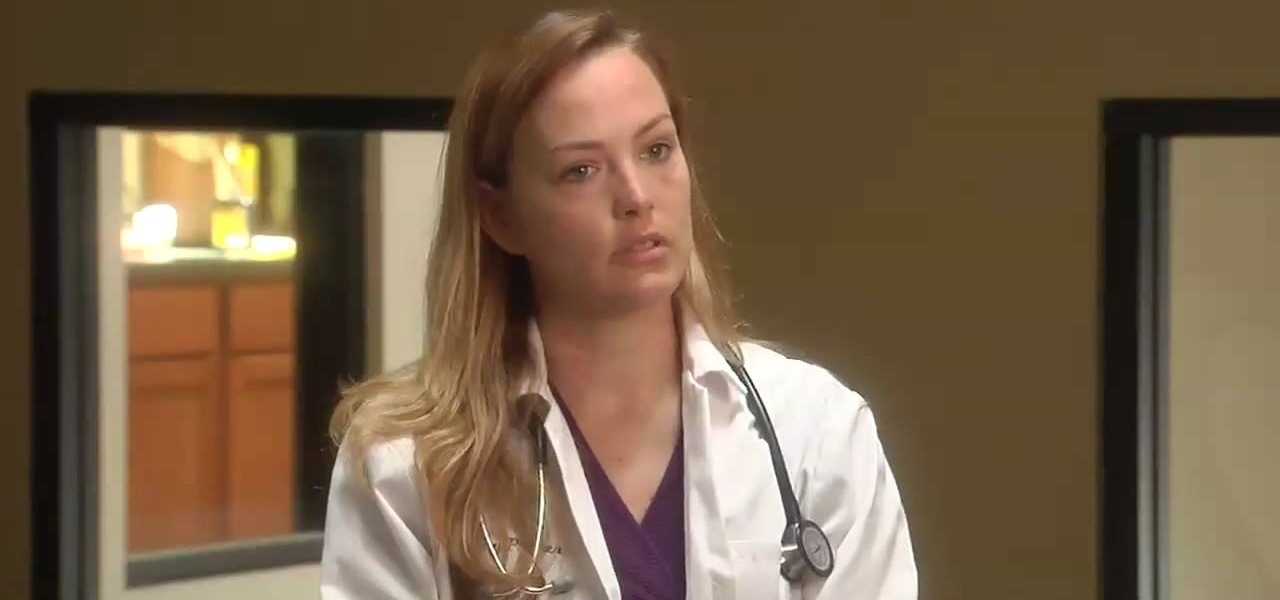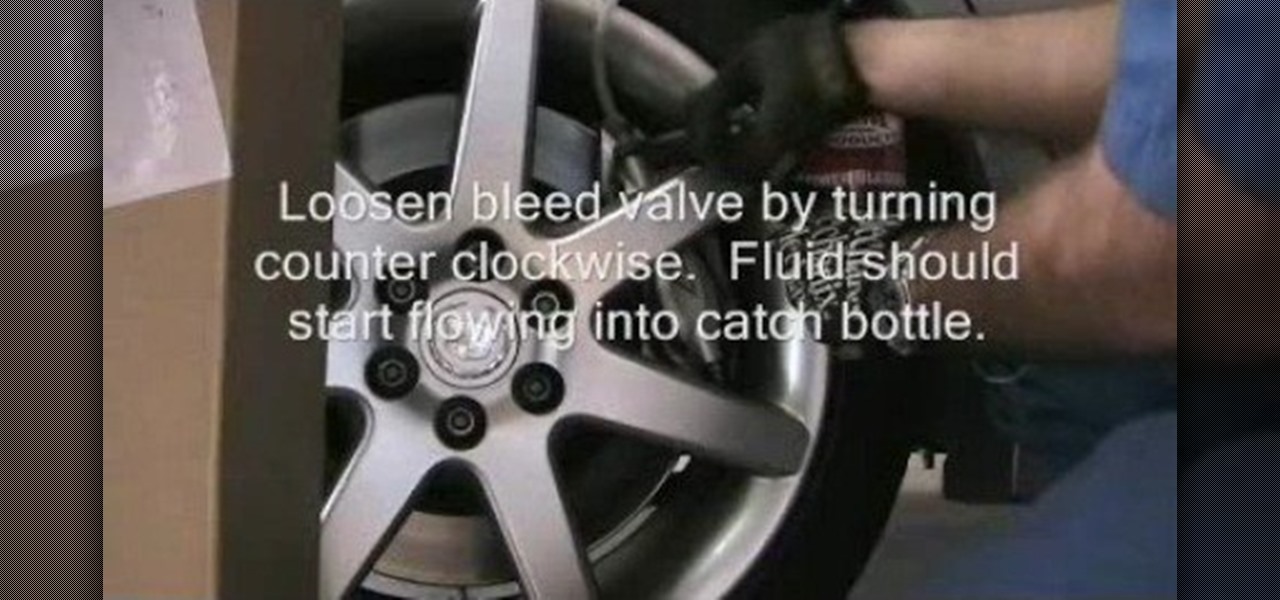
In this tutorial, we learn how to powerbleed your brakes. First, test for any leaks and then release the pressure so you can fill the bleeder tank with fluid. After this, you will screw the pump on and then start to pump pressure to approximately 15 psi or check your service manual for recommended pressure. As the pressure builds, you will see fluid traveling through the tube to the brake reservoir. Use a bottle to catch the fluid that is bleeding through the system. When you bleed your brake...

In this video, we learn how to make 50 Cent-style drums in Fruity Loops. First, you will need to have the 50-cent drums software to use in Fruity Loops. After this, use the different drums that will be on the left hand side to create different sounds. Test them out and then add them together until you have a beat that you like. Change the pattern of the drum beats and the tempo, then change the volume if you want to as well. After this, you can play through your entire beat and then edit more...

In this video we learn how to make berries and whipped cream. First, pick the freshest berries, pastry shells, heavy whipping cream, powdered sugar, and vanilla. Start out by adding the cream to the bowl along with 2 tbsp powdered sugar and 1 tbsp vanilla. Take an electric beater and beat these together slowly at first, then increase the speed. Mix for several minutes until you see peaks start to form in the cream. Then, test it out to see if it tastes good. Serve this with your fresh berries...

The truck in this video was having a misfire problem during routine service. This video for mechanics will show how to find the problem of this misfire. The first thing to look at is the lab scope. After that, comes time for the smoke machine test to identify a possible cylinder compression leak. Watch and learn. This is very similar for a lot of different automobiles.

In this video, we learn how to create a song in Studio One. First, click on "create a new song" on the start page. Now, click on the empty template, and click on the continue button. After this, click song, then song setup. Click on the audio IO setup, then you will see a new window with input channels. Add in cross points and channels to the window and then test it out. Before you exit, click on the make default button, then click ok. After this, you will be able to start creating a new song...

In this video, we learn how to fix a wobbly chair. First, you will need to flip the chair upside down to see what the problem with it is. After this, you will need to apply wood glue to the inside of all the joints on the chair. Next, you will need to push the pegs to the inside of where they belong and then wipe off any excess glue from where it leaked out from. Allow this to dry for several hours then flip it back over and test it out. If this worked you are done, if not, you will need to p...

Could you use a little help figuring out how to sum and subtract fractions? Watch this free video lesson. From Ramanujan to calculus co-creator Gottfried Leibniz, many of the world's best and brightest mathematical minds have belonged to autodidacts. And, thanks to the Internet, it's easier than ever to follow in their footsteps (or just finish your homework or study for that next big test). With this free math tutorial, you'll learn how to add and find the difference between fractions.

Looking for a primer on how to solve a standard-form linear equation in algebra? Learn how with this free video lesson, which offers examples of how to use the x and y intercepts of a line to write the equation of the line in standard form. From Ramanujan to calculus co-creator Gottfried Leibniz, many of the world's best and brightest mathematical minds have belonged to autodidacts. And, thanks to the Internet, it's easier than ever to follow in their footsteps (or just finish your homework o...

In this video from Dr. Carlson, users are shown how to witness the effects of the relationship between temperature and matter firsthand, using light-sticks. For the experiment, users need 3 beakers (or vessels of the sort,) and 3 light-sticks of the same color, shape, and light. To test the range, each beaker must correspond to one of the following states: room temperature, ice-water, or boiling water. Deposit a stick in each of them and observe for two minutes. Thus, one will see how the ato...

In this how to video, you will learn how to make custom screen savers and wallpaper for your Mac for free. First, download the SaveHollywood and Wallsaver programs to your computer. Install both of these programs. Next, go to system preferences and click on desktop and screen saver. Click the screen saver tab and select SaveHolywood. From here, click options and press the arrow button. Find a video that you want to use as a screen saver and click okay. Click test to see if it works out. Next,...

In this video tutorial, viewers learn how to share a wireless connection with a Xbox360. Begin by click on the Start menu and select Control Panel. Click on Network and Sharing Center. Under Tasks, click on Manage Network connections and disable the wireless connection. Right-click on it and select Properties. Go to the Sharing tab and check both boxes. Now enable the wireless connection and then go on your router website to find out the primary and secondary DNS. Now input both DNS numbers a...

Another option in body fat testing is to use an electronic or digital caliper. These types of calipers make more accurate readings and can take a measurement in seconds. Check out this three part tutorial and learn how to use a digital caliper on a body builder's physique. Keep track of your body fat and you will be winning body building competitions in no time.

Mark the Shark demonstrates how to bait a fishing line with a lure for deep sea fishing. Use a three to four foot 50 pound test leader when deep sea fishing. First, put the line through the lure and tie on the hook. This technique is good for high speed trolling when the boat is moving fast because the lure will look like it is live bait. You can also use live bait like herring with a single hook. Thread the hook right through the nose of the fish so that the herring can stay alive all day. L...

In this video tutorial, viewers learn how to connect a Nintendo Wii to the internet. Begin by going to your Wii menu and select Wii Options. Click on Wii settings and go to Wii System Settings 2. Select Internet and click on Connection Settings. Click on a connection and select Wireless Connection. Choose Search for Access Point and wait for it to finish. If found click OK and select the connection. Type in the router password and click OK. Wait for it to finish testing the connection and cli...

First, on your computer access your command prompt and type in ipconfig. Find the line called default gateway and write it down for later. Type your default gateway into your internet address bar and it will bring up your router setup page. Find your upnp and enable it, this will open your NAT. Start your XBox 360 and go to system settings on your XBox dashboard, go down to network settings and test your connection. Next go to IP settings then manual then IP settings. You want to change your ...

Jessie Pray shares her recipe for her famous "Spanish Fly Sangria". To make Spanish Fly Sangria, do the following: Nothing will be measured. Put some ice in a pitcher or bowl. Add some oranges slices, lemon and lime wedges and some apples to the pitcher. Add about a half bottle of cheap red wine. Add some brandy, Triple Sec, and Grand Marnier to the mix. Add some lemon-lime soda, or even some fruit juice. Shake, pour into a glass and do a quick taste test.

Dull knives in the kitchen are not only slow, but possibly the most dangerous threat in your home. In this entertaining and informative video, Bruce Trettor teaches how to properly sharpen your own knives with a hand-held sharpener. He explains how to test the sharpness of your knives, the common indicators of improperly sharpened knives, and some great tips on chopping and slicing that will drastically improve your cooking skills. He also covers the different techniques necessary to hone you...

This video shows the proper way to sharpen chef's knives. Chef Leigh Hudson prefers using synthetic Japanese water stones. He shows how to soak three stones; the first a 400-800 grit stone, the second stone is a 1000 grit stone and the third stone is a 3000 grit stone. The 3000 grit stone is the final process and is as smooth as glass. He explains the different angles needed for the various stones and what the knife could look and feel like at each stage of the process. He also demonstrates a...

Watch this video to learn how to get Aircrack on your iPhone or iPod touch. You can use Aircrack on your iPhone or iPod touch to recover wireless network keys. The program runs directly on your iPhone or iPod touch device. It is installed as any other third party iPhone app, easy to launch and speedy to set up. Aircrack can be used as a security testing tool. Use it to verify that your network is attack immune.

1. Visit 3schools for free and fantastic web building tutorials. 2. Find the subject you are interested in researching and simply click on it and it takes you to a video.

Learn how to care for your pet with help from VetVid. See how to care for ear infections (otitis externa) in dogs and cats with this video tutorial.

New to Ubuntu Linux? This computer operating system could be a bit tricky for beginners, but fret not, help is here. Check out this video tutorial on how to install Gweled on Ubuntu Linux.

Dive into the world of Chinese brush painting, a traditional art where each brush stroke of the painting is neither improved upon nor corrected. The artist must get it right from first to last stroke!

The days of asking, "Am I Pregnant?" are over. The pregnancy test was positive. You're 1 month pregnant and you may even have some early pregnancy symptoms. Watch this video to see what your baby is up to in month one and your first trimester.

During month two, you'll see early signs of pregnancy. You're more than halfway through the first trimester and even if you haven't taken a pregnancy test, you may be experiencing morning sickness. This month, you'll also have your first ultrasound.

70% of pregnant women have a vaginal delivery, where the baby is delivered through the mother's vagina. This method of childbirth is as time-tested as pregnancy itself. Learn more about the stages of labor and how vaginal delivery works, in this video!

Over 300,000 Americans who are infected with HIV don't even know it! Learn how to avoid being among them.

Between torturous tests and Friday frat parties, the last thing you want to think about is bed bugs. Unfortunately, these and other parasites, like head lice, may lurk around your dorm room. Here, everything you need to know to prevent these bug bites.

In this scientific video tutorial, undergraduate students in a forensic chemistry lab demonstrate how to use a comparison microscope for bullet and bullet casing comparisons, and color developments tests for impression marking enhancement (such as for filed-off serial numbers). Learn how to perform ballistics comparisons! Just like in CSI.

Collecting cerebrospinal fluid in a dog may be required to help determine a dogs illness, and help determine treatment of the sore puppy. This video tutorial for veterinarians will show you how to collect the cerebrospinal fluid of a dog, properly.

Tempered chocolate has a glossy finish, which looks great on homemade candies or chocolate-covered strawberries. Find out how to properly temper chocolate. You will need high-quality chocolate, sharp knife for cutting chocolate, rubber spatula for stirring, double boiler and a chocolate thermometer. You can test it by spreading a thin layer on a sheet of wax paper. If the chocolate is shiny and smooth when it hardens, it is properly tempered. If it is dull and streaky, it has not been tempere...

If you've ever used your iPhone's hidden Field Test mode to view your signal strength in decibel-milliwatts, locate the tower you're connected to, or find out the radio frequency in use, you no longer have to dig through all of the confusing-looking data every time you need to check. Apple updated Field Test's interface in iOS 15, and one improvement gives you more control of the Dashboard.

The last few weeks were fairly busy in the realm of augmented reality and remote meetings developments. Most of that activity was generated by some mammoth announcements from Snap and its Spectacles AR smartglasses, and Google, with its Project Starline experimental holographic video conferencing system.

Cybersecurity is an industry that isn't going anywhere. After the mass move to online work, the need for more cybersecurity professionals skyrocketed. That demand isn't going away because more and more industries are keeping online and cloud services going for their workers.

If you're considering purchasing Apple's new 2020 iPhone SE, which brings many modern components into the compact body of an iPhone 8, you should know what its dust and water resistance rating means. Just how dirty and wet can the iPhone SE get without breaking any functionality?

As the COVID-19 virus continues to spread, counties, cities, and states are closing down businesses, events, and schools that aren't absolutely necessary. Some companies around the US are recommending or requiring employees to work from home during the coronavirus pandemic. If you're stuck at home, there are apps and services to help you make it through a lockdown.

Thanks to the expanding universe of augmented reality tools being made available, increasingly, anybody can liven up sleepy office meetings with immersive computing.

Low Power Mode (LPM) decreases the amount of battery your iPhone uses by disabling background app refreshing and automatic downloads, locking your screen after 30 seconds, and more. While it's only meant to be used temporarily, if you're struggling with battery life, you may want to enable LPM permanently.

While most users are on iOS 13.1.2, you have the option to run something a bit newer. We're talking about beta testing, specifically iOS 13.2. Apple released the first developer and public betas for 13.2 last Thursday, Oct. 3. Now, the company is doing it all over again, with the release of iOS 13.2 developer beta 2.

Your iPhone has seen a lot of new features in a very short amount of time. For starters, iOS 13 introduced over 200 of them, including, among many others, system-wide Dark Mode. Before you even had a chance to breathe, however, iOS 13.1 came along and dumped an additional 22 features in your lap. For us beta testers, now its time to explore new features all over again with the first public beta for iOS 13.2.