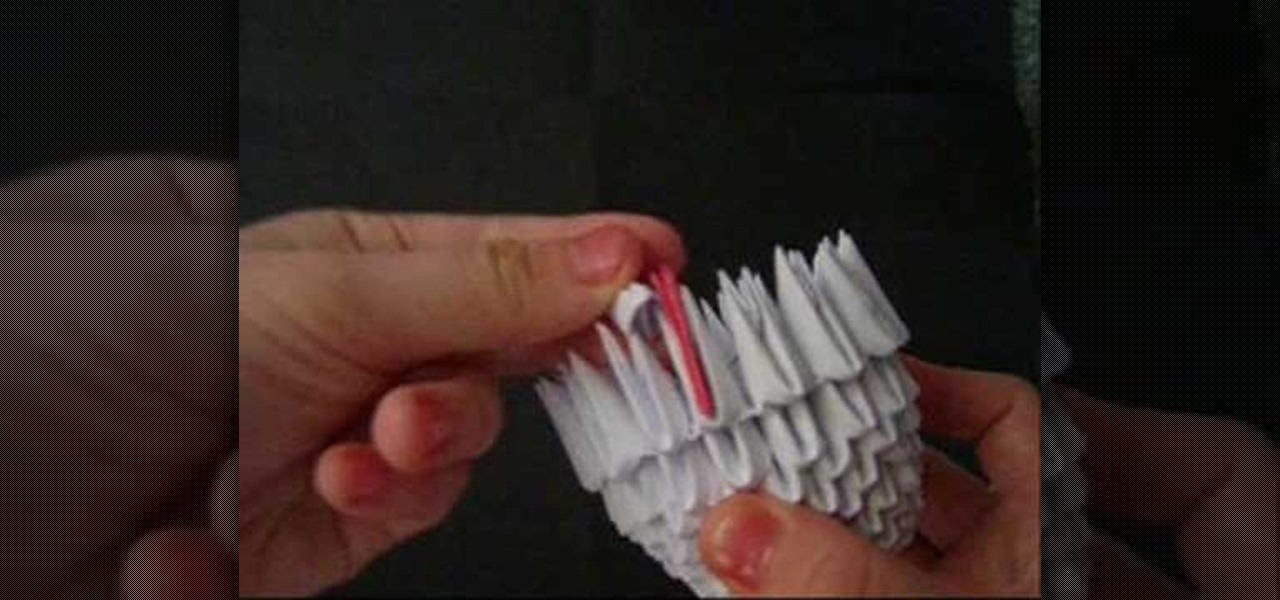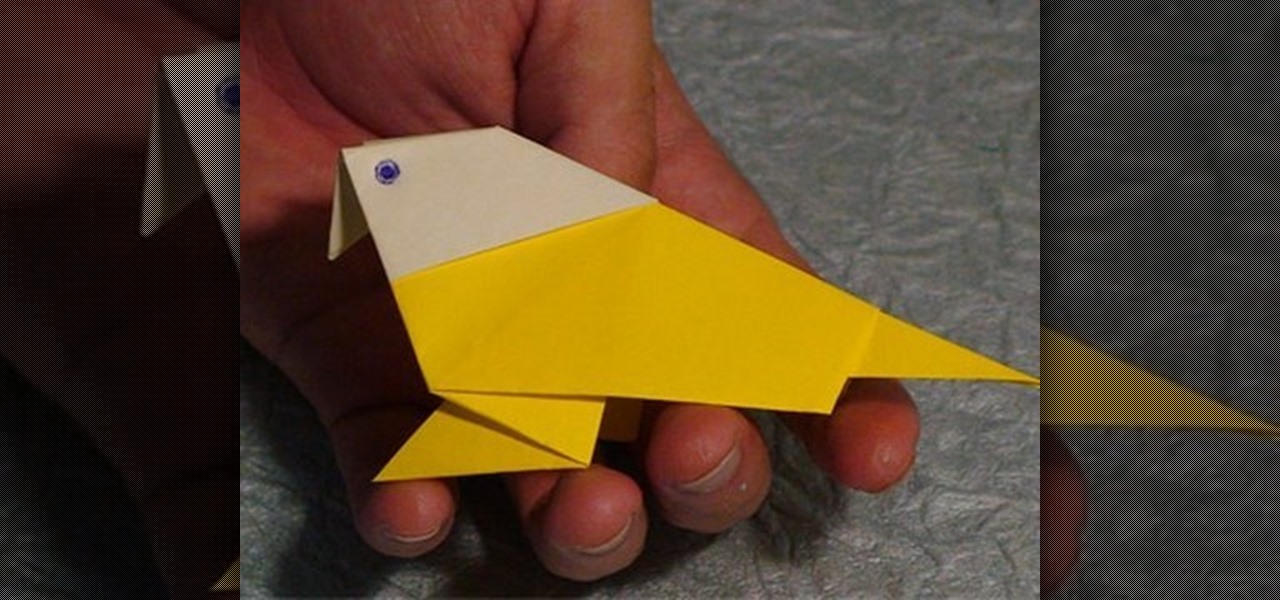Looking for instructions on how to stretch dough when making a pizza? It's easy! So easy, in fact, that this video can present a complete demonstration of the process in just under a minute's time. In this guide, World Pizza Champion Tony Gemignani shows the correct technique for "pushing" a pizza, which is a method that fancy pizzaiolos use to get the dough to the right size before moving on to throwing it.

Meet the Adobe Photoshop pen tool! Whether you're new to Adobe's popular image editing software or simply looking to pick up a few new tips and tricks, you're sure to benefit from this free video tutorial, which presents a complete overview of the Photoshop and Illustrator pen tools. For more information, and to get started using the pen tool yourself, watch this graphic designer's guide.

In this tutorial from the Food Network, learn how to make the ultimate Italian dessert, chocolate pizza! This recipe, presented by Giada De Laurentilis, is guaranteed to melt the heart of any chocolate lover.

Need to know how to tie a necktie for a formal event like a wedding or fancy job interview? Try an old classic—the full Windsor knot (sometimes referred to as the "double" Windsor). This video tutorial presents a careful, slow-motion overview of the knot tying process and will have you tying perfect full Windsor knots in no time at all.

Grow your paper garden! Make an easy 8-petal lotus using origami, the traditional Japanese folk art of paper folding. This free origami video lesson presents complete instructions on how to make your own paper flowers from folded paper. For more information, and to get started making paper lotus flowers yourself, take a look!

Root your Sprint (CDMA) HTC Hero Android smartphone and run custom ROMs! This hacker's how-to presents a thorough, step-by-step overview on unlocking and rooting a Google Nexus One Android smartphone. For detailed instructions, and to get started rooting your own Nexus One smartphone, watch this free video tutorial.

Want to extract an image from its background? In Adobe Photoshop, the process is simple. So simple, in fact, that this free video software tutorial can present a thorough and complete overview of the process in just over five minutes' time. For detailed, step-by-step instructions, and to get started extracting foreground from background elements in your own digital images, watch this helpful guide.

Grow your paper menagerie as well as your knowledge of origami. This video tutorial presents a complete, step-by-step overview of how to make an impressive 3D rabbit using origami, the traditional Japanese folk art of paper folding. For more information, and to get started making your own paper bunny sculpture, watch this arts-and-crafts guide.

Is your love of money surpassed only by your love of miniature dress shirts? Boy, are you in luck. This video tutorial presents complete, step-by-step instructions on how to make a shirt from a folded dollar bill. For more information, and to get started making your own money shirts, watch this free arts-and-crafts how-to.

Grow your paper menagerie with this crafty how-to. This video tutorial presents a complete, step-by-step overview of how to make a paper money frog from a bank note using origami, the traditional Japanese folk art of paper folding. For more information, and to get started making your own dollar-bill frogs, watch this arts-and-crafts guide.

Want to make a next-level origami gift box? This video tutorial presents a complete, step-by-step overview of how to make a hexagonal sonobe paper gift box using origami, the traditional Japanese folk art of paper folding. For more information, and to get started making your own paper cubes, watch this arts-and-crafts guide.

Have both time and a dollar bill to spare? This video tutorial presents a complete, step-by-step overview of how to make a hopping frog toy from a bank note using origami, the traditional Japanese folk art of paper folding. For more information, and to get started making your own jumping money frogs, watch this arts-and-crafts guide.

Interested in adding a new specimen to your paper menagerie? How about a piglet? Have extra paper and time to match? This video tutorial presents a complete, step-by-step overview of how to make a paper piggy using origami, the traditional Japanese folk art of paper folding. For more information, and to get started making your own paper pigs, watch this arts-and-crafts guide.

Looking to add a new specimen to your paper menagerie? Something easy? You're in luck. This free origami video lesson presents complete instructions on how to make a swan from folded paper. For more information, and to get started making paper swans yourself, take a look!

Looking to add a rare and exotic specimen to your paper garden? Perhaps something in the orcidacae family? You're in luck. This free origami video lesson presents complete instructions on how to make your own decorative orchids from folded paper. For more information, and to get started making paper flowers yourself, take a look!

Looking to add a rare and exotic specimen to your paper garden? Make a bright, colorful 3D paper flower using origami, the traditional Japanese folk art of paper folding. This free origami video lesson presents complete instructions on how to make your own paper flowers from folded paper. For more information, and to get started making paper flowers yourself, take a look!

Looking to add a rare and exotic specimen to your paper menagerie? Make a swan with flappable wings using origami, the traditional Japanese folk art of paper folding. This free origami video lesson presents complete instructions on how to make your own swans from folded paper. For more information, and to get started making paper waterfoul yourself, take a look!

Looking to add specimens to your paper menagerie? Make a tropical bird with origami, the traditional Japanese art of paper folding. This free origami video lesson presents complete instructions for making your own tropical bird from a sheet of folded paper. For more information, and to get started making your own paper parrots, take a look!

Looking to add specimens to your paper menagerie? Make a 3D folded-paper penguin with origami, the traditional Japanese art of paper folding. This free origami video lesson presents complete instructions for making your own penguin from a sheet of folded paper. For more information, and to get started making your own paper penguins, take a look!

XML is a file type that can cause a lot of compatibility issues when you are working on multiple operating systems. With iPhone being the newest medium people work on, it presents new problems. But don't leave yourself in the dark. This video will show you how to open XML on your iPhone.

Whether you're new to Adobe's Creative Suite or a seasoned graphic design professional after a general overview of Adobe Photoshop CS5's most vital new features, you're sure to be well served by this from the folks at Lynda, which presents a detailed, step-by-step overview of how to apply HDR toning to your digital photographs in Photoshop CS5.

Whether you're new to Adobe's Creative Suite or a seasoned graphic design professional after a general overview of Adobe InDesign CS5's most vital new features, you're sure to be well served by this from the folks at Lynda, which presents a detailed, step-by-step overview of how to mix different page sizes using InDesign CS5's new Page tool.

Looking for a Photoshop-style Curves tool in Aperture 3? Look no further. Whether you're new to digital photography or merely unfamiliar with Apple's Aperture 3, you're sure to benefit from this free video software tutorial from Lynda, which presents a thorough, step-by-step overview on how to use said Curves tool to make curve adjustments to your digital images.

Fancify your slideshows with Apple Aperture 3. Whether you're new to digital photography or merely unfamiliar with Apple's Aperture 3, you're sure to benefit from this free video software tutorial from Lynda, which presents a thorough, step-by-step overview on how to set up complex slideshows within Aperture 3.

Quickly add captions to your digital images with Aperture. Whether you're new to digital photography or merely unfamiliar with Apple's Aperture 3, you're sure to benefit from this free video software tutorial from Lynda, which presents a thorough, step-by-step overview on how to use Aperture's built-in captioning tool.

Ferret out any pixels with clipped highlights in Aperture. Whether you're new to digital photography or merely unfamiliar with Apple's Aperture 3, you're sure to benefit from this free video software tutorial from Lynda, which presents a thorough, step-by-step overview on how to automatically highlight hod and cold areas within Aperture 3.

Have a photo that could do with a little touching up? Whether you're new to digital photography or merely unfamiliar with Apple's Aperture 3, you're sure to benefit from this free video software tutorial from Lynda, which presents a thorough, step-by-step overview on how to touch up your digital photographs utilizing Aperture's built-in adjustment brushes.

Hone in on the focus points of your digital images. Whether you're new to digital photography or merely unfamiliar with Apple's Aperture 3, you're sure to benefit from this free video software tutorial from Lynda, which presents a thorough, step-by-step overview on how to display focus points within Aperture 3.

Want to zoom in on a particular part of a digital image in Aperture while maintaining the overall perspective? Try the Loupe tool. Whether you're new to digital photography or merely unfamiliar with Apple's Aperture 3, you're sure to benefit from this free video software tutorial from Lynda, which presents a thorough, step-by-step overview on how to use the digital Loupe feature within Aperture 3.

Give your digital pictures the screen real estate they deserve. Whether you're new to digital photography or merely unfamiliar with Apple's Aperture 3, you're sure to benefit from this free video software tutorial from Lynda, which presents a thorough, step-by-step overview on how to use Aperture's full-screen mode.

Getting started in the world of sewing & embroidery? The running stitch is the most popular of stitches in which the needle is passed in and out of the fabric. Get started doing the running stitch (sometimes called the straight stitch) with help from this fantastic tutorial presented by Stampin Mama.

In this free balloon art tutorial, learn how to twist and tie a simple balloon snowman - perfect to present to a crowd during the winter holiday season! Your Balloon Man, Mr. Fudge, is full of balloon tricks! Be sure to find other balloon videos on WonderHowTo from Mr. Fudge teaching everything from animals to planes! In a few twists and a few ties, you'll be an expert balloon artist in no time!

Brand new to Microsoft Office Access? This seven-minute free video lessson, which presents a general orientation to using the popular database program, will see that that you're well versed in all of the fundamentals. Learn how to create databases and forms, how to run queries and more. For the specifics, watch this free MS Access video tutorial.

Want to add beadwork to your next crochet project? Though the process can seem intimidating at first blush, adorning your work with decorative beads and bobbles is easy once you get the hang of it. So easy, in fact, that this free video crocheting lesson can present a complete overview in just over four minutes' time. Learn how to securely attach beads when crocheting with this crafter's guide.

Looking for instructions on how to make a crochet shell stitch? Though it may seem complicated at first blush, the process is very straight-forward once you get the hang of it. So straight-forward, in fact, that this free video crochet lesson can present a complete overview of the stitch-making process in just over two minutes' time.

Want to set up a custom email account for a domain hosted by GoDaddy? It's simple. So simple, in fact, that this free video guide can present a complete overview of the email address creation process in just over three and a half minutes' time. For complete instructions, and to start using your own custom email addresses, watch this helpful how-to.

Want to know how to close a hole in a crochet circle? It's simple. So simple, in fact, that a complete and thorough overview of the process can be presented in just over a minute's time. Seal holes in crochet circles with this free video crocheting lesson from the crochet experts at CraftMastery.

Want to create a time-lapse video montage from photos shot on a DSLR? This tutorial presents a general overview of the equipment, settings and post procedures (e.g., cropping & color correction) necessary to create beautiful, finished-looking time-lapse clips. Get started shooting your own time-lapse segments with this free video guide.

Small is cute. Cookies are cute. Dolls are cute. What this tutorial presents, then, is a perfect storm of cuteness. If you follow along, you'll learn how to make miniature chocolate chip cookies for your 1:12-scale dollhouse. For complete instructions, and to get started making your own mini chococolate chip cookies, watch this free video lesson.

This wonderful video takes you step by step on growing your very own grain sprouts. You can also use this tutorial to grow all types of grains like, barley, kamut, oats, rye, spelt, triticale or our grain mix. Grain sprouts are so fast and easy that they've included directions for sprouting in both a , mason jar and an easy sprout sprouter in this one video. After this video you'll be sprouting all over the place.