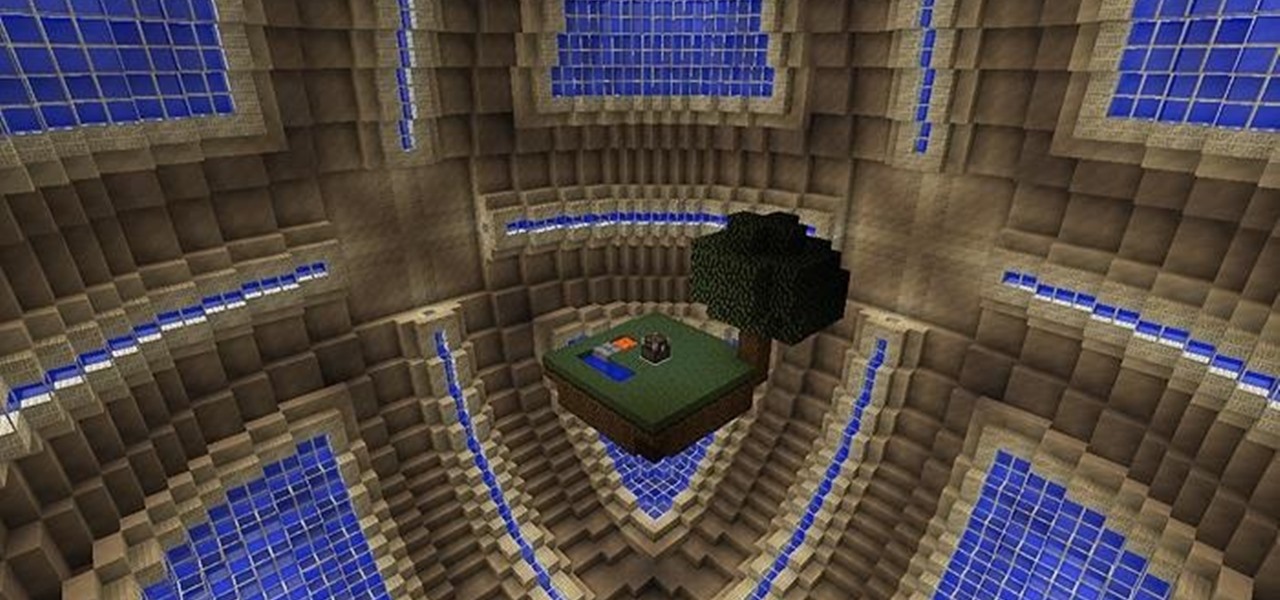Whether you've planned it that way or not, sometimes you wind up celebrating your birthday alone. This tutorial will help you feel less lonely and have a great birthday, even if you are the only person at the party.

See how to use displacement maps and rendering in Mudbox in this video tutorial. Designed by professional artists in the film, games, and design industries, Autodesk Mudbox digital sculpting and texture painting software gives 3D modelers and texture artists the freedom to create without worrying about the technical details. Just check out this video to see about rendering and displacement maps. Use displacement maps and rendering in Mudbox.

Tony Buzan is a leading expert on the brain and learning, and inventor of the revolutionary Mind-Mapping technique, which he believes is more efficient than conventional methods of writing notes and ideas. In this film Tony talks about how he developed Mind Mapping and how it can be applied in everyday life. Develop mind mapping with Tony Buzan.

This clip presents a quick tutorial on using global illumination in Houdini's Mantra renderer. It covers ambient occlusion, full irradiance, path tracing and photon mapping. Whether you're new to Side Effects Software's popular 3D production program or a seasoned graphic artist just interested in better acquainting yourself with the application, you're sure to be well served by this free video tutorial. For more information, including detailed instructions, take a look. Use global illuminatio...

I made a Origami Valentine's day present for my Little Sister and Neice using heart and rose origami patterns I found on-line and put them in a backet with heart shaped lollipop I bought from Target.

Roughly six months after emerging from stealth, AR cloud company 6D.ai is now ready for public consumption, and it has a big name partner to help it kick off its platform.

Alongside its official unveiling of the lower-cost Pixel 3a smartphone at Google I/O, Google took the opportunity to extend its early preview of AR walking navigation in Google Maps to all Pixel devices.

Snapchat and Snap Camera aren't the only augmented reality apps available for couples to use on Valentine's Day.

A new augmented reality cloud platform from German startup Visualix is working to give enterprises the capability to scan their own warehouses, factories, and stores and create maps for augmented reality navigation.

Computer vision company Blippar has already dabbled with outdoor AR navigation, but now it wants to make it easier for people to make their way through indoor spaces with augmented reality.

If you are an active player of Pokémon GO, you may soon be capturing more than just virtual pocket monsters.

Mobile augmented reality developer Blippar's mission is to construct a computer vision map the world, with visual recognition of thousands of notable buildings, bridges, castles, holy places. A major step toward that goal has been taken by the company this month with the announcement of its landmark recognition API.

When the Super Bowl airs, every other TV network puts on reruns because no one wants to face that juggernaut for ratings. The launch of a new iPhone is the Super Bowl of the tech world, with the launch of the iPhone X being the biggest one yet.

Apple has some great features aimed at making the lives of globetrotters and mall aficionados significantly easier, such as having detailed floor plans for airports and shopping centers in its native Maps app. With this feature available in Apple Maps, you no longer need to rely on publicly posted maps and directions that are often hard to understand.

One thing you don't see often in the driverless industry are partnerships. When automakers are in the news together, it usually means drama. However, an important partnership between Nissan and Mobileye was announced today. One that has the potential to make driverless cars on the road better and safer.

Sky Zhou, also know as Matrix Inception on YouTube, is no stranger here on NextReality. We loved his Pokémon concept game for HoloLens, as well as his D3D Keyboard that lets HoloLens users leave notes around the house. He just can't seem to stop creating cool mixed reality apps, and he's already got another one in the works.

Whiteblock : A Whitestar skyblock survival map Video: .

When Yahoo! purchased the home screen replacement app Aviate back in January, many were wondering if the internet giant intended to continue development of the launcher or if the transaction was just another acqui-hire.

Fireworks are synonymous with holidays like Fourth of July and New Year's, but rarely do you ever hear about fireworks or explosives going off during a Christmas celebration—until now.

We're only years away from a complete Robot Revolution and Google Inc. will surely be leading the charge.

Want to play a beautiful version of "Beautiful Day" by U2? See how it's done with this free video guitar lesson, which presents a complete (and we mean complete) breakdown of the song and its constituent parts. While this tutorial is geared toward those who already have some knowledge of the guitar, players of all skill level should be able to follow along given adequate time and effort. For more information, and to get started playing "Beautiful Day" on your own guitar, watch this video guit...

Once you've generated a world, picked a fortress location, and prepared seven dwarves, you're ready to start playing! This video will show you how the world map works and how to use it. It also covers how to rename your dwarves.

Back in the '20s and '30s when all Hollywood cinema - and photographs - were in black and white, actresses had to pile on the makeup. Specifically, heavy contouring of the eyes and cheekbones was important in order for those features to pop out in an otherwise flat photograph, as was getting a dark shade of lipstick for luscious and thick lips.

If you have the DLC Onslaught for Battlefield: Bad Company 2, try following along with this video walkthrough to see how to beat the Valparaiso map on the Onslaught Co-Op Mode. And you're not going to learn just how to beat Valparaiso on Onslaught, but you're going to see how to win on Hardcore Difficulty. It might be a good idea for you to complete Hardcore Difficulty with a full squad of 4 players: 2 Engineers, 1 Assault, and 1 Medic.

After watching this two-part walkthrough, you'll be able to master the Atacama Desert map on the Onslaught Co-Op DLC mode for Battlefield: Bad Company 2. And we're not kidding, because this video guide is played on Hardcore Difficulty, the toughest of the difficulties. It might be a good idea for you to complete Hardcore Difficulty with a full squad of 4 players: 2 Engineers, 1 Assault, and 1 Medic.

In this two-part video walkthrough, watch and learn how to play the Nelson Bay map on the Onslaught Co-Op DLC mode for Battlefield: Bad Company 2. This is no easy task, especially when you're playing on Hardcore Difficulty! It might be a good idea for you to complete Hardcore Difficulty with a full squad of 4 players: 1 of each class.

This video tutorial is in the Software category which will show you how to map multi-sub objects in 3D Studio Max. What this means is you can apply two textures to a single 3D object. First you select the 3D object, say a box and go to editor > standard > multi sub-object > OK. Now change the number of materials from 10 to 2 and follow through the next steps to select the two textures. Then go to modify panel > edit mash. Select polygons, and apply the texture to the front of the box, move ar...

In this tip video, you'll see how to set the aspect ratio of a plane object to match that of the image mapped to it. This is important to prevent distortion in the mapped image. This knowledge will be helpful when using image planes for cutout trees and people, instanced image planes for particle effects, and any situation where you need non-distorted images on plane objects. Whether you're new to the Blender Foundation's popular open-source 3D computer graphics application or are a seasoned ...

Interested in making the next Finding Nemo? Learn how to model and render a complete underwater scene using 3ds Max 2010 with this video guide. Whether you're new to Autodesk's popular modeling software or a seasoned 3D artist just looking to better acquaint yourself with the application, you're sure to be well served by this video tutorial. Specifically, this clip discusses each of the following topics:

Want to create a surface that isn't complete smooth when working in Maya 2011? Then, my friend, you'll want to know how to use the program's displacement and bump mapping tools. This clip will show you how it's done. Whether you're new to Autodesk's popular modeling software or a seasoned 3D artist just looking to better acquaint yourself with the Maya 2011 workflow, you're sure to be well served by this video tutorial. For specifics, watch this free video guide.

In this how to video, you will learn how to work with standard materials in 3D Studio Max. The material editor is found by clicking the multicolored button to the right. You can see sample spheres where you can see examples of materials. Below, you can see surface properties such as shaders and ambient colors. You can select the type of material to be applied here. You can select the standard material to get familiar with it. First, decide the shaders. Blend is the default shader, although th...

This video shows you how to create a realistic shadow of window blinds over the picture of a boy in a photograph that had no window blind shadows using Photoshop. Creating a separate layer, he creates shadows first by using the rectangular marquee, then filling in with black and copying the black stripes across the photograph. The opacity is set to 40%. The shadows look like a casting of the shadows of window blinds over the boy, but is not as realistic as he wants them to be. He then makes a...

Katherine Miller teaches the secrets of starting your term paper research by using concept mapping method. Use a large sheet of paper and a marker to map out our ideas. First take an example like "Succeeding at college and grades" and write down the factors affecting your goal. The most common factor is money, now write down the things that has an impact on money like jobs, business and loans. The other factors are outside life, health, places for help and study habits. Simultaneously write i...

This tutorial shows you how to subscatter particles (SSS) across the surface of a mesh using Zbrush and Maya then rendering with Mental Ray. In part one uvs are added to the Zbrush head to support the textures on the sss node. Part two shows you the basic node setup in Maya. Part 3 covers painting and applying diffuse maps in Zbrush to Maya, part 4 covers painting and applying the the front sss color map, part 5 covers the mid sss color map, part 6 applies the bump map to the sss node and par...

If you're interested in finding out how to play Xerath in League of Legends, take a look at the Xerath Champion Spotlight from Riot Games. In it, you'll see what runes, masteries, and items Xerath can be built with, and how Phreak plays him on both Summoner's Rift and the Dominion map of Crystal Scar.

The CAGED system is the road map of your guitar, it teaches you how to play any shape for any chord on any point on the neck of the guitar. This system does require you to be able to at least be able to bar anywhere on the neck with your finger. In this video you will learn the entire CAGED system and how to apply it to your playing.

This video shows displacement maps made in Zbrush and applied in modo.

This tutorial shows you how to paint the height map of a terrain in Unreal Tournament 3 Editor. The tools shows allow you to change terrain elevation in levels.

This tutorial shows you how to add flag bases to capture the flag maps in Unreal Tournament 3 Editor.

This tutorial shows you how to add vehicles into your maps in Unreal Tournament 3 Editor.