
How To: Add a power up to maps in Unreal Tournament 3 Editor
This tutorial shows you how to add a power-up to maps in Unreal Tournament 3 Editor (UT3).


This tutorial shows you how to add a power-up to maps in Unreal Tournament 3 Editor (UT3).

The soles of your feet represent a map of your body. There are over 7000 nerve endings in your feet.

In this 3-part series on Displacement Mapping, Creative Cow Leader Aharon Rabinowitz covers the basics of using this effect in both After Effects 6.5 and 7. This highly detailed tutorial will get you started on distorting your footage with displacement maps. Please note, you must have After Effects PRO to do these effects. Use displacement maps in After Effects - Part 1 of 3.

ISOPLETH 63 points (13 points without the bingo) Definition: a type of isogram [n]

Since getting our hands on the Magic Leap One last week, we've been methodically delving into each feature and reporting our findings step-by-step. Earlier this week, we took a look at the Screens app (a video viewer) and the Helio app (an AR web browser). This time around, we'll be digging into the Create app, the experience that allows you to fill the real world with objects that transform the nature of your local reality.

As a long-distance runner off and on for the past, I absolutely detests hills. While there are many apps that can measure elevation and slope for certain routes, understanding spatial data on a line graph or even an elevation map can be difficult.
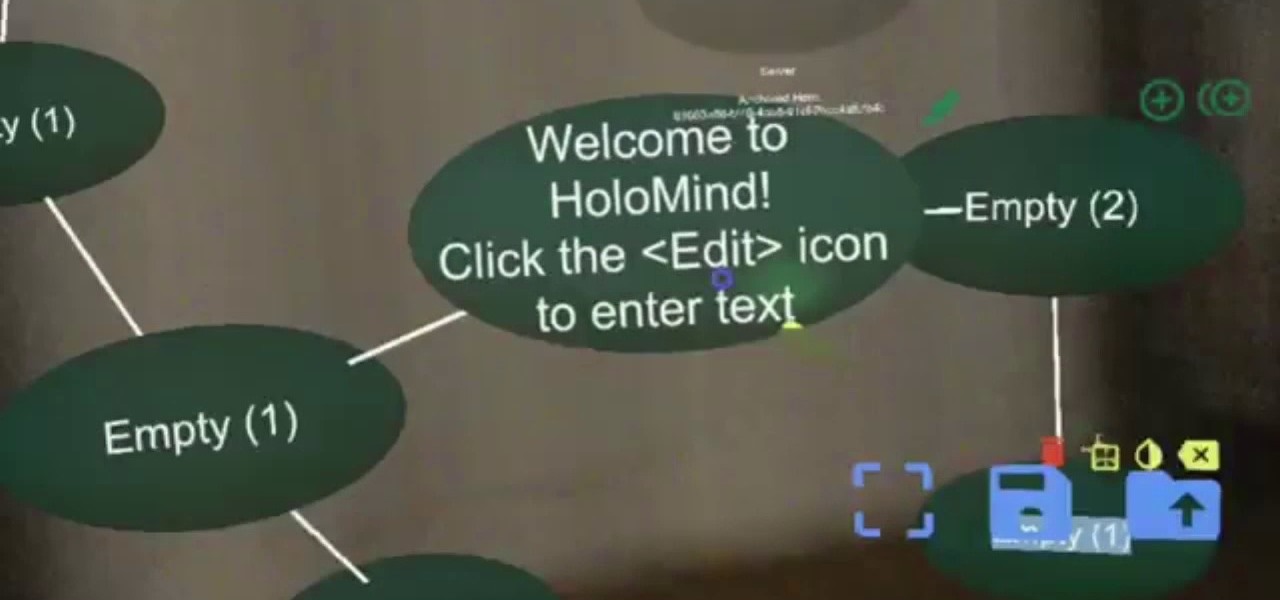
In the world we live in now — a world of complete data overload — new ways to sort through that data moves well past "nice-to-have" and firmly into the needs category. Mind mapping has been one tool that allowed someone to break down large problems into like components and help visualize the problems in different ways. Now thanks to Data Experts gmbh's Windows Store release Holo-Mind, we can do that in 3D on the HoloLens.

Walsh, a new community under construction on 7,200 acres of former ranch land near Fort Worth, Texas, will one day contain 15,000 homes.

Get ready to step up your game, explorers! Google Maps is releasing an update for its gamified program to encourage reviewing of businesses and other locations within the Google Maps app.

"Necessity, not novelty," is a phrase I use often when it comes to HoloLens development. It would be fair to call it my mantra, or mission statement, as I prototype and explore software creation on this new frontier of mixed reality.

If you want free Poké Balls and eggs when playing Pokémon GO, you can find them at PokéStops in variation locations around your city, which are marked with towering blue icons on your map. Once you're at Level 5, they'll also grant you Potions and Revives to help you in your battles against other trainers, so they're definitely something you should be visiting whenever you can.

A lot of users with newer Android devices, particularly the Nexus 6P, have been complaining about issues with their device's compass. I've experienced the issue a few times myself—when you open Google Maps and try to get directions somewhere, you're prompted to calibrate your compass before you can proceed.

Do you need a really cool Valentine's Day present? or possibly another special occasion? Why not make a home made Heart Shaped Peanut Butter Cup? It is sure to impress!
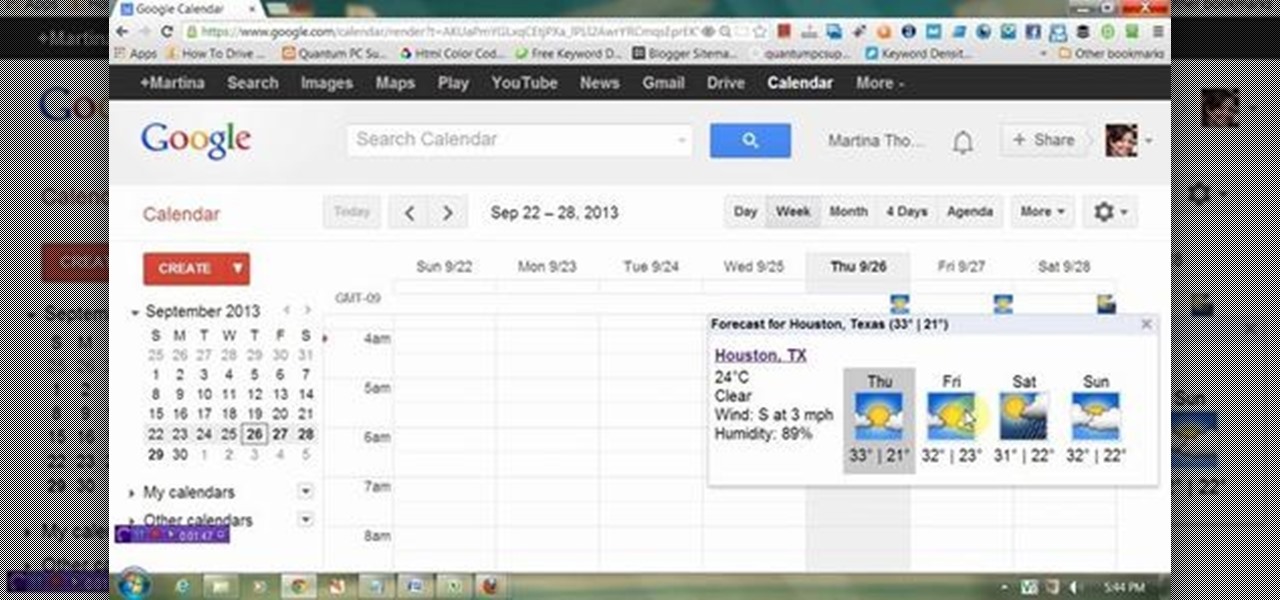
This video will show you how to display weather information about a particular place in Google calendar. You could see the present date weather and coming 3 day forecasting. So enjoy your Google calendar.

This video will provide an idea how to display weather information of a particular place in Google calendar. You could see the present date weather and coming 3 days forecasting. Watch the video carefully and employ the technique.

If Apple made an honest Apple Maps Commercial it would look exactly like this. This Video is based on true events...

An update to my Capture the flag map! Stay tuned for its development! hopefully the next video will be it in its completed state.

Back in the Super Nintendo days, playing one RPG after the other, memorizing maps and mazes became second nature if you didn't want to look at the mini map or get lost often. I would make it a point to memorize corners and the overall structure of the dungeon or location, so that graphically I would know where I am at all times. It's not like today, where major games come out with 200+ page guides detailing every last inch or going online where you can download a map or look at Youtubes for h...

If you are planning to add any new outlets, lights or appliances, it is helpful to have a map (or schematic drawing) of your electrical circuits. This will help you determine if you can tap into an existing circuit or if you need to run a new circuit from the breaker panel. In this tutorial, you will learn how to map out your houses electrical system, which will help you plan for future needs or possibly alert you to an existing circuit overload. Also, many municipalities require that your ci...

Here’s a tutorial about mapping artwork to 3D objects in Adobe Illustrator CS3. For more Adobe software tutorials from Layers Magazine, search Layers Magazine on WonderHowTo. WonderHowTo indexes all Layers Magazine tutorials for Illustrator, InDesign, Photoshop, Acrobat, After Effects, Premiere Pro, Dreamweaver and Flash.

In this video, we learn how to add texture to a model house in 3D Studio Max. After you have created the model, press 7 on your keyboard. This will activate a new menu telling you how many polygons are in your model. Then, edit the edges and remove them so you have less polygons. After this, save the model under a name you want, then select everything on the model. Go to the parameters and click "edit". Now, go to mapping, then flatten mapping. The presets should be fine, then click "ok" and ...

A polymodel head is being mapped. Keep the turbo smooth active to smooth out edges and seams. Use the relax tool to help even out the mesh and areas around the mouth, the ears and the neck as work proceeds. Use the stitch modifier to attach and combine the top and bottom of the head. To get all the seams and areas to match they must be moved, rotated and scaled. Use the weld tool on all the vertices and use the relax tool to get all the seams to match. Use the pelt map for the ears. Use the s...

Hardscope. What it is? The answer is simple. It's when you look down your scope for an extended period of time, then shoot and kill, as compared to quickscope, which is when you look through your scope and shoot almost instantaneously. If you want to learn how to improve your hardscoping technique in Call of Duty: Modern Warfare 2, then watch this NextGenTactics walkthrough of hardscoping in the multiplayer map of Underpass.

See how to use GIMP to generate a HTML image map in minutes. This mimics the slice function from Photoshop. Whether you're new to the GNU Image Manipulation Program, GNU's popular free graphics editor, or a seasoned designer just looking to pick up a few new tips and tricks, you're certain to enjoy this free video software tutorial. For more information, including detailed, step-by-step instructions, and to get started chopping up digital images yourself, take a look.

Though image maps have fallen out of favor in recent years, they can nevertheless be very convenient given the right set of circumstances. Learn how to create image map hot spots when working in Adobe Dreamweaver CS4. Whether you're new to Adobe's popular WISYWIG HTML editor or a seasoned web development professional just looking to better acquaint yourself with the CS4 workflow, you're sure to be well served by this video tutorial. For more information, including a step-by-step overview, wat...
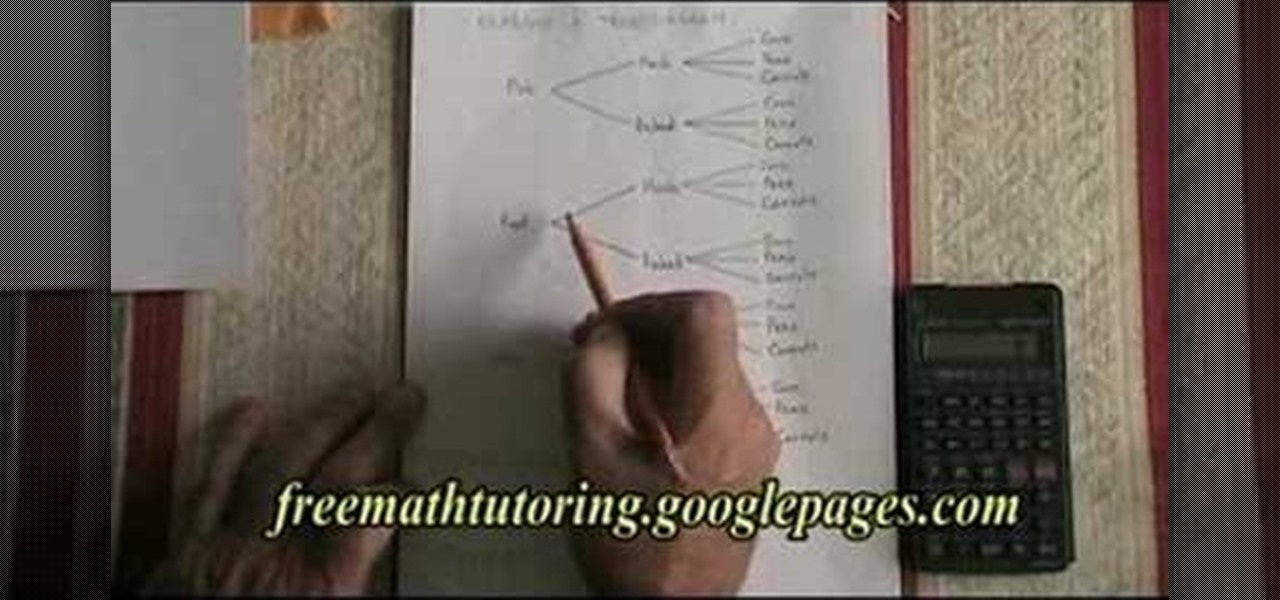
In this video the tutor shows how to read a tree diagram. He shows an example of a tree diagram and says that tree diagram represents the choices made by a student in a cafeteria by ordering different kinds of foods and the chain in which the they are ordered. Now every combination that a student can choose at their lunch is mapped out in the form of a tree diagram. Now any choice a real student takes at the cafeteria can be mapped out to the tree diagram through the different branches. Now t...
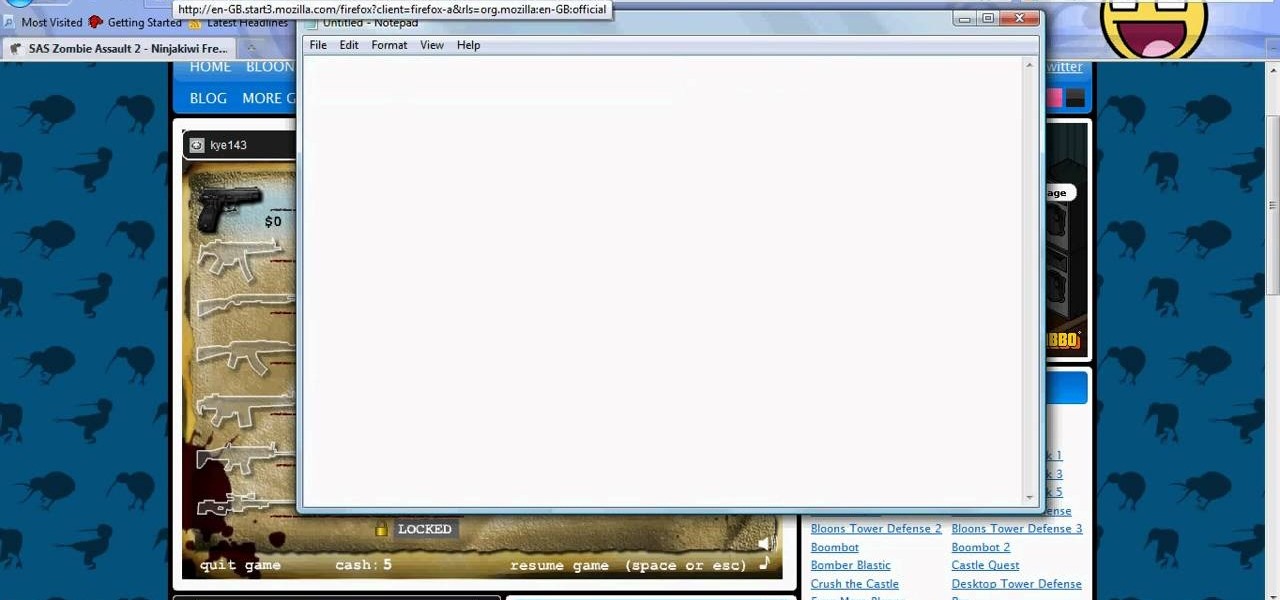
SAS: Zombie Assault 2 is flash game from Ninja Kiwi. Learn how to hack Zombie Assault 2 with tricks and cheats. Watch this video tutorial to learn how to hack Zombie Assault 2 with Cheat Engine (09/13/09).

With the Wigle WiFi app running on an Android phone, a hacker can discover and map any nearby network, including those created by printers and other insecure devices. The default tools to analyze the resulting data can fall short of what a hacker needs, but by importing wardriving data into Jupyter Notebook, we can map all Wi-Fi devices we encounter and slice through the data with ease.

This IGN guide shows you exactly where to find all of the hidden Riddler trophies in the Industrial District level of Batman: Arkham Asylum. Pay special attention to the beginning of the guide, as it features a map showing all the symbols for the trophies.

In earlier versions of Minecraft, Ender Pearls only allowed you to scare off Enderman. Thankfully, Minecraft 1.9 has introduced new functionality to those pearls--the ability to teleport around the map by tossing them in a direction. Take a look at this guide to learn how to teleport using Ender Pearls.

If you're playing Gears of War 3 and happen to visit the Mercy map, be sure to listen in for the bells. When you hear them, you'll be able to see a picture of Dom appear. But the easter egg doesn't end there. If you shoot the picture you'll hear a soundbyte of Dom crying.

There is an awesome teddy beat (just made that up) Easter Egg song that you can unlock in the Ascension map in Black Ops Zombies that requires you to find and activate a series of teddy bears. This video will show you where they all are and how to make them work their magic.

Ascension is the newest map in Nazi Zombies and is already being hailed as the best by some. It has reams of easter eggs, including the extremely awesome Lunar Lander, and this video will show you the fist six steps toward unlocking all of them. That's a lot of easter eggs.

If you plan on using a compass as you sole means of navigation in a survival situation, you had better be familiar with magnetic declination and how it affects compass navigation. This video will teach you all about magnetic declination and how you need to take it into account when planning your route on a map with a compass.
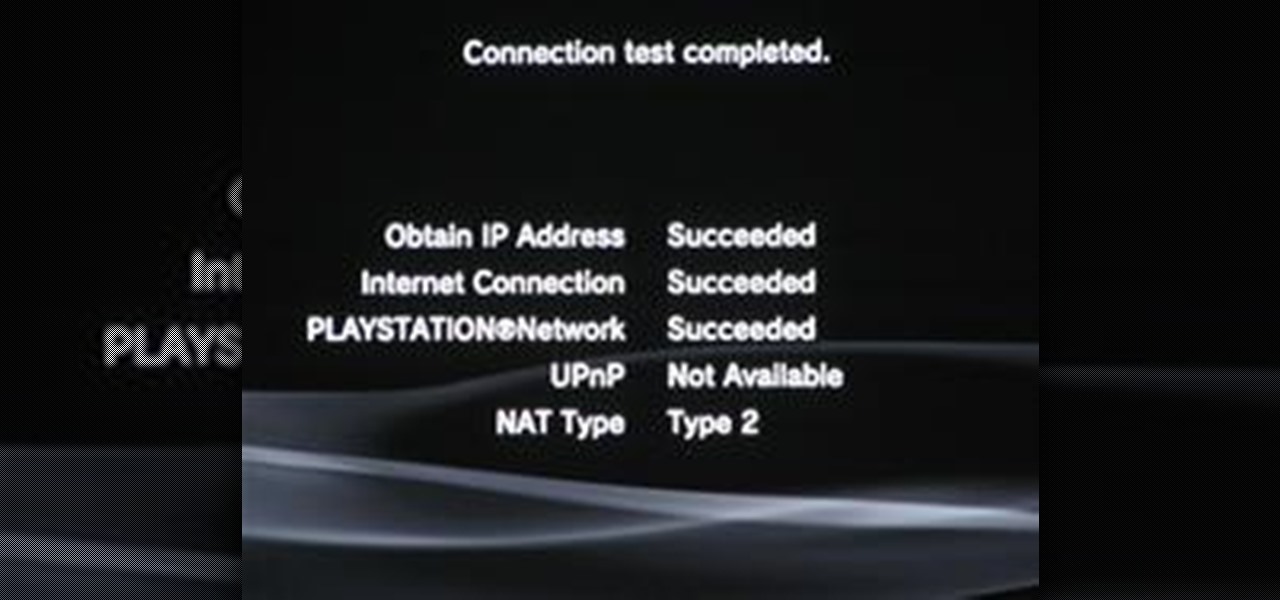
Despite the recent problems with the 1.04 update for PlayStation 3 gamers, Call of Duty: Black Ops remains a juggernaut for Activision in the gaming community, and its sales alone prove it.

The customizable perks in Call of Duty Black Ops multiplayer make the whole experience much bigger and more dynamic, and choosing the right one for a given map or game type can be the difference between pwnage and utter shame. This video discusses a number of the perks and the situations in which you should use them.

Jungle is a pretty and pretty fun multiplayer map in Call of Duty Black Ops, and playing it strategically can net you an incredible kill ratio. Watch this video for a strategy that you can use with the M16 playing Team Deathmatch on Jungle to defeat your likely SMG-wielding opponents.

Jungle is one of the more open and assault-rifle friendly multiplayer maps in Call of Duty Black Ops, and the Commando is a well-suited weapon for it. Watch this video to learn an effective strategy for using the Commando in Team Deathmatch on Jungle and racking up kills.
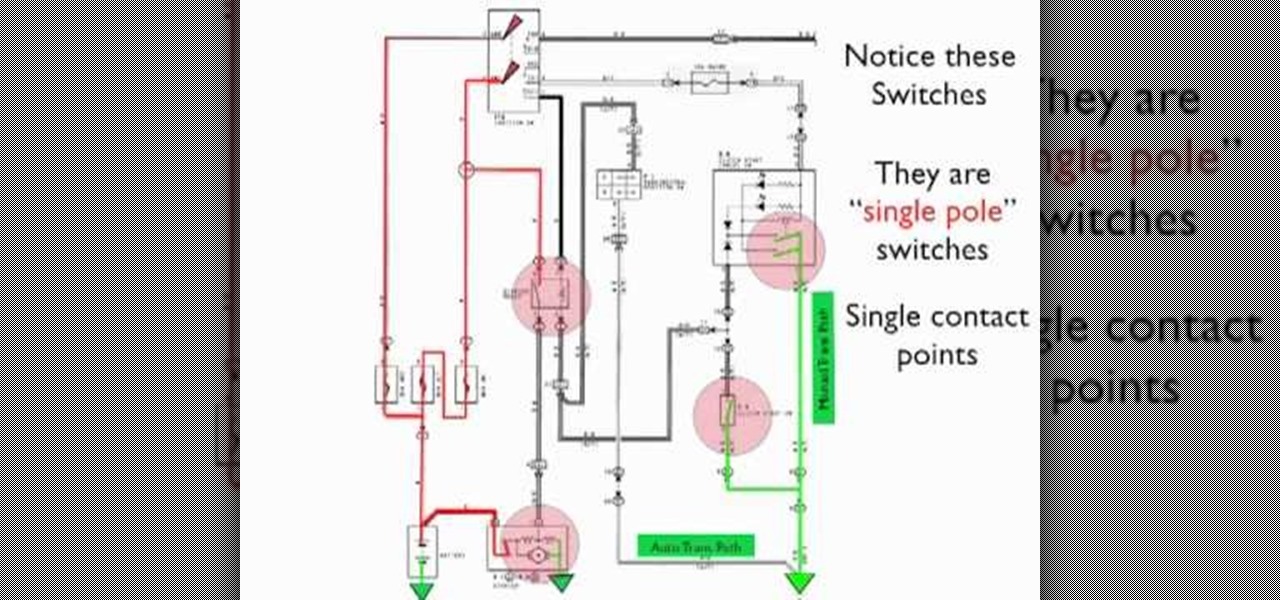
Being able to read an electrical diagram will greatly aide your ability to correctly diagnose car problems. If you need some help with it, watch this video for a detailed explanation of how to read an example map for the clutch start switch on a Toyota.

This video Adobe Photoshop CS4 Extended tutorial will shows you how to create 3D objects from grayscale imagtes. Bring 2D images back to life with this new Adobe Photoshop CS4 Extended technique for converting grayscale images into 3D objects. This instructional video will also demonstrate how to generate 3D depth maps directly from 2D images in CS4 extended.