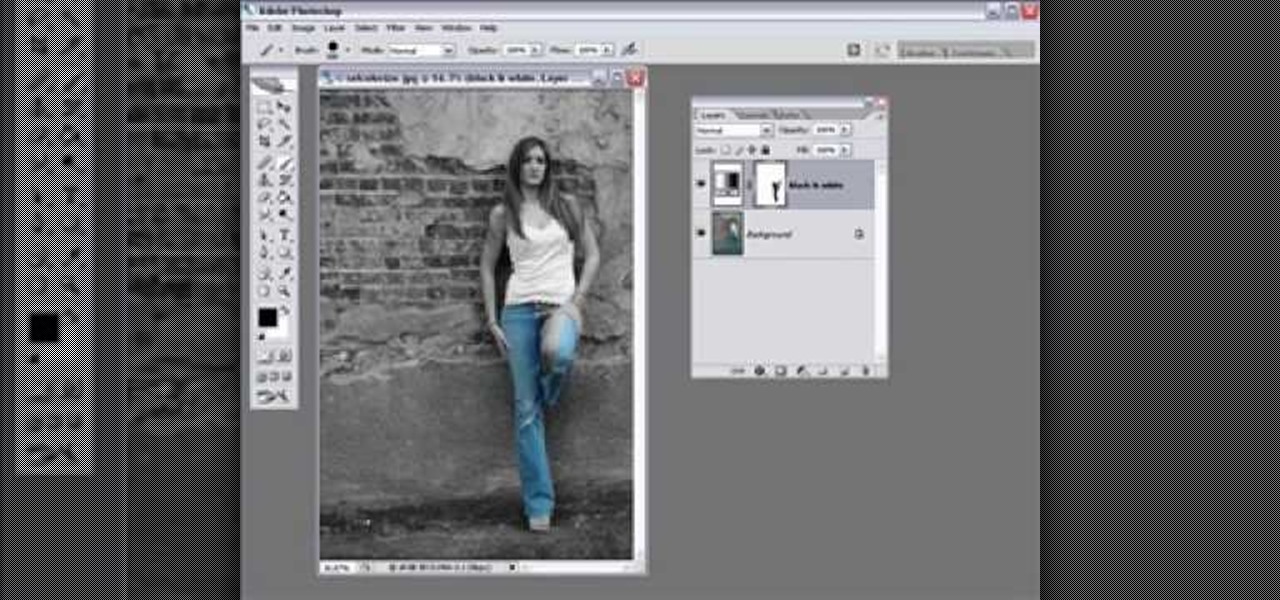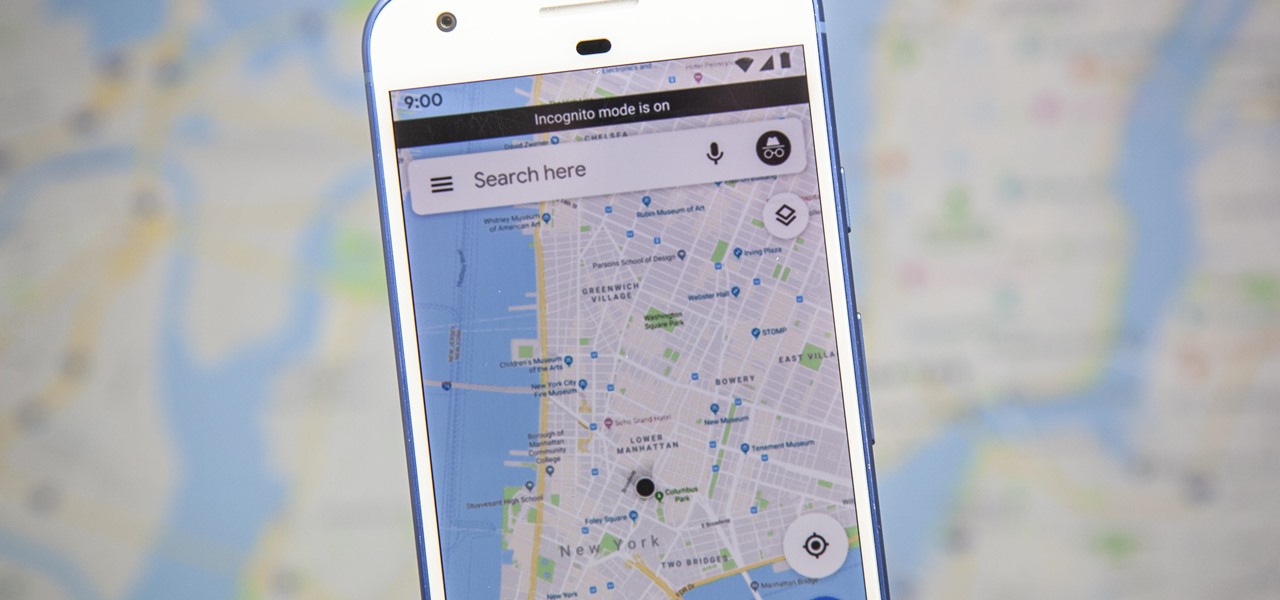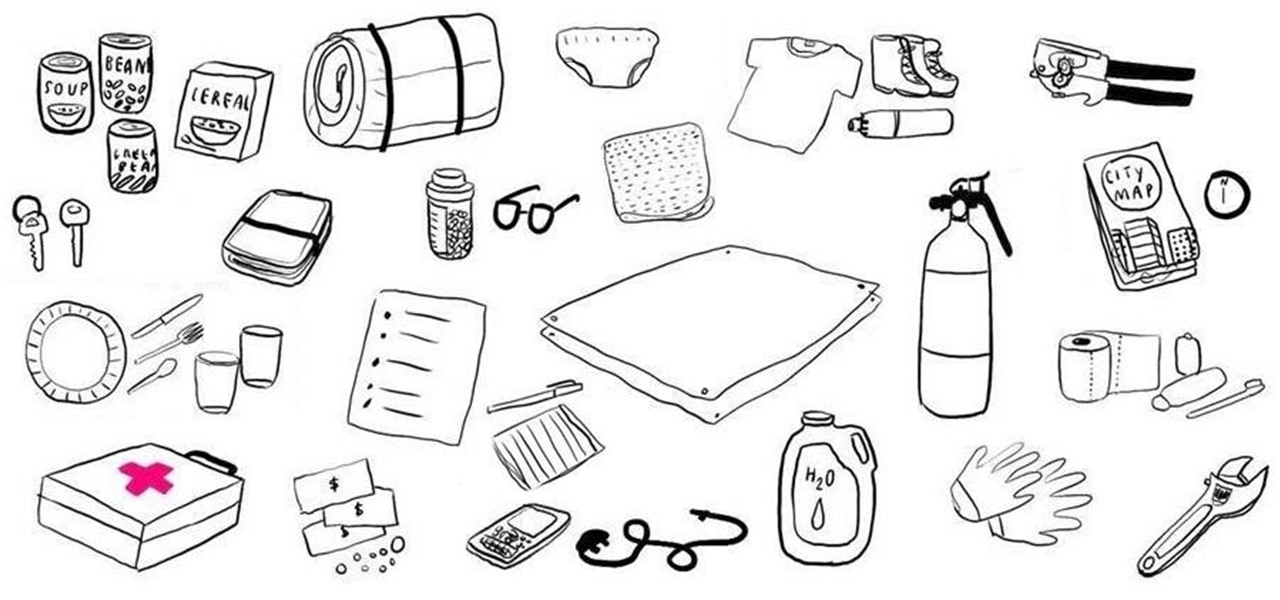Learn how to use MapForce FlexText to analyze and parse arbitrary text files using an intuitive visual interface in this video. The resulting structured data can be used in any MapForce data mapping.

Learn how to conjugate the French verb "avoir" (to have) in the present subjunctive
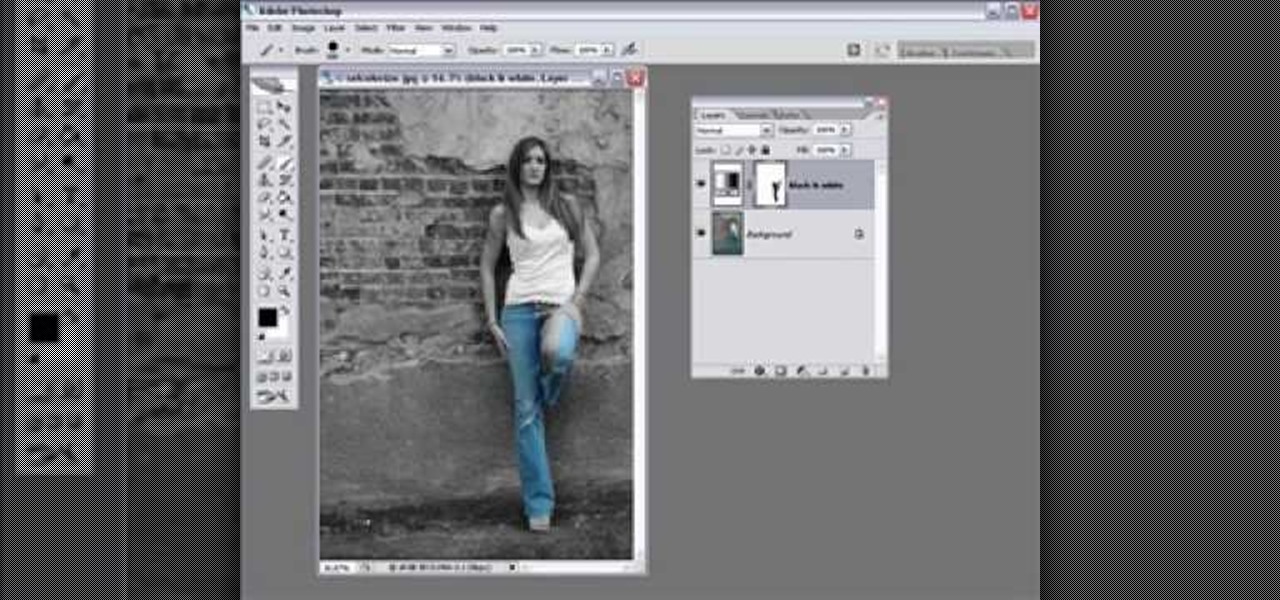
Learn one very simple way, using the mask of the Black & White Gradient Map Adjustment layer in Photoshop to conceal or reveal parts of the image in color and other parts as a black and white version.
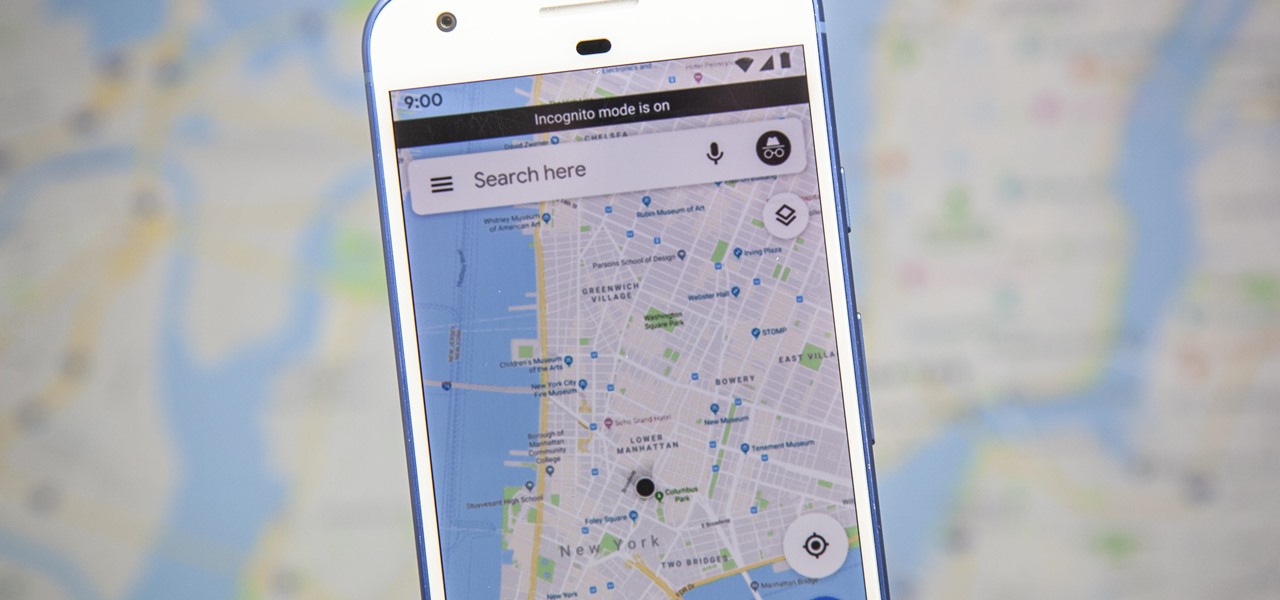
Google just recently added an incognito mode feature to Google Maps for iPhone and Android. With that, you can now use Maps in private at any time, which means you can browse and search with peace of mind.

Look Around in Apple Maps gives you a high-resolution 3D view of roads, buildings, and other imagery in an interactive 360-degree layout. We haven't had anything like this in Apple Maps since iOS 5 when Google's Street View was incorporated. Now, in iOS 13, seven years later, we have street-level views again, only better. But Look Around isn't available everywhere yet.

With Android 10 hitting the streets (at least for those mobile devices that get quick updates) and the public release of iOS 13 dropping on Sept. 19, Google is releasing an update on Thursday to ARCore that adds some fantastic new benefits to its cross-platform capabilities.

If you've ever used the Find My iPhone and Find My Friends apps in iOS 12 and below, you may be surprised to hear that those apps have joined forces in iOS 13. Now, instead of two separate apps, they're combined into one convenient package. But what does that mean for you and your privacy and security?

The last few months have delivered some great new Magic Leap releases, but that doesn't mean the development team is resting on its laurels when it comes to the platform itself.

Whenever Japan does something new in tech, the cute factor is almost always taken into account. The same holds true for augmented reality, as Yahoo! Japan has just revealed its take on AR map navigation with a new AR Mode.

Facebook Messenger has now incorporated a live location sharing feature, one week after Google Maps revealed its own real-time location tool. On Monday, the social media giant announced the new feature, which will allow users to share their live whereabouts with friends at the press of a button.

Fighting fires has always been a dangerous and noble venture, even with the proliferation of aerial firefighting. But things are looking to get a lot safer for firefighters with the help of the Boeing and mixed reality.

Have you ever put together a basic survival kit for your home in case of an earthquake or natural disaster? If not, you should, because you'll want to be prepared should the worst happen.

When you search for a specific location or business with the Google app, a Knowledge Graph card is usually the top result. This card displays a handy mini-map and offers a quick link for directions to the location of your query, but it has one irksome flaw—these links can only be opened by the Google Maps app.

With an Android device left at its default settings, your location history is automatically recorded. You can view and manage this data, but the simple interface of points plotted on a map leaves a lot to be desired.

Video: . The Walls is a PvP survival map that takes back Minecraft to it's roots: crafting, surviving and creativity.

DucksTheName and I try out a new custom puzzle/adventure map created by CubicDelight! We absolutely love this map, it's my personal favorite out of all the maps we've played in the past.

Camera mapping is a clever technique that allows you to take a still image and convert it into 3d geometry for use in an animation. This powerful technique is used extensively by visual effects studios for feature films, commercials and television shows. It's especially useful for faking helicopters flyovers because it costs just a fraction of the cost of hiring a real helicopter.Whether you're new to the Blender Foundation's popular 3D modeling program or a seasoned graphic artist just inter...

This software tutorial shows you how to use layer masks in Trapcode Form, a plug-in for After Effects. Trapcode Form helps you bend nature to your will by creating flame, smoke and other organic 3D shapes — and then synchronize it with your favorite audio. Learn how to work with layer maps in Form to create these organic effects in After Effects. Use layer maps in Trapcode Form in After Effects.

The 'net present value' is the difference between the initial cost outlay of making a product or an investment, and the present value of expected cash flow. Using the equation given in this video, you can start with the initial estimation and determine the net present value for your endeavor.

There's nothing that says "I'm a present" than something wrapped in a bow. Whether you're gifting someone a gift bag or boxed good, adding a bow on top always makes that gift extra special and also pretty.

In this Home & Garden video tutorial you will learn how to make a concrete counter top mold. Fu Tung Cheng from Concrete Network presents this video. For making different edges on your counter top, a compound called polyurethane is used for making the mold. It is a two part compound mixed together to form a rubbery substance. While using polyurethane follow the manufacturer’s recommended dosage, time, proportion and also use the recommended release agent. Take a piece of the molding wood and ...

David Wygant discusses how to flirt with women and make yourself rejection proof. If a man does everything right and a woman doesn't respond, don't have a temper tantrum. If you do that, you will not realize that your dividend may pay off in the long run and have instead shot yourself in a foot, which the woman will notice. As an alternative, kill her with kindness. Walk away and retain your power. You may run into her later and have a different outcome. Be okay if the attraction isn't escala...

This video shows some fun, inexpensive projects you can try for kids. There are several different crafts presented, beginning with Flubber, or Silly Putty. Mixing some glue, water and Borax in a bowl makes the same stuff you can buy in the store. The next craft is Crazy Crayons, where you gather old crayons together and heat them in an oven to make new, colorful creations. Then comes Spiffy-Sniffy Watercolor Paints, where we find out you can just mix water and Kool-Aid powder to make bright w...

Nothing says fresh and delicious like a ripe tomato from your home garden. This horticultural how-to will walk you through the fundamentals of container tomato gardening and present you with a list of the basic materials you'll need to get started growing your very own tomatoes.

Every day, the average American throws away about four pounds of trash. But a lot of your daily trash could actually be very useful in the garden, as composting. In this episode of Growing Wisdom, Dave Epstein shows you how to use a three-bin composting system.

It’s like a personal photo, except classier, and you can make the model look slightly more attractive than they really are.

This video series shows you all the steps involved in properly presenting your models inside SketchUp. The videos correspond to Chapter 10 of the book Google SketchUp for Dummies. PART 1 discusses standing in the right spot and how to use the position camera tool. PART 2 explains how to walk around your model using the walk tool. PART 3 shows you how to stop and look around. PART 4 shows you how to set your field of view (how much you can see). PART 5 talks about creating actual scenes. PART ...

Somewhere in a back-end update, Google snuck a Google Maps Trivia game into its mobile Maps apps. The game is accessible through the Google Maps side-navigation menu on Android and iOS (hidden right at the bottom, of course), and it's ready to play right now. It's a rather fun game, too. SmartyPins, as it's called, asks you a series of geography-based trivia questions, where the penalty for wrong answers is deducted in miles. A correct answer within a set amount of time nets you bonus points,...

Love this interactive map of Reykjavik! It almost makes me feel like I'm right there. This took over 2 years to make! Via The Map Room.
Check out this easy way to find your polling place for the Election tomorrow November 2nd.

I have a very similar map on my wall at home, but this map links to info on each distillery. Awesome!

Silence spreads over these mountains like nothing I've ever felt. If I didn't have Moby blasting in my earphones, there'd probably be no other sounds around. Well, except for someone, Phil probably, murmuring in a nearby tent just low enough to make his words indiscernible.

On Monday, German newspaper and digital publisher Axel Springer announced its role as the latest company to invest in Magic Leap. This is just the latest in a series of investments the augmented reality company has garnered from the likes of Google, Qualcomm, Alibaba, Legendary Entertainment, Warner Bros., and others amounting to almost $2 billion in overall funding.

Instead of wasting time asking where your friends and family are at a given moment, then having them waste time by describing their location, there are several Android apps you can use that will automate this whole process. To top it off, it doesn't have to be about invading privacy or spying on someone, since most of these apps are offer two-way location sharing, or at least let you share locations only when you feel comfortable with it.

With the advent of text messaging, our communication habits have changed drastically. Social niceties are still there, but we budget our words a little more since they have to be typed out rather than spoken. After all, SMS stands for "Short Message Service," so this is the nature of the beast.

The future: that time that lies ahead, unknown and overwhelming. Whether you're an obsessive planner or someone who can't think more than two days ahead, considering the future can be frightening with all of the "what ifs." Don't let the future keep you awake at night—in fact, the less you think about what life holds in store for you, the better off you'll be.

Bring a little bit of the excitement of Las Vegas to your Minecraft world. Watch this video to learn how to build a working slot machine, based on a random number generator, in your Minecraft map. Luck be a mob tonight.

Every game has a multiplayer mode nowadays, and Dead Space 2 is no exception. This video is a quick intro to how multiplayer works on this game. Each map has its own objective, and you can play as either a human or a necromorph.

Because Call of Duty: Black Ops doesn't stack killstreaks in multiplayer mode, it can be more difficult to go flawless. Make sure you pick a gun that you are comfortable with, and also choose a map that will help you.

Aimed at Flash developers who like making games or other applications, this tutorial shows you how to use keyboard mapping so users can control the game using specific keys. This is also useful for photo galleries or slide shows, so users can navigate using their keyboard.