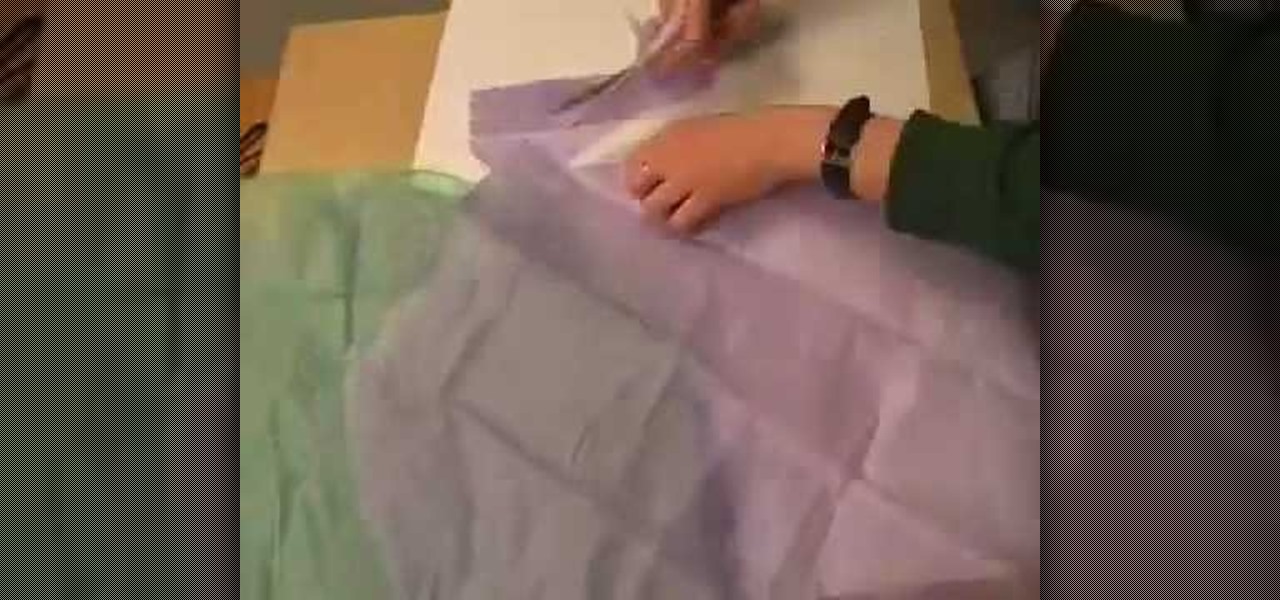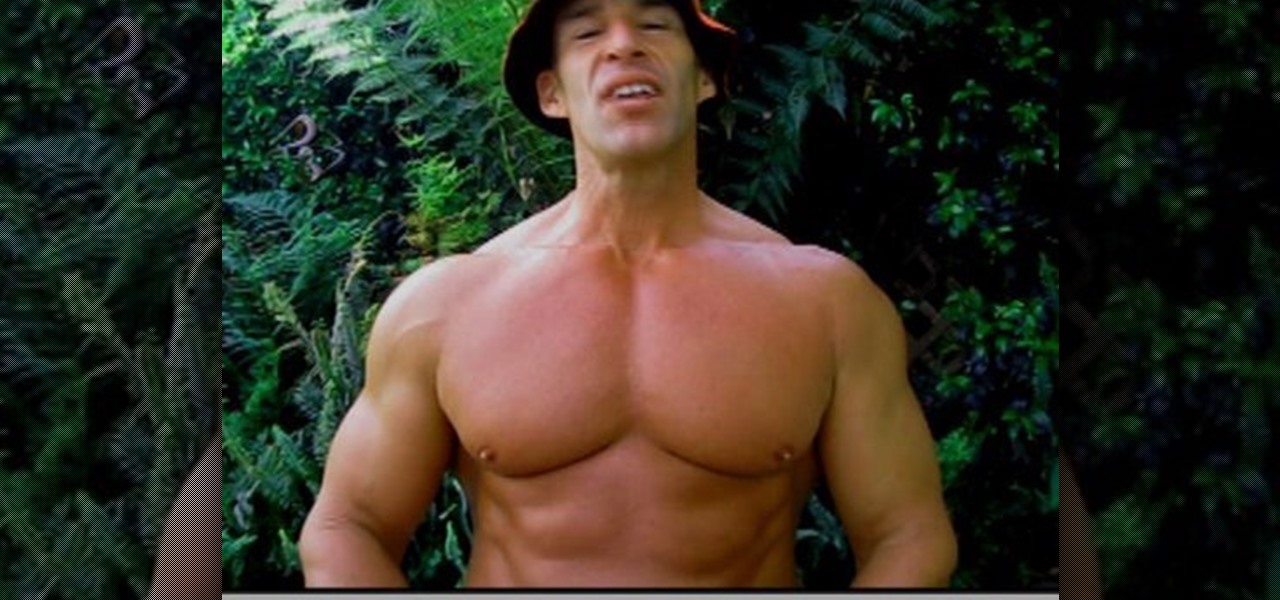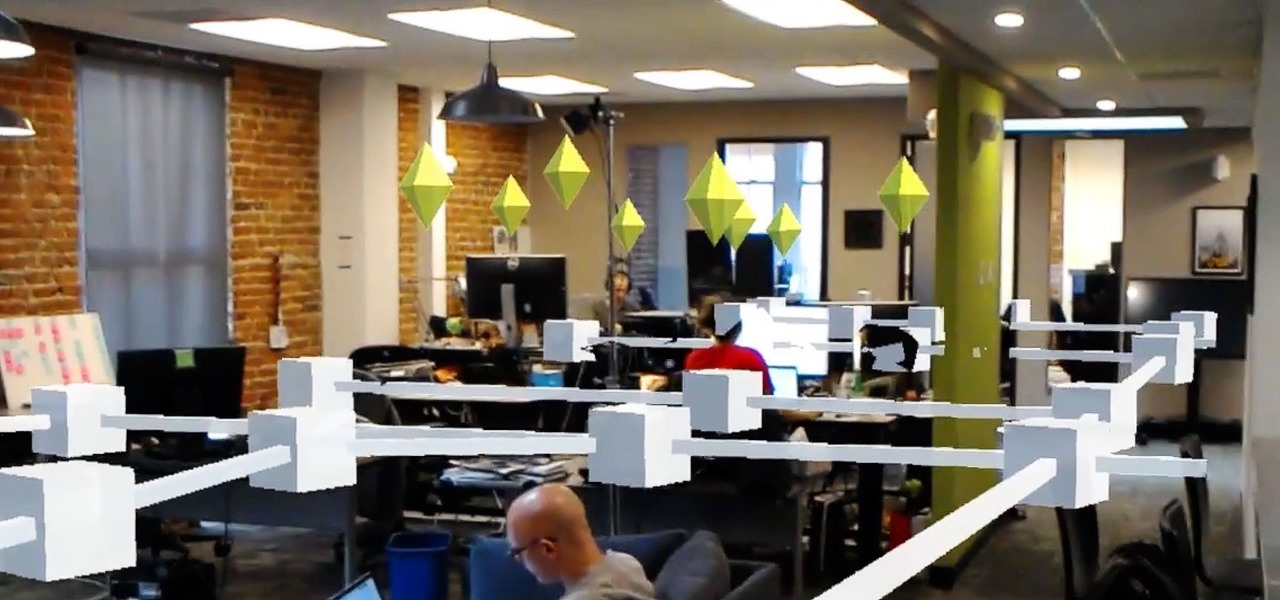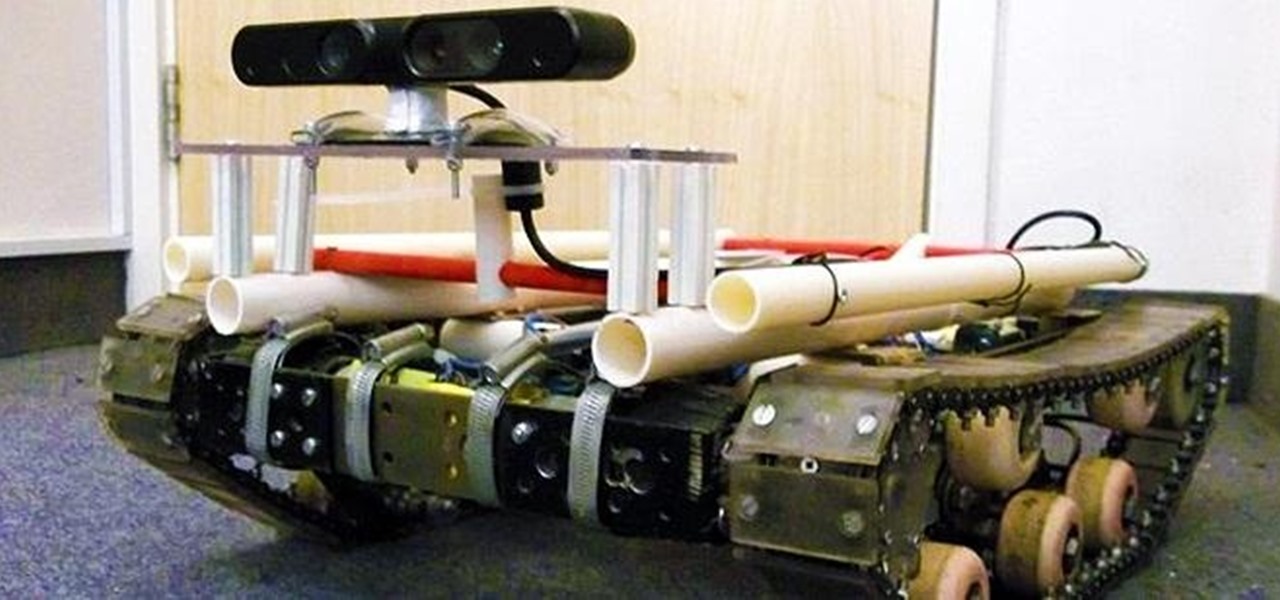HoloLens developer Michael Peters of In-Vizible has released quite a few videos since receiving his HoloLens last year. Many of his experiments are odd and funny, but some include serious potential approaches to data visualization. In the videos embedded below, you'll specifically see stock market information beautifully rendered in different ways to help understand the data.

Your iPhone's lock screen is about to get a major upgrade in iOS 10, as shown off by Apple at WWDC '16, and it will make dealing with notifications and apps a breeze. The new lock screen has been fully redesigned to give users better and faster interaction with the apps they need. It's also snappier and more aesthetically pleasing with notifications no longer darkening the wallpaper.

Google I/O may still be a couple of months away, and although we don't expect anything groundbreaking—no new Android versions, just fixes to KitKat—we could be treated to some new apps. No, not Pokémon inspired Maps, rather new versions of Google's Calendar and Gmail apps.

What's the most installed Android app in the world? Facebook? Gmail? Maps? While those all have well over 100 million installs, the one that takes the cake—and always will—is Google Play.

By default, Apple's Maps features a 2D overhead viewing angle when you search for a place or get directions to a specific address. In the past, Apple Maps had a button in the top-right to view cities and landmarks in 3D, but that has now disappeared for the most part in iOS 13. However, the feature is still available to use — it's just sort of hidden this time around.

Apple announced today at WWDC that Apple Maps is about to get a lot more detailed with its inclusion of floor plans of shopping malls and airports. This will be a welcomed feature to Maps as users will be able to quickly see which stores the malls have and how to get to them easily. The feature will also allow consumers to know exactly where their gates may be to get to their flights faster, or where to grab coffee. These maps will be created for cities such as Boston, New York Chicago, Hong ...

Google Maps Live View is already one of the more useful examples of augmented reality on smartphones that is available to the average consumer today.

As the demand for realistic volumetric video for AR experiences begins to grow (along with the available facilities and services for capturing it), researchers at Google have figured out how to improve upon the format.

At present, consumer-facing augmented reality is a mobile world, and Snapchat is making money on it through advertising partnerships.

You know those oddly shaped presents that ordinary wrapping paper just can't maneuver around without awkward bulges or rips? Rather than trying to wrap up your chocolate orange in traditional wrap, why not try tissue paper instead?

Baby socks are great gifts to give for baby showers and christenings. But they're not always the prettiest thing to present. This video shows you how to transform baby socks into beautiful roses for a great presentation. Use this technique to adorn existing presents, or to present your baby socks as a bouquet. As we all know, babies definitely need to keep their toes warm!

Death to sticky bows! You can learn how to tie your own christmas bows on your presents this year. Watch this video for the proper technique on tying a ribbon around a present, curling the ribbon and tying a flawless bow. These gift wrapping tips will help you this Christmas.

It's Christmastime, which means presents! Not only are you going to unwrap gifts under the Christmas tree this holiday season, but you'll probably have to wrap a few for others.

There are over 250,000 apps in the Android Market, ranging from free productivity programs to a ridiculous $200 for a vuvuzela horn effect. But chances are you don't have the vuvuzela app on your Android smartphones right now, but you are likely to have one of the ten most popular apps in the Android Market.

These days, there seems to be an endless amount of music player apps accessible on the web, from Pandora to Cantio, and the amount available in the mobile market is constantly growing. If you have an Android device, you're probably well aware of Jukefox, which lets you listen to your music collection on the go and provides you with a new way to interact with your songs, with 2D and 3D mapping of your albums. But as good as Jukefox is, it has problems (mostly technical).

"Bad Day" by Daniel Powter is one of those songs that can turn a person's whole life around if they hear it at the right time. IN this video you'll learn how to play a cover of "Bad Day" on the piano from a really gifted teacher.

Aging paper is a great way incorporate learning about antiquities from the past while doing a fun hands on project in the classroom. It's easy and really adds something special to projects or even to do just for fun in your spare time.

Glitches are everywhere in the video game world, and you can call them what you want... glitches, cheats, cheat codes, hints, secrets or tips. In order to find a glitch, you have to keep your eyes open or follow a recommendation from a gaming friend. Either way, to catch a secret glitch, you need to be ready; the cheats for the taking, whether a weapon or secret passageway, so take it, before it gets patched.

Glitches are everywhere in the video game world, and you can call them what you want... glitches, cheats, cheat codes, hints, secrets or tips. In order to find a glitch, you have to keep your eyes open or follow a recommendation from a gaming friend. Either way, to catch a secret glitch, you need to be ready; the cheats for the taking, whether a weapon or secret passageway, so take it, before it gets patched.

In order to get 6-pack abs, the most important part of this process is to lose weight. You can do that by increasing cardio exercise and decreasing your caloric intake. There is an iPhone app that can help you called "LoseIt". It will keep up with your weight loss and your plan. It will tell you your calorie budget for the day. It keeps up with your calories. It keeps track of your food intake. It will keep track of your exercise.

This League of Legends: Dominion spotlight from Riot Games explains how to win a match of Dominion by providing an overview of all of the mechanics in the game. Phreak discusses capturing towers, obtaining buffs and health packs, and where to find speed shrines on the Crystal Scar map.

If you don't know exactly what goes on during Hanukkah, this series of videos will set you straight. Hanukkah is the most recognized Jewish holiday, right around Christmastime, and Chaim from Maoz Israel is going to show you some traditional customs that are performed during the eight days of Hanukkah 2010. Learn about the menorah, sufgaiyots, the mysterious dreidel and the traditional Chanukah songs.

There's a lot of great features in Entourage 2008 for Mac, and one of the new features in "My Day". It's a small integrated app that helps you stay organized and helps you manage all of your upcoming events and tasks. The Microsoft Office for Mac team shows you just how to manage tasks and events by using My Day in this how-to video.

Apple Maps just received a major upgrade in its latest software update, and some of its new features are perfect for urban explorers, national park adventurers, and everyday travelers alike. Some of these enhancements provide more personalized and precise guidance, making every journey more enjoyable and efficient.

With over 200 brand new features, iOS 13 is a worthy update for all compatible devices. That said, not all iPhone models are created equal. There is a new feature only older iPhones will see, one that skips over Apple's Face ID devices entirely. So if you have a traditional Home button iPhone capable of running iOS 13 but haven't updated yet, this is one benefit you're missing out on.

London-based developer Andrew Hart has been working on AR navigation since Apple's original ARKit tool was still in beta preview. Now, he's ready to unleash his technology on the world.

After joining Google and Huawei in underwriting the UW Reality Lab at the University of Washington in January, it appears Facebook is already seeing a return on its donation.

MyFitnessPal has become extremely popular thanks to features that help users keep themselves accountable and stay motivated as they eat healthier and lose weight. While the application does a great job of reminding you to log the food you eat in order to keep track of your calories, there is one incredibly useful feature that doesn't get much attention.

With the heavily anticipated installment of the God of War game series arriving on April 20, PlayStation has taken the opportunity to make its first foray into mobile augmented reality with a companion app.

Think you're a true Star Wars fan? I bet you haven't created a demo using Apple's ARKit that creates a map of the entire Star Wars galaxy. How's that for being a fanatic?

When Gboard was released on iOS in May of 2016, it gave iPhone users more control over their mobile keyboard experience. Unlike the stock Apple keyboard, Gboard lets you customize the look of your keyboard and search Google directly from the keyboard itself. Now, Google has added even more functionality, by providing users with Google Maps, YouTube, and doodling support — all without leaving your chat.

While most people have only begun hearing the term augmented reality in the last year or so, AR has been around in some form since the early '90s. It all started with heads-up displays (HUDs) for pilots to see instant information in their visors, but has graduated to a far more useful and widespread technology thanks to the advancement of computers and, more recently, smartphones.

For those of us that were blown away by the spatial mapping and user experience in Fragments and Young Conker, the version of spatial mapping that came stock in the HoloToolkit was lackluster at best. It became apparent really quick that to get an amazing presentation would require some heavy shader knowledge and some badass mesh culling skills, at the very least.

Apple announced their new iPhones today, and the 7 Plus features two camera lenses on its backside. That could push smartphone photography ahead in a major way. It may also serve as the basis for their foray into virtual, augmented, and mixed reality.

We've got Google Maps to help us out when we need to navigate outdoors, but Google can only map out so many indoor locations without getting creepy. And that's where Stimulant comes in. This "innovation studio" built a HoloLens app that lets you map out an area, define locations, and use the headset to get instant directions to any defined location.

Taxi drivers and cab companies across the globe are in an uproar over Uber, and for good reason, too—you just can't compete with the low fares and ease of use that Uber brings to the table. The only downside is that the groundbreaking ride share service usually requires a smartphone—but that shouldn't be an issue anymore with one simple tip that I'll outline below.

A set of cool new Android-related Google Search functions made their debut this week, which will allow you to locate your phone, send directions to your mobile device, set alarms and reminders, and send notes from any web browser.

Maps is great for making sure you always get to your destination, until you miss that critical turn because you couldn't hear the turn-by-turn directions.

There are plenty of tank robots out there, but how many of them can recognize 3D objects and map their environment? Tanky, the tracked mobile robot, can do all that and more while rolling around on his bicycle chain treads. Created as a Master's thesis project, Tanky is made almost entirely of parts you can find at your local hardware store. It was built in two "layers" with the motors, electronics, and batteries on bottom and the processing unit, a laptop, on top. The motors came from cordle...

Yes! soon I will be able to log in more as I untie the shackles this map has placed on me in the time leading up to its eventual release and log in once in a while!