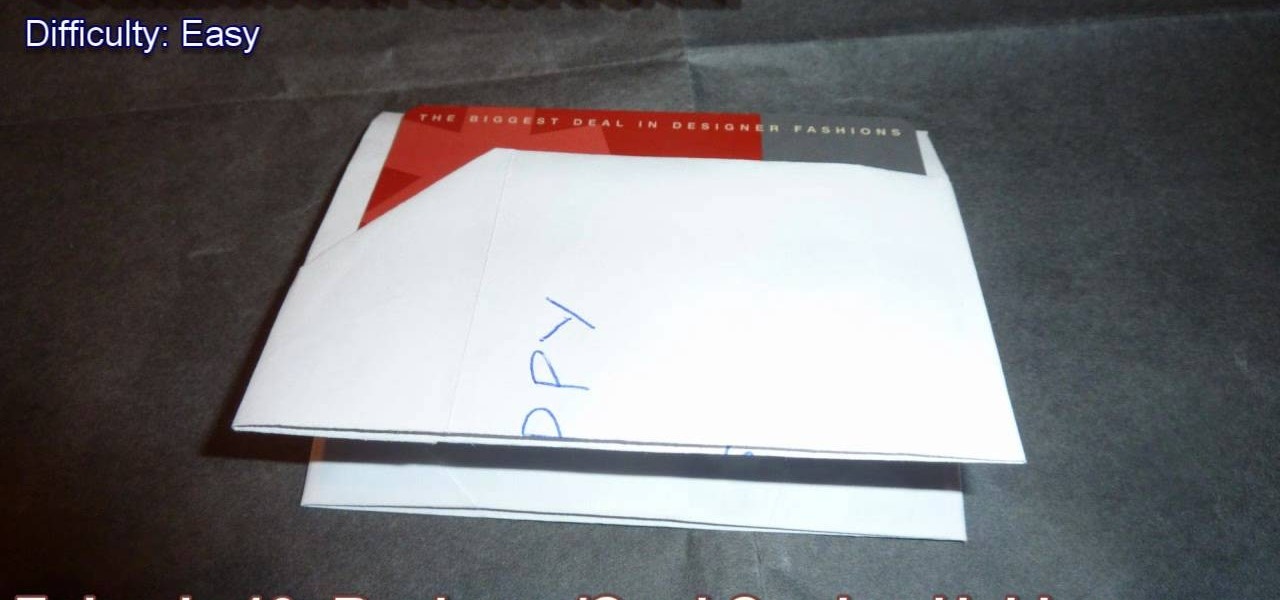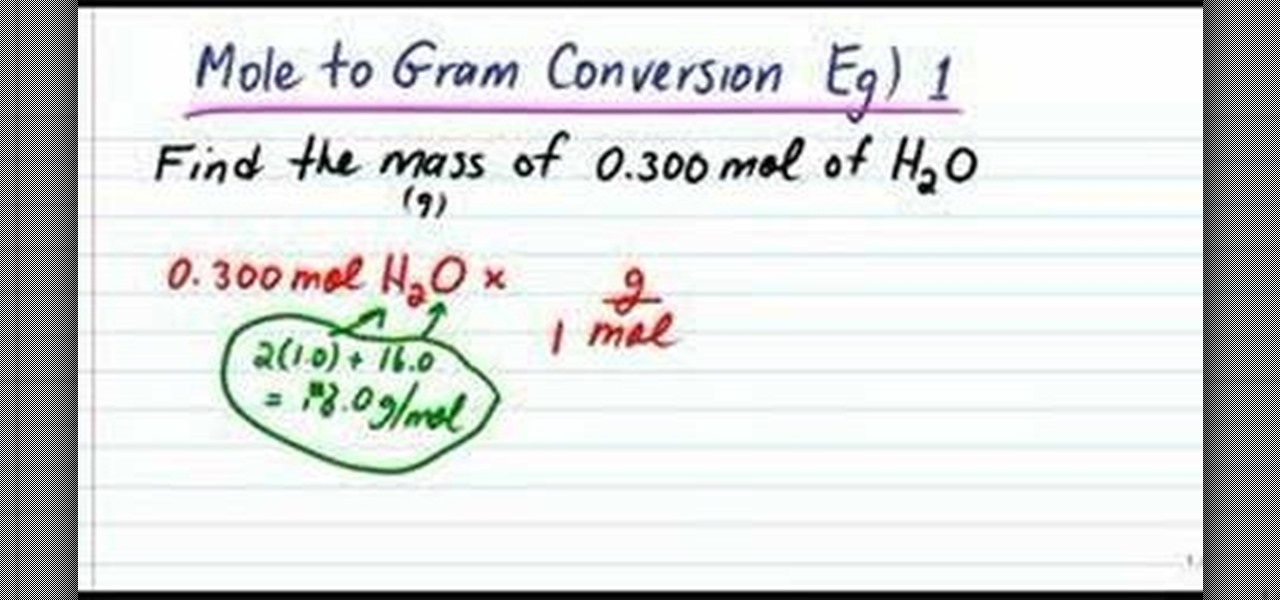Need some help figuring out how to tune an eight-string ukulele? It's easier than you might think! So easy, in fact, that this ukuleleist's guide can present a detailed, step-by-step overview of the tuning process in just over a minute. For detailed instructions, and to get started tuning up your own eight-string uke, take a look.

Interested in making a custom stylus suitable for an Apple iPad or most any other touch device? It's much easier than you might think. So easy, in fact, that this guide can present a complete, step-by-step overview of the process in just under six minutes' time. For detailed instructions, and to get started making your own DIY iPad stylus, take a look.

Show your father how much you love him this Father's Day by crafting a literal representation of your feelings. This cute and easy to make origami heart comes adorned on top with a handsome white tie, sending your father messages of thanks and kindness.

Is your dad's favorite pastime taking his boat out from the dock at Marina del Ray and just sailing into the sunset, staying out on the broad ocean for hours at a time? Then he will most definitely dig your gift for him this Father's Day when you create these adorable origami sailboats.
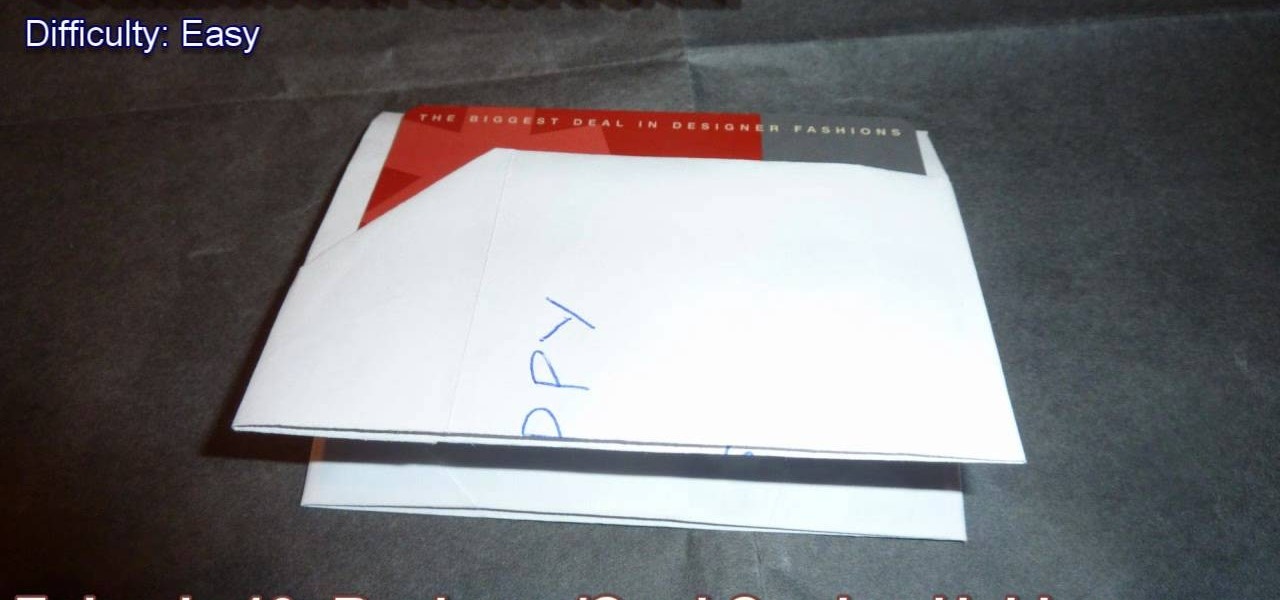
Dad works and has worked hard his entire life to make sure you always got what you wanted, whether it was that My Little Pony collector's set you desired at age 7 or a poster of Robbert Pattinson to put above your bed when you were a little older.

This clip presents detailed introduction to the concept of parenting within Cinema 4D. Whether you're new to MAXON's popular 3D modeling application or are just looking to get better acquainted with Cinema 4D and its various features and functions, you're sure to enjoy this free video software tutorial. For more information, and to get started taking advantage of parenting in your own C4D projects, watch this 3D modeler's guide.

This clip presents detailed, step-by-step instructions on how to create an organic surface with a Metaball Object in Cinema 4D. Whether you're new to MAXON's popular 3D modeling application or are just looking to get better acquainted with Cinema 4D and its various features and functions, you're sure to enjoy this free video software tutorial. For more information, and to get started using this effect in your own bio surfaces, watch this 3D modeler's guide.

This clip presents detailed, step-by-step instructions on how to create level templates within Blender. Whether you're new to the Blender Foundation's popular open-source 3D computer graphics application or are a seasoned digital artist merely on the lookout for new tips and tricks, you're sure to be well served by this free video software tutorial. For more information, and to get started making your wn custom level templates, take a look!

This clip presents a simple trick on how to do masks in the compositing editor, good for color grading and vignetting, not so much for the rest. Whether you're new to the Blender Foundation's popular open-source 3D computer graphics application or are a seasoned digital artist merely on the lookout for new tips and tricks, you're sure to be well served by this free video software tutorial. For more information, including step-by-step instructions, take a look!

This clip presents detailed, step-by-step instructions on how to texture 3D objects with projection painting in Blender 2.5. Whether you're new to the Blender Foundation's popular open-source 3D computer graphics application or are a seasoned digital artist merely on the lookout for new tips and tricks, you're sure to be well served by this free video software tutorial. For more information, including step-by-step instructions, take a look!

When we say gangsta chicks, we don't mean two streetsmart whores with baggy pants and chola eyebrows. Rather, this drawing tutorial presents a literal - and very humurous - interpretation of "gangsta chicks."

This clip presents a guide on changing the mood and feel of a level by adjusting its ambient colors via GLSL in Blender. Whether you're new to the Blender Foundation's popular open-source 3D computer graphics application or are a seasoned digital artist merely on the lookout for new tips and tricks, you're sure to be well served by this free video software tutorial. For more information, including step-by-step instructions, take a look!

This clip presents a guide to faking ambient occlusion (AO) using vertex colors and nodes with glsl in Blender. Whether you're new to the Blender Foundation's popular open-source 3D computer graphics application or are a seasoned digital artist merely on the lookout for new tips and tricks, you're sure to be well served by this free video software tutorial. For more information, including step-by-step instructions, take a look!

Looking for comprehensible instructions on how to assemble your IKEA Billy bookcase? You're in luck! This free video tutorial presents comprehensive, step-by-step guide on how to put together a Billy shelving unit. For detailed instructions and to get started setting up your own Swedish bookcase, watch this helpful how-to.

In this tutorial, learn all about your new Sony Dash and discover how to use it as a music player by accessing Pandora. In this clip, presented by Sony, you will receive a speedy walk-through so that you can set up Internet radio on your Dash and take it with you whereever you go! Who needs an iPad, when you have Dash?

This clip presents a quick introduction to rendering within Blender, the popular (and free) 3d modeling app. Whether you're new to the Blender Foundation's popular open-source 3D computer graphics application or are a seasoned digital artist merely on the lookout for new tips and tricks, you're sure to be well served by this free video software tutorial from the folks at CG Cookie. For more information, including step-by-step instructions on how to get started rendering, take a look!

This clip presents a general introduction to animating models when working in Blender, the popular (and free) 3D modeling app. Whether you're new to the Blender Foundation's popular open-source 3D computer graphics application or are a seasoned digital artist merely on the lookout for new tips and tricks, you're sure to be well served by this free video software tutorial from the folks at CG Cookie. For more information, including step-by-step instructions on how to create your own simple ani...

This clip presents short video overview of the Blender Bridge Modifier tool. Whether you're new to the Blender Foundation's popular open-source 3D computer graphics application or are a seasoned digital artist merely on the lookout for new tips and tricks, you're sure to be well served by this free video software tutorial from the folks at CG Cookie. For more information, including step-by-step instructions on using the Bridge Modifier tool in your own Blender projects, take a look!

Looking for your next home décor project? In this clip, Meg of ThreadBanger offers instructions on how to make spring time inspired kirigami flower art. Though the end result appears quite ornate, the process itself is relatively simple. So simple, in fact, that this video guide can present a complete overview of the process in just over three and a half minutes. Take a look.

Setting up a hydroponic herb garden might sound like a dauntingly big project but, as this clip demonstrates, it's much more manageable than you might expect. It's so straightforward, in fact, that this gardener's guide can present a complete and thorough overview of the process in just over three minutes' time. For more information, and to get started setting up your own rooftop hydroponic flower or vegetable garden, take a look!

Knives gone dull? This chef's guide offers instructions on how to sharpen your kitchen utensils using a knife steel. It's easy! So easy, in fact, that this free video tutorial can present a comprehensive overview of the process in just under three minutes' time. For detailed instructions, as well as to get started sharpening your own knives, watch this helpful how-to.

Want to turn on Mac OS X's simple Finder feature? It's easy! So easy, in fact, that this Apple accessibility guide can present a complete walkthrough of the process in just over a minute and a half. For details, as well as to get started enabling the Simple Finder interface yourself, watch this helpful how-to.

Want to set up the Microsoft Windows 7 Speech Recognition tool for you-talk-it-types-style dictation? It's easy! So easy, in fact, that this MS Windows accessibility guide can present a complete walkthrough of the process in just over a minute and a half. For details, as well as to get started making dictations to your own Microsoft Windows PC, watch this helpful how-to.

Want to set up and use Speech Recognition within Microsoft Windows 7? It's easy! So easy, in fact, that this MS Windows accessibility guide can present a complete walkthrough of the process in just over a minute and a half. For details, and to get started using Speech Recognition on your own Windows 7 PC, watch this helpful how-to.

Have trouble finding the Mac OS X mouse cursor? With the freeware application Mouse Locator, it's easy! So easy, in fact, that this Apple accessibility guide can present a complete walkthrough of the process in just over a minute and a half. For details, as well as to get started making it easier to find your own mouse cursor, watch this helpful how-to.

Want to use the VoiceOver speech recognition tool to access the Mac OS X dock? It's easy! So easy, in fact, that this Apple accessibility guide can present a complete walkthrough of the process in just over a minute and a half. For details, as well as to get started using VoiceOver to access the dock yourself, watch this helpful how-to.

Want to simulate mouse functions with the Windows 7 Speech Recognition tool? It's easy! So easy, in fact, that this Windows 7 accessibility guide can present a complete walkthrough of the process in just over a minute and a half. For details, as well as to get started using this useful trick yourself, watch this helpful how-to.

Eating fruit doesn't have to be a chore! Make fruit exciting (and, well, taste better) by adding chocolate to the mix! We all love our fondue, but the recipe presented in this video by Seventeen Magazine makes a few swatches to make the chocolate-dipped fruits more healthy.

Thwart would-be snoopers by protecting your Apple iPhone with a passcode. Learn how to set one up with this clip. It's easy! So easy, in fact, that this free video tutorial can present a detailed, step-by-step overview of the process in under a minute. For more information, and to get started setting up a passcode on your own iPhone, take a look!

While organic gardening might sound like a complicated endeavor, you'll find it's actually considerably less trouble to work with nature than to constantly fight against it. This green gardener's guide from the British National Trust presents a primer on the subject. For more information, and to get started creating your own organic flower or vegetable garden, take a look.

In the UK, it's currently festival season, which means days of outdoor concerts and dance performances. If you're planning to visit Glastonbury for their performing arts festival, prep your skin and do your makeup for the event by watching this video tutorial.

We've all heard of dying paper with tea dye for an aged, vintage effect. But did you know you could use tea (and coffee) to dye other things as well, including T-shirts and yarn?

What do President Obama, the Dalai Lama and Justin Bieber have in common? Why, they're all on Twitter, of course. Join the party with this video lesson. Whether you're new to Twitter's popular microblogging application or just missed a few of the essentials along the way, you're sure to benefit from this free video tutorial, which presents a complete, step-by-step guide on how to use Twitter's popular location-tagging feature.

What do President Obama, the Dalai Lama and Justin Bieber have in common? Why, they're all on Twitter, of course. Join the party. Whether you're new to Twitter's popular microblogging application or just missed a few of the essentials along the way, you're sure to benefit from this free video tutorial, which presents a complete, step-by-step guide on how to compose and share a Twitter "tweet" with the world.

Looking a way to share a wired Internet connection? With an Apple computer, it's easy! So easy, in fact, that this home computing how-to from the folks at CNET TV can present a complete (and somewhat talky) overview of the process in just under a minute's time. For the specifics, and to get started creating your own WiFi hotspots, just watch this handy how-to.

Lunges are certainly not as loved as cute bikini bottoms, but the two go irrevocably together. Unless you're a genetically gifted mutant (Gisele, we hate you), you probably don't have a rock solid, perfect pair of butt cheeks and most likely deal with small amounts of chub and cellulite.

Want to know how to send and receive SMS text messages from your Google Gmail account? It's easy. So easy, in fact, that this home computing how-to from the folks at CNET TV can present a complete (and somewhat talky) overview of the process in just over a minute's time. For the specifics, watch this handy how-to.

Whether you want to be subtle or brash, the greatly improved HDR features in Photoshop CS5 are worth a close look. This tutorial presents an overview of Photoshop's new HDR Pro and HDR Toning high dynamic range functionalities. Whether you're new to Adobe's popular image editing software or a seasoned graphic design professional just looking to better acquaint yourself with the unique features of Photoshop CS5, you're sure to find something of value in this free video tutorial.

Need to know how to convert between moles and grams for chemistry class? It's easy! So easy, in fact, that this free video chemistry lesson can present a complete overview of the process in just over a minute's time. For more information, and to get started converting between moles and grams yourself, watch this helpful study guide.