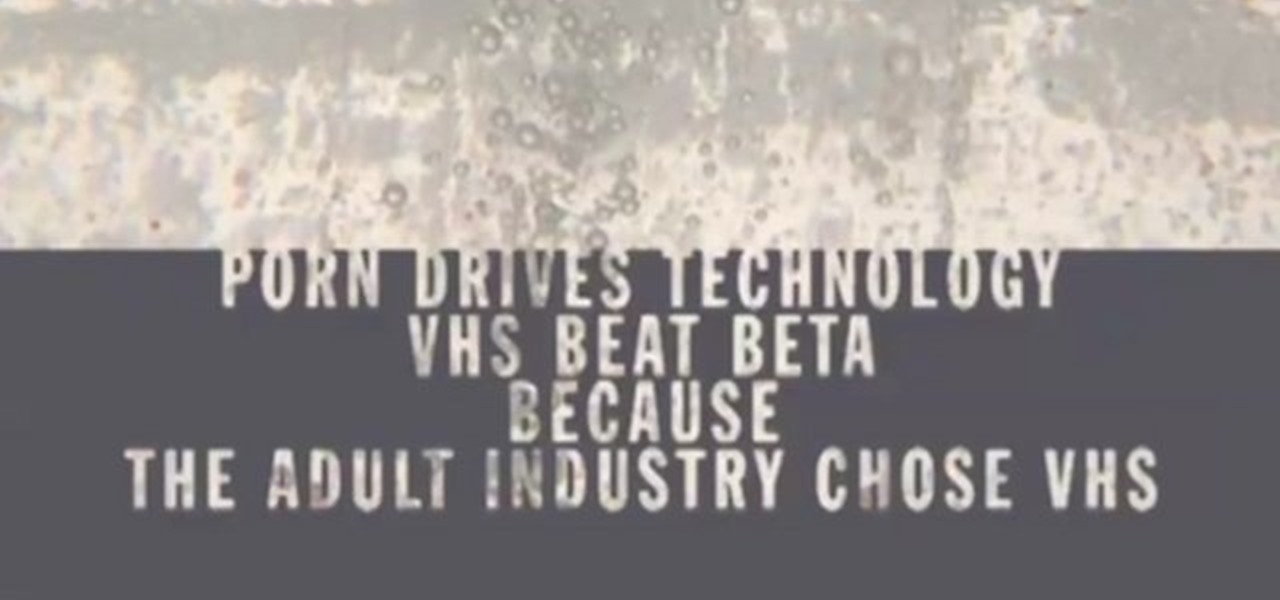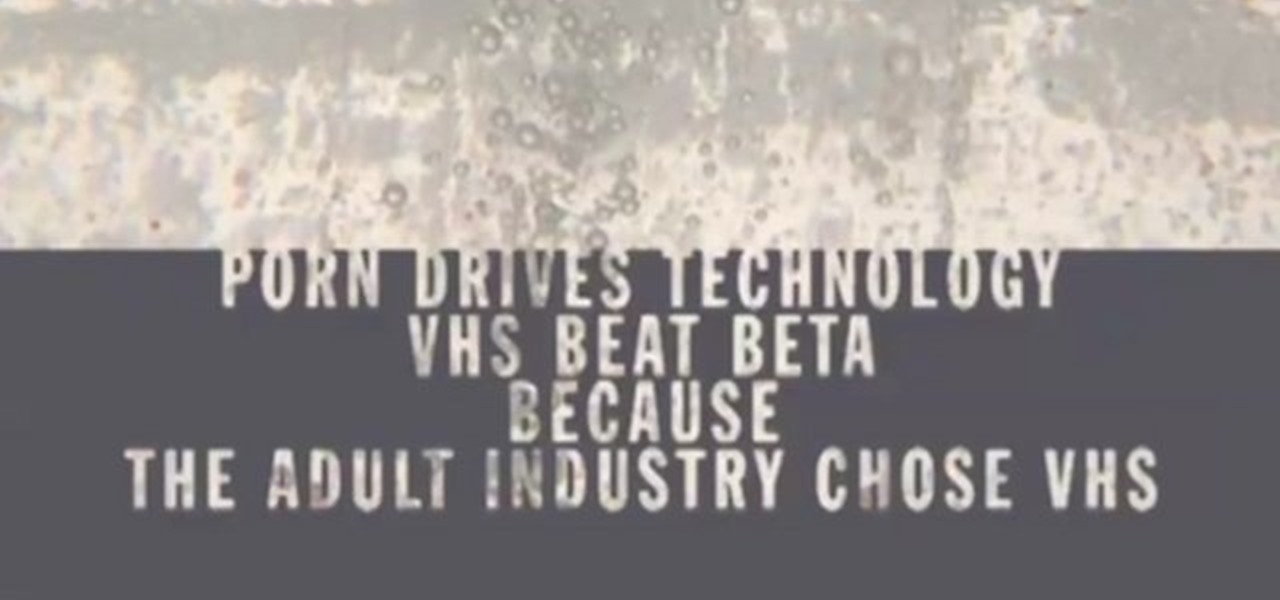
This presentation entitled: Pollinate Chain Reaction was produced by Mike Goedecke and Kane Roberts at Belief Design. There are many tips contained within on how to maximize your creative potential. Great to help inspire anyone in a creative field.

What's the easiest way to keep track of your website passwords? Maybe in a password-protected document on your computer? Makes sense.

If you'd like to create a cool presentation with Flash, check out this video and the Flash plug-in flipdoo. Flipdoo allows you to build stunning flash flip books for both online and offline use in minutes. You don't need any additional software. Import your PDFs, configure book look & feel and publish. This is the best way to create digital ( electronic ) editions such as any type of publications, magazines, brochures and catalogues. Flipdoo Publisher is a Windows desktop application that hel...

Are you a Dreamweaver user who's looking to build a slide show? Check out this video and learn exactly how to create a sweet presentation. Plus, you'll see that Flash can create a slide show for you with lots of automation. Whether you're showing a nice slide show of your cats, or your dogs or maybe a 1973 Camero re-build, this tutorial will get you up and running in no time. And the best part? You won't need to hunt for your slide projector, slide tray, slide screen AND, you won't ever need ...

If you're Dreamweaver CS3 user who's looking to build a slide show, check out this video. You'll learn the ins and outs of creating a nice presentation, and, you'll see that Flash can create a slide show for you with lots of automation. Whether you're showing a sweet slide show of your cats, dogs, 1973 Camero re-build or whatever, this tutorial will get you up and running in no time. And the best part? You won't need to hunt for your slide projector, slide tray, slide screen AND, you won't ev...

Apple's Keynote is a great piece of software, but one of the tricks is setting up transitions between slides. This how-to shows you clearly the way to get the look you want as you make your presentation.

Orange supremes are, as the name implies, supreme versions of oranges. Usually when you nom on an orange you get the thick pith and webby membrane that sticks all the orange slices together. While we don't mind getting all the extra fluff with our orange, when it comes to food presentation it's nice to get all that off.

So many cooking shows focus on how to perfect food - preparation, cooking, and presentation. But often, so much attention and focus goes into the food itself that the utensils which produce the food, like pans, spatulas, and thermometors, get almost no attention at all.

Almost everyone believes that a dish with a sophisticated, upscale, cool presentation is going to be difficult to make, but that philosophy is just flat out wrong. And this "Spicy Alaskan Tower" is going to show you just how easy it is. It's a great tower with great seafood ingredients for seafood enthusiasts, made of smoked salmon, spicy mayo sauce, topped with avocado, fresh crab meat and caviar. And there's two ways to present this recipe: as a main course or as an appetizer. Learn both of...

Sure, you've probably seen a million YouTube videos that feature the impressive schemes of 2,000-sided modular origami balls that seem to defy gravity as well as patience. But sometimes the simplist origami craft is the most striking.

For an easy, but tasty, chicken dinner Chef John shows us his recipe for barbeque chicken that helps you avoid the burned skin. With the raw chicken, cut some deep slashes that will allow the BBQ sauce and marinade to permeate the chicken. Also, make a gash on the wing to make the grilling easier. In a bowl, combine crushed garlic, one quarter cup of rice vinegar, and a couple tablespoons of BBQ sauce. Dip the chicken into this marinade. Let the chicken sit in the marinade for an hour. After ...

Dr. Lin Morel discusses stress in an easy to follow format in this short OneMinuteU presentation from 2008. Her first suggestion is to breathe deeply. She follows that up with paying attention to your body and taking care of it. Then she discusses enlisting friends for support with the stress. Her second to last suggestion is to take time to be still and rest. Her final idea is to create a plan of attack for dealing with stress so that you are prepared when it comes up. These easy steps are g...

In this video from Extreme Bartending we learn how to make a B52 shooter. This is the most popular layered shooter. Start with 1/3 oz of Kahlua, then using a bar spoon, pour very slowly Bailey's. Lastly is Grand Marnier. Use the spoon with this as well. If you're having a party, pour a bunch of them and put the in the fridge for an hour. That works great. This drink is all about the presentation of the layers. This video will teach you how to make a B52 shooter using the proper layering.

Check out this informative video tutorial from Apple on how to get started using Keynote '09. iWork '09, the office productivity suite from Apple, is the easiest way to create documents, spreadsheets, and presentations. Writing and page layouts are easy in Pages. Numbers gives you simple ways to make sense of your data. You'll captivate your audience with new and sophisticated features in Keynote.

Check out this informative video tutorial from Apple on how to organize your slides in Keynote '09. iWork '09, the office productivity suite from Apple, is the easiest way to create documents, spreadsheets, and presentations. Writing and page layouts are easy in Pages. Numbers gives you simple ways to make sense of your data. You'll captivate your audience with new and sophisticated features in Keynote.

Check out this informative video tutorial from Apple on how to create and edit shapes in Keynote '09.

Check out this informative video tutorial from Apple on how to create and edit charts in Keynote '09.

Check out this informative video tutorial from Apple on how to create and edit tables in Keynote '09.

Check out this informative video tutorial from Apple on how to remove backgrounds with Instant Alpha in Keynote '09.

Check out this informative video tutorial from Apple on how to add shadows and reflections in Keynote '09.

Check out this informative video tutorial from Apple on how to crop and compose images using the mask tool in Keynote '09.

Check out this informative video tutorial from Apple on how to add a transition between slides in Keynote '09.

Check out this informative video tutorial from Apple on how to animate objects between slides with Magic Move in Keynote '09.

Check out this informative video tutorial from Apple on how to use advanced builds to animate objects on and off slides in Keynote '09.

Check out this informative video tutorial from Apple on how to set up presenter notes in Keynote '09.

This process requires XBox2 live with vision camera. We are going to create a character. First, you go to multiplayer mode, options and then choose character creation. If you haven't created a character, you will start from scratch here. If you have created a character previously, you will make some adjustments to the character for this presentation. Now, go to player information and then service record. As the program already has a character, we are going to change the appearance of the char...

This is a special four-part series on the human head, neck and skull. Medical students can greatly benefit from watch this anatomy video series. Dr. Gita Sinha "dissects" all of the information pertaining to the head and neck. Dr. Sinha is Assistant Professor for the Department of Anatomy & Neurobiology at Dalhouse University. Each of these videos cover a different topic:

This video demonstrates how to make a basic Jeopardy game in Microsoft PowerPoint. First, choose a background color by clicking Format on the top bar menu. Select Background and choose the color you wish to have. Click Apply To All to apply it to your entire PowerPoint presentation. Then, click Insert on the top bar menu and select Table. Fill in the number of columns or rows you wish to have for your table and then click OK. In this example, create a 2x2 table. Make a title for your game by ...

This is a presentation from WatchMojo detailing the operation of a manual/standard automobile. Explanation includes the placement of pedals listed from left to right as the clutch, the brake, and the gas. There is also an explanation on the gearshift which includes a diagram of where gears are located. Explanation for the beginning of driving includes instructions as follows; ensuring that the ground is flat, the application of the parking brake, the process of depressing the clutch, placing ...

So, you've mastered the knot tying process for fishing, and you already know how to catch bait, so now what? You need to put that live bait to good use... this animated tutorial from Marinews will show you how to rig skip baits using a whole fish for fishing. Catching bait might just be as hard as baiting fish, but it's all in good fun when you kick back with a brewsky in your hands. You can learn by simply watching the bait rigging animation at a moderate speed, or if need be, click on "lear...

So, you've mastered the knot tying process for fishing, and you already know how to catch bait, so now what? You need to put that live bait to good use... this animated tutorial from Marinews will show you how to rig a garfish for fishing swimming bait. Catching bait might just be as hard as baiting fish, but it's all in good fun when you kick back with a brewsky in your hands. You can learn by simply watching the bait rigging animation at a moderate speed, or if need be, click on "learn by s...

We've all attempted to fold a paper airplane before, right? One we hoped would sail majestically through the air for a good while but just ended up nose-diving into the grass. Paper planes, an invention likely as old as paper, are models of engineering; and they must account for the same dynamics as real planes, from drag force to stability to weight. So what is the perfect design?

Once your Thanksgiving dinner table is set with beautiful gourds, autumnal leaves, and candles and your turkey, green bean casserole, and pies are out of the oven, it's time to mess everything up. While a beautiful dinner presentation is great and all, unless you plan on having your guests rip off drumsticks from the turkey caveman-style you'll probably want to carve the bird.

Keynote is a Mac-based software program designed around presentation. While you can use it to make videos, you can also create a Keynote project which is just narrating a slideshow, or present a series of ideas to get your point across.

Learn how to use the new Backstage view feature in Microsoft PowerPoint 2010 to better manage your slideshows. Whether you're new to Microsoft's popular presentation application or a seasoned MS Office professional just looking to better acquaint yourself with the PowerPoint 2010 workflow, you're sure to be well served by this video tutorial. For more information, and to get started creating and using the Backstage view in your own PowerPoint projects, watch this free video guide.

The French are very particular about food presentation and preparation to achieve the best flavor, so it only makes sense that they have a specialized way of pouring absinthe into a glass.

In this video tutorial, learn how to create a really beautiful, eye popping, neon light "magic effect". Brighten up your asthetic presentation with this cool Photoshop trick, originally found on this blog. This tutorial is constructed using Adobe Photoshop CS3, but please note: This trick does work with CS4, but yields sightly different results. One can download the font used in this tutorial, here.

In this Jerk dancing tutorial, a young man by the name Young Maj teaches us in a few seconds how to do the basic Jerk step. After? He burst out into a crazy advanced Jerk dance full of dips and acrobats... Not for beginners or those with bad backs. 'A' for presentation however, Young Maj!

This is how you may make snack sticks with as few as 3 ingredients and meat. This video is more about techniques than the snack sticks themselves. There is some discussion on shelf-stability as well. This is a "cooked sausage" that is later dehydrated to improve presentation.

If you're creating a document and with Adobe's InDesign and would like to learn how to number your pages, look no further. This video will show you what to do to make sure you get the numbers you want, where you want them. Though this seems like a simple task, it can prove frustrating to someone unfamiliar with the program. This how-to clears up some of the mystery and lets you get your 1,2,3 on. Adobe InDesign can be an impressive document or presentation tool and this tip will help you get ...