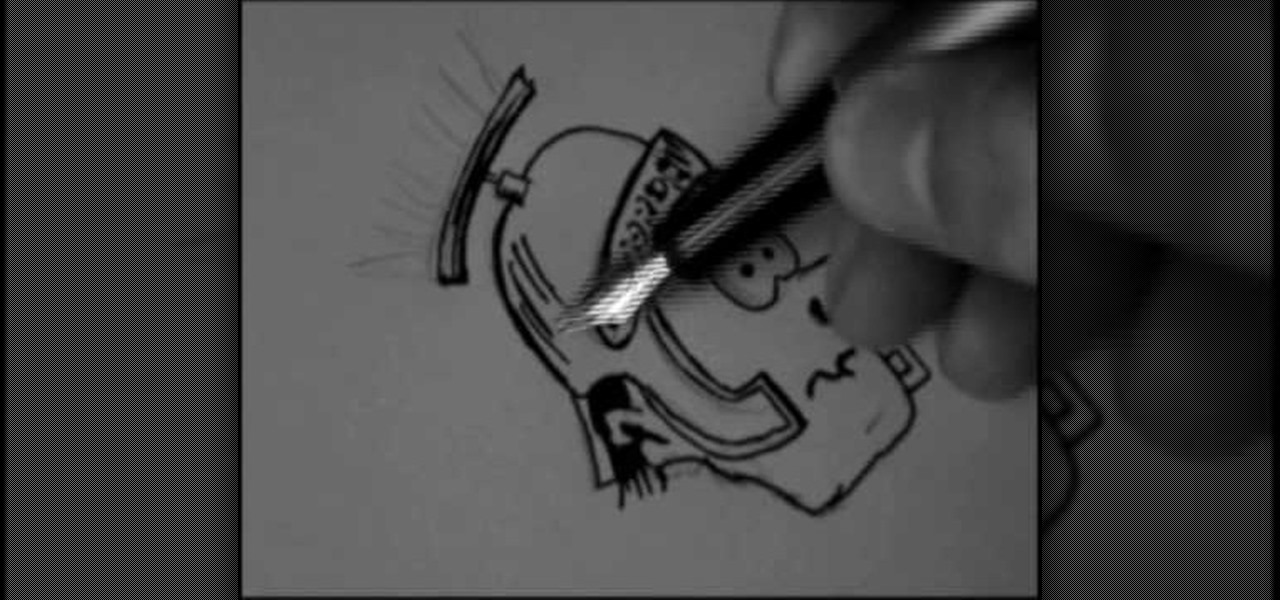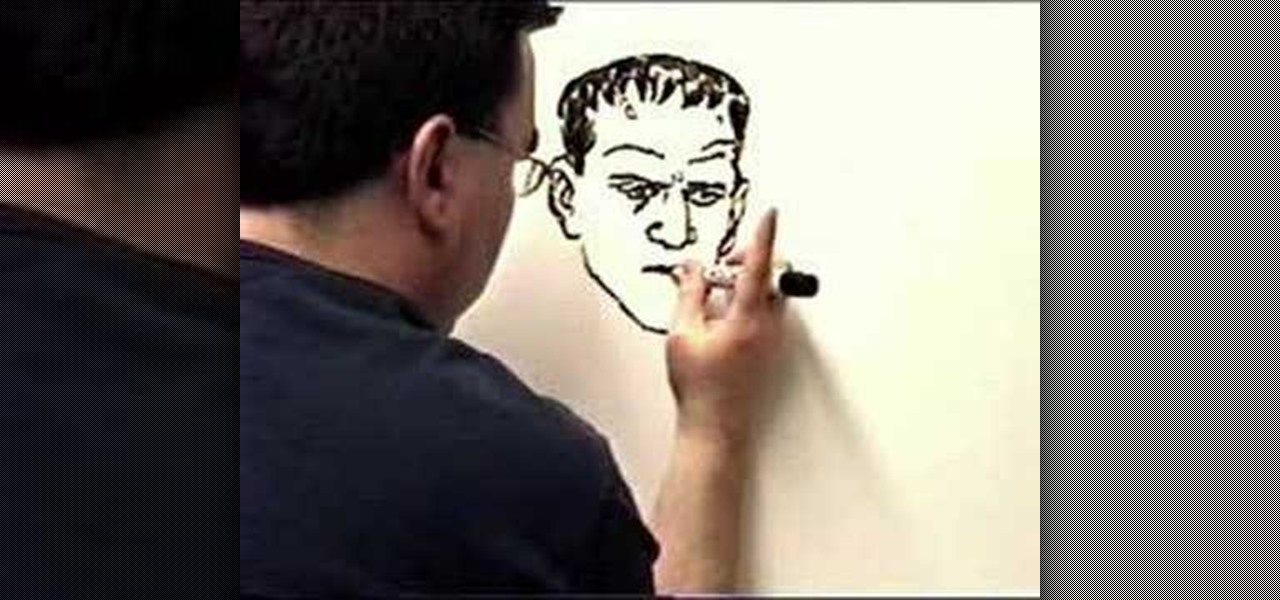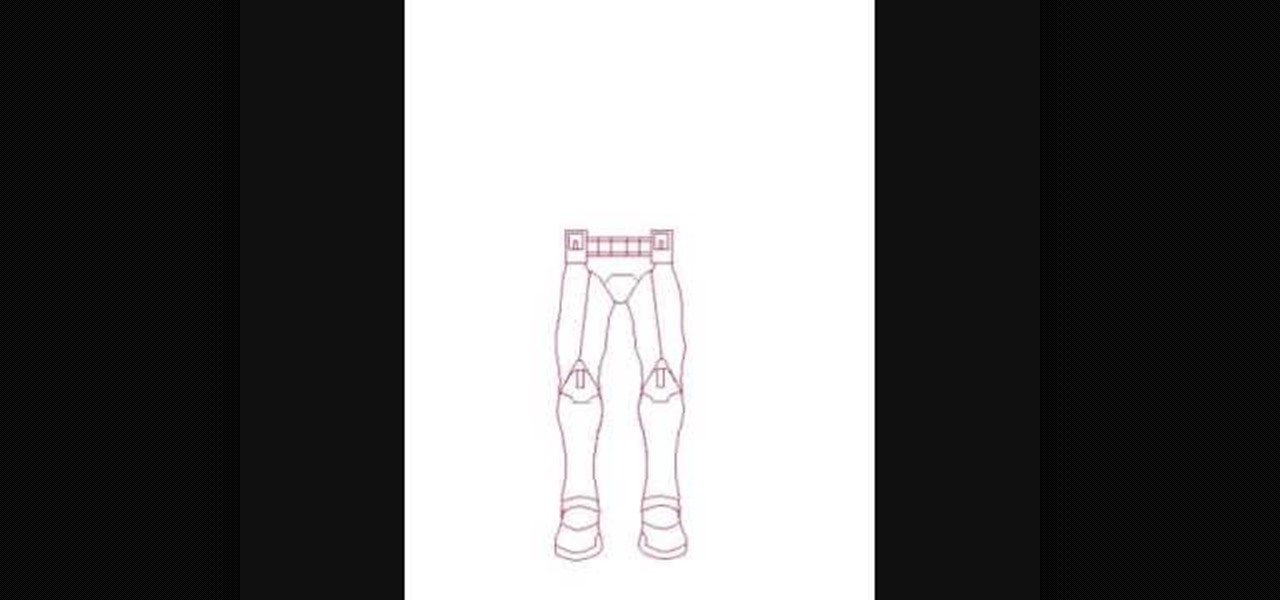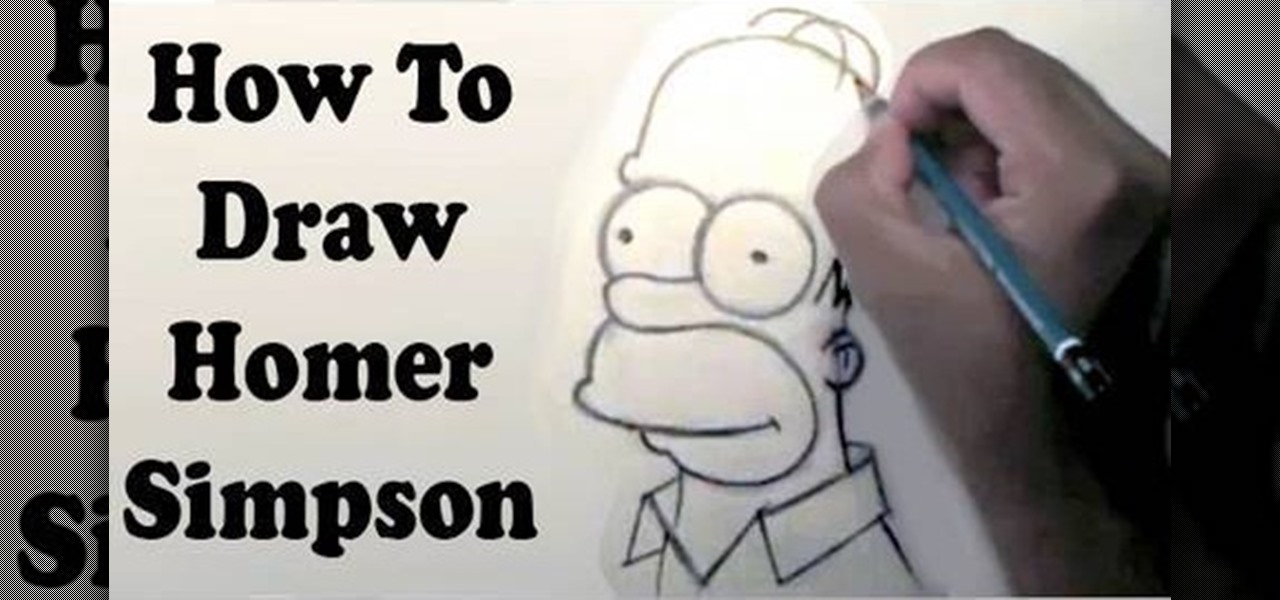Have a foam roller? This clip offers up a demonstration of a simple lower-body foam roller routine. With Pilates, as with any physical fitness system, a basic mastery of proper technique is essential for both maximizing the effectiveness of your workouts and avoiding accidental injury. Whether you're looking to slim down or merely tighten up your core, you're sure to be well served by this home fitness how-to from the folks at Balanced Body Pilates. For complete instructions, give this free e...

See how to exercise your upper and lower parts when using a Pilates Reformer machine. With pilates, as with any physical fitness system, a basic mastery of proper technique is essential for both maximizing the effectiveness of your workouts and avoiding accidental injury. Whether you're looking to slim down or merely tighten up your core, you're sure to be well served by this home fitness how-to from the folks at Balanced Body Pilates. For complete instructions, give this free exercise video ...

Ian Castle tells us how to sing using a head voice in this video. The point where you cannot sing any higher is the point in which you need to use your head voice. This is a much thinner sound that feels lighter. To start an exercise to use your head voice, start with saying "aahhh" from a lower to a higher tone of voice. Do this several times using your entire mouth, not being scared to look silly. When you get to the point you can't reach your voice any higher, wait for a lower pitch and th...

First, outline the upper portion and lower portion of the right eye. Make the upper line darker than the lower one. Copy and paste this to create the left eye of your anime artwork. Create the eyeball using the Circle tool. Create two more circles inside the eyeball - one bigger and the other smaller. Make eyelashes by using a set of curved lines. Create at least three thick strands of these eyelashes. Create another circle inside the eyeball that intersects the two smaller circles created ea...

Have you ever gotten the error message, "BOOTMGR is missing" on your PC? Well, if you have check out this video. In this tutorial, learn how to remedy and fix this problem in no time.
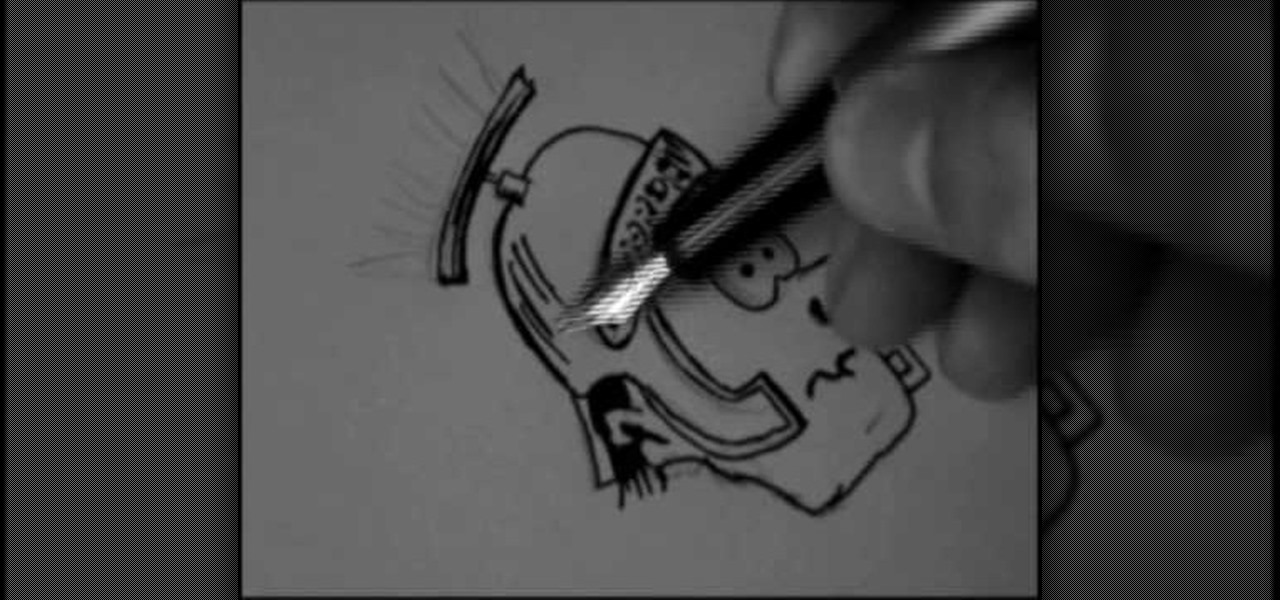
This video illustrates how to draw a roman soldier cartoon.Here are the following steps: Step 1: First of all take a sheet of paper and pencil and start drawing the face of the soldier in oval shape and then within the face draw a pair of eyes and then a big nose .

Probability computation is a complex process and even using a calculator can be difficult. But normal probability calculations can be performed quickly with the help of calculator once you know how to use it. So when you have to calculate a probability from a normal distribution you can use the functions on your scientific calculator. You can use the normal CDF function from you calculator to compute the area under a normal curve. The function requires lower band and upper band values, the me...

This video shows us the method to find the median and the inter-quartile range. The first step involves the arrangement of the numbers in the ascending order. Median is the middle number. The middle number is the number at (number of numbers + 1)/2 if the number of numbers is odd or the (number of number)/2 if the number of numbers is even. In the example the number is located at [(11+1)/2] or the 6th number. The inter-quartile range is higher quartile - lower quartile. The higher quartile is...

This video illustrates how to draw a Gondor soldier.Here are the following steps: Step 1: Firts of all take a sheet of paper and pencil and start drawing the face of the soldier by drawing a circle and then draw eyes within it and draw lips as well as the nose.

This video tutorial from tarunkumarsinghal shows how to change Mac address on Windows XP. Click Start menu and then Control Panel. Make sure control panel window is in classic view mode. If not, change it to classic from the left pane.

This video tells us the method to decorate an angel food cake with cranberry garnish. Cut the cake into half horizontally by using a serrated knife. Remove the upper portion of the cake. Mix together half cup of raspberry jam and two teaspoons of orange peel. This mixture is spooned over the top of the lower portion of the cake. Put the top of the cake back on the lower portion. Take 8 ounce of whip topping and apply it to the outer portion of the cake. Now, take frozen cranberries and thaw t...

This video tutorial from ruralgeek shows how to set up and use Wippien VPN on Windows XP. First, download Wippien client from here: www.wippien.com.

River City Graphix Tutorials demonstrates how to make a reflection in Photoshop. First, fill the background layer with black. Then, select the text tool and a color of your choosing. Type the words that you would like to reflect. Next, duplicate the layer to make a copy of the layer. Hold shift and bring it down, setting it on the bottom of the other layer. Select the rectangular marquee tool, right click to get the free transform tool. Right click again and then flip the image vertically. Se...

This video illustrates how to clip hair extensions. 1: First of all take the hair extension and clean your hair. 2: Hold your hair all together and clip them leaving the lower most layer. 3: Now take the extension and release the clip and tie it to the lower most layer. 4: Now release another inch of the hair and again take the extension and clip it. 5: Release the crown area and carefully clip the extension by hiding the extension clip under the top most layer. 6: Leave the top most layer an...

In this video the teacher shows us how to use a TI-84 plus graphing calculator to graph a function, adjust the view window, and determine the values of several types of critical points on the graph such as x-intercept, y-intercept, local maximums, and local minimums. After entering the function in the Y= editor she presses the ZOOM button and selects Z-Standard this adjusts the view window to a range of -10 to 10 on both axis. To find each of the critical points requested the teacher uses the...

Check out this awesome tip from CNET on getting FREE eBooks of the web and onto your Amazon Kindle for easy and cheap reading. They show you the exact process for getting free ebooks for your Kindle, so watch and learn. It's worth it!

This video illustrate us how to draw a furry cartoon fox. Here are the following steps.Step 1: First of all take a sheet of paper and pencil and start by drawing a oval shape representing the face of the fox.Step 2: Now draw a nose and two oval shape eyes in the face.Now from the bottom of the face draw an oval structure representing the belly of the fox.Step 3: Now from the lower belly draw two small legs with feet.Step 4: Now draw a tail from the back of the mid lower portion representing t...

`This video illustrate how to draw Frankenstein's monster. Here are the following steps.Step 1: First of all take a sheet of paper and a pencil.Step 2: Now draw a oval circle representing the face of the monster, draw a big circle within the face showing an open mouth.Step 2: Draw small circle within the face representing the eyes.Step 3: Now draw a free hand mid part from the lower face .Now from this mid part extend two hands with waves to represent masculine look.Step 4: Draw two legs from...

This video tutorial from Britec09 presents how to backup and restore Window 7 registry.First, press Start button and enter regedit command into Start Search area.Registry editor window will open, click File-Export.This option works on all Windows operating systems.Type file name - registrybackup and click Save. You can save it wherever you want, but in this video it was saved to Desktop.Next step is to reboot to Windows DVD. Insert you Windows DVD and reboot computer.Press any key to boot fro...

This video illustrate us how to draw an animated fox step by step. Here are the following steps:Step 1: Take a piece of paper and pencil.Step 2; Draw a small oval shape, this is the face of the fox and within this face draw two lines representing the eyes. Draw a small circle between and a bit lower then the eyes representing the mouth.Step 3: Draw the body of the fox by drawing a hands free semicircle and extend the semicircle with two very small circle on the lower side representing the leg...

In this video, you can see how to easily draw the Storm Troopers from the Star Wars movies. Start out with the feet, which are a couple of easy circles. Then draw the lower half of the legs, with basic shapes again to form up to the knee. For the knees themselves you draw a shape somewhat resembling an animal hoof right above where you stopped before. The upper legs look somewhat like the lower half, but with a line down the middle. Add the belt and torso, then move onto the head. Finish it o...

This video is from FusionNW and discusses Garage Door safety. First, the presenter disconnects the garage door from the lifting mechanism. He then moves the door up and down to check for balance and any rough areas. Next, the presenter moves on to test the reversing mechanism. Place a 2x4 underneath the door and lower the garage door. If the mechanism is working correctly, the door will reverse and raise up after it hits the board. You will then want to test the sensitivity of the reversing m...

To make a hollow clay bell pepper, you will first need four thin strips of aluminum foil. Roll each one into a tiny, thin strip. You will also need pearlized white clay rolled out very thin (number seven on a pasta machine), and rolled out green, red, or yellow clay (number four on a pasta machine). Take your four strips of tin foil and line the up on one end placing them together in a bundle. Place on the white clay and the clay around it one time, remove the excess. Use your fingers to make...

This video shows three ways to change the color of an object in Photoshop. The first method is of hue and saturation. Go to 'Image' & 'Adjustments' and choose 'Hue/Saturation' or press Ctrl+U as shortcut. Go to Edit and choose the color you want to change. As you select the color, a grey bar appears in between the rainbow bars at the bottom representing the color you want to change and the feathering which it will cause. You can change it by sliding it outwards. Slide the 'Hue' slider to chan...

This video shows “How to change eye color in Photoshop CS3” First open the eye picture you want to change. Now select brush tool by

The video shows you how to draw a Homer Simpson cartoon. Start off with a big circle and a smaller circle below. Draw two slightly diagonal lines to the sides, a slightly curved line below and two lines for the lower part of the head. Then add another circle on the left side of the smaller circle. Draw a small pickle shaped nose and an eyebrow above the left circle. Draw the ear just below the eye line. The hair is drawn above the ear, like an M shape. Draw the mouth and the lower lip and ext...

The man describes how to get a nice round sexy looking butt. He says to use a bed, but if you don't have a bed, a long table that will support you will do fine. He shows his technique on a table. Next he lays on the table, reaching up and out he grabs the sides of the table. Rest your head on the pillow for support. With the legs hanging off the back of the table raise them up as high as you can squeezing your butt and then lower back to the ground. Once you got the technique down, raise your...

Good makeup isn't when others notice you're wearing makeup, it's when they complement how beautiful you look today. You can enhance your own beauty by executing a couple tried and true makeup tricks. A little bit of makeup can go a long way.

If you've received the "hal.dll is missing or corrupt" error message from your Windows machine, then you're in luck! This video will show you how to correct that problem with the Recovery Console tool that comes with the Windows 2000 and XP CDs.

Easy steps on how to move and delete items on the LG GW620. 1. To move an item, press and hold the item on your Home Screen. 2. After a second you will feel a slight buzz at which point you can move the item to where you want to put it. 3. Release your finger from the screen to drop the item. Move the item between screens: 1. Press and hold the item you wish to move and bring it to the edge of the screen. 2. The screen will rotate and you can place the item where you wish by removing your fin...

Follow this video to learn how to do an innovative and cute hairstyle to your American Girl doll. The first thing you have to do is to brush the doll's hair well. Then split the hair in two parts by parting it. Tie the upper part in a ponytail using a hair band. Afterwards tie the lower part into another ponytail using another hair band. Make sure to brush the hair well each time. Spread out the upper ponytail in a way that it almost hides beneath it the lower ponytail. You will have made a d...

You should watch this video if you want to improve your credit score with just 3 steps. To improve your credit score: Check your credit report. It is where your score comes from. You can also get a free copy of your credit report once a year at Annual Credit Report. Check it for errors. Timing. If you're going to apply for a loan as the application month approaches, stop charging because if your balance happens to be reported while it's big, it will temporary lower your score. Don't close you...

Crimp can be made easily and covered to the jewelry by using the following instructions. First purchase the proper supplies of crimping tool. This tool acts like pliers and is used by placing the bead in the appropriate slot at the tip and then squeeze the handle together. The multiple slotted tips are the key to the tool, and are needed to create a proper crimp. Then, select the proper crimp bead. The thin metal crimp beads come in a variety of materials and sizes. This will be used to secur...

On 4Runners equipped with the automatic climate control system, the left and right hand knobs control the temperature settings for the driver's side and passenger's side. To use it, switch on auto mode by pressing the ‘auto’ switch on the left hand knob so the amber light is illuminated. Then press ‘dual’ on the right hand knob so its amber light is illuminated. Rotate the left hand and right hand knobs to set your temperatures. The system will maintain those temperatures. If you want the who...

May Paris teaches the secrets of getting a cat inspired look with your makeup in simple steps. First apply a black eyeshadow pencil to your crease and lower lash with tails stretching out. Apply a white eyeliner to your waterline. Now apply a gold color eyeshadow to your lids within the crease and a brown eyeshadow to the outer edges. Apply a white eyeliner pencil below your brows. Darken your crease with a black eyeshadow. Now apply a light yellow eyeshadow above your crease and a black gel ...

It's never a bad time to get excellent abs. This instructional video demonstrates how to exercise your lower abdominal muscles with hanging leg raises. This routine is especially effective because it maximizes spinal flexion and extension. The focus of the exercise should be about rolling the hips up to generate an abdominal contraction, then returning to a good lumbar curve to relax and stretch out the abs. A good stretch at the end range of motion allows for a better workout and builds flex...

Planet are cool and explosions are awesome so what could be better than an exploding planet. This tutorial will how you how you can create an exciting and adrenaline invoking exploding planet in Adobe Photoshop without too much work.

Golf champion Bob Broman gives tips on how to make a third shot on a par five with the green being slightly upward. The pin is on the back part of the green on an upward angle at about 90 yards. He explains hitting a lower shot using a pitching or sand wedge. He uses the pitching wedge with a stance further from the tee and hits lower in the air in order to get the ball to the upper part of the green, which in turn will allow the ball to roll closer to the pin or hole. He keeps his elbows ben...

Finding Linux hard to handle after using Windows? Well this should help, here is how to install software on Linux. Start off by clicking on application launcher. Here go into applications, then into 'system' where you should find software management. In this program go straight into the settings and then edit software sources. Under 'downloadable from internet' make sure every option has a check against it. Now press the software management tab on the side. Now this is where you can get which...

This video shows you how to get a fabulous faux bob glamorous updo. 1. Gather needed tools a curling iron and preferred hair spray of your choice.