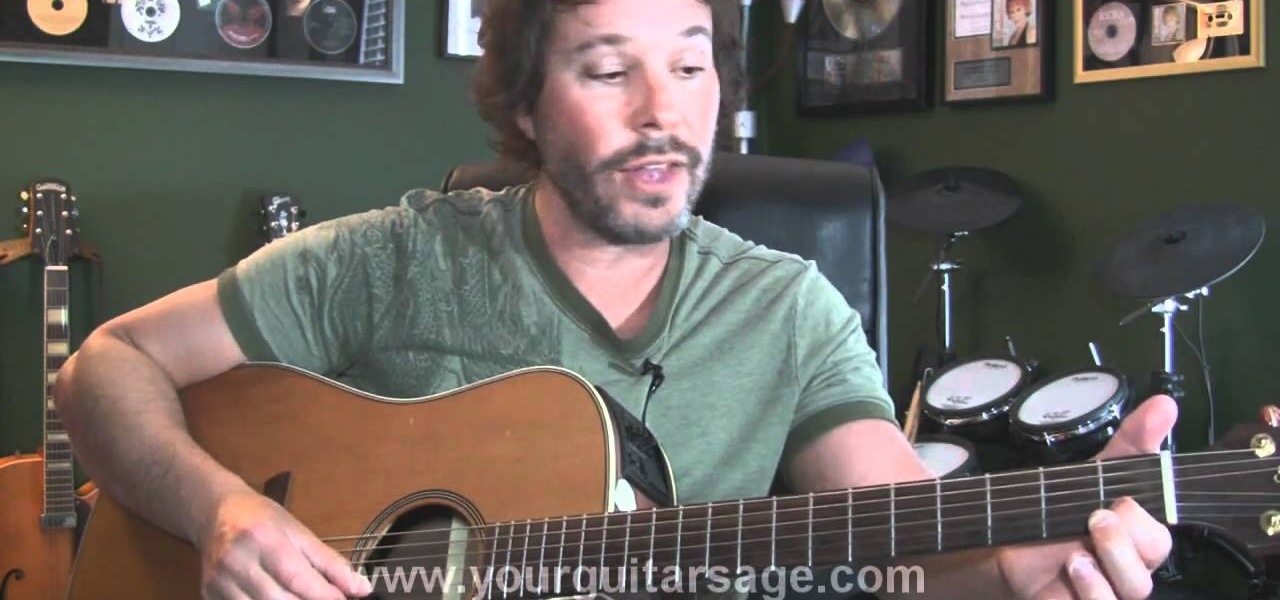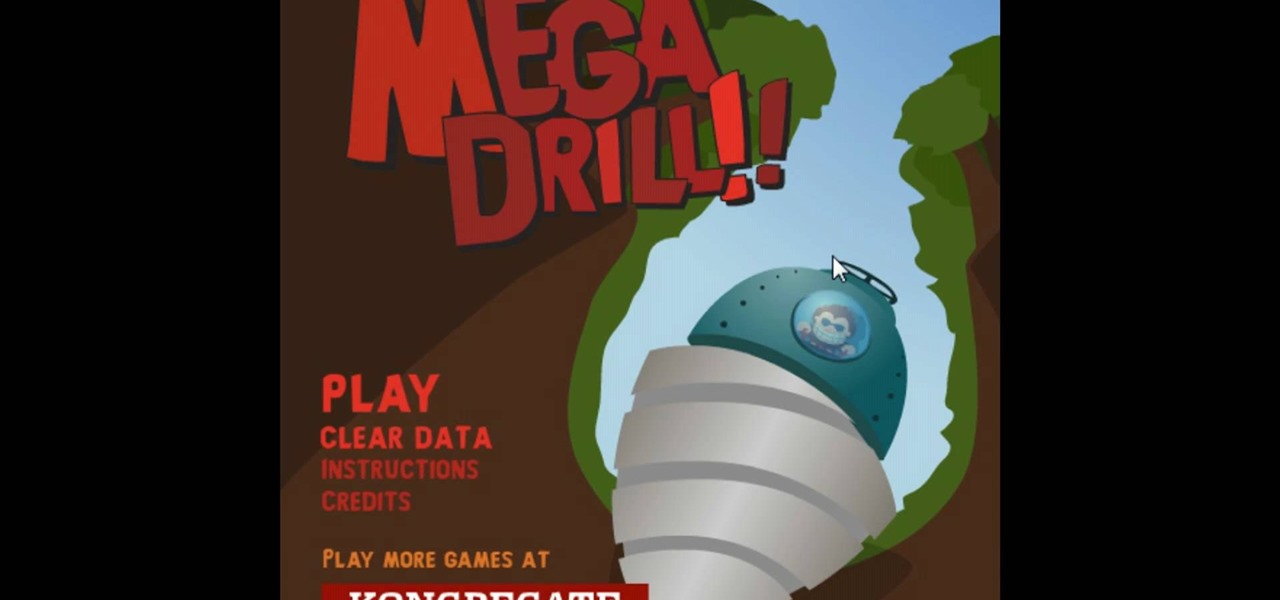Youtube comments - some of the most beautiful pieces of rhetoric displayed on the internet. There are any number of reasons why you may wish to link directly to a youtube comment. A specific youtube comment perhaps, one that captures the essence of the emotional response a viewer might have when watching that particular Youtube video.

Down, down, down! Yep, what you want is lower on the page and you want to get there faster. SO, why not scroll baby scroll! Ever wanted your website to have a scroll bar? Well, now you can by watch the following video. This how-to will show you how to use Dreamweaver to insert a scroll bar to allow for easy navigation for your or your client's website. It's not too hard, so follow the bouncing ball and learn what to do.

While we admit the Wobble isn't the most sophisticated name for a dance, in practice its actually very sexy and infinitely bootylicious. If you've ever seen a Beyonce music video - or really any R&B/hip hop video with girls in booty shorts and low-cut tank tops - then you've witnessed the glory of the Wobble. Part Hustle and part gyrating, this dance will not only make you look like a goddess, but will also help sculpt your midsection and lower body into tightened perfection.

During the holidays, many recipes call for cracked black peppercorn (it's much fresher and much tastier than regular pepper in a plastic seasoning jar).

You can use a Korg MicroKorg synthesizer / vocoder to play all sorts of electronic music, and you might actually be able to get one without spending your life savings. If you like dirty electric synth bass parts, watch this video and you'll learn how to program one on your MicroKorg.

Cover a heart shaped or round box with designer paper

In this tutorial, we learn how to walkthrough Imperial Raxus Prime - The Force Unleashed. While walking through, you want to jump through on a platform and go to the other side. Find the hidden path until you see a holocron. Continue to keep going through the levels until you see holocrons in different areas. Most of the ones will be apparent but some will be slightly hidden from view. Work your way around and as you pick these up it will show you a count of how many you have on the lower rig...

Want to make a pair of Renaissance pants? You can make a really cool pair of Renaissance pants or fantasy costume pants out of a pair of sweatpants. This tutorial shows you how to pull off this look using the thrift store.

Ready for a freaktastic gender bender? Then check out this this cool makeup tutorial for creating a "Bearded Bettie" makeup look. First she catches you with her sparkly, beautiful blue eyes. Then, with captive interest you peruse lower, only to find...a beard?!

Various guitar players have made harmonics, and pinch harmonics, a popular guitar technique that has inspired a generation. Guitar players like Zakk Wylde, Andy McKee, Eddie Van Halen, and other amazing players have all contributed their own style of incorporating them into their songs. It's a simple technique of holding your finger over the fret wire without pressing down. It has to be over the fret wire, not while your finger is actually in the fret. In this fantastic video you'll learn how...

Most ab workouts target your upper abdominals only. Sit ups and crunches, for instance, only work on that upper part of your abs without even touching the lower portion, where most of us have muffin tops and really need the work.

If you read a lot of video game press on the internet, you've probably salivated at the high-quality HD video footage of console games that reviewers are able to record and use to illustrate their points about games. If you too want to be able to record HD footage of XBox 360 and Playstation 3 games and put them on your computer for editing and distribution, this video will show you how to do it. All you need is a $200 device called an HD PVR, which is an external device that records your gam...

Remember The Simpsons episode where Maude Flanders died? Do you remember how she died? Well, here's a hint… it has to do with this Kipkay tutorial.

In this video, we learn how to create a flirty, pink makeup look for Valentines Day. First, apply a crease to your entire eye that prevents sticking. Now, take a pink shimmer cream eyeshadow and pat it on the lower water line and on the top of the eye. Now, apply a white luster shade to the inner crease of the eye out to the middle of the eye. Next, apply a dark pink eyeshadow to the crease of the eye with a small rounded brush, defining your outer v. Start to blend into the middle of the eye...

Even if you're a seasoned yoga veteran, you know how hard it can be to roll out of bed at six A.M. in the morning and do that first down dog. Stiff joints, hamstrings that haven't been stretched out, and groginess probably don't help to wak you up pleasantly.

In this tutorial, we learn how to hack Mega Drill with Cheat Engine. Start off by doing the first level and when you run out of gas you should have some money in your account to go buy new gas. Before you purchase it, go to your Cheat Engine and double click the Firefox browser that has the game open. Now, type in the amount of money that you have and then buy something. After this, click on the bottom check mark next to frozen and change the value to 99999, then press "ok". Now when you buy ...

In this video tutorial, viewers learn how to receive the "Hunter Special" and "Alchemist Special" achievements in the video game, Prince of Persia. To receive the Hunter Special achievement, users will need to deflect the Hunter's attack 5 times in one battle. To deflect an attack, press the Right Trigger as the same time the Hunter attacks you. To receive the Alchemist Special achievement, users will need to defeat the Alchemist without using the acrobatic button. Only use the X button to fi...

It's official, you CAN jailbreak your cell phone or other device without fear of reprisal from the police or government! If you've been waiting to jailbreak your iPhone, iPod Touch, or iPad (or other device) there's never been a better time. This video will show you how to use a program called Spirit to load Cydia, the popular jailbreak operating system, on your iPhone 3GS or lower or iPod Touch 2G or 1G. Basically, any Apple mobile device with firmware version 3.1.3 or 3.1.2 is fair game. Th...

The Android operating system for cell phones from Google lets you run multiple applications at the same time! By long pressing your home key (touching and holding) you can easily go back and forth between your most recently used apps. When you listen to music, you can easily switch to other apps while still enjoying your tunes! This video shows you the gist of it. Learn to run multiple apps on your Android-powered phone.

Lorraine McKay shows us how to make a Scottish tam o'shanter figure with fondant. First, take a hat shaped piece of cake with fondant, then take a smaller ball of fondant and roll it into a small sausage shape, then glue it onto the cake. Use a smaller piece of fondant for the nose, pressing it in with a knife, then use the knife to create a smile on the mouth. Push into the mouth to smooth out the cut. Then use a ball tool on the bottom of the mouth to create lips on the figure. Use a piece ...

In this video tutorial, viewers learn how to gift wrap using recycled material. The materials need for this project are: a potato, large paper bag, tape, ribbon and paint. Begin by cutting the potato in half and draw a simple shape onto the sliced surface of the potato. Then cut out the negative part of the shape with a knife. Now open the bottom of the paper bag and cut down the side so that it lays flat. Then brush some paint onto the potato stamp and press it down along the paper to form a...

In this tutorial, we learn how to roll a smooth ball with sugar paste or fondant. First, start off by crushing your fondant into pieces and turning it around with your hands, pushing it in firmly until it gets softer. Keep kneading until all the little hard pieces are pressed out and so are the imperfections. Rolling into a ball should be the easiest part, just don't over think it. It's not how you roll the ball, it's where on your hands you roll the ball of sugar paste. To finish, you want t...

For 3D artists new to 3DS Max, learning your way around this massive piece of software can take a long time. It need not do. This video will teach you how to use some of the many hotkeys in the program to navigate it like a pro, easily accessing all of the most popular tools and allowing you to save a lot of time modeling. Now that you know what buttons to press to access functions, watch some of our other 3DS Max tutorials for more advanced functions.

The EOS 7D has an accurate level display, which you can activate on either the read LCD monitor or in the viewfinder. See how to work the electronic display on the Canon digital SLR camera. This is great for getting a steady shot wherever you need it.

See the workings of memorizing AF points on the Canon EOS 7D digital SLR camera. It's easy to memorize points and come back to them whenever you want, by just pressing a button. See how to use the memorization option in the video.

The platform game is probably the most popular style of game of all time (1st person shooters are catching up) thanks to Mario. Have you ever wanted to make your own? This video is here to help you get started. It will walk you through the first steps in the process, creating a hero character and then enabling them to jump and land on platforms at the press of a button. Now you're on your way to making your very own platformer!

Tthis Blender 2.5 video tutorial goes through the steps needed to create custom keyboard shortcuts for changing mesh selection modes (vertex, edge, face). This allows you to very quickly switch between modes by simply pressing 1,2,3 on your keyboard. Whether you're new to the Blender Foundation's popular open-source 3D computer graphics application or are a seasoned digital artist merely on the lookout for new tips and tricks, you're sure to be well served by this free video software tutorial...

In this video tutorial, viewers learn how to browse web pages without a mouse. Users will need to use the Mozilla Firefox browser. When you're in the Firefox browser, press F7 or click on Firefox, click on Preferences and select the Advanced tab (Mac OS X). Now check "Always use the cursor key to navigate within pages". This will activate character browsing, allowing the user to use the arrow keys to move up and down the page. Holding Shift will allow users to select a text. This video will b...

Splits and squats are not two words you want to hear together when describing an exercise, but luckily the love child of the two is a lot kinder and gentler than either.

When you begin golfing, there are several swings you need to know. In this video, learn how to master your downswing. The first move down should be a transfer of your weight to your front leg from the ground up as the lower body leads the upper body. Let pro Hank Haney be your personal trainer in this clip and get swingin!

Sarah East from Grocery School gives a lesson on how to buy fresh asparagus. Look for straight, firm stalks with dark green or purple tips. It is best to choose stalks the same size so they will cook uniformly, though the size does not affect the flavor.

In this how to video, you will learn how to open a 6th generation Ipod Classic. First, make sure to turn it off and make sure the hold button is on. Take a prying tool to undo the clips inside the device by sliding it in between the cover and back. Once the clips are undone, place thumb tacks on the sides and tops while popping the base out. Be careful, as there are cables inside that you do not want to break. The orange part is the battery while the blue object is the hard drive. Once you ma...

In this video, we learn how to get a classy rich makeup look with Shar Connolly. You will first do your foundation, using a brush to make a matte look on your face. Use a concealer under the eyes to cover and dark circles. Next, grab a coffee eye pencil and eye line your upper and lower lids. When finished, color your entire lid with the same pencil, making the line darker on the top of the lid. Now, use a brush to mix in the color all over and give it a smudged look. Next, pat a light eyesha...

When it comes to earning high scores in a web game like Crazy Taxi or Crazy Cabbie, sure, you could, like, actually play it — but where's the fun in that? Cheat your way to the top with this hacker's how-to.

In this how-to video, you will learn how to install a 2.5" hard drive into an external closure. This will take only about five minutes. You will need a small Phillips screwdriver. Make sure you use anti-static precautions before performing this procedure. Take off the top of the enclosure. Line the SATA connector of the hard drive to the enclosure. There is a tab on the top part of the enclosure. Make sure that it connects to the other part of the lower part of the enclosure. Take the screws ...

This video illustrates how to do a front side and backside 180 on a snowboard. This process is done by the following steps.Step 1You need a helmet, packing snow, shovel and a snowboard.Step 2Learn to carve a switch.Step 2Make a jump.Step 3Make sure there is no one on the way.Step 4Make sure the hill is long and you go down fast so that you get more air which means that you get more time for a full spin of 180.Step 5Bend your knees down.Step 6Spin your lower body first and focus on landing. th...

Doug from Sierra Snowboard demonstrates how to ride switch on a snowboard. As you approach riding switch, do not think about riding backwards. Rather, consider using the strength in your riding to riding with a new foot forward. Take a stance where you can drive from one end of the board to the other. Roll your upper leg out to prevent tucking of the knees. Keep your hips square to the board and do not over rotate them from one end of the board to the other. Rotate your torso and move towards...

In this how-to video, you will learn how to send an update to the fans on your Facebook fan page. First, go to your fan page. Go to the top and press edit page. Now, click send an update to fans. Now, click edit to change who will receive this update. This includes sending it according to gender or location. Enter the subject and message of the fan page. Click send to complete the process. This update will be shown in the sub category in the messages page called updates. Click it to read the ...

This video shows you how to make a fishing spear for catching fish or small wildlife in survival situation.To start, you need a sapling about 5 feet long and a knife. Make a raw sharpening of the stick. Then split the log at the tip for a length of 6-8 inches. To split, put the knife on the middle of the sapling, near the tip, and press hard against it. Once it is split, find a twig with the width of a pencil and push it inside the split, making the two halves of the stick form a gap between ...

Remember the last time this happened to you? You got home, put on a DVD to watch, and got stuck watching about 12 trailers and ads before you even got to the movie. Pressing the menu button didn't help, and you felt powerless against the MPAA. Well, check out this tip from CNET. All you have to do the next time you pop in your DVD is the following: 1. Play DVD. 2. When the trailer starts, click Stop twice. 3. Then click Play. Voila! The DVD will now play your movie.