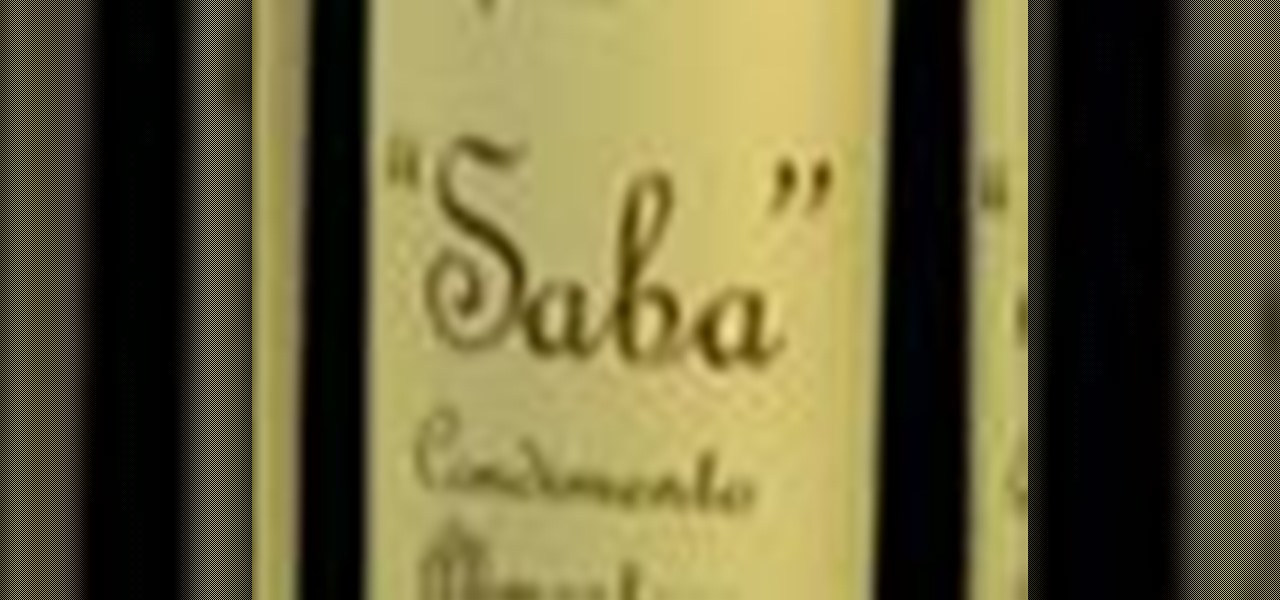Assemble a hammer, a number 43 drill bit, a turret setter, an X-acto knife or hobby knife, the plastic for the board and, of course, your layout! Once you have everything, this tutorial shows you how to build what you need to end up with a functional turret board.

In this free video exercise lesson, you'll learn how to do an incline dumbbell press weight lifting routine. With weight lifting, as with any physical fitness system, a basic mastery of proper technique is essential for both maximizing the effectiveness of your workouts and avoiding accidental injury. For more information, and to get started using this weight lifting exercise yourself, watch this handy home-fitness how-to.

In order to enter formulas in Excels with a macro, you will need to open your spreadsheet. Formulas are used to do calculations. Go to the field, where you want to enter a formula. Type in the formula. Then, highlight the formula. Press Control + C to copy the formula. Next, delete the contents of the cell. Press Alt + F11.

This video teaches you how to apply make up for a vampire look. Start by applying black eye-liner to your upper and lower lash line. Make sure to apply it pretty thick. Next, blend out the liner with a flat brush. Blend up on the upper lash line so that the liner is covering the eye lid. Blend the lower lash line downwards. Next, take a fluffy brush and dark red eye shadow and apply to the inner half the upper lid and also to the lower lash line. Add the same shadow to the inner corners of th...

To open the body of an HTML first open the HTML document, to do so write an open bracket, then html, the close the bracket. Next press enter. Type another open bracket, then type the word body, then type a closed bracket. Next press enter again. Now you can type an open bracket, then a backwards slash. Next type the word body again. Now type a closed bracket. Press enter once again. Now type another open bracket and then type html. Then type a closed bracket. Now you have just opened and clos...

The University of South Florida screencast teaches you how to switch applications in Mac OS X. The application switcher gives you a quick way to switch through the running programs on your computer. To do this, simply press Command + Tab. You can keep pressing Tab to switch to another program. You can also use the application switcher to quit a program. When it is selected in the application switcher, press the Q key on your keyboard. You can also use the mouse to switch between programs, whi...

Strength training promotes endurance. Learn exercises and stretches for your workout routine in this fitness video. Take action: use bench press position, move one arm at a time, keep shoulders from rolling or moving, and place feet flat on floor. Tom Clifford, the instructor in this how-to video, has a degree in physical education, fitness and health from Eastern Michigan University, where he ran track and cross-country. Tom has worked as a personal trainer for two years. He also has a separ...

Learn how to do lower back extensions. Presented by Real Jock Gay Fitness Health & Life. Benefits

Learn how to do side pillar hip lifts. Presented by Real Jock Gay Fitness Health & Life. Benefits

What did ancient cultures use to sweeten their food? Pressed grape must, of course! Grocer Rick Mindermann recommends a spoonful of Saba as an interesting alternative to sugar.

In this clip from Fine Living, learn how to press fresh olive oil on your own. Nothing tastes as great with a Mediterranean meal as fresh pressed olive oil. Learn the differences between virgin and extra virgin and everything in between in this helpful clip.

First download Paint.net. Save the YouTube logo on your computer and then open it using Paint.net. Press S and select the "You" from YouTube, once selected press delete. Now press F and choose the white color, pain the deleted area to fill it with the white color. Press T to select the text tool, select the font Arial Narrow and choose the font size 144, press ctrl+shift+N to create a new layer. Now click on where you want to the text appears and type anything you want. Go to File and Save As...

http://www.youtube.com/watch?v=CyIh00VonzY] This is an instructional video on how to use a French press coffee maker, or a "press-pot" coffee maker. The instructor tells you that with a French press you don't need to use a filter because it is built in to the maker. You simply pour ground coffee in to the maker, and fill it with hot water. You then let the coffee brew by just letting it sit for about 3 minutes. You then press down the filter using t...

One very important part of bench pressing is knowing how to spot someone properly. In these two how-to videos, Mark Rippetone shows you how to spot someone when they are on the bench. Watch as he focuses on grip distance, visual reference points and breath. Improve someone's bench pressing with your spotting abilities.

The incline dumbbell bench press is a great upper chest exercise. Use this exercise for building overall thickness and size in your pecs. With this how to video you can add the incline dumbell bench press exercise to your chest workout and watch your pecs grow.

Tired of fishing that garlic press out of the gadget drawer? Kitchen Contessa Dani Luzzatti doesn't mince words when it comes to discussing the bitter flavor that happens when forcing a garlic clove through a garlic press.

The most recent version of the iPhone Software (iOS 5) has the ability to utilize emoticons by use of the native keyboard and software, no third-party app or jailbreak required. Just follow these simple steps for unlocking the emoticon keyboard:

Whenever you work out, you put yourself at risk of injury. Of course, that doesn't mean you should stop your wonderful jump lunges and push ups; it's just that you should be careful when doing certain moves so you don't injure yourself and prevent yourself from working out for a while.

Breast cancer is scary, and is affecting more and more women every day. But, did you know that you could eat certain foods and decrease your risk of disease?

Many Americans have high cholesterol and the foods we eat are often the cause of the problem. In this episode of Ask Amy, learn how to choose your foods wisely and actually lower your cholesterol by eating better. You don't have to sacrifice everything you love for your cholesterol, but adding in some of these healthy alternatives will certainly help.

Learn how to pair a phone through Bluetooth with a 2010 Prius in simple steps. 1. You can connect your phone to the vehicle through Bluetooth without using any wires. 2. Press the 'Info Phone' button on the right side of the display screen, press 'Phone' now and press 'Yes' when prompted. 3. Now enter the pass code when prompted on your phone to pair it successfully. 4. You can pair more than a single phone by using the same process but you can use only one at a time. 5. You can also transfer...

Michelle Trap, a Certified Personal Trainer from Gold's Gym, teaches the viewers how to do barbell leg squats. First, use the Smith machine to do the leg squats. It is beneficial because the machine holds you in place. You will also need to place a bench behind you since you will use this when you lift your legs. Rack the barbell slightly lower than your shoulder and have a slight split stance with your front food centered. With this stance, take your back legs and place it on the bench behin...

Suzy Cohen tells us in this video how to lower our blood pressure naturally. Believe it or not, the urinary tract is connected with our blood pressure. A dietary supplement called "Asparagus extract" is recommended. Asparagus in vegetable form is delicious when served with a little butter or feta cheese. When you take it as a supplement, you get a bigger dose. It is a wonderful diuretic, which means it makes you pee a lot. You should take it in the morning, so that you do not find yourself ru...

Enthusiastic, young David Yzhaki teaches you how to play the piano with a damper (sustain) pedal. Get to know the pedals on an upright piano. The right pedal, which is the primary focus of the video, is the sustain pedal, which creates a sustaining note when pressed. The left pedal is called the "una corda," which modifies the tone quality by softening the note when pressed. The middle pedal is called the sostenuto pedal, which enables the piano player to hold a note longer than usual. To use...

The Pilates Stomach Series is also known as the “fabulous five,” because of the wonderful way the five movements tone the tummy. You will need a mat, floor space, and some flexibility. Pilates tip: If at any time your lower back comes off the mat, bring your legs higher as you extend. If your neck begins to hurt at any point during these exercises, simply lower it to the mat.

Back pain is a common discomfort that women experience during and after pregnancy. Though a short, effective standing and seated series, this yoga how to video concentrates on alleviating some of these common aches and pains. Side bending poses help release lower back pain by stretching the latissimus dorsi (lower back) muscles. Forward bend and hip openers release and extend the lower back, hip and hamstring muscles. Twisting poses help stretch and release the back and shoulder muscles, crea...

Learn how to do dumbbell regular 21 curls to preacher curls. Presented by Real Jock Gay Fitness Health & Life.

My French press is one of the most important tools in my kitchen. It's indispensable, and it's no small exaggeration when I say that I use it on a daily basis thanks to my coffee addiction. However, it gets used for a lot more than just my morning cuppa (and my second morning cuppa, and my late morning cuppa, and my... well, you get the picture).

Me leg pressing 720 pounds

This tutorial shows you two different techniques for creating a boning channel when you're making a corset. You will need the corset boning and a pressing bar, along with some bias tape (or the ability to make your own) and a few other sewing notions.

With the invention of mobile phones, alarms clocks are nearly extinct. Who wants a bulky tabletop alarm when you can use your mobile device to wake you up? Well, even tablets can make sure you get your coffee on time, and in the Samsung Galaxy Tab, there's the Android Alarm Clock application. Simply select APPLICATIONS < ALARM CLOCK and press the ADD ALARM icon in the top right. Press TIME to set the desire alarm time. Press RINGTONE to select the desire alarm sound.

In this video, we learn how to make cold pressed nut butter. First you will need to have a crusher that will not juice the nuts it will just crush them. Put your nuts into this and then start to run it. You can add in some raw cashews, raw Brazil nuts, almonds. You can use any type of nuts that you want inside of your butter. Turn the machine on and continue to add the nuts, pressing down with the lever at the top. After this, the nuts will come out at the bottom inside the bowl. To make this...

In this video, we earn how to make a call on the Samsung Galaxy I7500. From the home screen, tap on the dialer screen, then tap on the dialer tab. From here, enter in the phone number you want to call. Then, press the dial key after the number has been entered. To end the call, press the menu key and then press the end call button. If you wish to call a contact, tap the dialer key and then tap on contacts on the top menu. Tap on your contact that you want to call, then tap on call mobile to c...

This is a video tutorial in the Computers & Programming category where you are going to learn how to reformat your computer. Make sure you back up all important files on a flash drive or CD. Take your operating system CD in to your CD drive and boot up your computer. When the PC comes on, it will ask you to boot from the CD. Press any key to do so. Press 'enter' when windows set up loading is completed. Then type in 1 to format the C drive. Then when the windows prompt comes up, type in "form...

Here's a quick tip that will show you how to set up your Blackberry PDA to lock by pressing just one button. This is a faster and easier way to make sure your Blackberry is safe from 'pocket dialing' than the factory settings.

In this tutorial, we learn how to glue straight and curved latex seams. First, press each piece of latex down so it's just touching in the middle. After this, use your finger to press down on the middle, then take a roller and roll over the middle until it's perfectly straight. Now, stretch out the latex to make sure that both sides are stuck together. To glue curved latex seams, place the pieces together slowly, pushing your finger down in the center as you go to make a curved effect. Once y...

In this tutorial, we learn how to make a silicone mold of a toy figurine. First, roll out clay and press the bottom of the figurine into the center. Next, use a plastic bottle to create the mold box. Cut the bottom off of the bottle, then press the bottle into the clay to make sure the figurine is centered. Now, press the bottle down into the clay and make the silicone mixture. When you're done mixing, pour it into the bottle. Pour in a stream to avoid any bubbles inside of it. Let this sit o...

This video tutorial is in the Video Games category which will show you how to unban your Xbox 350 live account. For this you will need the eXen card and the eXen Neox card with the USB cable. Turn off your Xbox and plug in the eXen card in to the front of the Xbox with the USB. Turn on the Xbox by pressing and holding the red button on the eXen card. Once the Xbox turns on, immediately press the white button next to the red button. When the blank screen comes up, press the button 3 times and ...

Jake Gyllenhaal recently told a reporter that he buffed up for his role as a streetrat turned prince in "Prince of Persia" by shampooing and conditioning his long hair, claiming the shampooing worked the biceps and the conditioning worked his triceps.

There's nothing better than a well made cappucino in the morning. Take your coffee experiences to new heights my learning how to make your own cappucino using a French press. You won't be sorry!