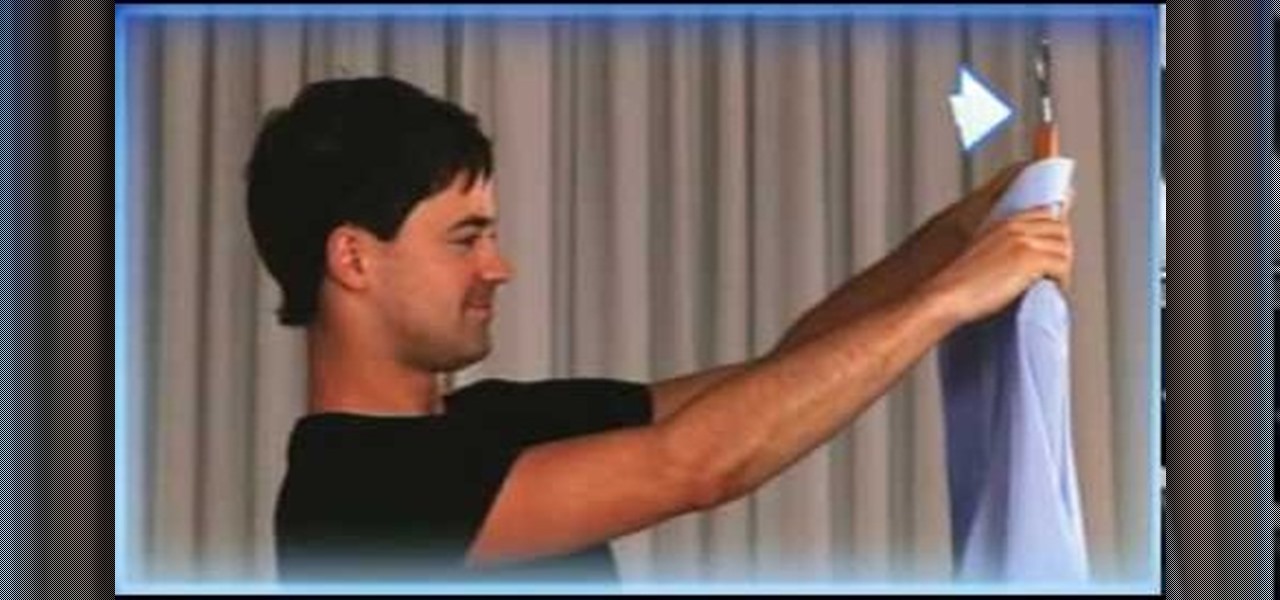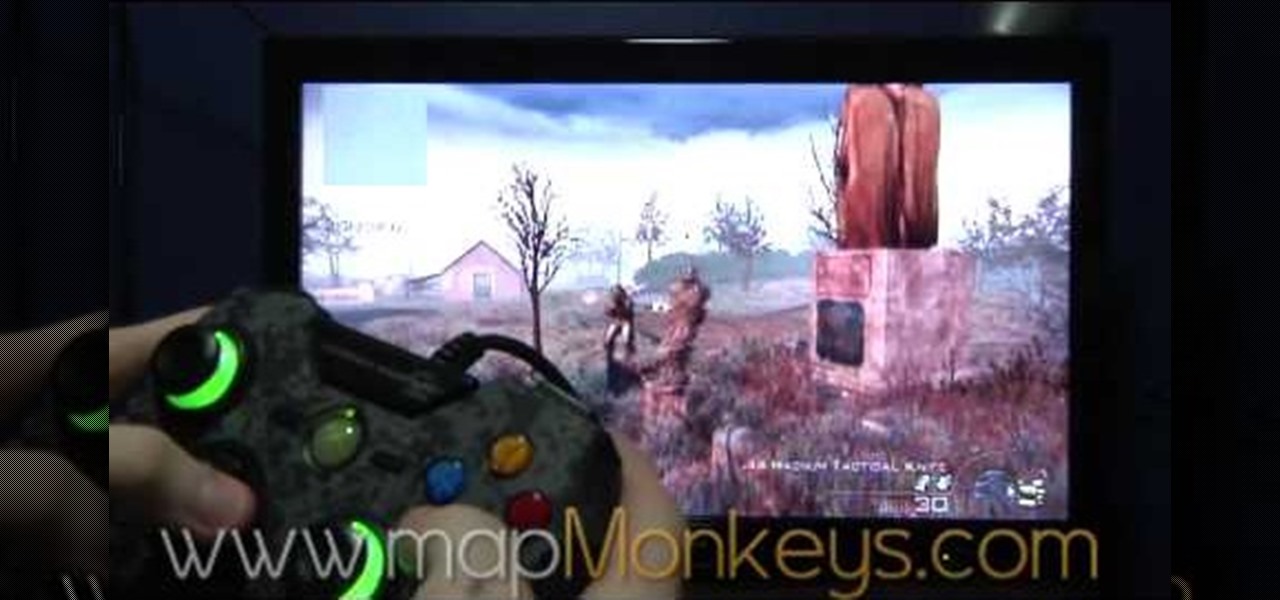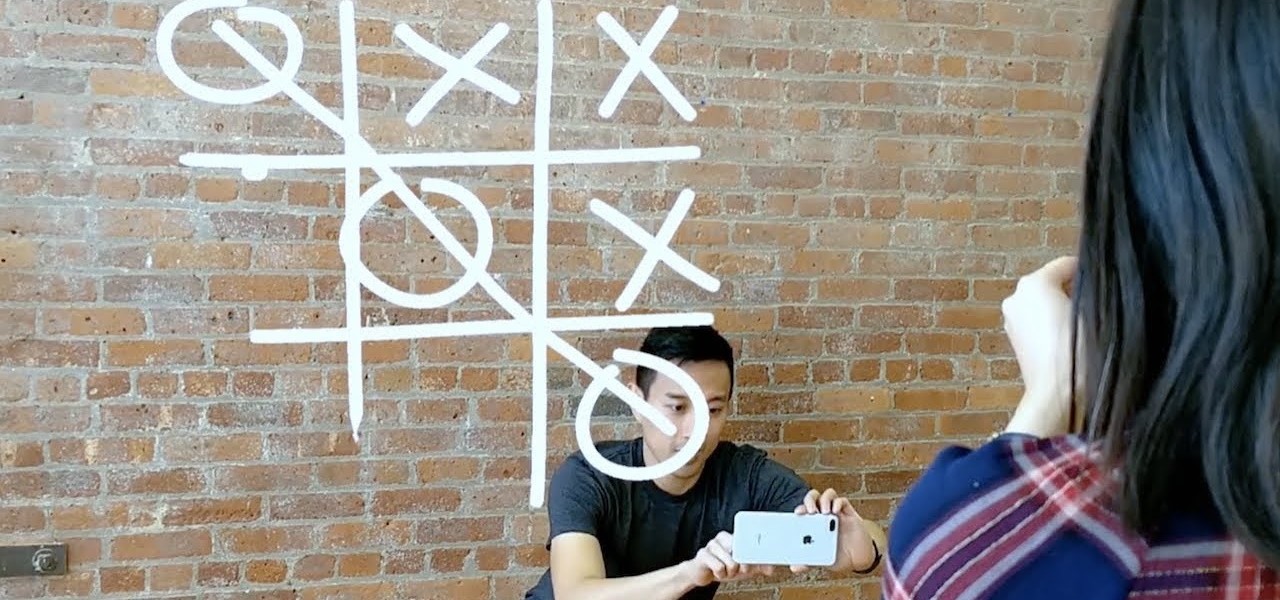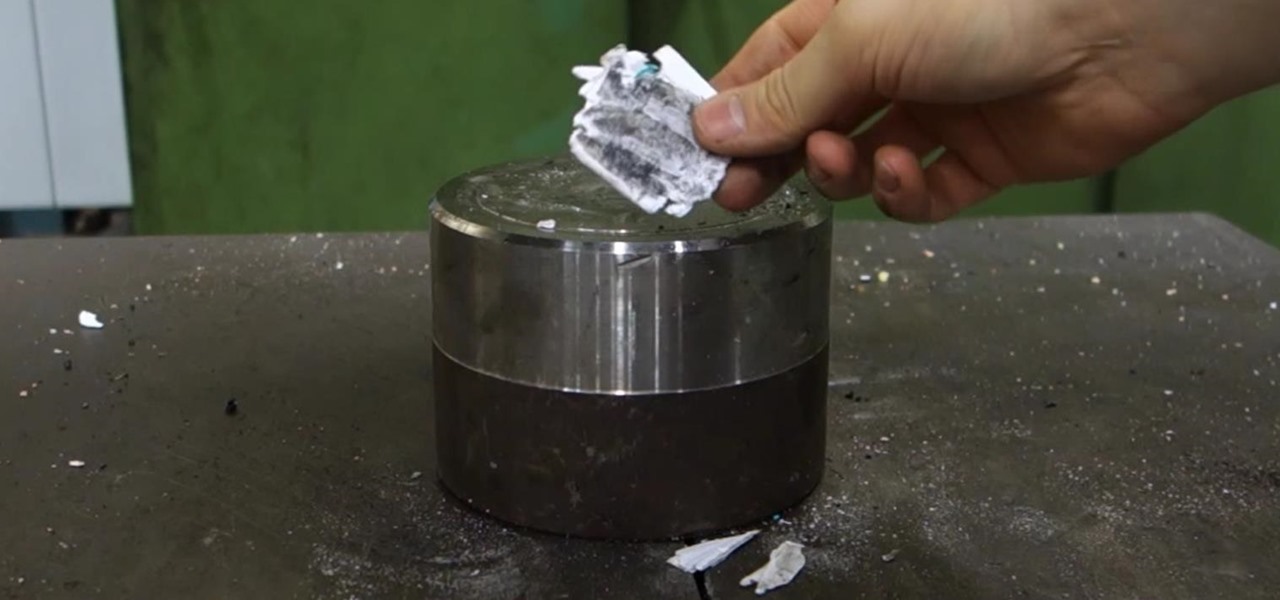In this tutorial, we learn how to use card view on the Palm Pre. To use this feature, you want to flick up or press the center button on the phone. After you do this you can move between cards by sweeping left to right. Maximize an application by flicking down and return to card view by pressing on the center button again. To reduce the size of cards, tap while holding the screen. To reorder the cards, drag them to different destinations along the card line up. doing this will help you work y...

After the changes made to Facebook, some users are having a hard time trying to configure their options to their liking. If you’re a fan of Mafia Wars and want your updates to be posted on your News Feed, this video will teach you how to unhide this game or any other application. The easiest way to go about this is to log onto your Homepage. On the left-hand side, you’ll see a blue link that says “more.” Click into it and then press “links.” Now scroll down to the very end of the ...

This video tells us the method to remove Trojan Virus from the computer. This can be done in a couple of steps. The first step involves the downloading of a specific application from the web. We have to search this application in Google. Type 'malwarebytes' in the search engine and press enter. Go to the third result starting with 'Malwarebytes Anti-Malware'. Click on 'Download Now' on the resulting page. Open the application and select 'Perform quick scan'. This will scan the computer for Tr...

In this tutorial, Malou and Bob show tips and tricks to use an HP TouchSmart computer. First, you can touch the house button that will lead you to the home page. The computer is so sensitive, it will detect your touch without even having to touch the screen. When you select an object, press and hold it if you want to move it somewhere else, if you move it to the bottom on your homepage it will go into the designated area. If you press and hold your finger on the screen, it's just like right c...

This video tutorial from MatthewNeer presents how to check your site's or blog's Google indexing.Type in Google word Site, press Space and then enter your site's or blog's URL address.Then press Enter or click Search button.Newly opened Google page will show all the pages from your site or blog which are already indexed in Google search engine.From search Results to the right you can see how many pages from your site are already indexed.According to the results you can reoptimize those pages ...

In this video tutorial, viewers learn how to get ripped and tone feminine arms. This video provides 4 exercises to do. The exercises in this video are: triangle push-up, shoulder press, pike push-up and triceps extension. For the triangle, form the hands together into a triangle and push, keeping the elbows close to the body. For the shoulder press, lift a pair of dumbbells with the arms parallel to the ground, then push them up over the head. For the pike push-up, go into a downward dog posi...

Use mouse and keyboards to play this game. To move the camera, press and hold the right mouse button. Moving mouse freely moves the helicopter. Acceleration is set in (W) button in keyboard. To slowdown press (S). Rotating left is set in (CTRL) and right in (ALT). Use (CTRL+ALT) to power fly. Pitching backwards and forwards is also set in the mouse. Holding space bar gives you another angle. Using the controls the helicopter can be flied through narrow ways, broad-ways etc. Firing is set in s...

Navigating on your HP TouchSmart 3.0 PC is easy, fun and takes nothing more then your fingers. To click, simply create a single point of precise contact between your finger and the screen. The HP TouchSmart uses optics to determine clicks so avoid leaning on it with your hands, knuckles, large jewelry or the random fly. The screen is not pressure sensitive so pressing harder has no effect. To right click you simply press and hold. For tasks that require multi-touch input use more than one fin...

Learn how to operate the latest Blackberry 8330 in simple steps. Follow the steps below to overview the Blackberry 8330: 1. First switch on your Blackberry by pressing the power button on its top. 2. Use the 'Trackball' to navigate around the menu options and press it to select an option. 3. The 'Send' can be used to call a contact, the 'Menu' key opens a list of options, then the 'Escape' key is used to end an application and the 'End' key is used to end a call. 4. You can find on the left s...

Why buy something when you can just make it yourself? Instead of a store bought mini dog/cat bowl, you can easily make it for yourself. Buy some polymore clay and roll it into a very small ball. Now take your finger, and press it down on the clay until its flat, not too thin although. Next take a marker and with the bottom of it, press down so you have the bottom of it, make sure you don't go right through it. Next center a circle cutter around the pen and cut straight down and through the cl...

In this video tutorial, viewers learn how to make a batch render in Sony Vegas. Sony Vegas is a professional non-linear editing system. Viewers will learn how to use the batch render. At default, it is located on the toolbar. Begin by importing your clips or images into the time line. One of the batch render's features is to render regions. Begin putting regions around the clips by highlighting the clip, press R and press Enter. The add the Add Regions To Event script to automatically set reg...

This humorous video teaches men how to iron a shirt just like Mom did. It walks you through the steps from setting up the ironing board and the iron, to the finished product with easy to follow directions.

Microsoft recommends a unique user ID and password for every user. In order to switch user ID or log off one need to click to the 'Start' menu as shown in the video. Press the move button at the shut down menu as shown. In the sub menu you can see the Change user and Log off. The window will typically shut down and restart on change of user ID or Log Off. In case you need to leave your PC unattended you can press 'Lock' from the same menu which will refrain anyone from changing your desktop s...

In this video tutorial the author shows how to stretch objects and text in flash. To do this open the flash tool and select the radial gradient. Pressing shift key draws a shape. Go to frame 30 and create a key frame by pressing F6. Now similarly do it at frame 15. Now at frame 15 select the free transform tool and stretch the image. Now create the shape twins in the locations shown in the video. Repeat the same process for a text starting with adding some text to the scene. Finally convert i...

The video is about the process required to remove vinyl record noise. You should have audacity programmed software installed in your computer. First clean the records as best as possible. The noise between the songs are first visualized, then go to the selection tool and press noise removal. The portion depicting the noise is enlarged to view clearly their removal. The portion between the songs is chosen and noise removal is selected and pressed. You can put in your pre-recorded songs in this...

Walagers helps us learn how to make graffiti in Photoshop. First, go to "Select" and click on "Color Range". Use the eye dropper tool to select the color of the background, then press delete. Next, press "alt" and double click on the background layer to convert it to a normal layer. Using the brush tool, select the type of brush you want and the brush's size. Brushes can be downloaded from Brusheezy.com. Use the eyedropper tool to select part of the graffiti. It is recommended to use the same...

In this video by Task Tutorial we will learn how to create a simple flash button with sound. The first step is to create a text layer in flash, then convert your text into a button, then double click on the button to enter a sub menu and create a new layer for sound. Then simply add some sound files from your library and assign the sound file. Now you can change the color so you can see when the button is pressed. Then finally go back to your main scene and test your Flash movie. Using these ...

Dave Andrews gives a simple overview of how to take a cassette tape and convert it to a CD using Audacity. First you will need a cassette tape player, like a boom box, with a microphone jack. Then you'll want to download the free program called Audacity. To begin recording music from the cassette tape simply press the record button on the audacity application while you press the play button on the boom box. You'll want to make sure the audio cable is connected from the boom box to the PC. Fin...

This video is all about the keyboard shortcuts that are used in Microsoft Excel of the latest version. If you really need speed and efficiency then watch this video for its shortcut keyboard buttons. After typing all the data, if you need to see the page setup with the help of the mouse than it will take a pretty long time. By opting for keyboard shortcuts you can save much of your time and can invest it in another work. If you press 'alt' button then it will show keyboard shortcuts on the sc...

In this video by Modern Warfare glitch professionals Map Monkeys, learn how to complete the unlimited care package glitch, after patch, in Playstation game Modern Warefare 2. To do this glitch, the first sep is to get a care package, sentry gun, or emergency air drop. Then, find something to climb over, by pressing A (X on PS3). Hold the care package, climv over, and as you're climbing, press right on the D-Pad twice quickly. If done correctly you will still be holding your care package once ...

Wouldn't it be handy if, while running Mac OS X, you could enlarge some of the fonts and applications like Mail or Safari? Some of those fonts can be relatively small. All you need to do to increase font size in an OS X application is to press the command, shift and plus keys. To make a font smaller, in turn, all you need do is press the command, shift and minus keys. For more on using these key commands to obviate the need for squinting, watch this Apple tutorial.

Pressing the side key on your Galaxy S20 wakes or locks the device, while pressing and holding the button activates Bixby. So "side key" is an apt name — it's not really a power button anymore. That begs the question, how exactly do you restart this thing?

I got my first Philips Hue White and Color Ambiance bulbs because they're the consensus best of the best for colored lighting. But after spending 90 bucks on two light bulbs, when it came to all the accessories like switches and buttons, I went with cheaper third party options. Little did I know, I was overlooking a great first-party accessory with a surprisingly reasonable price.

Rumors are what Apple dreams are made, so most of the time it's best to ignore the juicy ones -- but some Apple rumors demand a least a little attention.

Despite the recent gut punch of staff layoffs, Canada-based smartglasses startup North and its Focals are likely to be in the game for a while longer.

Over the past two years, Apple's Worldwide Developers Conference (WWDC) has become a showcase for new ARKit capabilities. This year, it could offer more information related to Apple's long rumored augmented reality wearable.

While the betting lines on iPhones with depth-sensing, rear-facing cameras in 2019 have already been established, a new report adds some certainty to the notion that the iPhone will get new AR superpowers later this year.

Leading augmented reality headset makers Microsoft and Magic Leap are among the companies now vying for a military contract for battlefield heads-up displays.

On the one year anniversary of the introduction of ARKit, Apple is planning to reveal major updates its augmented reality toolkit for mobile apps at its Worldwide Developers Conference in San Jose, California next week.

Like gas on an open flame, rumors and whispers have flared up in recent months around hopes of augmented reality smartglasses from Apple. But among all the false leads and unsubstantiated chatter, we finally have a credible report that some sort of Apple AR smartglasses are actually in development.

Zooming in and out within Instagram Stories is a good way to take your videos to the next level. Whatever a next level is. Sometimes I just run out of words to describe how fun using Instagram is, so for today, I got "next level," which means whatever you want it to mean.

While the numbers may not always seem to agree, the message remains the same: augmented reality is a growth segment. This week's edition of Market Reality starts with two new reports outlining the expected good fortunes for the industry and concludes with an example of a company capitalizing on their own growth.

The international, Exynos-powered Galaxy S7 and S7 edge have had a working root method ever since a few days after release. But the North American variants—those using Qualcomm's Snapdragon 820 processor—have locked bootloaders, and have proven to be almost unrootable up until now.

If you think phablets are too big to be smartphones, and not big enough to be tablets, then you're going to love what's coming next.

It's almost impossible to fold a piece of paper in half more than seven times under normal circumstances. Sure, the guys on MythBusters managed to fold a piece of paper eleven times, but they used a sheet of paper the size of a football field and needed the help of a forklift and steamroller to get the job done.

lubuntu is a is a lightweight Linux/Ubuntu that makes it suitable to virtual environments, that you run with VirtualBox to add a secondary machine to your computer or laptop. With this program you can run a number of operating systems upon the same platform.

With the introduction of Vine and the subsequent Instagram update, abbreviated video sharing has come to the masses, to be experimented with in an unprecedented way.

In this clip, you'll learn how to visual data with charts and graphs in MS Project 2010. Whether you're new to Microsoft's popular project management application or are just looking to better acquaint yourself with the Project 2010 workflow, you're sure to benefit from this free video software tutorial from Lynda. For more information, including detailed, step-by-step instructions, take a look.

Learn how to use the Layout view option when working in Microsoft Access 2010. Whether you're new to Microsoft's popular database management application or a seasoned MS Office professional just looking to better acquaint yourself with the Access 2010 workflow, you're sure to be well served by this video tutorial. For more information, and to get started using the Layout view in your own Access projects, watch this free video guide.

You want to know how to get extreme scores in the flash game Pool Practice? This is how. Watch this video tutorial to learn how to cheat in the flash game Pool Practice (01/01/10).