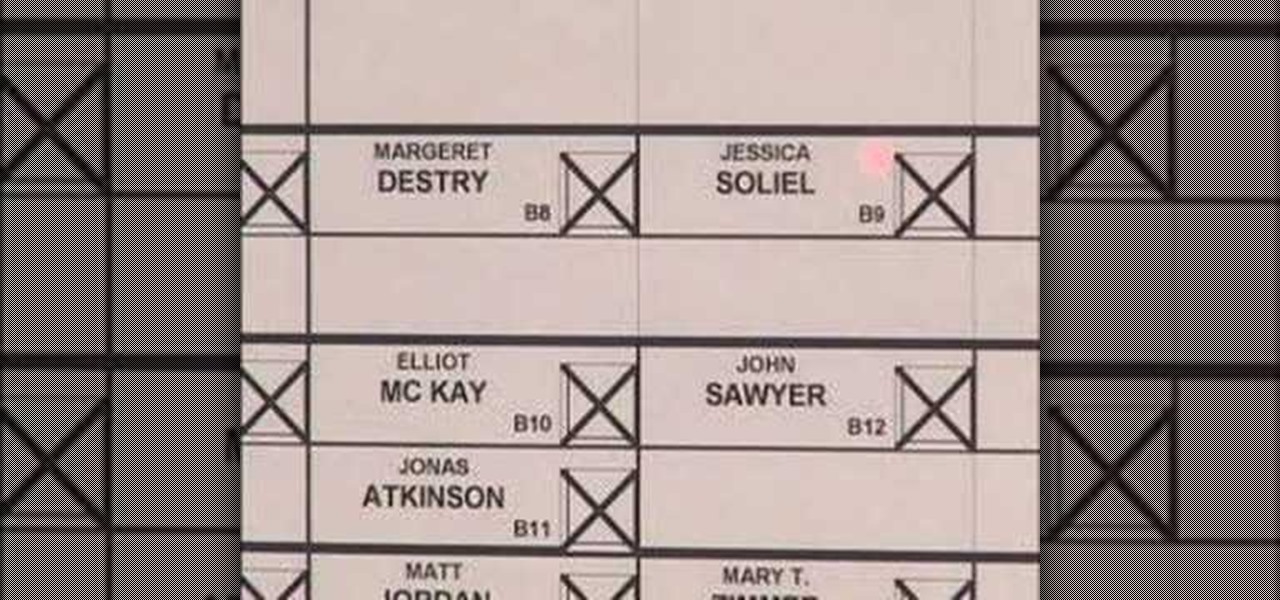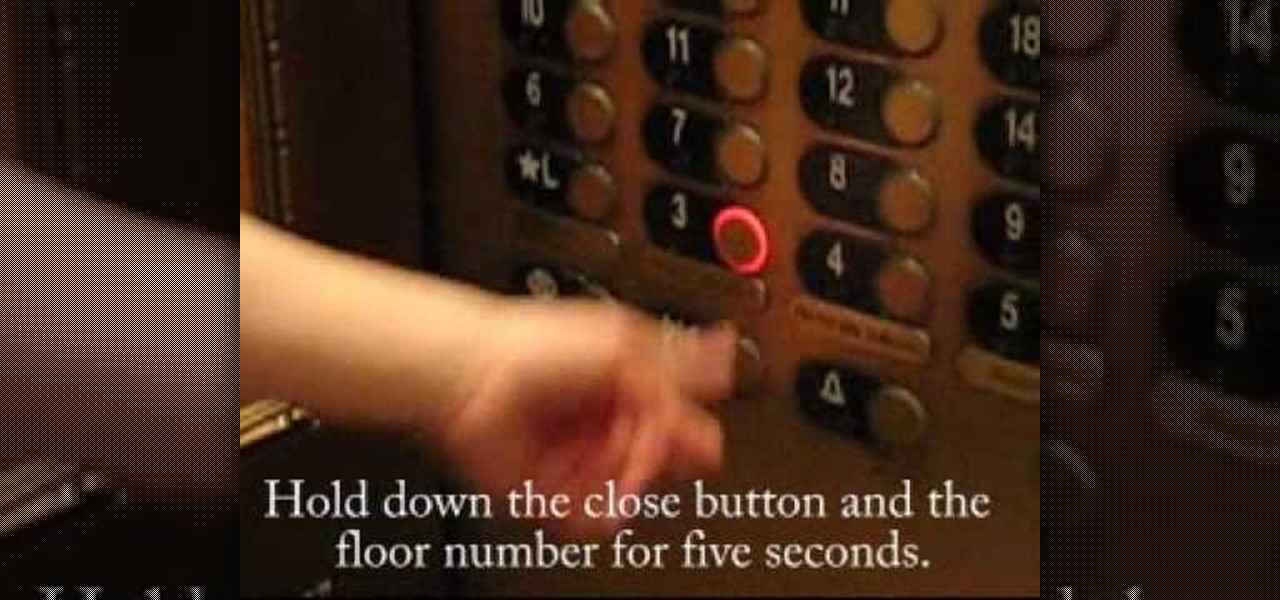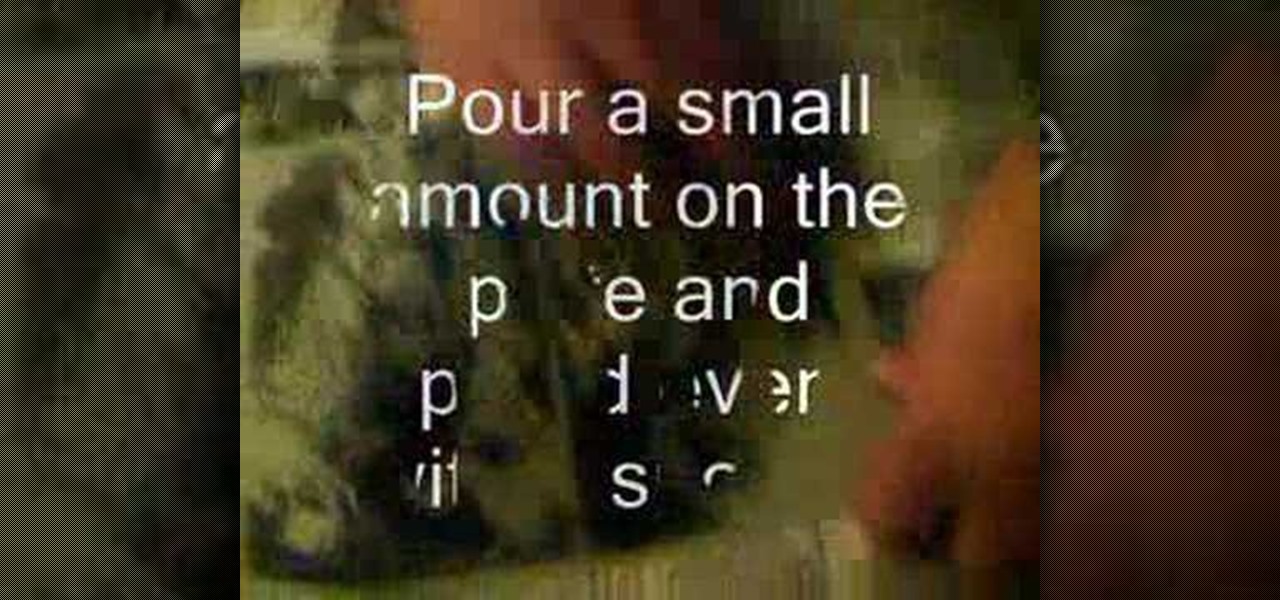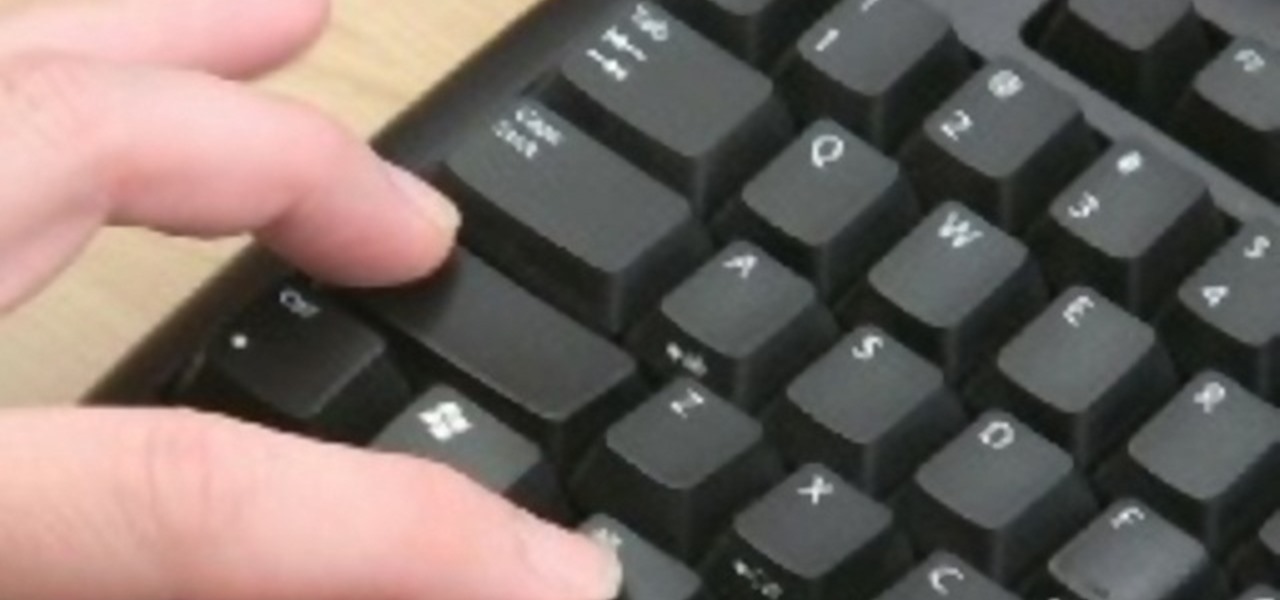Take a look at this tutorial and learn how to perform a butterfly flip with your player in the PC game Gunz The Duel. First you jump with the space bar and dash by pressing the "W" twice. Then slash with the left click button on the mouse or the control button. Lastly, execute a block and you'll be able to perform this impressive looking trick on this 3rd person shooter game.

Make a classic American pie zingy lime dessert with chef Charita Jones. You will need digestive biscuits or graham crackers, butter, sweetened condensed milk, lime juice, an egg, and pressed lemon juice. Watch this video cooking tutorial and learn how to bake a key lime pie.

The melding of the classic sour green apple martini and the fresh apple martini give this drink a nice balance. To learn how to make a deliciously fresh green apple martini, watch this video mixology tutorial. You will need green apple, cinnamon, vodka, sour apple mix, and fresh pressed apple juice.

For those of you who want to learn how to make those beautiful fondant pearls, here is a cake decorating how to video. Learn to make fondant pearl borders the easy way. This video is a step by step guide on how to roll press and attach the pearls to cakes.

Use seam binding tape to quickly and easily finish the edge of a sleeve or neck edge or other garment edge. This sewing video tutorial shows you how to press your seam binding tape and easily sew it.

Even if you don't own a serger or a sew and serge presser foot, you can finish your seams neatly to protect your garment from unraveling. Use a simple method of zig zag sewing over the edge of your seams. This video sewing tutorial shows you how to do that with the seam pressed open or closed.

Watch this photography tutorial video to learn how to tweak your Nikon digital SLR's shooting modes to determine what happens when you press the shutter button. Changing the shooting mode on your Nikon D80 can help improve your pictures.

Are you in Delaware County, PA? Well, check out this video for how to use the new electronic voting machines at the Pennsylvania polls. So, if you want to vote for our next president, or your next governor, then get to the polls and cast your vote. There's just one thing to remember with these electronic voting systems, and that is to press the large green VOTE button, so don't forget!

Watch and learn how to tone your shoulders with four easy exercises. Our host uses weights but you can also use books or cans if you don't have any. Start with military shoulder presses and finish off with lateral raises.

This video shows you a trick you can use in an elevator to avoid stopping at other floors.

In case you didn't know, and you'd be surprised that many don't, it's time to learn how to take a screenshot!

This video walks you through the steps of how to do waterless lithography. Waterless lithography is a lithographic process that does not require heavy or expensive presses or too many toxic chemicals. It is based in the idea that water and silicone don't mix.

In this episode, Jamie introduces us to four more exercises - a forward lunge for your legs, skipping for your heart and lungs, a bicep curl and shoulder press for your upper body, and a back extension for your lower back.

Watch this video to learn how to strengthen your body to become a better juggler. Watch to do the shoulder press. In another exercise, put your feet on the couch and do a proper crunch. How? Check it out.

Take a man down with a single shot in Rainbow Six Vegas, be the hero and get the hot chick. During gameplay press L3, R3, L3, R3, X, Circle, L3, R3, L3, R3, Square, Triangle.

Get closer to God with a hot chick.

Here is a simple trick you can play on your friends by pressing only 3 keys. Set Windows to High Contrast mode and ugly up someone's desktop.

Learn how to hack measuring tape into a device that will open your curtains with the press of a button.

Whatever you want your arms to do, stretching your triceps will help prepare them for it—whether you're after muscles to rival the Incredible Hulk or just want to avoid embarrassing injuries bench-pressing the bar.

Pocket an awesome trick for snowboarding season - the nosepress fs 180. This video shows you how to get in some good practicing with a picnic table.

You can connect your Nintendo Wii Wiimote to your PC using GlovePie input emulation software and a bluetooth connection. Learn how to create scripts in GlovePie to program your PC to respond to simultaneous button presses and button combinations from a Wiimote.

Plants dominate the living landscape around us. Learning about this essential part of ecosystems by collecting and identifying plants should be a part of any life sciences curriculum. Designed to support the Plant Press project at Hila Science Camp, this video discusses collecting and classifying plants and the importance of the classification system developed by Carl Linnaeus.

Now, this may only be one man's process for the perfect cup of coffee, but we're going to guess it must be pretty good. Watch and learn how to make a superb cup of coffee according to Ian at ShowMeDo. Oh, if you plan to try this yourself, make sure you have a french press coffee maker.

Prompt and frequent system updates are a big part of the Pixel's identity — we're even getting quarterly feature drops now. But not all devices receive these all-important updates at the same time because of Google's staged rollout system. If you want the update right away, there's a way to manually check without having to dig around in Settings every time.

Your brand new iPhone SE packs the latest A13 Bionic chip into the form factor of the iPhone 8. With all that modern tech, you'd expect your iPhone to be unstoppable. That said, no smartphone is perfect, and sometimes, the iPhone SE will give you trouble. If your device is frozen, bugging out, displaying the wrong data, or won't shut down the usual way, you might want to try a force restart.

Recovery mode and download mode are useful for modding and they can come in handy in a pinch. Booting into recovery mode to do a factory reset or wipe cache fan save your Galaxy S20 from a soft brick, and entering download mode lets you install firmware with utilities like Odin and Smart Switch.

Google Fit houses all of your essential fitness-related information in the cloud for safekeeping at all times. You can easily let your device detect your workout sessions for you automatically based on a variety of sensors. At the same time, the Fit app makes it easy to manually start a workout as well.

It seems like all tech companies want to know where we are. Even Apple and Google have been caught abusing their location access on iOS and Android. Luckily, there are apps that can trick your phone into thinking it's somewhere it's not.

Apple's innovations often involve more taking away than adding on. The company has released seven iPhones that omit the home button, the latest batch including the iPhone 11, 11 Pro, and 11 Pro Max. If you recently picked up one of these devices for the first time, you might be a little confused on how to enter DFU mode when your iPhone acts up.

The Galaxy Note 10 is a radical departure from what Samsung has traditionally done with past releases. The most noticeable change is the fact that there are four distinct variants. But Samsung also turned the power button on the Note 10 into a Bixby key, which means powering the phone off or rebooting it is a bit different.

There are many reasons you might want to increase your text size in Google Chrome. The browser's accessibility options have a few tools to help the readability of text on websites. Changing the text scale, enabling zooming, and toggling the simplified view can customize Google Chrome to be perfect for you.

The Google Assistant is a core part of Android — Google even made it possible to launch the Assistant by long-pressing the home button. But with Android 10's new gesture controls, there isn't a home button to long-press, so Google created a new gesture to replace it.

Text conversations and group chats can sometimes devolve to random and nonsensical chatter that bombard you with annoying notifications. Naturally, this can get distracting and prevent you from focusing on more pressing matters. Fortunately, Samsung Messages has a feature built in to minimize distractions whenever conversations go out of hand.

As advanced as the Galaxy S9 is, it can still be susceptible to the occasional hiccup. Several factors can cause your smartphone to behave erratically or become unresponsive, such as buggy apps or updates that didn't properly install. Luckily, most of these issues can be easily resolved with a press of a button — or two, to be exact.

No smartphone is immune to software issues, even one as advanced as the Galaxy S9 and S9+. Bugs can be caused by a multitude of issues, such as third-party apps that just refuse to play well with your device's OS. Thankfully, there's a simple way for you to check if your S9's bugs are due to uncooperative apps.

While everyone was marveling at the latest drama over at Magic Leap involving employees last week, a major rumor listed in one of the reports, related to the company's flagship device, was mostly overlooked.

Every now and then, an iPhone will freeze up and become unresponsive due to a software glitch. It can be a buggy app that somehow interferes with iOS or a software update that somehow didn't install properly. Whatever the cause, it's safe to say that no iPhone is immune to this problem, not even the new iPhone X.

Equifax reported on Sept. 7 that it discovered a breach on July 29 which affects roughly half of Americans, many of whom don't realize they have dealings with the company. Hackers got away with social security numbers, addresses, and driver's license numbers, foreshadowing a "nuclear explosion of identity theft." Let's explore what really happened and what you and those around you can do to protect yourselves.

Chrome's text selection interface is pretty nice, but it could definitely use some improvements. For instance, when you're in Incognito Mode, you can't perform a web search for words you've highlighted. And when you're typing out a forum post or using any text input field, for that matter, there's no option to search or share any of the text you've written.

One of our favorite features on the Pixel Launcher is its App Shortcuts, which work a lot like Apple's 3D Touch for iOS or Huawei's Force Touch. Instead of using pressure sensitivity to call up static and dynamic shortcut menus for apps, Launcher Shortcuts relied on a simple long-press. Now, in the Android 7.1 update for Pixels, there's an update to App Shortcuts that let's you pin shortcut options directly to your home screen for even quicker access.