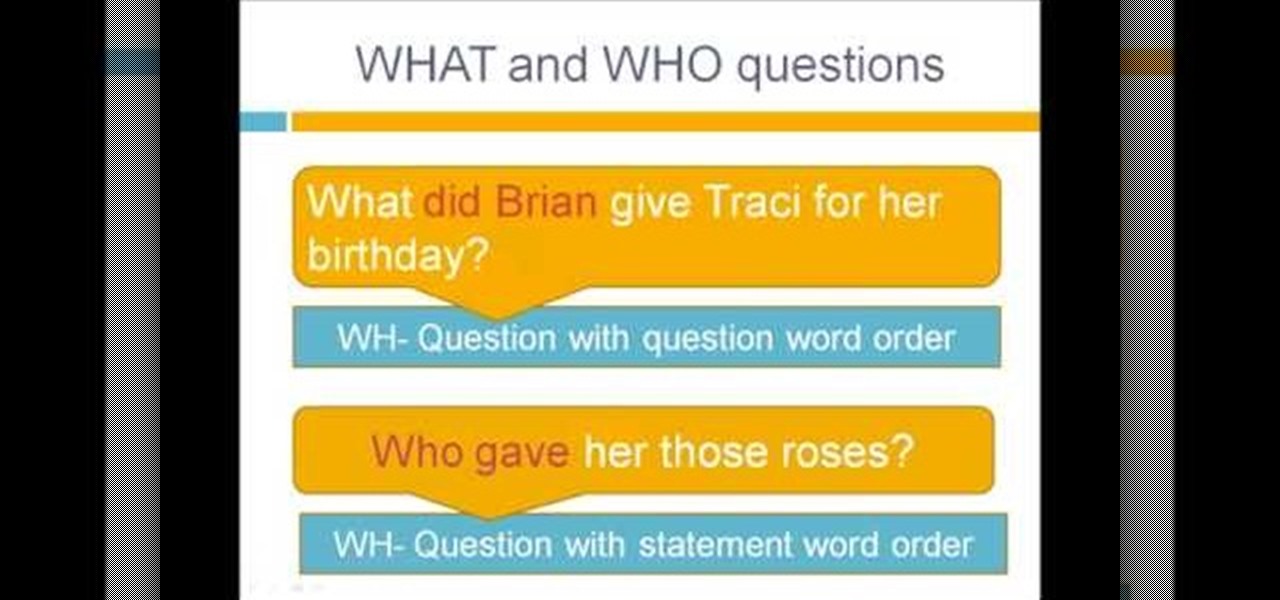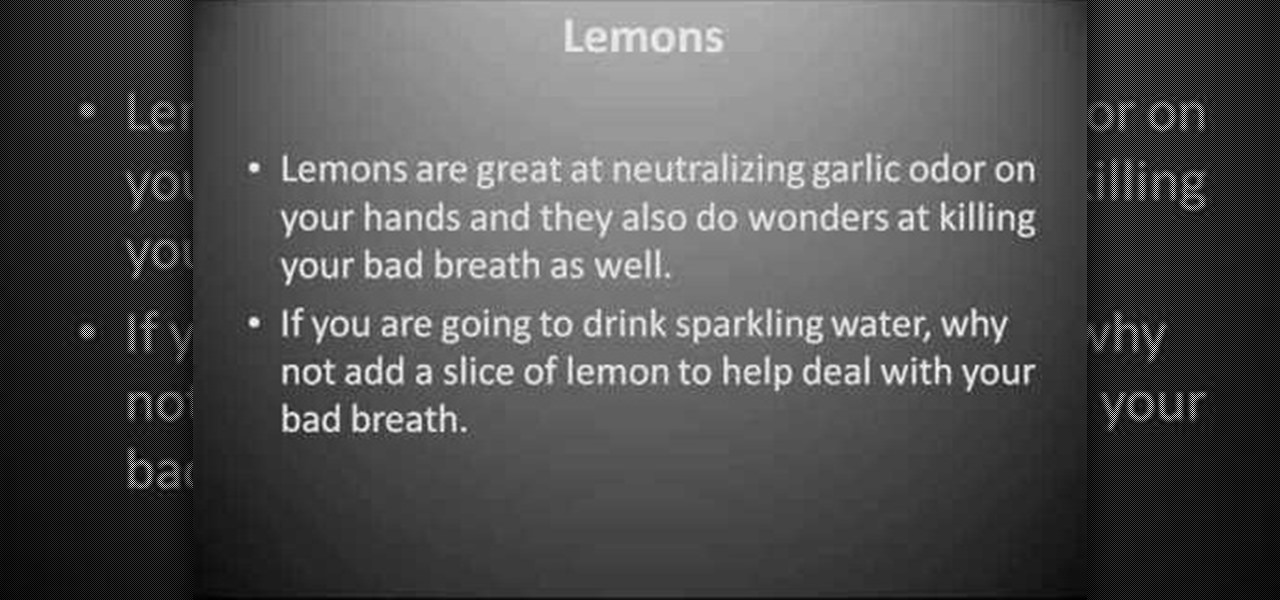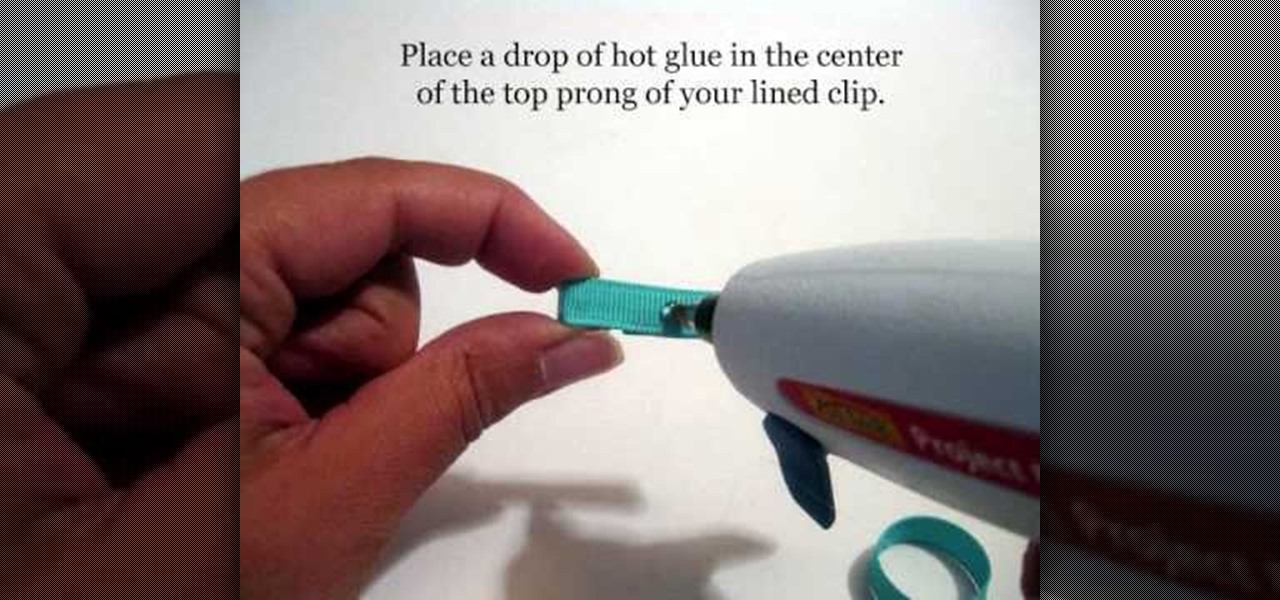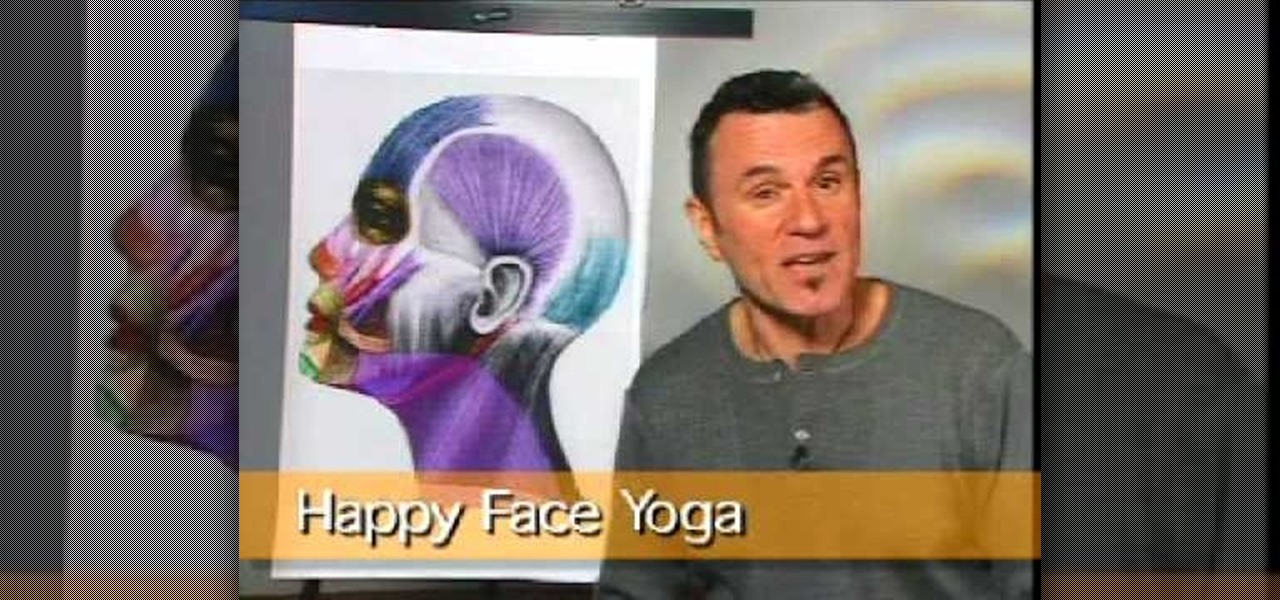This Halloween, forget store-bought prosthetics and expensive makeup artists. If you're looking for that creepy undead look, nasty nails are easily made at home. This video will show you how to make some horrific and ghastly fingernails for your zombie, vampire or other creature costume. The key to these Halloween nails are clear plastic report / presentation covers that you can get from any office supply store.
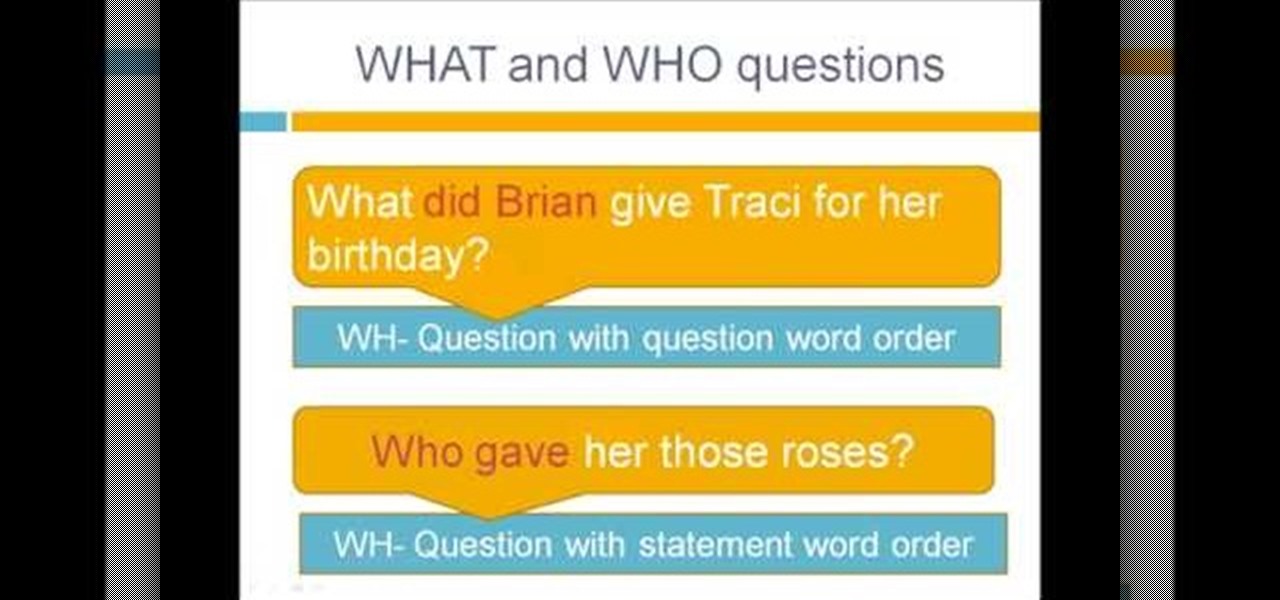
A video that is essentially a part of series of videos, that deal with teaching indirect speech basics to intermediate and above level English language learners.

According to a recent survey, many of us work to live rather than live to work. That may explain the lack of satisfaction that most workers report at their jobs. While little job satisfaction can be attributed to a number of causes (horrible boss, bad pay, bad hours, etc.), there is first and foremost the prime mover. Many people are stuck at a job they don't want, sadly.

In this next tutorial, you'll find out what tools you'll need to replace the ball joints on a 1999 Ford Explorer. It's a pretty easy to follow, especially if you know anything about cars, so good luck and enjoy!
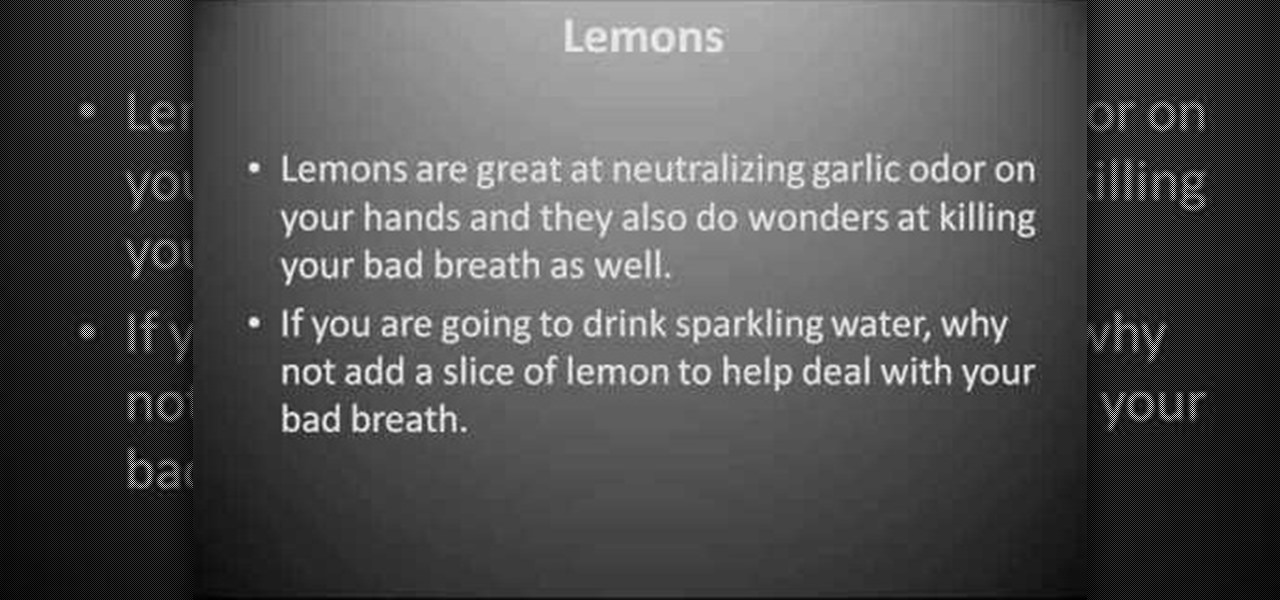
Bad breath can be a first date killer, the difference between embracing your guy in a sumptuous first kiss and having him hold his nose closed in disgust as you open your mouth and immediately turn from princess to banshee.

Most of the videos that you'll find on the internet from sites like youtube are probably flv format. There is now a handy new tool that you can use to convert those flv files and burn them onto a DVD, it's called Replay Converter. As the start the program up you'll see a button that says 'add file'. Using this you can add files to the program's queue. Put a blank DVD into your DVD burner beforehand. Now with the files in the queue, tick the 'Burn to CD/DVD' option. You will have the option to...

This video is about finding duplicate entries in excel sheet. The example excel sheet contains different names. There are around 1000 different names in the sample excel sheet. CountIf(range,criteria) formula has been used to do the comparison and return of results in True or False mode. Type =CountIf( now move your left arrow key, this will generate the formula like =CountIf(A2. Now press Ctrl+Shift+Down arrow, this will select all the available values in the column. Now press F4 to lock it ...

Shallisubscribe teaches viewers how to change the slide to unlock words on the iphone! First, you need to jailbreak your iPhone or iPod Touch! Next, open up Cydia and search for 'iFile'. Next, after downloading this open up Cydia and search for 'Slide to Unlock Killer'. You will also want to download this. Next, open up iFile and at the top left corner press that button 'var'. Scroll down until you find the folder that reads 'stash'! Next, find the 'theme' folder and click on the 'Entriegel K...

"Mean" is really the average on a set of numbers. The video uses the temperatures on a weather report as an example of a data set. Start by adding the temperature numbers of the week up. After you have the total, divide that number by 7, because you used 7 numbers in your data set. The answer that you get after dividing will have a few decimal places at the end of it. You can round the answer to the nearest whole number because all the numbers from your original data set do not have any decim...

This how to video shows you how to create wallpaper for your computer desktop. Open Photoshop and create a new file. Change the dimensions to the size of your desktop. Click okay and go to edit and fill. Choose color and select black. Click okay to fill the screen with black. Duplicate the layer. Once this is done, go to filter, render, and lens flare. Make sure the lens flare is in the center. Edit the settings to your liking. Click okay to add the effect on to the image. Go to filter, disto...

This video teaches us to make a photo black and white with coloured parts in Photoshop. This procedure consists of many steps. In the first step, we choose the magnetic lasso tool from the application. This is followed by the second step. In the second step, we draw the contours of the places we want to stay colored in the photo. Press the 'Shift' key to keep the contours selected while drawing contours across multiple places in the image. After drawing the contours, go to step three. Right c...

This video is a tutorial on creating an Icon Logo in Photoshop Cs4. Go to File and open a new document. In the Layer option, set up a new layer and give it a name. Using the pen tool, create a shape for your logo, it can be anything you like. When you have the shape you want, right click and select Make Selection. Now you can fill the shape with a color. Press ctrl+U for the Hue/Saturation option to get the exact color that you want.

This video shows how to make a rotating SWF logo in Photoshop. Choose any desired logo that will be used later in the SWF file. Save the logo to the desktop. Use any kind of editing pogram. Make sure we only have what we want showing the area coloured with small squares is invisible. Open any version of Adobe Flash. Create a new "Actionscript 2" file. Then set workspace size to 240X320 and background color to match the picture we choose before. Make sure we select Flash Lite 2.0. Then go to F...

You can connect to an SSH server or connect to an FTP server from you windows computer. Open the run dialogue in your windows and type in cmd. Press OK to open the command prompt. Type in ftp command and press enter. This brings up the ftp prompt. Type o to connect to a server. Next type in the server name you want to connect to. Now you will need the authentication credentials to connect to the server. First enter the user name and then the password. Up on successful log in it shows the same...

In this Diet & Health video tutorial you will learn how to give yourself a foot massage with a tennis ball. This video is presented by Sarah Irwin from www.AustinPilatesWorks.com. Take a normal tennis ball and make sure you have a wall or a chair or a stick for balancing. Place one foot on top of the tennis ball. Begin to press the foot forward so that the ball drags down the bottom of the foot and then pull the ball back. You are pushing the tissue and pulling the tissue on the bottom of the...

Barbara Wilson of BarbraEllin Cakes demonstrates how to make an edible Teddy Bear out of flour paste icing. You will need some edible glue, spaghetti, a knife tool, a small brush, a sharp craft knife, a mouth tool and a stitch tool.

In this how-to video, you will learn how to install and use Google Maps on your Blackberry Storm 9500. First, go to the main menu of the device and go to applications. Now, find Google Maps on this list. Click on it and press Install. Now it will connect to the internet. Scroll to the bottom and click agree and then download on the next page. Once it has finished installing, click ok or run. Now, close the browser and go to applications. Select google maps in order to use it. It will load and...

In this how to video, you will learn how to jail break your iPhone or iPod Touch to 3.0.1 firmware. First, you will need to download the firmware and Redsn0w. Install and open Redsn0w. From here, click browse and open your firmware. Next, click unlock and press next. Next, find your boot loaders if you have a 2G. If not, ignore this part and click next. Next, plug in your device into the computer. Turn it off and then click next. Hold your power button for 3 seconds, hold down the home button...

This video is part of the lawn fawn card series and it explains the making of a card using border punches and a stamp.The materials required are a set card-polka dot basics from paper tray ink.This card has a variety of dots on it. Remove the big open circle polka dot and lay it on the aqrualic and place it on a plastic bock with grids on them.Using a color box cover the stamps with ink.Now place the block over the card so that the grid lines with its length and press on it.The polka dots wil...

This video shows us how to make infant mini clip hair bows.This requires a high temperature hot glue gun.Three ribbons of the length 4",3" and 1.75" are required.Also needed are an alligator clip,sharp scissors and a lighter.Take the ribbons and seal it with a lighter just enough to melt the ends.Insert a 4 inch long ribbon in between prongs of alligator clip.Make sure the ribbon is centered and flat side of alligator clip is down.Quickly fold the ribbon over the top prong and press firmly to...

First of all create a website. Go to 'file' and then click 'new'. Choose it as ‘general’ and then as 'empty'. Name this as 'practice site'. Click 'ok'. Now create your first webpage. Click on 'general', 'html' and then 'ok'. Now click on the 'file ' and then choose 'ccs' to create an external style website. This is basically a text file given a '.css' extension. Now click 'ok'. Now go back to your 'html' page and then 'save' it. Now you have to type in 'index' to replace 'default', and th...

This video explains how to use the Speech Recognition tool on the Mac, which allows you to speak most of the commands that you use on the computer. To enable speech recognition, go the Apple menu, select System Preferences and click on Speech. Then click on “On” next to Speakable Items, and click OK.

This is a demonstration of making a felt flower accessory for your head bands, waist band and even for your clothes. You will require wool fibers, bubble wrap, felt sponge rolling pin, washing bags and a container of hot water and a spray for soap water. First loose fibers are taken of the color you prefer for your flower and laid in one direction to the size and shape of the flower. Then a second layer is laid at right angle to the previous layer. Some strand of fiber is twisted and laid on ...

This video demonstrates how to throw a simple clay pot: a flattened salt holder. In order to throw this simple clay pottery piece, you will need: clay, a pottery wheel, and water.

This video illustrates the method of Removing Ubuntu Linux installation and the GRUB Loader. The process is composed of the following steps -Step 1Insert the Ubuntu Linux Live CD. Boot from CD and select the install option.Step 2Click on install button and wait until the next screen appears. Now , you would be presented with two options that would enable to either "Uninstall Ubuntu" or "Install it again".Step 3Choose the Uninstall option and check the Remove GRUB loader option. Also check the...

In this how-to video, you will learn how to get 720p quality videos in Final Cut Pro HD. This is useful if you want to take advantage of the higher quality video settings found on YouTube. First, have your film ready. Go to Export and press QuickTime Conversion. Now, name the file. Next, click options and uncheck internet streaming. Go to sound settings and change the format to AAC with a quality of Best. Now, go to the video settings. Change the size to 1280 x 720 HD. Change the frame rate t...

Garden of Imagination shows you how to Make a Strawberry for a miniature dollhouse from polymer clay. take a pinch of dark red clay, roll it into a ball, then a cone-shape around one centimeter or just under half and inch long. Poke a toothpick into the center of the fat end of the cone. Use another toothpick or a small ball-ended poker tool to put many small depressions around the tapering sides of the cone to represent pips. For the leafy strawberry top, use a small star-shaped cutter to cu...

Pushups are a great workout at any level of bodybuilding. However, if you feel that you're ready for something more advanced, dumbbell rows are a good option for the next step in your advancement. They offer a new challenge and a different way to work out the same muscles you do with pushups.

There are times when you must start up your Windows XP computer system in Safe Mode, for example if you need to remove certain viruses, key loggers, adware, etc. that cannot be removed while in standard mode. If you want to learn how to boot in safe mode in Windows XP, you should watch this. 1. Turn on your computer. Make sure your monitor is on and you do not step away from your computer, as booting into safe mode happens within the first minute of when you turn on your computer. You should ...

Use the tread on wire-nut, to create a mold for mini clay cupcakes. Usually used for joining together electrical wires, the repeated lines of the wire-nut will here be used to form the ridges expected on a cupcake bottom. Press the wire-nut into a small piece of clay to form a depression just as big as you want your finished cupcake to be. Bake in the oven to solidify into a mold. Dab the dried mold with a bit of cornstarch or baby powder; this will prevent fresh clay from sticking to it too ...

In this tutorial, Zain will explain how to download free mp3's from your PSP to your PSP. All you need is a wireless connection, and a PSP. First, go to your internet browser. You can enter on Kohit for downloading free music. There you have search box where you can write the title of the song you want. Type it there and then click 'go'. A song list will appear on the web page. Click on the song you want to download. Now click on 'Download now'. Go to options and click on 'Save Link Target'. ...

In this video you will learn how to remove or block friends in your Facebook account. Just follow these simple and quick instructions: First, launch your browser and go to the Facebook page. Now log into your account and go to your friend's Facebook page. Scroll down to the bottom of the page and click on the "Remove from Friends" link. A warning will pop-up and you will have to click "Remove from Friends" again to complete the process. To block the person, just click on the "Report/Block the...

CreativeIceDesigns teaches you how to make a colorful abstract background using Adobe Photoshop. Go to File - New and make it 1280 x 720 pixels. Make the background black. Use the Lasso tool to make a star shape and fill it with white. Go to Filter - Blur - Radial Blur, amount 100%, zoom best. Go to Filter - Radial Blur. Then Filter - Stylize - Find Edges. Press CTRL + I to invert. Go to Filter - Distort - Twirl - 300 and press OK Duplicate this layer. Go to Filter - Distort - Twirl and choos...

Materials you need to make a nut cup: 1) A thick sheet of paper; 2) a mat; 3) a Cricut Machine.

This tutorial explains how to create a multi colored eye effect. First open the image in Photoshop and unlock the layer. Make a selection of the eye with either the lasso, magnetic lasso or pen tool. If you are using the pen tool, like in the tutorial, right click and choose mark selection, feather radius of three pixels. Now copy and paste the eye. Go to File and select New. Create an image of 1000 by 1000 pixels. Unlock the layer and make sure tea background and foreground colors are black ...

The video shows us how to use audacity to record audio. Firstly you need to have the software audacity installed in your system and for that Google and search for 'audacity' and after that you get a link to save and install the software. Once the installation is done, open audacity and on the drop down menu the default is set to microphone, change that to stereo mix and copy my settings. Once this is done we will be recording the audio. Go to a site like youtube and press the record button in...

Good Housekeeping reports that despite many people believe the new drinking energy shots is healthy as it contains B vitamin, caffeine, and few calories, it might not be the case. Samantha Cassetty from Good Housekeeping Institute suggests that there is no added benefit by taking B vitamin since people are talking them from daily diet. Health experts also suggest 300 mg/day is the optimal caffeine consumption level but not all energy drinks reveal their caffeine amount on the labels. Natural ...

In this video from Sigsac from Happy Face Yoga, we learn how to look younger with facial exercises. This demonstrates the cheek lifter. This exercise will strengthen the muscles of the cheek. Smile, open mouth and form an O. Fold upper lip over teeth, smile again to lift cheek muscles up. Place index fingers on the top part of cheek, directly under eyes. Relax cheek muscles to return to original position. Smile again to lift the cheek muscles back up. Do this 10 times. In the next exercise he...

Veronica from Tekzilla teaches you how to monitor network activity on Windows 7. Go to ITSamples and download the Network Activity Indicator program. Install it and run it. This will add a new icon on your system tray. It blinks to reflect incoming and outgoing packets. You can right click to see a more detailed report. You also get statistics and a menu for your network and firewall settings. So to get the popular windows XP type network indicator icon all you need to do is follow the steps ...

1) Create a rectangular sheet of paper by folding the left side in, like a book, about 1-inch and remove this excess paper. 2) Fold the rectangle in half, bottom to top like a newspaper, and then unfold and lay flat. Now take the bottom edge and fold it up (again like a newspaper) to meet the center crease that you made with your first fold. Unfold again. You will now have two creases in the bottom half of your paper. 3) Lift the bottom fold (bottom forth of the rectangle) up and line it up w...