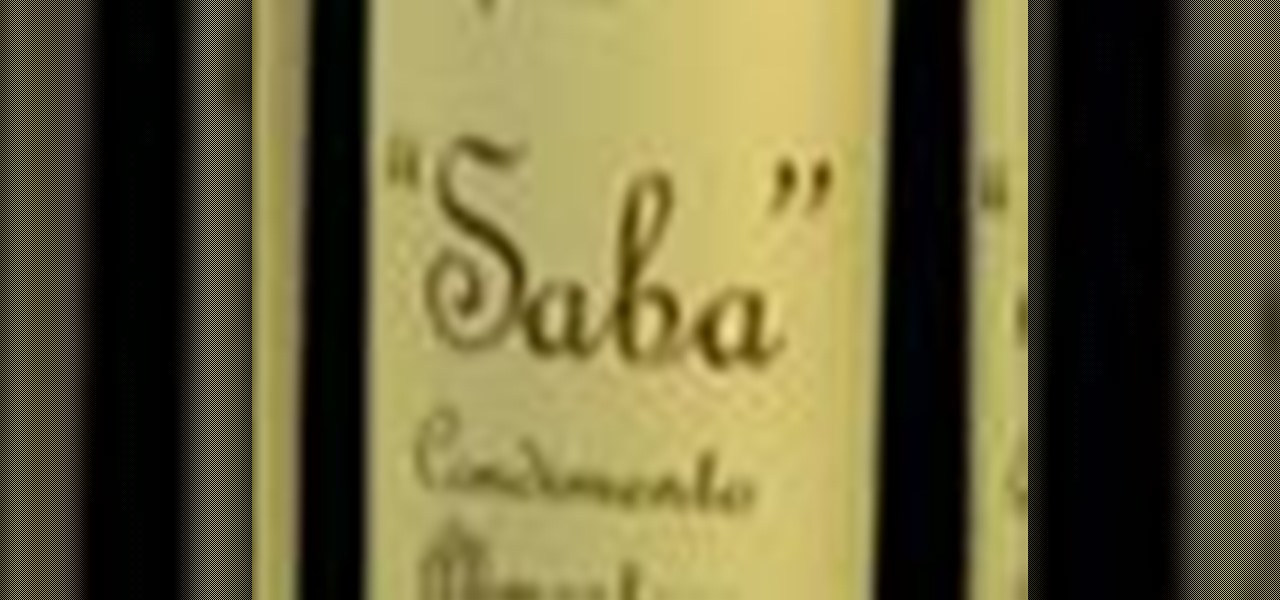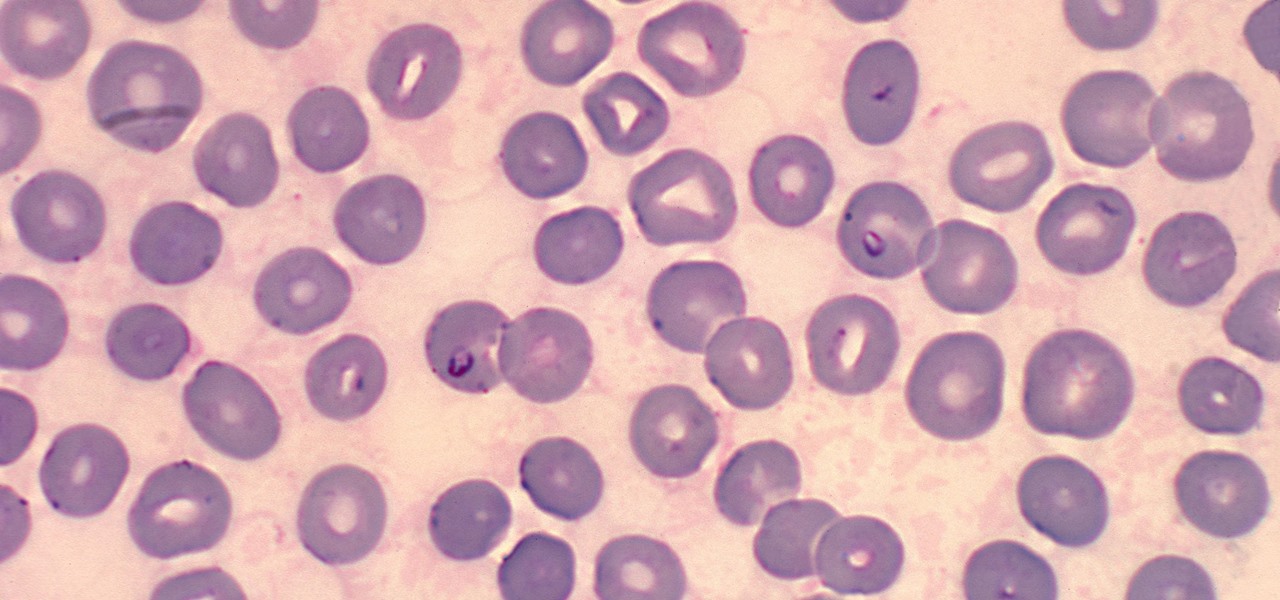A new medical development is going to change the way many of us look at getting the flu vaccine. A painless flu vaccine skin patch is making needles and vials a thing of the past. Researchers from the Georgia Institute of Technology and Emory University have shown that a flu vaccine can be administered safely and comfortably with this new patch, which delivers the vaccine through a matrix of tiny dissolving microneedles.

Disengagement report numbers for self-driving car testing in 2016 on public roads in California were just released, and the biggest point we can make about them is that Waymo is very far ahead of their competitors in almost every metric.

My French press is one of the most important tools in my kitchen. It's indispensable, and it's no small exaggeration when I say that I use it on a daily basis thanks to my coffee addiction. However, it gets used for a lot more than just my morning cuppa (and my second morning cuppa, and my late morning cuppa, and my... well, you get the picture).

Me leg pressing 720 pounds

Watch this video to learn how to make some very delicious turkey burgers. Make them as a healthier alternative to your next tailgating adventure. Share them at potlucks and family gatherings. You'll be surprised at how fast they go!

In this video we learn how to make a phone call with the Nokia N97. First, go to the main screen on your phone, then tap the dialer icon. From here, you will see a keypad with numbers on it. Enter in the phone number that you want to call, then press on the call key. The phone will then start dialing the number you chose. To hang up, press the end key. You can also call out from the contacts menu, by simply selecting the person you want to call, then pressing the call icon on your phone and u...

Assemble a hammer, a number 43 drill bit, a turret setter, an X-acto knife or hobby knife, the plastic for the board and, of course, your layout! Once you have everything, this tutorial shows you how to build what you need to end up with a functional turret board.

In this free video exercise lesson, you'll learn how to do an incline dumbbell press weight lifting routine. With weight lifting, as with any physical fitness system, a basic mastery of proper technique is essential for both maximizing the effectiveness of your workouts and avoiding accidental injury. For more information, and to get started using this weight lifting exercise yourself, watch this handy home-fitness how-to.

In order to enter formulas in Excels with a macro, you will need to open your spreadsheet. Formulas are used to do calculations. Go to the field, where you want to enter a formula. Type in the formula. Then, highlight the formula. Press Control + C to copy the formula. Next, delete the contents of the cell. Press Alt + F11.

This video is about how you can change someone's eye color. The first thing to do is to load up a picture in which you want the eye color to change. The next step is to zoom in the eye that you're interested in working on. Just simply press "D" button on the keyboard and draw a rectangular shape on the eye. Now that you've zoomed in, make a selection of the iris, the part that we want to change the color on. The first thing is, you need to set up colors found on the lower left of the window. ...

Watch this video to learn how to add a contact using the Samsung Galaxy I7500. To Enter a New Contact: 1. From the homepage, tap the Contacts icon, then the Menu key. 2. Tap "New Contact" and enter desired contact information. 3. Enter the phone number. 4. Scroll to the bottom of the screen and press "Done". To Edit an Existing Contact: 1. Press and hold the contact. 2. Press the "Edit Contact" icon. 3. Add an image if desired by tapping the image icon and selecting a desired image. 4. Press ...

To open the body of an HTML first open the HTML document, to do so write an open bracket, then html, the close the bracket. Next press enter. Type another open bracket, then type the word body, then type a closed bracket. Next press enter again. Now you can type an open bracket, then a backwards slash. Next type the word body again. Now type a closed bracket. Press enter once again. Now type another open bracket and then type html. Then type a closed bracket. Now you have just opened and clos...

Follow this video to learn some basics on how to use a Samsung Galaxy I7500 mobile phone. Switch on the phone by pressing the power key in the bottom right corner. To navigate around the screen press with your finger on the touch screen and swipe to the left or right. If you want to open a particular application simply press the icon relating to it. Press the menu key to open the home screen with its various options. Press the dial key to open a screen where you can dial in the numbers for a ...

The University of South Florida screencast teaches you how to switch applications in Mac OS X. The application switcher gives you a quick way to switch through the running programs on your computer. To do this, simply press Command + Tab. You can keep pressing Tab to switch to another program. You can also use the application switcher to quit a program. When it is selected in the application switcher, press the Q key on your keyboard. You can also use the mouse to switch between programs, whi...

This quick tutorial runs you through a fast and easy way to make your iPhone or iPod Touch more secure. However the best security is abstinence. Just don't run the programs that leave your devices vulnerable unless you need them.

Strength training promotes endurance. Learn exercises and stretches for your workout routine in this fitness video. Take action: use bench press position, move one arm at a time, keep shoulders from rolling or moving, and place feet flat on floor. Tom Clifford, the instructor in this how-to video, has a degree in physical education, fitness and health from Eastern Michigan University, where he ran track and cross-country. Tom has worked as a personal trainer for two years. He also has a separ...

Learn how to do incline calf presses. Presented by Real Jock Gay Fitness Health & Life. Benefits

Learn how to do incline barbell presses. Presented by Real Jock Gay Fitness Health & Life. Benefits

What did ancient cultures use to sweeten their food? Pressed grape must, of course! Grocer Rick Mindermann recommends a spoonful of Saba as an interesting alternative to sugar.

In this clip from Fine Living, learn how to press fresh olive oil on your own. Nothing tastes as great with a Mediterranean meal as fresh pressed olive oil. Learn the differences between virgin and extra virgin and everything in between in this helpful clip.

You don't need a fancy panini press to make a good panini! Check out this video for tips on how to make yummy grilled sandwiches using items you already have in your kitchen. Save time and money with this method!

The incline dumbbell bench press is a great upper chest exercise. Use this exercise for building overall thickness and size in your pecs. With this how to video you can add the incline dumbell bench press exercise to your chest workout and watch your pecs grow.

Tired of fishing that garlic press out of the gadget drawer? Kitchen Contessa Dani Luzzatti doesn't mince words when it comes to discussing the bitter flavor that happens when forcing a garlic clove through a garlic press.

Whether you're interested in learning Microsoft Excel from the bottom up or just looking to pick up a few tips and tricks, you've come to the right place. In this tutorial from everyone's favorite digital spreadsheet guru, ExcelIsFun, the nth installment in his "Highline Excel Class" series of free video Excel lessons, you'll learn how to create and work with pivot tables (PivotTables) in Microsoft Office Excel. Specifically, this video covers the following topics and examples:

This subtle trick will lengthen your school report without your having to write a single extra word. Learn how to extend the length of your papers with this simple video. You will need a paper and flexible ethics. The trick is to enlarge the font of all the periods in your paper! Fact: If you have a 16 page, 12 point paper, changing the periods to 14-point will stretch the paper to 19 pages!

The iPhone 11, 11 Pro, and 11 Pro Max are the most advanced flagships Apple has to offer, but that doesn't mean they're immune to occasional bugs. Anything from an app plagued with issues to a faulty software update still can cause your device to freeze up, so having the ability to force a restart can come in very handy.

Augmented reality enthusiasts who expected an AR hardware unveiling at Apple's annual iPhone launch event might not have to wait much longer.

The OnePlus 7 Pro comes with a new Zen Mode feature to help increase your concentration and reduce distractions. It takes things a step further than Google's Digital Wellbeing by disabling your device and stopping sounds. But even if you don't have a OnePlus, you can now get this distraction-free feature on any phone.

With all the talk about the impending release of the Magic Leap One, some have forgotten a very important, competing release on the near horizon: the HoloLens 2.0. Well, now we have new information that tells us when (roughly) the device will be released, as well as a few other exciting tidbits.

Augmented reality device maker Vuzix has filed a defamation lawsuit asking for $80 million in punitive damages, money damages, and interest against a short seller who has publicly claimed that the Amazon Alexa functionality of the company's Blade smartglasses is fraudulent.

What many thought was inevitable, based on recent hints, has been revealed to be in the planning stages: Snapchat is working on smartglasses. The surprising information came out on March 2 in a report that also claims Snap Inc. is planning to release version two of its Spectacles product in the third quarter of 2018.

It is not just a bad summer for ticks — it has been a bad decade for the spread of tick-borne infections. New surveillance from the CDC reports rapid expansion and increase in cases of babesiosis, a sometimes life-threatening disease, in Wisconsin.

Android's stock battery menu is pretty decent. You can see which apps have been using the most power, and you can tell when your CPU was awake or asleep, among other things. But a lot of times, battery-sucking services will get lumped under the generic "Android System" header, and even though you can see when your CPU was awake, you can't exactly see why.

In this video, we learn how to change your Gamertag on an Xbox 360 (Xbox 101). On the console, go to the 'my Xbox' channel, and then highlight your gamer card. Then, press 'a' and edit profile. Go to gamer tag, then press continue and change your gamer tag. If it's already taken, you will have to change it to something else. You will have to pay 800 points to do this, so make sure you think about it before you do it so you don't end up paying more and more to change it. This will change your ...

In this video you will learn how to complete the "Finish Him" achievement in GTA IV. In order to do that just follow these steps. First you will need to go in a crowded place. You will need to get 10 melee counters in 4 minutes. To complete a counter attack you will have to press the A button when the enemy tries to hit you. After you dodge the attack you will have to press the B button in order to punch him back. Just repeat this process for 10 times and you will successfully get the "Finish...

In this video, we learn how to get the Happy Birthday trophy in Heavy Rain. To start, you will first need to complete your drawing, set the table, and then play with your kids. You play the game as an architect, so this will be fun if you like to draw. Draw in the picture by pressing the buttons on the remote as they come up on the screen. Do the draw over and over until it's final. Then, as you set the table press the buttons on the remote to correspond. When you finish playing with the kids...

In this tutorial we learn how to take photographs using bulb photography. First, set your mode to manual and then you can adjust your shutter speed to thirty seconds. Once you go down this far, you an go into bold mode. When you hold down the shutter in this, it will constantly take this picture until you remove your finger. But, you don't want to do this for an entire 20 minutes. The easiest way to do this is to buy a remote control for the camera. This will allow you to press the shutter on...

In this video tutorial, viewers learn how to get perky pecs and get rid of "side boobs". This video lists several exercises for viewers to do. Users will need a pair of dumbbells for some of these exercises. The exercises in this are: chest fly, dumbbell press and a variation of push-ups (narrow, wide, knees). Do 3 sets of 10 repetitions for each of these exercises. This video also provides 2 isometric exercises. The first exercises to press the hands together. The second exercises is the sid...

This how to video shows you how to restart Windows without rebooting the computer. Press control, alt, and delete on the keyboard at the same time. Your task manager program will open. Select processes and click image name to sort it. Select explorer.exe and press end process. Click yes in the warning dialog. Your start menu will disappear. This is usually bad considering you cannot do anything when this happens. Go to file and select new task. Click browse and click on any folder and right c...

This video shows you how to prepare a classic Pot Roast. You will need a boneless, blade-cut roast. You will need a crock pot, because this is a crock pot recipe. Season the roast with ground salt and pepper. Add your roast to the crock pot. Toss in garlic: 3-4 cloves of garlic, pressed in a garlic press. Add red potatoes, cut in half. Add in 3 onions, cut in chunks. You can add in your favorite additional vegetables. For this recipe, add in carrots and mushrooms. Add one can of cream of mush...