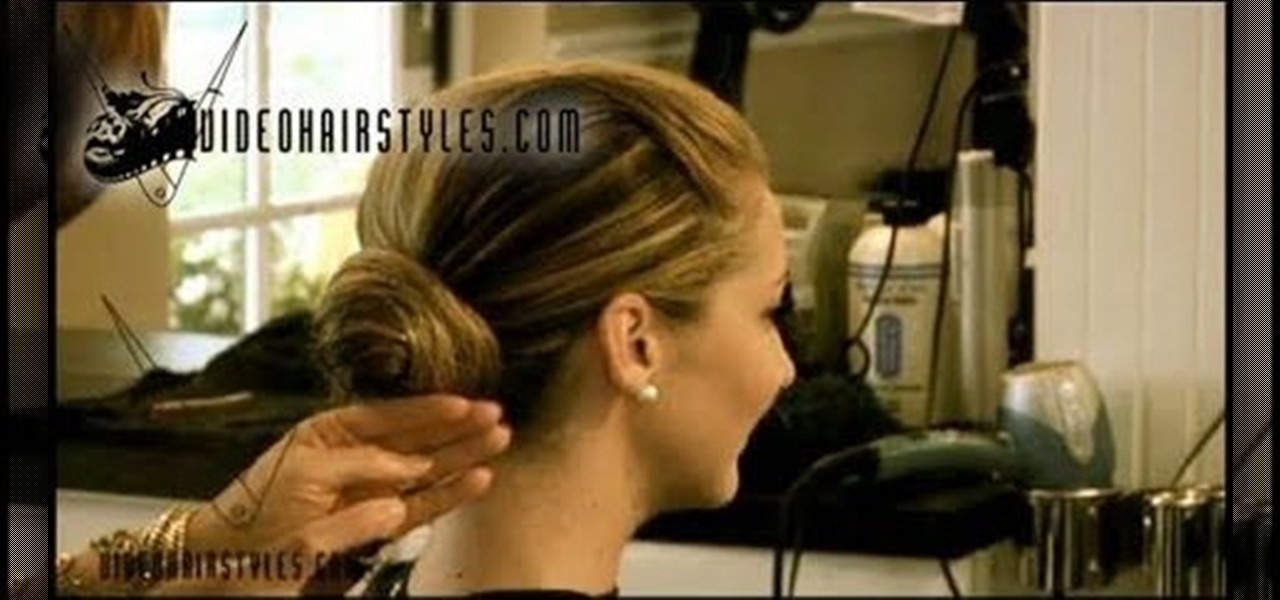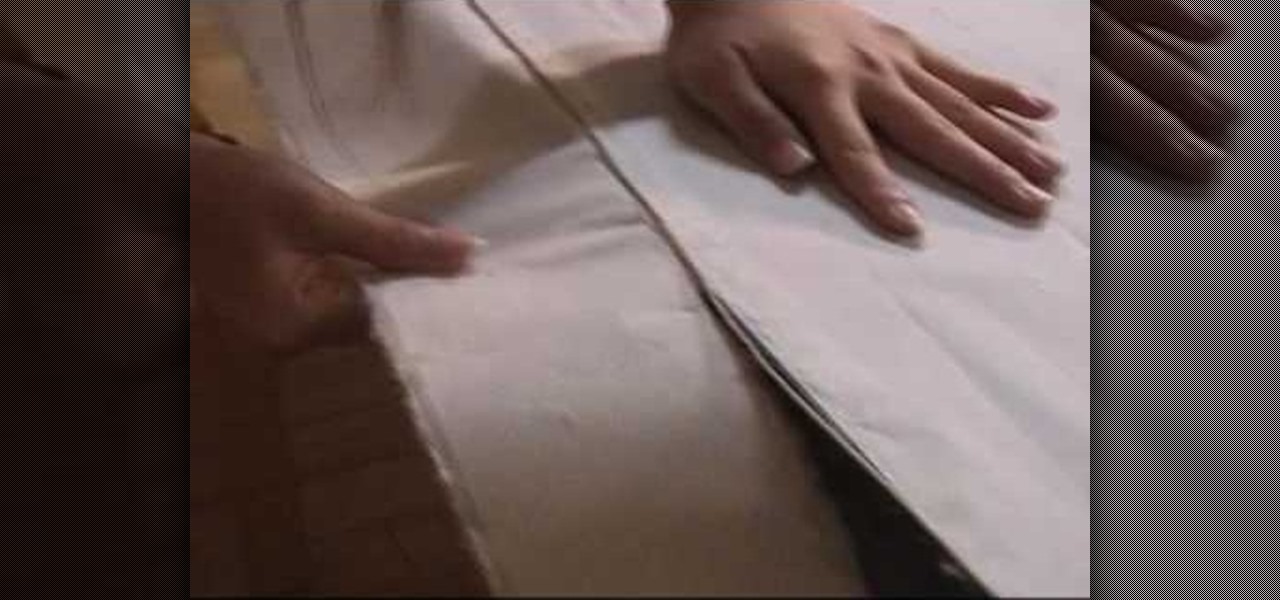This video tutorial belongs to the Computers & Programming category which is going to show you how to capture screenshots on a Windows PC with GIMP. Open up 'My Room' and make sure the box is taking up the whole screen. To take away the bubbles, press ctrl + B + B. That is you press B twice. Then you go to GIMP, click on file > create > screen shot. Then on the WinSnap window, click 'grab' and drag the box on to the My Room box. Now the picture comes in the back. Select the crop tool and crop...

This video shows you how to use the satellite view on your blackberry. First highlight the Google maps icon. By default, the program goes to map view, in which you can see the roads and even railroad tracks. Satellite view gives you a different perspective on the way you see maps and you can see things you wouldn't normally be able to see in map view. Click the blackberry menu button, scroll down to satellite view, push the track ball or touch your screen if you have the blackberry storm. Now...

This video shows us the method to find the percent sign on Blackberry. The first step involves going to a place on the Blackberry where text can be inserted. This place is ideal for inserting a % sign. Look in the keypad carefully. There are various keys in it. Search for the key named 'SYM'. SYM stands for symbol. This key is helpful in typing various symbols in the text to be entered through the keypad. When the 'SYM' key is pressed, it opens a window containing various symbols. The % sign ...

Need to iron a shirt for an important occasion? Smooth out your ironing technique with this housekeeper's how-to, which demonstrates the proper technique for pressing a men's dress or sport shirt using an electric iron and ironing board. For more information, including a step-by-step breakdown of the process, watch this free video tutorial.

This beauty and style video demonstrates how to make transitional dreads. First the color of fibers is chosen of required lengths. The strands are put around elastic supports held taught by two posts of bed or other furniture. The base color, in this case blue, is pleated like hair up to a length required. Before pleating, the fibers are loosened with a comb. The lower portion below the pleats is loosened with a comb and twisted tight. Over the pleats the other color, in this case cream, is w...

Find a nice, heavy and soft mango. Inside the mango there is a large oval pit. By viewing the shape of the fruit you will be able to tell the location of the pit. Set the mango on a cutting board so the pit is vertical. With your chef’s knife cut down the side of the pit and again on the other side of the pit. With the two halves facing each other, take the knife and cut a criss-cross pattern into the meat of the fruit. Make sure you do not press your knife so hard that it cuts through the ou...

Most people get tired of being in the elevator, being in a rush, and having to stop at every floor to let people on. With the express elevator hack you will not have to stop any more. You can now ride straight up to your floor with ease. First, get into the elevator. Then, press and hold the button that has the floor you want to go to and the close button at the same time for five seconds. Just remember to press the close button and the floor button at the same time. Now, you can ride straigh...

It's easy to make Italian parsley gremolata. First you start off with chopped parsley in a small bowl. Next add some pressed raw garlic and some lemon zest using a microplane grater. After that, add just enough olive oil to blind the ingredients. Now you have a sauce that can be used to spruce up meats and stews.

Ever wonder how screen printed t-shirts are made professionally? This awesome tutorial takes you through the process, starting with the design on the transparency screen, to printing, to the press bed, then to dry. Make sure to listen for advice on how to keep your ink on your t-shirt by heat setting the t-shirt after you're done screen printing.

For this Final Cut Studio video tutorial, Zach King will teach you how to apply a filter pack in Final Cut Pro and Final Cut Express. To apply a filter pack, you'll just click on the clip with all your applied filters, go to effects tab and press Make Favorite Effect. It saves your filters in the Favorites folder with the exact same settings. Let the Final Cut King show you how!

Dress shirts are best kept on a hanger in a closet, but if you're pressed for closet space, here's the next best way to store them. You will need a dress shirt in need of folding and a clean, flat surface. Fact: In the state of Indiana, you can make up to $17,000 a year operating a shirt folding machine, a handy device patented in the U.S. in 1989.

Watch this instructional video to make cheap molds for casting miniatures. You can then duplicate pieces for building your diorama or game terrain. Sculpt original forms using polymer clay, and layer on latex to make a cheap rubber mold. Or, you can use pre-made forms to press shapes into a soft mold. This video provides several modes of creating plaster forms and duplicates for miniature sculptures.

Here are some examples of brickwork for dioramas or war game terrain. Create a fine grit coating for foam carvings using a mixture of white glue, paint and fine sand. Press in brick patterns into foam, or if working in smaller scale, you can coat cardboard with a thin coat of plaster. Find old pieces of dry flat wood to create miniature slats of wood for sides of a barn or haunted house.

If you watched the Demon Makeup episode and wanted more, then you really need to see this episode! Erik shows you how to make life-sized demon wings that you can wear. Dust off your pitchfork and press play.

Here is a great chest workout you can do at home with a cheap dumbbell set. Big gyms are nice but when you can get a killer workout at home without the overhead of getting to and from the gym. In this chest workout we are going to do pushups, then with no rest immediately do flys, then with no rest immediately do dumbbell press. Make sure and use a much lighter weight than you usually would on the flys and dumbbell press because after the pushups you wont have much left in you. After doing th...

There are many ways to access the Google Assistant on your phone, but Android 12 adds another one for Google Pixel models that may be the best way yet.

Closed captions are great for watching YouTube videos on mute, or simply following along with a video that's hard to understand. It's easy to turn on captions on YouTube's desktop site, but in the YouTube Android app, the closed captions settings are tucked away.

These days, there's almost an expectation that you have to deal with messages as soon as you get them. But that's not always the best way to handle things—sometimes, you're preoccupied with something, and it would be better if you could deal with a new message when you have a chance to give it your full attention.

There's a good chance that your iOS device has become unresponsive at least once. It's usually at this point that you start thinking your device can no longer pass muster. You could upgrade to a newer model, but that's not always feasible, and often times, unnecessary.

Screenshots are an indispensable tool when it comes to relaying information about what's currently showing on your monitor. Whether you need help troubleshooting an issue or you just want to save and share a protected image, screenshots are often your best bet.

Sony has a gorgeous line of smartphones using the moniker "Xperia," and the latest and greatest model is the Z3. The firmware for the Xperia Z3 was just updated to Android Lollipop, and many system apps of course got tweaked and refreshed with this latest version.

LG has really made their new G3 handset something to drool over. The hardware and software behind it can be considered as good, or even better than most flagships out there, and it has left me second guessing my decision to stick with the M8.

Hello Everyone Today in this post I will teach you how to get a banner for your terminal.(Video Available at the End of the Post) To get a banner first we need "figlet" and then we have to configure it. Its Easy ..

The new Apple iOS 7 is here for your iPad Mini. Closing running apps prevents them from taking up precious memory, resources and battery. Simply quitting an app by pressing the home button doesn't work; the application is still running. Watch the video below to see how to close them completely.

Haven't found all of the hidden Easter eggs in Call of Duty: Blacks Op 2 yet? Then the one you're probably missing is this one in Zombie mode, which is a pretty cool shout to Skrillex, whose music seems to fit in quite well with all of those zombies running around.

Hot mama and "Project Runway" host Heidi Klum has worked in modeling and television her entire life, so it's no surprise she knows which hairstyles never fail to look good at press events.

Want to tone every muscle of your body at the same time while building strength that's so crucial for performing well as an athelete? Then the Heavy A Prowler move is exactly what you need to add to your workout regimen.

If you're an advanced ukulele player who's played what seems like every song out there, then get ready for a challenge like none your dexterous fingers have ever faced.

In this free video exercise lesson, you'll learn a popular variant on the push-up, one designed to target your triceps. With pushups, as with any body-sculpting exercise, a basic mastery of proper technique is essential for both maximizing the effectiveness of your workouts and avoiding accidental injury. For more information, and to get started using this exercise yourself, watch this handy home-fitness how-to.

In this tutorial, you will learn how to make a delicious and unique sandwich for lunch or dinner. This is not your typical ham and cheese lunch - add some peaches to the mix and you will discover a brand new taste experience. Follow along for instructions on how to use a panini press and make this and many other yummy combinations.

In this clip, learn how to make a classic Mediterranean dish that is perfect for vegetarians: falafel. This dish is savory and tasty and you would be hard pressed to find someone who won't like it. Enjoy!

In this tutorial, learn how to use a Japanese paper printer called a Print Gocco. This device is used to print beautiful, uniform projects so that you can make many designs, quickly. This is great to use for wedding invitations or programs. This video will show you exactly what to do once you receive this fun printing press in the mail - all the way from Japan!

You'll be a stallion in water (without the drowning) once you perfect this difficult training move to improve your swimming skills.

Kevin demonstrates how to make a paper frog. Take a regular sheet of construction paper. Fold the outer ends towards the center forming a triangle. Fold a crease at the base of the triangle and cut it out. Open the folds and you can observe two creases. Create two X-shaped creases by bending the opposite corners. Hold the triangles on the side of the X and squash it down such that the other two triangles meet. Repeat the process on the other side. This forms a square with a diagonal cut conta...

Watch as Tina Wood talks about how to view pictures, videos and more on your Xbox 360. If you want to view pictures and watch videos on your Xbox 360, simply follow these steps: 1. Turn on your Xbox and go to the dashboard. 2. Plug your USB compatible device into your console. 3. Press the Guide button on your controller. 4. Scroll to the Media tab, and choose which files you want to see. 5. Choose Portable Device, and start a slide show, or select specific pictures to see. 6. If you want to ...

This tutorial shows any acoustic guitar player who wants to learn how to play The Smiths' "Please Let Me Get What I Want". Without having to read any music notes, follow the finger movements and learn the frets to press on the guitar. For an added effect, a second guitar player can be added. The tutorial goes through how to play the entire song and at what tempo.

In this tutorial, Betty offers us the recipe for one of her favorite and healthy snacks, granola bars! Granola bars are easy to make at home and are a wonderful snack and substitute for junk food.

-Fold paper where you want it cut -Take a wet piece of string and insert it in the fold, pressing it firmly

It's Christmastime, so what better of a game to play than the winterized Icy Tower? And what better game to hack with Cheat Engine?

This video tutorial demonstrates how you–yes, you–can use the C programming language and the HI-TECH IDE to program PICs on a Mac (with a little help from Microchip PICKit1). For more details about programming your own PIC microcontroller under Mac OS X, simply press play!