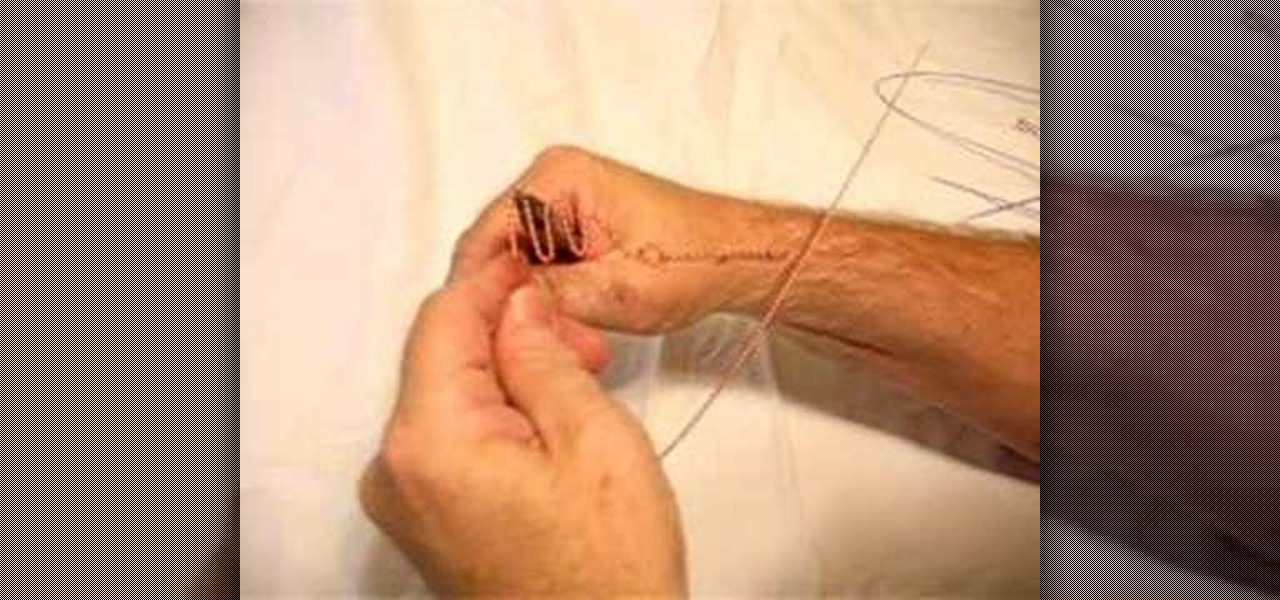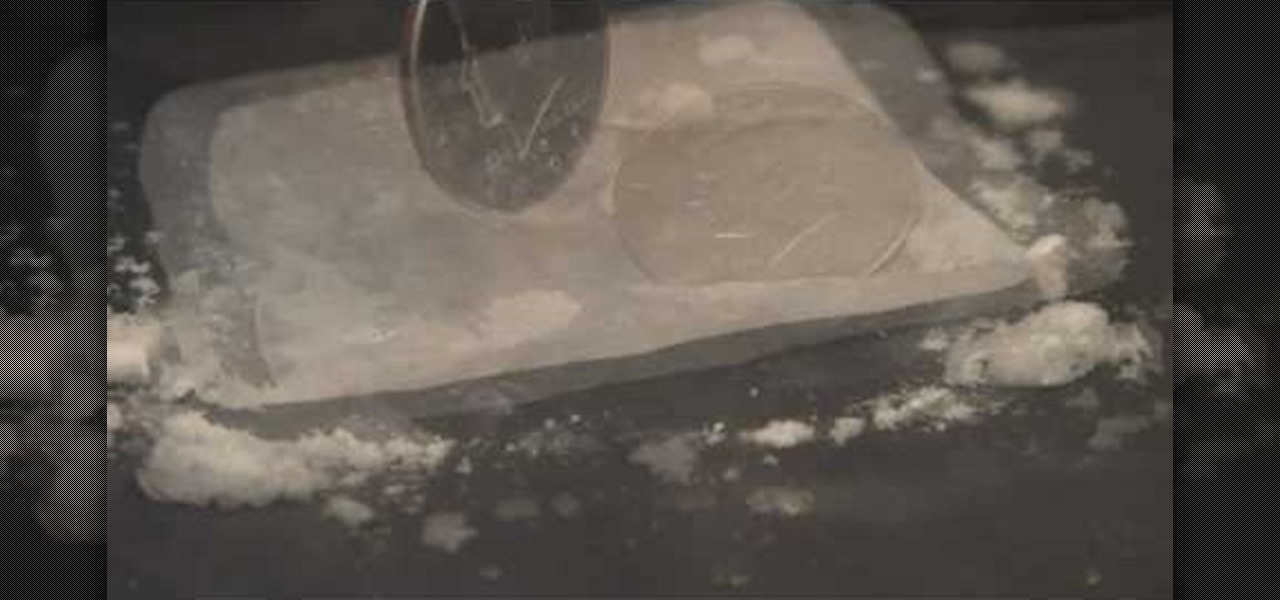Adrian Higgins is the extraordinary garden writer for the Washington Post and shares with us his tip for cutting back ornamental grass. Spring is late in Washington this year which is good because we haven't gotten around to cutting back our grasses. This is a vital late winter chore because if it isn't done before new growth emerges, cutting could damage the new growth. Different people have different techniques depending on the grass and tool. Adrian doesn't like to use pruners for this tas...

Snapchat doesn't prevent you from taking screenshots of snaps received, but the other user will get an alert either as a prominent push notification or a subtle note in the app. Snapchat has improved its screenshot detection abilities over the years, so it's much harder to circumvent its technology for truly undetected screenshots — but not impossible.

TWRP is the premiere custom recovery for Android because of how many devices it supports and how simple it is to use. But installing it in the first place hasn't always been the easiest thing to do — until now. With the help of a Magisk module, you can finally use one Android device to flash TWRP on another.

A virtual private network is a necessary part of your arsenal if you're insistent on surfing the web privately and securely on your iPhone. The App Store is littered with hundreds of different VPN services that encrypt traffic and mask your IP address, but what they all have in common are connectivity issues.

A long-standing request for the iPhone has been a way to quickly browse and connect to available Wi-Fi networks and Bluetooth devices without having to dig through the Settings app. With iOS 13, Apple has finally built this essential feature into Control Center, giving you quick access to wireless settings from anywhere, including the lock screen.

Sorry Samsung. I know you really wanted Bixby to be the next Siri, Google Assistant, or Alexa — but it just isn't. Burying the option to disable the app won't change that. Sure, Bixby has some redeeming qualities, but there are many of us who don't want it shoved down our throats. We'll show you how to disable the app to prevent it from launching every time you try to access just about anything.

The iPhone X ushered in the Swiss Army Knife-like Side button, which can perform numerous functions, such as summoning Siri and opening Apple Pay through click gestures. This has carried over into the iPhone XS, XS Max, and iPhone XR, so if you've upgraded to one of these devices from a Home button-equipped iPhone, you'll have to learn how to shut down your new device.

Following in the iPhone X's footsteps, the iPhone XS and XS Max, as well as the iPhone XR, have all ditched the iconic Home button last seen on the iPhone 8 and 8 Plus, which is one giant leap toward Jony Ive's ultimate vision of an iPhone that's a clean slab of glass. However, without the Home button, a lot of tasks have changed, most notably, entering and exiting DFU mode in iTunes.

I've called 911 accidentally more than a few times on my iPhone using the Emergency SOS triggers, but it's also just as easy to trigger an unintentional call to emergency services using an Apple Watch. These accidental 911 calls can put a strain on local public-safety answering points, or call centers, as well as local authorities and emergency medical technicians.

Since the iPhone X has no Home button, the Side button has some heavy lifting to do. So not only is the Side button responsible for all of its usual duties, like sleeping and waking the device, it has to do everything the Home button did too. That's a lot of work for one button, but we've got everything figured out for you.

One of Android 8.0's central themes was battery improvements. Google implemented background restrictions and a few other under-the-hood changes, but the biggest battery-saving measure was almost user-hostile: A static notification that tells you when any of your apps are running in the background.

Playlists are a vital feature for any music streaming service. For many, the ability to add and organize songs into the perfect order is a deciding factor in which streaming service to choose. The folks at Tidal (including owner Jay-Z) certainly recognize this, as they've provided users with the tools to not only create perfect playlists, but edit them as well.

With the iPhone 8, 8 Plus, and the exclusive iPhone X, Apple has come full circle in transitioning its users away from the home button present since the first iPhone a decade ago. This gives us a window into Apple's design philosophy moving forward, but it also presents some new problems, especially when it comes to entering and exiting DFU mode in iTunes.

When it comes to modding Android, root gets all the glory, but a good custom recovery is really the only thing you need. Not only does it allow you to back up your entire phone, install flashable ZIPs, and load custom ROMs like LineageOS, but a custom recovery will even let you root your device. For years now, the only custom recovery worth mentioning has been Team Win's TWRP.

When it comes to playing videos from your personal media library, VLC is hard to beat. But let's say you want to play videos from an Android device by connecting it to your TV — what app should you use then? VLC is still the answer, particularly once you've enabled its TV-friendly UI.

Google's got quite a few tricks up its sleeve with their Pixel and Pixel XL flagships, including functionality we've never seen before on Android. One awesome feature is called "App Shortcuts," and the basic premise is strikingly similar to Apple's 3D Touch—just long-press an app icon, then you'll get a pop-up that lets you perform quick actions.

Even today, smartphone text input leaves a lot to be desired. It's difficult to select specific words, the cut/copy/paste menu isn't always accessible in every app, and we're lacking undo and redo options, even though it's as simple as pressing Ctrl + Z on computers.

As one of the most popular home screen apps on Android, the Google Now Launcher is used by millions of people across the world. The two main reasons behind this success are its integrated Google Now home page and an elegant, easy-to-use design.

When it comes to automation apps on Android, Tasker is still the king of the hill. For a price of $2.99 on the Google Play Store, it's a great buy for any would-be tinkerer that would like to get into automating actions on their Android device. Then, when you consider that there's a free 7-day trial version available, there's almost no reason that you shouldn't at least test the waters with Tasker.

The biggest complaint I hear about Android Lollipop is the fact that the new Priority Mode notification system has effectively killed off "Silent Mode." Sure, you can still put your phone on vibrate, but that's not truly silent. Selecting "None" as your notification mode isn't a perfect solution either, since no notification icons will be shown in your status bar and your alarm will not go off in the morning.

The weather widget on the main home screen of a fresh-out-of-the-box Galaxy S5 is meant to show off the screen. Super-high contrast and crisp definition on the individual blades of grass in the background let you know that the phone you're holding has one helluva display.

When we look back on it, 2014 may be remembered as the Summer of Android Wear. With two new flagship smartwatches due out soon, Google's been readying its mobile OS for the wearables sector.

Overall, I love the Nexus 7 tablet, but one thing that I truly dislike about it is having to press the Power/Lock key to lock my screen.

As mentioned before, the Home button is one of the most important keys on your Samsung Galaxy S3, and pretty much all Android devices for that matter. However, when it comes to customization, it's rather tame.

In this Software video tutorial you will learn how to make a PDF out of almost anything on a Windows PC. PDF files offer many advantages. Here you will see 4 easy ways to create a PDF from almost any file type. For this you will need Adobe Acrobat Pro or a PDF printer application and a document that you want to convert. Technique 1. Right click on the document you want to convert and select 'convert to Adobe PDF'. Give it a name and click 'save'. It will then launch Adobe Acrobat and you can ...

First of all launch the program "Nero 7". Now click on "cd" and then click on "cd-rom boot'. From the new screen choose ' image file' and then click on 'browse'.Now go to the 'drive d' and select 'windowsxp-boot image' folder and then select 'boot.ima' file. Now click on 'open'. Now click on 'advanced' and then click on 'no emulation'. Select the ‘number of loaded sectors' and increase it to '4'. Now click on 'ISO' and then make sure that all the data is same as that on the tutorial.

A piece of orange clay is rolled down to diameter of desired width of beak, and rolled down further at 1 end to make a point. Cone shape is cut to length of beak desired. A black ball of polymer clay is made. Base of orange beak is blended onto it. 2 clear seed beads are picked up individually with a pointed stick and pressed into head above beak. Stick is used to make 2 eye creases at right side of right eye and eyebrow over left eye. Repeat on other side. 2 flat oval pieces of orange clay a...

STORM THE CASTLE Webmaster and Writer Will Kalif offers a short tutorial on how to make a origami gift box for beginners. All you need is eight square pieces of paper all exactly the same size. You can pick between four inch, five inch or six inch size paper depending on what size gift box you want to make. Your sheets of paper can be all the same pattern, of varying patterns, patterned on one side or patterned on both sides; however, please note that four of your sheets will be used for the ...

Place the paper colored-side down on the table. Fold the piece of paper in half to form a triangle. Match the upper right corner to the bottom left corner. Run your fingers along the edge of the triangle to complete the fold. Shrink the triangles size again and fold it in half once more. Match corner to corner. This fold forms a smaller triangle. Ensure the corners match up evenly. Run your fingers along the edge of the smaller triangle to complete the fold. Open up half of the triangle. Pres...

Spray the Styrofoam ball with a color that adheres to the scheme of the ribbon and ornaments. There will be white space when you make a Christmas ornament tree, and the color on the ball will help to conceal the space.

Cover brows with wax or glue stick and concealer that is a lot lighter than your skin). Place some of the much lighter concealer under your eyes. Stroke concealer all over face for an extra layer. Apply full coverage foundation. Set makeup with powder. Use something that'll look very fake when done. Add cream blush product in bronze shade. Apply with finger to warm it up; apply to cheeks, forehead & nose. Use mineral type skin highlighter all over face. Paint on eyebrows with black liquid eye...

Attention aspiring screenwriters! In this tutorial, learn how to sell that script. You may have written the next Hollywood blockbuster – but unless you can finance the film yourself, you’ll need to sell the screenplay to a producer who can make it come to life.

You can replace the audio in Sony Vegas. To do this first delete the audio which you want to remove by selecting it on the right side and press delete. Now go to the website like findsound.com and download the sound and then import it to the Sony Vegas and drag it to the layers. If your sound file has some blank space you can delete it by just selecting it and press delete. Now drag the audio to the begining of the video. Now you can play the video and hear the sound is better than before. No...

If you have some dry ice, try this cool science experiment out. It's so easy, you have to try it, at least once! You just need a chunk of dry ice and some metal coins, like a half dollar (which is comprised of copper and nickel).

When putting in your hair extensions you will need to take into account that there are eight pieces four large ones and four small ones, you can use all of them or a couple depending on what you want. The first thing you will want to do is with your two index fingers is move them right above yours ears to the back of the head and grab the top potion of your hair in a part or ponytail. Use a clip or tie to keep this out of the way. The hair extensions have clips on them that open when you pres...

In order to make your own Yummy Cottage Cheese, you will need the following: milk, water, rennet, sea salt, 1/3 of a cup of cream, and cheesecloth.

In the left side of your monitor you can see the brown color bar which shows the different strings sections of the Uke Player. When a particular note has to be played that shall also be displayed by blue buttons on the monitor. You have to observe these blue buttons and then follow it to pull the strings on your Uke Player. First you have to pull the strings of the second of first, second and the third wires. In the next step you have to press the first section of second wire and the second s...

This video demonstrates how easy it is to take a screenshot with shortcuts in Mac OS X. Pressing Command-Shift-3 will take a screenshot of the entire screen, while Command-Shift-4 will let you take a screenshot of just a selected area of the screen instead. For the latter, once you use the shortcut, your mouse pointer will turn into crosshairs, and you would click on one point of the screen, then drag and release your mouse to take a capture of the selected area.

Crazy Taxi is a Facebook game that allows you to drive crazy in a cab. Watch this video tutorial to learn how to cheat and remove the traffic on Crazy Taxi (08/17/09).

QWOP. What the heck is QWOP? It's seems like an acronym, but it's not. Think QWERTY and you'll get the picture.