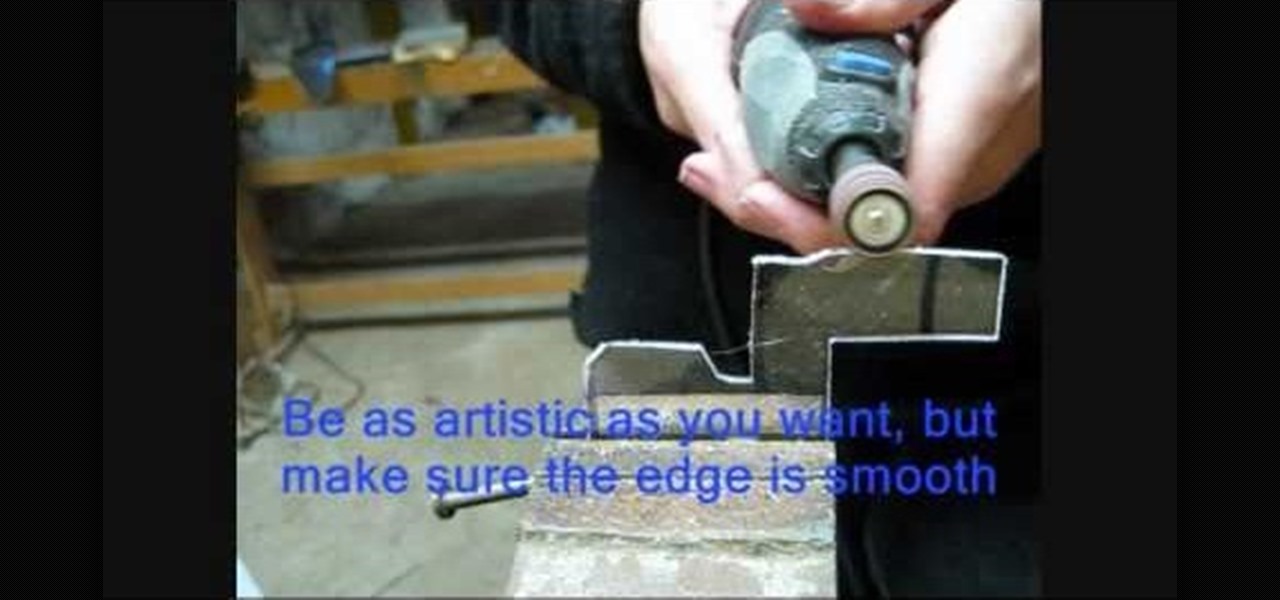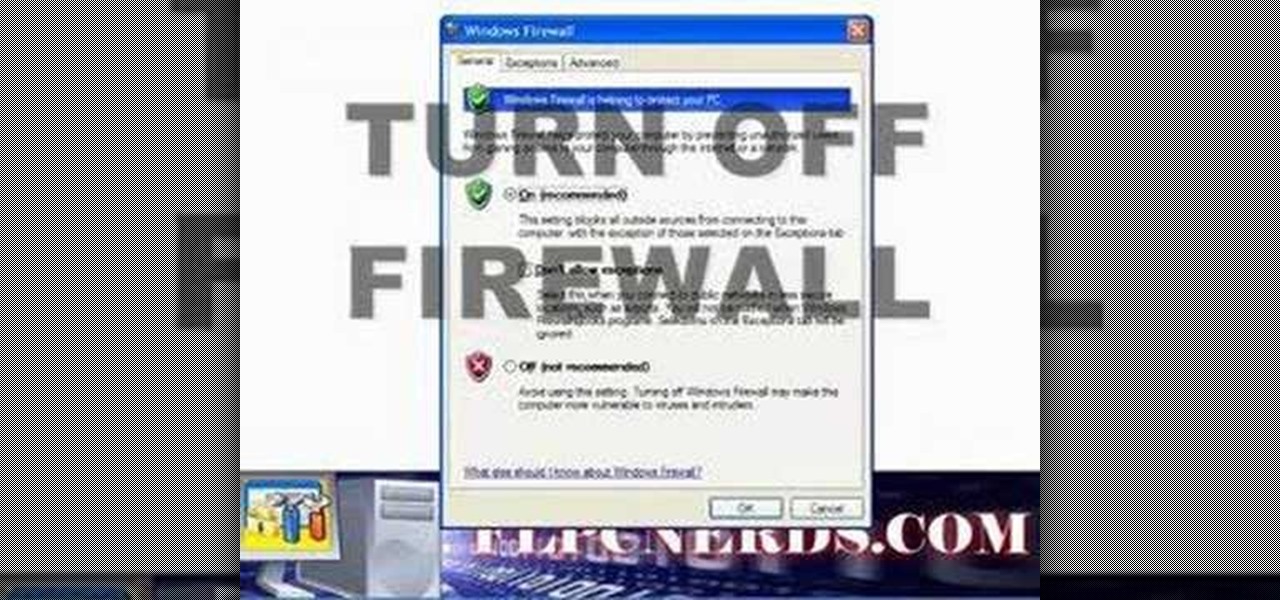One thing that's always important to have in your home office is a bulletin board, because they let you quickly display papers that you need to see every day, such as schedules, notes and memos.

Tracie Cunniliers demonstrates how to wind a bobbin and thread the needle using an automatic needle threader in 'Elna 2800'.To wind a bobbin, place a spool of thread on the holder. Place a thread holder next to the spool of thread. Take the end of the thread and wind it around the clip situated on the other side of the machine. Now take a bobbin and pull the needle through the bobbin inside-out. Now place the bobbin on the holder and click into place. Hold the end of the thread and slowly pre...

False eyelashes can be the most intimidating part of your makeup routine! It can be overwhelming or frustrating at first trying to apply them, but hopefully these steps will ease that anxiety. This beauty video demonstrates how to apply fake eyelashes.

How to graft Lophophora The materials to be used:-

Paying for internet WiFi? That's SO 2010. If you have one internet connection on your iPhone 3G then you can share that connection with just about any other device, such as the iPad, iPhone, iPod, laptop, XBOX 360, and PS3.
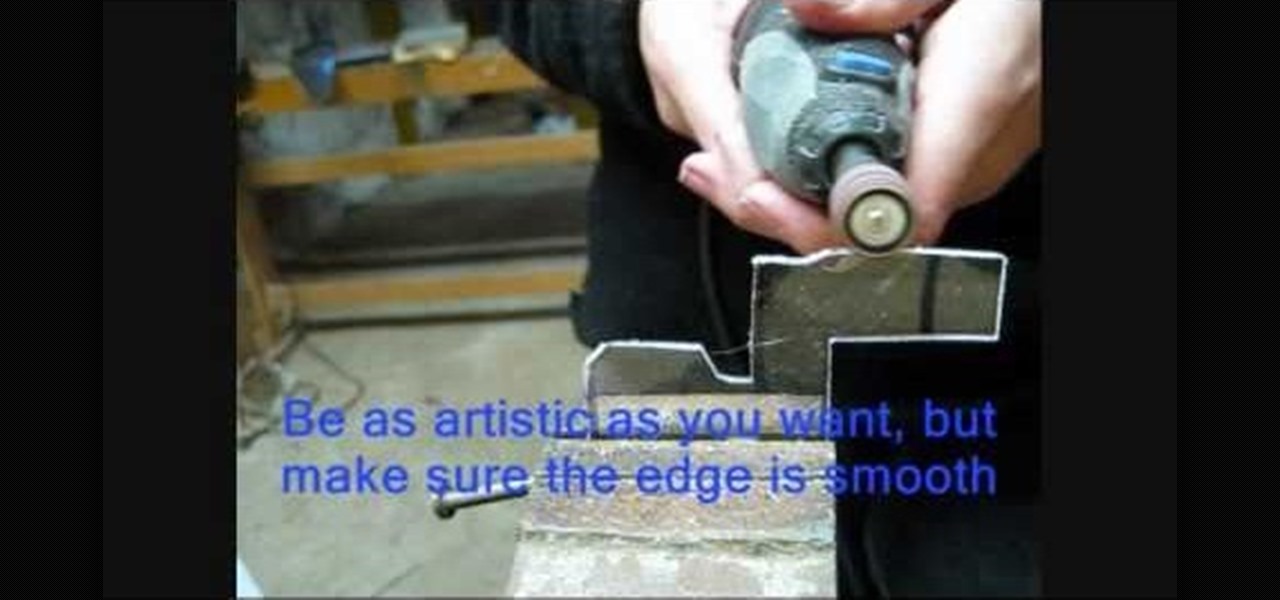
A perfect project for the budding roboticist in you! This video shows you how to make a small robot gripper using basic household items. Press the button and make the robot's come together! You will need: a small blow torch or butane lighter, a glue gun, a dremel or rotary tool (along with several different bits), the free cutting pattern, a permanent marker, a micro servo, some small nails or pins, a small piece of Plexiglass and a paperclip. If you don't have access to a dremel, you can fak...

If you've never baked, assembled, and then decorated a cake before but you would like to learn how to then this is the perfect video for you. Press play to learn how to bake a fluffy chocolate cake and then coat it with chocolate icing and chocolate shavings.

Bodybuilders, not surprisingly, are very prone to injury. When lifting a 100-pound weight, it's hard to remember and to think about maintaining perfect posture since there are more pressing problems at hand (literally).

Sure, you could muster up hundreds of dollars to have you hair done by a professional hairstylist on your wedding day, but why do so when you can do just as great a job on your own (or with the help of a friend)?

Despite how she's usually portrayed in popular culture, Medusa (the lady with snakes growing out of her head) was once a beautiful woman. She was cursed by Athena, however, to spend eternity as a horrid snake monster, ergo the nasty scales and snake crown.

We know dolls are supposed to be children's toys, but there's something about them that scares the living daylights out of us. Maybe, just maybe, it's those lifelike eyes that appear almost too real to be fake? That seem to follow us as we move around the room? Okay, maybe we've seen a few too many horror movies, but you have to admit there's just something off about dolls.

Out of all the classic Disney princesses, Princess Jasmine was definitely one of the most overtly sexy. While Snow White and all the other royal gals wore big explosions of tulle and fabric, Princess Jasmine seemed to have spared some money in the clothing department by just wearing genie pants and a blue bra.

In this video, we learn how to double space a paragraph in MS Word in 2 clicks. If you've needed to double space a paragraph, but didn't want to do it manually through each sentence, this will make it a lot easier. All you have to do is highlight the paragraph you are working with. After this, press the control button and the number 2. After this, the paragraph will automatically come up and show that it is double spaced. You can use this on your entire paper or just for a part of a paragraph...

In this tutorial, we learn how to program the HomeLink setup in a 2010 Prius. This can be programmed to operate any HomeLink compatible device. Up to three devices can be operated from the vehicle. To program a garage door opener, simply press both the remote and home link button until the indicator light flash rapidly. To program anything else, simply follow the instructions that are given to you when you purchase your car. This is a great feature that can save you time and add more simplici...

In this tutorial, we learn how to glue a magnet onto a dummy/pacifier for a reborn doll. First, gather all the tools you need to do this project. After you have these, remove the teeth from the pacifier. Next, scratch lines using a cutting knife so the glue grabs onto the center better. After this, apply the glue and the magnet, then place it on the dummy and press it there for several seconds until it is firm in the right place. After this, glue the surface of the pacifier onto the baby, the...

In this tutorial, we learn how to open & utilize the trunk area of a 2010 Prius. To access the cargo area, open the rear hatch by pressing on the release above the license plate. To keep items out of sight, there is a sliding cover that you can pull back and hook into slots. To open, pull towards you slightly, then reel it in. There is additional space under the floor which can be accessed by twisting the locks and removing from the vehicle. Underneath this, there is a cargo bin, and undernea...

Normally, when you press the lever on your toilet in your bathroom, you expect it to flush, but sometimes your toilet just won't flush completely, or you have to hold the lever down to get it to work. Lowe's tells you that the problem might be the flapper, and they show you how to fix it.

Shucking an oyster is something we usually leave to our significant other to do (Sharp knife combined with a supertight oyster shell opening? BAD idea for someone with sausage fingers). But after watching this video we're convinced it's easier than we think.

In order to make a monster hoodie, you will need the following: a hoodie, black felt, white felt, fabric glue, scissors, pencil, and tape measurer.

Don't worry guys: the Skull Krusher isn't as intimidating as it sounds, and no skulls - especially not yours - will be harmed in the process. Check out this muscle building video to learn how to complete the Skull Krusher.

Have you ever noticed how buff professional rowers are? It's no surprise, given that they practice 70% of the day and compete any time they're not practicing, but the secret to their majorly built and sexy upper body is the simple yet effective motion of rowing.

Upcycling a too large t-shirt doesn't require that you have a degree from a fashion college or are an expert with the needle and thread. In fact, you don't need any needle at all to create the t-shirt project presented in this video. All you need to do is pick up a pair of scissors and press "play."

Polymer clay is a favorite material for many crafters because it's so versatile. Those interested in creating miniatures - like small version of Domo Kun or tiny, hamster-sized apple pies - can easily mold the clay into any shape they wish, while jewelers enjoy polymer clay because you can experiment with different colors to produce all types of effects.

Awe-inspiring baked goods don't have to be expensive to make, and can come from the most unlikely of sources. For instance, you could hit up Michael's and purchase a pricy cake decorating kit with embossing stencils, but why go through all the trouble when you probably already have an embossng tool lying around your house?

So you've finally created a nice body-toning workout that consists of all the exercise your body needs to burn calories and stay slim: Push-ups, bicycle crunches, thigh lifts, lateral arm lifts, and shoulder presses. But then arises the second biggest problem after figuring out an exercise routine: How many reps of each do you do?

You can engrave just about any surface available, as long as you can press your engraving pen over it. Watch this tutorial to learn how to engrave stones from your garden or the beach with gorgeous floral designs or names. If you have a party coming up, you can create stunning party favors or stylish decorations by engraving pretty designs onto common garden or beach stones!

Nori is the Japanese term for seaweed, in particular the pressed and salted kind that you can find at most Asian supermarkets. Many nori fans eat the stuff as they would chips, since nori is slightly crunchy, slightly salty, and quite addicting. But nori is exponentially healthier than your typical Lay's salt and vinegar chips.

In this tutorial, we learn how to use the zoom feature in Mac OS X Leopard. First, go to system preferences, then universal access. Find the zoom category, then turn it on of off. You will also see the keys that you can press which will make it appear. If you go to the options menu, you will be able to maximize or minimize the zoom. Test this out by zooming in on a page and holding the control key along with the tracking ball on your mouse. When you do this, everything will become far more zo...

In this tutorial, we learn how to create lily petals. First, cut out a petal and then insert a small wire half way down into the petal. Ease it through so you don't damage the fondant. This can go into the center of the main lily flower. Use corn flower if it's stick. Press it into the molding for the lily petal, and then curl the edges out so it looks like a realistic petal. After this, let it dry, then color it with an ivory shimmer. After this, paint it with green food paint and any other ...

First off, if you're new to electric guitars, here are some handy dandy definitions for you before you watch this video:

In this tutorial, we learn how to download mathematical applets using Wolfram Alpha. First, go to the website Wolfram Demonstrations. Once on this site, use the search bar to type in whatever topic you are interested in, and press enter. After this, you can scroll through and see several different applets. Next, you can click "watch web preview" to get a brief idea of what the applet does. When you find one you like, download the Mathematica Player, which you will only have to download once. ...

If you're a beauty junkie, you probably go with the "no expense is to be spared" philosophy of purchasing cosmetics. Rather than pick quality or quantity, you go with both.

Lady Gaga is usually a woman of many looks, shapeshifting from armadillo shoes (as in her "Bad Romance" video) to hair bows and computer chip necklaces seamlessly. And while Lady Gaga does transition between a number of different outfits in "Alejandro," she rarely changes her basic makeup look: deep burgundy lips and silvery gold, kohl-rimmed eyes. Watch this tutorial to learn how to get Lady Gaga's main look from the music video.

In this video tutorial, viewers learn how to save and swap icons on a Mac OS X computer. Begin by selecting the application that you want to get the icon from, and copy it. Then open preview, go to the File menu and click on "Create new clipboard". Users are also able to apply the icons on other applications or drives. After you have copied the desired icon, select the application with the icon that you want to replace, press the Command and I buttons, select the icon and paste the copied ico...

In this clip, learn how to make the right phone calls and press the right buttons to "trick" your phone company into giving you a free phone upgrade before you are due. You will also learn how to save money on you phone bill by using a few choice words on the telephone. This trick works for Sprint, Verizon, T-Mobile and AT&T, so not matter who your carrier is you will be golden. This clip is hosted by an ex-employee from a cell phone company, so it is full of insider tips.

In this video tutorial, viewers learn how to add the "Show Desktop" button in Windows 7. This task is very fast, easy and simple to do. Users will need to download the freeware from this site: German freeware. Once downloaded, users will then need to extract the file and pin it into the task-bar. Users may also use the keyboard shortcut by pressing the Windows button and M. This video will benefit those viewers who use a Windows 7 computer, and would like to learn how to have a Show Desktop b...

In order to prevent accidental CAP LOCKS, you can use a number of new, innovative and free software solutions. With your Windows 7, there are functions available to assist you.

Need to wrap a present for an upcoming celebration but have no extra money to blow on pre-made ribbons and bows? Then check out this super quick tutorial on how to make a bow using a fork.

In this how to video, you will learn how to turn off the Windows firewall in Windows XP. This is useful if you would rather use a third party firewall to protect your computer instead. First, go to start menu and click run. Type in firewall.cpl and press okay. The firewall will now open. You will see that the firewall is on. To turn it off, select off. It will say it is not recommended, but if you must turn it off, this is the easiest way to do it. Click okay to complete the process. Your Win...

In this how to video, you will learn how to add a re-tweet button on to your Twitter page. Normally to re-tweet, you will have to copy and paste the tweet and type in RT before the message. If you download the Firefox plug-in for re-tweeting, you just have to press a re-tweet button next to the tweet. To do this, go to the Firefox add-ons and download grease monkey. You will next have to download Twitter enhancement. Once you do this, you will see the buttons next to the tweets. You now are a...