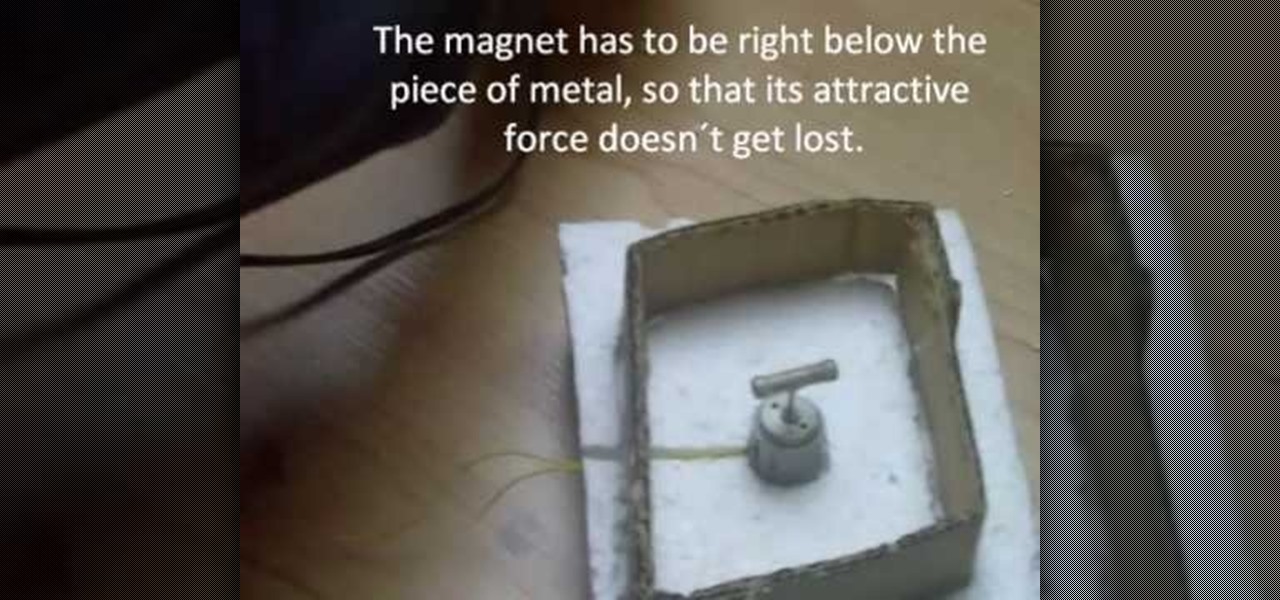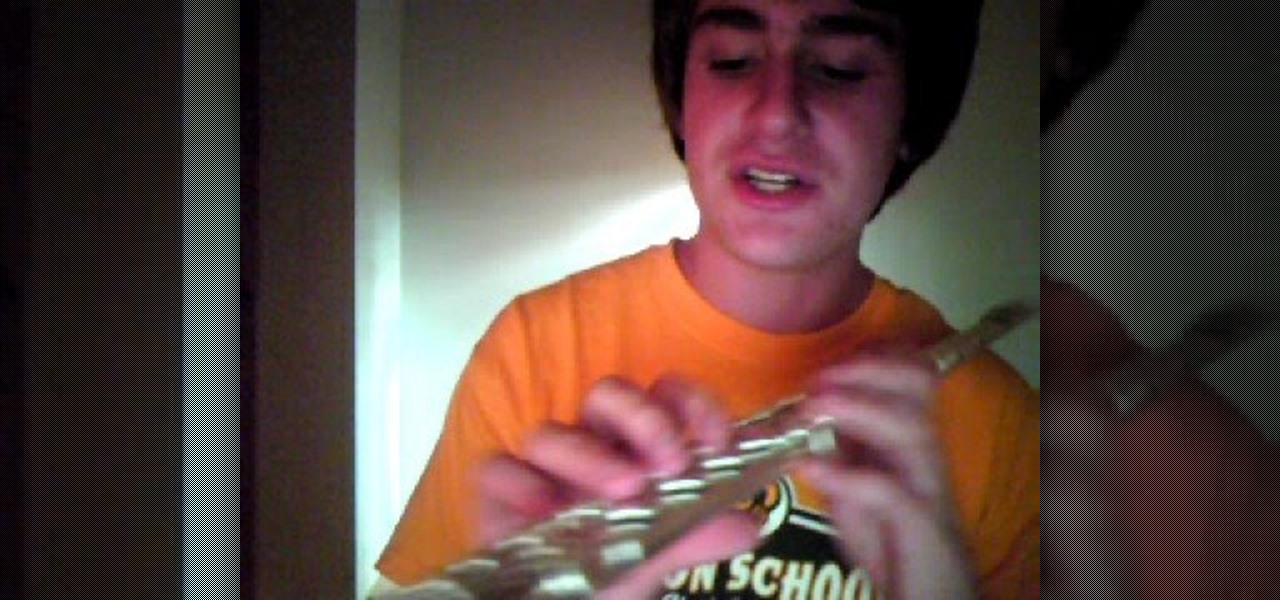In this tutorial, we learn how to wear pipa nails on your fingers to play a pipa. First, place the nail on your natural nail with the bases matching up. After this, wrap the tape around your finger until it reaches the end. Then, press down on the tape to secure the nail. After you do this, continue to repeat the process for all of your nails. It should be easiest to start with the thumb nail and continue on down to the pinkie nail. do this for the opposite hand when finished with one, then y...

In this video, we learn how to fix dimo flute membrane. First, slice open a tube of dimo and cut a piece big enough to cover the dizi hole. Next, crumple and crease the dimo for better sound. Now, wet the area around the dizi hole with water and rub a piece of Jiao around the dizi hole. After this, spread with glue and paste the dimo over the hole making little creases that run perpendicular to the dizi hole. After this, try it out and see how your dizi sounds, if it sounds dull, press lightl...

In this video, we learn how to remove acne spots with Photoshop. First, open up the picture and zoom in on the acne you want to remove. Now, unlock the layer by right clicking and unlocking it. Next, use the clone stamp tool while pressing alt to clear the skin where the blemishes are at. Click constantly on the acne until all of it is done. You want to click as many times as possible to get the best effect in removing this. When you are finished with this, duplicate the layer, then change th...

In Studio One, you can drag and drop workflow. Open a song in Studio One. Here, you can isolate particular instruments. Alt + click, will allow you to isolate. You can search a list of plug-ins in the mixer or press F7 to open the effects browser. You can also drag and drop the gate onto a mix.

In this video, we learn how to perform a pitch kick. First, take two steps forward starting on the right leg. Then, do a deep plea and bring the leg up, then open and extend forward. Press up into releva and turn the left arm into the floor. Do this in slow counts at first, then practice doing all the counts in one fluid movement. Do this in front of a mirror so you can see how your body is placed and what you need to improve on. If you mess up, don't worry and just try it again until you hav...

In this video, we learn how to use the Wiiflow forwarder channel. First, go to the Wiiflow USB loader on your Wii. After this has loaded, click on the game that you want to use. Once you click this, go to the settings button and click through until you find the defaults for the game. You can use this Wiiflow forwarder channel to play a ton of different games in just seconds. You can view the games using different views, making it easier for you to see what games are available. When you are fi...

You can change thesis theme background color and size in Wordpress blog to do this first you need to go to your word press admin. And then you have to click custom file editor. There you will see the "Thesis custom file editor". Now you have to select custom.css in edit selected file menu. Now you will see there a code box. Here you will have to past the background changing code. The code is showing in the video you can type it and then copy and paste it in the place of the code box which is ...

In this video, we learn how to make iPhone ringtones using iTunes on the PC. First, open iTunes and open the song you like. After this, right click and click "create aac". Then, right click and click "get info", then change the start and stop time of the song. Once this is done, right click on the new version and create another aac version. Now, delete the second song and move to recycle bin. After this, right click on the 30 second song and click "show in windows explorer", then press "alt",...

In this video, we learn how to perform an attitude turn. First, step forward on the right foot, then cross over with the left foot. Then, lunge into the right leg with the arms open in second position. Do a deep plea and press up with the left leg into attitude. Reach your left knee back to your right shoulder to have the proper placement. Do this in front of a large mirror so you can see your body placement in the mirror, and use counts so you know when to do each movement. The counts should...

In this video, we learn how to add more gestures to your track pad for fast browsing. To get these gestures, you will first need to go to the website jitouch, where you can download their software and watch videos on how to use different gestures. The first gesture is great for while using browsers, to scroll between tabs quickly. You just have to use two fingers, putting the middle one on first, then swiping the other. Another gesture is to open a link in a new tab, just put one finger on th...

In this video, we learn how to play the Tetris theme song on the accordion. D major 7 is the first chord, going to A, B flat, C, B flat, A, G, B flat, D, C, B flat, A, B flat, C, D, B flat, G, and G. Play these separately, then practice doing all of these chords in order one after the other to do the first part of the song. Now, walk up to the C chord and then press, B flat, F, D, B flat, D, C, B flat, A, B flat, A, C, D, and D. Continue to play these chords until you reach the end of the son...

In this video, we learn how to draw vector clouds in CorelDraw X4. First, open the program and make a circle using "ctrl+shift". Make these circles touching and overlapping each other on the top of the page. After this, select all and then weld it. Next, press "ctrl+k" to break the curves apart, then erase the parts inside of the clouds. When this is done, select all, then copy and paste for additional clouds. Trim the bottom to make the clouds sit on a mountain or straight edge, then you are...

In this video, we learn how to hide a crimp bead with a crimp bead cover. First, string your spacer followed by a crimp bead and another spacer. At the end, you will have the end piece with the wire protector next to it. Then, bring the piece of jewelry through the crimp bead twice, then through the spacer once more. Now the spacers and crimp beads will be pressed with the crimping tool tightly. Pull on the string to test it out, then slip in your crimp bead cover so it looks like another bea...

In this video, we learn how to build a magnetic stirring device. First you will need: a block of 1 inch thick Styrofoam, a piece of cardboard, 2 magnets, a small electric motor, a piece of non-magnetic metal, a hot glue gun, and a soldering iron. First, draw the shape of your cardboard square on the foam and cut it out. After this, take your soldering iron and melt away the Styrofoam from the outside. Then, make a hole in the middle for where the motor will be placed and push it inside. After...

If you have trouble emptying your trash on your Mac computer, you will need to launch the Terminal first, in order to begin troubleshooting the issue. The trash will often fail to accept items, if it believes that a program or object is in use. Move the application that you can't delete onto your desktop. Add a line of code to the terminal. Add the application to the code, by dragging it to the code. It will ask for your code. Enter your password. Press enter. You will need to use a Sudo code...

In this video, we learn how to apply MUFE face & body liquid makeup. First, pour the foundation out onto your hand and then take your foundation brush and dip it into the liquid. After this, start to brush the makeup on your face, starting with the side of the forehead and working your way around. This is a gel based liquid, so it's going to stick onto your face extremely well, you won't have to apply a lot of it. When finished applying, use a damp sponge and press it on your face around wher...

In this video, we learn how to mix your song in Studio One. First, press the F3 button to show all the instruments you have and then you can click on those to change the settings of how your music sounds. Create different noises and change the beat delay to create a unique sound. After this, you can change the one, beat, volume, bass, and anything else you want to in your song. You can use the compressor to change effects, then adjust any other settings that you would like! When finished, sav...

As we've all seen and laughed at in Ben Stiller's comedy "Meet the Fockers," meeting your girlfriend's parents for the first time is not a pleasant experience. In fact, you're lucky to come out of it with just lowered self-esteem and a hurt ego.

In this video, we learn how to write the letter D in calligraphy copperplate. Start off by drawing a thin line down the paper, pressing on the pen harder to make a thicker line in the middle, then thinning out at the end. Drag the line to the left making a thin line, then loop it around to the front of the line and make the D shape. After you make the shape, bring the line to the back of the original line and loop it. Do make a lower case letter, make an oval shape with a thick line on the le...

In this video, we learn how to do a triceps finisher for your workout. First, when you are at the gym, challenge yourself to use a higher pound of weight than you are already doing. Now, lay back on a bench and press the weights into the air, then bring them back down slowly. Make sure you have a spotter watching you while you are doing this. Do some of the workouts on your chest, then do the others behind your head. Do as many as you possibly can, then do standing up push ups until you can't...

In this video, we learn how to buy a can of soda. First, you want to find a soda machine that accepts dollar bills or change. After this, you want to find the soda that you want to purchase and see how much it costs. Next, you want to insert your money into the machine and press the button for the desired kind of soda you want. Now, wait for the can to dispense out of the bottom, then collect any change that comes out as well. After this, you can open your soda and enjoy drinking it as a grea...

In order to bleed your breaks, you will need the following: break fluid, a 10 mm socket wrench, and a wrench.

In this video, we learn how to create a photo album and tag photos in Facebook. First, log onto your account and then view your profile. Next, you will see a tab that says "photos", click on this. Now you will see a link that says "create a photo album". Click on this, then you will be able to make a name for your album, then write in a location, description, and choose your privacy settings. After this, upload the pictures that you wish and wait for the site to load. After this, add in capti...

In this video, we learn how to make your bed properly. Start off by fluffing all of your pillows, then placing new pillow covers back onto them. After this, take everything off your bed and lay your sheet down onto it so it lies flat with no creases in it. After this, place your pillows at the head of your bed. Next, place the comforter on your bed and fold it at the top to slightly show your pillows where they are at. After this, press down on the bed to avoid any creases and it will look gr...

In this tutorial, we learn how to make a cool neon text effect using Photoshop. First, type your text using a big and simple font. After this, right click on the text layer and click on "rasterize type". Now, press the control button while you click the thumbnail of the text layer. After this, grab the lasso tool and click "select inverse". Then, set it on 12 pixels in the toolbar. Now, use the magic wand too and select each of the letters by holding shift. Next, create a new layer and click ...

In this video, we learn how to apply a Chanel temporary tattoo. First, you will need to purchase the tattoos from a store that sells Chanel products. After this, you will need to cut out which tattoo you want from the collection. You can use just a small one or you can connect them together to make one large tattoo. After this, you will need to peel off the plastic from the top of the sheets and apply a wet cloth to the back of it. Next, push the tattoo onto where you want to apply it, then p...

In this tutorial, we learn how to eject a CD from a Mac computer through a terminal. Now, go to the finder and click on the applications folder. Scroll down to the bottom and open up utilities, then the terminal. Once you are inside this new screen, type in "drutil tray eject". Now, when you press return the icons will disappear and your disc will pop out of your computer. This will work most of the time and help your computer eject the CD without you having to restart your computer and losin...

In this tutorial, we learn how to make a simple clapping noise in beat boxing. First, you want to suck air in through your teeth and make a sizzling noise. Block air from coming into your mouth and then open up the back of your tongue so your focusing all your air to go through the small space in your mouth at the back of your tongue. After you do this, you can just suck the air through the side of your teeth. You can also do this by taking a breath in and then breathing in through the sides ...

In this video, we learn how to reset your browser history in Mozilla Firefox. First, open up Firefox, then go to the options menu. When you're on here, go to the privacy tab and then click on the options that will dump out the history that has been saved. You can also change your settings if you want to remove your search history and clear your cookies. At the bottom, check if you want it to clear private data. After this, press on the "ok" button and everything will be saved. When you are do...

In this tutorial, we learn how to properly draw with a pencil. First, start off by drawing squares and see what it looks like when you color them in and shade them all differently. This will help you learn how to control your pencil and see how hard you have to press to make the shades look different. You can also scribble a line going from really dark to light. Make sure you are making a range of different colors so you are learning how the pressure on the pencil effects how the color comes ...

This video tutorial belongs to the software category which is going to show you how to merge & center a cell in Microsoft Excel. Highlight the area that you want to merge. Press the "Merge and Center" button located in the tool bar at the top. The cell will be merged. Then, type in what you want to type and click on the cell that you merged. Right click on it. Next, select "Format Cells" and click on "Alignment" tab. Click on the drop box, select "Center" and click OK. Your text inside the me...

In this video, we learn how to set up your Motorola Devour a555. First, remove the plastic from the phone and unwrap the battery from its package. Now, press the tab on your phone to unlock the back of it and insert the battery into the slot it goes in. Next, close the tab that you took out to insert the battery, then turn your phone on. Go to the menu and then change all the settings on your phone that you want to immediately change. Search around the phone to see your contacts and other inf...

In this tutorial, we learn how to monitor hardware sensors in Ubuntu. First, go to your Synaptic Package Manager and download any IM-Sensors you need. You will also have to download and install "hddtemp". After you do this, go to your terminal and type in "sudo sensors-detect", then press enter. Answer the questions YES to every question you are asked. When you get to the end, start the chip drivers that are found by typing in "sudo modprobe (driver name)". This is all you have to do to monit...

In this tutorial, we learn how to set up your AIM/AOL e-mail accounts in Outlook. First, go to Outlook and open up e-mail accounts through the tools menu. Now, add a IMAP serve, then add in your user information. After this, enter in your server information, and click the settings button. Change the name of your folder if you are using multiple accounts, so you don't confuse them. In the next tab, check the outgoing server mark, then on the advanced tab, change the last number to 587. Press o...

In this tutorial, we learn how to throw an upside down double walled pottery vase. Start off by using water every few seconds to craft your vase. Use your fingers to press down in the middle, to make the round shape and have the vase rise up into the air. Make this into a bowl shape, which will be into the air. Next, shape the middle using your hands into a triangle shape. Raise the side bowl around it, and keep using water to increase the size of the bowl. Collar the bowl in, then start to m...

In this tutorial, we learn how to play the flute for beginners. To make a sound, you will put the hole directly onto your lips and make the shape of the hole with your lips. Then blow into the hole, trying different positions with your lips. You will place your fingers on the different key holes, and remove your fingers depending on what notes you want to play. You will press down keys on the sides to change the air sound as well. You will start out learning the different keys and notes, then...

In this tutorial, we learn how to fold a t-shirt using cardboard. First, cut out a piece of cardboard so the it's 72 cm x 25 cm, and make sure it's completely flat. Next, place two flaps on the side of the cardboard and one underneath. Now, place your shirt inside of it and fold the top down, then the sides. After this, fold up the bottom and you will have a nicely pressed and folded shirt! This will save you time over folding the shirt by yourself and it will also come out more nicely than f...

In this tutorial, we learn how to open .zip files. First, go to the start menu and search for "regedit.exe", then press enter. After this, a new window will pop up, open the computer icon, then open "current user", "software", "Microsoft", "Windows", then "current version". Now, click on the explorer folder, then the "file exts" folder and ".zip" folder. You should now see three different folders, right click on "user choice", then delete it. Exit this program, and now return to your zip fold...

In this tutorial, we learn how to clear the check engine light on your dashboard. This could be caused from an over-boost from the turbo charger that the engine does not recognize. The solution is to grab a tuner device and plug it into the car. Wait for it to power up, then go to the main menu. After this, go to "read dtc's", then find the trouble codes. It will show you what unknown codes are coming up, then you can clear them by pressing the "s" key. Now your light should turn off and you ...

In this video, we learn how to compress multiple files with WinRaR. First, select the files that you want to compress, then right click on them and click add to archive. After this, write the name for your files and press OK. Now, WinRaR will automatically start. When it's finished loading, you will see your new file that has all your files compress into it. When you open this file up, your other files will be inside. You can do this for several files or just do one, depending on how many you...