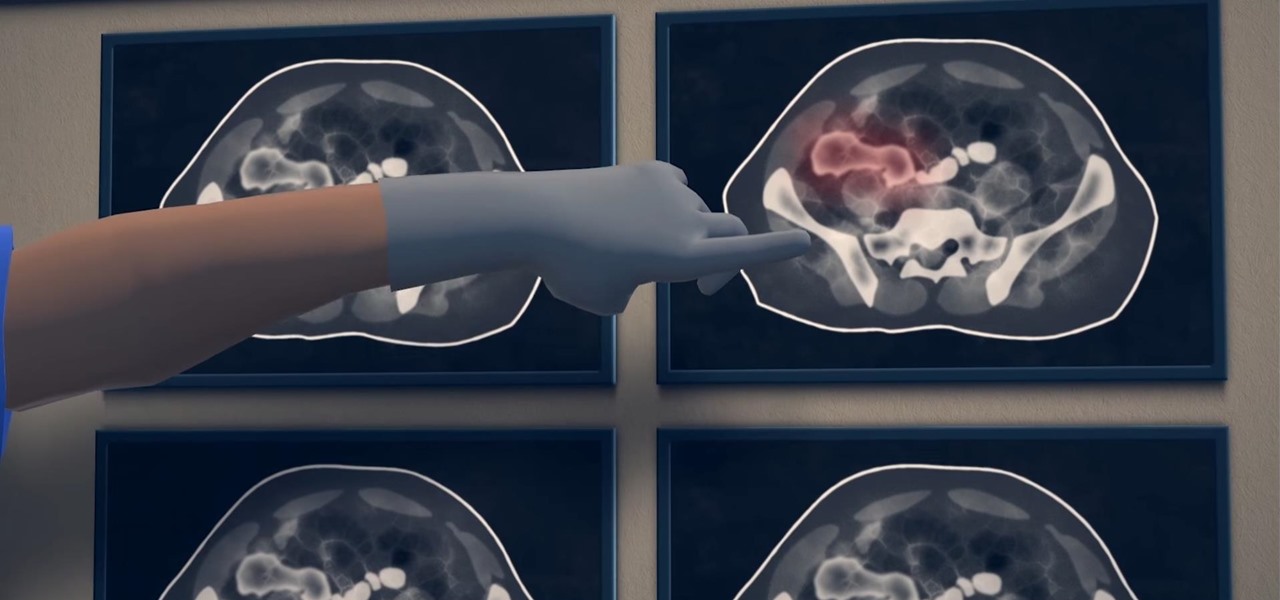Chrysaor, a zero-day spyware believed to have been created by the Israeli "cyber war" group NSO, is an even greater threat to Android phones than it ever was to iOS.

Samsung's new personal assistant, Bixby, is making its debut on the Galaxy S8 and S8+. In addition to taking voice commands and performing visual searches, a new Hello Bixby feature predicts what you might want to do next with an integrated home screen feed. All of these features look nice, but if you're not ready to shell out at least $750 for a new phone, you'll be glad to know that Hello Bixby just leaked.

The first developer preview of Android Oreo 8.0 was only out for a couple of days before Chainfire created a new root method for it. For the time being, only the Nexus 5X and Nexus 6P are supported by this first SuperSU ZIP, as the Pixel's dual-partition layout has created some hurdles, though Chainfire is surely working on overcoming those at some point soon.

Lightform might just be the thing to have at your next party. The San Francisco-based company just created the first computer ever able to connect to a projector and instantly scan 3D scenes to mix reality with projected light.

Just days after the first Android O preview build was released, the development community had already started bringing some of the exclusive features over to older Android versions. For instance, the Pixel Launcher received an update in Android O, and developer linuxct quickly ported the new version to work on devices running Marshmallow or higher, and even managed to do so without requiring root.

LOOOK, a Seattle-based mixed reality and development studio, can now peer into the future with their new geotechnical engineering visualization application for Microsoft HoloLens.

There's now more reasons to make sick workers stay home—a new game theory study suggests adequate hand washing and other illness-aversion tactics aren't as useful as we thought to keep you from getting infected when a virus or bacteria is circulating.

ViPER4Android is a revolutionary audio equalizer for Android, something that I personally can't live without. That's the reason why porting V4A to the LG V20 was the first thing I did when I got the phone. There are two variants of ViPER4Android: FX and XHiFi. XHiFi is an older version which isn't developed anymore, but has amazing audio reconstruction capabilities. FX, on the other hand, has at least three times as many options and features as XHiFi without the audio reconstruction.

Antibiotic-resistant infections that usually occur only in hospital settings are spreading in communities, increasing hospital stays—and danger—for young children.

If you have the Xposed Framework installed, there's a module that lets you enable background playback in Android's YouTube app without buying a YouTube Red subscription. But Xposed is not available on many devices—particularly those running Android Nougat—so this isn't an option for everyone.

There's a lot of conflicting information out there when it comes to the best habits for charging a smartphone's battery, so let's clear some of that up right off the bat. Lithium ion batteries (the type used in most modern electronics) start to lose their ability to hold a charge over time, and the two biggest factors that contribute to this are excess heat and overcharging.

Seagrass may help your favorite beach stay a little less toxic. A new study, led by Joleah Lamb, a postdoctoral researcher in the Harvell Lab at Cornell University, found that coastal seagrasses reduce levels of pathogens dangerous to humans and marine organisms in near-shore waters.

The rate of preterm birth has been increasing in the United States for unknown reasons, causing increased health risks for infants born too soon. But researchers may have found a signal that could help doctors plan ahead for, or even prevent, early birth with a simple swab of the vagina and cervix during pregnancy.

Sometimes it's the smallest feature in your smartphone that makes the biggest difference in user experience. Take screen timeout, for instance. You can probably think of plenty of times when your handset's display blacked out while you were in the middle of something. You could have been cooking with a recipe on the screen or looking at chords while you learned a new riff on your guitar.

Nintendo's first ever game for Android has finally touched down (unless you actually count the abomination that is Miitomo). Fire Emblem Heroes, a classic turn-based RPG optimized for mobile gaming, has come out for Android and iOS in Australia, Europe, and Japan, and is due out in North America and other worldwide locales very soon. Due to Nintendo's staggered release, the game isn't available to us in the United States at the time of this writing, but fret not—there's another way to downloa...

For years now, Xiaomi's smartphones, as well as any phone running Xiaomi's MIUI ROM, have had a subtle feature that makes the interface look all the more refined: Rounded display corners. But now, other manufacturers are getting in on the rounded corners craze, as the new LG G6 is using them, as well as the Samsung Galaxy S8 and S8+ models, whose curve is more subtle.

Android apps check your system locale settings to determine which language they should display. For the most part, it's a seamless experience—except for those times when an app has not been translated into your language of choice, in which case the app will usually default to English.

Since the 1960s, bacteria have been hopping a ride into space on space vehicles and astronauts, and have been cultivated within experiments on space shuttles and the International Space Station (ISS). The extreme growing conditions and the low gravity environment on the Earth-orbiting vehicles offers a stable research platform for looking at bacteria in a different light.

Intel, the company which is mostly known for creating computer processors, once again showed off their Project Alloy "merged reality" experience, this time during their CES 2017 press conference. Intel's Chief Executive Officer, Brian Krzanich, stated that they will be "productizing" this tech with their partners in the fourth quarter of 2017.

For some time now, there has been quite a bit of speculation as to when the selection of augmented and mixed reality head-mounted displays would begin to trickle out to the public. Pricing, availability, and software selection are all issues that will have to be addressed before widespread adoption will start.

Cyanogen, Inc., the for-profit company that spun off from its CyanogenMod roots several years ago, has announced that they're shutting down all of their services. The company's impending demise shouldn't directly impact many Android users, but the announcement does have one major repercussion: The servers that used to host the popular CyanogenMod custom ROM have now been shut down.

Google's Pixel and Pixel XL flagship phones are a rousing success, with consumers praising the fluid user experience and overall performance as two of the devices' biggest strengths. But even though Google may have knocked it out of the park with a set of Apple-like smartphones that "just work," there's still room for improvement in a few areas.

Now that Android 7.1.1 has been released, several features that were previously exclusive to Google's new Pixel phones are now available on the Nexus 6P. However, Google seems to be holding back on the Pixel's best features, as things like the "Night Light" red screen filter, "Moves" gestures, Google Assistant, blue accent color, and the new solid navigation buttons are still only officially available on the Pixel.

The V20 is an amazing phone from LG powered by Android. Packing impressive features such as a removable battery, expandable storage, and the latest Android version straight out of the box, the V20 is a tough phone to beat.

Most websites prevent you from saving embedded videos, but if you have the Xposed Framework installed on your Android device, a cool module from developer Ashish Bansal will now let you download almost any video. The way it works is simple—just start playing a video in your favorite web browser, then you'll see a notification that lets you download the source file in one tap.

There's one thing that I've always liked about iPhones, and that's their centered digital clock in the status bar at the top of the screen. On Android, it's always on the right side by default, and there's no easy setting that lets you just change it to the center position. But if you have a Google Pixel XL, there's a simple modification you can perform to get exactly that—a centered status bar clock.

There are two things you're not supposed to talk about in a social setting: religion and politics. When it comes to the latter, though, a certain orange-hued reality TV star has made it all but impossible to stay mum about the goings-on in DC.

The US Department of Education has put together a competition called the EdSim Challenge with a $680,000 purse to facilitate next-gen education. The event calls upon augmented and virtual reality, as well as video game developers, to bring immersive simulation concepts to prepare the workforce of the future.

If you're in the market for a non-root ad-blocker, developer Julian Klode has an app that you'll definitely want to check out. It uses Android's VPN system in a similar manner to alternative apps like NetGuard and AdGuard, but it's got a new twist that should save lots of battery life in the process.

Copying files from a computer to your Android device has always been pretty straightforward—just connect the two devices with a USB cable, open your desktop file explorer, then move the files over. But what if you didn't need any wires at all?

We all got a little jealous of the iPhone 7 Plus's dual-lens camera during the Apple Keynote in September. It's okay, you can admit it. But just because your Android doesn't have two lenses doesn't mean you can't recreate the fun bokeh effect of the iPhone's now wildly popular Portrait Mode.

Google makes Android, but now, Google makes its own phones, too. Until this point, they've always stayed on the software side of things and let Samsung and friends handle the hardware, but their new Pixel phones are changing all of that.

Google's Pixel phones have a feature that lets you swipe down on the fingerprint scanner to open your notification shade and Quick Settings panel. It's one of those features that make you wonder why it wasn't there in the first place, since it gives you another way to interact with your device, and your fingerprint scanner isn't being used while you're screen is on anyway.

When you want to see something far away with a little more clarity or you're having a hard time reading small letters right in front of you, you can point your iPhone's camera at the subject and "pinch" to zoom for a better look. But there's actually something built into iOS for the exact purpose of magnifying objects, and it goes above and beyond the normal camera features.

As iOS 10 makes its worldwide debut, many users are noticing that the promised iMessage effects feature in Messages is not working properly. Instead of seeing the actual effects, messages will come through like normal, but with text describing the effect they were sent with. On top of that, you can't send your own message effects if you're one of the affected users.

These days, the user experience on stock Android is a lot more refined and polished than manufacturer skins like Samsung's TouchWiz or HTC's Sense. This is mostly due to Material Design, the look and feel that Google implemented back in Android Lollipop, which has finally started to give Android a unified appearance with its sleek icons and abundant use of colors.

When was the last time you restarted or shutdown your Mac? In the post-iPhone era, most devices are now powered on almost constantly. For better or for worse, the computing landscape has accommodated this "always on" trend, but you still need to periodically restart your devices—especially your Mac.

Android Police reported that the upcoming Nexus phones would be getting an exclusive launcher this year, dubbed the "Nexus Launcher." This rumored home screen app was said to feature Google Now integration, a swipe-up app drawer gesture, and a few other finishing touches.

Every once in a while, we stumble across something food-related that makes us stop and do a double take. Frozen lemonade pie definitely takes the cake—or shall we say, pie—for a dessert that intrigued us upon discovery and totally lived up to its hype. Its filling uses only three ingredients and is one of the most refreshing and seasonally-appropriate desserts on our current roster of must-eats.

If you're a fan of sleek, powerful computers and highly-customizable smartphones, then you probably own a Mac and an Android device. But the downside to this glorious hardware pairing is that it can be hard to get the software on the two devices to play nice together.