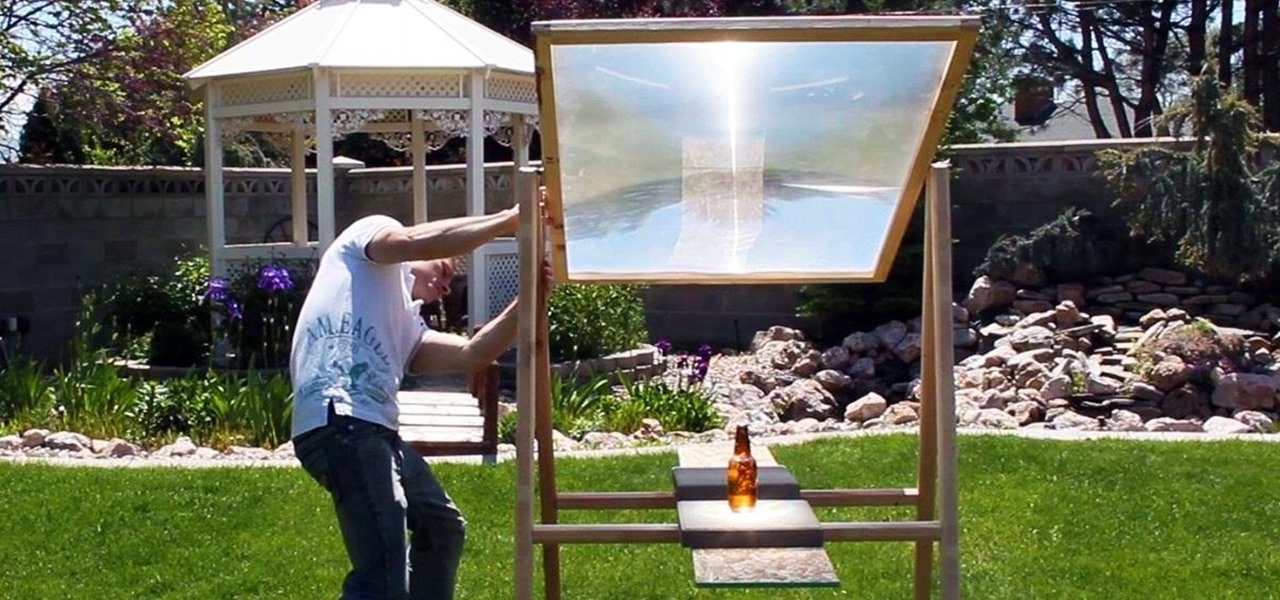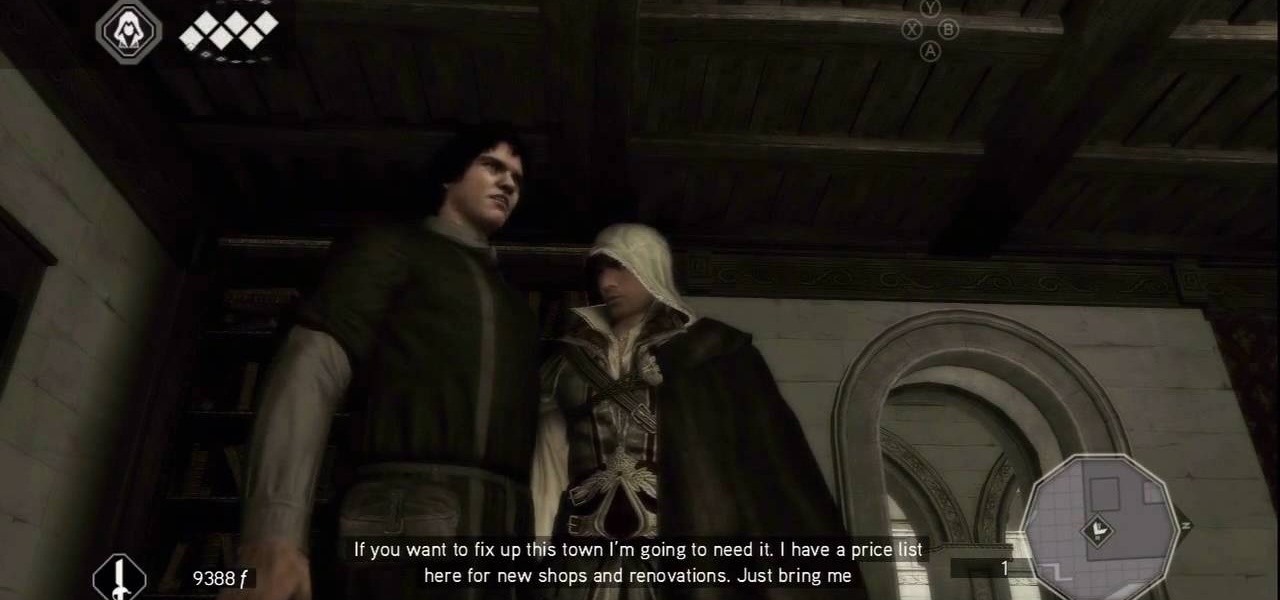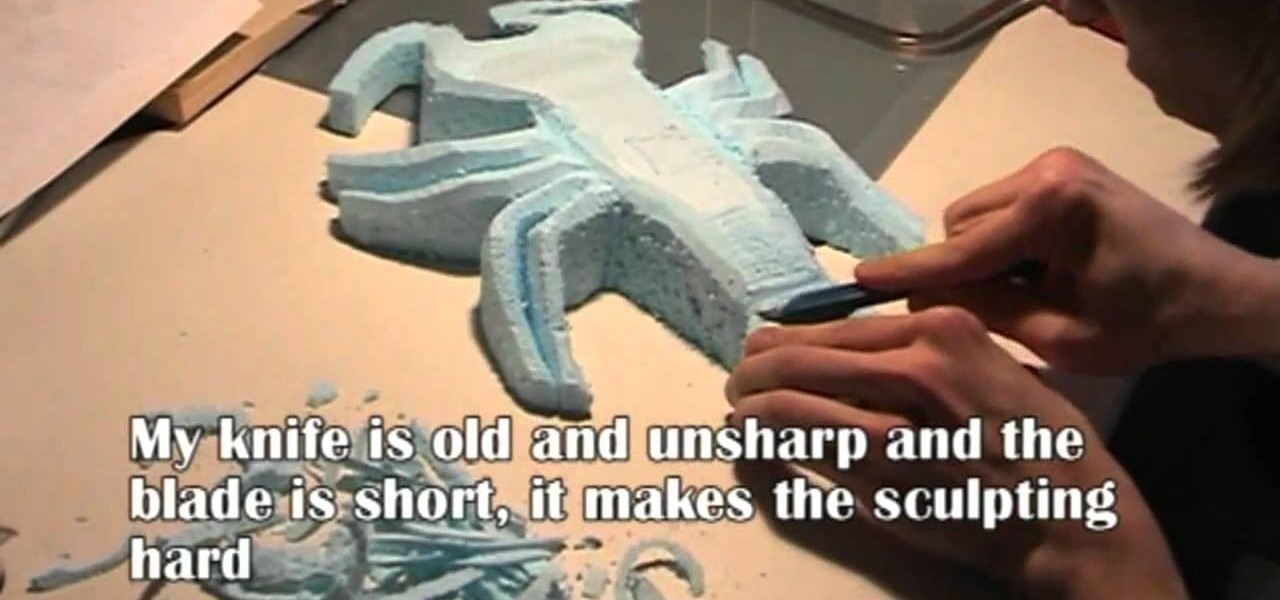The scapula is an important bone and muscle group in massage. It is important to know how to adequately massage the scapula when giving a full body massage. Get expert tips and advice on massage and other treatments in this diet and health how to video.

There is nothing better than topping off a cardio workout with a little strength training. In this fitness how-to video SELF Magazine shows you how to utilize weights and strength training to really tone body. Watch and learn how easy it is to do the following moves with a few light weights: high pull, figure eight, swing back, Turkish get up, skater's leap, push presses, teapot tip, high five squat, bent over row, starfish reach, side press and a Russian twist. You will love the results from...

AirPods are not only a great way to listen to audio on your iPhone, but they're also a great way to activate Siri and control your music using simple gestures. If the default actions aren't quite what you're looking for, you can easily change them, and each AirPod can perform a different action.

With the Galaxy S20, Samsung has officially removed the Bixby button from its flagships. While it was a controversial key, in its later days, it did give us the ability to launch an app or custom action at the press of a button. There's still a way to do something like that, but now, you'll have to use the power button instead.

Semi-untethered jailbreaks are here to stay, as evidenced by iOS 11's Electra method, Chimera for iOS 12, and even the new bootrom-based Checkra1n tool for iOS 13. While not as convenient as fully untethered, re-enabling a semi-untethered jailbreak is still pretty easy once you get used to the steps involved.

From the iPhone X onward, the Side button has taken on many of the functions associated with the Home button, such as summoning Siri, pulling up the AssistiveTouch shortcut, and more. So if you've finally ditched your Home button iPhone for the latest iPhone 11, the process of shutting down and restarting is something you'll need to learn all over.

Samsung has the Bixby key, Pixels have the Google Assistant squeeze gesture. It's nice having a hardware button just for your assistant so you don't have to say "OK Google" or press an on-screen button. If your phone doesn't have such a shortcut, though, you can remap an existing hardware button to trigger the Google Assistant.

I don't know about you, but I love options. Personally, I think Android's notification system is easy to use — providing access to new notification with a swipe down from the top of the screen. But, as Android users, we like the ability to do things differently whenever we see fit, so what if you wanted a different way? Well, with Action Launcher, this is possible.

It's official: The next version of Android will be code-named "Marshmallow," and we're getting a whole number bump to version 6.0. Lots of exciting new changes are coming to the world's most popular operating system, including a "Now on Tap" feature that will give you relevant information about any screen at the press of a button.

How to easily build a raised garden bed out of wooden pallets for free! …Well almost free. Building a raised vegetable garden with pallets or reclaimed wood is a really rewarding experience. The garden bed idea out of pallets came about from the fact that l wanted to build a rustic looking raised garden bed. A vegetable garden bed that not only provides delicious food, but looks good at the same time. The recycled wood has come from hardwood timber pallets that have been sourced totally FREE ...

Here is how you can build a frame for your MEGA SOLAR SCORCHER in under an hour, and for less than $8!! This is effectively a 4 foot magnifying lens that concentrates insane amounts of heat from the sun. What would you do with all this free solar power? My design for this custom "Scorcher Frame" is easy to use, and incredibly cheap to make, as you can see in this step-by-step video.

Have you ever wondered what sort of microscopic critters are floating around in your water? Well, you can find out with just a few bucks worth of materials and a laser pointer. Really. That's all it takes to build your very own homemade laser projection microscope, aka a water drop projector.

Hello, today I will tell you about how you can create a page through wordpress. this is a performance for those who have scarcely been touched wordpress. This guide will put you through basis and create a user and a website among millions of people.

First open up the image by clicking on photo button or just drag the image from finder to the project area. Now click on the crop button or just press the c button, you will see a green and a red area in your picture. Now set the red area to where you want to zoom in and green area to where you want to start your zooming. Now set the green and red area in the picture as showing in the video and play it, you will see that the picture is zooming to where the red area was set. Now change the ima...

The person in this video is teaching us how to make toys with the help of polymer clay. As you can see the video you can say that the person there is a girl. This lady is teaching to make a teapot to her daughter. Her hand is focusing the camera. First she makes a little ball with the help of polymer clay. Then she made few lines on that ball and press that ball slightly on the top. Then she takes another piece of clay and presses it but that one is too small. Then she use another on quit big...

This video clip was designed to provide the viewer with the instructions to making a polymer clay Mashimaro character. First two small pieces of yellow clay are cut to go inside the ears. Next a large ball of white clay is rolled and pressed slightly flat for the body. A piece similar in size is rolled and flattened for the head. Shoving a toothpick into the body and clipping a small piece off allows for the head to be attached. Then a piece of white clay is laid out and the yellow clay is pr...

Practice What You Preach: Just make sure you know what you're doing. Return to Leonardo in Florence and he'll use your collected codices to give you some new skills. After the cut scene, look for the marker on your map that points you to a courtyard behind Leonardo's pad. There are three new stealth kills you've learned, and you need to practice each.

Learn how to develop core strength by doing quick build back arches. Presented by Real Jock Gay Fitness Health & Life.

Learn how to do seated dumbbell shoulder presses. Presented by Real Jock Gay Fitness Health & Life. Benefits

Finishing a wood desk is a very simple process. Tim Carter shares one technique for finishing a wood office desk for a home office.

Cake pops are generally made in a circular shape from vanilla or chocolate cake, then dipped into chocolate or candy melts and sprinkled with adornments, but that doesn't mean you can't have some fun tweaking the shape a bit.

The iron is probably the most dangerous tool in your sewing room, especially a steam iron (which is a necessary tool for most sewing projects). Maintain your sewing iron by using clean water. It's also important to know the difference between the pressing and steaming techniques.

Okay, so first of all don't be fooled: this is by no means an easy or a fast craft tutorial. But trust us, when you take a gander of your sexy Lady Gaga self in the mirror, it'll all be worth it.

These roses look professional and super hard to do, but they're actually quite simple if you follow this cake decorating video step by step. Press play to learn how to make a delicate rose out of fondant.

It's quite unfortunate, but most of us don't possess a french fry press at home (you know, the big clamping machine with square cut shapes on the bottom to produce perfectly cut french fries at fast food joints).

Need to iron a shirt for an important occasion? Smooth out your ironing technique with this housekeeper's how-to, which demonstrates the proper technique for pressing a men's dress or sport shirt using an electric iron and ironing board. For more information, including a step-by-step breakdown of the process, watch this free video tutorial.

It's easy to make Italian parsley gremolata. First you start off with chopped parsley in a small bowl. Next add some pressed raw garlic and some lemon zest using a microplane grater. After that, add just enough olive oil to blind the ingredients. Now you have a sauce that can be used to spruce up meats and stews.

Ever wonder how screen printed t-shirts are made professionally? This awesome tutorial takes you through the process, starting with the design on the transparency screen, to printing, to the press bed, then to dry. Make sure to listen for advice on how to keep your ink on your t-shirt by heat setting the t-shirt after you're done screen printing.

For this Final Cut Studio video tutorial, Zach King will teach you how to apply a filter pack in Final Cut Pro and Final Cut Express. To apply a filter pack, you'll just click on the clip with all your applied filters, go to effects tab and press Make Favorite Effect. It saves your filters in the Favorites folder with the exact same settings. Let the Final Cut King show you how!

Dress shirts are best kept on a hanger in a closet, but if you're pressed for closet space, here's the next best way to store them. You will need a dress shirt in need of folding and a clean, flat surface. Fact: In the state of Indiana, you can make up to $17,000 a year operating a shirt folding machine, a handy device patented in the U.S. in 1989.

Watch this instructional video to make cheap molds for casting miniatures. You can then duplicate pieces for building your diorama or game terrain. Sculpt original forms using polymer clay, and layer on latex to make a cheap rubber mold. Or, you can use pre-made forms to press shapes into a soft mold. This video provides several modes of creating plaster forms and duplicates for miniature sculptures.

If you watched the Demon Makeup episode and wanted more, then you really need to see this episode! Erik shows you how to make life-sized demon wings that you can wear. Dust off your pitchfork and press play.

In order to make ghosted images with white ink and distressed ink, you will need the following: a heat gun, Adirondack ink pads, distress ink pads, blending tools, stickles, stamps, card stock, stamp press, a stamp press, scissors, glue dots, adhesives, brads, paper trimmer, and nonstick craft sheet.

Have you ever gotten the error message, "BOOTMGR is missing" on your PC? Well, if you have check out this video. In this tutorial, learn how to remedy and fix this problem in no time.

This video tutorial from tarunkumarsinghal shows how to change Mac address on Windows XP. Click Start menu and then Control Panel. Make sure control panel window is in classic view mode. If not, change it to classic from the left pane.

This video tutorial from ruralgeek shows how to set up and use Wippien VPN on Windows XP. First, download Wippien client from here: www.wippien.com.

In this video the teacher shows us how to use a TI-84 plus graphing calculator to graph a function, adjust the view window, and determine the values of several types of critical points on the graph such as x-intercept, y-intercept, local maximums, and local minimums. After entering the function in the Y= editor she presses the ZOOM button and selects Z-Standard this adjusts the view window to a range of -10 to 10 on both axis. To find each of the critical points requested the teacher uses the...

Check out this awesome tip from CNET on getting FREE eBooks of the web and onto your Amazon Kindle for easy and cheap reading. They show you the exact process for getting free ebooks for your Kindle, so watch and learn. It's worth it!

This video tutorial from Britec09 presents how to backup and restore Window 7 registry.First, press Start button and enter regedit command into Start Search area.Registry editor window will open, click File-Export.This option works on all Windows operating systems.Type file name - registrybackup and click Save. You can save it wherever you want, but in this video it was saved to Desktop.Next step is to reboot to Windows DVD. Insert you Windows DVD and reboot computer.Press any key to boot fro...

Starting an independent record label, like starting any other business, requires a well-conceived plan with clear goals. Check out this tutorial and learn how to take your love of music and turn a profit.