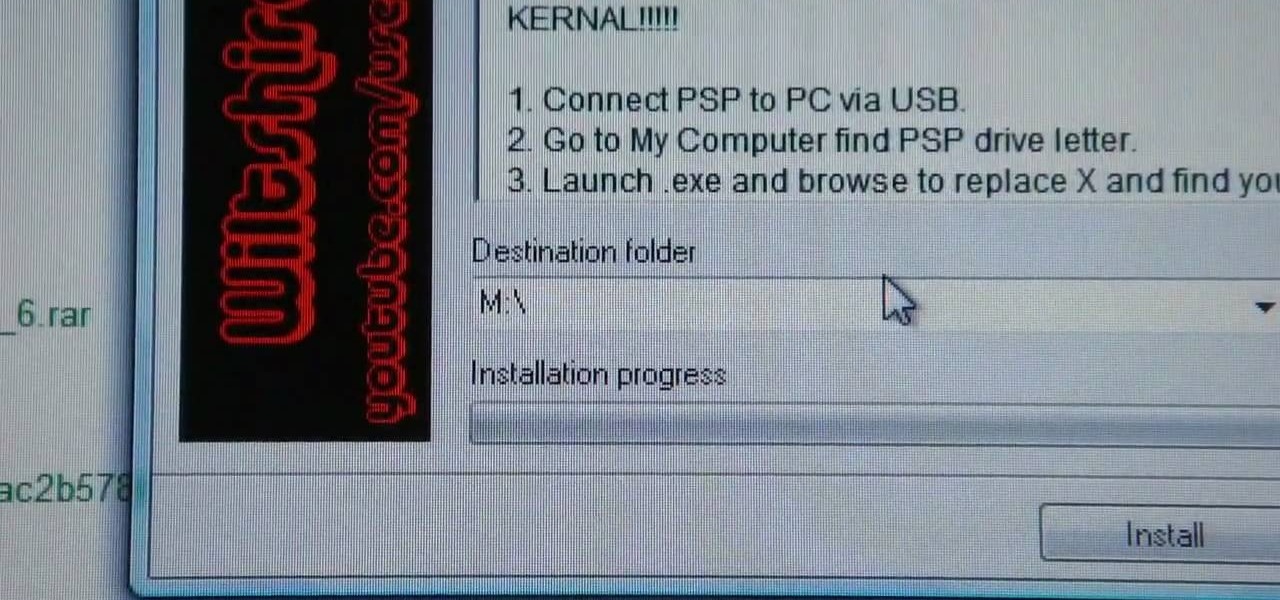A bit higher on the difficulty scale for a Beatles tune, the piano solo in "Lovely Rita" is piece that will amaze your friends and may even get you that job promotion. And all you need to do to get started learning said solo is press play! Take a look!

Playing along with your favorite songs is an enjoyable, and highly effective, way of developing your playing technique. In this keyboard tutorial, you'll learn how to play "Come Together" by John Lennon of the Beatles on the piano. While the lesson is geared toward pianists of an intermediate skill level, all players can follow along given adequate time and motivation. To get started playing "Come Together," press play!

Playing along with your favorite songs on the piano is an enjoyable, and highly effective, way of developing your playing technique. In this keyboard tutorial, you'll learn how to play "Fixing a Hole" by Paul McCartney of the Beatles. While the lesson is geared toward players of an intermediate skill level, all players can follow along given adequate time and motivation. To get started playing "Fixing a Hole," press play!

Playing along with your favorite songs is an enjoyable, and highly effective, way of developing your playing technique. In this keyboard tutorial, you'll learn how to play "Dear Prudence" by John Lennon of the Beatles on the piano. While the lesson is geared toward players of an intermediate skill level, all players can follow along given adequate time and motivation. To get started playing "Dear Prudence," press play!

First, part the curtain to enter the voting machine. Then, start the voting process on the ELECTronic 1242 voting machine in Delaware. All that's left is to press the big green VOTE button on the voting machine and you're done. So get down to your county and VOTE in this coming election. The pol's need you.

A step by step tutorial on playing the Amelie theme song on the accordion (left-hand). Tips:

The new "My Location" (beta) feature on Google Maps for mobile helps you know where you are on the map, even if your phone doesn't have GPS. Just press [0] to move the map to your approximate location. Save time and tedious keystrokes finding where you are, what's around you, and how to get there.

Pokemon's Darkrai is one of the most coveted levels of the game. With this tutorial, learn how to find Darkrai in a few easy steps, as well as secure a Membership Pass and a Mystery Gift in Pokemon Platinum. So grab your Nintendo DS and follow along!

In this tutorial, we learn how to block websites on Windows Vista. First, you will right click on the notepad and then run as admin. From here, you will click "file open". Then, go to the C drive and open up windows. Then, you will go to the system and find the drivers, then click on the host file. From here, go to the second local host and press enter twice. Then, type in "127.0.0.1" and press tab. Then insert all the directories that you want to block. From here, you will be finished blocki...

In this tutorial, we learn how to eject devices from the use of the terminal for Mac. First, go to the terminal of your computer where you will see a notepad sort of page. Next, type in "df" and then press return. You will now see a list displaying processes on your computer. On the bottom will be your public zoning device, which is your USB device. Next, type in "hdiutil eject -force (the code under "mounted on)- volumes-publiczone". This is not case sensitive, but don't forget or add in any...

This video tutorial belongs to the Computers & Programming category which is going to show you how to capture screenshots on a Windows PC with GIMP. Open up 'My Room' and make sure the box is taking up the whole screen. To take away the bubbles, press ctrl + B + B. That is you press B twice. Then you go to GIMP, click on file > create > screen shot. Then on the WinSnap window, click 'grab' and drag the box on to the My Room box. Now the picture comes in the back. Select the crop tool and crop...

This video shows you how to use the satellite view on your blackberry. First highlight the Google maps icon. By default, the program goes to map view, in which you can see the roads and even railroad tracks. Satellite view gives you a different perspective on the way you see maps and you can see things you wouldn't normally be able to see in map view. Click the blackberry menu button, scroll down to satellite view, push the track ball or touch your screen if you have the blackberry storm. Now...

This video shows us the method to find the percent sign on Blackberry. The first step involves going to a place on the Blackberry where text can be inserted. This place is ideal for inserting a % sign. Look in the keypad carefully. There are various keys in it. Search for the key named 'SYM'. SYM stands for symbol. This key is helpful in typing various symbols in the text to be entered through the keypad. When the 'SYM' key is pressed, it opens a window containing various symbols. The % sign ...

This beauty and style video demonstrates how to make transitional dreads. First the color of fibers is chosen of required lengths. The strands are put around elastic supports held taught by two posts of bed or other furniture. The base color, in this case blue, is pleated like hair up to a length required. Before pleating, the fibers are loosened with a comb. The lower portion below the pleats is loosened with a comb and twisted tight. Over the pleats the other color, in this case cream, is w...

Find a nice, heavy and soft mango. Inside the mango there is a large oval pit. By viewing the shape of the fruit you will be able to tell the location of the pit. Set the mango on a cutting board so the pit is vertical. With your chef’s knife cut down the side of the pit and again on the other side of the pit. With the two halves facing each other, take the knife and cut a criss-cross pattern into the meat of the fruit. Make sure you do not press your knife so hard that it cuts through the ou...

Most people get tired of being in the elevator, being in a rush, and having to stop at every floor to let people on. With the express elevator hack you will not have to stop any more. You can now ride straight up to your floor with ease. First, get into the elevator. Then, press and hold the button that has the floor you want to go to and the close button at the same time for five seconds. Just remember to press the close button and the floor button at the same time. Now, you can ride straigh...

Converting a wood fireplace to gas can warm and beautify your home. This how to video is a quick excerpt from a DIY show demonstrates the process of switching in an old fireplace for a modern one. Watch and learn how to convert a wood fireplace into a gas fireplace.

Outside mount faux wood blinds give your windows a great finished look. This Home & Garden how-to video shows you how to install them. Learn to dress up any window and room with outside mount faux wood blinds.

The weather can take its toll on your wood deck. Learn how you can extend the life of your deck by repairing, cleaning and sealing the wood with this how to video from the DIY network. With the steps from this tutorial and you will be able to restore your deck for the springtime.

Nothing beats a new coat of paint for freshening up wood siding. This how to video teaches you the proper steps to spruce up your wood siding with paint. Find out how you can beautify your home with this tutorial from the DIY network.

The wood chopper yoga pose is great for loosening your spine and hamstrings. Watch this how to video and learn to develop lower back strength and flexibility. The wood chopper also helps to develop your breathing muscles.

Here is a great chest workout you can do at home with a cheap dumbbell set. Big gyms are nice but when you can get a killer workout at home without the overhead of getting to and from the gym. In this chest workout we are going to do pushups, then with no rest immediately do flys, then with no rest immediately do dumbbell press. Make sure and use a much lighter weight than you usually would on the flys and dumbbell press because after the pushups you wont have much left in you. After doing th...

Farming wheat can be a lot of work, but it doesn't have to be. Step one, instead of farming wheat outside, farm wheat in your Minecraft world. Step two, build this automatic wheat farm in your Minecraft world and you'll have all the wheat you could want at the press of a button.

Ick, ironing. It's just one of those boring chores that still has to get done. Especially if your clothes have strange bits, like cuffs, darts or stiff collars. Here are a few good strategies for making sure all your clothes are perfectly ironed.

Even origami veterans who can pull off 18-sided modular origami balls had to start somewhere. If you're interested in becoming a legendary origami master, begin with this simple project.

If you have a broken DVD player and the tray door doesn't open when you press the button, this informative video shows you a possible quick fix to get it working again. In this scenario, the O-ring connecting the sprocket wheel with the motor has broken and snapped over use. This video shows how to open the case and access the internal sprocket wheel.

We've all been there, where we're trying to find that one thing in our cache but it's just eluding us. There's an easy and free solution to this pressing issue. Just use this Firefox add-on CacheViewer to manage and navigate your cache.

Forget regular backgrounds. The new Samsung Galaxy Tab has live wallpapers, which are essentially backgrounds for your homescreen, but with a lively feel. It reacts to you. But if you want to change it, you can, and this is how you do on the Android OS. Press MENU < WALLPAPER < LIVE WALLPAPER and then browse and select the one you want. The click SET WALLPAPER to save it.

We've all deleted a contact on our mobile devices, whether we needed to or not, but Android makes it easy to delete those contacts you feel could be dumped in the new Samsung Galaxy Tab. Go to APPLICATIONS < CONTACTS and select the contact you want to junk. Select DELETE in the bottom right, then press OK to delete. That't it!

Playing along with your favorite solos is an enjoyable, and highly effective, way of improving your guitar playing. In this guitar tutorial, you'll learn how to play the solo from "Tangerine" by Led Zeppelin. To get started playing the solo from "Tangerine" on your own guitar, press play!

A lock-up is when you and your opponent both have your weapons pressing against each other to the point where neither of you can move. How to deal with a lock up in larp combat? This video shows you all the ins and outs of dealing with lockups in a boffer larp.

Before you press "play" on this video, let us remind you that this she-devil makeup is intended for those whose makeup IS their costume. Not that you couldn't wear this with a devil costume (you'd look totally festive and awesome if you did), but you could apply this fiery red makeup and wear just a plain black T-shirt and jeans and still look great.

In Minecraft, it's not just about making the building and leaving everything else open to the various creatures of the night to just waltz right in! You're going to need to make a door! But once you have it installed, what if they decided they wanted to open it? In this video you'll learn how to make a button that will allow you to lock the door and only be able to open it by pressing the switch!

Drying a bouquet of flowers is an inexpensive way to give an elegant gift from nature or to make your home more beautiful. You can pick the flowers in spring and then press the blooms in a journal, or save the leaves and petals in a potpourri jar.

Looking for a quick and easy Indian-style chicken dish? You'd be hard pressed to find one any quicker or easier than the one demonstrated in this free video cooking tutorial. For more information, including a full recipe, and to get started making this authentic Indian dish yourself, watch this helpful culinary guide.

To celebrate the World Cup games, YouTube has added a soccer ball button to the bottom of its videos. If you press this button, beware! It will activate the delightful sound of the world's most annoying instrument - the vuvuzela. If you love this horn that sounds like an angry swarm of bees - activate away and enjoy!

Looking for a lamb chops recipe that's as quick and easy as it is delicious? If so, you'll be hard pressed to find a recipe quicker and easier than the one presented in this clip. In this clip, the Food Network's Claire grills lamb chops and serves them with a flavorful lemon-mint pesto. For detailed instructions, and to get started making your own mint-pesto lamb chops, take a look.

If you're looking for a free FTP client for Mac OS X, you'd be hard pressed to do better than Cyberduck; and if you're looking for a free video software tutorial on how to use Cyberduck, well, you could do a lot worse than this one, which presents a general overview of the program and its features.

Instead of using a garlic press or food processor, learn how to mince garlic with a knife thanks to this free cooking tutorial presented by Cooking 101! This is a fun and impressive method to get that garlic minced for a recipe that calls.

Sometimes, it's hard playing games on the PC. You have to position your hands a certain way to press specific buttons and such, but this tutorial will help you avoid that all together. In this tutorial, you'll be learning how to use a PSP as a PC gaming controller via the FuSa gamepad. It's easy to do, and takes a short while to complete. Enjoy!