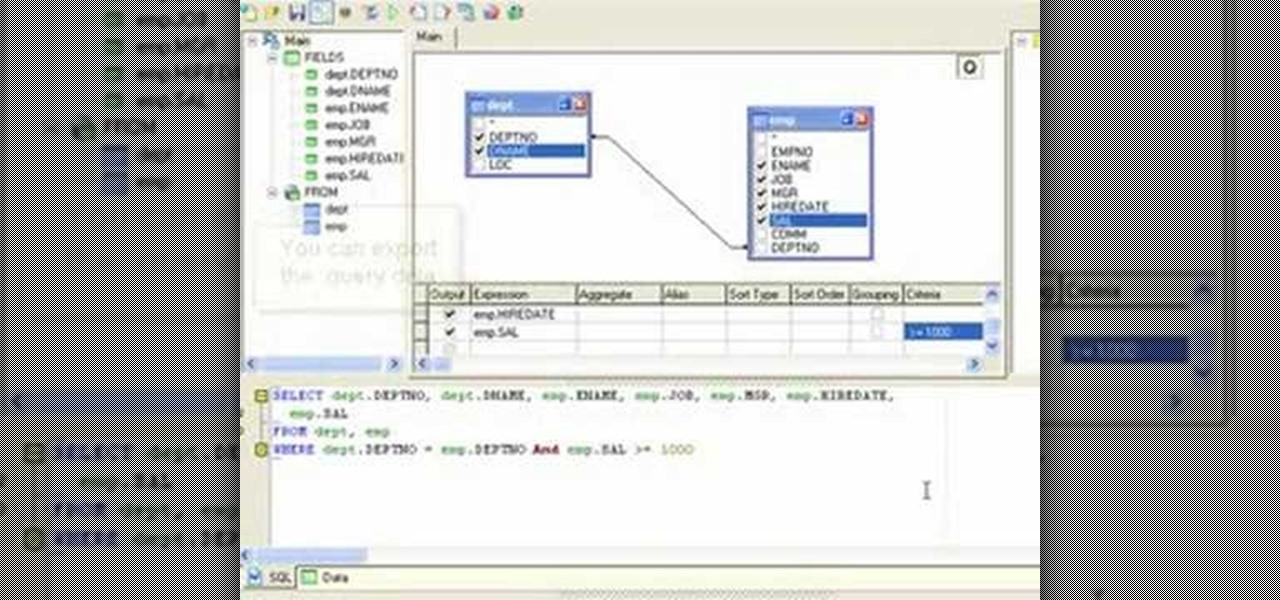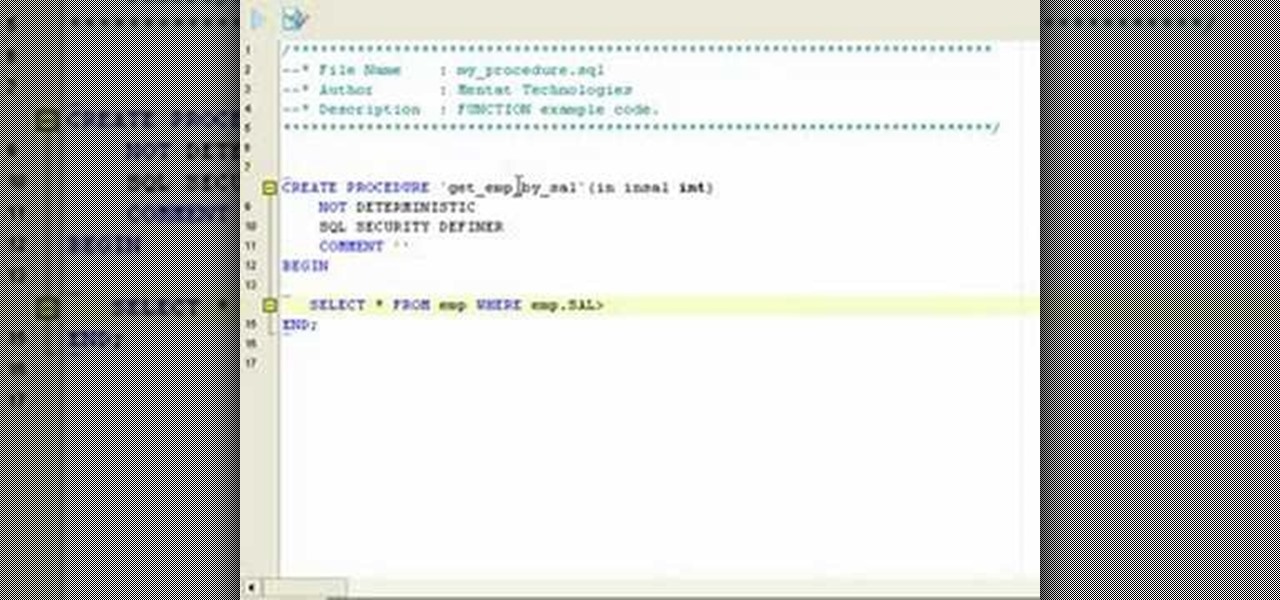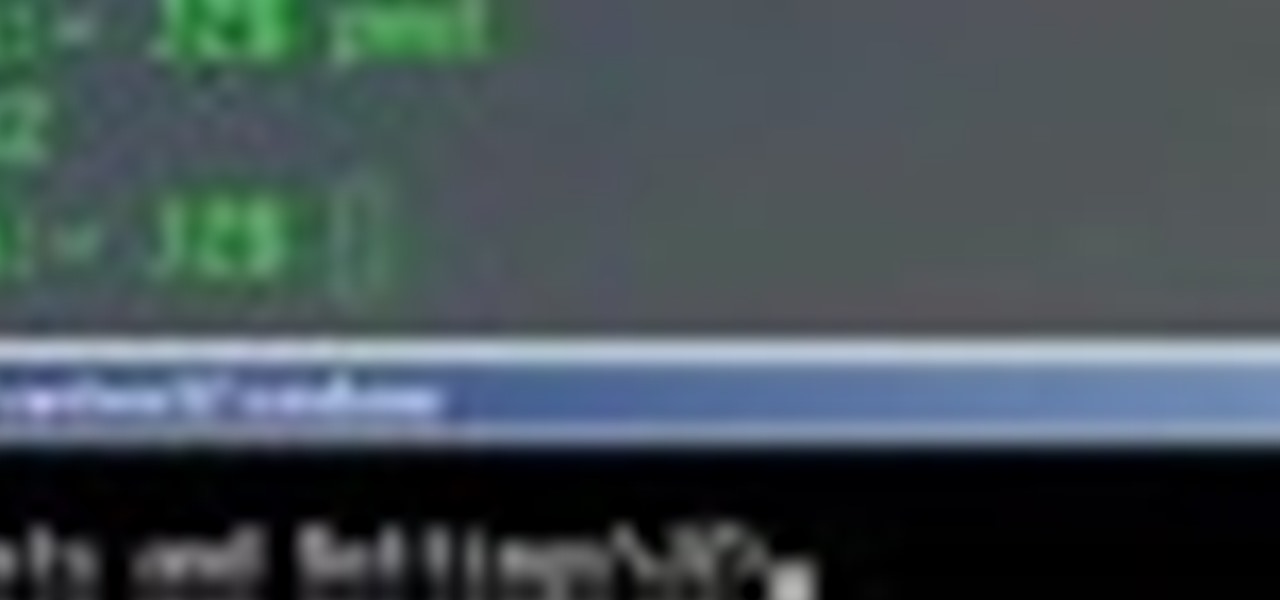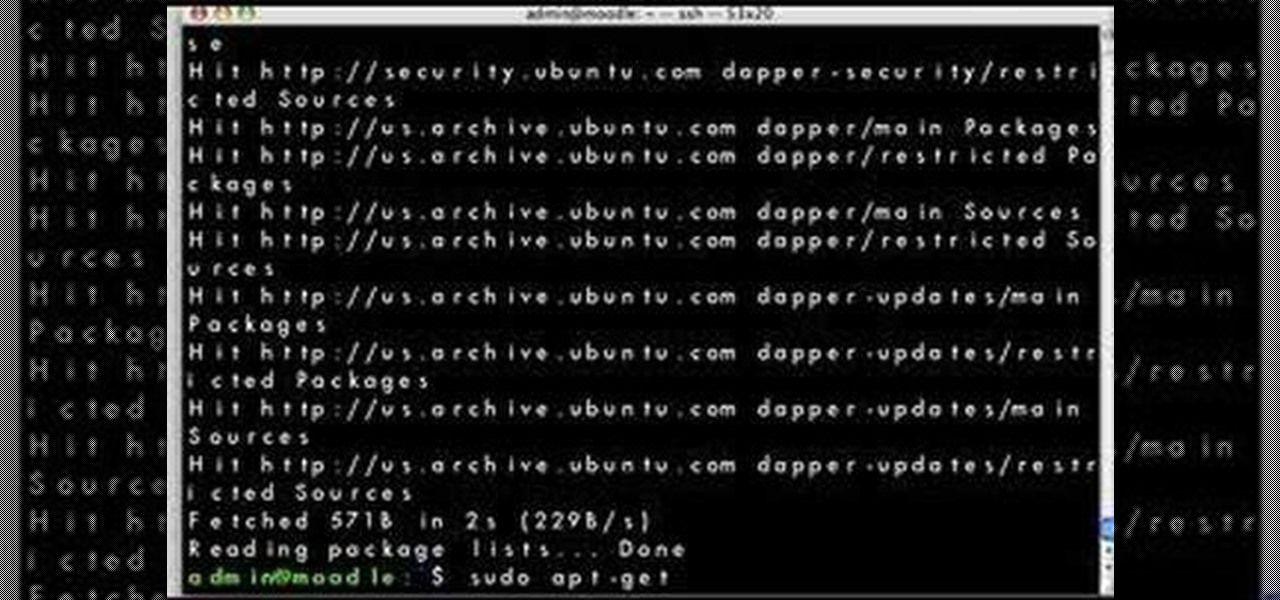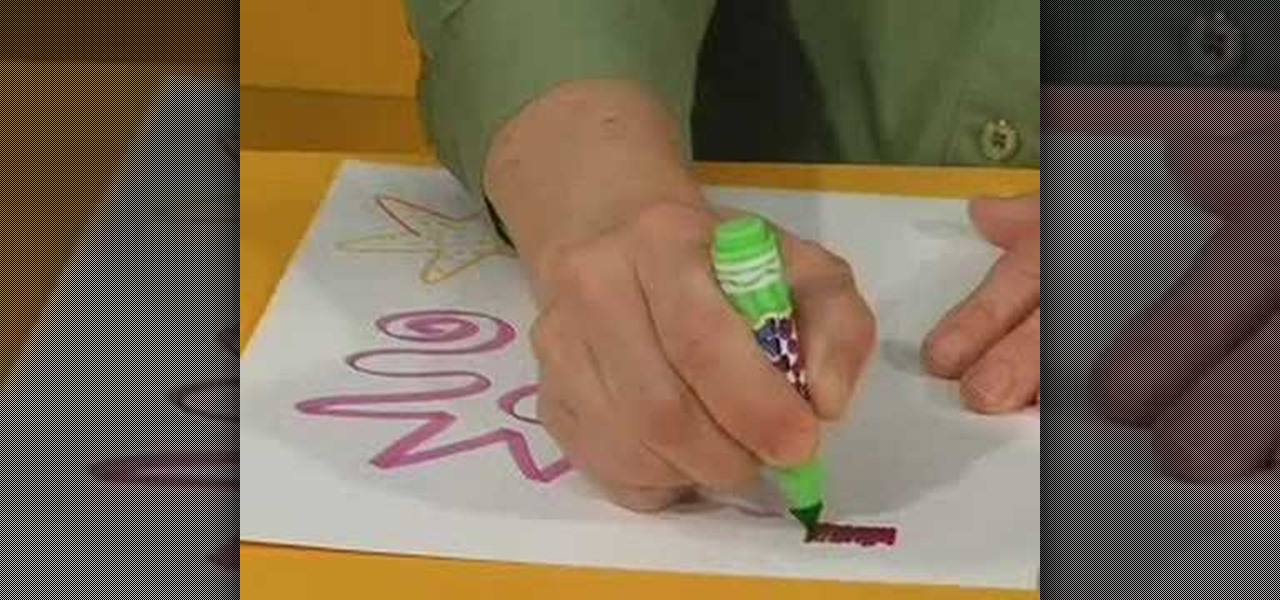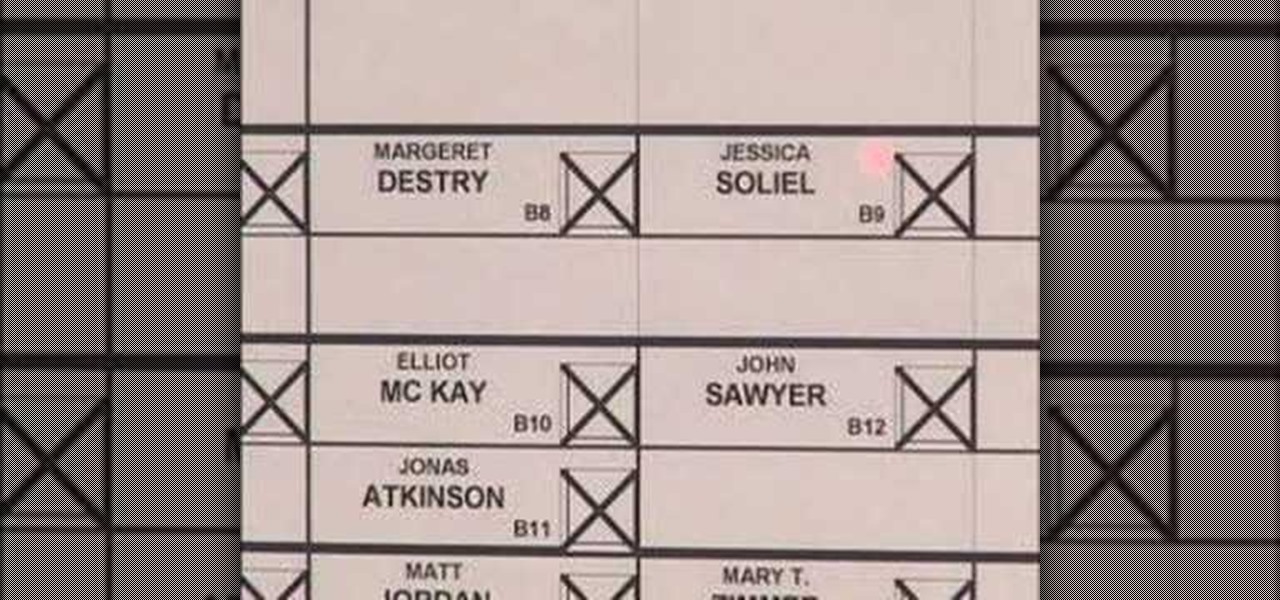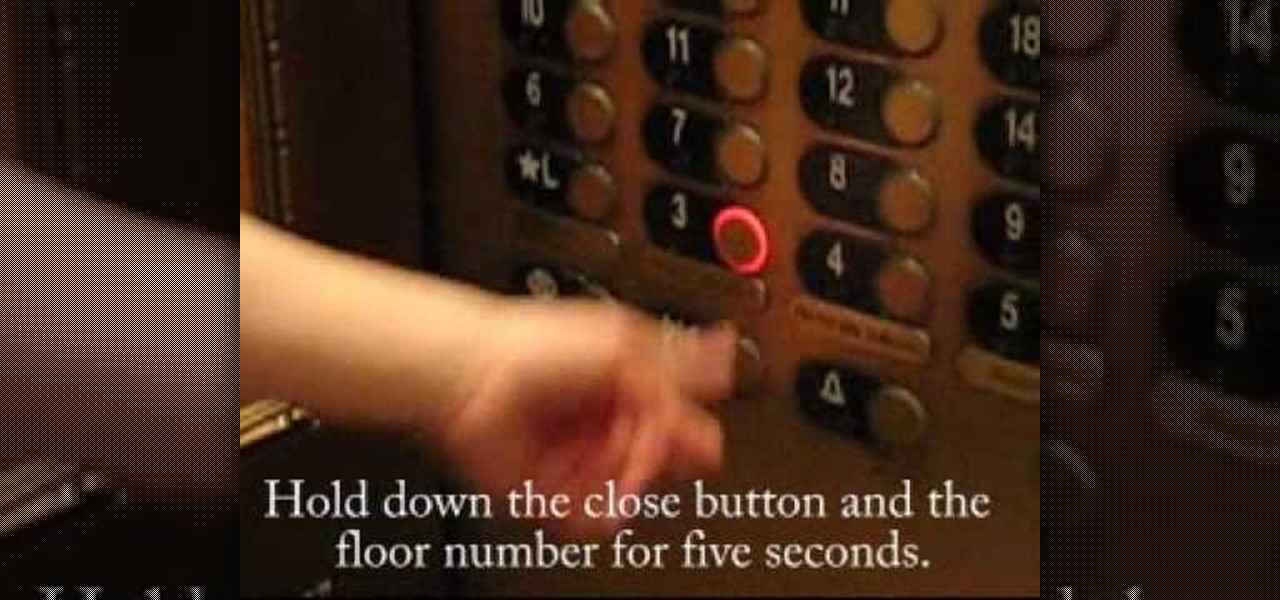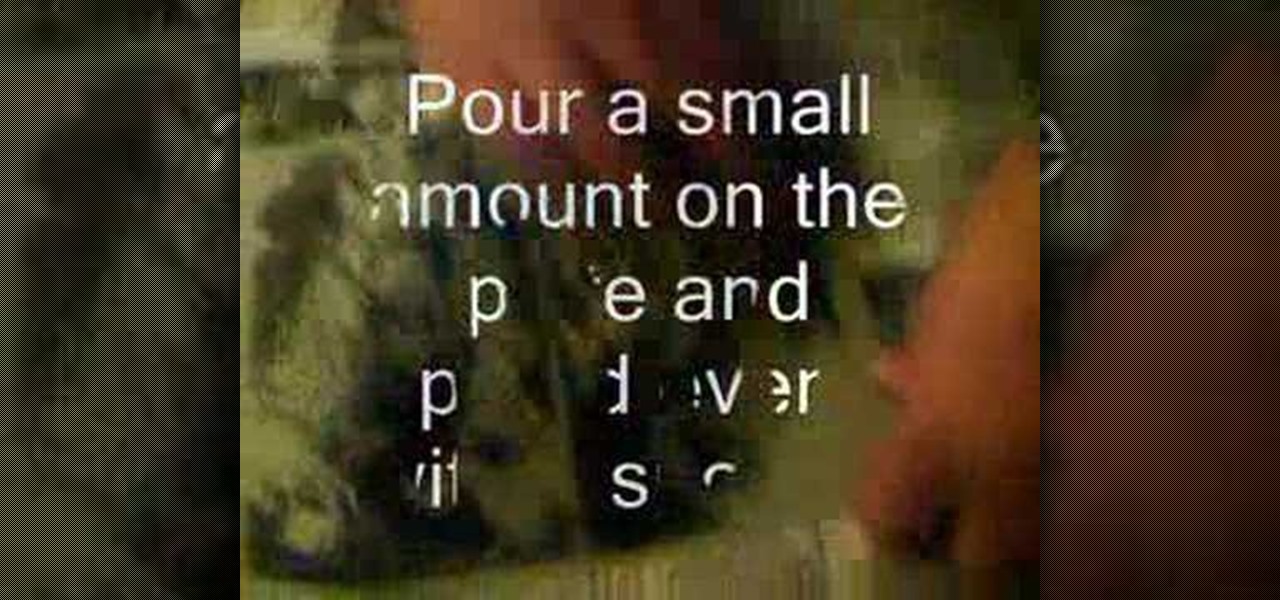This video shows you how to calculate weighted average cost from a transactional data set using SUMPRODUCT function. It explains things very clearly. If you're working with a very large database transactions the SUMPRODUCT function makes it. It works as text if you do the formatting first and then type the number. We put the number in first and then format as text, then press F2 and ENTER.

Using a potato peeler on ceramics is fast, simple and gives your piece a unique look. While your pot is still soft, take a potato peeler and "peel" your pot in small sections working around the pot. You don't want to press too light or too firm, it might take some practice. Keep your cuts random to add to the charm.

Check out this video cooking tip from The Chef's Toolbox in Australia. Watch this tutorial to learn how to roast with a thermometer like a chef. Perfect roasting is easy, see how it's done right here.

Here's a helpful house and apartment video tip to help you succeed in your home. Watch this tutorial to learn how to iron your clothes properly.

When an exercise has "military" in its name, then you know it's serious. You will need a barbell, a padded seat with a padded back, and additional weight plates. Warning: if you are experiencing any shoulder pain, avoid this exercise. Always consult a physician before attempting any exercise program.

Artifical harmonics are a little different from natural harmonics as each requires two fingers to create one note. In this video violin lesson, you'll learn how to finger and play artificial harmonics on your own violin. For more information, or to get started, press play! (NB: When playing artificial harmonics, the finger's contact with the string should be reduced to the smallest point possible.)

Because Microsoft has not yet released PowerToys for Windows Vista, you might be at a loss for how to batch resize your images. This video tutorial presents a handy workaround for resizing multiple images at once. For a clear, step-by-step look at the process, press play!

When you press the Print Screen button on your keyboard in any version of Windows, be it 95, 2000, ME, XP or Vista, Windows will take a picture of your display output and put it into your clipboard. Once in your clipboard, it can be pasted into most any image editing program (e.g., Paint). For more information on taking screenshots with Print Screen, watch this helpful Windows tutorial!

The hip and thigh stretch works on the mobility of the hip joint. Learn how to do the hip and thigh stretch with a partner in this fitness tutorial. When performing this stretch with a partner you should bend leg up, put hands on shin & thigh, and press in, out. With this how to video you can perform the hip and thigh stretch with a partner more effectively.

The Half Frog pose increases flexibility in the neck and shoulders. Learn how to do the Half Frog Pose in this video clip about yoga positions and moves. To do the Half Frog yoga pose you should touch left foot with left hand, press knee back, pull heel to hip, and breathe properly. With this how to video you will be able to incorporate the Half Frog pose into your yoga routine.

Your ASUS Eee PC is small but is it fast? In this video tutorial, you'll find step-by-step instructions for installing a RAM, or memory, module in an ASUS Eee PC up to 2 GB. (Note well that this upgrade will void your warranty.) To learn what you'll need to upgrade your Eee PC, press play!

Want to write ColdFusion within Eclipse? If so, you're in luck: In this video tutorial, will walk you through the installation process for both both Eclipse and CFEclipse, a plug-in ColdFusion IDE for Eclipse. To learn more about installing CFEclipse CFML plugin, press play!

In this video tutorial, you'll learn how to install VNC, or Virtual Network Computing, remotely onto a Windows machine for GUI access. This tutorial assumes you know how to start a session and get into active command line access in a remote Windows PC. For step-by-step instructions, press play.

If you're new to DreamCoder for MySQL, one of the things you may want to know how to do is write complex SQL queries. Happily, this tutorial will walk you, step by step, through the process. To learn how to use the DreamCoder Query Builder, press play!

If you're new to DreamCoder for MySQL, one of the things you may want to know how to do is create a stored procedure in a remote MySQL database. Happily, this tutorial will walk you, step by step, through the process. For detailed instructions, press play!

In this music production software tutorial you will learn a quick Reason trick - how to actually "See" the effect of your filter or mod envelopes in real time. This visualization trick works with any Reason instrument. Set it up and watch it move each time you press a key inf a filter or mod envelope effect.

This video tutorial offers an introduction to the terminal for those making a switch from Windows to Mac OS X, one of the most powerful (yet cryptic) of OS X, which will allow you to interact with OS X's underlying UNIX layer. If you'd like to get acquainted with the terminal, simply press play!

This tutorial will walk you, step by step, through, the process of establishing a connection between Oracle database server and DreamCoder for Oracle using the TCP-IP Direct connection option. To learn more about connecting to an Oracle database without an OCI client, press play!

In this tutorial, you'll learn how to manipulate multiple copies of a single track in Traktor, formerly known as Traktor DJ studio, to achieve interesting effects. More specifically, this tutorial looks at phasing, beat repeat, snare fill, drum solo and half-time fill techniques. To learn how to achieve any and all of the above effects, press play!

Looking for a way to pump up the crowd? In this video tutorial, you'll learn how to employ the loop function in Traktor, formerly known as Traktor DJ studio, to create build-ups and drum rolls without much effort. For a step-by-step walkthrough, press play!

This how-to video will walk you, step by step, through the process of upgrading the hard drive on your MacBook. More specifically, this tutorial addresses saving your old data by creating a copy, or cloning, your MacBook hard drive with SuperDuper, removing it, and installing the new drive. For precise instructions, press play!

Looking for a simple way to update your Linux distribution? This video tutorial demonstrates how to upgrade your Linux distribution via the apt-get command in the terminal. To get started using the apt-get update tool, press play!

With all 6 Crayola Mix 'Ems markers you can create 36 different color combinations. Just match any cap with any marker, press the button and the marker delivers a cool blend effect. Kids will want to try to create all 36 colors. With this how to video you can create 36 great color combinations using just 6 Crayola Mix 'Ems markers with your kids.

Playing along with your favorite songs is an enjoyable, and highly effective, way of developing your playing technique. In this piano tutorial, you'll learn how to play "Miami 2017 (Seen the Lights Go Out on Broadway)" by Billy Joel. While the lesson is geared toward players of an intermediate skill level, all players can follow along given adequate time and motivation. To get started playing "Miami 2017" on your own piano or keyboard, press play!

Playing along with your favorite songs is an enjoyable, and highly effective, way of developing your playing technique. In this keyboard tutorial, you'll learn how to play the chords to "Don't Let Me Down" by the Beatles. While the lesson is geared toward players of an intermediate skill level, all players can follow along given adequate time and motivation. To get started playing "Don't Let Me Down," press play!

One important part of jewelery making involves properly setting stones. This jewelry how-to video demonstrates the proper way to snap set a six prong pendant. Begin with your stone flat face down on a surface, with your casting in hand gently press the setting down over the gem stone. You will feel it snap into place. To tighten and secure that your setting is in place use needle nose pliers.

One important part of jewelery making involves properly setting beads and gemstones. This jewelry how-to video demonstrates the proper way to set a gemstone in a basket setting. Begin by placing your stone face up inside the casting. Next, holding on to the casting, press the prongs down over the stone. Secure the fit with the round setting pliers.

Join Emma & Grace as they show you how to recycle old cereal boxes, coffee carriers, artwork and junk mail into beautiful works of art. Watch this instructional video to shred pieces of paper garbage, blend it into a pulp and press your own recycled paper.

Take a look at this tutorial and learn how to perform a butterfly flip with your player in the PC game Gunz The Duel. First you jump with the space bar and dash by pressing the "W" twice. Then slash with the left click button on the mouse or the control button. Lastly, execute a block and you'll be able to perform this impressive looking trick on this 3rd person shooter game.

Make a classic American pie zingy lime dessert with chef Charita Jones. You will need digestive biscuits or graham crackers, butter, sweetened condensed milk, lime juice, an egg, and pressed lemon juice. Watch this video cooking tutorial and learn how to bake a key lime pie.

The melding of the classic sour green apple martini and the fresh apple martini give this drink a nice balance. To learn how to make a deliciously fresh green apple martini, watch this video mixology tutorial. You will need green apple, cinnamon, vodka, sour apple mix, and fresh pressed apple juice.

For those of you who want to learn how to make those beautiful fondant pearls, here is a cake decorating how to video. Learn to make fondant pearl borders the easy way. This video is a step by step guide on how to roll press and attach the pearls to cakes.

Use seam binding tape to quickly and easily finish the edge of a sleeve or neck edge or other garment edge. This sewing video tutorial shows you how to press your seam binding tape and easily sew it.

Even if you don't own a serger or a sew and serge presser foot, you can finish your seams neatly to protect your garment from unraveling. Use a simple method of zig zag sewing over the edge of your seams. This video sewing tutorial shows you how to do that with the seam pressed open or closed.

Watch this photography tutorial video to learn how to tweak your Nikon digital SLR's shooting modes to determine what happens when you press the shutter button. Changing the shooting mode on your Nikon D80 can help improve your pictures.

Are you in Delaware County, PA? Well, check out this video for how to use the new electronic voting machines at the Pennsylvania polls. So, if you want to vote for our next president, or your next governor, then get to the polls and cast your vote. There's just one thing to remember with these electronic voting systems, and that is to press the large green VOTE button, so don't forget!

Watch and learn how to tone your shoulders with four easy exercises. Our host uses weights but you can also use books or cans if you don't have any. Start with military shoulder presses and finish off with lateral raises.

This video shows you a trick you can use in an elevator to avoid stopping at other floors.

In case you didn't know, and you'd be surprised that many don't, it's time to learn how to take a screenshot!

This video walks you through the steps of how to do waterless lithography. Waterless lithography is a lithographic process that does not require heavy or expensive presses or too many toxic chemicals. It is based in the idea that water and silicone don't mix.