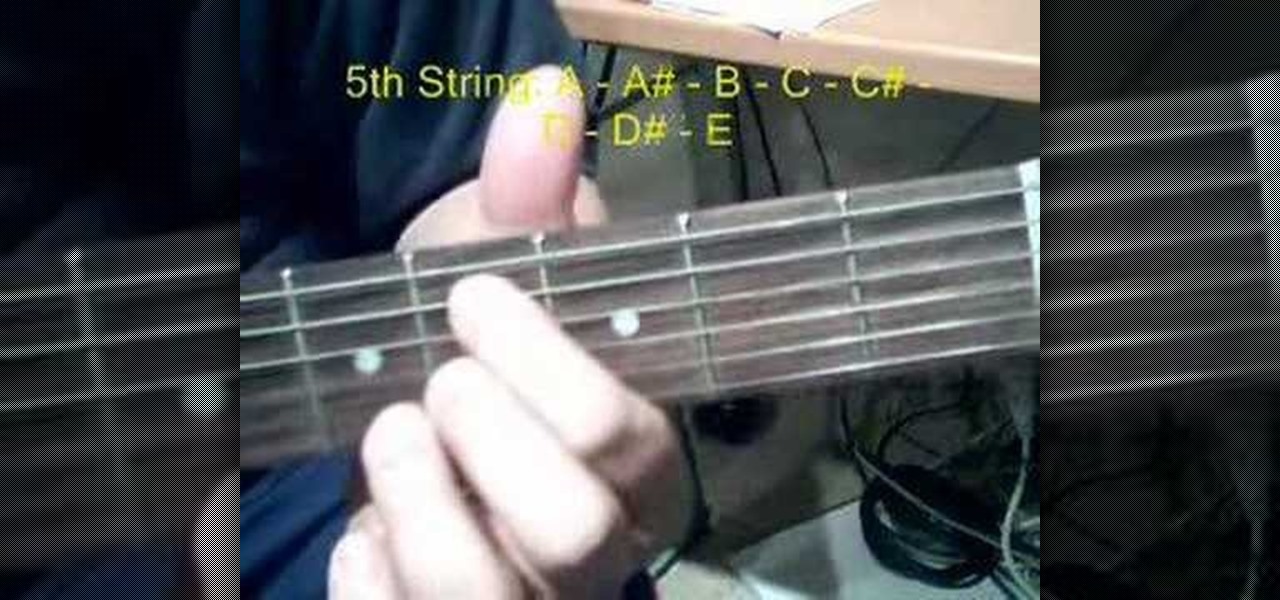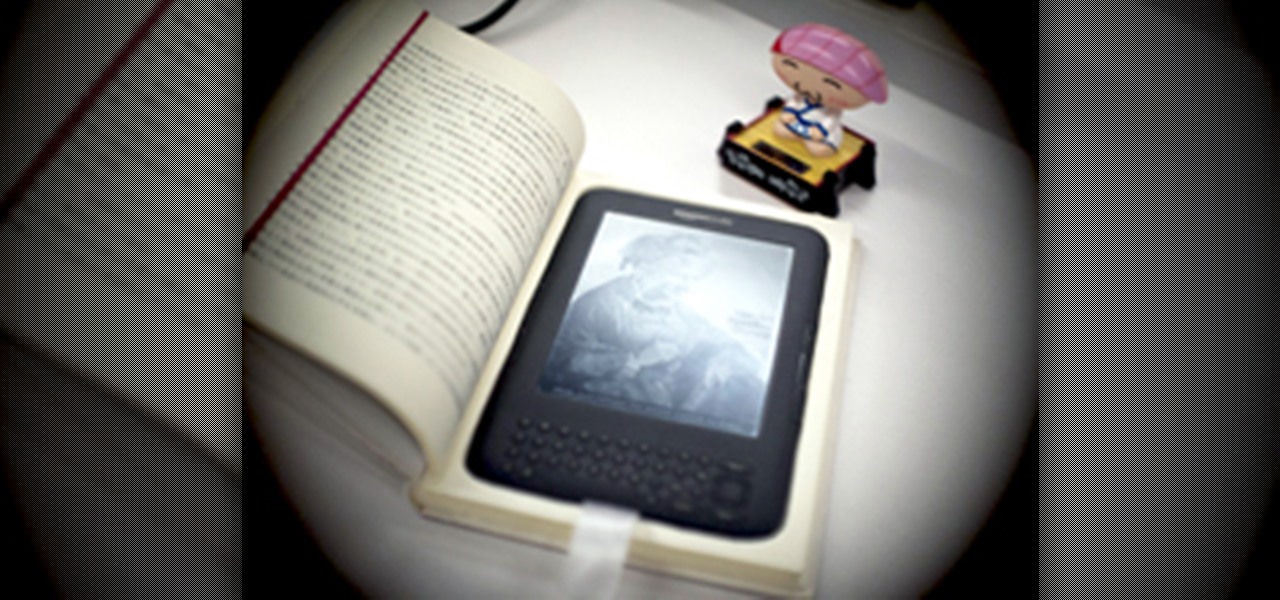One of the most frustrating events in life is a computer freeze. When your Mac freezes don’t freak-out. Stay calm there are things you can do. And, hey, if you can’t do them, there is a professional out the happy to help you out...for a price.

Greg French talks to us about the different ways to reboot a computer to resolve issues in the computer. The first way is by pressing F8 key while startup after rebooting the system. When you insert a wrong driver for video card or something, sometimes when you boot the computer, it gives a black screen. Now he says you can resolve this problem by rebooting the computer and pressing the F8 key while startup. This will take you to a menu selection where you should select 'Safe Mode' and hit en...

This video demonstrates how to take apart the head set of an XBox 360. You will need two small screwdrivers - a flat head and a Phillips. First the head band is removed by pressing the lock hold. The foam is removed and set aside. The rim of the speaker is removed by pressing the locks and pulling it up. Now the speakers are exposed and the wiring is checked to see if it is connected properly if you cannot hear it properly. Now the transmitter boom is also checked for proper connection if tra...

In this video tutorial, viewers learn how to reset an iPod Nano. This task is very fast, simple and easy to do. Begin by simply pressing the Menu button on the scroll wheel and the center button. Hold the two buttons together for about 10 seconds, until the Apple logo appears on the iPod screen. When the Apple logo disappears, the iPod is finished resetting. This video provides a visual demonstration for viewers to easily follow along. This video will benefit those viewers who have an iPod Na...

In this Autos, Motorcycles & Planes video tutorial you will learn how to check and inspect the radiator hose damage and installation condition on your motorcycle. Make sure that the bike is cold and then locate the coolant system. Check the hoses by pressing them with your fingers. They should not be too hard, or soft or brittle. Check the clamps are in place and properly torqued. Visually inspect all the pipes and see that there are no dents. Repeat the same steps on the other side of the bi...

Stephenmdt2 wants to teach us how to find our note while playing guitar. First he goes over how you use a capo, which you need in order to find your note. Place it on any fret that you want it to go on. Next you want to place your fingers anywhere pressing the strings on the guitar. You know that you're doing it correctly because your fingers are spread out. Start strumming and then sing with your strumming until you find your pitch. Sometimes you need to sing high in falsetto. If you still c...

In case of emergency, learn how to open a combination lock using a bobby pin by following the steps in this tutorial. Take the bobby pin and shave it down so that it is flat. This can be used on any combination lock. What you will do, is take the bobby pin and insert it through the side of the lock (the part where the lock goes). Keep pressing it down, pushing against the lock inside the hole. You are basically pushing it out of the way and eventually the lock will unlock. You will hear a cli...

This is a video tutorial on how to create a mouseover link (button) in Flash. According to the author, this is an extremely easy task, the first step of which is to select the file in which the button is to be made. Then, on the extreme right-hand side, in the middle of the column of icons, one has to choose the button icon, and then select which shape and color of the button one would prefer. The text is then typed in the text box selected over the button, and converted into a symbol by pres...

Learn how to downgrade and install Windows XP from Vista. You will need a Windows XP disc, a computer, and CD/DVD drive, backup of all files. Be sure to backup all the data before doing this Windows XP will not save your files. Insert your Windows Up disc. Then in the screenGo to devices->CD/DVD devices->Host drive D.Make sure your computer sees the disc. From start menuGo to computer->CD drive D from devices with removable storage. And select run setup.exeThen vista will die and restart your...

If you work with a computer, at some point in time your computer is going to freeze. Hopefully, you've been saving any important data or writing you've been doing because there are a few easy steps to take to get that computer running smoothly.

Products with dual capabilities make life easier, allowing us to carrying around one less electronic device. The PlayStation Portable does just that. You not only have hours of entertainment with hand-held games but can store music for on the go as well!

Beef wellington is a classic beef recipe. Watch this cooking how to video tutorial to learn how to spruce up your cooking skills with beef wellington. This beef steak wrapped in pastry dough is sure to impress all your friends at your next dinner party.

Here's a neat and useful trick for you Vodafone users out there. In this how-to video, Stuart Miles demonstrates how to recover the number of the person who last phoned you and the time at which he or she called simply by entering *#147# on your phone's keypad and pressing send.

Taking a screen shot of a window in Mac OS X can be a fun thing to do. Many people do not know how to complete this task. Following a couple simple steps can have you on your way in no time. The first thing that you will want to do is get your computer up and running. Once you are on the desktop, you can take a screen shot of it by pressing command-shift-4 and then holding the space bar. You should remember to hold the space bar and not just press it to ensure that the screen shot is captured...

This video tutorial teaches you how to drive a manual transmission automobile. So, if you were ever curious about driving a stick shift vehicle, go no further, learn it right here. First things first, press the clutch. Then learn the gears of the car or truck. Put the car in reverse and put the handbrake down. Let go of the clutch while gradually pressing the gas pedal. That's it. Well, this is actually the first steps to driving a manual transmission auto.

Barre chords are a type of guitar chord where one or more fingers are used to press down multiple strings across the guitar fretboard (like a bar pressing down the strings). Learn how to play barre chords with this help of this guitar tutorial. Watch this how to video and you will master barre chords in no time.

Remove all those dust mites and pet dander from your pillows on a regular basis with a good wash in hot water. Pillows can be a little trickier to wash than other linens so keep you pillows fresh and new by following proper washing instructions.

A computer’s safe mode is useful when fixing problems or saving work after, say, your hard drive malfunctions. Safe mode can easily be accessed as your computer starts up and is a useful tool to have in your belt.

In this video tutorial, viewers learn how to easily preview content by improving Quick Look on a Mac OS X computer. Quick Look allows users to preview files without having to open it. This video reveals a plug-in that enhances the abilities of Quick Look. Download the plug-in and extract the files into the Library/Quick Look folder. Then right-click on Finder and select Relaunch. Now users will be able to see all the contents of a folder just by pressing the space bar. This video will benefit...

Farkle hacks, cheats, glitches. How to hack Farkle. Watch this video tutorial to learn how to hack Farkle on Facebook with Tamper Data (08/30/09).

Nothing on the web is ever private. If you thought you can control your privacy, you were wrong. Websites may give you security options to better hide your information from the world, but ultimately your privacy resides in the hands of the website itself. We've seen how websites let ad companies track our private usage. We've seen how Facebook mucked up their privacy controls. We even saw how websites like Gawker are prone to hackers stealing user information. And now, Etsy has made what was ...

Now that the iPhone 4 is on Verizon, there's an increasing number of ex-Android users wanting to know how to take a screenshot on their new iOS device. We all know what a nightmare it was to take a screenshot on your Android device. You had to download the Android SDK, enable USB Debugging, connect your Android to your computer, open DDMS, mess with Terminal, open up Screen Capture... well, you get the picture—complicated.

Kindle users love reading. But let's face it—nothing compares to the feel of a book in your hands.

This how-to shows a great muscle combo workout: legs and abs. Men's Health, the preeminent source for fitness videos, breaks it down for you.

So You're New to Counter Strike Source? So you're new to Counter Strike Source and you want to improve your gameplay? Great. You've come to the right place.

Have you ever wondered how to create an invisible folder? I mean an invisible folder, not a hidden folder. Nowadays, we are facing lots and lots of problems requiring us to keep our data safe and secure. There are millions of hackers all around the world that are trying to steal our information whenever we get onto the internet. Even some of our friends are trying to lay their hands on our personal and confidential information.

Here is an alternative method to run Ubuntu 10.04 on a Mac without actually installing it on your internal hard disk.

This tutorial is for complete beginners to time-lapse photography and will show you all the settings and equipment you'll need to start taking time-lapse videos with a DSLR camera relatively cheaply. Although this tutorial focuses on the Canon 7D, the steps outlined and equipment discussed also applies to other models available on the market.

You've had a massive hard disk failure.. ...in your PC or laptop and like a large number of people who think it will never happen to them...you did not have a backup of those 2000+ family pictures, those hundred of important Word documents, those family videos that you downloaded from the camera then erased from the cameras disk...the inevitable "I'm Screwed!'

David Newton from Canon Professional Network teaches you how to eliminate dust spots on a Canon EOS camera. The Canon EOS has a self-cleaning sensor to help eliminate dust from it. You need a lens of 50 mm or longer for this to work properly. If you have a zoom lens, set it to the longest focal length it has. Switch the lens to manual focus and turn the focus ring until infinity. Enter the second red menu tab and choose Dust Delete Data at the bottom of the list. Pressing it will show you you...

In this tutorial, we learn how to make a fondant sushi themed cake. You will need: brown, yellow, and red for your fortune cookie colors. To get the colors right, mix them together and then combine with fondant. Then, roll out the fortune cookie and lay it over a bowl to make it look like the fortune cookie shape. Let this dry overnight. From here, create a small bowl with greens to make the bowl that the soy sauce would go in. Create two chop sticks with brown fondant, rolled out first and t...

In this tutorial, we learn how to make a folded paper hat out of newspaper. First, take your newspaper and fold it in half length wise. Next, take and fold the corners into the center, pressing the creases down. Next, take the bottom corners and fold it up to hold the paper into place. Flip the paper over and fold it up on the other side as well. Now, fold the corners in on both sides and fold the paper up one more time on both sides. Open up the middle and you will be left with an easy paper...

Tired of the same old quesadillas? Try this awesome recipe out for crab and corn quesadillas. It's great for any Mexican-style dinner. You can even make miniature versions of these for appetizers at parties!

This could be one of the easiest recipes you can stir up at dinnertime. The kids will love it! Betty Crocker Kitchens shows you how to make a crunchy crust southwestern cube steak. It's actually a really good idea, and could possibly be applied to other things besides cube steak.

Maki is a great Japanese sushi dish consisting of sushi and raw vegetables, wrapped in seaweed. Well, if you want to make your own maki at home, learn from a professional, like in this video. He'll teach you how to make the perfect spicy salmon maki sushi roll.

This video shows how easy and fast you can make a tattoo stencil without a thermal copier machine. You will need tracing paper, a sketchbook and stencil paper. Trace over any design that you want. Remove the brown layer from the stencil paper. Tape the traced design to the stencil paper to keep it from moving and trace the design onto the stencil paper pressing firm with a bold point pen trying not to rip the paper. Lift the white paper to see your design.

Shifting fabric, snags, and puckered seams are just a few of the pitfalls in working with silk. From choosing the right needle, thread, and stabilizer, to pre-shrinking and final pressing, learn how to simplify this intimidating process and correctly sew silk. Sew silk.

In this video, we learn how to hack a toy slot machine. If you time it right, you can win the jackpot yourself. You can slot the parts of the slot down with your just finger by pressing on them. You can also press down on the side of the slot just hard enough so you can press on the numbers hard enough. Once you hear the click on the machine, you will win the jackpot. Try doing this several times until you have pressed it with just the right amount of pressure. When done, you will get the mon...

My girlfriend was going away for a few weeks, but where she was going, there was no easily accessible Internet. She works mostly on the web, so it was imperative that she have a decent Internet connection during her travels. So, tethering her phone was the only real possibility.

Watch this video from This Old House to learn how to install a prehung door. Steps: