
How To: Teach a toddler to wash their hands
Now is the time to instill good hygiene habits that will serve your child for life. You Will Need


Now is the time to instill good hygiene habits that will serve your child for life. You Will Need

Immortalize your pregnancy by making a cast of your belly. Watch this video to learn how to Make a pregnancy-belt cast.

Looking for a hearty and healthy weekend breakfast idea? Look no further, we have a great egg recipe for you. This wonderful Indian recipe for masala egg paratha is perfect. Watch this how to video and learn how make this egg paratha for your breakfast.

Have you ever had just a little bit of daal leftover and you didn’t know what to do with it? Maybe it wasn’t even enough for one person, let alone your whole family. If this is you, then try this delicious recipe for missi roti (also known as daal roti) which is Indian unleavened bread made with flour and daal, or lentils. It has the goodness of carbs and protein all in one shot! Watch this how to video to learn how to make Indian style flat bread called missi roti.

Learn how to use a heavy boxing bag to do squat thrust push ups with power double punches. Presented by Real Jock Gay Fitness Health & Life.

Learn how to do Super Chests. Presented by Real Jock Gay Fitness Health & Life. Starting Position

Cut cardboard into 8" long x 3" wide strips. With cardboard down on a cutting board, place 1 AA battery on one end.

Pressing the side key on your Galaxy S20 wakes or locks the device, while pressing and holding the button activates Bixby. So "side key" is an apt name — it's not really a power button anymore. That begs the question, how exactly do you restart this thing?

The iPhone 11, 11 Pro, and 11 Pro Max are the most advanced flagships Apple has to offer, but that doesn't mean they're immune to occasional bugs. Anything from an app plagued with issues to a faulty software update still can cause your device to freeze up, so having the ability to force a restart can come in very handy.

Sorry Samsung. I know you really wanted Bixby to be the next Siri, Google Assistant, or Alexa — but it just isn't. Burying the option to disable the app won't change that. Sure, Bixby has some redeeming qualities, but there are many of us who don't want it shoved down our throats. We'll show you how to disable the app to prevent it from launching every time you try to access just about anything.

As mentioned before, the Home button is one of the most important keys on your Samsung Galaxy S3, and pretty much all Android devices for that matter. However, when it comes to customization, it's rather tame.

Sometimes you might find that a certain app keeps sending you notifications. What are you to do? There are plenty of useful apps that might send one too many push notifications, but that doesn't mean you should dump them. Luckily, Android gives you complete control over how each installed app handles notifications.

The volume buttons on the side of your iPhone can do more than just adjust the volume levels for media, ringers, alerts, Siri, and other sounds and voices. You can use them to perform different actions in certain apps and even create custom actions using the Shortcuts app. It's not exactly button mapping, but it's as close as you'll get without jailbreaking iOS.

In the case of Apple Watch v. Fitbit, the winner comes down to the judge at hand. Apple currently offers two smartwatches — the Series 5 and the Series 3 — while Fitbit offers three models — the Fitbit Versa 2, Fitbit Ionic, and Fitbit Versa Lite. Whatever your assumptions about these devices are, throw them out the window, as each has something unique to bring to the table.

Zooming in and out within Instagram Stories is a good way to take your videos to the next level. Whatever a next level is. Sometimes I just run out of words to describe how fun using Instagram is, so for today, I got "next level," which means whatever you want it to mean.

Google has added a number of new features in the latest update to Google Keyboard including a one-handed mode and a setting that lets you adjust the height of the keys. The update hasn't gone live on the Play Store yet, but you can download the APK right now for both 32-bit and 64-bit phones.

3D Touch is a new feature on the iPhone 6S and 6S Plus that's reinventing the way we interact with our smartphones. With just a little bit of added pressure when tapping on the display, you can perform Quick Actions from an app's home screen icon, "Peek" at emails, stories, and photos in-app, as well as perform other app-specific gestures. Since 3D Touch is such a new concept, here are some of the apps that currently support it, along with the shortcuts you can use.

Everyone loves a magic trick, especially when you wow them with a seemingly normal object. In this trick, take a regular coin and make it disappear and move around magically! Soon, you will be the hit of every party!

Studio one single window interface now eliminates multiple windows and complex menus enabling to focus on music in an easy way. The important music creation and production tools are instantly accessible. Studio one directly opens into the start page by default. Here we can find the recent files that enable to easily choose the ongoing productions. The default page also helps to open tutorials and demo songs. We can create songs on the song page using hot keys to access various panels. For exa...

Whether you've celebrated multiple cake days or you're just now getting your feet wet with Reddit, it's a rite of passage to choose your preferred smartphone client. Quick spoiler: Your best option most certainly is not the official Reddit app.

From the iPhone X onward, the Side button has taken on many of the functions associated with the Home button, such as summoning Siri, pulling up the AssistiveTouch shortcut, and more. So if you've finally ditched your Home button iPhone for the latest iPhone 11, the process of shutting down and restarting is something you'll need to learn all over.

The iPhone X ushered in the Swiss Army Knife-like Side button, which can perform numerous functions, such as summoning Siri and opening Apple Pay through click gestures. This has carried over into the iPhone XS, XS Max, and iPhone XR, so if you've upgraded to one of these devices from a Home button-equipped iPhone, you'll have to learn how to shut down your new device.

As one of the most popular home screen apps on Android, the Google Now Launcher is used by millions of people across the world. The two main reasons behind this success are its integrated Google Now home page and an elegant, easy-to-use design.

If you are among those lucky ones who got a chance to pickup the Yu Yureka from Amazon and looking for a detailed guide on how to root your yureka, then I doubt that there is any better place than this. You might have visited some XDA threads for the same but those are generally brief explanations and you might miss something or the other. Moreover, in most of them, ported Clockworkmod recovery has been used which is less stable and lacks features. So keeping your worries aside, look nowhere ...
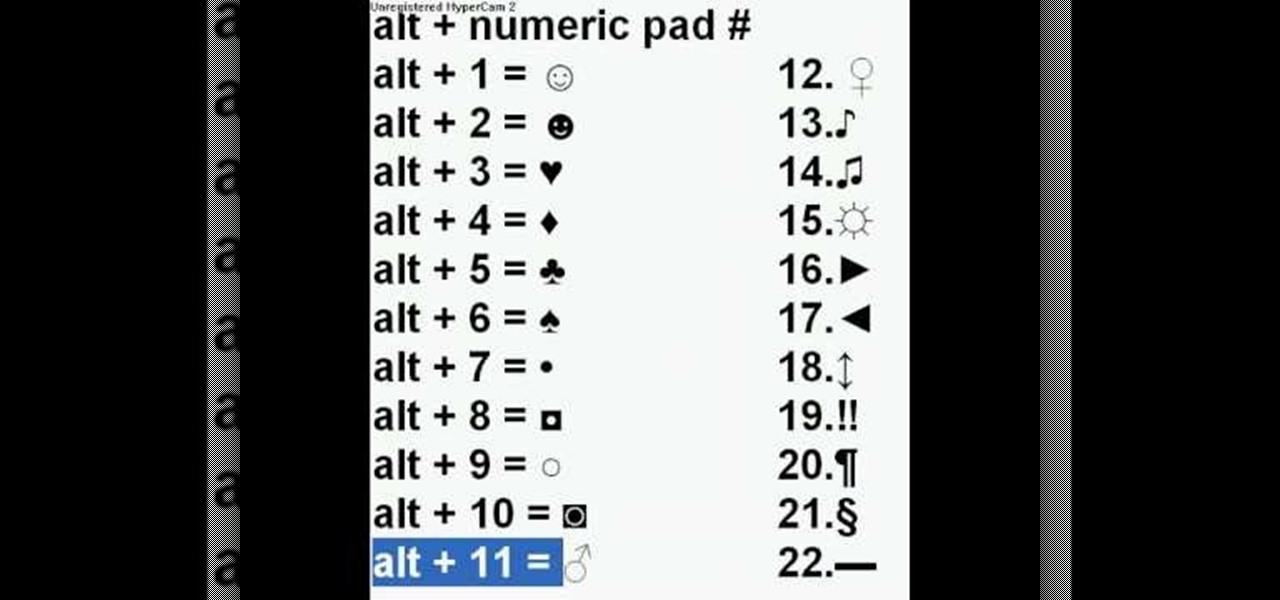
It is possible to add a little extra personality and ting to your facebook, myspace, or most any messaging system online by adding characters such as hearts, smiley faces and many more. With this video you will see the simple alt codes you can use to personalize your messages by pressing alt + a number.

One of the best things about Android is the ability to customize your phone to your liking. From changing the layout of icons to finding the perfect wallpaper to reflect your current mood, there's a wide range of tools to make your phone yours.

Text conversations and group chats can sometimes devolve to random and nonsensical chatter that bombard you with annoying notifications. Naturally, this can get distracting and prevent you from focusing on more pressing matters. Fortunately, Samsung Messages has a feature built in to minimize distractions whenever conversations go out of hand.

Group chats on WhatsApp are great for getting your friends all in one place, but the bigger the group, the more notifications you'll probably get. Needless to say, it can get annoying real quick. You can mute notifications for all your conversations, but that's not practical if some are important. However, there is an option to mute group chats themselves and even leave them when needed.

Launcher shortcuts, which let you skip directly to a specific function on an app when you open it, first appeared in a recent Android N preview build, and now we're getting a look at how the feature might look in action.

If you have an Apple Watch, it's easier than ever to ask Siri for directions, send a quick text, or locate the nearest Chipotle—because you don't need to pull out your iPhone anymore. Luckily, Apple made it fairly painless to get Siri up and running on the Watch, so let's go over the two quick activation methods.

As your Galaxy S6 lies on your desk while you're hard at work, it's difficult to resist from periodically pressing the wake/lock button to check the weather or glance over any notifications you may have on your lock screen. While pressing the hard key is easy enough, there's an even easier method where you simply hover your hand over the device to wake the screen.

With the Power key located on the back of the device, LG included a convenient "double-tap to sleep" function in their G2 and G3 devices. The function allows users to simply double-tap the display to put their device to sleep instead of picking it up and pressing the Power key.

If you're like seventy percent of America and find it hard to focus on just one thing at a time, the Xbox One had you in mind. If you ever thought that being able to watch The Walking Dead while playing The Walking Dead video game would be awesome, you're in luck. How about looking up cheat codes on Internet Explorer without ever leaving the game? Easy as pie.

As dedicated bicyclists are well aware, riding can be very dangerous. Now that daylights savings time has ended in the United States, darkness appears quicker, and the night is especially dangerous for cyclists because of the low visibility that drivers have. Not only is darkness a danger, but also fog, blizzards, and heavy rain—all wreaking havoc on the vision. To combat this, bikers attach reflectors: clear front reflectors, red rear reflectors, amber pedal reflectors, and clear side reflec...

The iPhone XR offers a discounted experience compared to the expensive iPhone XS and XS Max. However, that lower price tag comes with some caveats, such as "Haptic Touch" in lieu of 3D Touch. If you think these two "touch" features are the same, think again. Before you get an iPhone XR, you'll want to know all the excellent features 3D Touch you might miss. Can you go without them?

One problem that happens quite frequently with most Apple iPod products is freezing. Nobody likes a frozen screen, because you can't do anything! Well, if you have an iPod Nano (5th Generation), then this video will show you how to reset and restart it by pressing and holding the Menu and Center buttons. If you this doesn't work, you can try restoring the software via iTunes. If that doesn't fix the frozen iPod, then you'll need to contact Apple or a repair technician.

Have you noticed some issues with your Apple iPod Touch, like performance issues (speed) or errors (frozen screens)? The first thing you always want to try to resolve these types of issues (especially freezing) is a simple little reset feature on the iPod Touch, available by pressing and holding the Home and Sleep/Wake buttons. If you this doesn't work, you can try restoring the software via iTunes. If that doesn't fix the frozen iPod, then you'll need to contact Apple or a repair technician.

If you still have one of the older iPods, like the iPod Classic or the iPod Video, then you might have some problems with them freezing up occasionally. If that does happen, this video will show you the quick steps to restarting your Apple iPod by pressing and holding the menu and center buttons. If you this doesn't work, you can try restoring the software via iTunes. If that doesn't fix the frozen iPod, then you'll need to contact Apple or a repair technician.

The video starts with a guy talking while we see a computer screen with instructions on how to log in as an administrator of your Windows XP Personal Computer.

In this tutorial you are inside a music store. From the beginning you are told stringing a Nylon string guitar is different than other guitars. You start by removing the old string from the machine head. You thread the new string through the head towards you. You will need to loop two times over and under and hold both ends of the string in place. As soon as the string is tight you can bring the end that is in the back over and through the main part of the string. Once the new string is in pl...