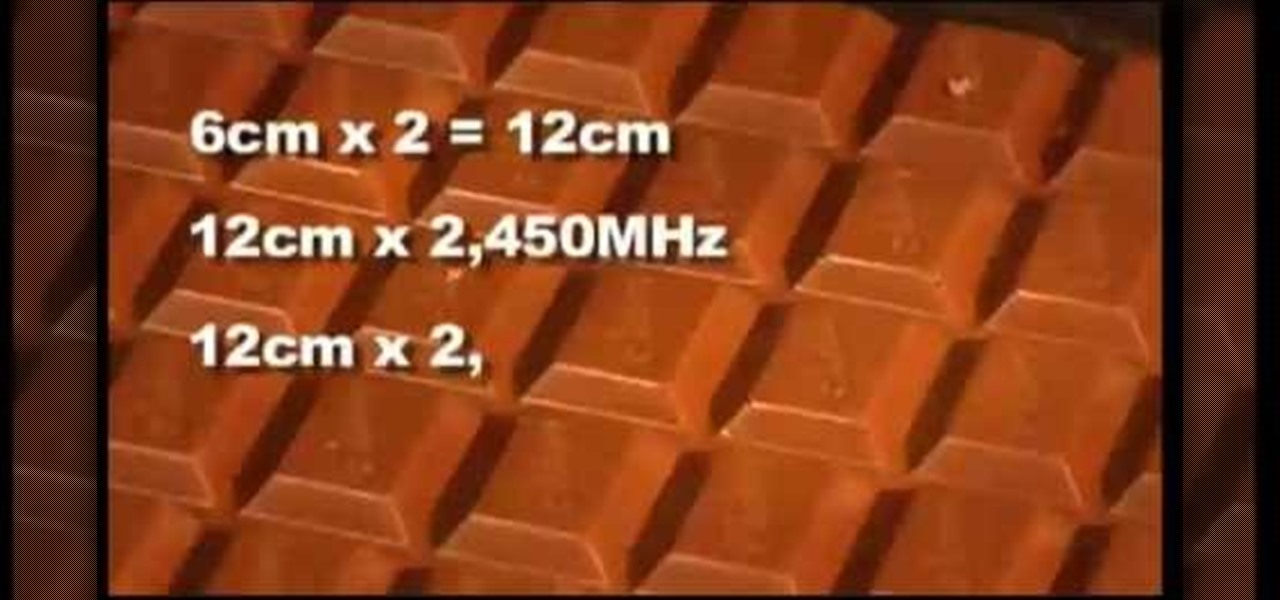Bring a touch of elegance into your home with a gorgeous pendant lighting fixture. Lighting is one of the easiest ways to dramatically transform the atmosphere in your living space. Whether its an apartment of a house, pendant lighting fixtures make for a stylish home.

In this tutorial, we learn how to do light graffiti with an ISO-100 camera setting. First, you will need lights in an array of different colors. After you have all of these lights, you will need to take a picture. Then, grab the lights and write in the air with them. After this, you can turn the camera on and then use the light source from the camera to create light graffiti on your pictures! You can do a ton of different things, there is no limit! This is fun and creative, so get out there a...

Remove yourself from the "Stronghold Passage" by successfully completing this level in Lara Croft and the Guardian of Light, available only on the PlayStation Network or Xbox Live Arcade. This video gives a walkthrough for the "Stronghold Passage" level in the Lara Croft / Tomb Raider game. For more, check out the other walkthroughs for Lara Croft and the Guardian of Light.

Get out of the "Toxic Swamp" alive, before the poisonous enemies destroy you! This walkthrough series covers the gameplay for "Toxic Swamp" in Lara Croft and the Guardian of Light. This new Lara Croft / Tomb Raider video game is only available from the PlayStation Network or Xbox Live Arcade. After you've successfully made it out of the swamp, check out the other walkthroughs for Lara Croft and the Guardian of Light.

The most common thing that goes wrong with water heaters is the pilot light going out. If your hot water has stopped working, watch this video to learn how to check your pilot light and light it if it has gone out.

Can't seem to get past all the nasty arrow traps, threatening skeletons and enemy ambushes in the "Flooded Passage" mission in Lara Croft and the Guardian of Light? Then, follow this three-part walkthrough from Mahalo to learn the best way to go about beating the "Flooded Passage" section of the hit Lara Croft arcade game, available on the PlayStation Network or Xbox Live Arcade. For more Lara Croft and the Guardian of Light walkthroughs, click here.

This three-part walkthrough covers the gameplay for the "Twisting Bridge" level in the hit arcade game, Lara Croft and the Guardian of Light. This Tomb Raider-like game is only available for download from the PlayStation Network or Xbox Live Arcade, so download it and get ready to beat the whole game! These Mahalo videos help you destroy the Twisting Bridge mission. Check out the other walkthroughs for Lara Croft and the Guardian of Light.

If you're a fan of the Tomb Raider video games (and movies), then try playing as Lara Croft in this downloadable game from the PlayStation Network or Xbox Live Arcade. It's called Lara Croft and the Guardian of Light, and this Mahalo walkthrough will show you the gameplay from the "Forgotten Gate" mission. Check out the other walkthroughs for Lara Croft and the Guardian of Light.

James Barry teaches us how to take better indoor portraits. When you are taking these, you want to make sure you have the lighting that is directly onto the subject and the subject's face can be seen. You will have to work with the light and often you will have to add in several lights to get the facial features to all show. Work with your camera to see what it sees and how the light looks through the camera. It will take several minutes to get the portrait to come out correctly. Place the li...

In this tutorial, we learn how to set up and light an inexpensive green screen. First, use the backdrop with anything that is a lime green color. You can use anything from a green colored wall to a green blanket. Put one light on both sides of the screen, then place blue color over the lights. Place the camera in front of the green screen and look at the lighting to make sure the lighting is right in the area. When you are ready, use software to change the background to different places. When...

In this tutorial, we learn how to convert a halogen lamp into a makeshift ring light. Instead of pointing this light straight at the person you are photographing, you can use a ring light to make the halogen light less harsh. The prices for ring lights are very expensive, so making this yourself can save you a lot of money. First, go out and buy a round metal mesh object wherever you can find one. You will also need tin foil, a plastic cup, and wire cutters. First, set the metal bowl on top o...

In some places, it's illegal to ride your bike at night without lights or reflectors, so if you plan on going for a joyride on your street bike, then you need to be prepared to share the road with vehicles and be seen. Appropriate gear and lighting are essential for safety when riding a bike at night.

When shooting a traditional-style interview, one of your jobs as cinematographer is to think about lighting so the viewing audience doesn't have to — that is, the lighting should serve and most not distract from the subject. This free cinematography lesson presents a number of tips for lighting a person whom you intend interview on camera.

This video shows how to make a studio softbox light for under 20 dollars. It is made with items found around the home or easily acquired. The author takes us through the process in a step by step manner. It starts with a cheap camera tripod upon which a plastic electrical outlet strip is attached using either a screw or strong plastic adhesive. An electrical plug with a light socket attachment is plugged into the strip to allow the light to be attached. A small cooler with a hole cut in the b...

This is a great lesson by Paul from how-to-play-bass.com for playing the bassline from The Doors' "Light My Fire". It's a simple bassline that utilizes triads and simple chord changes.

The video producer in this instructional lighting video shows the contrast of how to produce a well lit scene. He first makes a cut out of a piece of foam board, then mounts it, placing it just so. He then position the lighting at an angle that appeals to the viewers and compliments the subject at hand. He also shows the difference between the angle of the camera and how the lighting is positioned. He takes us through the process of how to angle the camera and set up the lighting with minimal...

In this Fine Art video tutorial you will learn how to use a Polaris incident light meter. The meter has a power, mode, ISO control and a multi flash exposure buttons. On the side you have the up / down and the trigger buttons. Power on the light meter. Select the mode, say ambient light and then set the ISO by pressing the ISO button and the up/down button. Now using only the up/down button, set the shutter speed. Then place the meter under your chin to meter the light on your face. Press the...

To install foam gaskets under light switch plates and outlet covers you will need a screwdriver. Installing foam gaskets under light switch plates or outlet covers on an outer wall is a great way to stop air leaks in your home. First, use your screwdriver to remove the light switch plate cover. Install the foam gasket by placing it over the light switch. Next, replace the light switch plate. Return the screws to their original positions and tighten the screws with your screwdriver. Follow the...

This video teaches the secrets of installing a light bulb in your own home. First turn on the light switch to check whether your old bulb still works, but its not working. Now turn off the light switch to start the replacement and remove the light cover. Remove the bulb by twisting in anti-clockwise direction carefully. Now install the new bulb and turn on the switch to check if it works and the lighting is good enough. Finally attach the light cover to finish.

Solar lights are a great way to light up your garden. They are both inexpensive and eco-friendly, relying on solar power instead of electricity. In this short video, Mark Donovan of HomeAdditionPlus.com shows you how to set up solar lights.

Explore the universe in your microwave. Measure the speed of light with chocolate. The wavelength of light creates hot spots in the microwave that you can measure to show the speed of light. Chocolate has never been so useful.

Take a tour through the world of the light-emitting diode. Learn - who invented it, how to use it, and how to make your own.

Drawing light-colored hair requires accenting the highlights with darker shadowed areas along the root line. Render light-colored hair in graphite with tips from a professional illustrator in this free instructional video on drawing. If your favorite cartoon character has light colored hair, then you need to know how to draw it!

Want to mix and scratch like a professional DJ? To be a good DJ you need to understand the concepts of mixing tracks, adding cool effects, and of course you need a good sense of rhythm to line up the beats. This how to video explains how you can use the KAM LED Swingfire sound to light unit. This demonstration shows you how to optimize its performance. With 63 LED's, 7 lenses, and sound to light, watch the beams of light as the instructor controls the lights with some funky music. Watch this ...

Watch this quilting demonstration of how to sew the Light and Shadows quilt block. You can download and print out the Light and Shadows quilt block to reference as you sew this pattern. Light and Shadows is a fairly easy quilt pattern made up of squares and rectangles.

What do you do with those inky black shadow regions in your drawing? When you are drawing areas of shadow, a space that appears black may not actually be entirely black. Add interest to your drawing by adding subtlety to the shadows and reflections of light. This three part instructional drawing video demonstrates how to draw indirect lighting and enclosed spaces using silhouettes, direct light, shadow, and diffuse reflections.

How do you draw an object to look three dimensional? After blocking out the silhouette of a form, you can begin to render it's three dimensional qualities. An easy way to begin giving an object sculptural form is to think about where the light is coming from. Note the lightest points and the darkest points on your object to begin creating shading and contrast. Watch this three part instructional drawing video to begin drawing using direct lighting.

This Home & Garden how to video is a DIY basic about accentuating outdoor living space with solar lighting. Watch and learn all about strategic placing of solar powered lighting to enhance the look and feel of your front yard. Always start with a plan before setting up and installing the lights on your walkways.

This Blender 3D tutorial teaches you how to light a scene (in this case a house) from scratch using Ambient Occlusion, one lamp for the Sun and a hemi in the interior to fake radiosity. Ambient occlusion is a great way to light things, so if you need to learn 3D ray-trace lighting, this Blender tutorial will help.

This tutorial video will teach you to give foil highlights to people's hair. This is a great tutorial for any aspiring hair stylists.

Yes, this 3ds Max video tutorial will show you modelers and digital animators how to add more believability to your lighting with physically accurate lights, as in photometric lights, so enjoy.

This 3ds Max video tutorial will show you how lighting, like omnilights, mental ray rendered lights, skylights, and many more, can make the difference between amateur and pro. Take some time to learn the standard lights as digital modelers/sculptors/animators.

There are dozens of light bulbs on your vehicle, illuminating everything to the road in front to the license plate in the rear, and for all of the modern technologies given us, most automotive bulbs are essentially the same as on out grandfather's car. So, it's no wonder why burnt out auto light bulbs are the number one cause of lighting failure.

There are no connectors on my new trailer lights, these must be defective. But wait, there are connectors, and better yet, they are extremely simple to use. It is common to get new trailer lights and then be stumped by how to make the proper connections. This video will show you how the connection points are built right into the back of the lights and just how easy it is to match them up with your wires to make a solid connection.

Why settle for static lighting when you can bring on the big guns? Learn how to make a Christmas lights controller so your lights blink. Happy holidays!

Ceiling light fixtures can be installed easily with help from an expert. In this free video series learn how to install ceiling light fixtures.

Learn how to make a picture light switch plate cover with expert tips and advice on wiring and interior design in this free decorating video series making light switch covers.

Professional photography is all about lighting and equipment. Get tips for beginning your photographer career in this free video series from a professional!

Don't drive in the dark. Learn how to remove burned out dashboard lights and replace them with new bulbs in this free car maintenance video from

This tutorial series shows you how to work with lighting in Maya by creating a stain glass window with a candle in front of it. This is a great in-depth look at lighting. Part one sets up a 3 point lighting system within maya. so this is a general overview of many light properties. Part 2 makes the stain glass alpha for the lofting lesson using Zbrush. Part 3 covers how to cast light through a colored alpha within maya and make the illusion of stain glass. Part 4 is where you add the candle t...