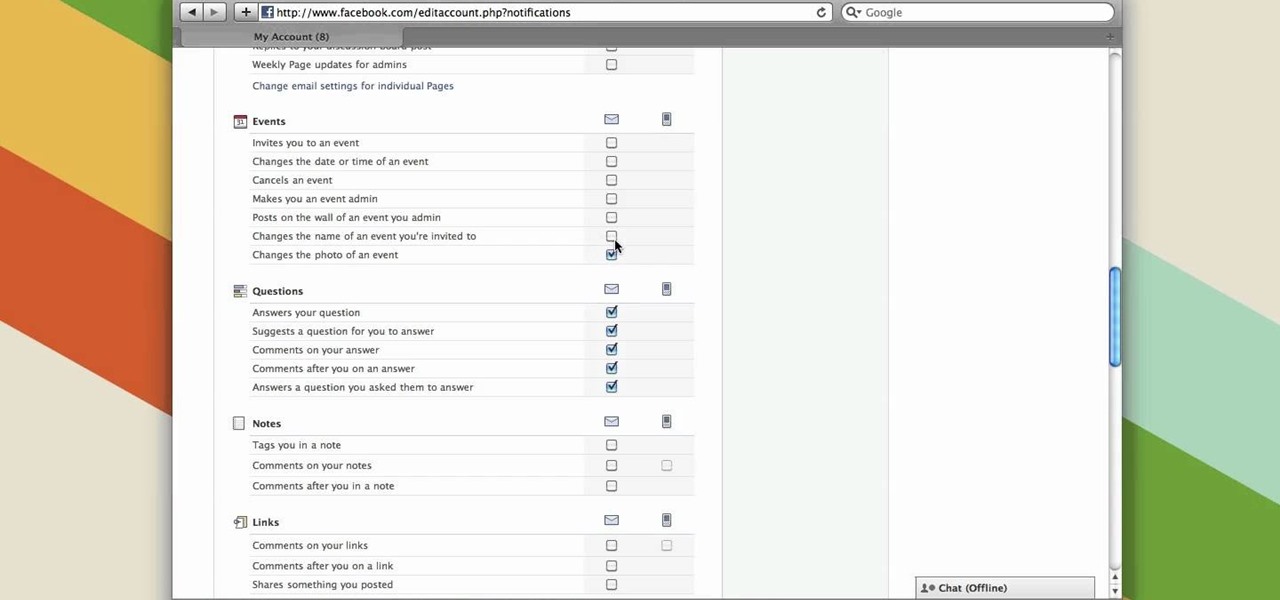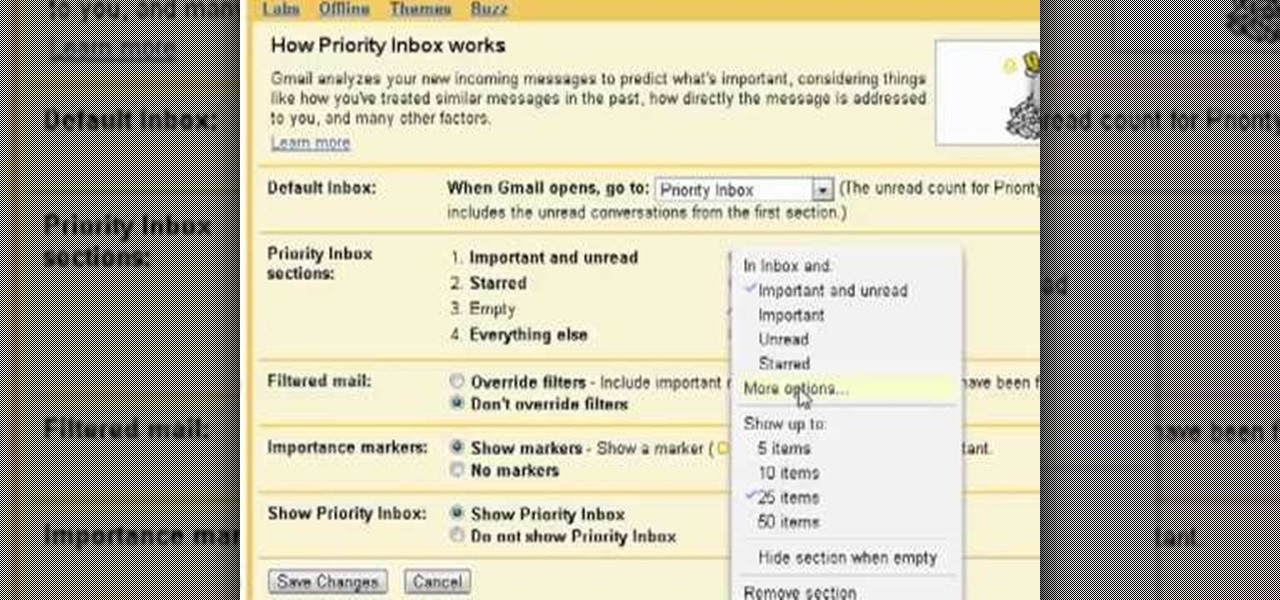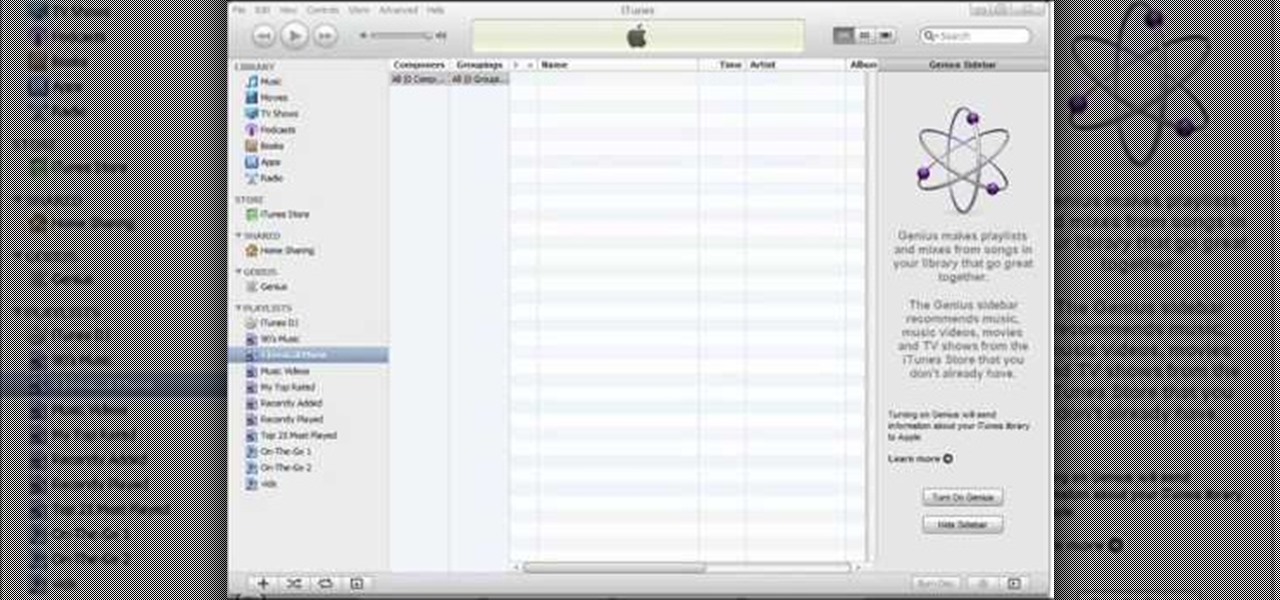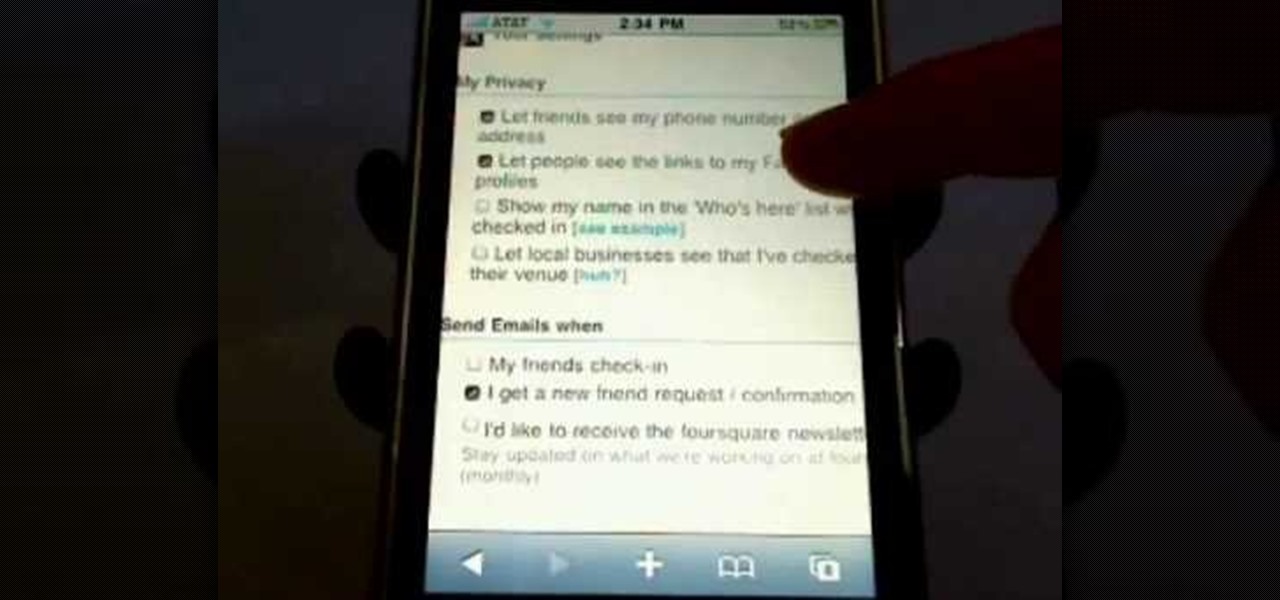Before you head to class, work, or sleep, you're probably doing the same thing over and over again—toggling off system settings like Wi-Fi, sound, data, or brightness, depending on the circumstances. Schedules and routines can help increase efficiency, so while you abide to a particular schedule, so should your Android.

BoomSound has spoiled me when listening to music on my HTC One M8, but when someone comes into my room, it can be a hassle trying to quickly pause or mute my music.

This video will show you how to change windows update settings in windows 7. All steps are here in this slide presentation. So please watch the video and follow all the steps to change windows update settings in your PC.

If you had the original Microsoft Surface with Windows 8 and a Type or Touch cover, you know how big a pain in the ass it was to change the scrolling direction of the trackpad.

In this Windows 8 Tutorial you will learn how to shutdown your PC. Also you will be able to modify the shutdown settings so that you have access to additional options when you shutdown your computer such a hibernation and sleep mode. If their are shutdown options you don't want displayed you can disable them in the shutdown settings for Windows 8.

In this Windows 8 Tutorial I will show you how to adjust the automatic maintenance settings. The automatic maintenance settings deals with thing such as software updates, security scans and system diagnostics. If the settings in your automatic maintenance settings panel in Windows 8 are not set at a time your computer is on it want run the maintenance unless you set the option that to wake up your computer up at the scheduled maintenance time.

Needing to use your device in bright or low lighting can require an adjustment in the phone's built-in brightness settings. However, there are times when those default settings just don't do the trick.

Overwhelmed by a nonstop flood of Facebook notifications? It must be nice to have so many friends. If you feel like you need to get control over the constant notifications Facebook sends you, watch this video to learn how to edit your settings.

If you frequently test new ROMs on your Android phone, you'll love this app that backs up the apps and setting on your Android, allowing you to restore them later. This video explains how to download and use Titanium Backup.

Looking for a video guide on how to adjust shutter priority settings on a Canon EOS Rebel XS (otherwise known as the 1000D)? You've come to the right place. This video guide offers a detailed, step-by-step guide to the tying process. For complete instructions, take a look!

Unlock hidden feature settings and configurations in Mac OS X for the Finder, Safari and other native apps by using TinkerTool. Veronica from Tekzilla Daily introduces you to this cool new tool which brings you loads more options to customize your Mac.

This video shows you a few quick ideas to create a stunning table setting for your Christmas hosting this season. Incorporate colored glassware, napkin rings, centerpieces and even small treats at each place setting to really get into the festive holiday spirit.

Everyone in the world uses tablets these days, so it's no wonder that the Samsung Galaxy Tab has different languages built right in. To change your language on the Android tablet, all you need to do is navigate to the Settings menu.

The first step to make Internet Explorer as fast as Google Chrome is to download Google Chrome Brain. Google Chrome Brain is a software program that allows you to manage and customize settings for higher performance in Google Chrome. After your download is complete for Google Chrome brain you must then install the program. After the program has completed it's installation you can choose from various settings to optimize performance. The narrator in this video explains that the simplest way to...

In this video, we learn how to access Casio G'zOne Brigade QWERTYShortcut. From your idle mode with the flip open, press the middle button. Then, press '9', which is settings and tools. After this, press '7' or scroll down to 'phone settings'. Then, press '2' for shortcuts and then press '3'. After this, go up to text message and select the center key to set. Now, from the main screen you will be able to start composing a message just by selecting any key. This makes it easy to write a text q...

In this clip, you'll learn how to set up Gmail Priority Inbox tool to display just the emails you're interested in seeing. For all of the details, and to learn how to change your Gmail Priority Inbox settings, take a look.

In need of a quick primer on how to customize your Last.fm profile—how to upload a picture or personalize your account settings? It's easy! So easy, in fact, that this video guide can present a complete, step-by-step overview of the process in just under two minutes. For all of the details, take a look!

In this clip, you'll learn how to change your Twitter account settings. What do President Obama, the Dalai Lama and Justin Bieber have in common? Why, they're all on Twitter, of course. Join the party. Whether you're new to Twitter's popular microblogging application or just missed a few of the essentials along the way, you're sure to benefit from this free video tutorial.

Love entertaining but don't want to shell out a fortune to throw a good party? Then you're in luck. Check out this video to learn how to make a variety of cheap and chic table settings, from colorful wine glasses to monogrammed napkins, quickly and easily.

In this video, we learn how to change the ringtone via the web OS on your Palm Pre. From the main screen, tap the 'launcher icon'. Then, tap 'sounds and ringtones'. After this, you can set your ringer switch settings, rings and alerts settings, ringtone, ringtone volume, and system sounds. To change the tone, tap the 'ringtone' menu and then select a song from the list by tapping on it. If you want to add music as a ringtone, tap the ringtone icon and then tap the 'add music' icon. After this...

Something amiss with your fifth-generation Apple iPod Classic? Before you send it in for repair, you should reset your iPod to its factory-default settings and see if that doesn't clear up your problem. This iPod owner's guide offers a complete overview of the process.

Something amiss with your fifth-generation Apple iPod Nano? Before you send it in for repair, you should reset your iPod to its factory-default settings and see if that doesn't clear up your problem. This iPod owner's guide offers a complete overview of the process.

In this video tutorial, we learn a technique for figuring out the camera settings used to take a digital picture. It's easy! So easy, in fact, that this home-computing how-to from Tekzilla can present a complete overview of the process in just under two minutes. For all of the details, and to get started using this technique yourself, take a look.

Go through a six-step checklist to cover shutter settings, white balance, setting your ISO (depending on indoors or outdoors), choosing a good picture style, picking an appropriate shutter speed and lastly, check your focus! Now that you've gone through this checklist, you are ready to start shooting!

Restoring your Apple device to factory settings is the last ditch way to fix an otherwise unfixable problem with your iPod or iPhone. But what to do when even that doesn't work? You may need to update iTunes, and if that doesn't work, here are a few other ideas you can use to fix the problem.

In this tutorial, we receive some tips on how to calibrate a high-definition television when setting up a home theatre. For a complete demonstration of the process and detailed, step-by-step instructions, watch this home-theatre how-to from the folks at CNET.

In this tutorial, you'll learn about the cables required for setting up a small home or office network. Fortunately, cable selection is an easy process and this video presents a complete guide. For more information, including a full demonstration and detailed, step-by-step instructions, watch this helpful home-computing how-to.

Even though your Blackberry Curve comes with MMS capabilities, the factory settings do not have this turned on. To turn on MMS, you'll have to go within several settings on your phone and adjust them in order to be able to receive MMS messages.

Interested in setting up a network over your power line? This brief video tutorial from the folks at Butterscotch will teach you everything you need to know. For more information, including detailed, step-by-step instructions, and to get started setting up your own home network, take a look.

In this clip, you'll see how to change your privacy settings to turn Facebook's geo-tracking feature, Places, either on or off. Whether you're completely new to the Facebook's popular social networking site or simply require a small amount of clarification on how to deal with the Places feature, you're sure to benefit from this helpful video guide. For more information, including detailed, step-by-step instructions, take a look.

Want to change the way your Android phone synchronizes with your Facebook, Twitter and email accounts? This brief video tutorial from the folks at Butterscotch will teach you everything you need to know. For more information, including detailed, step-by-step instructions, and to get started tweaking your own synch settings, take a look.

Uncomfortable with broadcasting your location? In this brief video tutorial, you'll learn about the three privacy settings you'll need to adjust if you want to completely disable Facebook's Places feature. For complete details, and to turn off Facebook Places in your own profile, take a look.

Looking for instructions on how to reset Winsock & IP settings on your Windows XP PC? It's easy! So easy, in fact, that this home-computing how-to from the folks at Britec can present a complete overview of the process in just over five minutes. For more information, including step-by-step instructions, take a look.

In this video, we learn how to make your Facebook profile less public. First, log onto your Facebook account, then go to your privacy settings. Through there, go to search and choose who you want to allow to search for you on your site. After this, save your settings and move on to the other sections to change more privacy settings. If you do not want people that aren't your friends to see your information or to be able to search for you on Google, this is a great way to go. Making your infor...

Want to change your Facebook news feed privacy settings? This clip will show you how it's done. Whether you're completely new to the Facebook's popular social networking site or simply require a small amount of clarification on how to perform a particular task on Facebook, you're sure to benefit from this helpful video guide. For more information, including detailed, step-by-step instructions, take a look.

Want to change your Facebook privacy settings? This clip will show you how it's done. Whether you're completely new to the Facebook's popular social networking site or simply require a small amount of clarification on how to perform a particular task on Facebook, you're sure to benefit from this helpful video guide. For more information, including detailed, step-by-step instructions, take a look.

Need some help figuring out how to modify taskbar clock settings in MS Windows 7? This video tutorial will show you how it's done! It's easy! So easy, in fact, that this home-computing how-to can present a complete overview of the process in just over a minute's time. For more information, including detailed, step-by-step instructions, watch this Win 7 user's guide.

This video tutorial belongs to the software category which is going to show you how to convert an mp3 to WAV format in iTunes. Go to file menu and click 'add file to library'. Grab your mp3 file that you want to convert by double clicking on it. This will automatically add to the iTunes library. In the library click on 'music' and find the file that you just added. Now click on edit > preferences > general > import settings. Now in the 'import settings' dialog box, select 'WAV encoder' under ...

Interested in backing up your configuration settings on your Netgear wireless router? This clip will show you how it's done. It's simple! So simple, in fact, that this home-computing how-to can present a complete, step-by-step overview of the process in just over three minutes. For more information, including complete, step-by-step instructions, take a look.

Want to change your privacy settings on Foursquare? This clip will show you how it's done using the iPhone Foursquare application. It's easy! So easy, that this video tutorial can present a complete, step-by-step overview of the process in about two minutes. For more information, including detailed, step-by-step instructions, watch this video guide.