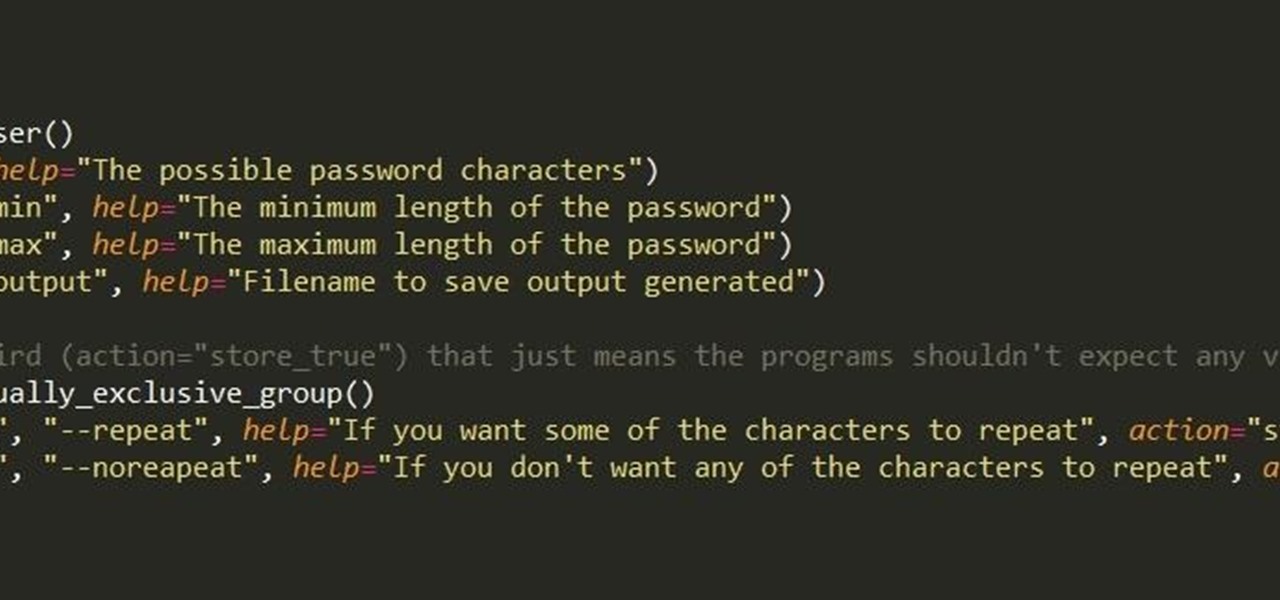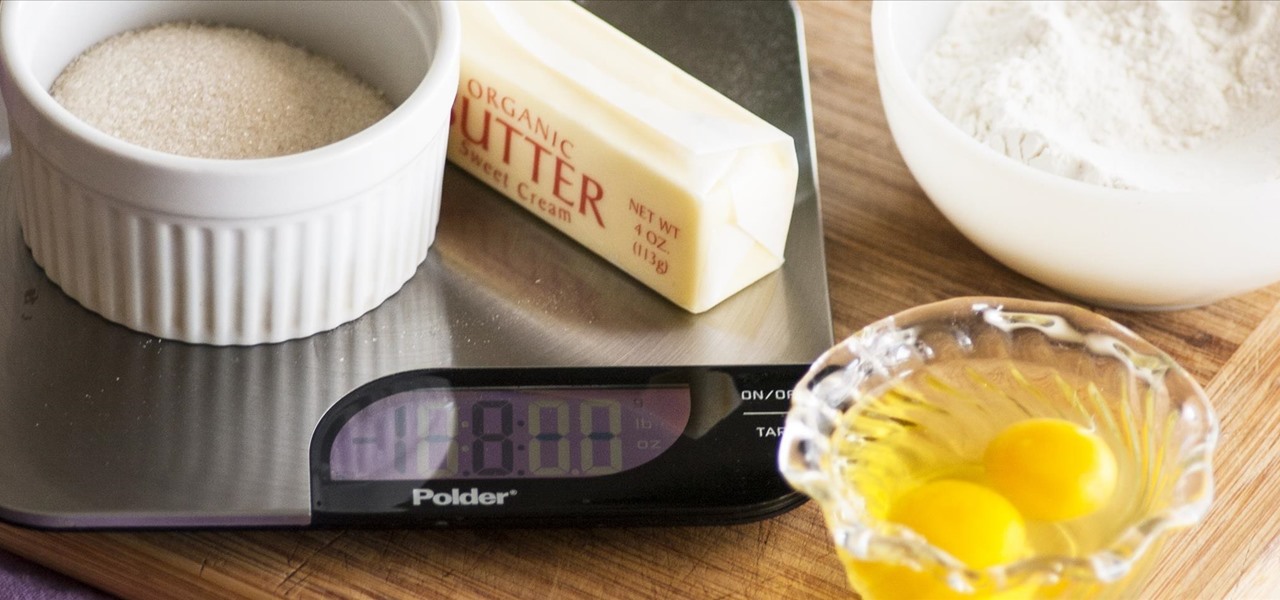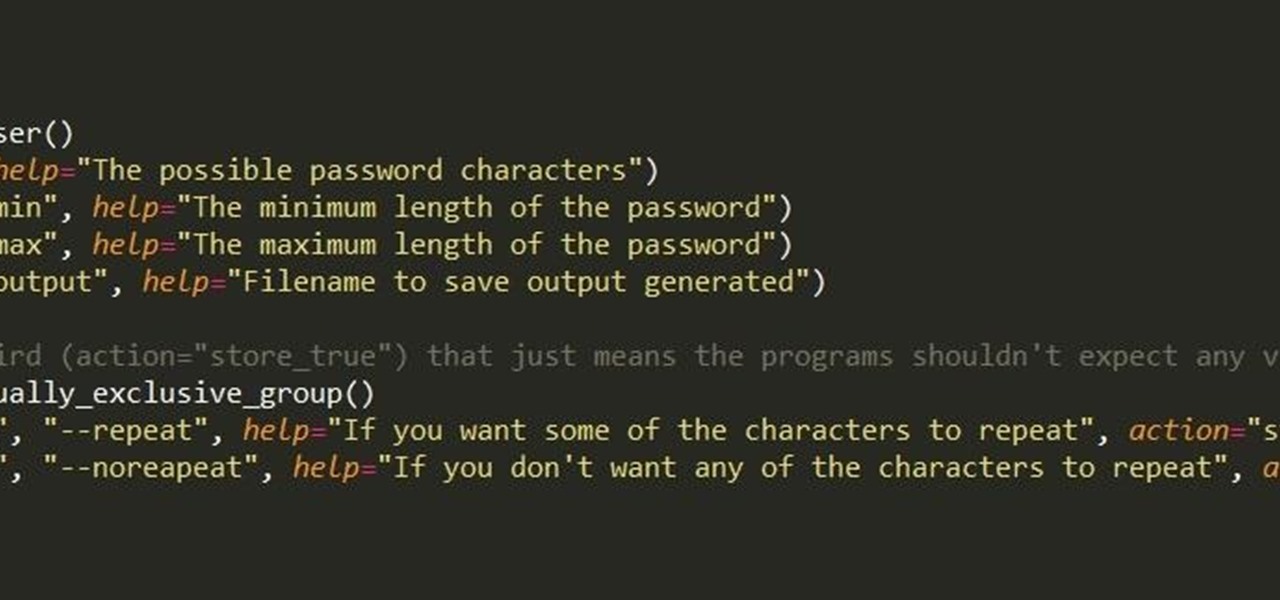
First of all, I hope the title makes sense. :D Well, this is basically creating a program that can help with dictionary attacks. Generate possible passwords. It pretty much lies in you knowing the person you want to hack.

There are few kitchen tools as elusive as the oyster knife. Many people—even seafood lovers—don't own one. If you do own one, it probably gets used so infrequently that it gets sent to the very back of the shelf where it proceeds to get lost. Then you accidentally find the knife once a month when you don't need it, but can't for the life of you find the sneaky little thing when you do need it.

Baking used to be a fun, relaxing hobby and a way to make treats for friends and family. These days, this hobby has become a creative battleground among out-of-work graphic designers with Pinterest accounts. People everywhere are now upping their baking game by adding interesting ingredients or daring designs. Presentation has become just as important as taste.

Out of all the questions that we receive from our readers and viewers here at Gadget Hacks, the most frequently asked one is "What wallpaper is that?" On occasion, our wallpapers may be personal or images from the web, but for the most part, they come from dedicated wallpaper apps.

Eggs are a staple food for most Americans, which is no surprise, considering how necessary they are in savory and sweet recipes alike. On their own, they're usually not too eggs-citing. However, these clever egg hacks will make your egg-making easier, more fun, and more interesting.

The Samsung Galaxy S6 includes a pretty nifty feature known as "Gesture wake up," which lets users wave their hand over their locked display to wake it, making those periodic notification checks from the lock screen a lot more simple than having to press the power or home key every time.

I love it when peaches are in season! It means it is cobbler time. This simple peach cobbler recipe will sure to impress your friends and family, it is super easy to make, and it is pretty darn cheap as well. Let's get baking!

At first glance, the Big Green Egg looks like it was created by Dr. Seuss or some other whimsy-driven being, like Zooey Deschanel. And while this earthenware cooker may look cute, it produces serious results that can rival the best barbecue or grill. In fact, it's got quite a large cult following. Entrepreneur and former Navy serviceman Ed Fisher fell in love with the taste of food cooked in kamodos (traditional domed, covered earthenware vessels in Japan) and began to import them for sale in...

SoundHound, the Shazam-like song-matching service, recently announced a new mobile app called Hound, which wants to be your one and only intelligent personal assistant.

Android M, the successor to Lollipop, is almost here. If you have a Nexus, you can install a preview of Android M using either the Fastboot method or Nexus Root Toolkit. For those of you without a Nexus, you can still get a piece of M on your device right now by installing the new app drawer.

Baking a cake is relatively easy... if you happen to have a cookbook or some boxed cake mix nearby. And though you can use the internet or your favorite cooking app, it can be nice to just cook without a recipe. That seems impossible with baking, which is such an exact science, but it's actually relatively easy.

On an Android device, you can download almost any file type into a neat and tidy "Downloads" folder, and those files can then be accessed with an appropriate app, shared via email, or transferred over to your computer. On an iPhone, there is no such folder, and saving files from Safari is almost impossible unless you're jailbroken.

An app called Launcher was released for iOS 8 last September that let users open any installed app directly from a widget in the Notification Center pull-down. For some reason, Apple didn't take too kindly to this and banned Launcher from the iOS App Store just a few days after its release.

For every contact photo you add, Android keeps two copies. The first is stored at a 720p resolution, and this is used for high-definition imagery when you're looking at a full-sized contact card. But the second image is only 96 pixels by 96 pixels, and this is used for all thumbnails throughout the operating system.

It sounds like a dream come true: just press a button on your phone, and 30 seconds later, a machine produces a custom-made, ready-to-eat meal. Finally, science comes through for the truly lazy!

The Galaxy S6 Edge comes with a useful feature called Information stream that allows you to view quick tidbits of info with a quick back-and-forth swipe on the edge of your display while the screen is off. Apparently, Samsung left the door open for third-party plugins to use this feature, and now we're starting to see an influx of useful additions.

Fish is a remarkably useful ingredient, whether you eat it as is or use fish sauce to give your recipes extra depth and flavor. However, if you enjoy a glass of Guinness on occasion, you might be surprised to know that there's most likely fish in that beverage, too.

As a Mac and Sasmsung Galaxy S6 user, I quickly realized that the two devices don't play well with one another out of the box, and using ADB commands to record my Android's screen isn't as simple as it is would be with a Windows PC.

Widgets exist to offer quick access to certain features in the apps we use most. On the Samsung Galaxy Note 4, home screen widgets let me do pretty much anything, from checking the forecast to browsing my emails.

Like its predecessor—and probably every device in the future—the Samsung Galaxy S6 comes with a fingerprint scanner that allows for a more secure lock screen, web sign-ins, and account verification. But unlike its brethren, the sensor on the S6 has been vastly improved. No longer does it require a clumsy swipe—all you have to do is place your finger on it for less than a second, much like Touch ID on iPhones.

Every smartphone manufacturer is susceptible to defects, but after dropping a good chunk of change on a shiny new device, we as consumers have little tolerance for such issues. We want our gadgets to be perfect in every regard, so even the tiniest flaw is irksome.

Bringing lunch to work or school is a win-win situation. You save money, you eat better, and you create less waste. But while the virtues of brown-bagging it are undeniable, it also gets kind of boring after a while. How many times can you shove a container of salad or noodles into an insulated sack before you say screw it and buy a $12 burrito for lunch instead?

What Is IPython? IPython is a richly featured replacement for the standard python interpreter. It offers a wider range of functionality, that the standard

With all due respect to the fine folks at DrinkTanks, it's a little surprising that no one came up with their idea sooner. After all, last I checked, beer was pretty darned popular.

Whether you live in foggy California or icy Massachusetts, you've more than likely struggled with a cloudy, vision-impairing window that makes even the shortest commute impossible.

Show your significant other just how much you love them by surprising him or her with one of life's most precious, romantic gifts—bacon! Best thing is, this passionate treat works for any day of the year (Valentine's Day, a first date, anniversary, etc.), since love and bacon go hand in hand.

Magic Leap, the virtual-reality software group backed by Google, just released a teaser video on their YouTube channel. In a word, it's amazing.

Most of us enjoy taking photos with our iPhones and sharing them with friends and family, but it's adding that extra touch or funny caption that turns an ordinary picture into something unforgettable or downright hilarious. With Inkboard, you can use your imagination to draw and scribble over any photo you take or have in your iPhone's camera roll.

If you've ever wiped your computer without having a proper backup of your operating system, or just wanted to cause some havoc online, chances are you've had to rely on Linux to help you out, specifically the Ubuntu distro.

It feels great to wrap up in a big, fluffy towel after a steamy shower, but it's frustrating when that towel isn't quite up to the job. Over time, towels lose their ability to hold water and dry as needed thanks to daily use and the biggest culprit—laundry detergent.

If you're playing the Android version of Game of War, or pretty much any other game (including emulators), it's much easier to play using a controller. While most Android games have gamepad support built-in, others do not and require a root app like Tincore to map touches into buttons.

If you're a child of the '70s, then you'll probably remember Pop Rocks, those fizzy little candies that created such a buzz. They went out of style in the States for a while, but now they're back with retro status. I was surprised to see them in my kids' Halloween bags a few years ago, and one taste brought me back to my childhood.

We've previously covered an app called YouTube Floating Popup Player which let you watch YouTube videos anywhere on your Android device, but it has since been removed from the Google Play Store due to infringement of certain policies.

Before phones became mobile-gaming, music-playing, app-downloading devices, they were used simply to make convenient, cordless phone calls. There's so much on phones these days that a passcode is needed to keep everything secure, and making calls is now more complicated.

If you've sideloaded apps on your Nexus Player, you're surely aware that not very many are optimized for use with a remote control. This can make navigating such apps a pretty big hassle, since they were designed with touchscreen input in mind.

Mac keyboards are great when listening to music or watching a movie, since you can control what's playing without going back into iTunes or QuickTime Player. However, when you're using an app like Photoshop that uses the F7, F8, and F9 as shortcuts, it gets pretty annoying to have to hold down the Fn key. Why can't you just hit the back, play/pause, and skip buttons alone?

Those of us with girlfriends understand that in order for the relationship to run smoothly, you have to keep your woman happy and let her know that you're thinking of her—even when you're not.

Dating can sometimes be a cruel and embarrassing game. You could be having a great time with someone, only for the situation to turn awkward and uncomfortable when a little bit of information is released, especially when that information is your use of medicinal or recreational marijuana.

We use the cameras on our phones to become Instagram-famous, direct Snapchat videos, and post pictures for all our Facebook friends to gander at. Needless to say, camera technology in smartphones has come pretty far in a fairly short amount of time. In fact, a film shot entirely with an iPhone 5S was just accepted into the Sundance Film Festival.

We use our smart devices for pretty much everything these days, from getting directions to playing games just to kill time. They're extremely important to our daily routine, and as we use our devices more and more, things get a little bit messy.