
How To: Take a family portrait
Looking to get your family together somehow? Why not a family portrait? It's both a great keepsake and as an excuse to get everyone together. In this video, learn how to snap a great family portrait.


Looking to get your family together somehow? Why not a family portrait? It's both a great keepsake and as an excuse to get everyone together. In this video, learn how to snap a great family portrait.

Ever wanted to have your own window into the infinite? By using this tutorial by Shooting Eggs, you can create an infinity mirror that will show rows of colored lights that seem to recede into the distance forever. It's a trippy illusion you can create with simple and inexpensive materials you'll find in many craft and hobby stores.

Shopsmith Academy shows you how to prevent tear-out and practice good shop safety while routing. Apply this lesson to your next woodworking project. Watch this video for useful woodworking tips. Search Shopsmith Academy on WonderHowTo for more woodworking videos.

Watch this tutorial to learn how to build up tones with cross hatching when drawing. Make sure to pause the video after each step and look at the screen every few seconds while you are drawing.

This Maya 7 video tutorial teaches you how to use four lighting techniques in Maya 7 from Autodesk. This video is from the "Game Lighting and Color" course.

Renting is only half the battle – setting up an artist’s studio demands patience and preparation. Learn how to set up an artist's studio with this how to video.

There’s fungus among us, and it’s not just around athletes. Here’s how to prevent one of the most common skin problems. You will need rubber sandals, a towel, foot drying powder, breathable socks, leather or cotton canvas shoes, and an extra pair of sneakers (optional). Did you know? Roughly 70% of people in the U.S. have battled athlete's foot at one time or another.

Check out this video tutorial on how to make a cheap multi-touch pad like in the MacBook Air. Yes, that's right... you can make your very own multitouch, finger-sensitive touch pad for your computer. This is definitely the cheap way to go to make a Multitouch Mini (MTmini), with a maximum of fifty bucks down the drain. This multitouch touchpad (or trackpad) is easy!

One of the side affects of pregnancy is poor circulation. As a result of this poor circulation many women end of up getting varicose veins on their skin. Watch this how-to video and learn how prenatal exercise can promote circulation and help prevent varicose veins.

Some mothers have hyperlactation meaning an overabundance of breast milk. This causes milk to spray or leak out of the breast during breastfeeding which causes some babies to choke or gag on the first spray of milk. This maternity how-to video gives a few tips on preventing this.

Sometimes while you breastfeed your milk ducts can get plugged causing small, red and tender lumps to form on your breast. This maternity how-to video gives tips on preventing clogged milk ducts and what to do if they are already clogged.
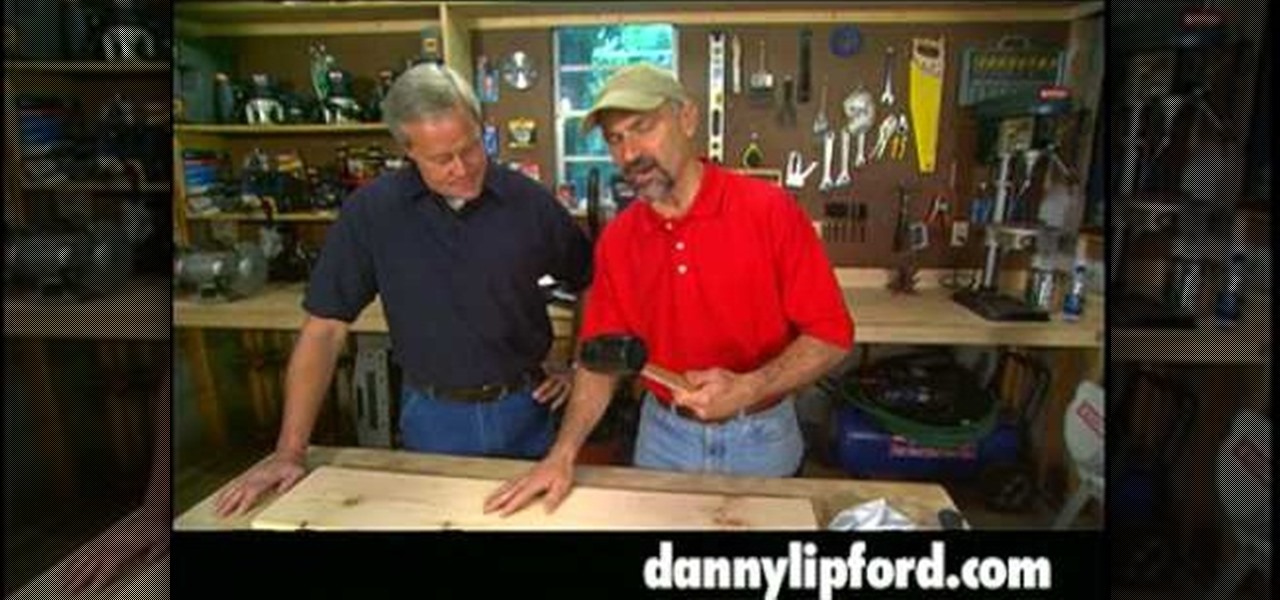
A rubber mallet is a great tool for avoiding damage to your woodworking. But often a rubber mallet can leave black marks on your wood and you have to sand it off. This tutorial from home improvement expert Danny Lipford gives you some great tips on how to prevent black marks from a rubber mallet. Danny also shows a great way to make a rubber mallet out of a regular hammer.

Walking into a pharmacy with a cold can we overwhelming with all the choices of over the counter drugs. In this how to video Pharmacologist Joe Graedon shows you how to prevent the common cold with home remedies.

RC Car Action Editor Matt Higgins show you how to properly jump your R/C vehicle. To prevent nose diving, use the throttle, or brakes to prevent a nose up too high. Watch this video tutorial and learn how to jump any remote control vehicle.

Modeling software is a wonderful tool for experimenting with modifictions of a product first before building it in real life. Plus, it's just cool to build things virtually. This Maya software tutorial teaches you how to use basic lighting effects in Maya.

Expansive Soil and Foundation Cracks. Tim Carter, of Ask the Builder, demonstrates how to drill holes in clay soil and fill them with a special gravel to prevent foundation cracks.

A clogged drain is easy to fix with the right plumbing fittings. Ask the Builder host, Tim Carter, shares clogged drain tips that make clearing a clogged drain easy. Following Tim's clogged drain tips will prevent future clogged bathtub drains, clogged kitchen drains, clogged sink drains, or any other clogged drains in your home plumbing.

This video shows you how to prevent from getting the deadly disease and if you already have it, how to treat it.

Starting with a basic line drawing, this tutorial shows you how you make a project in Adobe Photoshop that looks like it was drawn with a pencil. Then the tutorial goes into how you can use a few techniques to play with the lighting in your figure for maximum effect.

In this video from Dr. Carlson, users are shown how to witness the effects of the relationship between temperature and matter firsthand, using light-sticks. For the experiment, users need 3 beakers (or vessels of the sort,) and 3 light-sticks of the same color, shape, and light. To test the range, each beaker must correspond to one of the following states: room temperature, ice-water, or boiling water. Deposit a stick in each of them and observe for two minutes. Thus, one will see how the ato...

Look at your modem and see if all the lights are on, this means you're connected. Make sure all the cables are connected properly. Grab your modem and look in the back, there's a little button. That is the reset button. Choose a pen or something like that, and use it to press this button. All the lights but one will be off. Pick the Ethernet cable on the back of your XBox 360, now wait until it connects again. The lights will turn on one by one. When all the lights are on, turn your XBox 360 ...

As we age we loose our balance and strength. In addition, fifty five percent of falls injuries among older people occur inside the home. With the help of this how to video you can help seniors prevent falls inside their homes. It is important to have the right shoes, good balance, and vision checked to prevent any injuries.

Tim Carter demonstrates how to wire a light fixture or ceiling light. This is a great video to learn how to wire up a light quickly and safely. As a precaution, don’t touch any bare copper wire except for the ground wire. Most new light fixtures come with insulation to keep the heat from the bulb from cooking the wires. Be sure to install this insulation. Mount the fixture to the mounting bracket. Add the decorative shade and you are ready to go. Turn the power back on and your light fixture ...

Kipkay shows you how to make a magic lightbulb like the magicians use. Great practical joke or prank. All you need is a couple of lightbulbs, an LED and some batteries.

If you've gotten into giving glove light shows at raves and want to improve your technique, check out this video. It will teach you how to transition from the basic figure 8 into a finger roll, how to transition from finger rolls to vertical finger rolls (basically inverted finger rolls) and how to do a really cool move called the elevator roll.

The figure 8 is the basis of rave light show technique, whether you use gloves or glowsticks (you oldskooler you). If you've been having some trouble getting it down watch this video for a succinct and helpful explanation of the wrist motion that is essential to really good figure 8's.

Trust us when we say that no woman out there can resist the temptations of a chocolate dessert. Whether it's white chocolate drizzled on top of strawberries or chocolate lava cake, there's something about chocolate that draws us in time after time.

So you've mastered the basics of using the Falloff Lighting plugin for Adobe After Effects, and now you're ready for some of the more advanced concepts. This tutorial shows you how to illuminate an object in a corner using this plugin.

Add a little animation to your live action shots! This tutorial shows you a few alternative techniques, such as adding in backgrounds using a greenscreen or incorporating light painting into your film. Make sure you shoot at the highest megapixel setting possible.

Create a three-dimensional logo in Cinema 4D and Photoshop with realistic lighting, reflection and shadows. The render is created in 3D inside Cinema 4D using Mograph Text and a bend deformer, textured and lit for initial reflections, and polished in Photoshop with blending modes, blurs and curves. Greyscale Gorilla demonstrates in this informative hour-long video.
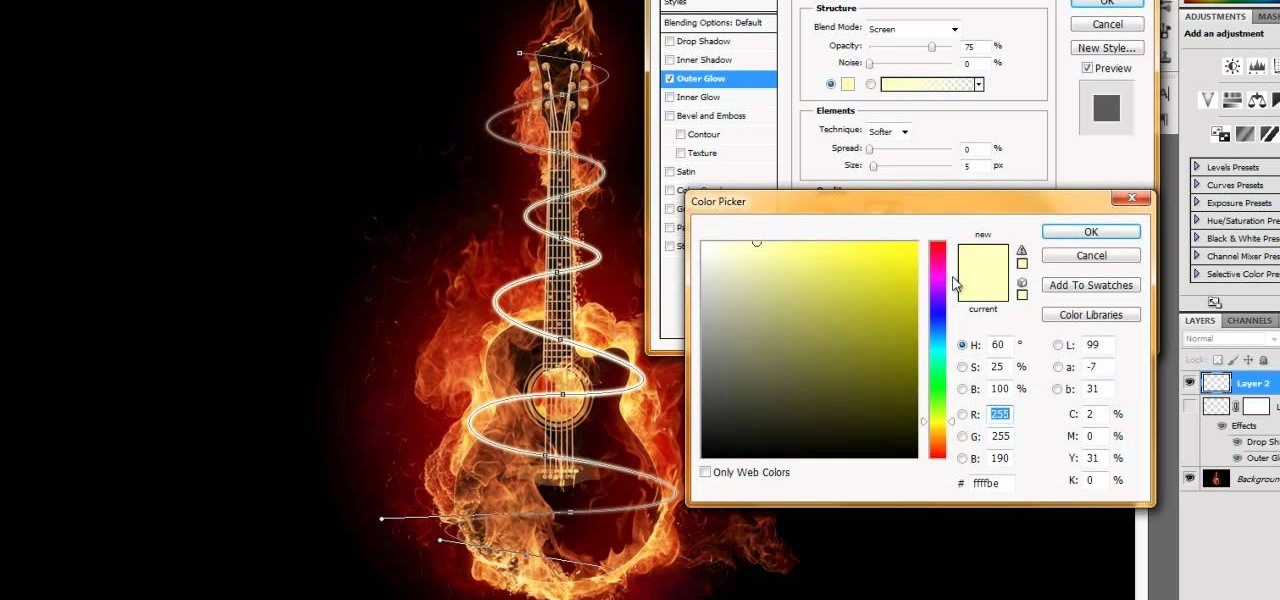
This tutorial uses the example of a guitar on fire, but this will work for anything. Use the options open in Adobe Creative Suite 5 to make it look like there are swirling rays of light surrounding an object or person.

The modern car is a complicated beast, but fortunately the engine code system makes figuring out what's wrong with a complex vehicle simpler. In this video you'll learn how to use a simple scanner to scan your car and figure out what has made the check engine light come on.

Want to know why the sky is blue during the daytime and red during the evening and morning? A simple experiment is all that is needed.

In this video, you'll learn about friction fire lighting using wild bamboo sticks. So, if you're ever stuck out in Thailand on a cold and damp night, cut down some bamboo and light your own campfire to stay warm! This video shows you this very common technique in Southeast Asia, but takes a little work… and a sharp knife!

The 1991 Suzuki Sidekick is quite vintage at this point, and they're fun little cars. If your Sidekick's check engine light is on and there's nothing wrong with the engine, use the hidden switch you'll learn about in this video to turn it off.
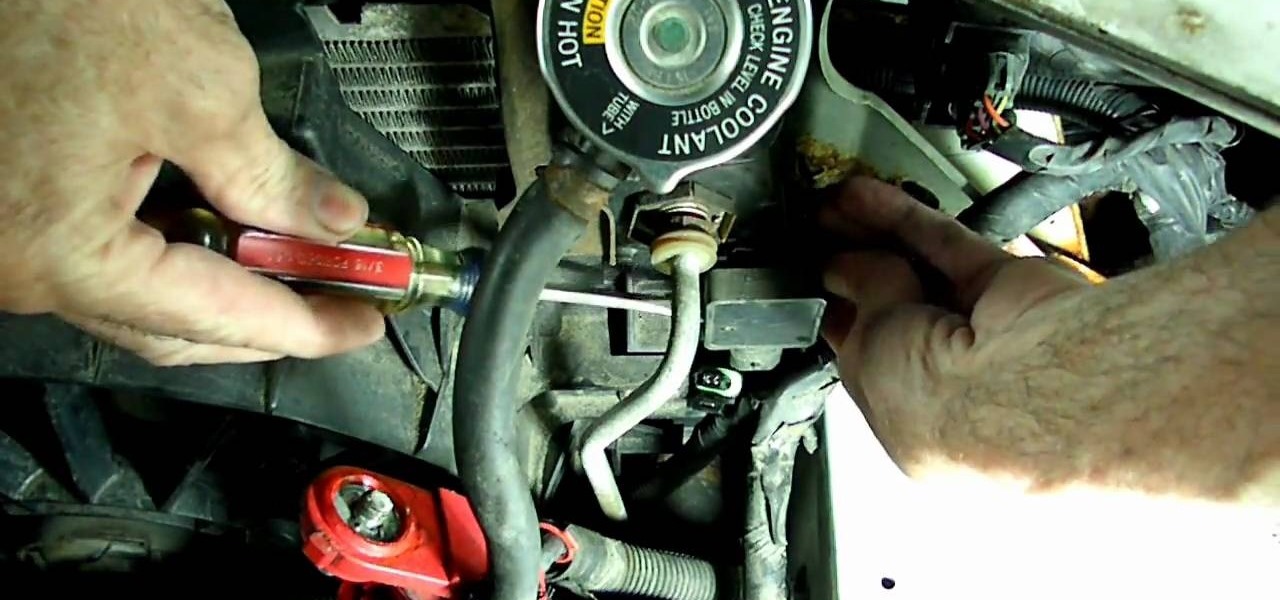
If you've ever had a check engine light or check oil light stick around, even after you've completed any maintenance, then you might have a problem with a sensor. It can become damaged and will need to be replaced, especially if you want to get rid of any annoying lights.

In this clip, you'll learn how to create a glowing beam of light in Adobe Photoshop CS3, CS4 or CS5. Whether you're new to Adobe's popular raster graphics editing software or a seasoned professional just looking to better acquaint yourself with the program and its various features and filters, you're sure to be well served by this video tutorial. For more information, including detailed, step-by-step instructions, watch this free video guide.

In this C4D user's guide, see how to light a subject using luminance channels. Whether you're new to MAXON's popular 3D modeling application or are just looking to get better acquainted with Cinema 4D and its various features and functions, you're sure to enjoy this free video software tutorial. For more information, and to get started using this trick in your own Cinema 4D projects, watch this 3D modeler's guide.

The XBox 360 is one boring-looking piece of machinery. Miles of beige slab sides and an utter lack of logos or design features make it maybe the most boring-looking video game console ever made. End the boredom! This video will help you alleviate the problem by teaching you how to install an Aurora blue LED light set in you XBox 360 case, giving it much-needed flair and making it easier to find in the dark!

Learn how to create an eye-catching light streak effect within this Blender video guide. Whether you're new to the Blender Foundation's popular 3D modeling program or a seasoned graphic artist just interested in better acquainting yourself with the application, you're sure to be well served by this free video tutorial. For more information, including detailed instructions, take a look!